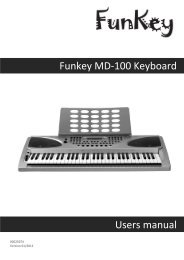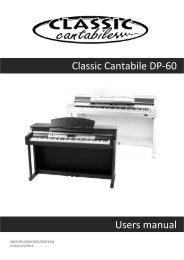Classic Cantabile SP-10 Stage Piano Users manual
Classic Cantabile SP-10 Stage Piano Users manual
Classic Cantabile SP-10 Stage Piano Users manual
Create successful ePaper yourself
Turn your PDF publications into a flip-book with our unique Google optimized e-Paper software.
Power on & Master Volume<br />
1 Press the [POWER] switch. The LED display lightens<br />
up.<br />
2<br />
3<br />
1<br />
Slide the [VOLUME] bar rightwards, the whole volume<br />
increase, slide it leftwards, the whole volume<br />
decreases.<br />
Press the [+] and the [-] button synchronously, and then<br />
power on the piano. it can reset all the setting to the<br />
default value and erase the record data.<br />
Song<br />
Press the power switch on<br />
Press the power switch on<br />
The level decreases The level increases<br />
NOTE:<br />
If the LED display has not lightened up after you power on the piano, please check the power supply.<br />
If the piano is silent, the volume may be adjusted to its minimum level.<br />
Although Mains switch is in OFF position, the piano is not disconnected from the power supply completely!<br />
There are 60 songs in total. (See Appendix 3 ).<br />
PLAY a song:<br />
Press the [SONG] button to enter the song mode, the<br />
SONG flag on LED is lightened. It will play all songs<br />
repeatedly in a cycle.<br />
Press the [START/STOP] button to stop playing the<br />
song, but it will not quit the song mode. The 2nd time<br />
you start playing the song by pressing the [START<br />
/STOP] button, it will play current song repeatedly.<br />
9<br />
STYLE<br />
SONG<br />
MIN<br />
VOICE<br />
VOLUME<br />
Enter the song mode<br />
and play all songs circlely.<br />
VOICE<br />
MAX<br />
VOICE<br />
Press first to stop playing the song,<br />
press again to play current song repeatedly.<br />
STYLE<br />
+<br />
STYLE<br />
SONG<br />
Press together<br />
SONG<br />
Song flag<br />
is lightened