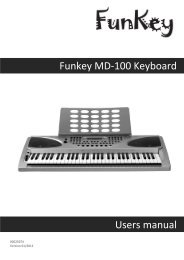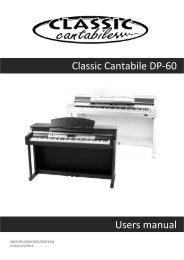Classic Cantabile SP-10 Stage Piano Users manual
Classic Cantabile SP-10 Stage Piano Users manual
Classic Cantabile SP-10 Stage Piano Users manual
You also want an ePaper? Increase the reach of your titles
YUMPU automatically turns print PDFs into web optimized ePapers that Google loves.
1<br />
2<br />
Power Jack<br />
This piano can be powered from a standard household<br />
wall outlet by using the specified AC adaptor.<br />
The power jack is located on the rear panel of the piano<br />
body.<br />
Make sure that only the AC adaptor specified for this<br />
piano is used.<br />
The adaptor shall be 12V DC output, and center positive<br />
type.Make sure to turn off the piano before you connect<br />
the adaptor into the AC wall outlet and the cord into the<br />
unit.<br />
Cautions£¡<br />
Use of another type of adaptor creates a danger of fire<br />
and electrical shock.For safety sake, make sure to unplug<br />
the AC adaptor from the wall outlet whenever leaving the<br />
piano unattended for a long time or during a thunderstorm.<br />
Setting Music Rest<br />
The piano is supplied with a music rest that can be<br />
attached to the instrument by inserting it into slot at the<br />
rear of the control panel.<br />
Please set up the music rest as shown.<br />
Headphones Jack<br />
When an optional set of stereo headphones is<br />
connected with the headphones jack 2, the sound from<br />
speakers will switch off automatically resulting in only<br />
the sound from headphone to be heard.<br />
When jack 1 is connected with the stereo headphones,<br />
the sound can be heard from both headphones and<br />
speakers of the piano.<br />
AUX OUT Jack<br />
Headphones<br />
Jack 2<br />
Headphones<br />
Jack 1<br />
Never use the headphone with high volume, as it may hurt your sense of hearing.<br />
To prevent the damage of the speakers, ensure that the volume is set to the minimum<br />
level before connecting the power and other devices.<br />
When you want to listen to the voice with an amplifier,<br />
connect amplifiers to the AUX OUT L/MONO and R jacks<br />
on the rear panel. The volume is adjusted with the<br />
VOLUME button. (For monaural playback, use the L/<br />
MONO jack. For stereo playback, connect both L/<br />
MONO and R jacks.)<br />
To avoid damaging the speakers, please ensure that<br />
volume has set to the minimum level before connecting<br />
the power and other devices.<br />
7<br />
12V AUX OUT AUX IN PEDAL MIDI IN MIDI OUT USB<br />
L/MONO R SUSTAIN SOFT<br />
12V AUX OUT AUX IN PEDAL MIDI IN MIDI OUT USB<br />
L/MONO R SUSTAIN SOFT