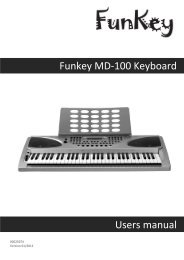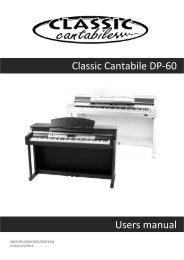Classic Cantabile SP-10 Stage Piano Users manual
Classic Cantabile SP-10 Stage Piano Users manual
Classic Cantabile SP-10 Stage Piano Users manual
You also want an ePaper? Increase the reach of your titles
YUMPU automatically turns print PDFs into web optimized ePapers that Google loves.
4.<br />
5.<br />
6.<br />
1.<br />
2.<br />
3.<br />
4.<br />
5.<br />
In COMMAND mode, press the [VALUE]/<br />
[CHANNEL] button to enter into VALUE and<br />
CHANNEL setting mode, corresponding button<br />
indicator turn on, the COMMAND indicator go off.<br />
If you press the [MIDIOUT] button, it will enter<br />
into midiout mode and send out midi control<br />
message.<br />
Press the [COMMAND] button continuously to<br />
select the next command type (as follows).<br />
NO. Adjustdigit value Display(default) Commandtype name<br />
1<br />
2<br />
3<br />
4<br />
0-127<br />
128<br />
129<br />
130<br />
Channel<br />
001<br />
Cn<br />
Dn<br />
En<br />
Bn<br />
Cn<br />
Dn<br />
En<br />
The button is used to choose the MIDI CTRL<br />
channel, from:1~16.<br />
Pressing this button to get into CHANNEL<br />
setting mode, the LED display the current default<br />
channel value XX, the CHANNEL button indicator<br />
light up.<br />
Use the [ + ] button, the [ - ] button or numeric<br />
button to choose CHANNEL.<br />
You can choose channel allowed circlularly by<br />
pressing the [ + ] or the [ - ] button .<br />
You can also set channel with the numeric button,<br />
after press the first number, channel indicator<br />
flashes and wait for press the second number,<br />
when you finish pressing the second number, it<br />
will stop flash. If you does not press any button<br />
in 2 seconds , it will exit the number setting<br />
status automatically.<br />
If you press the [COMMAND] button or [VALUE]<br />
button, it will get into correspond mode, and the<br />
indicator of the corresponding button indicator<br />
turn on, the CHANNEL indicator go off.<br />
If you press the [MIDIOUT] button, it will get<br />
into midiout mode.<br />
22<br />
Press the COMMAND<br />
button continuously<br />
once<br />
twice<br />
thrice<br />
quartic<br />
VOICE STYLE SONG<br />
VOICE STYLE SONG<br />
VOICE STYLE SONG<br />
VOICE STYLE SONG<br />
VOICE STYLE SONG<br />
VOICE STYLE SONG<br />
VOICE STYLE SONG