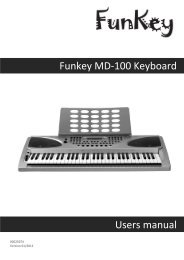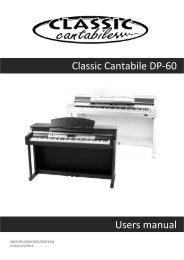Classic Cantabile SP-10 Stage Piano Users manual
Classic Cantabile SP-10 Stage Piano Users manual
Classic Cantabile SP-10 Stage Piano Users manual
Create successful ePaper yourself
Turn your PDF publications into a flip-book with our unique Google optimized e-Paper software.
1<br />
2<br />
3<br />
4<br />
1<br />
2<br />
1<br />
2<br />
Metronome<br />
Press the [METRO] button to turn on the metronome<br />
and the metronome sound will be played.<br />
Press the button again to turn off the metronome.<br />
When the style stops to play, the beat type follows 4/4<br />
after turning on the metronome.<br />
When the style begins to play, the beat type follows the<br />
current style.<br />
Metronome can be turned on together with the style.<br />
If the style plays at first, then to turn on the metronome,<br />
the metronome will respond next measure.<br />
If the metronome plays at first, then to start to play the<br />
style, the metronome responds at once to the first beat<br />
of the style.<br />
Style Control<br />
There are 20 styles in total. (See APPENDIX 2).<br />
STYLE SELECT<br />
Press the [STYLE] button to enter style mode, the style<br />
number and style flag on the LED are both lightened.<br />
You can use the [+] / [-] button to select the style you<br />
want.<br />
Start/Stop The Style<br />
When the style is not playing, you can press the<br />
[START/STOP] button to enter " SYNC START"<br />
mode, the beat point are flashing at the same time,<br />
now the style will be start with A.B.C. on if you press<br />
the key in the chord area on <strong>Piano</strong>.<br />
Press the [START/STOP] button again to stop style<br />
play and turn off the A.B.C. function at the same time.<br />
15<br />
Metronome can be turned on<br />
together with the style.<br />
STYLE<br />
START<br />
/STOP<br />
SONG<br />
ACC<br />
VOL<br />
VOICE<br />
VOICE STYLE SONG<br />
Enter " SYNC START " mode<br />
The LED indicator is lightened.<br />
VOICE STYLE SONG<br />
The beat LED indicators<br />
are lightened in turn.<br />
VOICE STYLE SONG<br />
Style flag<br />
The beat LED indicators are flashing at the same time.<br />
Style number<br />
Select the style<br />
Chord area<br />
VOICE STYLE SONG