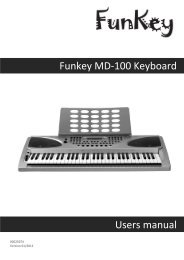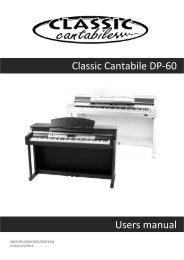Classic Cantabile SP-10 Stage Piano Users manual
Classic Cantabile SP-10 Stage Piano Users manual
Classic Cantabile SP-10 Stage Piano Users manual
You also want an ePaper? Increase the reach of your titles
YUMPU automatically turns print PDFs into web optimized ePapers that Google loves.
2<br />
3<br />
4<br />
Dual<br />
The piano has dual voice. You can create the new sound through this function for richer and punchier<br />
sounds. you can get two different sounds at the same time when pressing one key in the right area in the<br />
keyboard.<br />
1 Press the [DUAL] button to turn on the DUAL mode,<br />
the VOICE flag on the LED and the indicator are both<br />
lightened. The dual voice number is also displayed on<br />
the LED.<br />
Then, you can get two different sounds at the same<br />
time when you press one key on the keyboard.<br />
Use the [+] / [-] button and voice Direct Select buttons<br />
to select your desired voice. The default voice number<br />
is 007.<br />
Press the [DUAL] button again to turn off the DUAL<br />
mode, the indicator goes off.<br />
NOTE:<br />
While the keyboard is in split mode, only the right<br />
hand area can respond the dual voice, the left<br />
hand not below split point would respond.<br />
1<br />
2<br />
3<br />
Split Point<br />
You can split the piano to melody and chord<br />
area by this function.<br />
Press the [<strong>SP</strong>LIT] button, LED displays the current<br />
split parameter XXX .<br />
Use the [+] / [-] button or Keyboard to change it, after<br />
exit the setting mode the new value becomes to the<br />
new split point, the split default value is 34.<br />
The new split point belongs to the left area of the<br />
keyboard.<br />
11<br />
Turn on the DUAL voice<br />
Eg. <strong>Piano</strong><br />
STR. TRIO<br />
VOICE STYLE SONG<br />
The indicator goes off.<br />
The indicator is flashing.<br />
VOICE STYLE SONG<br />
Chord<br />
area<br />
Default split<br />
point F#3<br />
VOICE STYLE SONG<br />
Voice flag is lightened<br />
Two voices will sound<br />
at the same time.<br />
Select a dual voice<br />
VOICE STYLE SONG<br />
Display split parameter<br />
Change split point<br />
Melody<br />
area