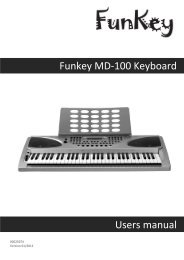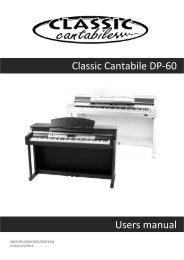Classic Cantabile SP-10 Stage Piano Users manual
Classic Cantabile SP-10 Stage Piano Users manual
Classic Cantabile SP-10 Stage Piano Users manual
Create successful ePaper yourself
Turn your PDF publications into a flip-book with our unique Google optimized e-Paper software.
<strong>Classic</strong> <strong>Cantabile</strong> <strong>SP</strong>-<strong>10</strong> <strong>Stage</strong> <strong>Piano</strong><br />
00016470<br />
Version 01/2012<br />
<strong>Users</strong> <strong>manual</strong>
Using the Instruction Manual<br />
Congratulations on your purchase of this stage piano!<br />
The piano is an user friendly piano with fabulous sound quality and advance feature such as scale practise and MIDI<br />
controller. No matter you are adult or children, you will enjoy playing the piano as it provides amazing styles for<br />
accompaniment, expressive tones, and real time record. Other features such as lesson function, variety of songs will<br />
help you better master the playing skil.<br />
This piano also provide with SD card function, you can choose your favorate MIDI song to play;You can also backup<br />
your recording setting to SD card.<br />
You are recommended to study this <strong>manual</strong> carefully before using the unit.<br />
Precautions<br />
Please read the following carefully before use:<br />
Do not expose the piano to high temperature, direct sunlight and excessive dusty places.<br />
Do not place the piano too close to other electrical appliances such as television and radio. It may cause interference.<br />
Do not place the piano to excessive humid area. Avoid putting container with liquid on top of the piano in order to<br />
prevent damage of the internal parts of the piano by flowing liquid.<br />
Always unplug AC cord by gripping the plug firmly, but not pulling on the cable.<br />
Do not apply excessive force to the switches and buttons.<br />
When the piano is not in use or in the time of thunderstorm, please disconnect the power supply.<br />
Avoid adjusting the volume level to the maximum or to the levels that you feel uncomfortable, we recommend you to<br />
limit the volume level to two-thirds of the max for preventing the damage of audiory sense.<br />
Unplug the power cable before cleaning the piano. Do not connect or disconnect the power cable with a wet hand.<br />
Check and clean the power plug periodically.<br />
To avoid damages, turn off the power switches before you disconnect the related devices from the piano.<br />
Clean the piano and remove the dust with a dry soft cloth or a slightly damp cloth.<br />
Never use cleaners such as thinner or alcohol. To prevent any damage on the surface of the LED display, please<br />
use lens cleaning tissue to clean the display.<br />
If the piano cable is damaged, please do not use the piano. Otherwise it may cause fire or electrical hazard.<br />
In case of malfunction due to improper handling the piano, please switch off and on again after 30 seconds.<br />
Do not attempt to disassemble or repair the piano. If the piano does not work properly, please contact the<br />
approved repairer.<br />
The piano should not be exposed to dripping or splashing.<br />
2
Conent<br />
Main Feature<br />
General Guide<br />
Control Panel<br />
The Connectors<br />
- Power Jack<br />
- Headphones Jack<br />
- AUX OUTJack<br />
- Sustain/Soft Jack<br />
- MIDI IN/OUT Jack<br />
Operation<br />
- Power on & Master Volume<br />
- Song<br />
- Voices and Effects<br />
- Metronome<br />
- Style Control<br />
- Record<br />
- Lesson<br />
- SD Function<br />
MIDI<br />
- MIDI Controler<br />
- Command<br />
- Channel<br />
- Value<br />
- MIDI OUT<br />
- What is MIDI<br />
Specifications<br />
Voice List<br />
Style List<br />
Song List<br />
MIDI Implementation Chart<br />
3<br />
4<br />
5<br />
6<br />
7-8<br />
7<br />
7<br />
7<br />
8<br />
8<br />
9-19<br />
9<br />
9<br />
<strong>10</strong><br />
15<br />
15-16<br />
17-18<br />
18<br />
18-19<br />
20-24<br />
20<br />
21<br />
22<br />
23<br />
23<br />
24<br />
25<br />
26<br />
26<br />
27<br />
28-29
Main Feature<br />
Note:<br />
1. Pressing "+" and "-" together when turning on the piano<br />
will put all volume back to default setting.<br />
2. " * ": There is a standard SD external Interface which supports the cards<br />
of 16M 2G capacity. It is compatible with the file system format of the FAT 16 / 32 only<br />
4
General Guide<br />
3<br />
1<br />
2<br />
3<br />
4<br />
5<br />
6<br />
12V<br />
CONTROL PANEL<br />
MUSIC STAND<br />
HEADPHONES JACKS<br />
PIANO KEYBOARD<br />
POWER JACK<br />
AUX OUT L / MONO<br />
12V AUX OUT AUX IN PEDAL MIDI IN MIDI OUT USB<br />
L/MONO R SUSTAIN SOFT<br />
Top View<br />
Rear View<br />
AUX OUT AUX IN PEDAL MIDI IN MIDI OUT<br />
L/MONO R SUSTAIN SOFT<br />
5 6 7 8 9 <strong>10</strong> 11<br />
5<br />
7<br />
8<br />
9<br />
<strong>10</strong><br />
11<br />
12<br />
USB<br />
12<br />
AUX OUT R<br />
AUX IN<br />
SUSTAIN PEDAL JACK<br />
SOFT PEDAL JACK<br />
MIDI IN/OUT JACKS<br />
USB JACK<br />
4
Control Panel<br />
2<br />
3 4 5 6 7 8 9 <strong>10</strong><br />
17 18 19 20<br />
1<br />
1 POWER SWITCH<br />
2 BRILLANCE<br />
3 MASTER VOLUME<br />
4 START/STOP<br />
5 ACC.VOL<br />
6 FILL A/FILL B<br />
7 RECORD<br />
8 PLAY/STOP<br />
9 TRACK 1/SONG MELODY OFF<br />
<strong>10</strong> TRACK 2<br />
11 TRAN<strong>SP</strong>OSE +/-<br />
12 TEMPO +/-<br />
13 MIDI CONTROL<br />
- MIDI OUT<br />
- COMMAND<br />
- VALUE<br />
- CHANNEL<br />
11 12 13 14 15 16<br />
21<br />
22 23<br />
6<br />
24 25 26 27<br />
14 STYLE<br />
15 VOICE<br />
16 + & -<br />
17 VOICE DIRECT SELECT BUTTONS<br />
18 LED DI<strong>SP</strong>LAY( VOICE, STYLE, -SONG)<br />
19 SONG<br />
20 SCALE<br />
21 DUAL<br />
22 <strong>SP</strong>LIT<br />
23 REVERB/CHORUS<br />
24 TOUCH<br />
25 METRONOME<br />
26 SD CONTROL<br />
- PLAY<br />
- STORE<br />
27 SD SLOT
1<br />
2<br />
Power Jack<br />
This piano can be powered from a standard household<br />
wall outlet by using the specified AC adaptor.<br />
The power jack is located on the rear panel of the piano<br />
body.<br />
Make sure that only the AC adaptor specified for this<br />
piano is used.<br />
The adaptor shall be 12V DC output, and center positive<br />
type.Make sure to turn off the piano before you connect<br />
the adaptor into the AC wall outlet and the cord into the<br />
unit.<br />
Cautions£¡<br />
Use of another type of adaptor creates a danger of fire<br />
and electrical shock.For safety sake, make sure to unplug<br />
the AC adaptor from the wall outlet whenever leaving the<br />
piano unattended for a long time or during a thunderstorm.<br />
Setting Music Rest<br />
The piano is supplied with a music rest that can be<br />
attached to the instrument by inserting it into slot at the<br />
rear of the control panel.<br />
Please set up the music rest as shown.<br />
Headphones Jack<br />
When an optional set of stereo headphones is<br />
connected with the headphones jack 2, the sound from<br />
speakers will switch off automatically resulting in only<br />
the sound from headphone to be heard.<br />
When jack 1 is connected with the stereo headphones,<br />
the sound can be heard from both headphones and<br />
speakers of the piano.<br />
AUX OUT Jack<br />
Headphones<br />
Jack 2<br />
Headphones<br />
Jack 1<br />
Never use the headphone with high volume, as it may hurt your sense of hearing.<br />
To prevent the damage of the speakers, ensure that the volume is set to the minimum<br />
level before connecting the power and other devices.<br />
When you want to listen to the voice with an amplifier,<br />
connect amplifiers to the AUX OUT L/MONO and R jacks<br />
on the rear panel. The volume is adjusted with the<br />
VOLUME button. (For monaural playback, use the L/<br />
MONO jack. For stereo playback, connect both L/<br />
MONO and R jacks.)<br />
To avoid damaging the speakers, please ensure that<br />
volume has set to the minimum level before connecting<br />
the power and other devices.<br />
7<br />
12V AUX OUT AUX IN PEDAL MIDI IN MIDI OUT USB<br />
L/MONO R SUSTAIN SOFT<br />
12V AUX OUT AUX IN PEDAL MIDI IN MIDI OUT USB<br />
L/MONO R SUSTAIN SOFT
AUX IN Jack<br />
The audio output from a CD player/iPod connected to<br />
the AUX IN jack on the rear panel can be mixed with<br />
the sound of the piano brain. This function is convenient<br />
when you want to play along with a favourite song.<br />
The volume of the external signal is adjusted with<br />
the VOLUME button.<br />
Sustain Jack<br />
An optional footswitch can be plugged into the SUSTAIN<br />
jack for sustain control. The footswitch function is like<br />
the sustain pedal on a piano.<br />
Step the sustain pedal on to open the SUSTAIN<br />
function , it will apply SUSTAIN effect to the piano,<br />
then release the sustain pedal to turn off the effect.<br />
Soft Jack<br />
An optional footswitch can be plugged into the SOFT<br />
jack for soft control. Step on the soft pedal , all notes<br />
played on the keyboard have a soft effect.<br />
MIDI IN/OUT Jack<br />
MIDI stand for Musical Instrument Digital Interface.<br />
MIDI is a world wide standard that makes it possible for<br />
various electronic musical instruments and other devices.<br />
MIDI IN:<br />
Data transmitted from other MIDI instrument via MIDI is<br />
received by this terminal.<br />
MIDI OUT:<br />
Data produced by the Digital <strong>Piano</strong> is transmitted to<br />
other MIDI instruments via MIDI from this terminal.<br />
USB Jack<br />
Connect PC or other USB host devices that support<br />
USB Audio.<br />
You can simply connect the PC and the piano with<br />
a USB cable. For PC that has installed Windows XP,<br />
the USB driver for the piano would be automatically<br />
installed as a USB Audio Device. After the PC<br />
informed you that the driver for the piano has been<br />
properly installed, you can choose the USB Audio<br />
Device in the audio device menu of the control panel<br />
or the MIDI software you are using to ransfer MIDI<br />
data to the piano.<br />
Note: USB connection can only be detected with<br />
Windows XP and Vista<br />
8<br />
12V AUX OUT AUX IN PEDAL MIDI IN MIDI OUT USB<br />
L/MONO R SUSTAIN SOFT<br />
12V AUX OUT AUX IN PEDAL MIDI IN MIDI OUT USB<br />
L/MONO R SUSTAIN SOFT<br />
12V AUX OUT AUX IN PEDAL MIDI IN MIDI OUT USB<br />
L/MONO R SUSTAIN SOFT<br />
12V AUX OUT AUX IN PEDAL MIDI IN MIDI OUT USB<br />
L/MONO R SUSTAIN SOFT
Power on & Master Volume<br />
1 Press the [POWER] switch. The LED display lightens<br />
up.<br />
2<br />
3<br />
1<br />
Slide the [VOLUME] bar rightwards, the whole volume<br />
increase, slide it leftwards, the whole volume<br />
decreases.<br />
Press the [+] and the [-] button synchronously, and then<br />
power on the piano. it can reset all the setting to the<br />
default value and erase the record data.<br />
Song<br />
Press the power switch on<br />
Press the power switch on<br />
The level decreases The level increases<br />
NOTE:<br />
If the LED display has not lightened up after you power on the piano, please check the power supply.<br />
If the piano is silent, the volume may be adjusted to its minimum level.<br />
Although Mains switch is in OFF position, the piano is not disconnected from the power supply completely!<br />
There are 60 songs in total. (See Appendix 3 ).<br />
PLAY a song:<br />
Press the [SONG] button to enter the song mode, the<br />
SONG flag on LED is lightened. It will play all songs<br />
repeatedly in a cycle.<br />
Press the [START/STOP] button to stop playing the<br />
song, but it will not quit the song mode. The 2nd time<br />
you start playing the song by pressing the [START<br />
/STOP] button, it will play current song repeatedly.<br />
9<br />
STYLE<br />
SONG<br />
MIN<br />
VOICE<br />
VOLUME<br />
Enter the song mode<br />
and play all songs circlely.<br />
VOICE<br />
MAX<br />
VOICE<br />
Press first to stop playing the song,<br />
press again to play current song repeatedly.<br />
STYLE<br />
+<br />
STYLE<br />
SONG<br />
Press together<br />
SONG<br />
Song flag<br />
is lightened
2<br />
3<br />
4<br />
5<br />
1<br />
2<br />
3<br />
4<br />
SELECT a song:<br />
Use the [+] or [-] button to select the song you want.<br />
If you select the new song, LED will display it's<br />
number at first and then display introductory beat and<br />
the measure count.<br />
INTRODUCTORY BEAT:<br />
After pressing [START/STOP] , the measure count<br />
begins from negative value to 1, and then begins to<br />
play the song.<br />
Press the [TRACK1] button to enter self-learning mode,<br />
and turn on/off the main melody of the song.<br />
While the song stop playing, you can press the [VOICE]<br />
and the [STYLE] button to exit.<br />
Voices and Effects<br />
There are 20 voices in total (See Appendix 1).<br />
Voice Select<br />
When power is on, LED lightens the VOICE flag and<br />
displays the 001 voice number.<br />
Press the [VOICE] button to enter the voice mode,<br />
LED displays the VOICE R1 number.<br />
Press the [DUAL] button to enter the dual voice mode,<br />
LED displays the VOICE R2 number.<br />
you can select other voice by pressing the [+] and the<br />
[-] or voice Direct Select buttons.<br />
Use Direct Select buttons to select<br />
There are <strong>10</strong> voices Direct Select buttons to select 20<br />
voices. Each Direct Select button can be used to choose<br />
2 different voices.<br />
Press the first time to select upper layer voice , press the<br />
second time to select the lower layer voice.<br />
When you select the upper layer voice, the upper layer<br />
indicator turns on.<br />
When you select the lower layer voice, the lower layer<br />
indicator turns on and the upper layer indicator turns off.<br />
<strong>10</strong><br />
STYLE<br />
The beat LED indicators<br />
are lightened in turn.<br />
STYLE<br />
SONG<br />
VOICE STYLE SONG<br />
The LED indicator is lightened.<br />
SONG<br />
VOICE<br />
VOICE<br />
Select a voice<br />
Press the first time to select GRD.PIANO<br />
Press the second time to select BRT.PIANO<br />
VOICE<br />
Select a song<br />
STYLE<br />
SONG<br />
Display the measure count<br />
Exit the song mode<br />
VOICE<br />
VOICE<br />
STYLE<br />
STYLE<br />
SONG<br />
Display VOICE R1<br />
SONG<br />
Display VOICE R2
2<br />
3<br />
4<br />
Dual<br />
The piano has dual voice. You can create the new sound through this function for richer and punchier<br />
sounds. you can get two different sounds at the same time when pressing one key in the right area in the<br />
keyboard.<br />
1 Press the [DUAL] button to turn on the DUAL mode,<br />
the VOICE flag on the LED and the indicator are both<br />
lightened. The dual voice number is also displayed on<br />
the LED.<br />
Then, you can get two different sounds at the same<br />
time when you press one key on the keyboard.<br />
Use the [+] / [-] button and voice Direct Select buttons<br />
to select your desired voice. The default voice number<br />
is 007.<br />
Press the [DUAL] button again to turn off the DUAL<br />
mode, the indicator goes off.<br />
NOTE:<br />
While the keyboard is in split mode, only the right<br />
hand area can respond the dual voice, the left<br />
hand not below split point would respond.<br />
1<br />
2<br />
3<br />
Split Point<br />
You can split the piano to melody and chord<br />
area by this function.<br />
Press the [<strong>SP</strong>LIT] button, LED displays the current<br />
split parameter XXX .<br />
Use the [+] / [-] button or Keyboard to change it, after<br />
exit the setting mode the new value becomes to the<br />
new split point, the split default value is 34.<br />
The new split point belongs to the left area of the<br />
keyboard.<br />
11<br />
Turn on the DUAL voice<br />
Eg. <strong>Piano</strong><br />
STR. TRIO<br />
VOICE STYLE SONG<br />
The indicator goes off.<br />
The indicator is flashing.<br />
VOICE STYLE SONG<br />
Chord<br />
area<br />
Default split<br />
point F#3<br />
VOICE STYLE SONG<br />
Voice flag is lightened<br />
Two voices will sound<br />
at the same time.<br />
Select a dual voice<br />
VOICE STYLE SONG<br />
Display split parameter<br />
Change split point<br />
Melody<br />
area
1<br />
2<br />
3<br />
4<br />
1<br />
2<br />
3<br />
Transpose<br />
You can change the pitch of the entire keyboard by<br />
semitone steps with TRAN<strong>SP</strong>OSE function.<br />
Press the [TRAN<strong>SP</strong>OSE +] or [TRAN<strong>SP</strong>OSE -] button<br />
for the first time, LED displays current transpose value<br />
temporarily.<br />
Press [TRAN<strong>SP</strong>OSE +] to increase the value and Press<br />
[TRAN<strong>SP</strong>OSE -] to decrease the value, the maximal<br />
range to be adjusted is from -12 to +12 semitones, the<br />
default value is 000.<br />
In TRAN<strong>SP</strong>OSE setting , press the [TRAN<strong>SP</strong>OSE +]<br />
and [TRAN<strong>SP</strong>OSE -] button simultaneously to set the<br />
value to default.<br />
NOTE:<br />
If you don't press any button for 2 seconds in transpose<br />
setting mode, it will quit this mode automatically.<br />
Touch<br />
This function allows you to turn on the dynamic<br />
level when playing the keyboard.<br />
When power is on , the TOUCH indicator lightened.<br />
Press the [TOUCH] button continuously to select the<br />
touch response type, the TOUCH indicator flashes and<br />
displays touch response type 00X temporarily on LED.<br />
There are 4 touch response types. Press [TOUCH]<br />
button repeatedly to select, the default is 002.<br />
If the type is set as OFF, it means no touch response<br />
to keyboard, the TOUCH indicator goes off.<br />
NOTE:<br />
If you don't press anybutton for 2 seconds in touch<br />
response type select mode,it will quit this mode<br />
automatically.<br />
12<br />
- TRAN<strong>SP</strong>OSE +<br />
- TRAN<strong>SP</strong>OSE +<br />
- TRAN<strong>SP</strong>OSE +<br />
The indicator flashes<br />
VOICE<br />
- TEMPO +<br />
- TEMPO +<br />
- TEMPO +<br />
STYLE<br />
VOICE<br />
SONG<br />
STYLE<br />
SONG<br />
VOICE<br />
VOICE<br />
STYLE<br />
STYLE<br />
VOICE STYLE SONG<br />
Display touch value<br />
SONG<br />
Display current transpose value<br />
- TRAN<strong>SP</strong>OSE +<br />
increase the value Decrease the value<br />
SONG<br />
Display default transpose value<br />
Select touch response type
Reverb/Chorus<br />
1<br />
2<br />
3<br />
4<br />
Reverb/chorus effect will enhances the piano with<br />
fuller and expressive sound.<br />
When power is on , the Reverb/chorus indicator is on.<br />
Press the [REVERB/CHORUS] button to switch the<br />
D<strong>SP</strong> response setting.<br />
Press [REVERB/CHORUS] repeatedly to switch<br />
to reverb or chorus setting mode.<br />
There are 32 level to be selected by pressing [+]<br />
and [-] button. The default chorus level is 00, the<br />
default reverb level is 08.<br />
Brilliance<br />
When the piano is power on:<br />
Push [BRILLANCE] splider bar to right, it sounds<br />
brighter ;<br />
Push [BRILLANCE] splider bar to left, it sounds<br />
more gloomy;<br />
You can change the piano brilliance as your wish.<br />
13<br />
VOICE STYLE SONG<br />
VOICE STYLE SONG<br />
Display touch<br />
value on the LED<br />
VOICE STYLE SONG<br />
VOICE STYLE SONG<br />
For a mellower sound For a brighter sound
1<br />
2<br />
3<br />
4<br />
5<br />
Scale<br />
This function allows you to experience different scales<br />
when you play certain genres of music that is not composed<br />
based on twelve equal interval.<br />
Press [SCALE] button to enter into scale mode and the<br />
button indicator lights up; The default scale is 001<br />
Pythagor.<br />
There are 6 types of scale to select:<br />
Pythagor, Major, Minor, Meantone, Werckmei, kirnberg.<br />
Press [SCALE] button again to exit scale mode and the<br />
button indicator goes off.<br />
Hold and press [SCALE] for 2 seconds to enter into<br />
SCALE select status. The scale now flashes and the scale<br />
number displayed on LED.<br />
Use [+] or [-] to select the scale type, play the key from<br />
C7~B7 to select scale root.<br />
For Example, to select the scale named "Minor"<br />
and set the root key to "G", Press "+" till "003" is<br />
displayed on the LED, then press the G7 key for 3<br />
seconds to set the root, LED displays "G", "G"<br />
stands for "Scale Root".<br />
14<br />
Enter scale mode and<br />
the indicator lights up.<br />
Types of scale :<br />
Press the button again to exit scale<br />
mode. The indicator goes off.<br />
C7 B7<br />
Press the G7 key<br />
VOICE<br />
Number Name Number Name<br />
1 Pythagor<br />
2 Major<br />
3 Minor<br />
VOICE STYLE SONG<br />
VOICE<br />
STYLE<br />
STYLE<br />
SONG<br />
Display scale type.<br />
4 MeanTone<br />
5 Werckmei<br />
6 Kirnberg<br />
Press and hold the button for<br />
2 seconds to enter scale select<br />
status. The indicator is flashing.<br />
Select the scale type<br />
SONG<br />
Display scale root.
1<br />
2<br />
3<br />
4<br />
1<br />
2<br />
1<br />
2<br />
Metronome<br />
Press the [METRO] button to turn on the metronome<br />
and the metronome sound will be played.<br />
Press the button again to turn off the metronome.<br />
When the style stops to play, the beat type follows 4/4<br />
after turning on the metronome.<br />
When the style begins to play, the beat type follows the<br />
current style.<br />
Metronome can be turned on together with the style.<br />
If the style plays at first, then to turn on the metronome,<br />
the metronome will respond next measure.<br />
If the metronome plays at first, then to start to play the<br />
style, the metronome responds at once to the first beat<br />
of the style.<br />
Style Control<br />
There are 20 styles in total. (See APPENDIX 2).<br />
STYLE SELECT<br />
Press the [STYLE] button to enter style mode, the style<br />
number and style flag on the LED are both lightened.<br />
You can use the [+] / [-] button to select the style you<br />
want.<br />
Start/Stop The Style<br />
When the style is not playing, you can press the<br />
[START/STOP] button to enter " SYNC START"<br />
mode, the beat point are flashing at the same time,<br />
now the style will be start with A.B.C. on if you press<br />
the key in the chord area on <strong>Piano</strong>.<br />
Press the [START/STOP] button again to stop style<br />
play and turn off the A.B.C. function at the same time.<br />
15<br />
Metronome can be turned on<br />
together with the style.<br />
STYLE<br />
START<br />
/STOP<br />
SONG<br />
ACC<br />
VOL<br />
VOICE<br />
VOICE STYLE SONG<br />
Enter " SYNC START " mode<br />
The LED indicator is lightened.<br />
VOICE STYLE SONG<br />
The beat LED indicators<br />
are lightened in turn.<br />
VOICE STYLE SONG<br />
Style flag<br />
The beat LED indicators are flashing at the same time.<br />
Style number<br />
Select the style<br />
Chord area<br />
VOICE STYLE SONG
1<br />
2<br />
3<br />
1<br />
2<br />
3<br />
4<br />
1<br />
2<br />
3<br />
FILL IN A/B<br />
In NORMAL mode, press the [Fill A / Fill B] button<br />
to insert 1 measure fill and the Fill A / Fill B indicator<br />
is flashing, after one measure is over, VARIATION<br />
Style will be returned.<br />
In Variation mode, press the [Fill A / Fill B] button<br />
to insert 1 measure fill and the Fill A / Fill B<br />
indicator is flashing, after onemeasure is over,<br />
NORMAL style will be returned.<br />
When power is on, the preset style mode is NORMAL<br />
mode.<br />
Accomp Volume<br />
Press the [ACC VOL] button, LED displays the current<br />
volume temporarily.<br />
You can use the [+] / [-] button to adjust the volume<br />
from 0 ~ 31. (Default Accomp Value is 24) The ACC<br />
VOL indicator is flashing at the same time.<br />
When power is on, the ACC VOL indicator is on.<br />
In ACC VOL mode, press the [+] and [-] buttons<br />
synchronously can mute the accompaniment, the ACC<br />
VOL indicator goes off at the same time; If you press<br />
the [+] and [-] buttons again synchronously can open<br />
the accompaniment, the ACC VOL indicator is lightened<br />
at the same time.<br />
Tempo<br />
Use the [TEMPO+] or [TEMPO-] button to adjust the<br />
tempo from 30 to 280.<br />
Press the [TEMPO+] and [TEMPO-] synchronously to<br />
set to the default tempo.<br />
When the style is not playing, it will take out the default<br />
tempo of the style if you select the style.<br />
When the style is playing, it will keep the current tempo<br />
once you change the style.<br />
16<br />
Style is not playing:<br />
START<br />
/STOP<br />
Preset style mode is NORMAL<br />
mode, the indicator is off.<br />
Style is playing:<br />
START<br />
/STOP<br />
START<br />
/STOP<br />
ACC<br />
VOL<br />
The indicator is flashing, after a<br />
measure is over, the indicator is<br />
on, enter VARIATION mode.<br />
START<br />
/STOP<br />
VOICE<br />
VOICE<br />
ACC<br />
VOL<br />
ACC<br />
VOL<br />
ACC<br />
VOL<br />
STYLE<br />
Press them<br />
together.<br />
The indicator is on.<br />
STYLE<br />
SONG<br />
SONG<br />
START<br />
/STOP<br />
START<br />
/STOP<br />
- TRAN<strong>SP</strong>OSE + - TEMPO +<br />
START<br />
/STOP<br />
START<br />
/STOP<br />
Adjust the tempo from 30~280.<br />
- TRAN<strong>SP</strong>OSE + - TEMPO +<br />
ACC<br />
VOL<br />
ACC<br />
VOL<br />
ACC<br />
VOL<br />
Press and enter VARIATION<br />
mode, the indicator is on.<br />
ACC<br />
VOL<br />
The indicator is flashing, after a<br />
measure is over, the indicator is<br />
off, enter NORMAL mode.<br />
START<br />
/STOP<br />
ACC<br />
VOL<br />
VOICE STYLE SONG<br />
Display current volume.<br />
Adjust the<br />
volume<br />
The indicator<br />
is flashing.<br />
Press them<br />
together.<br />
The indicator<br />
goes off.<br />
VOICE STYLE SONG<br />
Display current tempo<br />
VOICE STYLE SONG<br />
Display default tempo.
1<br />
2<br />
3<br />
Record<br />
There is one user song can be recorded, include<br />
2 Melody Tracks.<br />
Record Song<br />
Waiting for recording:<br />
Press the [RECORD] button for the first time to enter<br />
the record mode.<br />
The RECORD indicator flashes, four beats flashes<br />
synchronously to indicate waiting for recording.<br />
At the same time an empty track will be selected to be<br />
recorded automatically and relative track flag flashes<br />
(the selection order is Track 1, Track 2, the Track 1 will<br />
be selected while neither the tracks is empty )<br />
You also can press the [TRACK 1] or [TRACK 2]<br />
button to select the track you want to record.<br />
Start recording:<br />
When 4 beats flashes on LED, you can play the<br />
keyboard directly to start recording, the RECORD<br />
indicator and track flag that you select both flashes.<br />
When 4 beats flashes , you can also press the<br />
[START/STOP] button, open the A.B.C. and start record.<br />
Press the key in the left area and sync start style, then<br />
style data are recorded to the correspond track.<br />
If the two tracks all have style data, it will be overwrited<br />
by the new data.<br />
Stop recording:<br />
Press the [RECORD] button for the second time to<br />
stop recording. LED display and indicator get back<br />
to the previous mode.<br />
If the capacity is full while recording, the recording will<br />
be stopped automatically with the FUL display on LED.<br />
17<br />
NOTE:<br />
The recorded data will not be lost when you turn off the<br />
power.<br />
Hold on the [+] and [-] button together and power on<br />
the piano, it will erase all the recorded data.<br />
Enter the record mode,<br />
the indicator is flashing.<br />
Select the record track,<br />
the indicator will flash.<br />
Play the keyboard to start recording.<br />
START<br />
/STOP<br />
The indicator is off.<br />
The indicator turns on.<br />
ACC<br />
VOL<br />
Open A.B.C. and start record<br />
The indicator turns on.<br />
Four beats flashes synchronously<br />
to indicate waiting for recording.<br />
The indicator will still flash.<br />
Chord area<br />
NOTE:<br />
when entering record mode, the old data of the selected<br />
track will lost.<br />
VOICE STYLE SONG<br />
VOICE STYLE SONG<br />
VOICE STYLE SONG<br />
Get back to previous mode.
1<br />
2<br />
3<br />
1<br />
2<br />
3<br />
Playback Song<br />
Press the [PLAY/STOP] button for the first time<br />
to playback the record data, you can choose any<br />
one track or all two tracks to play, the indicator is on.<br />
Press it for the second time or press the [START/STOP]<br />
to stop playback.<br />
You can press the [TRACK 1] and [TRACK 2] button to<br />
turn on or off the relative track in process of playback.<br />
NOTE:<br />
If there is no record data when you press [PLAY/STOP]<br />
LCD will display "NUL" temporarily.<br />
Press "+" and "-" together when power is on and the<br />
song data will be cleared.<br />
Lesson<br />
In song mode, press the [TRACK1] button to enter the<br />
lesson mode.<br />
When you press the [TRACK1] button, the [TRACK1]<br />
indicator turns on, it will mute the melody of the song,<br />
then you can play the <strong>Piano</strong> to practise the song you<br />
want.<br />
Press [TRACK1] again and melody will save, the<br />
[TRACK1] indicator again goes off.<br />
SD Function<br />
There is a standard SD external interface which supports<br />
the cards of 16M ~ 2G capacity. It is compatible with<br />
the file system format of the FAT 16/32.<br />
Press one of the 2 SD buttons [PLAY], [STORE] to<br />
enter the relative function mode.<br />
If there is no card, "ERR" will display 2 seconds.<br />
18<br />
STYLE<br />
Enter the record playback<br />
mode, the indicator is on.<br />
SONG<br />
Stop playback record.<br />
VOICE<br />
Enter the song mode.<br />
Play the keyboard to practise the song,<br />
and the melody of the song will be muted.<br />
VOICE STYLE SONG<br />
Turn on or off the track.<br />
Exit the lesson mode,<br />
the indicator turns off.<br />
Then, select the track,<br />
the indicator is on.<br />
START<br />
/STOP<br />
ACC<br />
VOL<br />
Stop playback record.<br />
VOICE STYLE SONG<br />
Enter the lesson mode,<br />
the indicator turns on.<br />
SD SLOT
1<br />
2<br />
SD card function<br />
PLAY can play midi file at the root directory in SD,<br />
support format 0 and format 1.<br />
STORE can save the recorded data to SD root directory<br />
as midi file which can be played on MIDI player.<br />
SD button<br />
In the SD mode, it won't respond to the other button<br />
except [VOICE], [STYLE], [SONG].<br />
It can play MIDI file and save recorded data at the root<br />
directory.<br />
Play<br />
When power is on, press the [PLAY] button to play all<br />
files at the root directory in SD card and the PLAY<br />
indicator is on.<br />
In the SD mode, you can select the midi file with [+]<br />
or [-] button. The default file number is 001.<br />
When playing the midi file, you can press the [PLAY] or<br />
the [START/STOP] button to stop playing.<br />
Press the [START/STOP] button again to start to play it<br />
repeatedly.<br />
Press the [PLAY] button when there is no midi file in the<br />
SD card, LED display "noF", then the display will get back<br />
to previous mode in 2 seconds.<br />
Store<br />
Please add the following in the "Store" Section,<br />
after "If the SD card capacity is full, it will stop<br />
saving auto matically and display "Ful".Then exit<br />
the store mode and return to the previous mode."<br />
If there's no MIDI files in the root directory of the<br />
card, "NoF" will display on the LED, meaning<br />
there's no recorded user song to be saved to the<br />
card.<br />
If the card is write-protected, "Loc" will display<br />
on the LED.<br />
19<br />
Play midi file at the root directory in SD.<br />
Save the recorded data to SD root<br />
directory as midi file.<br />
VOICE<br />
STYLE<br />
Enter store mode and indicator is on.<br />
After saving, indicator goes off.<br />
Play all files and indicator is on.<br />
SONG<br />
Stop playing.<br />
No midi file in the SD<br />
VOICE<br />
Select the midi file to play.<br />
START<br />
/STOP<br />
ACC<br />
VOL<br />
Start or stop playing the midi file.<br />
VOICE STYLE SONG<br />
VOICE<br />
The midi file name is generated<br />
by system automatically.<br />
VOICE<br />
STYLE<br />
STYLE<br />
STYLE<br />
SONG<br />
SONG<br />
SONG
Midi Controler<br />
Summarize<br />
Under MIDI controller mode, other buttons all<br />
have no effect except four MIDI controller, [+]/[-]<br />
numeric button, the VOICE/STYLE/SONG button.<br />
When power on the piano, press one of the<br />
[COMMAND], [VALUE], [CHANNEL] and<br />
[MIDIOUT] MIDI controller to enter into MIDI<br />
controller mode. When in other mode, press the<br />
[MIDIOUT] button to send out a set of default midi<br />
control command.<br />
Press the [VOICE ] / [STYLE ] / [SONG] button,<br />
can exit the MIDI controller mode, return to voice,<br />
style or song mode.<br />
Command<br />
Press this button, the command indicator is on,<br />
you can choose the related command by pressing<br />
the [+] / [-] or numeric button.<br />
MIDI OUT<br />
Press this button, the MIDIOUT indicator turns on<br />
and it send out a set of midi control command, the<br />
indicator flashes in the process of sending out,<br />
when it finish sen ding out, the indicator go off.<br />
Value<br />
Press this button, the value indicator is on, you<br />
can set the value by pressing the [+], [-] or numeric<br />
button.<br />
Channel<br />
Press this button, the channel indicator is on,<br />
you can select any channel that you want from<br />
1-16 by pressing the [+], [-] or numeric button.<br />
20<br />
into midi controller mode<br />
Exit the MIDI<br />
controller mode<br />
+<br />
finish sending out
1.<br />
2.<br />
3.<br />
Command<br />
When the button is pressed, the indicator of<br />
the button lighter.<br />
The LED display 001 (default command), you<br />
can select MIDI CTRL information by the numeric<br />
button , the [ + ] button or the [ - ] button and<br />
XXX, will displayed on LED. You can set 131<br />
MIDI command (0 130), the default number is 1.<br />
number<br />
0 127<br />
128<br />
129<br />
130<br />
command<br />
standard MIDI control(BN)<br />
program change(CN)<br />
channel pressure(DN)<br />
pitch bend(EN)<br />
The command you select is shown on the LED .<br />
(Once you set 128,”Cn”will be displayed, you<br />
set 129, “Dn” will be displayed, you set 130,<br />
“En” be displayed), you can select number<br />
allowed circlularly by pressing the [ + ] button<br />
or the [ - ] button;While setting number with the<br />
numeric button,after you press the first number,<br />
the command indicator flashes and wait for press<br />
the second number, finish pressing the second,<br />
if still allow press the third number, the indicator<br />
continues to flash, waiting for press the third<br />
number, when you finish pressing the third<br />
number, it will stop flash. If you does not press<br />
any button in 2 seconds , it will exit the number<br />
setting status automatically.<br />
21<br />
127<br />
128<br />
129<br />
130<br />
VOICE STYLE SONG<br />
VOICE STYLE SONG<br />
VOICE STYLE SONG<br />
VOICE STYLE SONG<br />
VOICE STYLE SONG<br />
VOICE STYLE SONG<br />
VOICE STYLE SONG<br />
If the number you set is from 0 127 , that represent as the DATA1 of Bn order, and the value of<br />
DATA2 can be set by pressing [VALUE] button.<br />
If the number you set is 128,that means Cn command be selected, the value of DATA can be set by<br />
pressing the [VALUE] button .<br />
If the number you set is 129, that means Dn command be selected,the value of DATA can be set by<br />
pressing the [VALUE] button .<br />
If the number you set is 130, that means En command be selected, the value of DATA can be set by<br />
pressing the [VALUE] button .<br />
When the value you set is 0H, that means to bend the note down to the lowest,<br />
When the value you set is 40H, that means to bend the note to the normal value;<br />
When the value you set is 7FH, that means to bend the note up to the highest.
4.<br />
5.<br />
6.<br />
1.<br />
2.<br />
3.<br />
4.<br />
5.<br />
In COMMAND mode, press the [VALUE]/<br />
[CHANNEL] button to enter into VALUE and<br />
CHANNEL setting mode, corresponding button<br />
indicator turn on, the COMMAND indicator go off.<br />
If you press the [MIDIOUT] button, it will enter<br />
into midiout mode and send out midi control<br />
message.<br />
Press the [COMMAND] button continuously to<br />
select the next command type (as follows).<br />
NO. Adjustdigit value Display(default) Commandtype name<br />
1<br />
2<br />
3<br />
4<br />
0-127<br />
128<br />
129<br />
130<br />
Channel<br />
001<br />
Cn<br />
Dn<br />
En<br />
Bn<br />
Cn<br />
Dn<br />
En<br />
The button is used to choose the MIDI CTRL<br />
channel, from:1~16.<br />
Pressing this button to get into CHANNEL<br />
setting mode, the LED display the current default<br />
channel value XX, the CHANNEL button indicator<br />
light up.<br />
Use the [ + ] button, the [ - ] button or numeric<br />
button to choose CHANNEL.<br />
You can choose channel allowed circlularly by<br />
pressing the [ + ] or the [ - ] button .<br />
You can also set channel with the numeric button,<br />
after press the first number, channel indicator<br />
flashes and wait for press the second number,<br />
when you finish pressing the second number, it<br />
will stop flash. If you does not press any button<br />
in 2 seconds , it will exit the number setting<br />
status automatically.<br />
If you press the [COMMAND] button or [VALUE]<br />
button, it will get into correspond mode, and the<br />
indicator of the corresponding button indicator<br />
turn on, the CHANNEL indicator go off.<br />
If you press the [MIDIOUT] button, it will get<br />
into midiout mode.<br />
22<br />
Press the COMMAND<br />
button continuously<br />
once<br />
twice<br />
thrice<br />
quartic<br />
VOICE STYLE SONG<br />
VOICE STYLE SONG<br />
VOICE STYLE SONG<br />
VOICE STYLE SONG<br />
VOICE STYLE SONG<br />
VOICE STYLE SONG<br />
VOICE STYLE SONG
1.<br />
2.<br />
3.<br />
4.<br />
1.<br />
2.<br />
Value<br />
Press this button to enter into VALUE setting<br />
mode, the indicator is on, the LED will show the<br />
default VALUE as 064.<br />
Use the [ + ] button, the [ - ] button or numeric<br />
button to set VALUE value from 0 127.<br />
you can set value allowed circlularly by pressing<br />
the [ + ] button or the [ - ] button .<br />
you can also set value with the numeric button,<br />
after you press the first number, the value<br />
indicator flashes and wait for press the second<br />
number, finish pressing the second, if still allow<br />
press the third number, the indicator continues<br />
to flash, waiting for press the third number,<br />
when you finish pressing the third number, it will<br />
stop flash.If you does not press any button in 2<br />
seconds , it will exit the number setting status<br />
automatically.<br />
If you press the [COMMAND] button or the<br />
[CHANNEL] button , it will get into correspond<br />
mode and its button indicator turn on, the VALUE<br />
indicator go off.<br />
If you press the [MIDIOUT] button, it will get<br />
into MIDIOUT mode.<br />
MIDI OUT<br />
Press [MIDIOUT] button to sent out a set of<br />
MIDI control message.<br />
Press this button, the indicator of that button<br />
flash within 2 seconds, when finish sending out<br />
MIDI CONTROL message, the indicator go off.<br />
Press this button doesn't change current mode<br />
after sending out MIDI CONTRO Lessage.<br />
Continuous pressing the [MIDIOUT] button, it<br />
will send out same MIDI CONTROL message.<br />
23<br />
VOICE STYLE SONG<br />
VOICE STYLE SONG<br />
VOICE STYLE SONG
1<br />
2<br />
3<br />
1<br />
2<br />
3<br />
1<br />
2<br />
3<br />
What is MIDI<br />
Musical Instrument Digital Interface. The standard<br />
interface between PC and Electronic instrument.<br />
It is equipped with standard MIDI interface, including 1<br />
MIDI IN and 1 MIDI OUT.<br />
Connection<br />
It can connect with PC or other MIDI equipment.<br />
MIDI Connection<br />
Connection rule<br />
In midi connection, the equipment which controls another equipment is called Host Equipment.<br />
Another equipment is called Affiliated Equipment.<br />
The host equipment's MIDI OUT connect with affiliated equipment's MIDI IN.<br />
Do not connect MIDI OUT with MIDI IN on the same equipment.<br />
Sample Connection Method<br />
Connect the MIDI interface with your PC.<br />
Connect the MIDI interface with other digital music instruments.<br />
Major Application<br />
The piano can control other equipments or electronic instruments.<br />
Some equipments can be used to control the piano.<br />
PC recorded data (MIDI) can be played on the piano.<br />
MIDI IN/OUT<br />
Terminals<br />
MIDI IN<br />
You can use a MIDI cable to connect the MIDI IN terminal of system to another MIDI OUT terminal of compatible MIDI<br />
electronic instrument. Use MIDI IN, system can receive midi data such as note, program and touch etc. in order to be<br />
handled by another MIDI instrument.<br />
MIDI OUT<br />
You can use a MIDI cable to connect the MIDI OUT terminal of system to another MIDI IN terminal of compatible MIDI<br />
electronic instrument. Midi data of system can be sent by MIDI OUT, when a note is generated, the relative message will<br />
be transmitted. System can control other midi instrument by sending program change messages<br />
24<br />
12V AUX OUT AUX IN PEDAL MIDI IN MIDI OUT USB<br />
L/MONO R SUSTAIN SOFT
Specifications<br />
Keyboard<br />
Voice<br />
Style<br />
Song<br />
Display<br />
Switch and Buttons<br />
Transpose<br />
Pedals<br />
Connectors<br />
Dimension<br />
Weight<br />
88 keys, 3 kinds of touch level.<br />
20 voices.<br />
20 piano styles.<br />
60 songs.<br />
LED display.<br />
POWER SWITCH, VOLUME SWITCH, DUAL, REVERB/CHORUS,<br />
TOUCH, RECORD, TRACK 1, TRACK 2, PLAY/STOP, <strong>SP</strong>LIT, METRO,<br />
TRAN<strong>SP</strong>OSE +/-, TEMPO +/-, SD CONTROL, SONG, VOICE, STYLE,<br />
BRILLIANCE,MIDIOUT,COMMAND,VALUE, CHANNEL,SCALE,<br />
START/STOP, ACC VOL, FILL A/FILL B<br />
+ 12 semi tones<br />
Soft, Sustain<br />
AC POWER, HEADPHONES, AUX IN/OUT, MIDI IN/OUT, PEDALS,USB<br />
1360(L)x370(W)x143(H)mm<br />
19.5kg<br />
25
Appendix 1 - Voice List<br />
No<br />
001<br />
002<br />
003<br />
004<br />
005<br />
006<br />
007<br />
008<br />
009<br />
0<strong>10</strong><br />
011<br />
012<br />
013<br />
014<br />
015<br />
016<br />
017<br />
018<br />
019<br />
020<br />
PRG BANK<br />
0<br />
4<br />
6<br />
16<br />
21<br />
25<br />
48<br />
56<br />
66<br />
73<br />
1<br />
5<br />
11<br />
19<br />
22<br />
40<br />
49<br />
61<br />
68<br />
75<br />
Appendix 2 - Style List<br />
0<br />
8<br />
0<br />
0<br />
0<br />
8<br />
8<br />
8<br />
8<br />
0<br />
0<br />
8<br />
8<br />
0<br />
0<br />
8<br />
0<br />
0<br />
0<br />
0<br />
No<br />
001<br />
002<br />
003<br />
004<br />
005<br />
006<br />
007<br />
008<br />
009<br />
0<strong>10</strong><br />
011<br />
012<br />
013<br />
014<br />
015<br />
016<br />
017<br />
018<br />
019<br />
020<br />
Name of Voice<br />
Acoustic Grand <strong>Piano</strong><br />
Epiano1<br />
Harpsichord<br />
Hammond Organ<br />
Accordion<br />
Steel Guitar<br />
String<br />
Trumpet<br />
Folk Sax<br />
Jazz Flute<br />
Bright Acoustic <strong>Piano</strong><br />
Epiano2<br />
Vibes<br />
Church Organ<br />
Harmonica<br />
STRTRIO<br />
Slow String<br />
Brass Section<br />
Oboe<br />
Pan Flute<br />
Name of Style<br />
Pianist<br />
8 Beat<br />
16 Beat<br />
Ballad<br />
Pop <strong>Piano</strong><br />
Boogie<br />
Slow Rock<br />
Swing<br />
Jazz<br />
Jazz Waltz<br />
Swing Fox<br />
Shuffle<br />
Twist<br />
Country Ballad<br />
Bossa Nova<br />
Latin<br />
March<br />
6/8 March<br />
Waltz<br />
Slow Waltz<br />
26<br />
Name of Voice on Panel<br />
GRDPIANO<br />
EPIANO1<br />
HARPSICD<br />
DRAWBAR<br />
ACORDION<br />
STGUITAR<br />
STRING<br />
TRUMPET<br />
FOLK SAX<br />
JZ.FLUTE<br />
BRTPIANO<br />
EPIANO2<br />
VIBES<br />
CHRORGAN<br />
HAMONICA<br />
STRTRIO<br />
SLOWSTR<br />
BRASS<br />
OBOE<br />
PANFLUTE
Appendix 3 - Song List<br />
No<br />
001<br />
002<br />
003<br />
004<br />
005<br />
006<br />
007<br />
008<br />
009<br />
0<strong>10</strong><br />
011<br />
012<br />
013<br />
014<br />
015<br />
016<br />
017<br />
018<br />
019<br />
020<br />
021<br />
022<br />
023<br />
024<br />
025<br />
026<br />
027<br />
028<br />
029<br />
030<br />
Name of Song<br />
<strong>Piano</strong><br />
For Alice<br />
Habanera<br />
Four Little Swans<br />
Moseta Dance<br />
Germanic Dance<br />
Turkish March<br />
March<br />
Away In A Manger<br />
Chopsticks<br />
2-Part Invention #13 In A Minor.B.W. Iii<br />
Folk & Country<br />
Country<br />
Jambalaya<br />
Susanna<br />
Bridge<br />
Battle Hymne Of The Republic<br />
The Old Gray Mare<br />
American Patrol<br />
In The Rain<br />
Sippin`Cider Through A Straw<br />
Are You Lonesome Tonight<br />
Golden & Pop<br />
Only You<br />
End Of The World<br />
House Of Rising Sun<br />
The Blue-Bells Of Scotland<br />
Over The Rainbow<br />
Beautiful Dreamer<br />
Edelweiss<br />
O Sole Mio<br />
Silent Night<br />
Ave Maria<br />
27<br />
No<br />
031<br />
032<br />
033<br />
034<br />
035<br />
036<br />
037<br />
038<br />
039<br />
040<br />
041<br />
042<br />
043<br />
044<br />
045<br />
046<br />
047<br />
048<br />
049<br />
050<br />
051<br />
052<br />
053<br />
054<br />
055<br />
056<br />
057<br />
058<br />
059<br />
060<br />
Name of Song<br />
Five Hundred Miles<br />
Happy New Year<br />
It`S Beginning To Look A Lot Like Christmas<br />
Jeanie With The Light Brown Hair<br />
My Bonnie<br />
Song Of The Pearlfisher<br />
The <strong>Stage</strong> Coach<br />
Entertainer<br />
Annie Laurie<br />
Killing Me Softly With His Song<br />
Last Rose Of Summer<br />
The Old King Cole<br />
Jazz & fusion<br />
Maple Leaf Rag<br />
June Samba<br />
Funk<br />
I Can......<br />
Sea Shore<br />
Guitar&Saxphone<br />
The Hip Hop's Night<br />
Blue Lunch<br />
Cobweb<br />
Wine<br />
Jazz Old Man<br />
Dark Eyes<br />
Carlos<br />
Sad<br />
The Jazz<br />
Chinese<br />
South Mud Bay<br />
Give You A Rose<br />
Flowing Rill
MIDI Implementation Chart<br />
Basic Default<br />
Function Transmitted Recognized Remarks<br />
Channel Changed<br />
Default<br />
Mode Messages<br />
Note<br />
Altered<br />
Number : True voice<br />
Velocity : Note on<br />
Note off<br />
After key s<br />
Touch Ch s<br />
Pitch Bend<br />
Control<br />
Change<br />
Program<br />
Change :<br />
System Exclusive<br />
System<br />
Common<br />
System<br />
Real Time<br />
0<br />
1<br />
5<br />
6<br />
7<br />
<strong>10</strong><br />
11<br />
64<br />
65<br />
66<br />
67<br />
80<br />
81<br />
91<br />
93<br />
120<br />
121<br />
123<br />
true #<br />
Song Position<br />
:<br />
Song Select<br />
Tune<br />
: Clock<br />
:Commands<br />
Aux :LOCAL ON/OFF<br />
1ch<br />
1-16ch<br />
***********<br />
09-120<br />
***********<br />
9nH,V=1-127<br />
***********<br />
9nH,V=0<br />
*1<br />
28<br />
1-16ch<br />
1-16ch<br />
3<br />
0-127<br />
0-127<br />
9nH,V=1 -127<br />
8nH,V=0- 127)<br />
(9nH,V=0;<br />
0-127<br />
*1<br />
Bank Select<br />
Modulation<br />
Portamento Time<br />
Data Entry<br />
Volume<br />
Pan<br />
Expression<br />
Sustain Pedal<br />
Portamento on/off<br />
Sostenuto Pedal<br />
Soft Pedal<br />
Reverb Program<br />
Chorus Program<br />
Reverb Level<br />
Chorus Level<br />
All Sound Off<br />
Reset All<br />
Controllers<br />
All Notes Off
MIDI Implementation Chart<br />
Aux :LOCAL ON/OFF<br />
:ALL NOTES OFF<br />
Messages :Active sense<br />
:Reset<br />
*1<br />
When the accompaniment is started, an FAH message is<br />
transmitted. When accompaniment is stoped, an FCH<br />
message is transmitted. When an FAH message is<br />
received, accompaniment is started. When an FCH<br />
message is received, accompaniment is stoped.<br />
Mode 1: OMNI ON , POLY Mode 2 : OMNI ON , MONO : YES<br />
Mode 3: OMNI OFF , POLY Mode 4 : OMNI OFF , MONO : NO<br />
29