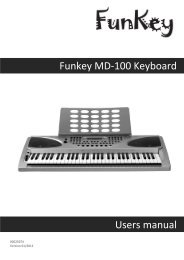Classic Cantabile DP-60 Users manual
Classic Cantabile DP-60 Users manual
Classic Cantabile DP-60 Users manual
Create successful ePaper yourself
Turn your PDF publications into a flip-book with our unique Google optimized e-Paper software.
FILL IN A/B<br />
1、 In NORMAL mode, press the [FILL A/FILL B] button to<br />
insert 1 measure fill and the FILL A/FILL B indicator is<br />
flashing, after one measure is over, the style enters<br />
variation mode.<br />
2、 In VARIATION mode, press the [FILL A/FILL B] button<br />
to insert 1 measure fill and the FILL A/FILL B indicator<br />
is flashing, after one measure is over, NORMAL style<br />
will be returned.<br />
3、 When power is on, the preset style mode is NORMAL<br />
mode.<br />
ACCOMP VOLUME<br />
1、 Press the [ACC VOL] button, LED displays the current<br />
volume temporarily.<br />
2、 You can use the [+/YES] / [-/NO] button to adjust the<br />
volume from 0 ~ 31. (Default Accomp Value is 24)<br />
The ACC VOL indicator is flashing at the same time.<br />
3、 When power is on, the ACC VOL indicator is on.<br />
4、 In ACC VOL mode, press the [+/YES] and [-/NO]<br />
buttons synchronously can mute the accompaniment,<br />
the ACC VOL indicator goes off at the same time;<br />
If you press the [+/YES] and [-/NO] buttons again<br />
synchronously can open the accompaniment, the<br />
ACC VOL indicator is lightened at the same time.<br />
TEMPO<br />
1、 Use the [TEMPO+] or [TEMPO-] button to adjust the<br />
tempo from 30 to 280.<br />
2、 Press the [TEMPO+] and [TEMPO-] synchronously to<br />
set to the default tempo.<br />
3、 When the style is not playing, it will take out the default<br />
tempo of the style if you select the style.<br />
When the style is playing, it will keep the current tempo<br />
once you change the style.<br />
Style is not playing:<br />
START/STOP FILL A/FILL B<br />
START/STOP FILL A/FILL B<br />
START/STOP FILL A/FILL B<br />
START/STOP FILL A/FILL B<br />
ACC VOL<br />
Preset style mode is NORMAL<br />
mode, the indicator is off.<br />
Style is playing:<br />
19<br />
ACC VOL<br />
The indicator is flashing, after a<br />
measure is over, the indicator is<br />
on, enter VARIATION mode.<br />
ACC VOL<br />
ACC VOL<br />
The indicator is on.<br />
VOICE<br />
VOICE<br />
Press them<br />
together.<br />
STYLE<br />
BEAT<br />
START/STOP FILL A/FILL B<br />
STYLE<br />
BEAT<br />
SONG<br />
SONG<br />
START/STOP FILL A/FILL B<br />
- TRANSPOSE + - TEMPO +<br />
- TRANSPOSE + - TEMPO +<br />
Operation<br />
START/STOP FILL A/FILL B<br />
START/STOP FILL A/FILL B<br />
START/STOP FILL A/FILL B<br />
ACC VOL<br />
ACC VOL<br />
ACC VOL<br />
Press and enter VARIATION<br />
mode, the indicator is on.<br />
ACC VOL<br />
The indicator is flashing, after a<br />
measure is over, the indicator is<br />
off, enter NORMAL mode.<br />
+ / YES<br />
- / NO<br />
+ / YES<br />
- / NO<br />
Adjust the tempo from 30~280.<br />
ACC VOL<br />
VOICE STYLE SONG<br />
Display current volume.<br />
Adjust the<br />
volume<br />
The indicator<br />
is flashing.<br />
Press them<br />
together.<br />
The indicator<br />
goes off.<br />
VOICE STYLE SONG<br />
Display current tempo<br />
VOICE STYLE SONG<br />
Display default tempo.