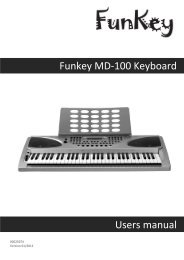Classic Cantabile DP-60 Users manual
Classic Cantabile DP-60 Users manual
Classic Cantabile DP-60 Users manual
Create successful ePaper yourself
Turn your PDF publications into a flip-book with our unique Google optimized e-Paper software.
SPLIT POINT<br />
You can split the keyboard to melody and chord area<br />
by this function.<br />
1、 Press the [SPLIT] button, LED displays the current split<br />
parameter XXX .<br />
2、 Use the [+/YES] / [-/NO] button or keyboard to change it,<br />
after exit the setting mode the new value becomes to the<br />
new split point, the split default value is 34.<br />
3、 The new split point belongs to the left area of the keyboard.<br />
TOUCH<br />
This function allows you to turn on the dynamic level<br />
when playing the keyboard.<br />
1、 When power is on , the TOUCH indicator lightened.<br />
Press the [TOUCH] button continuously to select the<br />
touch response type, the TOUCH indicator flashes and<br />
displays touch response type 00X temporarily on LED.<br />
2、 There are 4 touch response types. Press [TOUCH] button<br />
repeatedly to select, the default is 002.<br />
3、 If the type is set as OFF, it means no touch response to<br />
keyboard, the TOUCH indicator goes off.<br />
NOTE:<br />
If you don't press any button for 2 seconds in touch<br />
response type select mode, it will quit this mode<br />
automatically.<br />
BRILLIANCE<br />
This function allows you to change the tonality of the<br />
sound.<br />
When the piano is power on, rotate BRILLIANCE knob<br />
clockwise, it sounds brighter ; rotate BRILLIANCE<br />
knob anti-clockwise,it sounds more gloomy.<br />
You can change the piano brilliance as your wish.<br />
NOTE:<br />
The volume level will be increased/decreased slightly<br />
when rotating the [BRILLIANCE] to the BRIGHT/MELLOW.<br />
15<br />
DUAL SPLIT TOUCH<br />
The indicator is flashing.<br />
VOICE STYLE SONG<br />
Chord<br />
area<br />
BEAT<br />
DUAL SPLIT TOUCH<br />
The indicator flashes<br />
VOICE<br />
VOICE<br />
Default split<br />
point F#3<br />
STYLE<br />
BEAT<br />
STYLE<br />
SONG<br />
SONG<br />
BRILLIANCE<br />
I<br />
For a mellower sound For a brighter sound<br />
MELLOW BRIGHT<br />
Rotate to adjust the brilliance<br />
Operation<br />
VOICE STYLE SONG<br />
Display split parameter<br />
+ / YES<br />
- / NO<br />
Change split point<br />
Melody<br />
area<br />
VOICE STYLE SONG<br />
Display touch value<br />
+ / YES<br />
- / NO<br />
Select touch response type