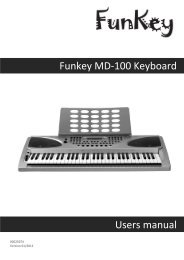Classic Cantabile DP-60 Users manual
Classic Cantabile DP-60 Users manual
Classic Cantabile DP-60 Users manual
Create successful ePaper yourself
Turn your PDF publications into a flip-book with our unique Google optimized e-Paper software.
Using the Foot Pedals<br />
Connect the plug of the foot pedal unit to the pedal<br />
jack on the rear panel.<br />
You will experience the sustain/soft/sostenuto effect.<br />
NOTE:<br />
Step on the sustain pedal ,all notes played on the<br />
keyboard have a longer sustain.<br />
Step on the sostenuto pedal, the notes played before<br />
you step on have a sustain effect.<br />
Step on the soft pedal , all notes played on the<br />
keyboard have a soft effect.<br />
Using the MIDI IN/OUT Jack<br />
MIDI stand for Musical Instrument Digital Interface.<br />
MIDI is a world wide standard that makes it possible<br />
for various electronic musical instruments and other<br />
devices.<br />
1、 MIDI IN:<br />
Data transmitted from other MIDI instrument via MIDI<br />
is received at this terminal.<br />
2、 MIDI OUT:<br />
Data produced by the Digital Piano is transmitted to<br />
other MIDI instruments via MIDI from this terminal.<br />
Using the USB Jack<br />
1、 Connect PC or other USB host devices that support<br />
USB audio.<br />
2、 For devices with USB cable, you can simply connect<br />
the MIDI/USB converter to your USB connector on the<br />
devices and plug the MIDI in or MIDI out cables into the<br />
piano, after the driver is installed and initialization<br />
is finished, you can choose USB Audio Device in the<br />
device menu of the software to transfer midi data.<br />
11<br />
The connector<br />
Soft pedal Sostenuto<br />
pedal<br />
Sustain<br />
pedal