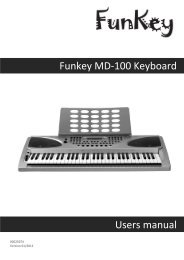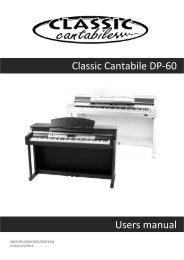Pronomic PMX-1804FX Users manual - Musikhaus Kirstein
Pronomic PMX-1804FX Users manual - Musikhaus Kirstein
Pronomic PMX-1804FX Users manual - Musikhaus Kirstein
Create successful ePaper yourself
Turn your PDF publications into a flip-book with our unique Google optimized e-Paper software.
<strong>PMX</strong> Series Mixer<br />
MAIN MIX<br />
The MAIN MIX switch sends the main mix signal to the above-mentioned outputs and to the level metre.<br />
PHONES/CTRL (ROOM)<br />
Use this control to set control room output level and headphone volume respectively.<br />
2-TRACK TO MAIN<br />
When the 2-TRACK TO MAIN switch is depressed, the 2-track input is routed to the main thus serves<br />
as an additional input for tape machines. You can also connect MIDI further processing. At the same time,<br />
this switch disables the main mix to tape output link.<br />
POWER<br />
The blue POWER LED indicates that the device is switched on.<br />
+48V<br />
The red “+48V” LED lights when the phantom power supply is switch on. The phantom power supply<br />
is necessary for condenser microphones and is activated using the switch on the rear of the device.<br />
Please do not connect microphones to the mixer (or the stagebox/wellbox) while the phantom<br />
power supply is switched on. Connect microphones before you switch on the power supply.<br />
In addition, the monitor/PA loudspeakers, should be muted before you activate the phantom<br />
power supply. After switching on, wait approx. One minute to allow for system stabilization.<br />
LEVEL METER<br />
The high-procision level meter accurately displays the appropriate signal level.<br />
LEVEL SETTING<br />
When recording to a digital device, the recorder ’ s peak metre should mot exceed 0 dB. This is because,<br />
unlike analog recordings, slightly excessive levels can create unpleasant digital distortion.<br />
When recording to an analog device, the VU meters of the recording machine should reach approx.<br />
+3 dB with low-frequency signals (e.g. Kick drum). Due to their inertia VU meters tend to display too low<br />
a signals level at frequencies above 1 kHz. This is why ,for example, a Hi-Hat should only be driven as<br />
far as -10dB. Snare drums should be driven to approx. 0 dB.<br />
The peak metres of your XENYX display the level virtually independent of frequency. A<br />
recording level of 0dB is recommended for all signal types.<br />
MODE<br />
The MODE switch determines whether the channels’ SOLO switch operates as PFL (Pre Fader Listen)<br />
or as solo (Solo In Place).<br />
PFL<br />
To activate the PFL function, depress the MODE switch. The PFL function should, as a rule, be used<br />
for gain setting purposes. The signal is sourced pre-fader and assigned to the mono PFL bus. In the “PFL”<br />
setting, only the left side of the peak meter operates. Drive the individual channels to the 0 dB mark of<br />
the VU meter.<br />
SOLO<br />
When the MODE switch is not depressed, the stereo solo bus is activate. Solo is short for “Solo In<br />
Place”. This is the customary method for listening to an individual signal or to a group of signals. As soon<br />
as a solo switch is pressed, all channels in the control room (and headphones) that have not been<br />
selected are muted thereby retaining stereo panning. The solo bus can carry the output signals of the<br />
channel pan controls, the aux sends and the stereo line inputs. The solo bus is, as a rule, switched postfader.<br />
10<br />
2.3 Connector panel and main section<br />
<strong>PMX</strong> Series Mixer<br />
Whereas it was useful to trace the signal flow from top to bottom it order to gain an understanding of<br />
the channel strips, we now look at the mixing console from left to right. The signals are, so to speaker,<br />
collected from the same point on each of the channel strips and then routed to the main section all<br />
together.<br />
1<br />
15<br />
2 0<br />
FX<br />
8<br />
8<br />
0<br />
AUX SENDS<br />
15<br />
SOLO<br />
SOLO<br />
Fig. 2.6: AUX SEND controls<br />
of the main section<br />
2.3.1 Aux sends 1 and 2<br />
A channel signal is routed to aux send bus 1 if the Aux 1<br />
control is turned up on the corresponding channel.<br />
AUX SEND 1 (MON)<br />
The AUX SEND control MON acts as master control<br />
for auxsend 1 and determines the level of the summed<br />
signal.<br />
AUX SEND 2 (FX)<br />
Similarly, the FX control (AUX SEND 2) determines<br />
the level for aux send 2.<br />
SOLO<br />
You can use the SOLO switch to separately monitor the aux sends via the CONTROL ROOM/PHONES<br />
outputs and check these with the level metres.<br />
If you want to monitor the signal the of just one AUX bus, none of the other SOLO SWITCHES<br />
should be pressed and the MODE switch must be in the SOLO position (not pressed down).<br />
FX<br />
1<br />
2<br />
AUX SENDS<br />
Fig. 2.7: Aux send connectors<br />
AUX SEND 2<br />
2.3.2 Aux send connectors 1 and 2<br />
AUX SEND 1<br />
If you use aux send 1 pre-fader, you would usually<br />
connect the AUX SEND 1connector to monitors via a<br />
power amp (or an active monitor system). If you use aux<br />
send 1 post-fader, proceed as described under aux send 2.<br />
The AUX SEND 2 connector outputs the signal you picked up from the individual channels using the<br />
FX control. You can connect this to the input of an effects mix is created, the processed signal can then<br />
be routed from the effects device output back into the STEREO AUX RETURN connectors.<br />
7