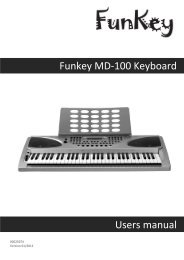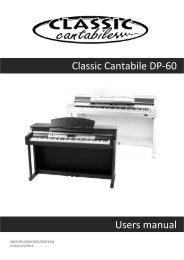DD-402 E-Drum Set Users manual
DD-402 E-Drum Set Users manual
DD-402 E-Drum Set Users manual
You also want an ePaper? Increase the reach of your titles
YUMPU automatically turns print PDFs into web optimized ePapers that Google loves.
Adjust the midi note<br />
In voice mode, midi note:(0-99).<br />
1. Press [MODE] button to select the voice mode, the voice<br />
LED indicator will be lighted up.<br />
2. Press [PAGE] button to select the midi note page, strike a<br />
strike a drum pad, the 3-digit-LED will display the midi note<br />
(n48).<br />
3.Press [+] or [-] to adjust the value(Automatic save).<br />
Range:(0 to 99).<br />
THE DEFAULT MIDI NOTE:<br />
NO.<br />
1<br />
2<br />
3<br />
4<br />
5<br />
6<br />
7<br />
8<br />
9<br />
10<br />
Tempo<br />
NAME<br />
CRASH1<br />
TOM 1<br />
TOM 2<br />
TOM 3<br />
RIDE<br />
KICK<br />
SNARE<br />
HIHAT CLOSE<br />
HIHAT OPEN<br />
HIHAT PEDAL<br />
The tempo range is 30-280<br />
Adjust the tempo<br />
NOTE<br />
1.Press both [MODE] and [ PAGE ] buttons, the 3-digit-LED<br />
will display the tempo page, it will temporarily display for<br />
3 seconds.<br />
49<br />
48<br />
45<br />
43<br />
51<br />
36<br />
38<br />
42<br />
46<br />
44<br />
2. Press [+] or [-] to adjust the value.<br />
PATTERN KIT VOICE CLICK<br />
-<br />
PATTERN KIT VOICE CLICK<br />
-<br />
+<br />
PAGE 3<br />
+<br />
Voice<br />
CLICK<br />
MODE<br />
PAGE TEMPO<br />
11