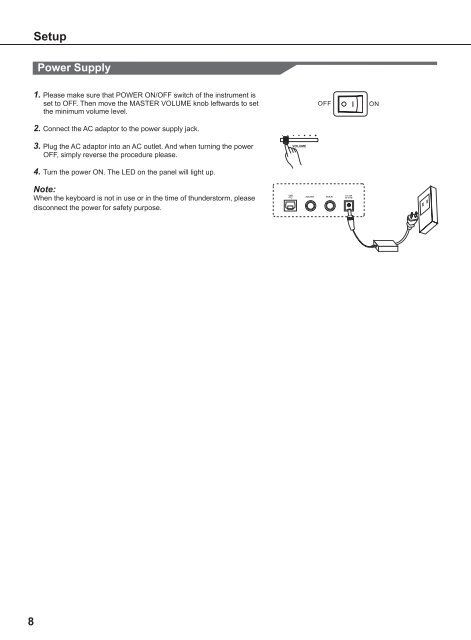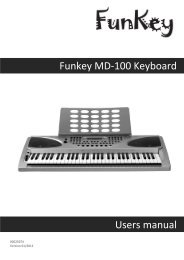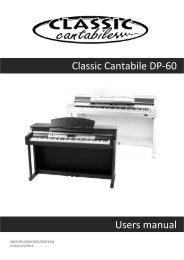Operators Manual DP-40 Digital Piano
Operators Manual DP-40 Digital Piano
Operators Manual DP-40 Digital Piano
You also want an ePaper? Increase the reach of your titles
YUMPU automatically turns print PDFs into web optimized ePapers that Google loves.
Setup<br />
1.<br />
Power Supply<br />
2. Connect the AC adaptor to the power supply jack.<br />
3.<br />
Please make sure that POWER ON/OFF switch of the instrument is<br />
set to OFF. Then move the MASTER VOLUME knob leftwards to set<br />
the minimum volume level.<br />
Plug the AC adaptor into an AC outlet. And when turning the power<br />
OFF, simply reverse the procedure please.<br />
4. Turn the power ON. The LED on the panel will light up.<br />
Note:<br />
When the keyboard is not in use or in the time of thunderstorm, please<br />
disconnect the power for safety purpose.<br />
8<br />
OFF ON