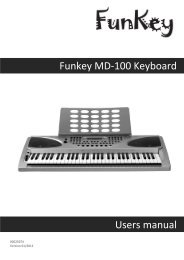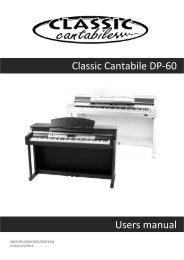Operators Manual DP-40 Digital Piano
Operators Manual DP-40 Digital Piano
Operators Manual DP-40 Digital Piano
Create successful ePaper yourself
Turn your PDF publications into a flip-book with our unique Google optimized e-Paper software.
4<br />
Panel Description<br />
Front Panel<br />
1 2 3 4 5<br />
Electric<br />
<strong>Piano</strong> - +<br />
1. POWER ON / OFF<br />
Turn the power ON or OFF.<br />
2. MASTER VOLUME<br />
Adjust the master volume.<br />
3. FUNCTION Button<br />
Hold down this button and press the special keys to<br />
realize different functions.<br />
16. SUSTAIN Pedal<br />
Step on the sustain pedal, all notes played on the<br />
keyboard would have a longer sustain.<br />
17. SOSTENUTO Pedal<br />
Step on the sostenuto pedal, the notes played before<br />
you step on would have a sustain effect.<br />
18. SOFT Pedal<br />
Step on the soft pedal, all notes played on the keyboard<br />
would have a softer effect.<br />
4. VOICE SELECT Key<br />
Hold down the [FUNCTION] button and press the<br />
key to select a voice.<br />
5. TEMPO ADJUST Key<br />
Hold down the [ FUNCTION] button and press the<br />
key to adjust the current tempo.<br />
18<br />
17<br />
16