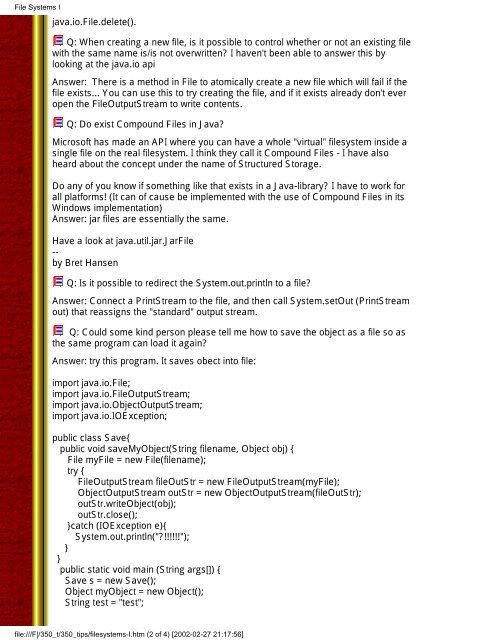You also want an ePaper? Increase the reach of your titles
YUMPU automatically turns print PDFs into web optimized ePapers that Google loves.
File Systems I<br />
java.io.File.delete().<br />
Q: When creating a new file, is it possible to control whether or not an existing file<br />
with the same name is/is not overwritten? I haven't been able to answer this by<br />
looking at the java.io api<br />
Answer: There is a method in File to atomically create a new file which will fail if the<br />
file exists... You can use this to try creating the file, and if it exists already don't ever<br />
open the FileOutputStream to write contents.<br />
Q: Do exist Compound Files in <strong>Java</strong>?<br />
Microsoft has made an API where you can have a whole "virtual" filesystem inside a<br />
single file on the real filesystem. I think they call it Compound Files - I have also<br />
heard about the concept under the name of Structured Storage.<br />
Do any of you know if something like that exists in a <strong>Java</strong>-library? I have to work for<br />
all platforms! (It can of cause be implemented with the use of Compound Files in its<br />
Windows implementation)<br />
Answer: jar files are essentially the same.<br />
Have a look at java.util.jar.JarFile<br />
-by<br />
Bret Hansen<br />
Q: Is it possible to redirect the System.out.println to a file?<br />
Answer: Connect a PrintStream to the file, and then call System.setOut (PrintStream<br />
out) that reassigns the "standard" output stream.<br />
Q: Could some kind person please tell me how to save the object as a file so as<br />
the same program can load it again?<br />
Answer: try this program. It saves obect into file:<br />
import java.io.File;<br />
import java.io.FileOutputStream;<br />
import java.io.ObjectOutputStream;<br />
import java.io.IOException;<br />
public class Save{<br />
public void saveMyObject(String filename, Object obj) {<br />
File myFile = new File(filename);<br />
try {<br />
FileOutputStream fileOutStr = new FileOutputStream(myFile);<br />
ObjectOutputStream outStr = new ObjectOutputStream(fileOutStr);<br />
outStr.writeObject(obj);<br />
outStr.close();<br />
}catch (IOException e){<br />
System.out.println("?!!!!!!");<br />
}<br />
}<br />
public static void main (String args[]) {<br />
Save s = new Save();<br />
Object myObject = new Object();<br />
String test = "test";<br />
file:///F|/350_t/350_tips/filesystems-I.htm (2 of 4) [2002-02-27 21:17:56]