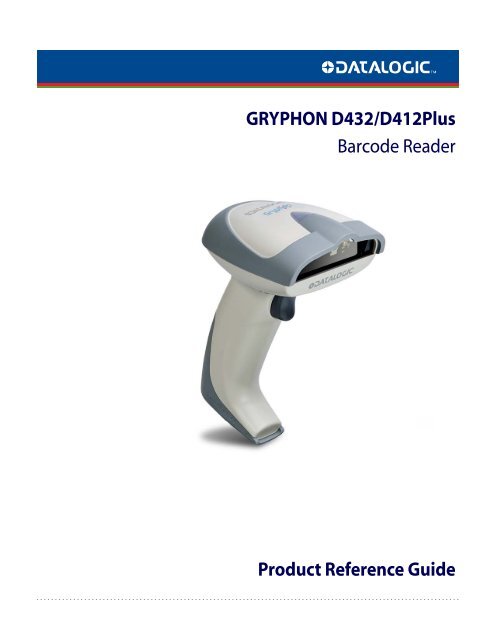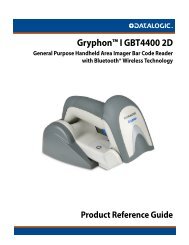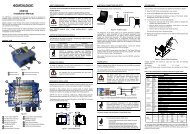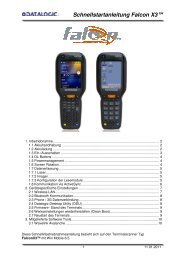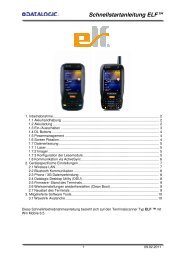GRYPHON D432/D412Plus Barcode Reader Product Reference ...
GRYPHON D432/D412Plus Barcode Reader Product Reference ...
GRYPHON D432/D412Plus Barcode Reader Product Reference ...
You also want an ePaper? Increase the reach of your titles
YUMPU automatically turns print PDFs into web optimized ePapers that Google loves.
<strong>GRYPHON</strong> <strong>D432</strong>/<strong>D412Plus</strong><br />
<strong>Barcode</strong> <strong>Reader</strong><br />
<strong>Product</strong> <strong>Reference</strong> Guide
Datalogic Scanning, Inc.<br />
959 Terry Street<br />
Eugene, Oregon 97402<br />
Telephone: (541) 683-5700<br />
Fax: (541) 345-7140<br />
An Unpublished Work - All rights reserved. No part of the contents of this documentation or the procedures described<br />
therein may be reproduced or transmitted in any form or by any means without prior written permission of Datalogic<br />
Scanning, Inc. or its subsidiaries or affiliates ("Datalogic" or “Datalogic Scanning”). Owners of Datalogic products are<br />
hereby granted a non-exclusive, revocable license to reproduce and transmit this documentation for the purchaser's own<br />
internal business purposes. Purchaser shall not remove or alter any proprietary notices, including copyright notices, contained<br />
in this documentation and shall ensure that all notices appear on any reproductions of the documentation.<br />
Should future revisions of this manual be published, you can acquire printed versions by contacting your Datalogic representative.<br />
Electronic versions may either be downloadable from the Datalogic website (www.scanning.datalogic.com) or<br />
provided on appropriate media. If you visit our website and would like to make comments or suggestions about this or<br />
other Datalogic publications, please let us know via the "Contact Datalogic" page.<br />
Disclaimer<br />
Datalogic has taken reasonable measures to provide information in this manual that is complete and accurate, however,<br />
Datalogic reserves the right to change any specification at any time without prior notice.<br />
Datalogic is a registered trademark of Datalogic S.p.A. in many countries and the Datalogic logo is a trademark of Datalogic<br />
S.p.A. All other brand and product names referred to herein may be trademarks of their respective owners.<br />
Microsoft Windows ® , Windows ® 2000, Windows ® CE, Windows ® NT, Windows ® XP and the Windows logo are registered<br />
trademarks of Microsoft Corporation.<br />
Patents<br />
This product is covered by one or more of the following patents:<br />
US Pat.: 6,512,218 B1; 6,808,114 B1; 6,877,664 B1; 6,997,385 B2; 7,053,954 B1; 7,102,116 B2; 7,282,688 B2; 7,387,246 B2.<br />
European Pat.: 996,284 B1; 999,514 B1; 1,128,315 B1; 1,396,811 B1.<br />
Additional patents pending.
Table of Contents<br />
Preface: About this Guide............................................................................................................................................................. 3<br />
How to Use this Manual ...........................................................................................................................................................................................................................3<br />
Registering Your Datalogic <strong>Product</strong> ...............................................................................................................................................................................3<br />
Document Conventions ..........................................................................................................................................................................................................................3<br />
General View .................................................................................................................................................................................................................................................4<br />
Compliance ...................................................................................................................................................................................................................................................4<br />
CE Compliance ..................................................................................................................................................................................................................................5<br />
FCC Compliance ...............................................................................................................................................................................................................................5<br />
Laser Safety .........................................................................................................................................................................................................................................5<br />
LED Illuminator ....................................................................................................................................................................................................................... 5<br />
Aiming System ........................................................................................................................................................................................................................5<br />
WEEE Compliance ..................................................................................................................................................................................................................9<br />
Power Supply ....................................................................................................................................................................................................................... 10<br />
Service and Support .......................................................................................................................................................................................................... 10<br />
Chapter 1. Introduction .............................................................................................................................................................. 11<br />
Gryphon <strong>D432</strong>/<strong>D412Plus</strong> Family Description ............................................................................................................................................................................... 11<br />
Package Contents .................................................................................................................................................................................................................................... 11<br />
Configuration Methods ......................................................................................................................................................................................................................... 12<br />
Reading Configuration Codes .................................................................................................................................................................................................. 12<br />
Using Datalogic Aladdin ......................................................................................................................................................................................................... 12<br />
Sending Configuration Strings from Host ........................................................................................................................................................................... 12<br />
Chapter 2. Using the Gryphon <strong>D432</strong>/412Plus .......................................................................................................................... 13<br />
Aiming System .......................................................................................................................................................................................................................................... 13<br />
Normal Operation .................................................................................................................................................................................................................................... 14<br />
Image Capturing ............................................................................................................................................................................................................................ 15<br />
Basic Configuration Parameters.................................................................................................................................................................................... 15<br />
Advanced Configuration Parameters ......................................................................................................................................................................... 15<br />
Autoscanning ................................................................................................................................................................................................................................. 16<br />
Normal Mode........................................................................................................................................................................................................................ 16<br />
Pattern Mode ........................................................................................................................................................................................................................ 16<br />
Defining Data Formatting .......................................................................................................................................................................................................... 16<br />
Concatenation ..................................................................................................................................................................................................................... 17<br />
Chapter 3. Initial Setup............................................................................................................................................................... 19<br />
RS-232 Interface Selection ......................................................................................................................................................................................................... 19<br />
Wedge Interface Selection ......................................................................................................................................................................................................... 20<br />
USB Interface Selection ............................................................................................................................................................................................................... 20<br />
IBM PORT 9B/PORT 5B/IBM USB .................................................................................................................................................................................... 23<br />
Chapter 4. Configuration Using Code Symbols ....................................................................................................................... 25<br />
Default Settings ........................................................................................................................................................................................................................................ 26<br />
Changing Default Settings ........................................................................................................................................................................................................ 30<br />
Extended Header/Terminator Keys ........................................................................................................................................................................................ 45<br />
Concatenation Options .................................................................................................................................................................................................... 55<br />
Advanced Data Format .......................................................................................................................................................................................................................... 91<br />
Format Definition ............................................................................................................................................................................................................... 92<br />
FIELD EXTRACTION BY CHARACTER ............................................................................................................................................................................ 95<br />
FIELD EXTRACTION BY POSITION ................................................................................................................................................................................. 96<br />
ADD NEW STRING .............................................................................................................................................................................................................. 97<br />
STRING INSERTION ............................................................................................................................................................................................................. 99<br />
String Insertion Procedure ............................................................................................................................................................................................100<br />
STRING DELETION............................................................................................................................................................................................................. 101<br />
String Deletion Procedure............................................................................................................................................................................................. 102<br />
STRING SUBSTITUTION ................................................................................................................................................................................................... 103<br />
FIELD DELETION ................................................................................................................................................................................................................105<br />
Match Conditions ........................................................................................................................................................................................................................109<br />
Format Enable/Disable ..............................................................................................................................................................................................................110<br />
Mismatch Result ...........................................................................................................................................................................................................................112<br />
<strong>Product</strong> <strong>Reference</strong> Guide 1
Contents<br />
Chapter 5. <strong>Reference</strong>s.............................................................................................................................................................. 113<br />
RS-232 — USB COM ....................................................................................................................................................................................................................113<br />
ACK/NACK Protocol .........................................................................................................................................................................................................113<br />
RX Timeout ..........................................................................................................................................................................................................................113<br />
USB Keyboard ...............................................................................................................................................................................................................................113<br />
Keyboard Speed................................................................................................................................................................................................................ 113<br />
Code Selection .............................................................................................................................................................................................................................114<br />
Issue Identical Codes .......................................................................................................................................................................................................114<br />
Reading Parameters ...................................................................................................................................................................................................................114<br />
Safety Time.......................................................................................................................................................................................................................... 114<br />
Configuration Editing Commands ........................................................................................................................................................................................114<br />
Chapter 6. Test Code Symbols ................................................................................................................................................ 115<br />
Chapter 7. Maintenance .......................................................................................................................................................... 117<br />
Chapter 8. Technical Features................................................................................................................................................. 119<br />
Gryphon <strong>D432</strong>/<strong>D412Plus</strong> Family Common Features ..........................................................................................................................................119<br />
Indicators ........................................................................................................................................................................................................................................124<br />
Gryphon <strong>D432</strong>/<strong>D412Plus</strong> LED Indicators .................................................................................................................................................................124<br />
Beeper ...................................................................................................................................................................................................................................124<br />
Good Read Spot ................................................................................................................................................................................................................ 124<br />
Appendix A. Host Configuration Strings.................................................................................................................................. 125<br />
SERIAL CONFIGURATION STRINGS .............................................................................................................................................................................126<br />
Appendix B. Programming for Expert Users............................................................................................................................ 143<br />
Appendix C. Code Identifier Table............................................................................................................................................ 147<br />
Appendix D. Hex and Numeric Table........................................................................................................................................ 151<br />
2 Gryphon <strong>D432</strong>/<strong>D412Plus</strong>
How to Use this Manual<br />
Preface:<br />
About this Guide<br />
This <strong>Product</strong> <strong>Reference</strong> Guide contains comprehensive basic user instructions for the Gryphon<br />
<strong>D432</strong>/D412 Plus, as well as advanced user information such as barcode configuration and<br />
parameters.<br />
This section provides an overview of the manual’s organization, and the product.<br />
Registering Your Datalogic <strong>Product</strong><br />
Datalogic values your feedback. Please take a few moments and complete the <strong>Product</strong><br />
Registration form located on our website (www.datalogic.com). Registering your products ensures<br />
that you will be informed of the latest product news, technical specifications, software updates<br />
and other future developments from Datalogic.<br />
Document Conventions<br />
CAUTION<br />
WARNING<br />
Formatting conventions are used throughout this guide to provide a consistent method for<br />
representing screen shots, command entries, and keyboard characters. This guide also provides<br />
special conventions for notes and cautions, information of high interest.<br />
NOTES contain information necessary for properly diagnosing, repairing and operating the terminal.<br />
The CAUTION symbol advises you of actions that could damage equipment or property.<br />
A WARNING symbol calls attention to actions that could result in personal injury.<br />
<strong>Product</strong> <strong>Reference</strong> Guide 3
Preface: About this Guide<br />
General View<br />
Compliance<br />
Figure 1. Gryphon <strong>D432</strong>/D412 Plus <strong>Reader</strong><br />
Figure 2.<br />
Gryphon <strong>D432</strong>/D412 Plus <strong>Reader</strong> <strong>Product</strong> Labels<br />
Aiming System Imager<br />
Beam Output Window<br />
4 Gryphon <strong>D432</strong>/<strong>D412Plus</strong>
CE Compliance<br />
WARNING<br />
FCC Compliance<br />
Laser Safety<br />
Compliance<br />
This is a Class A product. In a domestic environment this product may cause radio interference, in<br />
which case the user may be required to take adequate measures.<br />
Modifications or changes to this equipment without the express written approval of Datalogic<br />
could void the authority to use this equipment.<br />
This device complies with Part 15 of the FCC Rules. Operation is subject to the following two<br />
conditions: (1) This device may not cause harmful interference, and (2) this device must accept<br />
any interference received, including interference which may cause undesired operation.<br />
This equipment has been tested and found to comply with the limits for a Class A digital device,<br />
pursuant to part 15 of the FCC Rules. These limits are designed to provide reasonable<br />
protection against harmful interference when the equipment is operated in a commercial<br />
environment. This equipment generates, uses, and can radiate radio frequency energy and, if<br />
not installed and used in accordance with the instruction manual, may cause harmful<br />
interference to radio communications. Operation of this equipment in a residential area is likely<br />
to cause harmful interference in which case the user will be required to correct the interference<br />
at his own expense.<br />
The Gryphon <strong>D432</strong>/<strong>D412Plus</strong> hand-held reader is a Class 1 LED product regarding its<br />
Illuminator and a Class 2 laser product regarding its Aiming System.<br />
LED Illuminator<br />
The use of an illuminator in the Gryphon <strong>D432</strong>/<strong>D412Plus</strong> Family is a Class 1 LED product:<br />
Aiming System<br />
ILLUMINATORE LED CLASSE 1<br />
AUSLEUCHTER LED KLASSE 1<br />
ILLUMINATEUR A LED DE CLASSE 1<br />
ILUMINADOR LED DE CLASE 1<br />
The Gryphon <strong>D432</strong>/<strong>D412Plus</strong> aiming system meets the requirements for laser safety.<br />
<strong>Product</strong> <strong>Reference</strong> Guide 5
Preface: About this Guide<br />
WARNING<br />
Table 1.<br />
Laser Safety<br />
LA LUCE<br />
LASER È<br />
VISIBILE<br />
ALL'OCCHIO<br />
UMANO E<br />
VIENE<br />
EMESSA<br />
DALLA<br />
FINESTRA<br />
INDICATA<br />
NELLA<br />
FIGURA.<br />
LUCE LASER<br />
NON FISSARE<br />
IL FASCIO<br />
APPARECCHI<br />
O LASER DI<br />
CLASSE 2<br />
MASSIMA<br />
POTENZA<br />
D'USCITA:<br />
LUNGHEZZA<br />
D'ONDA<br />
EMESSA:<br />
CONFORME A<br />
EN 60825-1<br />
(2001)<br />
I D F E<br />
DIE LASER-<br />
STRAHLUNG<br />
IST FÜR DAS<br />
MENSCHLICH<br />
E AUGE<br />
SICHTBAR<br />
UND WIRD AM<br />
STRAHLAUS-<br />
TRITTSFENTST<br />
ER<br />
AUSGESENDET<br />
(SIEHE BILD)<br />
LASERSTRAHL<br />
UNG NICHT IN<br />
DEN STRAHL<br />
BLICKEN<br />
PRODUKT DER<br />
LASERKLASSE 2<br />
MAXIMALE<br />
AUSGANGSLEI<br />
STUNG:<br />
WELLENLÄGE:<br />
ENTSPR. EN<br />
60825-1 (2001)<br />
LE RAYON<br />
LASER EST<br />
VISIBLE À<br />
L'OEUIL NU<br />
ET IL EST<br />
ÉMIS PAR LA<br />
FENÊTRE<br />
DÉSIGNÉE<br />
SUR<br />
L'ILLUSTRATI<br />
ON DANS LA<br />
FIGURE<br />
RAYON LASER<br />
EVITER DE<br />
REGARDER LE<br />
RAYON<br />
APPAREIL<br />
LASER DE<br />
CLASSE 2<br />
PUISSANCE<br />
DE SORTIE:<br />
LONGUER<br />
D'ONDE<br />
EMISE:<br />
CONFORME A<br />
EN 60825-1<br />
(2001)<br />
LA LUZ LÁSER<br />
ES VISIBLE AL<br />
OJO<br />
HUMANO Y<br />
ES EMITIDA<br />
POR LA<br />
VENTANA<br />
INDICADA EN<br />
LA FIGURA.<br />
RAYO LÁSER<br />
NO MIRAR<br />
FIJO EL RAYO<br />
APARATO<br />
LÁSER DE<br />
CLASE 2<br />
MÁXIMA<br />
POTENCIA DE<br />
SALIDA:<br />
LONGITUD<br />
DE ONDA<br />
EMITIDA:<br />
CONFORME A<br />
EN 60825-1<br />
(2001)<br />
ENGLISH<br />
The following information is provided to comply with the rules imposed by international<br />
authorities and refers to the correct use of your terminal.<br />
STANDARD LASER SAFETY REGULATIONS<br />
This product conforms to the applicable requirements of both CDRH 21 CFR 1040 and EN<br />
60825-1 at the date of manufacture.<br />
For installation, use and maintenance, it is not necessary to open the device.<br />
Use of controls or adjustments or performance of procedures other than those specified herein may<br />
result in exposure to hazardous visible laser light.<br />
The product utilizes a low-power laser diode. Although staring directly at the laser beam<br />
momentarily causes no known biological damage, avoid staring at the beam as one would with<br />
6 Gryphon <strong>D432</strong>/<strong>D412Plus</strong>
Compliance<br />
any very strong light source, such as the sun. Avoid allowing the laser beam to hit the eye of an<br />
observer, even through reflective surfaces such as mirrors, etc.<br />
ITALIANO<br />
Le seguenti informazioni vengono fornite dietro direttive delle autorità internazionali e si<br />
riferiscono all’uso corretto del terminale.<br />
NORMATIVE STANDARD PER LA SICUREZZA LASER<br />
Questo prodotto risulta conforme alle normative vigenti sulla sicurezza laser alla data di<br />
produzione: CDRH 21 CFR 1040 e EN 60825-1.<br />
Non si rende mai necessario aprire l’appa-recchio per motivi di installazione, utilizzo o<br />
manutenzione.<br />
L'utilizzo di procedure o regolazioni differenti da quelle descritte nella documentazione può provocare<br />
un'esposizione pericolosa a luce laser visibile.<br />
ATTENZIONE<br />
ACHTUNG<br />
Il prodotto utilizza un diodo laser a bassa potenza. Sebbene non siano noti danni riportati<br />
dall’occhio umano in seguito ad una esposizione di breve durata, evitare di fissare il raggio laser<br />
così come si eviterebbe qualsiasi altra sorgente di luminosità intensa, ad esempio il sole. Evitare<br />
inoltre di dirigere il raggio laser negli occhi di un osservatore, anche attraverso superfici<br />
riflettenti come gli specchi.<br />
DEUTSCH<br />
Die folgenden Informationen stimmen mit den Sicherheitshinweisen überein, die von<br />
internationalen Behörden auferlegt wurden, und sie beziehen sich auf den korrekten Gebrauch<br />
vom Terminal.<br />
NORM FÜR DIE LASERSICHERHEIT<br />
Dies Produkt entspricht am Tag der Herstellung den gültigen EN 60825-1 und CDRH 21<br />
CFR 1040 Normen für die Lasersicherheit.<br />
Es ist nicht notwendig, das Gerät wegen Betrieb oder Installations-, und Wartungs-arbeiten zu<br />
öffnen.<br />
Jegliche Änderungen am Gerät sowie Vorgehensweisen, die nicht in dieser Betriebsanleitung beschreiben<br />
werden, können ein gefährliches Laserlicht verursachen.<br />
Der Produkt benutzt eine Laserdiode. Obwohl zur Zeit keine Augenschäden von kurzen<br />
Einstrahlungen bekannt sind, sollten Sie es vermeiden für längere Zeit in den Laserstrahl zu<br />
schauen, genauso wenig wie in starke Lichtquellen (z.B. die Sonne). Vermeiden Sie es, den<br />
Laserstrahl weder gegen die Augen eines Beobachters, noch gegen reflektierende Oberflächen zu<br />
richten.<br />
FRANÇAIS<br />
Les informations suivantes sont fournies selon les règles fixées par les autorités internationales et<br />
se réfèrent à une correcte utilisation du terminal.<br />
<strong>Product</strong> <strong>Reference</strong> Guide 7
Preface: About this Guide<br />
ATTENTION<br />
ATENCION<br />
CAUTION<br />
NORMES DE SECURITE LASER<br />
Ce produit est conforme aux normes de sécurité laser en vigueur à sa date de fabrication: CDRH<br />
21 CFR 1040 et EN 60825-1.<br />
Il n’est pas nécessaire d’ouvrir l’appareil pour l’installation, l’utilisation ou l’entretien.<br />
L'utilisation de procédures ou réglages différents de ceux donnés ici peut entraîner une dangereuse<br />
exposition à lumière laser visible.<br />
Le produit utilise une diode laser. Aucun dommage aux yeux humains n’a été constaté à la suite<br />
d’une exposition au rayon laser. Eviter de regarder fixement le rayon, comme toute autre source<br />
lumineuse intense telle que le soleil. Eviter aussi de diriger le rayon vers les yeux d’un<br />
observateur, même à travers des surfaces réfléchissantes (miroirs, par exemple).<br />
ESPAÑOL<br />
Las informaciones siguientes son presentadas en conformidad con las disposiciones de las<br />
autoridades internacionales y se refieren al uso correcto del terminal.<br />
NORMATIVAS ESTÁNDAR PARA LA SEGURIDAD LÁSER<br />
Este aparato resulta conforme a las normativas vigentes de seguridad láser a la fecha de<br />
producción: CDRH 21 CFR 1040 y EN 60825-1.<br />
No es necesario abrir el aparato para la instalación, la utilización o la manutención.<br />
La utilización de procedimientos o regulaciones diferentes de aquellas describidas en la documentación<br />
puede causar una exposición peligrosa a la luz láser visible.<br />
El aparato utiliza un diodo láser a baja potencia. No son notorios daños a los ojos humanos a<br />
consecuencia de una exposición de corta duración. Eviten de mirar fijo el rayo láser así como<br />
evitarían cualquiera otra fuente de luminosidad intensa, por ejemplo el sol. Además, eviten de<br />
dirigir el rayo láser hacia los ojos de un observador, también a través de superficies reflectantes<br />
como los espejos.<br />
The Gryphon <strong>D432</strong>/<strong>D412Plus</strong> Hand-Held <strong>Reader</strong> is not user-serviceable. Opening the case of the unit<br />
can cause internal damage and will void the warranty.<br />
8 Gryphon <strong>D432</strong>/<strong>D412Plus</strong>
WEEE Compliance<br />
English<br />
Compliance<br />
For information about the disposal of Waste Electrical and Electronic Equipment (WEEE),<br />
please refer to the website at www.scanning.datalogic.com.<br />
Italian<br />
Per informazioni sullo smaltimento delle apparecchiature elettriche ed elettroniche consultare il<br />
sito Web www.scanning.datalogic.com.<br />
German<br />
Informationen zur Entsorgung von Elektro- und Elektronik- Altgeräten (WEEE) erhalten Sie<br />
auf der Webseite www.scanning.datalogic.com.<br />
French<br />
Pour toute information relative à l’élimination des déchets électroniques (WEEE), veuillez<br />
consulter le site Internet www.scanning.datalogic.com.<br />
Spanish<br />
Si desea información acerca de los procedimientos para el desecho de los residuos del equipo<br />
eléctrico y electrónico (WEEE), visite la página Web www.scanning.datalogic.com.<br />
Portuguese<br />
Para informações sobre a disposição de Sucatagem de Equipamentos Eléctricos e Eletrônicos<br />
(WEEE - Waste Electrical and Electronic Equipment), consultar o site web<br />
www.scanning.datalogic.com.<br />
Chinese<br />
Waste Electrical and Electronic Equipment (WEEE) Statement<br />
有关处理废弃电气电子设备 (WEEE) 的信息, 请参考 Datalogic 公司的网站:<br />
http://www.scanning.datalogic.com/。<br />
Japanese<br />
廃電気電子機器 (WEEE) の処理についての関連事項は Datalogic のサイト<br />
www.scanning.datalogic.com, をご参照下さい。<br />
<strong>Product</strong> <strong>Reference</strong> Guide 9
Preface: About this Guide<br />
Power Supply<br />
This device is intended to be supplied by a UL Listed or CSA Certified Power Unit marked<br />
"Class 2" or "LPS" output rated 5-30 V, minimum 0.75 A (Gryphon 412Plus) or 5V, 0.6 A<br />
(Gryphon 432) which supplies power directly to the scanner via the jack connector on the<br />
cable.<br />
Service and Support<br />
Datalogic provides several services as well as technical support through its website. Log on to<br />
www.scanning.datalogic.com and click on the links indicated for further information including:<br />
PRODUCTS<br />
Search through the links to arrive at your product page where you can download specific<br />
Manuals and Software & Utilities including:<br />
Datalogic Aladdin, a multi-platform utility program that allows device configuration<br />
using a PC. It provides RS-232 interface configuration as well as configuration barcode<br />
printing.<br />
SERVICE & SUPPORT<br />
Technical Support - <strong>Product</strong> documentation and programming guides and Technical Support<br />
Department in the world<br />
Service Programs - Warranty Extensions and Maintenance Agreements<br />
Repair Services - Flat Rate Repairs and Return Material Authorization (RMA) Repairs.<br />
Downloads – Manuals & Documentation, Data Sheets, <strong>Product</strong> Catalogues, etc.<br />
CONTACT US<br />
Information Request Form and Sales & Service Network<br />
10 Gryphon <strong>D432</strong>/<strong>D412Plus</strong>
Gryphon <strong>D432</strong>/<strong>D412Plus</strong> Family Description<br />
Chapter 1<br />
Introduction<br />
The Gryphon <strong>D432</strong>/<strong>D412Plus</strong> Family Hand-Held <strong>Reader</strong> packs a lot of performance into an<br />
attractive, rugged, hand-held device. It operates in commercial and industrial environments as<br />
well as the front office.<br />
Omni-directional<br />
Operating<br />
Decoding<br />
and<br />
Imaging<br />
FLASH MEMORY<br />
USA Driver License<br />
Parsing<br />
Package Contents<br />
To read a symbol or capture an image, you simply aim the reader and pull the trigger. Since Gryphon<br />
<strong>D432</strong>/<strong>D412Plus</strong> Family is a powerful omni-directional reader, the orientation of the symbol is not<br />
important.<br />
Thanks to powerful algorithms, Gryphon <strong>D432</strong>/<strong>D412Plus</strong> reliably decodes all major 1D (linear) barcodes,<br />
2D stacked codes (such as PDF417), 2D matrix symbols (such as DataMatrix), postal codes (such as<br />
POSTNET, PLANET). The data stream — acquired from decoding a symbol — is rapidly sent to the host.<br />
The reader is immediately available to read another symbol.<br />
Gryphon <strong>D432</strong>/<strong>D412Plus</strong> can also function as a camera by capturing images of labels, signatures,<br />
and other items.<br />
Flash technology allows you to upgrade the Gryphon <strong>D432</strong>/<strong>D412Plus</strong> reader as new symbologies are<br />
supported or as improved decoding algorithms become available.<br />
The Gryphon <strong>D432</strong>/<strong>D412Plus</strong> reader can be set up to select and output a subset of data elements<br />
from USA Driver License PDF417 barcodes. This feature can be enabled using either Datalogic Aladdin<br />
or the barcodes in the USA Driver License Parsing Quick <strong>Reference</strong> Guide (QRG), available on<br />
the Datalogic website.<br />
The following parts are included in the Gryphon <strong>D432</strong>/<strong>D412Plus</strong> package contents:<br />
Gryphon <strong>D432</strong>/<strong>D412Plus</strong> Hand-Held <strong>Reader</strong><br />
Gryphon <strong>D432</strong>/<strong>D412Plus</strong> Quick <strong>Reference</strong> Manual<br />
You may want to save your packing material in case you need to ship the reader at some later<br />
time.<br />
<strong>Product</strong> <strong>Reference</strong> Guide 11
Introduction<br />
Configuration Methods<br />
Reading Configuration Codes<br />
This manual can be used for complete setup and configuration. If you wish to change the<br />
default settings, you can configure the Gryphon <strong>D432</strong>/<strong>D412Plus</strong> reader by reading the<br />
programming code symbols in this manual. Configuration commands and their relative<br />
arguments are read individually using the symbols in this manual. See Appendix D.<br />
Using Datalogic Aladdin<br />
The Datalogic Aladdin program, available for download from the Datalogic Web site, allows<br />
programming the reader by selecting configuration commands or printing them through a userfriendly<br />
graphical interface running on the PC. These commands are sent to the reader over the<br />
current communication interface, or they can be printed to be read.<br />
Sending Configuration Strings from Host<br />
An alternative configuration method is provided in Appendix A using the RS-232 or USB<br />
COM interface. This method is particularly useful when many devices need to be configured<br />
with the same settings. Batch files containing the desired parameter settings can be prepared to<br />
configure devices quickly and easily.<br />
The Gryphon <strong>D432</strong>/<strong>D412Plus</strong> reader incorporates a multi-standard interface, which can be<br />
connected to a Host by plugging the correct interface cable into the connector and closing the<br />
cable cover.<br />
12 Gryphon <strong>D432</strong>/<strong>D412Plus</strong>
Aiming System<br />
Chapter 2<br />
Using the Gryphon <strong>D432</strong>/412Plus<br />
The Gryphon <strong>D432</strong>/<strong>D412Plus</strong> reader uses an intelligent aiming system similar to those on<br />
cameras. By partially pulling the trigger, the aiming system indicates a field of view to be<br />
positioned over the code:<br />
Figure 3. Aiming System<br />
When you pull the trigger completely a red beam illuminates the code. If the aiming system is<br />
centered and the entire symbology is within the aiming system, you will get a good read. The<br />
field of view changes size as you move the reader closer or farther away from the code.<br />
Figure 4.<br />
Relative Size and Location of Aiming System Pattern<br />
Linear barcode 2D Matrix symbol<br />
The field of view indicated by the aiming system will be smaller when the Gryphon <strong>D432</strong>/<br />
<strong>D412Plus</strong> is closer to the code and larger when it is farther from the code. Symbologies with<br />
smaller bars or elements (mil size) should be read closer to the unit. Symbologies with larger bars<br />
<strong>Product</strong> <strong>Reference</strong> Guide 13
Using the Gryphon <strong>D432</strong>/412Plus<br />
Normal Operation<br />
or elements (mil size) should be read farther from the unit. (See "Technical Features" starting on<br />
page 119 for further details).<br />
Gryphon <strong>D432</strong>/<strong>D412Plus</strong> normally functions by capturing and decoding codes.<br />
Point the reader at the target and pull the trigger partially to enable the aiming system. Then,<br />
pull it completely to capture and decode the image. The reader will repeatedly flash until the<br />
symbol is decoded or timeout is reached. In between the flashes of the reader, the aiming system<br />
keeps on showing the field of view on the target (see Figure 4 on page 13).<br />
As you are reading code symbols, adjust the distance at which you are holding the reader.<br />
The Gryphon <strong>D432</strong>/<strong>D412Plus</strong> hand-held reader aiming system is designed for general reading and decoding of 1D and 2D<br />
symbols. Some variation in reading distance will occur due to narrow bar width and other factors.<br />
If reading codes positioned on reflective surfaces, it may be necessary to tilt the reader with respect to the barcode.<br />
14 Gryphon <strong>D432</strong>/<strong>D412Plus</strong>
Image Capturing<br />
Normal Operation<br />
Gryphon <strong>D432</strong>/<strong>D412Plus</strong> can also function as a camera by capturing images of labels,<br />
signatures, and other items.<br />
In order to capture an image, the user should read a Capture Image code (see page 80), then<br />
point at the image subject and pull the trigger. This way, the image will be captured and sent to<br />
the host PC. Gryphon <strong>D432</strong>/<strong>D412Plus</strong> then returns to normal operation. To capture another<br />
image you must read another Capture Image Code of the same or a different Preset<br />
Configuration.<br />
You can use the aiming system to position the reader from the object (ensure the reader is about<br />
centered over the target). Adjust the distance at which you are holding the reader (see Figure 4<br />
on page 13).<br />
If the RS-232 interface has been selected, the image will be transferred to the host PC via<br />
XMODEM_1K protocol.<br />
Image capturing is not available in Wedge and USB Keyboard Emulation interfaces and is not compatible with Autoscanning<br />
nor when the Software trigger type is selected.<br />
Up to four different and independent Image Presets can be defined (see page 81).<br />
Basic Configuration Parameters<br />
The Image file formats supported are: TIFF, JPEG (default).<br />
The resolution available is 752 x 480 pixels.<br />
For JPEG images it is possible to define the Image Quality level to address tradeoff between<br />
image file size and quality.<br />
Advanced Configuration Parameters<br />
By default, for all Image Presets, the window has its original coordinates equal to zero, its width<br />
equal to 752 pixels and its height to 480 pixels.<br />
Brightness Adjustment is available in the range from –100% up to 100%, in steps of 1%.<br />
Positive values shift the luminance up so that the image will result brighter. Default value is 0%,<br />
meaning that no brightness adjustment is performed.<br />
The same range of values (–100% up to 100%, in steps of 1%) is available for Contrast<br />
Adjustment. Positive values will increase the contrast, so that dark and bright objects inside the<br />
image will be better distinguishable. Default value is 0%, which means that no contrast<br />
adjustment is performed.<br />
You can set the Image Color Depth by selecting 256 gray levels (default), 16 gray levels, or 2<br />
gray levels. Higher color depths yield larger image files. This option is ignored if the JPEG<br />
format is selected, (256 gray levels only).<br />
<strong>Product</strong> <strong>Reference</strong> Guide 15
Using the Gryphon <strong>D432</strong>/412Plus<br />
Autoscanning<br />
Normal Mode<br />
Gryphon <strong>D432</strong>/<strong>D412Plus</strong> provides an autoscan command (see page 78), which when enabled,<br />
causes the reader to scan continuously and to monitor the central zone of its reading area. In this<br />
way, Gryphon <strong>D432</strong>/<strong>D412Plus</strong> is ready to capture any image (containing a potential code)<br />
positioned on a uniform background.<br />
The aiming system can be enabled to indicate the reading area of the potential code to be<br />
captured. The illumination system can also be enabled when the ambient light conditions are<br />
not sufficient to autodetect the potential code to be captured; furthermore, the illumination<br />
system increases in intensity for an instant when capturing and decoding an image. A safety time<br />
may be defined to prevent Gryphon <strong>D432</strong>/<strong>D412Plus</strong> from reading the same code repeatedly.<br />
If the decoding is completed successfully, the reader starts monitoring the reading area again. In<br />
case of decoding failure, Gryphon <strong>D432</strong>/<strong>D412Plus</strong> keeps on decoding until a potential code is<br />
present in the central zone of the reading area.<br />
Pattern Mode<br />
The Autoscan pattern mode is particularly advised when reading barcodes positioned on a nonuniform<br />
background. In these cases Gryphon <strong>D432</strong>/<strong>D412Plus</strong> may perceive some elements of<br />
the background as barcodes and start the decoding. To avoid this undesired effect, the Autoscan<br />
Pattern Code is placed in the Gryphon <strong>D432</strong>/<strong>D412Plus</strong> reading area which prevents decoding.<br />
Using this code as the background, code reading takes place normally by presenting desired<br />
codes to be read over the Pattern Code. Between each code read, the Pattern Code must be<br />
presented to the reader.<br />
The Pattern Code can be printed from this manual (see Appendix D).<br />
In case of low ambient light conditions, Gryphon <strong>D432</strong>/<strong>D412Plus</strong> automatically activates the<br />
illumination system. If desired, the illumination system can be enabled so that it is always active.<br />
Defining Data Formatting<br />
The string of a decoded code to be sent to the host may be formatted as follows:<br />
defining simple data formatting (see page 48);<br />
defining advanced data formatting giving complete flexibility in changing the format of<br />
data (see "Advanced Data Format"on page 91).<br />
When both simple and advanced data formatting are selected the info is processed in the<br />
following order:<br />
1. The string of the decoded code is processed according to the advanced formatting rules;<br />
2. The resulting string is processed according to the selection type rules of the simple data<br />
formatting;<br />
3. Character substitution is performed on the resulting string;<br />
4. Character deletion is performed on the resulting string;<br />
5. Code concatenation is performed;<br />
16 Gryphon <strong>D432</strong>/<strong>D412Plus</strong>
6. Code ID is attached to the resulting string;<br />
Normal Operation<br />
7. Global headers and terminators are attached to the resulting string;<br />
The codes to be sent to the host may also be selected or ordered depending on the following two<br />
conditions:<br />
one code per scan: Gryphon <strong>D432</strong>/<strong>D412Plus</strong> sends the code being closest to the image<br />
center. If the "Central Code Transmission" command is enabled, only the code containing<br />
the image center will be transmitted (see page 77);<br />
all codes per scan: the codes to be sent to the host may be ordered either by length or by<br />
symbology starting from the code being closest to the image center (see page 77). When<br />
enabling both these criteria, codes belonging to the same symbology are sent to the host<br />
depending on their length.<br />
Concatenation<br />
It is possible to concatenate up to 4 different codes, set their length and enable the intercode<br />
delay between them (the intercode delay is set in the specific interface parameters. When<br />
enabling the delay one or more global headers and terminators are added to the decoded data.<br />
The concatenation procedure may occur in different ways depending on the number of codes to<br />
be decoded per image.<br />
One Code Per Scan<br />
If the code resulting from the single decoding of an image belongs to one of the code families<br />
to be concatenated, it is saved to the Gryphon <strong>D432</strong>/<strong>D412Plus</strong> memory waiting for<br />
other codes to complete the concatenation.<br />
If the code belongs to the same family of a code previously saved, it overwrites the old one.<br />
If the code resulting from the decoding does not belong to one of the code families to be<br />
concatenated, it causes the concatenation failure and clears the temporary memory. If the<br />
"Concatenation Failure Transmission" command is set to "Tx codes causing failure" (see<br />
page 56), this code will be sent in the output message.<br />
All Codes Per Scan<br />
All codes resulting from the decoding of an image and belonging to one of the families to<br />
be concatenated are saved to the Gryphon <strong>D432</strong>/<strong>D412Plus</strong> memory waiting for other<br />
codes to complete the concatenation.<br />
If one or more codes resulting from the decoding belong to the same family of codes previously<br />
saved, they overwrite the old ones.<br />
When the image contains no code to be concatenated, the concatenation fails and the<br />
reader temporary memory is cleared. If the "Concatenation Failure Transmission" command<br />
is set to "Tx codes causing failure" (see page 56), the codes causing the concatenation<br />
failure will be sent in the output message.<br />
<strong>Product</strong> <strong>Reference</strong> Guide 17
Using the Gryphon <strong>D432</strong>/412Plus<br />
NOTES<br />
18 Gryphon <strong>D432</strong>/<strong>D412Plus</strong>
Chapter 3<br />
Initial Setup<br />
This procedure allows setting up the reader to operate with the default settings. Whenever you<br />
need to change the default values refer to "Changing Default Settings" on page 30.<br />
RS-232 Interface Selection<br />
The Gryphon <strong>D432</strong>/<strong>D412Plus</strong> reader requires the RS-232 interface cable and the AC/DC<br />
power adapter to be connected.<br />
To install and configure your reader with the RS-232 interface, follow these instructions:<br />
1. Make all system connections as shown:<br />
2. Read the restore default parameter code below:<br />
Restore Default<br />
AMHKGPAOFNGNENEIEPANHOGOCK<br />
AHHPMBAMDKEOFMHMLJALECHGIK<br />
AKCBPJCJGIIJCMCFGPLCMMMNLK<br />
AEFBJLBGMHPKMOGNKKNDPDMGGK<br />
AAPHBAJIDGHPOJKEFPNCEACBHK<br />
AFKFBKNGLGMOMELLGOPCMJFKIK<br />
DDDDLDLLLDDLLLLDDDLDDLDLDL<br />
3. Read the RS-232 interface selection code:<br />
RS-232<br />
4. Power up your PC.<br />
AMHKHMFOHNGNENEIEPANHOGOCK<br />
AGPEPJAMDKEOFMHMLJAKFEHFKK<br />
AMGNPJCJGIIJCMCEGJMHNDOLLK<br />
AIFBJLBGMHPLNKECPCGMBBIBOK<br />
AAPHBAJJDAAGMGKDDAOHBGGLHK<br />
AEKFBONJCDDIECLFJIJKMCHLIK<br />
DLDDLDLDLLDLLLLDLLDDDLDLLL<br />
RS-232 is the default interface set at the factory.<br />
<strong>Product</strong> <strong>Reference</strong> Guide 19
Initial Setup<br />
Wedge Interface Selection<br />
The Gryphon <strong>D432</strong>Plus reader requires the Wedge interface cable.<br />
To install and configure your reader with the Wedge interface, follow these instructions:<br />
1. Connect the cable to the Gryphon <strong>D432</strong>Plus reader and to the PC as shown:<br />
2. Power up your PC.<br />
USB Interface Selection<br />
3. Read the restore default parameter code below:<br />
Restore Default<br />
AMHKGPAOFNGNENEIEPANHOGOCK<br />
AHHPMBAMDKEOFMHMLJALECHGIK<br />
AKCBPJCJGIIJCMCFGPLCMMMNLK<br />
AEFBJLBGMHPKMOGNKKNDPDMGGK<br />
AAPHBAJIDGHPOJKEFPNCEACBHK<br />
AFKFBKNGLGMOMELLGOPCMJFKIK<br />
DDDDLDLLLDDLLLLDDDLDDLDLDL<br />
4. Read the Wedge IBM AT interface selection code:<br />
Wedge – IBM AT<br />
AMHKHMFOHNGNENEIEPANHOGOCK<br />
AGPEPJAMDKEOFMHMLJALFAEHKK<br />
AEONPJCJGIIJCMCEHPLLHLPPJK<br />
AIFBJLBGMHPLNPDFHGDGFIBDOK<br />
AAPHBAJJCGCOPJDIMBCEANODDK<br />
AFKFBPPJPJCAALOIKIECIPIKLK<br />
DDLDLDLDDLDLLLLDDDDDDLDLDL<br />
The Gryphon <strong>D432</strong>/<strong>D412Plus</strong> reader requires the USB interface cable and, if required, the<br />
AC/DC power adapter to be connected.<br />
The USB interface is compatible with:<br />
Windows 98 (and later) IBM POS for Windows<br />
Mac OS 8.0 (and later) 4690 Operating System<br />
Start-Up<br />
As with all USB devices, upon connection, the Host performs several checks by communicating<br />
with the Gryphon <strong>D432</strong>/<strong>D412Plus</strong>. During this phase the green LED on the Gryphon<br />
<strong>D432</strong>/<strong>D412Plus</strong> reader blinks and normal operations are suspended. Two basic conditions<br />
must be met before Gryphon <strong>D432</strong>/<strong>D412Plus</strong> is ready to read codes: the correct USB driver<br />
must be loaded and sufficient power must be supplied to the reader.<br />
For all systems, the correct USB driver for the default USB-KBD interface or the USB Generic<br />
HID interface is included in the Host Operating System and will either be loaded automatically<br />
20 Gryphon <strong>D432</strong>/<strong>D412Plus</strong>
USB Interface Selection<br />
or will be suggested by the O.S. and should therefore be selected from the dialog box (the first<br />
time only).<br />
If the Host supplies sufficient power to the reader, the start-up phase ends correctly, the green<br />
LED stops blinking and the reader emits the beep OK signal.<br />
If the Host does not supply sufficient power to the reader, a dialog box will appear on the Host<br />
and the reader will be blocked (green LED continues blinking). In this case, disconnect the USB<br />
cable at the Host (green LED stops blinking), connect and power-up an external supply to USB<br />
cable then reconnect the USB cable to the Host and close the dialog box. The reader emits the<br />
beep OK signal. You can now read codes. At this point you can read the USB interface<br />
configuration code according to your application. Load drivers from the O.S. (if requested).<br />
When configuring the USB-COM interface or DLBulkUSB interface, the relevant files and<br />
drivers must be installed and can be downloaded from the web site <br />
http://www.scanning.datalogic.com.<br />
The reader is ready.<br />
Green LED off<br />
BEEP OK<br />
Green LED b lin ks<br />
Disconnect reader<br />
at Host<br />
Connect external<br />
power supply to<br />
cable and power up<br />
Reconnect reader<br />
cable to Host and<br />
close dialog box<br />
FIRST START-UP<br />
Does a dialog<br />
box appear<br />
warning that Bus<br />
power is not<br />
sufficient?<br />
Select desired USB<br />
interface code<br />
(USB-KBD is default)<br />
<strong>Product</strong> <strong>Reference</strong> Guide 21<br />
YES<br />
Connect Gryphon<br />
<strong>D432</strong>/<strong>D412Plus</strong> to Host<br />
Load drivers<br />
(if requested)<br />
NO<br />
Load drivers<br />
(if requested)<br />
R ead test codes.<br />
<strong>Reader</strong> is READY<br />
Green LED off - BEEP OK<br />
Successive start-ups will automatically recognize the previously loaded drivers. If external power<br />
is used, verify that external power is already supplied.<br />
BEEP OK<br />
SUCCESSIVE START-UPS<br />
Green LED blinks<br />
Disconnect reader at Host<br />
Connect external power supply to<br />
cable and power up<br />
Reconnect reader cable to<br />
Host and close dialog box<br />
YES<br />
Connect Gryphon<br />
<strong>D432</strong>/<strong>D412Plus</strong> to Host<br />
Does a dialog box<br />
appear warning<br />
that Bus power is<br />
not sufficient?<br />
Read test codes.<br />
<strong>Reader</strong> is READY<br />
1.<br />
2.<br />
NO<br />
Green LED off - BEEP OK
Initial Setup<br />
To install and configure your reader with one of the USB interfaces, see the "First Start-up"<br />
diagram above and follow these instructions.<br />
1. Make all the Gryphon <strong>D432</strong>/<strong>D412Plus</strong> reader connections as shown:<br />
2. Power up your PC.<br />
3. Read the desired USB interface selection code:<br />
USB-COM EMULATION USB-KBD EMULATION<br />
AMHKHMFOHNGNENEIEPANHOGOCK<br />
AGPEPJAMDKEOFMHMLJALEAGEKK<br />
AMONPJCJGIIJCMCFHLPMOOKNBK<br />
AIFBJLBGMHPLMLAMDPIKFBLBOK<br />
AAPHBAJICHGNBKOPLNBGLPAHFK<br />
AHKFBNPHFKLEAOHGLPKOGDJLLK<br />
DLDDLDLDDLDLLLLDDDLDDLDLDL<br />
USB Connections<br />
USB BULK USB Generic HID<br />
AMHKHMFOHNGNENEIEPANHOGOCK<br />
AGPEPJAMDKEOFMHMLJAKFDDHKK<br />
AEGNPJCJGIIJCMCEHIJOCEMNPK<br />
AIFBJLBGMHPKMICPIAFFEONCOK<br />
AAPHBAJJCCDBHCPKNDBPGLDBBK<br />
AHLFBOPHCJGEMAMPAAEOMGMJKK<br />
DDDDLDLDLLDLLLLDDDLDDLDLLL<br />
AMHKHMFOHNGNENEIEPANHOGOCK<br />
AGPEPJAMDKEOFMHMLJAKEDBEKK<br />
AMGNPJCJGIIJCMCFHMNJLBJPHK<br />
AIFBJLBGMHPKNMBGMJOJEHHAOK<br />
AAPHBAJICDHCJBCNKPCNNJNFHK<br />
AFLFBMPJIKPAMFFBBHKCCKNIKK<br />
DLLDLDLDLLDLLLLDDDDDDLDLLL<br />
AMHKHMFOHNGNENEIEPANHOGOCK<br />
AGPEPJAMDKEOFMHMLJALEHCGKK<br />
AEONPJCJGIIJCMCFGKKFBJILFK<br />
AIFBJLBGMHPKNJGBENLDAOOCOK<br />
AAPHBAJIDFFKKOLGFOOOMCFNDK<br />
AELFBNNJFAOIIMAMCHHKGHCJJK<br />
DDDDLDLDDLDLLLLDLLDDDLDLDL<br />
22 Gryphon <strong>D432</strong>/<strong>D412Plus</strong>
IBM PORT 9B/PORT 5B/IBM USB<br />
*The IBM PORT 9B and IBM PORT 5B are only for Gryphon D412 + models.<br />
1. Make all the Gryphon <strong>D432</strong>/<strong>D412Plus</strong> reader connections as shown:<br />
2. Read the desired IBM interface selection codes:<br />
IBM PORT 9B IBM PORT 5B<br />
AMHKHMFPHMGNEJEIEPANHOGOCK<br />
AGPFONFCPKEOFMHMLJALEABEKK<br />
AHCPLNCJGIIJCMCEHNPGDOEBCK<br />
AAFBJLBGMHPKMPHKHIHFLPANKK<br />
AAPHBAJICBFFGJNMEFIBBCHBBK<br />
AGKFBILMPCDMDEFEFKKMEDKLLK<br />
DLDDLDLDLDLLLLLDDLDDDLDLDL<br />
Gryphon D412 + models only<br />
IBM USB<br />
AMHKHMFOHNGNENEIEPANHOGOCK<br />
AGOEPJAMDKEOFMHMLJAKECFEKK<br />
AMONPJCJGIIJCMCFGMMHLFIFJK<br />
AIFBJLBGMHPKMLBHKCCKPLJDOK<br />
AAPHBAJIDDFDDLPAENDNINCJHK<br />
AHKFBNJDHPIEOENLMJAAEBAIJK<br />
DDDDLDLDLLLLLLLDDLLDDLDLLL<br />
AMHKHMFPHMGNEJEIEPANHOGOCK<br />
AGPFONEDPKEOFMHMLJAKEFFHKK<br />
AHCPLNCJGIIJCMCEHMLILIKJGK<br />
AAFBJLBGMHPLNIFNPNEPPFMNKK<br />
AAPHBAJJCCAFHGAJDDKJMHFFFK<br />
AELFBINACDBGBBGHDPBAIMCLLK<br />
DDDDLDLDDDLLLLLDLLLDDLDLDL<br />
USB Interface Selection<br />
<strong>Product</strong> <strong>Reference</strong> Guide 23
Initial Setup<br />
NOTES<br />
24 Gryphon <strong>D432</strong>/<strong>D412Plus</strong>
Chapter 4<br />
Configuration Using Code Symbols<br />
This section describes the programming method of using configuration code symbols to<br />
program your reader. By using the Gryphon <strong>D432</strong>/<strong>D412Plus</strong> reader to read/decode these<br />
special configuration symbols, you can configure, and obtain information from its system<br />
software.<br />
When you are reading configuration code symbols, carefully aim the Gryphon <strong>D432</strong>/<strong>D412Plus</strong><br />
2D reader to avoid reading adjacent symbols.<br />
The configuration code symbols in this chapter are divided into logical sections according to the<br />
type of configuration required, (RS-232 configuration, Code selection, etc.). If arguments are<br />
required with a command, you can read additional code labels (typically digits) from<br />
Appendix D.<br />
USA Driver License Parsing is a feature not covered in this manual. For more information, reference the “USA Driver License Parsing<br />
Quick <strong>Reference</strong> Guide”, available on the Datalogic website at www.scanning.datalogic.com.<br />
To configure your reader:<br />
1. Read the Enter Configuration code ONCE, available on top of each page.<br />
2. Modify the desired parameters in one or more sections by reading the parameter code and<br />
selecting the value from the Hex/Numeric table (see Appendix D) or by following the<br />
given procedures.<br />
3. Read the Exit and Save Configuration code ONCE, available on top of each page.<br />
Example for step 3<br />
To set the maximum length of characters in a Code 39 barcode symbol that the reader will<br />
decode to 32:<br />
first read the Maximum Length symbol for Code 39 on page 61<br />
then read the symbol for the digit "3" and lastly the symbol for the digit "2" in<br />
Appendix D.<br />
<strong>Product</strong> <strong>Reference</strong> Guide 25
Configuration Using Code Symbols<br />
Default Settings<br />
Configuration Field Default Setting<br />
RS-232 Communication<br />
Baud Rate 115200<br />
Parity, Data Bits, Stop Bits No parity; 8 Data bits; 1 Stop bit<br />
Handshake None<br />
ACK/NACK Protocol None<br />
FIFO Enabled<br />
Intercharacter Delay 0<br />
Intercode Delay 0<br />
RX Timeout 10 seconds<br />
Serial Trigger Lock Disabled<br />
Serial Trigger Lock Disable Character NUL<br />
Serial Trigger Lock Enable Character<br />
USB COM Emulation<br />
NUL<br />
Handshake None<br />
ACK/NACK Protocol None<br />
FIFO Enabled<br />
Intercharacter Delay 0<br />
Intercode Delay 0<br />
RX Timeout<br />
USB Keyboard Emulation<br />
10 seconds<br />
FIFO Enabled<br />
Intercharacter Delay 0<br />
Intercode Delay 0<br />
*Keyboard Nationality USA<br />
*Keyboard Speed<br />
WEDGE-Communication<br />
Normal<br />
*Keyboard Nationality USA<br />
CapsLock OFF<br />
CapsLock Auto-Recognition ON<br />
NumLock OFF<br />
Intercharacter Delay 0<br />
Intercode Delay<br />
IBM 46xx Interface DEFAULT SETTINGS<br />
protocol= Port 5B 1520, format = IBM Standard Format<br />
IBM USB Interface DEFAULT SETTINGS<br />
0<br />
device usage Handheld<br />
* The default values of these parameters are set when reading the interface selection.<br />
26 Gryphon <strong>D432</strong>/<strong>D412Plus</strong>
Configuration Field Default Setting<br />
Default Settings<br />
Data Format-Symbology Independent Parameters<br />
Code Identifier Disabled<br />
Custom Code Identifier Disabled<br />
Code Length Disabled<br />
*Header No headers<br />
CR and LF terminators for RS-232, USB BULK, USB COM, USB<br />
*Terminator<br />
Generic HID<br />
ENTER terminator for Wedge, USB Kbd<br />
Data Format-Symbology Dependent Parameters<br />
Symbology Specific Format Select All<br />
Header Symbology No headers<br />
Terminator Symbology No terminators<br />
Symbology Character Substitution No character to substitute<br />
Symbology Character Deletion<br />
Data Format-Concatenation<br />
No character to delete<br />
Concatenation Disabled<br />
Define Concatenation 2 EAN/UPC codes concatenated<br />
Set First Concatenated Code Length 000 = any length<br />
Set Second Concatenated Code Length 000 = any length<br />
Set Third Concatenated Code Length 000 = any length<br />
Set Fourth Concatenated Code Length 000 = any length<br />
Concatenation with Intercode Delay Disabled<br />
Concatenation Timeout 10 seconds<br />
Concatenation Failure Transmission Tx codes causing failure<br />
Transmission after Timeout No code transmission<br />
Concatenation Result Code ID<br />
Advanced Formatting<br />
No code Identifier<br />
Format enable/disable<br />
Camera Control<br />
Disabled<br />
Exposure Mode<br />
Power Save<br />
Automatic, based on entire image<br />
Illumination Power Max power<br />
Illumination System Power<br />
Code Selection<br />
ON<br />
Issue Identical Codes<br />
EAN/UPC<br />
Enabled<br />
Selection Enabled<br />
Add-On Disabled<br />
UPCE Expansion<br />
Code 39<br />
Disabled<br />
Selection Enabled - no check digit<br />
Code 39 Full ASCII Disabled<br />
<strong>Product</strong> <strong>Reference</strong> Guide 27
Configuration Using Code Symbols<br />
Configuration Field Default Setting<br />
Code Length Check Disabled<br />
Minimum Length 001<br />
Maximum Length 255<br />
Start/Stop Character Disabled<br />
Code 32<br />
Selection<br />
Interleaved 2 of 5<br />
Disabled<br />
Selection Disabled<br />
Code Length Check Disabled<br />
Minimum Length 014<br />
Maximum Length<br />
Codabar<br />
255<br />
Selection Disabled<br />
Code Length Check Disabled<br />
Minimum Length 001<br />
Maximum Length<br />
Code 128<br />
255<br />
Code128 Selection Enabled<br />
Code Length Check Disabled<br />
Minimum Length 001<br />
Maximum Length<br />
EAN 128<br />
255<br />
Selection Disabled<br />
Code Length Check Disabled<br />
Minimum Length 001<br />
Maximum Length<br />
Code 93<br />
255<br />
Selection Disabled<br />
Code Length Check Disabled<br />
Minimum Length 001<br />
Maximum Length<br />
PDF417<br />
255<br />
Selection Enabled<br />
Option Macro PDF417 Buffered Mode<br />
Micro PDF417<br />
GS1 DataBar Family<br />
Disabled<br />
GS1 DataBar Expanded Disabled<br />
GS1 DataBar Limited Disabled<br />
GS1 DataBar Omnidirectional Disabled<br />
GS1 DataBar Expanded Stacked Disabled<br />
GS1 DataBar Stacked Disabled<br />
28 Gryphon <strong>D432</strong>/<strong>D412Plus</strong>
Configuration Field Default Setting<br />
Data Matrix<br />
Selection Enabled - normal & inverted<br />
Rectangular Style Enabled<br />
Minimum Code Length 0001<br />
Maximum Code Length<br />
QR<br />
3600<br />
Selection<br />
Postal Codes<br />
Enabled<br />
Selection<br />
Australian Table<br />
Disabled<br />
Selection<br />
Maxicode<br />
N Table<br />
Maxicode Mode 0 Disabled<br />
Maxicode Mode 1 Disabled<br />
Maxicode Mode 2 Disabled<br />
Maxicode Mode 3 Disabled<br />
Maxicode Mode 4 Disabled<br />
Maxicode Mode 5 Disabled<br />
Maxicode Mode 6<br />
Aztec<br />
Disabled<br />
Selection<br />
Composite Codes<br />
Disabled<br />
Selection Disabled<br />
Discard Linear Part<br />
Reading Parameters<br />
Enabled<br />
Trigger Mode Trigger level<br />
Trigger Type Normal trigger<br />
Flash ON 2 sec<br />
Flash OFF 2 sec<br />
Beeper Tone Tone 1<br />
Beeper Volume High volume<br />
Beeper Duration 50 ms<br />
Reads per Cycle One read per cycle<br />
Aiming System Delay Disabled<br />
Good Read Spot Disabled<br />
Scan Timeout 5 sec<br />
User Defined Beeper Tone Tone 1<br />
User Defined Beeper Volume High Volume<br />
User Defined Beeper Duration 100 ms<br />
Codes per Scan One code per scan<br />
Central Code Transmission Disabled<br />
Order by Code Length Disabled<br />
Default Settings<br />
<strong>Product</strong> <strong>Reference</strong> Guide 29
Configuration Using Code Symbols<br />
Configuration Field Default Setting<br />
Order by Code Symbology Disabled<br />
Autoscan Mode Disabled<br />
Autoscan Aiming System Enabled<br />
Autoscan Hardware Trigger Enabled<br />
Autoscan Illumination System Disabled<br />
Safety Time<br />
500 ms (if Autoscan mode or Software trigger type is<br />
selected and the Multiple Reads per Cycle option is enabled.<br />
Stand AutoScan Mode Normal<br />
Image Formatting<br />
Image Preset 1, 2, 3, 4<br />
Image Format JPEG format<br />
Set JPEG Quality Factor 50<br />
Brightness 0%<br />
Contrast 0%<br />
Color Depth 256 gray levels<br />
Changing Default Settings<br />
Once the reader is set up, you can change the default parameters to meet your application needs.<br />
Refer to the preceding paragraphs for initial configuration in order to set the default values and<br />
select the interface for your application.<br />
In this manual the configuration parameters are divided into logical groups, making it easy to<br />
find the desired function base in its reference group.<br />
The RS-232, USB, WEDGE groups are for Standard Interface parameter configuration.<br />
The following parameter groups are common to all interface applications:<br />
DATA FORMAT parameters regard the messages sent to the Host system.<br />
POWER SAVE parameters manage overall current consumption in the device.<br />
CODE SELECTION parameters allow configuration of a personalized mix of codes,<br />
code families and their options.<br />
READING PARAMETERS control various operating modes and indicators status functioning.<br />
CAPTURE IMAGE parameters activate image capturing.<br />
ADVANCED CAPTURE IMAGE parameters define options of the image to capture.<br />
ADVANCED DATA FORMAT parameters allow advanced formatting of messages<br />
towards the Host.<br />
Once the configuration is modified, it is possible to save it as a Custom Default Configuration<br />
and to restore it at any time using a specific command.<br />
SAVE CUSTOM DEFAULT RESTORE CUSTOM DEFAULT<br />
AMHKGOBOFNGNENEIEPANHOGOCK<br />
AHHPMJAMDKEOFMHMLJALEBDGIK<br />
AKCBPJCJGIIJCMCFHOOBOFKHJK<br />
AEFBJLBGMHPLMLBENPIJOBOEGK<br />
AAPHBAJICAELBENPOIFJGNJBHK<br />
AGKFBJKCGEBMMAEBJHEAKDILKK<br />
DDDDLDLLLLDLLLLDLDLDDLDLLL<br />
AMHKGOBOFNGNENEIEPANHOGOCK<br />
AHHPMBIMDKEOFMHMLJALEHBFIK<br />
AKCBPJCJGIIJCMCFGPNNEKBJPK<br />
AEFBJLBGMHPLMMGACKPFEHFFGK<br />
AAPHBAJIDDAMENHAAFBFAFPDBK<br />
AHKFBMLLKCCKGKAEDCDMCKPKIK<br />
DDDDLDLLLLDLLLLDDDLDDLDLLL<br />
30 Gryphon <strong>D432</strong>/<strong>D412Plus</strong>
\<br />
Enter <strong>Reader</strong> Configuration Exit and Save <strong>Reader</strong> Configuration<br />
AMHKGMHOFNGNENEIEPANHOGOCK<br />
AHPNIBAMDKEOFMHMLJALFCAFIK<br />
AKCBPJCJGIIJCMCEGOODCCEDJK<br />
AEFBJLBGMHPLNPGLABJHFIAEGK<br />
AAPHBAJICCBGBIAFNLNLLAINDK<br />
AFLFBPPCOIHKILNFFOCKOLJILK<br />
DLDDLDDLDDLLLLLDDDLDDLDLLL<br />
RS-232 INTERFACE<br />
RS-232 INTERFACE<br />
BAUD RATE<br />
AMHKCMHOFNGNENEIEPANHOGOCK<br />
AHPNIBAMDKEOFMHMLJALFEGFIK<br />
AKCBPJCJGIIJCMCEGLJKNEBJLK<br />
AEFBJLBGMHPLMIFPAFAIIBNHGK<br />
AAPHBAJIDGDHOJDKAICECIENBK<br />
AGLFBOMJMHLIGBPCKIGAGOEKLK<br />
DDLDLDDLLLDLLLLDDDDDDLDLDL<br />
1200 baud 2400 baud<br />
AODOBPHMHNGNENEIEPANHOGOCK<br />
AHHPMBIMDKEOFMHMLJALEAEHIK<br />
AKCBPJCJGIIJCMCFGKKJKOJDJK<br />
AEFBJLBGMHPLMKBDIAOJAOCFGK<br />
AAPHBAJJDEBGGOGPJMMKGENDBK<br />
AGKFAMOCFGFEOEMPKONGEDGLJK<br />
DDDLLLLDDLLLLLLDLDLDDLDLDL<br />
AODOBPHMHNGNENEIEPANHOGOCK<br />
AHHPMBAMDKEOFMHMLJAKFFEFIK<br />
AKCBPJCJGIIJCMCEHMOCCMGBNK<br />
AEFBJLBGMHPKNKGHFCHBECLHGK<br />
AAPHBAJICAFOGLINMDNLINCNFK<br />
AFKFAPIBAPGEIJIHHJLGAGJLIK<br />
DDDLLLLDDLLLLLLDDDLDDLDLDL<br />
4800 baud 9600 baud<br />
AODOBPHMHNGNENEIEPANHOGOCK<br />
AHHPEJIMDKEOFMHMLJALFBDEIK<br />
AKCBPJCJGIIJCMCEGJKDEHBFLK<br />
AEFBJLBGMHPLMOFOMLCDNGPGGK<br />
AAPHBAJICAGAPEPJLLEPPMPNFK<br />
AGLFAOPPDHDGCAJLOLBOAEPJJK<br />
DDLLLLLDDLLLLLLDDDDDDLDLLL<br />
AODOBPHMHNGNENEIEPANHOGOCK<br />
AHHPEJAMDKEOFMHMLJAKEEDGIK<br />
AKCBPJCJGIIJCMCFHPOIMFOHPK<br />
AEFBJLBGMHPKNOCKBJLLJKGEGK<br />
AAPHBAJJDECIPBBLOEFOBFADBK<br />
AFLFANJMGOAGENNDDMHOEBAJIK<br />
DDLLLLLDDLLLLLLDLDDDDLDLLL<br />
14400 baud 19200 baud<br />
AODOBPHMHNGNENEIEPANHOGOCK<br />
AHHPEBIMDKEOFMHMLJAKECBFIK<br />
AKCBPJCJGIIJCMCFGONEGKFJJK<br />
AEFBJLBGMHPKNJFOOMMHDMNFGK<br />
AAPHBAJJCHGPKILEAJBCHNGBHK<br />
AELFAIIFKIDAOHJGJJACMIHIKK<br />
DDLLLLLDDLLLLLLDDDDDDLDLLL<br />
AODOBPHMHNGNENEIEPANHOGOCK<br />
AHHPEBAMDKEOFMHMLJALFHBHIK<br />
AKCBPJCJGIIJCMCEHIJPOIKLNK<br />
AEFBJLBGMHPLMJCKDOFPHAEHGK<br />
AAPHBAJIDDCHKNFGFGADJEJPDK<br />
AHLFALOGPBAAIKNOEOGCINIILK<br />
DDLLLLLDDLLLLLLDLDDDDLDLLL<br />
38400 baud 57600 baud<br />
AODOBPGMHNGNENEIEPANHOGOCK<br />
AHHPMJIMDKEOFMHMLJAKEGAGIK<br />
AKCBPJCJGIIJCMCEHJMNMHBHNK<br />
AEFBJLBGMHPLMJEFHPOOLLEGGK<br />
AAPHBAJJDEELFPOLNABGHGBJBK<br />
AHKFAPKHDDAKGGJMLDOCGOJIJK<br />
DLLLLLLDLLDLLLLDDLDDDLDLLL<br />
115200 baud<br />
AODOBPGMHNGNENEIEPANHOGOCK<br />
AHHPMBIMDKEOFMHMLJALFFCHIK<br />
AKCBPJCJGIIJCMCFHOLKOKFLPK<br />
AEFBJLBGMHPKNOEFFIAKFBGFGK<br />
AAPHBAJIDDEEADKGGCELPHIFDK<br />
AFKFAJNNKMAMKBJBMBPOKCBJKK<br />
DLLLLLLDLLDLLLLDDLDDDLDLLL<br />
AODOBPGMHNGNENEIEPANHOGOCK<br />
AHHPMJAMDKEOFMHMLJALFDAEIK<br />
AKCBPJCJGIIJCMCFGPIGEFOFJK<br />
AEFBJLBGMHPKNJDBKNHGPHNEGK<br />
AAPHBAJICAADFKAJIPAHJPOHFK<br />
AEKFAMMEGKDKALNEGEICCLGIIK<br />
DLLLLLLDLLDLLLLDLLDDDLDLLL<br />
<strong>Product</strong> <strong>Reference</strong> Guide 31
Enter <strong>Reader</strong> Configuration Exit and Save <strong>Reader</strong> Configuration<br />
AMHKGMHOFNGNENEIEPANHOGOCK<br />
AHPNIBAMDKEOFMHMLJALFCAFIK<br />
AKCBPJCJGIIJCMCEGOODCCEDJK<br />
AEFBJLBGMHPLNPGLABJHFIAEGK<br />
AAPHBAJICCBGBIAFNLNLLAINDK<br />
AFLFBPPCOIHKILNFFOCKOLJILK<br />
DLDDLDDLDDLLLLLDDDLDDLDLLL<br />
RS-232 INTERFACE<br />
PARITY<br />
None Odd<br />
AODOCKHMHNGNENEIEPANHOGOCK<br />
AHHPMJAMDKEOFMHMLJAKEHDEIK<br />
AKCBPJCJGIIJCMCFHKNICLPJPK<br />
AEFBJLBGMHPKMKCBGHIFAIHGGK<br />
AAPHBAJICBECCPIFDALHLEPDBK<br />
AHKFAKNLOFKOENMPPBAEMFGLKK<br />
DLLLLLLDDDLLLLLDDLLDDLDLDL<br />
Even<br />
AODOCKHMHNGNENEIEPANHOGOCK<br />
AHHPMBAMDKEOFMHMLJALFEBFIK<br />
AKCBPJCJGIIJCMCEHNKPAGLFNK<br />
AEFBJLBGMHPLNNCBEAGBOCFFGK<br />
AAPHBAJJCGENHDMIICOKDFGPDK<br />
AFKFAMKBHKKIIKMCIDBIAJOKJK<br />
DLLLLLLDDDLLLLLDDLLDDLDLDL<br />
DATA BITS<br />
STOP BITS<br />
ACK/NACK PROTOCOL<br />
AODOCKHMHNGNENEIEPANHOGOCK<br />
AHHPMBIMDKEOFMHMLJAKEBBHIK<br />
AKCBPJCJGIIJCMCFGLOEIEEHJK<br />
AEFBJLBGMHPKMNFFJCPJKOMHGK<br />
AAPHBAJIDCAFHGCKNNPLNMJBHK<br />
AGKFAPMCCDJIOHIKFEHIEMBKIK<br />
DLLLLLLDDDLLLLLDLLLDDLDLDL<br />
7 Bits 8 Bits<br />
AODKGOHMHNGNENEIEPANHOGOCK<br />
AHHPMJAMDKEOFMHMLJALFGHFIK<br />
AKCBPJCJGIIJCMCEHMNLNAOLPK<br />
AEFBJLBGMHPLNNCDILOHNKLGGK<br />
AAPHBAJICBAGNCCMNKDBECODFK<br />
AFKFAMPJFJLIGJIGMPLCONMJKK<br />
DLLLLLLDDDDLLLLDDLLDDLDLLL<br />
AODKGOHMHNGNENEIEPANHOGOCK<br />
AHHPMBIMDKEOFMHMLJALFAFGIK<br />
AKCBPJCJGIIJCMCEGNOHHPFFJK<br />
AEFBJLBGMHPLNKFHHOJLHMAHGK<br />
AAPHBAJIDCEBILIDDHHNCKIBDK<br />
AEKFAJOAJPIOMDMDGKMOGELIIK<br />
DLLLLLLDDDDLLLLDLLLDDLDLLL<br />
1 Bit 2 Bits<br />
AODKGOHMFNGNENEIEPANHOGOCK<br />
AHHPMJAMDKEOFMHMLJALEDHFIK<br />
AKCBPJCJGIIJCMCFGPJNAPDJLK<br />
AEFBJLBGMHPLNPBLKBBJJBCEGK<br />
AAPHBAJIDBEGBLCBDNBOCGFFDK<br />
AEKFAMNDDBAAALDFGLGGCILLKK<br />
DDLLLLLDLLDLLLLDLLDDDLDLLL<br />
AODKGOHMFNGNENEIEPANHOGOCK<br />
AHHPMBIMDKEOFMHMLJALEFFGIK<br />
AKCBPJCJGIIJCMCFHOKBKAIHNK<br />
AEFBJLBGMHPLNIGPFEGFDHJFGK<br />
AAPHBAJICCABECIONAFCEODHFK<br />
AFKFAJMKPHDGKBHAMOBKKBMKIK<br />
DDLLLLLDLLDLLLLDDLDDDLDLLL<br />
Disabled Enabled<br />
AODKGKHMFNGNENEIEPANHOGOCK<br />
AHHPMJAMDKEOFMHMLJAKEBBHIK<br />
AKCBPJCJGIIJCMCEGIPKHBNLJK<br />
AEFBJLBGMHPLNPGMAAHBOHIFGK<br />
AAPHBAJJDEDMBEFCELBBMOPPDK<br />
AFLFAIPIECJKKHKLNFCCILOKJK<br />
DDDLLLLDDLLLLLLDDDDDDLDLDL<br />
AODKGKHMFNGNENEIEPANHOGOCK<br />
AHHPMBIMDKEOFMHMLJAKEHDEIK<br />
AKCBPJCJGIIJCMCEHJMGNOGFPK<br />
AEFBJLBGMHPLNIBIPFANEBDEGK<br />
AAPHBAJJCHHLENPNKGFNKGJNFK<br />
AELFANOBIEKMANOOHAFOACJLLK<br />
DDDLLLLDDLLLLLLDLDDDDLDLDL<br />
See "ACK/NACK Protocol" on page 113 for details.<br />
AMHKCMHOFNGNENEIEPANHOGOCK<br />
AHPNIBAMDKEOFMHMLJALFEGFIK<br />
AKCBPJCJGIIJCMCEGLJKNEBJLK<br />
AEFBJLBGMHPLMIFPAFAIIBNHGK<br />
AAPHBAJIDGDHOJDKAICECIENBK<br />
AGLFBOMJMHLIGBPCKIGAGOEKLK<br />
DDLDLDDLLLDLLLLDDDDDDLDLDL<br />
32 Gryphon <strong>D432</strong>/<strong>D412Plus</strong>
\<br />
Enter <strong>Reader</strong> Configuration Exit and Save <strong>Reader</strong> Configuration<br />
AMHKGMHOFNGNENEIEPANHOGOCK<br />
AHPNIBAMDKEOFMHMLJALFCAFIK<br />
AKCBPJCJGIIJCMCEGOODCCEDJK<br />
AEFBJLBGMHPLNPGLABJHFIAEGK<br />
AAPHBAJICCBGBIAFNLNLLAINDK<br />
AFLFBPPCOIHKILNFFOCKOLJILK<br />
DLDDLDDLDDLLLLLDDDLDDLDLLL<br />
RX Timeout<br />
AODKBPHMFNGNENEIEPANHOGOCK<br />
AHPNIJAMDKEOFMHMLJALFFCFIK<br />
AKCBPJCJGIIJCMCEGJNHKMOHPK<br />
AEFBJLBGMHPLMOFHAGONLNCEGK<br />
AAPHBAJJDFAAALCKIJIBHMDDFK<br />
AFKFAMNLMCOCGLMJDCDIENPLKK<br />
DLLLLLLDLLDLLLLDLDDDDLDLLL<br />
RS-232 INTERFACE<br />
RX TIMEOUT<br />
See "RX Timeout" on page 113 for details.<br />
SERIAL TRIGGER LOCK<br />
HANDSHAKE<br />
AMHKCMHOFNGNENEIEPANHOGOCK<br />
AHPNIBAMDKEOFMHMLJALFEGFIK<br />
AKCBPJCJGIIJCMCEGLJKNEBJLK<br />
AEFBJLBGMHPLMIFPAFAIIBNHGK<br />
AAPHBAJIDGDHOJDKAICECIENBK<br />
AGLFBOMJMHLIGBPCKIGAGOEKLK<br />
DDLDLDDLLLDLLLLDDDDDDLDLDL<br />
Read a number in the range <br />
00-99, where:<br />
00= disabled<br />
01-99= timeout from 1 to 99<br />
secs<br />
Disabled Enabled<br />
AODPCOHMHNGNENEIEPANHOGOCK<br />
AHHPMJAMDKEOFMHMLJALEHCEIK<br />
AKCBPJCJGIIJCMCEGPPNPFEFLK<br />
AEFBJLBGMHPLNIHIDCFKGICHGK<br />
AAPHBAJICFBGACOMKGOJHNKLFK<br />
AEKFANPJPMFEGKBGFLJOMIIIIK<br />
DLLLDLLDLDDLLLLDDDDDDLDLLL<br />
Serial Trigger Lock Characters<br />
AODPBPHMFNGNENEIEPANHOGOCK<br />
AHPNIJAMDKEOFMHMLJALECBEIK<br />
AKCBPJCJGIIJCMCEHPIIHPBDJK<br />
AEFBJLBGMHPLNMDILLMPNGGGGK<br />
AAPHBAJJCFDBCKNFCGKGNLLLHK<br />
AHKFAMOAEIMMICHOFAFOONGIIK<br />
DDDLDLLDLDLLLLLDLLDDDLDLDL<br />
AODPCOHMHNGNENEIEPANHOGOCK<br />
AHHPMBIMDKEOFMHMLJALEBAHIK<br />
AKCBPJCJGIIJCMCEHOMBFKPLNK<br />
AEFBJLBGMHPLNPAMMHCGMOJGGK<br />
AAPHBAJIDGFBFLEDELKFBFMJDK<br />
AFKFAIOADKGCMAFDPOOCEBPJKK<br />
DLLLDLLDLDDLLLLDLDDDDLDLLL<br />
Read two characters for Serial Trigger Lock/<br />
Unlock.<br />
The 2 characters must be read sequentially as<br />
Hex values from the Hex/Numeric table.<br />
Valid values are in the range 00-FF<br />
None XON/XOFF<br />
AODKGKHMHNGNENEIEPANHOGOCK<br />
AHHPMJAMDKEOFMHMLJAKFEBHIK<br />
AKCBPJCJGIIJCMCFHLLMKOAJNK<br />
AEFBJLBGMHPLNNFECKIPKMBHGK<br />
AAPHBAJJCEHMNNFPKMDOKKEJFK<br />
AELFAINCCKCCMFBIHBPGEOJIJK<br />
DLDLLLLDLDLLLLLDLDLDDLDLDL<br />
AODKGKHMHNGNENEIEPANHOGOCK<br />
AHHPMBIMDKEOFMHMLJAKFCDEIK<br />
AKCBPJCJGIIJCMCFGKIAABLHLK<br />
AEFBJLBGMHPLNKCANPPDAKKGGK<br />
AAPHBAJJDHDLIEPAEBHCMCCLDK<br />
AFLFANMLOMBEGPFNNEIKMHOJLK<br />
DLDLLLLDLDLLLLLDDDLDDLDLDL<br />
RTS/CTS RTS Always On<br />
AODKGKHMHNGNENEIEPANHOGOCK<br />
AHHPMBAMDKEOFMHMLJALEHDGIK<br />
AKCBPJCJGIIJCMCEHMMLIDEFPK<br />
AEFBJLBGMHPKMKFEANGLEGDEGK<br />
AAPHBAJICDHDIBBCBOGDCLNFHK<br />
AGLFAOKILFCEACBFADOKICBJKK<br />
DLDLLLLDLDLLLLLDLDLDDLDLDL<br />
AODKGKHMHNGNENEIEPANHOGOCK<br />
AHHPEJIMDKEOFMHMLJAKEDEHIK<br />
AKCBPJCJGIIJCMCEGJIKOIDBJK<br />
AEFBJLBGMHPLNOGNJEDJNCHFGK<br />
AAPHBAJICDENBOGGGGPHFKAFHK<br />
AFKFAPNGINHGKLAJJBECIAHLLK<br />
DLLLLLLDLDLLLLLDLDDDDLDLLL<br />
<strong>Product</strong> <strong>Reference</strong> Guide 33
Enter <strong>Reader</strong> Configuration Exit and Save <strong>Reader</strong> Configuration<br />
AMHKGMHOFNGNENEIEPANHOGOCK<br />
AHPNIBAMDKEOFMHMLJALFCAFIK<br />
AKCBPJCJGIIJCMCEGOODCCEDJK<br />
AEFBJLBGMHPLNPGLABJHFIAEGK<br />
AAPHBAJICCBGBIAFNLNLLAINDK<br />
AFLFBPPCOIHKILNFFOCKOLJILK<br />
DLDDLDDLDDLLLLLDDDLDDLDLLL<br />
RS-232 INTERFACE<br />
AMHKCMHOFNGNENEIEPANHOGOCK<br />
AHPNIBAMDKEOFMHMLJALFEGFIK<br />
AKCBPJCJGIIJCMCEGLJKNEBJLK<br />
AEFBJLBGMHPLMIFPAFAIIBNHGK<br />
AAPHBAJIDGDHOJDKAICECIENBK<br />
AGLFBOMJMHLIGBPCKIGAGOEKLK<br />
DDLDLDDLLLDLLLLDDDDDDLDLDL<br />
34 Gryphon <strong>D432</strong>/<strong>D412Plus</strong><br />
FIFO<br />
Disabled Enabled<br />
AODKGKFOHNGNENEIEPANHOGOCK<br />
AHHPMJAMDKEOFMHMLJALEHEEIK<br />
AKCBPJCJGIIJCMCFHKPBPDILLK<br />
AEFBJLBGMHPLMKFOFBKAHDNHGK<br />
AAPHBAJJDDHLEHJBMCFNGJDNHK<br />
AGKFAILCKNMOEJCKPGAMODCKIK<br />
DLDLLLLDLLDLLLLDLDDDDLDLLL<br />
Intercharacter Delay<br />
AODKBPHMHNGNENEIEPANHOGOCK<br />
AHPNIJAMDKEOFMHMLJALEACFIK<br />
AKCBPJCJGIIJCMCFHKJBHDDFLK<br />
AEFBJLBGMHPLMMGPCMBDPGLGGK<br />
AAPHBAJJCFEAMCCHGOKOBIIFDK<br />
AEKFAMPBKKFKAJHKJGOMIIIJKK<br />
DDLLLLLDDDDLLLLDDDLDDLDLLL<br />
Intercode Delay<br />
AODKBPFOHNGNENEIEPANHOGOCK<br />
AHPNIJAMDKEOFMHMLJAKFDHGIK<br />
AKCBPJCJGIIJCMCFHLNMCOLHNK<br />
AEFBJLBGMHPLNLGFFHDMCJHGGK<br />
AAPHBAJJDCEHFIOJAAMNNLPBBK<br />
AGLFAMJBCNLGIFEIBBBGCFDLLK<br />
DDLLLLLDDLLLLLLDDDDDDLDLDL<br />
INTERCHARACTER DELAY<br />
INTERCODE DELAY<br />
AODKGKFOHNGNENEIEPANHOGOCK<br />
AHHPMBIMDKEOFMHMLJALEBGHIK<br />
AKCBPJCJGIIJCMCFGLMNFMDFNK<br />
AEFBJLBGMHPLMNCKKENMNFGGGK<br />
AAPHBAJJCADMBODOCPBBABFPBK<br />
AHKFANKLGLPIODGPFDHAGKFLKK<br />
DLDLLLLDLLDLLLLDDDDDDLDLLL<br />
00 = disabled<br />
01-99 = delay from 1 to 99<br />
msec<br />
00<br />
01-99<br />
= disabled<br />
= delay from 1 to 99<br />
sec
\<br />
Enter <strong>Reader</strong> Configuration Exit and Save <strong>Reader</strong> Configuration<br />
AMHKGMHOFNGNENEIEPANHOGOCK<br />
AHPNIBAMDKEOFMHMLJALFCAFIK<br />
AKCBPJCJGIIJCMCEGOODCCEDJK<br />
AEFBJLBGMHPLNPGLABJHFIAEGK<br />
AAPHBAJICCBGBIAFNLNLLAINDK<br />
AFLFBPPCOIHKILNFFOCKOLJILK<br />
DLDDLDDLDDLLLLLDDDLDDLDLLL<br />
<strong>Product</strong> <strong>Reference</strong> Guide 35<br />
USB<br />
USB<br />
USB COM Emulation<br />
HANDSHAKE<br />
None XON/XOFF<br />
AOALGKHMHNGNENEIEPANHOGOCK<br />
AHHPMJAMDKEOFMHMLJALFDBFIK<br />
AKCBPJCJGIIJCMCEHONJKCAFPK<br />
AEFBJLBGMHPKMMEGABIEOIJGGK<br />
AAPHBAJICGEOOFKLJMHMGMPDFK<br />
AGLFAJIKEDPOKPPMNLCCCFGIJK<br />
DLLLLLLDDLDLLLLDDDLDDLDLLL<br />
RTS/CTS<br />
AOALGKHMHNGNENEIEPANHOGOCK<br />
AHHPMBAMDKEOFMHMLJAKEADEIK<br />
AKCBPJCJGIIJCMCFHJKOIPEJNK<br />
AEFBJLBGMHPLNLEGCGGAACLFGK<br />
AAPHBAJJCBEBLJOGCOCBONGPHK<br />
AELFAPPANMPIGIPBKJDOOJOJKK<br />
DLLLLLLDDLDLLLLDDDLDDLDLLL<br />
ACK/NACK PROTOCOL<br />
See "ACK/NACK Protocol" on page 113 for details.<br />
FIFO<br />
INTERCHARACTER DELAY<br />
AOALGKHMHNGNENEIEPANHOGOCK<br />
AHHPMBIMDKEOFMHMLJALFFDGIK<br />
AKCBPJCJGIIJCMCEGPOFANLLJK<br />
AEFBJLBGMHPKMLDCPEPIEOCHGK<br />
AAPHBAJIDFAJLMAEHBDAAEJBDK<br />
AHLFAMJDIFMIAFLJHOFOKMBJLK<br />
DLLLLLLDDLDLLLLDLDLDDLDLLL<br />
Disabled Enabled<br />
AOALGKHMFNGNENEIEPANHOGOCK<br />
AHHPMJAMDKEOFMHMLJALEGBFIK<br />
AKCBPJCJGIIJCMCFGNJPHNNHLK<br />
AEFBJLBGMHPKMOHOCLHKKDAEGK<br />
AAPHBAJIDGAOCMKGHLFDAIEFDK<br />
AHLFAJKACLEGMNEPHPPGOABKJK<br />
DDLLLLLDLDDLLLLDLDDDDLDLLL<br />
AOALGKHMFNGNENEIEPANHOGOCK<br />
AHHPMBIMDKEOFMHMLJALEADGIK<br />
AKCBPJCJGIIJCMCFHMKDNCGJNK<br />
AEFBJLBGMHPKMJAKNOAGAFLFGK<br />
AAPHBAJICFEJHFAJJGBPGACHFK<br />
AGLFAMLJONHAGHAKNKIKGJGLLK<br />
DDLLLLLDLDDLLLLDDDDDDLDLLL<br />
Disabled Enabled<br />
AOALGKFOHNGNENEIEPANHOGOCK<br />
AHHPMJAMDKEOFMHMLJAKEAEGIK<br />
AKCBPJCJGIIJCMCEHPJEPPIHJK<br />
AEFBJLBGMHPKNLEMHKKLDHFGGK<br />
AAPHBAJIDBEJHPGFPCBPKPIHHK<br />
AEKFAJOKMEBCCDMOFMNIIINKIK<br />
DLLLLLLDDDLLLLLDDDDDDLDLDL<br />
Intercharacter Delay<br />
AOALBPHMHNGNENEIEPANHOGOCK<br />
AHPNIJAMDKEOFMHMLJAKEHCHIK<br />
AKCBPJCJGIIJCMCEHPPEHPDJJK<br />
AEFBJLBGMHPKNNHNAHBILCDHGK<br />
AAPHBAJICHHCPKNDFOOMNODPDK<br />
AGKFANKJMDIGGDJODMDIODHJKK<br />
DDDLLLLDLLLLLLLDLDLDDLDLDL<br />
00<br />
01-99<br />
AOALGKFOHNGNENEIEPANHOGOCK<br />
AHHPMBIMDKEOFMHMLJAKEGGFIK<br />
AKCBPJCJGIIJCMCEGOKIFADJPK<br />
AEFBJLBGMHPKNMDIIPNHJBOHGK<br />
AAPHBAJICCAOCGMKBPFDMHOFBK<br />
AFKFAMPDACCEIJILPJKEABKLKK<br />
DLLLLLLDDDLLLLLDLDDDDLDLDL<br />
AMHKCMHOFNGNENEIEPANHOGOCK<br />
AHPNIBAMDKEOFMHMLJALFEGFIK<br />
AKCBPJCJGIIJCMCEGLJKNEBJLK<br />
AEFBJLBGMHPLMIFPAFAIIBNHGK<br />
AAPHBAJIDGDHOJDKAICECIENBK<br />
AGLFBOMJMHLIGBPCKIGAGOEKLK<br />
DDLDLDDLLLDLLLLDDDDDDLDLDL<br />
= disabled<br />
= delay from 1 to 99<br />
msec
Enter <strong>Reader</strong> Configuration Exit and Save <strong>Reader</strong> Configuration<br />
AMHKGMHOFNGNENEIEPANHOGOCK<br />
AHPNIBAMDKEOFMHMLJALFCAFIK<br />
AKCBPJCJGIIJCMCEGOODCCEDJK<br />
AEFBJLBGMHPLNPGLABJHFIAEGK<br />
AAPHBAJICCBGBIAFNLNLLAINDK<br />
AFLFBPPCOIHKILNFFOCKOLJILK<br />
DLDDLDDLDDLLLLLDDDLDDLDLLL<br />
Intercode Delay<br />
AOALBPFOHNGNENEIEPANHOGOCK<br />
AHPNIJAMDKEOFMHMLJALFEHEIK<br />
AKCBPJCJGIIJCMCEHOLJCCLLPK<br />
AEFBJLBGMHPKMKHHHMDHGNPHGK<br />
AAPHBAJIDAHFGABNDAIPBNELBK<br />
AELFANMJEEGKOPKMLLMCEOMLLK<br />
DDDLLLLDLDDLLLLDLDDDDLDLLL<br />
RX Timeout<br />
AODKBPHMFNGNENEIEPANHOGOCK<br />
AHPNIJAMDKEOFMHMLJALFFCFIK<br />
AKCBPJCJGIIJCMCEGJNHKMOHPK<br />
AEFBJLBGMHPLMOFHAGONLNCEGK<br />
AAPHBAJJDFAAALCKIJIBHMDDFK<br />
AFKFAMNLMCOCGLMJDCDIENPLKK<br />
DLLLLLLDLLDLLLLDLDDDDLDLLL<br />
36 Gryphon <strong>D432</strong>/<strong>D412Plus</strong><br />
USB<br />
INTERCODE DELAY<br />
RX TIMEOUT<br />
00<br />
01-99<br />
See "RX Timeout" on page 113 for details.<br />
AMHKCMHOFNGNENEIEPANHOGOCK<br />
AHPNIBAMDKEOFMHMLJALFEGFIK<br />
AKCBPJCJGIIJCMCEGLJKNEBJLK<br />
AEFBJLBGMHPLMIFPAFAIIBNHGK<br />
AAPHBAJIDGDHOJDKAICECIENBK<br />
AGLFBOMJMHLIGBPCKIGAGOEKLK<br />
DDLDLDDLLLDLLLLDDDDDDLDLDL<br />
= disabled<br />
= delay from 1 to 99<br />
sec<br />
Read a number in the range <br />
00-99, where:<br />
00= disabled<br />
01-99= timeout from 1 to 99<br />
secs
\<br />
Enter <strong>Reader</strong> Configuration Exit and Save <strong>Reader</strong> Configuration<br />
AMHKGMHOFNGNENEIEPANHOGOCK<br />
AHPNIBAMDKEOFMHMLJALFCAFIK<br />
AKCBPJCJGIIJCMCEGOODCCEDJK<br />
AEFBJLBGMHPLNPGLABJHFIAEGK<br />
AAPHBAJICCBGBIAFNLNLLAINDK<br />
AFLFBPPCOIHKILNFFOCKOLJILK<br />
DLDDLDDLDDLLLLLDDDLDDLDLLL<br />
<strong>Product</strong> <strong>Reference</strong> Guide 37<br />
USB<br />
USB Keyboard Emulation<br />
FIFO<br />
Disabled Enabled<br />
AOAPGKFOHNGNENEIEPANHOGOCK<br />
AHHPMJAMDKEOFMHMLJALECDEIK<br />
AKCBPJCJGIIJCMCEHJJOKGPNLK<br />
AEFBJLBGMHPLMPBJKCBJCCEFGK<br />
AAPHBAJICBGIEIKMBJAMEMFDFK<br />
AHLFAJLKDIKCEOHGFFIACHKIKK<br />
DDDLLDLDDDLLLLLDLDDDDLDLLL<br />
Intercharacter Delay<br />
AOAPFLHMFNGNENEIEPANHOGOCK<br />
AHPNIJAMDKEOFMHMLJAKFEFHIK<br />
AKCBPJCJGIIJCMCEGIKGHBCJPK<br />
AEFBJLBGMHPLNMFDFAKDEDMEGK<br />
AAPHBAJJDGEIPKFLPHCACJDHFK<br />
AGKFAIMDALNGCKCMNJLKKPPKLK<br />
DLLLLDLDDLLLLLLDDLLDDLDLLL<br />
Intercode Delay<br />
AOAPFLHMHNGNENEIEPANHOGOCK<br />
AHPNIJAMDKEOFMHMLJAKEBFHIK<br />
AKCBPJCJGIIJCMCFHLOAKOPLLK<br />
AEFBJLBGMHPLNOGLHKFNAIFGGK<br />
AAPHBAJJCGAIDDFGBAAPENIBDK<br />
AHKFAIOJGDGOEIJPHNGOGKIILK<br />
DDLLLDLDLDLLLLLDLLDDDLDLLL<br />
INTERCHARACTER DELAY<br />
INTERCODE DELAY<br />
AOAPGKFOHNGNENEIEPANHOGOCK<br />
AHHPMBIMDKEOFMHMLJALEEBHIK<br />
AKCBPJCJGIIJCMCEGIKCAJEDNK<br />
AEFBJLBGMHPLMIGNFHGFIEPEGK<br />
AAPHBAJIDCCPBBADPEEACEDBDK<br />
AGLFAMKDPOJEOEDDPAPMKONJIK<br />
DDDLLDLDDDLLLLLDDDDDDLDLLL<br />
AMHKCMHOFNGNENEIEPANHOGOCK<br />
AHPNIBAMDKEOFMHMLJALFEGFIK<br />
AKCBPJCJGIIJCMCEGLJKNEBJLK<br />
AEFBJLBGMHPLMIFPAFAIIBNHGK<br />
AAPHBAJIDGDHOJDKAICECIENBK<br />
AGLFBOMJMHLIGBPCKIGAGOEKLK<br />
DDLDLDDLLLDLLLLDDDDDDLDLDL<br />
00 = disabled<br />
01-99 = delay from 1 to 99<br />
msec<br />
00<br />
01-99<br />
= disabled<br />
= delay from 1 to 99<br />
sec
Enter <strong>Reader</strong> Configuration Exit and Save <strong>Reader</strong> Configuration<br />
AMHKGMHOFNGNENEIEPANHOGOCK<br />
AHPNIBAMDKEOFMHMLJALFCAFIK<br />
AKCBPJCJGIIJCMCEGOODCCEDJK<br />
AEFBJLBGMHPLNPGLABJHFIAEGK<br />
AAPHBAJICCBGBIAFNLNLLAINDK<br />
AFLFBPPCOIHKILNFFOCKOLJILK<br />
DLDDLDDLDDLLLLLDDDLDDLDLLL<br />
38 Gryphon <strong>D432</strong>/<strong>D412Plus</strong><br />
USB<br />
KEYBOARD NATIONALITY<br />
AMHKCMHOFNGNENEIEPANHOGOCK<br />
AHPNIBAMDKEOFMHMLJALFEGFIK<br />
AKCBPJCJGIIJCMCEGLJKNEBJLK<br />
AEFBJLBGMHPLMIFPAFAIIBNHGK<br />
AAPHBAJIDGDHOJDKAICECIENBK<br />
AGLFBOMJMHLIGBPCKIGAGOEKLK<br />
DDLDLDDLLLDLLLLDDDDDDLDLDL<br />
This parameter default value is restored through the Interface Selection code and not Restore<br />
Default.<br />
Belgian English<br />
AOAPCOGMHNGNENEIEPANHOGOCK<br />
AHHPMJIMDKEOFMHMLJAKFFAHIK<br />
AKCBPJCJGIIJCMCEHIJFLFPNPK<br />
AEFBJLBGMHPLMLHCHGLKEBCFGK<br />
AAPHBAJJDECOEEAFHDAPIFOFDK<br />
AHLFAKJGEAHOKMOLCCDMAIBLKK<br />
DDLLLDLDLDLLLLLDDDLDDLDLLL<br />
AOAPCOHMHNGNENEIEPANHOGOCK<br />
AHHPEJAMDKEOFMHMLJAKFHDHIK<br />
AKCBPJCJGIIJCMCFHOLALHANNK<br />
AEFBJLBGMHPKNMBNBAOPGAAHGK<br />
AAPHBAJJDEENOKPFEHEHOGPPDK<br />
AFKFAIKNBNHCIHKEKNKACHIKLK<br />
DLLLLDLDDDDLLLLDLLLDDLDLLL<br />
French German<br />
AOAPCOHMHNGNENEIEPANHOGOCK<br />
AHHPMBAMDKEOFMHMLJAKEGEEIK<br />
AKCBPJCJGIIJCMCEHNLKFOILPK<br />
AEFBJLBGMHPKNIFAFLCFLINEGK<br />
AAPHBAJICADLHAGDGAMCHONBHK<br />
AFLFAKLAHMBAEDPAOIGIGABILK<br />
DLDLLDLDDDDLLLLDDLDDDLDLDL<br />
AOAPCOHMHNGNENEIEPANHOGOCK<br />
AHHPEJIMDKEOFMHMLJALECDFIK<br />
AKCBPJCJGIIJCMCEGIPLDFPPJK<br />
AEFBJLBGMHPLMMGJMCHHCMJFGK<br />
AAPHBAJICAAFOPBHBIFGAPABHK<br />
AGKFALMOEEECOKOMHKMAGCHKKK<br />
DLLLLDLDDDDLLLLDDLLDDLDLLL<br />
Italian Japanese<br />
AOAPCOHMHNGNENEIEPANHOGOCK<br />
AHHPMBIMDKEOFMHMLJALFDEGIK<br />
AKCBPJCJGIIJCMCFGLPBNMHJLK<br />
AEFBJLBGMHPLMICEIJLNPEEGGK<br />
AAPHBAJJDEHDHFIBDPNDJHCPDK<br />
AGLFAJNDCFCACOLIDPAICFOIKK<br />
DLDLLDLDDDDLLLLDLLDDDLDLDL<br />
AOAPCOGMHNGNENEIEPANHOGOCK<br />
AHHPMJAMDKEOFMHMLJALEAAFIK<br />
AKCBPJCJGIIJCMCFGONODHAPLK<br />
AEFBJLBGMHPKNLAGKECCANLHGK<br />
AAPHBAJICAGGEBOHCMBOGMBLHK<br />
AELFAJPFBJEOMBKDPFFMENOLLK<br />
DDLLLDLDLDLLLLLDLDLDDLDLLL<br />
Spanish Swedish<br />
AOAPCOHMHNGNENEIEPANHOGOCK<br />
AHHPEBAMDKEOFMHMLJALEEBGIK<br />
AKCBPJCJGIIJCMCEHJMHJKEBPK<br />
AEFBJLBGMHPLMLBNDHALIKCEGK<br />
AAPHBAJIDDECLGLIPFBKGHGDBK<br />
AHKFAONHICHEEAKJNPLMOLALIK<br />
DLLLLDLDDDDLLLLDLLLDDLDLLL<br />
USA<br />
AOAPCOHMHNGNENEIEPANHOGOCK<br />
AHHPMJAMDKEOFMHMLJALFFGFIK<br />
AKCBPJCJGIIJCMCFHKMNHDMHNK<br />
AEFBJLBGMHPLMPFAHMMBFCPHGK<br />
AAPHBAJJCHDECMCONCJPPPENFK<br />
AHLFAMMKODBGIEPNJKHEKMJJIK<br />
DLDLLDLDDDDLLLLDDLDDDLDLDL<br />
AOAPCOHMHNGNENEIEPANHOGOCK<br />
AHHPEBIMDKEOFMHMLJAKFBBEIK<br />
AKCBPJCJGIIJCMCFGPIMBILDLK<br />
AEFBJLBGMHPKNLGJOFJDMGLGGK<br />
AAPHBAJJCHAKLDFKKKALIOJNFK<br />
AEKFANLENLEECNOBAINMKOPLJK<br />
DLLLLDLDDDDLLLLDDLLDDLDLLL
\<br />
Enter <strong>Reader</strong> Configuration Exit and Save <strong>Reader</strong> Configuration<br />
AMHKGMHOFNGNENEIEPANHOGOCK<br />
AHPNIBAMDKEOFMHMLJALFCAFIK<br />
AKCBPJCJGIIJCMCEGOODCCEDJK<br />
AEFBJLBGMHPLNPGLABJHFIAEGK<br />
AAPHBAJICCBGBIAFNLNLLAINDK<br />
AFLFBPPCOIHKILNFFOCKOLJILK<br />
DLDDLDDLDDLLLLLDDDLDDLDLLL<br />
<strong>Product</strong> <strong>Reference</strong> Guide 39<br />
USB<br />
KEYBOARD SPEED<br />
AMHKCMHOFNGNENEIEPANHOGOCK<br />
AHPNIBAMDKEOFMHMLJALFEGFIK<br />
AKCBPJCJGIIJCMCEGLJKNEBJLK<br />
AEFBJLBGMHPLMIFPAFAIIBNHGK<br />
AAPHBAJIDGDHOJDKAICECIENBK<br />
AGLFBOMJMHLIGBPCKIGAGOEKLK<br />
DDLDLDDLLLDLLLLDDDDDDLDLDL<br />
This parameter default value is restored through the Interface Selection code and not Restore<br />
Default.<br />
Normal Fast<br />
AOAPBPGMFNGNENEIEPANHOGOCK<br />
AHHPEJIMDKEOFMHMLJALEBGHIK<br />
AKCBPJCJGIIJCMCEGJIEPKNDJK<br />
AEFBJLBGMHPLNNDGIDBCOOAEGK<br />
AAPHBAJJDEHOFMOFDGMGKIAJFK<br />
AFLFAJNANAPEGCNKPFNGOKFKLK<br />
DDDLLDLDLDDLLLLDLDLDDLDLLL<br />
See "Keyboard Speed" on page 113 for details.<br />
AOAPBPHMFNGNENEIEPANHOGOCK<br />
AHHPMBAMDKEOFMHMLJAKFAHGIK<br />
AKCBPJCJGIIJCMCEGINGNFGPJK<br />
AEFBJLBGMHPLNNFJMCKDCFAFGK<br />
AAPHBAJIDDBCKOFILANDEKIPHK<br />
AFKFANJBBCPOIOJIAIFGAJEKJK<br />
DLDLLDLDDDLLLLLDDLLDDLDLLL<br />
After setting the Keyboard Speed, it is necessary to disconnect and reconnect<br />
the USB cable to the PC.
Enter <strong>Reader</strong> Configuration Exit and Save <strong>Reader</strong> Configuration<br />
AMHKGMHOFNGNENEIEPANHOGOCK<br />
AHPNIBAMDKEOFMHMLJALFCAFIK<br />
AKCBPJCJGIIJCMCEGOODCCEDJK<br />
AEFBJLBGMHPLNPGLABJHFIAEGK<br />
AAPHBAJICCBGBIAFNLNLLAINDK<br />
AFLFBPPCOIHKILNFFOCKOLJILK<br />
DLDDLDDLDDLLLLLDDDLDDLDLLL<br />
40 Gryphon <strong>D432</strong>/<strong>D412Plus</strong><br />
USB<br />
USB IBM<br />
TableTop HandHeld<br />
IBM 46XX<br />
PROTOCOL<br />
Port 9B (4501) Port 5B (1520)<br />
FORMAT<br />
Code 39 Mixed<br />
IBM Standard<br />
AMHKCMHOFNGNENEIEPANHOGOCK<br />
AHPNIBAMDKEOFMHMLJALFEGFIK<br />
AKCBPJCJGIIJCMCEGLJKNEBJLK<br />
AEFBJLBGMHPLMIFPAFAIIBNHGK<br />
AAPHBAJIDGDHOJDKAICECIENBK<br />
AGLFBOMJMHLIGBPCKIGAGOEKLK<br />
DDLDLDDLLLDLLLLDDDDDDLDLDL
\<br />
Enter <strong>Reader</strong> Configuration Exit and Save <strong>Reader</strong> Configuration<br />
AMHKGMHOFNGNENEIEPANHOGOCK<br />
AHPNIBAMDKEOFMHMLJALFCAFIK<br />
AKCBPJCJGIIJCMCEGOODCCEDJK<br />
AEFBJLBGMHPLNPGLABJHFIAEGK<br />
AAPHBAJICCBGBIAFNLNLLAINDK<br />
AFLFBPPCOIHKILNFFOCKOLJILK<br />
DLDDLDDLDDLLLLLDDDLDDLDLLL<br />
WEDGE INTERFACE<br />
WEDGE INTERFACE<br />
CAPS LOCK<br />
Caps Lock Off Caps Lock On<br />
AOCOCOFOHNGNENEIEPANHOGOCK<br />
AHHPMJAMDKEOFMHMLJAKEEHFIK<br />
AKCBPJCJGIIJCMCFHPJMFONJPK<br />
AEFBJLBGMHPKMPEAEFKPFEBEGK<br />
AAPHBAJJDDHLCANDMPHCNCFDHK<br />
AFLFALKFFFDCEGMMLKJKOLEKJK<br />
DDLLLLLDLLDLLLLDLDLDDLDLDL<br />
CAPS LOCK AUTO-RECOGNITION<br />
NUM LOCK<br />
INTERCHARACTER DELAY<br />
INTERCODE DELAY<br />
AOCOCOFOHNGNENEIEPANHOGOCK<br />
AHHPMBIMDKEOFMHMLJAKECFGIK<br />
AKCBPJCJGIIJCMCFGOKAPBGHJK<br />
AEFBJLBGMHPKMIDELANDPCKFGK<br />
AAPHBAJJCADMHJHMCCDOLKDBBK<br />
AELFAOLMJDAEOMIJBPOGGCDLLK<br />
DDLLLLLDLLDLLLLDDDLDDLDLDL<br />
Disabled Enabled<br />
AOCKGOFOBNGNENEIEPANHOGOCK<br />
AHHPMJAMDKEOFMHMLJALEHHGIK<br />
AKCBPJCJGIIJCMCFGMIHHEGDPK<br />
AEFBJLBGMHPKMNCOEGANBCAEGK<br />
AAPHBAJICGHHLLJCDOLBAPHHBK<br />
AGKFANMKJEKEKLMFDFKAEEPJIK<br />
DLDLLLLDDDDLLLLDDLDDDLDLDL<br />
AOCKGOFOBNGNENEIEPANHOGOCK<br />
AHHPMBIMDKEOFMHMLJALEBFFIK<br />
AKCBPJCJGIIJCMCFHNLLNLNNJK<br />
AEFBJLBGMHPKMKFKLDHBLELFGK<br />
AAPHBAJIDFDAOCDNNDPNGHBFHK<br />
AHKFAINDFCJCABIAJANMMNIIKK<br />
DLDLLLLDDDDLLLLDLLDDDLDLDL<br />
AMHKCMHOFNGNENEIEPANHOGOCK<br />
AHPNIBAMDKEOFMHMLJALFEGFIK<br />
AKCBPJCJGIIJCMCEGLJKNEBJLK<br />
AEFBJLBGMHPLMIFPAFAIIBNHGK<br />
AAPHBAJIDGDHOJDKAICECIENBK<br />
AGLFBOMJMHLIGBPCKIGAGOEKLK<br />
DDLDLDDLLLDLLLLDDDDDDLDLDL<br />
Caps lock manual configuration is ignored when Caps Lock Auto-Recognition<br />
is enabled.<br />
Num Lock Off Num Lock On<br />
AOCOCOFOFNGNENEIEPANHOGOCK<br />
AHHPMJAMDKEOFMHMLJAKFBHFIK<br />
AKCBPJCJGIIJCMCEGMNKIBALLK<br />
AEFBJLBGMHPKMNHIGPFBBPIGGK<br />
AAPHBAJJCDDLOJNOCIFNLGOFBK<br />
AELFALIPDNIKCEHPBOEOCODIJK<br />
DLLLLLLDDDDLLLLDDDDDDLDLDL<br />
Intercharacter Delay<br />
AOCKFPFODNGNENEIEPANHOGOCK<br />
AHPNIJAMDKEOFMHMLJALECEGIK<br />
AKCBPJCJGIIJCMCFHMPCPODFNK<br />
AEFBJLBGMHPKMJGOMPJIKMEFGK<br />
AAPHBAJJCGFAJDKLLOPOKJGHDK<br />
AFKFAMNDCADMEDKNDOGAGBBJIK<br />
DDLLLLLDDDLLLLLDLDDDDLDLLL<br />
Intercode Delay<br />
AOCKFPHMDNGNENEIEPANHOGOCK<br />
AHPNIJAMDKEOFMHMLJAKFBBFIK<br />
AKCBPJCJGIIJCMCFHNLPKDLHLK<br />
AEFBJLBGMHPKNOGELELHHDIFGK<br />
AAPHBAJJDBFHAJGFNAJNGKBDBK<br />
AHLFAMLDKHNAMPJPLJJKMMKLJK<br />
DDLLLLLDDLDLLLLDLDLDDLDLDL<br />
00<br />
01-99<br />
00<br />
01-99<br />
AOCOCOFOFNGNENEIEPANHOGOCK<br />
AHHPMBIMDKEOFMHMLJAKFHFGIK<br />
AKCBPJCJGIIJCMCEHNOGCOLFNK<br />
AEFBJLBGMHPKMKAMJKCNLJDHGK<br />
AAPHBAJJDAHMLAHBMFBBNOIHHK<br />
AFLFAOJGPLLMIODKLLDCKHEJLK<br />
DLLLLLLDDDDLLLLDLDDDDLDLDL<br />
= disabled<br />
= delay from 1 to 99<br />
msec<br />
= disabled<br />
= delay from 1 to 99<br />
sec<br />
<strong>Product</strong> <strong>Reference</strong> Guide 41
Enter <strong>Reader</strong> Configuration Exit and Save <strong>Reader</strong> Configuration<br />
AMHKGMHOFNGNENEIEPANHOGOCK<br />
AHPNIBAMDKEOFMHMLJALFCAFIK<br />
AKCBPJCJGIIJCMCEGOODCCEDJK<br />
AEFBJLBGMHPLNPGLABJHFIAEGK<br />
AAPHBAJICCBGBIAFNLNLLAINDK<br />
AFLFBPPCOIHKILNFFOCKOLJILK<br />
DLDDLDDLDDLLLLLDDDLDDLDLLL<br />
WEDGE INTERFACE<br />
KEYBOARD NATIONALITY<br />
AMHKCMHOFNGNENEIEPANHOGOCK<br />
AHPNIBAMDKEOFMHMLJALFEGFIK<br />
AKCBPJCJGIIJCMCEGLJKNEBJLK<br />
AEFBJLBGMHPLMIFPAFAIIBNHGK<br />
AAPHBAJIDGDHOJDKAICECIENBK<br />
AGLFBOMJMHLIGBPCKIGAGOEKLK<br />
DDLDLDDLLLDLLLLDDDDDDLDLDL<br />
This parameter default value is restored through the Interface Selection code and not Restore<br />
Default.<br />
Belgian English<br />
AOCOCOGMHNGNENEIEPANHOGOCK<br />
AHHPMJIMDKEOFMHMLJAKFHEEIK<br />
AKCBPJCJGIIJCMCEHMIJMFGBLK<br />
AEFBJLBGMHPKNMGIDEPLJIAGGK<br />
AAPHBAJJDHGGNCDGAAIBGLIPDK<br />
AHKFANJJHBLGOCOIIFCIOCHKKK<br />
DLDLLLLDDDDLLLLDLLLDDLDLDL<br />
AOCOCOHMHNGNENEIEPANHOGOCK<br />
AHHPEJAMDKEOFMHMLJAKFFHEIK<br />
AKCBPJCJGIIJCMCFHKKMMHJBJK<br />
AEFBJLBGMHPLMLAHFCKOLJCEGK<br />
AAPHBAJJDHAFHMMGDEMJAIJFDK<br />
AFLFAPKCCMLKMJKHAKLEMNOLLK<br />
DDDLLLLDLDLLLLLDDDLDDLDLDL<br />
French German<br />
AOCOCOHMHNGNENEIEPANHOGOCK<br />
AHHPMBAMDKEOFMHMLJAKEEAHIK<br />
AKCBPJCJGIIJCMCEHJKGCOBHLK<br />
AEFBJLBGMHPLMPEKBJGEGBPHGK<br />
AAPHBAJICDHDOGFABDEMJALLHK<br />
AFKFANLPENNIANPDEPHMIKHJLK<br />
DDLLLLLDLDLLLLLDLDDDDLDLLL<br />
AOCOCOHMHNGNENEIEPANHOGOCK<br />
AHHPEJIMDKEOFMHMLJALEAHGIK<br />
AKCBPJCJGIIJCMCEGMOHEFGDNK<br />
AEFBJLBGMHPKNLHDIADGPFLGGK<br />
AAPHBAJICDENHJCEGLNIOBGLHK<br />
AGLFAMMBHFIKKEOPNNNEIIBLKK<br />
DDDLLLLDLDLLLLLDLDLDDLDLDL<br />
Italian Japanese<br />
AOCOCOHMHNGNENEIEPANHOGOCK<br />
AHHPMBIMDKEOFMHMLJALFBAFIK<br />
AKCBPJCJGIIJCMCFGPONKMOFPK<br />
AEFBJLBGMHPKNPDOMLPMCNGFGK<br />
AAPHBAJJDHDLODLCEMFNHJEFDK<br />
AGKFAONMBEOIGALLJIBMMPIJKK<br />
DDLLLLLDLDLLLLLDDDDDDLDLLL<br />
AOCOCOGMHNGNENEIEPANHOGOCK<br />
AHHPMJAMDKEOFMHMLJALECEGIK<br />
AKCBPJCJGIIJCMCFGKMCEHJDPK<br />
AEFBJLBGMHPLMMBMOGGDNEJEGK<br />
AAPHBAJICDCONHNEFPJAICHBHK<br />
AEKFAOPKCIIGIPKAFCEIKHIKLK<br />
DLDLLLLDDDDLLLLDDLLDDLDLDL<br />
Spanish Swedish<br />
AOCOCOHMHNGNENEIEPANHOGOCK<br />
AHHPEBAMDKEOFMHMLJALEGFFIK<br />
AKCBPJCJGIIJCMCEHNNLOKNNLK<br />
AEFBJLBGMHPKNMAHHFEKFDAHGK<br />
AAPHBAJIDAAKCAILIGJEIJAJBK<br />
AHLFAJNILDLMAOKKHIKIABGKIK<br />
DDDLLLLDLDLLLLLDDDLDDLDLDL<br />
AOCOCOHMHNGNENEIEPANHOGOCK<br />
AHHPEBIMDKEOFMHMLJAKFDFHIK<br />
AKCBPJCJGIIJCMCFGLJAGICPPK<br />
AEFBJLBGMHPLMMHDKHNCBPJFGK<br />
AAPHBAJJCEECCFGJNJIFGAPHFK<br />
AELFAKLLOKIMGDOCKPMIEEJKJK<br />
DDDLLLLDLDLLLLLDLDLDDLDLDL<br />
42 Gryphon <strong>D432</strong>/<strong>D412Plus</strong><br />
USA<br />
AOCOCOHMHNGNENEIEPANHOGOCK<br />
AHHPMJAMDKEOFMHMLJALFHCGIK<br />
AKCBPJCJGIIJCMCFHONBADFLJK<br />
AEFBJLBGMHPKNIEKDOIAILNEGK<br />
AAPHBAJJCEHMLKBNKBBBBBCHFK<br />
AHKFALMFNCNOMKPODNGAEGPIIK<br />
DDLLLLLDLDLLLLLDLDDDDLDLLL
KEYBOARD SETTING<br />
Default Settings<br />
The values set by this procedure are not effected by the Restore Default code but will be lost if<br />
the Interface Selection code is read.<br />
The reader can be used with terminals or PCs with various keyboard types and nationalities<br />
through a simple keyboard setting procedure.<br />
Keyboard setting consists of communicating to the reader how to send data corresponding to<br />
the keyboard used in the application. The keys must be set in a specific order.<br />
Press and release a key to set it.<br />
Some characters may require more than one key pressed simultaneously during normal use<br />
(refer to the manual of your PC or terminal for keyboard use). The exact sequence must be<br />
indicated to the reader in this case pressing and releasing the different keys.<br />
Example<br />
If one has to press the "Shift" and "4" keys simultaneously on the keyboard to transmit the<br />
character "$" to the video, to set the "$", press and release "Shift" then press and release "4".<br />
Each pressed and released key must generate an acoustic signal on the reader, otherwise repress<br />
the key. Never press more than one key at the same time, even if this corresponds to the normal<br />
use of your keyboard.<br />
Press "Backspace" to correct a wrong key entry. In this case the reader emits a wrong beep.<br />
1. Read the "Set Alphanumeric Keys" code.<br />
Set Alphanumeric Keys<br />
AOCOBLHMHNGNENEIEPANHOGOCK<br />
AHPNIJAMDKEOFMHMLJAKEFHEIK<br />
AKCBPJCJGIIJCMCFHKIFCIDNNK<br />
AEFBJLBGMHPKNOEFDMIDAIKGGK<br />
AAPHBAJJDBGBFEFKLAHODLCLBK<br />
AELFAONNHNGEOMLLCMDAAFDLLK<br />
DDLLLLLDLLLLLLLDDDLDDLDLLL<br />
"CAPS LOCK" and "NUM LOCK" must be off before starting the keyboard setting<br />
procedure. "SHIFT" must be repressed for each character and cannot be<br />
substituted by "CAPS LOCK".<br />
2. Press the keys shown in Table 2 on page 44, according to their numerical order.<br />
Some ASCII characters may be missing as this depends on the type of keyboard: these are<br />
generally particular characters relative to the various national symbologies. In this case:<br />
• The first 4 characters (Shift, Alt, Ctrl, and Backspace) can only be substituted with<br />
keys not used, or substituted with each other.<br />
Characters can be substituted with other single symbols (e.g. "SPACE") even if not<br />
included in the barcode set used.<br />
Characters can be substituted with others corresponding to your keyboard.<br />
The reader signals the end of the procedure with 3 beeps indicating the keys<br />
have been registered.<br />
<strong>Product</strong> <strong>Reference</strong> Guide 43
Configuration Using Code Symbols<br />
Table 2.<br />
Alphanumeric Keys<br />
01 : Shift<br />
02 : Alt<br />
03 : Ctrl<br />
04 : Backspace<br />
05 : SPACE 28 : 7 51 : N<br />
06 : ! 29 : 8 52 : O<br />
07 : " 30 : 9 53 : P<br />
08 : # 31 : : 54 : Q<br />
09 : $ 32 : ; 55 : R<br />
10 : % 33 : < 56 : S<br />
11 : & 34 : = 57 : T<br />
12 : ' 35 : > 58 : U<br />
13 : ( 36 : ? 59 : V<br />
14 : ) 37 : @ 60 : W<br />
15 : * 38 : A 61 : X<br />
16 : + 39 : B 62 : Y<br />
17 : , 40 : C 63 : Z<br />
18 : - 41 : D 64 : [<br />
19 : . 42 : E 65 : \<br />
20 : / 43 : F 66 : ]<br />
21 : 0 44 : G 67 : ^<br />
22 : 1 45 : H 68 : _ (underscore)<br />
23 : 2 46 : I 69 : `<br />
24 : 3 47 : J 70 : {<br />
25 : 4 48 : K 71 : |<br />
26 : 5 49 : L 72 : }<br />
27 : 6 50 : M 73 : ~<br />
74 : DEL<br />
Acoustic Signals<br />
Four types of acoustic signals are associated with the following steps:<br />
1. Enter keyboard setup<br />
2. Exit keyboard setup<br />
3. SHIFT, ALT, CTRL, BACKSPACE keys<br />
4. Keyboard keys (SHIFT, ALT, CTRL, BACKSPACE excluded)<br />
These signals facilitate the selection of those characters requiring more than one key pressed<br />
simultaneously.<br />
Example:<br />
The transmission of the "%" character implies two different steps:<br />
1. Press the SHIFT key<br />
2. Press the "5" key<br />
The different tones produced by the reader indicate that both steps have been successful and<br />
that the character has been transmitted.<br />
44 Gryphon <strong>D432</strong>/<strong>D412Plus</strong>
Extended Header/Terminator Keys<br />
Default Settings<br />
For the WEDGE interface, the following extended keyboard values can also be configured.<br />
These values are restored through the Interface Selection code and not Restore Default.<br />
Table 3.<br />
Extended Keyboard to Hex Conversion Table<br />
IBM AT<br />
HEX KEY<br />
83 ENTER<br />
84 TAB<br />
85 F1<br />
86 F2<br />
87 F3<br />
88 F4<br />
89 F5<br />
8A F6<br />
8B F7<br />
8C F8<br />
8D F9<br />
8E F10<br />
8F F11<br />
90 F12<br />
91 HOME<br />
92 END<br />
93 PG UP<br />
94 PG DOWN<br />
95<br />
96<br />
97<br />
98<br />
99 ESC<br />
9A CTRL (Right)<br />
9B Euro<br />
<strong>Product</strong> <strong>Reference</strong> Guide 45
Enter <strong>Reader</strong> Configuration Exit and Save <strong>Reader</strong> Configuration<br />
AMHKGMHOFNGNENEIEPANHOGOCK<br />
AHPNIBAMDKEOFMHMLJALFCAFIK<br />
AKCBPJCJGIIJCMCEGOODCCEDJK<br />
AEFBJLBGMHPLNPGLABJHFIAEGK<br />
AAPHBAJICCBGBIAFNLNLLAINDK<br />
AFLFBPPCOIHKILNFFOCKOLJILK<br />
DLDDLDDLDDLLLLLDDDLDDLDLLL<br />
WEDGE INTERFACE<br />
SET CUSTOM EXTENDED HEADER/TERMINATOR KEYS<br />
AMHKCMHOFNGNENEIEPANHOGOCK<br />
AHPNIBAMDKEOFMHMLJALFEGFIK<br />
AKCBPJCJGIIJCMCEGLJKNEBJLK<br />
AEFBJLBGMHPLMIFPAFAIIBNHGK<br />
AAPHBAJIDGDHOJDKAICECIENBK<br />
AGLFBOMJMHLIGBPCKIGAGOEKLK<br />
DDLDLDDLLLDLLLLDDDDDDLDLDL<br />
The extended Header/Terminator keys for Wedge Interface users can be customized by<br />
defining them through a simple keyboard setting procedure.<br />
For example, the Numeric Keypad keys can be set for use as Headers or Terminators by<br />
substituting the default extended keys during this procedure.<br />
Press and release a key to set it.<br />
Some characters may require more than one key pressed simultaneously during normal use<br />
(refer to the manual of your PC or terminal for keyboard use). The exact sequence must be<br />
indicated to the reader in this case pressing and releasing the different keys.<br />
Example<br />
If one has to press the "Shift" and "4" keys simultaneously on the keyboard to transmit the<br />
character "$" to the video, to set the "$", press and release "Shift" then press and release "4".<br />
Each pressed and released key must generate an acoustic signal on the reader, otherwise repress<br />
the key. Never press more than one key at the same time, even if this corresponds to the normal<br />
use of your keyboard.<br />
Press "Backspace" to correct a wrong key entry. In this case the reader emits a wrong beep.<br />
Note: "CAPS LOCK" and "NUM LOCK" must be off before starting the keyboard setting<br />
procedure. "SHIFT" must be repressed for each character and cannot be substituted by<br />
"CAPS LOCK".<br />
1. Read the "Set Extended Keys" code.<br />
Set Extended Keys<br />
AOCOBLHMFNGNENEIEPANHOGOCK<br />
AHPNIJAMDKEOFMHMLJAKFAHEIK<br />
AKCBPJCJGIIJCMCEGJMDPHOPJK<br />
AEFBJLBGMHPKNMHNBGHNEDDEGK<br />
AAPHBAJJCBCBJNFHFHFBFPJNHK<br />
AFLFAOPHBFNMIOAIIIOEMAEJLK<br />
DLLLLLLDDDLLLLLDLDDDDLDLLL<br />
2. Press the first 4 keys indicated in Table 4 on page 47.<br />
3. Define all keys from 5 to 28 in the following table.<br />
If the first 4 KEYS (Shift, Alt, Ctrl, and Backspace) are not available on your keyboard,<br />
you can only substitute them with keys not used, or substitute them with each other.<br />
The reader signals the end of the procedure with 3 beeps, indicating the keys have been<br />
registered.<br />
46 Gryphon <strong>D432</strong>/<strong>D412Plus</strong>
\<br />
Enter <strong>Reader</strong> Configuration Exit and Save <strong>Reader</strong> Configuration<br />
AMHKGMHOFNGNENEIEPANHOGOCK<br />
AHPNIBAMDKEOFMHMLJALFCAFIK<br />
AKCBPJCJGIIJCMCEGOODCCEDJK<br />
AEFBJLBGMHPLNPGLABJHFIAEGK<br />
AAPHBAJICCBGBIAFNLNLLAINDK<br />
AFLFBPPCOIHKILNFFOCKOLJILK<br />
DLDDLDDLDDLLLLLDDDLDDLDLLL<br />
Table 4.<br />
Custom Extended Keyboard Setttings<br />
WEDGE INTERFACE<br />
Custom<br />
Order HEX KEY<br />
01 - Shift<br />
02 - Alt<br />
03 - Ctrl<br />
04 - Backspace<br />
05 83<br />
06 84<br />
07 85<br />
08 86<br />
09 87<br />
10 88<br />
11 89<br />
12 8A<br />
13 8B<br />
14 8C<br />
15 8D<br />
16 8E<br />
17 8F<br />
18 90<br />
19 91<br />
20 92<br />
21 93<br />
22 94<br />
23 95<br />
24 96<br />
25 97<br />
26 98<br />
27 99<br />
28 9A<br />
Acoustic Signals<br />
Four types of acoustic signals are associated with the following steps:<br />
1. Enter keyboard setup<br />
2. Exit keyboard setup<br />
3. SHIFT, ALT, CTRL, BACKSPACE keys<br />
AMHKCMHOFNGNENEIEPANHOGOCK<br />
AHPNIBAMDKEOFMHMLJALFEGFIK<br />
AKCBPJCJGIIJCMCEGLJKNEBJLK<br />
AEFBJLBGMHPLMIFPAFAIIBNHGK<br />
AAPHBAJIDGDHOJDKAICECIENBK<br />
AGLFBOMJMHLIGBPCKIGAGOEKLK<br />
DDLDLDDLLLDLLLLDDDDDDLDLDL<br />
4. Keyboard keys (SHIFT, ALT, CTRL, BACKSPACE excluded)<br />
These signals facilitate the selection of those characters requiring more than one key pressed<br />
simultaneously.<br />
Example<br />
The transmission of the "%" character implies two different steps:<br />
1. Press the SHIFT key<br />
2. Press the "5" key<br />
The different tones produced by the reader indicate that both steps have been successful and<br />
that the character has been transmitted.<br />
<strong>Product</strong> <strong>Reference</strong> Guide 47
Enter <strong>Reader</strong> Configuration Exit and Save <strong>Reader</strong> Configuration<br />
AMHKGMHOFNGNENEIEPANHOGOCK<br />
AHPNIBAMDKEOFMHMLJALFCAFIK<br />
AKCBPJCJGIIJCMCEGOODCCEDJK<br />
AEFBJLBGMHPLNPGLABJHFIAEGK<br />
AAPHBAJICCBGBIAFNLNLLAINDK<br />
AFLFBPPCOIHKILNFFOCKOLJILK<br />
DLDDLDDLDDLLLLLDDDLDDLDLLL<br />
DATA FORMAT<br />
DATA FORMAT<br />
AMHKCMHOFNGNENEIEPANHOGOCK<br />
AHPNIBAMDKEOFMHMLJALFEGFIK<br />
AKCBPJCJGIIJCMCEGLJKNEBJLK<br />
AEFBJLBGMHPLMIFPAFAIIBNHGK<br />
AAPHBAJIDGDHOJDKAICECIENBK<br />
AGLFBOMJMHLIGBPCKIGAGOEKLK<br />
DDLDLDDLLLDLLLLDDDDDDLDLDL<br />
The Data Format parameters can be restored to their default values using the following<br />
methods:<br />
1. The general “Restore Default” code restores all the configuration parameter groups<br />
including Data Format to their default values, with the exception of the Symbology Independent<br />
Header and Terminator selections;<br />
2. The “Data Format Default” code restores all the Data Format configuration parameters to<br />
their default values, with the exception of the Symbology Independent Header and Terminator<br />
selections;<br />
3. The Symbology Independent Header and Terminator parameters are set to their default<br />
values when reading the interface selection code;<br />
4. The “Symbology Specific Format Default” code restores only the configuration parameters<br />
of the specific symbology indicated by the Code Identifier code in Appendix C.<br />
DATA FORMAT DEFAULT<br />
Data Format Default<br />
AOCPBLDKFNGNENEIEPANHOGOCK<br />
AHPNIJAMDKEOFMHMLJAKEGAFIK<br />
AKCBPJCJGIIJCMCEHJKCFFCHPK<br />
AEFBJLBGMHPKMNAJGLEGHEGGGK<br />
AAPHBAJJCHEKKKMBGNHELADBDK<br />
AEKFAPJMLGFOAIOEJLKOMMCJLK<br />
DDDLDDLLLLLLLLLDDDLDDLDLDL<br />
Symbology Independent Parameters<br />
CODE IDENTIFIER<br />
Disabled Custom Code ID<br />
AOCPCOHMHNGNENEIEPANHOGOCK<br />
AHHPMJAMDKEOFMHMLJAKFFAFIK<br />
AKCBPJCJGIIJCMCFGNOPBGHPJK<br />
AEFBJLBGMHPKNIGPNAEBNHLEGK<br />
AAPHBAJICGHAMCNFBEFLHEFBDK<br />
AHLFAOKCHHDGGGHMMLMEENPIKK<br />
DLDLLLLDDLLLLLLDDLDDDLDLLL<br />
AOCPCOHMHNGNENEIEPANHOGOCK<br />
AHHPMBIMDKEOFMHMLJAKFDCGIK<br />
AKCBPJCJGIIJCMCFHMNDLJMBPK<br />
AEFBJLBGMHPKNPBLCFDNHBAFGK<br />
AAPHBAJIDFDHJLHKPJBHBMDDFK<br />
AGLFALLLLBAAMMDJGOLIMEIJIK<br />
DLDLLLLDDLLLLLLDLLDDDLDLLL<br />
AIM Standard Code ID Datalogic Code ID<br />
AOCPCOHMHNGNENEIEPANHOGOCK<br />
AHHPMBAMDKEOFMHMLJALEGCEIK<br />
AKCBPJCJGIIJCMCEGKJIDLDDLK<br />
AEFBJLBGMHPLMPGPPHKFDNJHGK<br />
AAPHBAJJCBHPJOJIKGAGPFMNBK<br />
AFLFAINIOIDAKBHBLJNIIBHJJK<br />
DLDLLLLDDLLLLLLDDLDDDLDLLL<br />
AOCPCOHMHNGNENEIEPANHOGOCK<br />
AHHPEJIMDKEOFMHMLJAKECFFIK<br />
AKCBPJCJGIIJCMCEHPNJFAEHNK<br />
AEFBJLBGMHPKNLFGGOPHKJNGGK<br />
AAPHBAJJCBEBABOMNOJCIEBNBK<br />
AGKFAJKGNAGCAIGNCLHAIDBLIK<br />
DLLLLLLDDLLLLLLDDLLDDLDLDL<br />
48 Gryphon <strong>D432</strong>/<strong>D412Plus</strong>
\<br />
Enter <strong>Reader</strong> Configuration Exit and Save <strong>Reader</strong> Configuration<br />
AMHKGMHOFNGNENEIEPANHOGOCK<br />
AHPNIBAMDKEOFMHMLJALFCAFIK<br />
AKCBPJCJGIIJCMCEGOODCCEDJK<br />
AEFBJLBGMHPLNPGLABJHFIAEGK<br />
AAPHBAJICCBGBIAFNLNLLAINDK<br />
AFLFBPPCOIHKILNFFOCKOLJILK<br />
DLDDLDDLDDLLLLLDDDLDDLDLLL<br />
Custom Code Identifier<br />
AOCPBLHMHNGNENEIEPANHOGOCK<br />
AHPNIJAMDKEOFMHMLJALEHFHIK<br />
AKCBPJCJGIIJCMCFGJLLDNBJNK<br />
AEFBJLBGMHPKNOGANCECFEMGGK<br />
AAPHBAJIDDGNCMJCAFDEFOFNHK<br />
AEKFALLKNIIMEADJNKJEAODLJK<br />
DLDLLLLDDDLLLLLDLLLDDLDLLL<br />
Set Headers<br />
AOCLFLHMHNGNENEIEPANHOGOCK<br />
AHPNIJAMDKEOFMHMLJALFEHEIK<br />
AKCBPJCJGIIJCMCFGINPLIOJPK<br />
AEFBJLBGMHPLMJBFJPEIPAKHGK<br />
AAPHBAJJDGFDNOEIJJLNEAOHDK<br />
AHLFAJLDBHAAMIOOFKGGIFMIKK<br />
DLLLLLLDLDLLLLLDDDLDDLDLLL<br />
DATA FORMAT<br />
CUSTOM CODE IDENTIFIER<br />
CODE LENGTH<br />
SET HEADERS<br />
HEADERS<br />
AMHKCMHOFNGNENEIEPANHOGOCK<br />
AHPNIBAMDKEOFMHMLJALFEGFIK<br />
AKCBPJCJGIIJCMCEGLJKNEBJLK<br />
AEFBJLBGMHPLMIFPAFAIIBNHGK<br />
AAPHBAJIDGDHOJDKAICECIENBK<br />
AGLFBOMJMHLIGBPCKIGAGOEKLK<br />
DDLDLDDLLLDLLLLDDDDDDLDLDL<br />
1. Select a Datalogic Standard Code Identifier<br />
from the Code Identifier Table in<br />
Appendix C.<br />
2. Set the number of characters in the range 0-3,<br />
where 0 = Code ID disabled.<br />
3. Read the corresponding characters as Hex values<br />
from the Hex/Numeric table. Valid values<br />
are in the range <br />
00-7F.<br />
Disabled Enabled<br />
AOCLGOHMHNGNENEIEPANHOGOCK<br />
AHHPMJAMDKEOFMHMLJAKEGCGIK<br />
AKCBPJCJGIIJCMCFGMILJDIPLK<br />
AEFBJLBGMHPLMPBKJNELHDNFGK<br />
AAPHBAJJCDEODAAPIINCGKOLHK<br />
AEKFAMKLLILKOOKLELDGMGALJK<br />
DLLLLLLDLLLLLLLDLDDDDLDLLL<br />
AOCLGOHMHNGNENEIEPANHOGOCK<br />
AHHPMBIMDKEOFMHMLJAKEAAFIK<br />
AKCBPJCJGIIJCMCFHNLHDMDBNK<br />
AEFBJLBGMHPLMIGOGIDHNFGEGK<br />
AAPHBAJJDAAJGJKAGFJOACIJBK<br />
AFKFAJLCHOIMEEOOOOEKEPHKLK<br />
DLLLLLLDLLLLLLLDDDDDDLDLLL<br />
1. Set the number of characters in the range<br />
00-10.<br />
2. Read the corresponding characters as Hex<br />
values from the Hex/Numeric table. Valid<br />
values are in the range:<br />
00-7F for RS-232, USB BULK, USB<br />
COM, USB Generic HID<br />
00-9B for Wedge and USB Keyboard<br />
3. Read the following code to enable the configuration<br />
you have set.<br />
Disabled Enabled<br />
AOCLGKHMFNGNENEIEPANHOGOCK<br />
AHHPMJAMDKEOFMHMLJALFBEEIK<br />
AKCBPJCJGIIJCMCFHIKKDCLPNK<br />
AEFBJLBGMHPLMNFFBGNNEOOGGK<br />
AAPHBAJIDGHEPGHBBJPCOGPHBK<br />
AELFAIKKKDJICAIGFBKGKACIKK<br />
DDDLLLLDLDDLLLLDLLLDDLDLDL<br />
AOCLGKHMFNGNENEIEPANHOGOCK<br />
AHHPMBIMDKEOFMHMLJALFHGHIK<br />
AKCBPJCJGIIJCMCFGJJGJNABLK<br />
AEFBJLBGMHPLMKCBODKBOIFHGK<br />
AAPHBAJICFDDKPNOPELOIOJFHK<br />
AFLFANLDGFKOIKMDPENKCJFJIK<br />
DDDLLLLDLDDLLLLDDLLDDLDLDL<br />
<strong>Product</strong> <strong>Reference</strong> Guide 49
Enter <strong>Reader</strong> Configuration Exit and Save <strong>Reader</strong> Configuration<br />
AMHKGMHOFNGNENEIEPANHOGOCK<br />
AHPNIBAMDKEOFMHMLJALFCAFIK<br />
AKCBPJCJGIIJCMCEGOODCCEDJK<br />
AEFBJLBGMHPLNPGLABJHFIAEGK<br />
AAPHBAJICCBGBIAFNLNLLAINDK<br />
AFLFBPPCOIHKILNFFOCKOLJILK<br />
DLDDLDDLDDLLLLLDDDLDDLDLLL<br />
Set Terminators<br />
AOCLBPHMHNGNENEIEPANHOGOCK<br />
AHPNIJAMDKEOFMHMLJAKFAHGIK<br />
AKCBPJCJGIIJCMCEGKMBDAFBPK<br />
AEFBJLBGMHPLNOFGDKLPFPNFGK<br />
AAPHBAJICHAICAAEDMENDAINBK<br />
AFKFAMKDELFIIOFHBCGIKDELJK<br />
DDLLLLLDLLLLLLLDLLDDDLDLLL<br />
DATA FORMAT<br />
SET TERMINATORS<br />
TERMINATORS<br />
AMHKCMHOFNGNENEIEPANHOGOCK<br />
AHPNIBAMDKEOFMHMLJALFEGFIK<br />
AKCBPJCJGIIJCMCEGLJKNEBJLK<br />
AEFBJLBGMHPLMIFPAFAIIBNHGK<br />
AAPHBAJIDGDHOJDKAICECIENBK<br />
AGLFBOMJMHLIGBPCKIGAGOEKLK<br />
DDLDLDDLLLDLLLLDDDDDDLDLDL<br />
1. Set the number of characters in the<br />
range 00-10.<br />
2. Read the corresponding characters as<br />
Hex values from the Hex/Numeric<br />
table. Valid values are in the range:<br />
00-7F for RS-232, USB BULK,<br />
USB COM, USB Generic HID<br />
00-9B for Wedge and USB Keyboard<br />
3. Read the following code to enable the<br />
configuration you have set.<br />
Disabled Enabled<br />
AOCLCOHMFNGNENEIEPANHOGOCK<br />
AHHPMJAMDKEOFMHMLJAKFFEGIK<br />
AKCBPJCJGIIJCMCEHKLELKAHNK<br />
AEFBJLBGMHPLNKBGLDCKOBJEGK<br />
AAPHBAJJCHCPAIDNLMACJGJNDK<br />
AGKFANLKPPMAGGDPBJKIIGKLJK<br />
DLDLLLLDLLDLLLLDDDDDDLDLDL<br />
AOCLCOHMFNGNENEIEPANHOGOCK<br />
AHHPMBIMDKEOFMHMLJAKFDGFIK<br />
AKCBPJCJGIIJCMCEGLIIBFLJLK<br />
AEFBJLBGMHPLNNGCEGFGEHCFGK<br />
AAPHBAJJDEGIFBJCFBEOPOPPFK<br />
AHKFAIKDDJPGMMHKLMNEAPNKLK<br />
DLDLLLLDLLDLLLLDLDDDDLDLDL<br />
50 Gryphon <strong>D432</strong>/<strong>D412Plus</strong>
\<br />
Enter <strong>Reader</strong> Configuration Exit and Save <strong>Reader</strong> Configuration<br />
AMHKGMHOFNGNENEIEPANHOGOCK<br />
AHPNIBAMDKEOFMHMLJALFCAFIK<br />
AKCBPJCJGIIJCMCEGOODCCEDJK<br />
AEFBJLBGMHPLNPGLABJHFIAEGK<br />
AAPHBAJICCBGBIAFNLNLLAINDK<br />
AFLFBPPCOIHKILNFFOCKOLJILK<br />
DLDDLDDLDDLLLLLDDDLDDLDLLL<br />
DATA FORMAT<br />
Symbology Dependent Parameters<br />
AMHKCMHOFNGNENEIEPANHOGOCK<br />
AHPNIBAMDKEOFMHMLJALFEGFIK<br />
AKCBPJCJGIIJCMCEGLJKNEBJLK<br />
AEFBJLBGMHPLMIFPAFAIIBNHGK<br />
AAPHBAJIDGDHOJDKAICECIENBK<br />
AGLFBOMJMHLIGBPCKIGAGOEKLK<br />
DDLDLDDLLLDLLLLDDDDDDLDLDL<br />
The “Symbology Specific Format Default” code on page 54 allows restoring the symbology<br />
dependent parameters related to a specific code family to the default values.<br />
Symbology Specific Format<br />
AOCLCIHOFNGNENEIEPANHOGOCK<br />
AHPNIBAMDKEOFMHMLJAKEGHGIK<br />
AKCBPJCJGIIJCMCFHLNMJCGPLK<br />
AEFBJLBGMHPLMMGPEPDOAPMGGK<br />
AAPHBAJJDCFMDNCMBONAPKCNHK<br />
AGKFALICLLGKIBEJGFOCKENJLK<br />
DLLLLLDLLLDLLLLDDLDDDLDLLL<br />
Symbology Headers<br />
Symbology Headers<br />
AOCPFPHMHNGNENEIEPANHOGOCK<br />
AHPNIJAMDKEOFMHMLJALFEGEIK<br />
AKCBPJCJGIIJCMCEGJLCJPHBPK<br />
AEFBJLBGMHPKNNDHOGJCJDBFGK<br />
AAPHBAJICDAIOGPCAEKBELJJBK<br />
AFLFANMIJICKAJMIONHKIJOLLK<br />
DDLLLDLDDDDLLLLDDLLDDLDLLL<br />
SYMBOLOGY SPECIFIC FORMAT<br />
1. Select a Datalogic Standard Code Identifier<br />
from the Code Identifier Table in<br />
Appendix C.<br />
2. Formatting:<br />
0 = select all - Stop<br />
1 = select right - followed by Step 3<br />
2 = select left - followed by Step 3<br />
3 = select middle - followed by a<br />
number in the range 000-999 <br />
for the starting character and <br />
then, by Step 3<br />
4 = discard right - followed by Step 3<br />
5 = discard left - followed by Step 3<br />
6 = discard middle - followed by a<br />
number in the range 000-999 <br />
for the starting character and <br />
then followed by Step 3<br />
Set the number of characters to select/discard in the<br />
range 000-999.<br />
1. Select a Datalogic Standard Code Identifier<br />
from the Code Identifier Table in<br />
Appendix C.<br />
2. Set the number of characters in the range 0-5.<br />
3. Read the corresponding characters as Hex values<br />
from the Hex/Numeric table. Valid values<br />
are in the range:<br />
00-7F for RS-232, USB BULK, USB<br />
COM, USB Generic HID<br />
00-9B for Wedge and USB Keyboard<br />
Read the following code to enable the configuration<br />
you have set.<br />
<strong>Product</strong> <strong>Reference</strong> Guide 51
Enter <strong>Reader</strong> Configuration Exit and Save <strong>Reader</strong> Configuration<br />
AMHKGMHOFNGNENEIEPANHOGOCK<br />
AHPNIBAMDKEOFMHMLJALFCAFIK<br />
AKCBPJCJGIIJCMCEGOODCCEDJK<br />
AEFBJLBGMHPLNPGLABJHFIAEGK<br />
AAPHBAJICCBGBIAFNLNLLAINDK<br />
AFLFBPPCOIHKILNFFOCKOLJILK<br />
DLDDLDDLDDLLLLLDDDLDDLDLLL<br />
Headers<br />
AOCPFPHMFNGNENEIEPANHOGOCK<br />
AHPNIJAMDKEOFMHMLJALEBGEIK<br />
AKCBPJCJGIIJCMCFHKPEEAKDLK<br />
AEFBJLBGMHPKNPAPMMGMNIIHGK<br />
AAPHBAJIDDEICPPPODIOCPCPHK<br />
AELFANOCPAJCGLHLEJKOEMJJLK<br />
DLLLLDLDLLDLLLLDLLDDDLDLLL<br />
Symbology Terminators<br />
AOCPFLHMHNGNENEIEPANHOGOCK<br />
AHPNIJAMDKEOFMHMLJAKFGAGIK<br />
AKCBPJCJGIIJCMCFGONFOBJDNK<br />
AEFBJLBGMHPKNNEAEHPKOFLEGK<br />
AAPHBAJJCGHCOJIBHCKOKDDDBK<br />
AEKFAJODOLLAKFFGFDDOCKLKIK<br />
DDDLLDLDLDLLLLLDLDLDDLDLDL<br />
Terminators<br />
AOCPFLHMFNGNENEIEPANHOGOCK<br />
AHPNIJAMDKEOFMHMLJAKEDAGIK<br />
AKCBPJCJGIIJCMCEHNJDDOEBJK<br />
AEFBJLBGMHPKNPHIGNAEKOCGGK<br />
AAPHBAJJDGDCCAIMJFIBMHIFHK<br />
AFKFAJMJIDAIMHOFPHOKOPMIIK<br />
DLDLLDLDDLLLLLLDDDDDDLDLDL<br />
DATA FORMAT<br />
HEADERS<br />
SYMBOLOGY TERMINATORS<br />
TERMINATORS<br />
AMHKCMHOFNGNENEIEPANHOGOCK<br />
AHPNIBAMDKEOFMHMLJALFEGFIK<br />
AKCBPJCJGIIJCMCEGLJKNEBJLK<br />
AEFBJLBGMHPLMIFPAFAIIBNHGK<br />
AAPHBAJIDGDHOJDKAICECIENBK<br />
AGLFBOMJMHLIGBPCKIGAGOEKLK<br />
DDLDLDDLLLDLLLLDDDDDDLDLDL<br />
1. Select a Datalogic Standard Code Identifier<br />
from the Code Identifier Table in<br />
Appendix C.<br />
2. 0 = disabled<br />
1 = enabled<br />
1. Select a Datalogic Standard Code Identifier<br />
from the Code Identifier Table in<br />
Appendix C.<br />
2. Set the number of characters in the range 0-5.<br />
3. Read the corresponding characters as Hex values<br />
from the Hex/Numeric table. Valid values<br />
are in the range:<br />
00-7F for RS-232, USB BULK, USB<br />
COM, USB Generic HID<br />
00-9B for Wedge and USB Keyboard<br />
4. Read the following code to enable the configuration<br />
you have set.<br />
1. Select a Datalogic Standard Code Identifier<br />
from the Code Identifier Table in<br />
Appendix C.<br />
2. 0 = disabled<br />
1 = enabled<br />
52 Gryphon <strong>D432</strong>/<strong>D412Plus</strong>
\<br />
Enter <strong>Reader</strong> Configuration Exit and Save <strong>Reader</strong> Configuration<br />
AMHKGMHOFNGNENEIEPANHOGOCK<br />
AHPNIBAMDKEOFMHMLJALFCAFIK<br />
AKCBPJCJGIIJCMCEGOODCCEDJK<br />
AEFBJLBGMHPLNPGLABJHFIAEGK<br />
AAPHBAJICCBGBIAFNLNLLAINDK<br />
AFLFBPPCOIHKILNFFOCKOLJILK<br />
DLDDLDDLDDLLLLLDDDLDDLDLLL<br />
Symbology Character Substitution<br />
AOCPBLHMHNGNENEIEPANHOGOCK<br />
AHPNIJAMDKEOFMHMLJAKFAGGIK<br />
AKCBPJCJGIIJCMCFGLKMBHMJPK<br />
AEFBJLBGMHPKMKHEEDGFDMGHGK<br />
AAPHBAJJDCFDBILOKBFBDLPDDK<br />
AHKFAINIMEHCEPHBKFHEKPGIIK<br />
DLLLLDLDDLDLLLLDLDDDDLDLLL<br />
Character Substitution<br />
AOCPBLHMFNGNENEIEPANHOGOCK<br />
AHPNIJAMDKEOFMHMLJAKEFGGIK<br />
AKCBPJCJGIIJCMCEHIOKMIBLLK<br />
AEFBJLBGMHPKMIEMGJJLHHPFGK<br />
AAPHBAJJCCBDNBLDEGHOFPEFFK<br />
AGKFAIPCKMMKCNMCABKAGKBKIK<br />
DDLLLDLDLDDLLLLDDDLDDLDLLL<br />
Symbology Character Deletion<br />
AOCLFPHMHNGNENEIEPANHOGOCK<br />
AHPNIJAMDKEOFMHMLJALEBCHIK<br />
AKCBPJCJGIIJCMCEGNKPOMNLPK<br />
AEFBJLBGMHPLNNHGKPAHOOKHGK<br />
AAPHBAJJDCBHOFBHELNHMNODHK<br />
AFKFAOPKHIGEGLDIJLMCIHMKIK<br />
DLLLLDLDDLLLLLLDLDDDDLDLDL<br />
DATA FORMAT<br />
SYMBOLOGY CHARACTER SUBSTITUTION<br />
CHARACTER SUBSTITUTION<br />
SYMBOLOGY CHARACTER DELETION<br />
AMHKCMHOFNGNENEIEPANHOGOCK<br />
AHPNIBAMDKEOFMHMLJALFEGFIK<br />
AKCBPJCJGIIJCMCEGLJKNEBJLK<br />
AEFBJLBGMHPLMIFPAFAIIBNHGK<br />
AAPHBAJIDGDHOJDKAICECIENBK<br />
AGLFBOMJMHLIGBPCKIGAGOEKLK<br />
DDLDLDDLLLDLLLLDDDDDDLDLDL<br />
1. Select a Datalogic Standard Code Identifier<br />
from the Code Identifier Table in<br />
Appendix C.<br />
2. Read the corresponding character as Hex<br />
value from the Hex/Numeric table which<br />
identifies the character to be substituted.<br />
Valid value is in the range 00-7F.<br />
3. Read the corresponding character as Hex<br />
value from the Hex/Numeric table which<br />
identifies the new substituting character.<br />
Valid value is in the range 00-7F.<br />
4. Read the following code to enable the configuration<br />
you have set.<br />
1. Select a Datalogic Standard Code Identifier<br />
from the Code Identifier Table in<br />
Appendix C.<br />
2. 0 = disabled<br />
1 = enabled<br />
1. Select a Datalogic Standard Code Identifier<br />
from the Code Identifier Table in<br />
Appendix C.<br />
2. Read the corresponding character as Hex value<br />
from the Hex/Numeric table which identifies<br />
the character to be deleted. <br />
Valid value is in the range 00-7F.<br />
3. Read the code to enable the configuration you<br />
have set.<br />
<strong>Product</strong> <strong>Reference</strong> Guide 53
Enter <strong>Reader</strong> Configuration Exit and Save <strong>Reader</strong> Configuration<br />
AMHKGMHOFNGNENEIEPANHOGOCK<br />
AHPNIBAMDKEOFMHMLJALFCAFIK<br />
AKCBPJCJGIIJCMCEGOODCCEDJK<br />
AEFBJLBGMHPLNPGLABJHFIAEGK<br />
AAPHBAJICCBGBIAFNLNLLAINDK<br />
AFLFBPPCOIHKILNFFOCKOLJILK<br />
DLDDLDDLDDLLLLLDDDLDDLDLLL<br />
Character Deletion<br />
AOCLFPHMFNGNENEIEPANHOGOCK<br />
AHPNIJAMDKEOFMHMLJALFECHIK<br />
AKCBPJCJGIIJCMCFHOOJDDAJLK<br />
AEFBJLBGMHPLNPEOIFPJKFDFGK<br />
AAPHBAJJCCFHCMBKKMPIKJFFBK<br />
AEKFAONABANMAJILDPBGECLIIK<br />
DDLLLDLDLDLLLLLDDDLDDLDLDL<br />
Symbology Specific Format Default<br />
AOCPBLDIHNGNENEIEPANHOGOCK<br />
AHPNIJAMDKEOFMHMLJALFAAEIK<br />
AKCBPJCJGIIJCMCEHOIKHBLJNK<br />
AEFBJLBGMHPKMMHNPMDEIGJGGK<br />
AAPHBAJICDAGPDAKALKOINIBHK<br />
AFKFANJCEPAAEBCDGCFGONPKKK<br />
DLDLDDLLDDDLLLLDDLLDDLDLLL<br />
DATA FORMAT<br />
CHARACTER DELETION<br />
SYMBOLOGY SPECIFIC FORMAT DEFAULT<br />
AMHKCMHOFNGNENEIEPANHOGOCK<br />
AHPNIBAMDKEOFMHMLJALFEGFIK<br />
AKCBPJCJGIIJCMCEGLJKNEBJLK<br />
AEFBJLBGMHPLMIFPAFAIIBNHGK<br />
AAPHBAJIDGDHOJDKAICECIENBK<br />
AGLFBOMJMHLIGBPCKIGAGOEKLK<br />
DDLDLDDLLLDLLLLDDDDDDLDLDL<br />
1. Select a Datalogic Standard Code Identifier<br />
from the Code Identifier Table in<br />
Appendix C.<br />
2. 0 = disabled<br />
1 = enabled<br />
Select a Datalogic Standard Code Identifier from<br />
the Code Identifier Table in Appendix C.<br />
54 Gryphon <strong>D432</strong>/<strong>D412Plus</strong>
\<br />
Enter <strong>Reader</strong> Configuration Exit and Save <strong>Reader</strong> Configuration<br />
AMHKGMHOFNGNENEIEPANHOGOCK<br />
AHPNIBAMDKEOFMHMLJALFCAFIK<br />
AKCBPJCJGIIJCMCEGOODCCEDJK<br />
AEFBJLBGMHPLNPGLABJHFIAEGK<br />
AAPHBAJICCBGBIAFNLNLLAINDK<br />
AFLFBPPCOIHKILNFFOCKOLJILK<br />
DLDDLDDLDDLLLLLDDDLDDLDLLL<br />
Define Concatenation<br />
AOCLBLHMFNGNENEIEPANHOGOCK<br />
AHPNIJAMDKEOFMHMLJAKFACFIK<br />
AKCBPJCJGIIJCMCEHMPHLLLBLK<br />
AEFBJLBGMHPLMIANCAAOAKEHGK<br />
AAPHBAJIDDAMNCFGAJAINJDPDK<br />
AGLFALMAEMIEEPDCHHBIGEDLLK<br />
DLLLLDLDLLLLLLLDLLDDDLDLDL<br />
Concatenation Options<br />
DATA FORMAT<br />
Concatenation<br />
DEFINE CONCATENATION<br />
CONCATENATION ENABLE/DISABLE<br />
FIRST CONCATENATED CODE LENGTH<br />
SECOND CONCATENATED CODE LENGTH<br />
AMHKCMHOFNGNENEIEPANHOGOCK<br />
AHPNIBAMDKEOFMHMLJALFEGFIK<br />
AKCBPJCJGIIJCMCEGLJKNEBJLK<br />
AEFBJLBGMHPLMIFPAFAIIBNHGK<br />
AAPHBAJIDGDHOJDKAICECIENBK<br />
AGLFBOMJMHLIGBPCKIGAGOEKLK<br />
DDLDLDDLLLDLLLLDDDDDDLDLDL<br />
1. Select the number of codes to<br />
concatenate in the range 2-4.<br />
2. Select the Datalogic Standard<br />
Code Identifier for each code<br />
to concatenate (repeat for same<br />
code types) from the table in<br />
Appendix C.<br />
3. Read the following Code to<br />
enable the configuration you<br />
have set.<br />
Disabled Enabled<br />
AOCLCKHMHNGNENEIEPANHOGOCK<br />
AHHPMJAMDKEOFMHMLJAKFFBFIK<br />
AKCBPJCJGIIJCMCEGMICDBOHJK<br />
AEFBJLBGMHPLMMENKJJLLEAGGK<br />
AAPHBAJJDDCLPKGPIJEHHPCPBK<br />
AFLFAKNJPIBMKHFKHMNIEBNLLK<br />
DDDLLDLDLLDLLLLDDDDDDLDLLL<br />
Set First Concatenated Code Length<br />
AOCLCKHOBNGNENEIEPANHOGOCK<br />
AHHPMBIMDKEOFMHMLJAKEABHIK<br />
AKCBPJCJGIIJCMCFHLKPMKFPLK<br />
AEFBJLBGMHPKNNGOKPMDEJKEGK<br />
AAPHBAJICEFCFKJNIILEINNFHK<br />
AELFAJICKBNGEDLFILEAAIELKK<br />
DLDLLDLDLDLLLLLDDLDDDLDLDL<br />
Set Second Concatenated Code Length<br />
AOCLCKHOBNGNENEIEPANHOGOCK<br />
AHHPMBAMDKEOFMHMLJALFFBFIK<br />
AKCBPJCJGIIJCMCEGNOEEIKNPK<br />
AEFBJLBGMHPLMNBKHNFLAFDGGK<br />
AAPHBAJJDABKFPHPNHKFGECLDK<br />
AHLFAKOBPIOGCOPNFMCAENLLLK<br />
DLDLLDLDLDLLLLLDLLDDDLDLDL<br />
AOCLCKHMHNGNENEIEPANHOGOCK<br />
AHHPMBIMDKEOFMHMLJAKFDDGIK<br />
AKCBPJCJGIIJCMCEHNLOJOFJPK<br />
AEFBJLBGMHPLMLDJFMOHBCLHGK<br />
AAPHBAJJCAGMKDMAGEALBHENHK<br />
AELFAPMADOCKANBPNJKEMIKKJK<br />
DDDLLDLDLLDLLLLDLDDDDLDLLL<br />
Read the number in the<br />
range 000-255.<br />
000 = any code length<br />
Read the number in the<br />
range 000-255.<br />
000 = any code length<br />
<strong>Product</strong> <strong>Reference</strong> Guide 55
Enter <strong>Reader</strong> Configuration Exit and Save <strong>Reader</strong> Configuration<br />
AMHKGMHOFNGNENEIEPANHOGOCK<br />
AHPNIBAMDKEOFMHMLJALFCAFIK<br />
AKCBPJCJGIIJCMCEGOODCCEDJK<br />
AEFBJLBGMHPLNPGLABJHFIAEGK<br />
AAPHBAJICCBGBIAFNLNLLAINDK<br />
AFLFBPPCOIHKILNFFOCKOLJILK<br />
DLDDLDDLDDLLLLLDDDLDDLDLLL<br />
Set Third Concatenated Code Length<br />
AOCLCKHOBNGNENEIEPANHOGOCK<br />
AHHPEJIMDKEOFMHMLJAKFBGEIK<br />
AKCBPJCJGIIJCMCEHIKFCDNJJK<br />
AEFBJLBGMHPKNJCDOEAJJBHHGK<br />
AAPHBAJJDACEMAALKPDBBFPLDK<br />
AEKFALJPMALEIHOBMOIIEPNJKK<br />
DLLLLDLDLDLLLLLDLLLDDLDLLL<br />
Set Fourth Concatenated Code Length<br />
AOCLCKHOBNGNENEIEPANHOGOCK<br />
AHHPEJAMDKEOFMHMLJALEEGGIK<br />
AKCBPJCJGIIJCMCFGOOOKBCLNK<br />
AEFBJLBGMHPLMJFHDGJBNNOFGK<br />
AAPHBAJICEGMMFOJPACAPMAFHK<br />
AHKFAIPMJJIEOKKJBJOIAKCJLK<br />
DLLLLDLDLDLLLLLDDLLDDLDLLL<br />
DATA FORMAT<br />
THIRD CONCATENATED CODE LENGTH<br />
FOURTH CONCATENATED CODE LENGTH<br />
CONCATENATION WITH INTERCODE DELAY<br />
CONCATENATION FAILURE TRANSMISSION<br />
See "Concatenation" on page 17 for details<br />
CONCATENATION TIMEOUT<br />
AMHKCMHOFNGNENEIEPANHOGOCK<br />
AHPNIBAMDKEOFMHMLJALFEGFIK<br />
AKCBPJCJGIIJCMCEGLJKNEBJLK<br />
AEFBJLBGMHPLMIFPAFAIIBNHGK<br />
AAPHBAJIDGDHOJDKAICECIENBK<br />
AGLFBOMJMHLIGBPCKIGAGOEKLK<br />
DDLDLDDLLLDLLLLDDDDDDLDLDL<br />
Read the number in the<br />
range 000-255.<br />
000 = any code length<br />
Read the number in the<br />
range 000-255.<br />
000 = any code length<br />
Disabled Enabled<br />
AOCLCKFMFNGNENEIEPANHOGOCK<br />
AHHPMJAMDKEOFMHMLJAKFAEHIK<br />
AKCBPJCJGIIJCMCEGKOHEIPLNK<br />
AEFBJLBGMHPLNKDDEFMGJJDGGK<br />
AAPHBAJICAGADJGKIBPOIBOLHK<br />
AGKFAILHIGKOGCKPACNKMNLKLK<br />
DLDLLDLDDLDLLLLDDLLDDLDLLL<br />
AOCLCKFMFNGNENEIEPANHOGOCK<br />
AHHPMBIMDKEOFMHMLJAKFGGEIK<br />
AKCBPJCJGIIJCMCEHLNLOHEFLK<br />
AEFBJLBGMHPLNNEHLALKDPIHGK<br />
AAPHBAJIDDCHGAMFGMLCOJIJBK<br />
AHKFANKOEAJIMIOKKHKGEEMLJK<br />
DLDLLDLDDLDLLLLDLLLDDLDLLL<br />
This parameter is enabled<br />
with concatenation activated<br />
(see "Concatenation" on<br />
page 17 for details).<br />
TX Codes Causing Failure No Code TX<br />
AOCLCKHODNGNENEIEPANHOGOCK<br />
AHHPMJAMDKEOFMHMLJAKFDDEIK<br />
AKCBPJCJGIIJCMCEHJNFLKDDJK<br />
AEFBJLBGMHPKNICCHAEBKEIHGK<br />
AAPHBAJICHFFMKDPICNHIBABHK<br />
AELFAMLBAPFIILEDIKOIEEEIIK<br />
DDDLLDLDDLLLLLLDDLLDDLDLDL<br />
Concatenation Timeout<br />
AOCLBLFOHNGNENEIEPANHOGOCK<br />
AHPNIJAMDKEOFMHMLJALFGHGIK<br />
AKCBPJCJGIIJCMCFGOPMDJOBJK<br />
AEFBJLBGMHPLNNDPHBNPJOBFGK<br />
AAPHBAJIDEELIBJFIAEEHOPNHK<br />
AFKFALIKKDNAKBLDFEDGAMPLKK<br />
DDLLLDLDDLDLLLLDDLDDDLDLLL<br />
AOCLCKHODNGNENEIEPANHOGOCK<br />
AHHPMBIMDKEOFMHMLJAKFFBHIK<br />
AKCBPJCJGIIJCMCEGIOJBFINPK<br />
AEFBJLBGMHPKNPFGIFDNACDGGK<br />
AAPHBAJIDEBCJDJAGPJLOJGDBK<br />
AFLFAJKIMJGOCBAGCPJEMNDJKK<br />
DDDLLDLDDLLLLLLDLLLDDLDLDL<br />
05-99 = timeout from 5 to<br />
99 seconds.<br />
56 Gryphon <strong>D432</strong>/<strong>D412Plus</strong>
\<br />
Enter <strong>Reader</strong> Configuration Exit and Save <strong>Reader</strong> Configuration<br />
AMHKGMHOFNGNENEIEPANHOGOCK<br />
AHPNIBAMDKEOFMHMLJALFCAFIK<br />
AKCBPJCJGIIJCMCEGOODCCEDJK<br />
AEFBJLBGMHPLNPGLABJHFIAEGK<br />
AAPHBAJICCBGBIAFNLNLLAINDK<br />
AFLFBPPCOIHKILNFFOCKOLJILK<br />
DLDDLDDLDDLLLLLDDDLDDLDLLL<br />
DATA FORMAT<br />
TRANSMISSION AFTER TIMEOUT<br />
AMHKCMHOFNGNENEIEPANHOGOCK<br />
AHPNIBAMDKEOFMHMLJALFEGFIK<br />
AKCBPJCJGIIJCMCEGLJKNEBJLK<br />
AEFBJLBGMHPLMIFPAFAIIBNHGK<br />
AAPHBAJIDGDHOJDKAICECIENBK<br />
AGLFBOMJMHLIGBPCKIGAGOEKLK<br />
DDLDLDDLLLDLLLLDDDDDDLDLDL<br />
No Code Transmission First Code Transmission<br />
AOCLCKFOFNGNENEIEPANHOGOCK<br />
AHHPMJAMDKEOFMHMLJALFDEGIK<br />
AKCBPJCJGIIJCMCFHOIJLDLHLK<br />
AEFBJLBGMHPLNJHPPIEKCAFEGK<br />
AAPHBAJJDEGMKJKMAAALNIONFK<br />
AGKFAKJDBHEIEJNLFPPGCJBLKK<br />
DLDLLDLDDLLLLLLDLDDDDLDLDL<br />
CONCATENATION RESULT CODE ID<br />
AOCLCKFOFNGNENEIEPANHOGOCK<br />
AHHPMBIMDKEOFMHMLJALFFGFIK<br />
AKCBPJCJGIIJCMCFGPLFBMAJNK<br />
AEFBJLBGMHPLNOALANDGIGOFGK<br />
AAPHBAJJCHCLPAADONEHLAIPDK<br />
AHKFAPIKNBHOODJOPKIKKAGKIK<br />
DLDLLDLDDLLLLLLDDDDDDLDLDL<br />
Second Code Transmission Third Code Transmission<br />
AOCLCKFOFNGNENEIEPANHOGOCK<br />
AHHPMBAMDKEOFMHMLJAKEAGHIK<br />
AKCBPJCJGIIJCMCEHJPOJOPLJK<br />
AEFBJLBGMHPKMOHPNPKOMKHHGK<br />
AAPHBAJIDDGDPFOBLCFGFJHBHK<br />
AEKFAMOJIIEOIONGCNOKOFJKJK<br />
DLDLLDLDDLLLLLLDLDDDDLDLDL<br />
AOCLCKFOFNGNENEIEPANHOGOCK<br />
AHHPEJIMDKEOFMHMLJALEEBGIK<br />
AKCBPJCJGIIJCMCEGMLPPFIPPK<br />
AEFBJLBGMHPLNKEGEGPMFODGGK<br />
AAPHBAJIDDFNGKJFMKMCCIKBHK<br />
AHLFANJHLABMCHMKLPECOHPIIK<br />
DLLLLDLDDLLLLLLDLDLDDLDLLL<br />
No Code Identifier Use First Code Identifier<br />
AOCLCKFMHNGNENEIEPANHOGOCK<br />
AHHPMJAMDKEOFMHMLJAKEFEHIK<br />
AKCBPJCJGIIJCMCFHJKBJHCJJK<br />
AEFBJLBGMHPLNIALGPDINCKEGK<br />
AAPHBAJIDACAPAGHGGNBOFFNBK<br />
AHKFAIJNOOBGAABMKGAOAIMILK<br />
DDDLLDLDLDDLLLLDLLDDDLDLLL<br />
AOCLCKFMHNGNENEIEPANHOGOCK<br />
AHHPMBIMDKEOFMHMLJAKEDGEIK<br />
AKCBPJCJGIIJCMCFGIJNDIJHPK<br />
AEFBJLBGMHPLNPHPJKEEHEBFGK<br />
AAPHBAJICDGHKJMIILJNINDPHK<br />
AGKFANIECICAKKFJADHCIBLJJK<br />
DDDLLDLDLDDLLLLDDLDDDLDLLL<br />
Use Second Code Identifier Use Third Code Identifier<br />
AOCLCKFMHNGNENEIEPANHOGOCK<br />
AHHPMBAMDKEOFMHMLJALFGGGIK<br />
AKCBPJCJGIIJCMCEHONGLKGFLK<br />
AEFBJLBGMHPKMPALEINMDIIHGK<br />
AAPHBAJJDHCPKMCKNEIMGEMBDK<br />
AFKFAOOHHBBAMHBBNEBCMEEJIK<br />
DDDLLDLDLDDLLLLDLLDDDLDLLL<br />
Use Fourth Code Identifier<br />
AOCLCKFMHNGNENEIEPANHOGOCK<br />
AHHPEJAMDKEOFMHMLJALEHBFIK<br />
AKCBPJCJGIIJCMCFHNNMFDODJK<br />
AEFBJLBGMHPKMLEGADBGOAFEGK<br />
AAPHBAJICDFJDGLMPDAJPMOPHK<br />
AFLFAMPKBAHCADEFJBNKIDNLIK<br />
DDLLLDLDLDDLLLLDDLLDDLDLDL<br />
AOCLCKFMHNGNENEIEPANHOGOCK<br />
AHHPEJIMDKEOFMHMLJAKFCBHIK<br />
AKCBPJCJGIIJCMCEGLJHNBBBNK<br />
AEFBJLBGMHPLNLDCNBIOKMMGGK<br />
AAPHBAJJDHBBDDFOKMBIBFBBDK<br />
AGLFAPJJEJECGOANEGLKMGCLJK<br />
DDLLLDLDLDDLLLLDLLLDDLDLDL<br />
<strong>Product</strong> <strong>Reference</strong> Guide 57
Enter <strong>Reader</strong> Configuration Exit and Save <strong>Reader</strong> Configuration<br />
AMHKGMHOFNGNENEIEPANHOGOCK<br />
AHPNIBAMDKEOFMHMLJALFCAFIK<br />
AKCBPJCJGIIJCMCEGOODCCEDJK<br />
AEFBJLBGMHPLNPGLABJHFIAEGK<br />
AAPHBAJICCBGBIAFNLNLLAINDK<br />
AFLFBPPCOIHKILNFFOCKOLJILK<br />
DLDDLDDLDDLLLLLDDDLDDLDLLL<br />
POWER SAVE<br />
POWER SAVE<br />
ILLUMINATION SYSTEM POWER<br />
AMHKCMHOFNGNENEIEPANHOGOCK<br />
AHPNIBAMDKEOFMHMLJALFEGFIK<br />
AKCBPJCJGIIJCMCEGLJKNEBJLK<br />
AEFBJLBGMHPLMIFPAFAIIBNHGK<br />
AAPHBAJIDGDHOJDKAICECIENBK<br />
AGLFBOMJMHLIGBPCKIGAGOEKLK<br />
DDLDLDDLLLDLLLLDDDDDDLDLDL<br />
Illumination System OFF Illumination System ON<br />
APDMCOHMHNGNENEIEPANHOGOCK<br />
AHHPMJAMDKEOFMHMLJALFFFHIK<br />
AKCBPJCJGIIJCMCFGOLCIKNHNK<br />
AEFBJLBGMHPLNPBMDCLPNODEGK<br />
AAPHBAJJCDDHDGLDACHDFPBJHK<br />
AHKFAPPBFGDECMMLAKHGKLBJLK<br />
DDDLLLLDDLDLLLLDDDLDDLDLLL<br />
APDMCOHMHNGNENEIEPANHOGOCK<br />
AHHPMBIMDKEOFMHMLJALFDHEIK<br />
AKCBPJCJGIIJCMCFHPIOCFGJLK<br />
AEFBJLBGMHPLNIGIMHMDHIIFGK<br />
AAPHBAJJDAHAGPBMOPDPDHHLBK<br />
AGKFAKOIJAACIGIOKPAKCCGIJK<br />
DDDLLLLDDLDLLLLDLDLDDLDLLL<br />
58 Gryphon <strong>D432</strong>/<strong>D412Plus</strong>
\<br />
Enter <strong>Reader</strong> Configuration Exit and Save <strong>Reader</strong> Configuration<br />
AMHKGMHOFNGNENEIEPANHOGOCK<br />
AHPNIBAMDKEOFMHMLJALFCAFIK<br />
AKCBPJCJGIIJCMCEGOODCCEDJK<br />
AEFBJLBGMHPLNPGLABJHFIAEGK<br />
AAPHBAJICCBGBIAFNLNLLAINDK<br />
AFLFBPPCOIHKILNFFOCKOLJILK<br />
DLDDLDDLDDLLLLLDDDLDDLDLLL<br />
CODE SELECTION<br />
CODE SELECTION<br />
AMHKCMHOFNGNENEIEPANHOGOCK<br />
AHPNIBAMDKEOFMHMLJALFEGFIK<br />
AKCBPJCJGIIJCMCEGLJKNEBJLK<br />
AEFBJLBGMHPLMIFPAFAIIBNHGK<br />
AAPHBAJIDGDHOJDKAICECIENBK<br />
AGLFBOMJMHLIGBPCKIGAGOEKLK<br />
DDLDLDDLLLDLLLLDDDDDDLDLDL<br />
Disable All Symbologies Disable All Linear Symbologies<br />
APCPCKHMHNGNENEIEPANHOGOCK<br />
AHHPMJAMDKEOFMHMLJAKFHEHIK<br />
AKCBPJCJGIIJCMCEHPIFJNCLPK<br />
AEFBJLBGMHPKNPEHGMLHNABFGK<br />
AAPHBAJICFBOAJJGCKPDGADNBK<br />
AEKFAPJAJPBAEIBFNOAIKGGIKK<br />
DLDLDDLDDDLLLLLDDLLDDLDLLL<br />
Disable All 2D Symbologies<br />
APCPCOHMHNGNENEIEPANHOGOCK<br />
AHHPMJAMDKEOFMHMLJALFFCFIK<br />
AKCBPJCJGIIJCMCFHIOCODMJNK<br />
AEFBJLBGMHPKNPDAMNNPKGLEGK<br />
AAPHBAJJCAGEAGOFFMPMIIJHBK<br />
AFLFALLLOMIKOEILGAEMAFDJJK<br />
DLLLDDLDLDDLLLLDLDLDDLDLDL<br />
ISSUE IDENTICAL CODES<br />
See "Issue Identical Codes" on page 114 for details.<br />
APCPGKHMHNGNENEIEPANHOGOCK<br />
AHHPMJAMDKEOFMHMLJAKFBCHIK<br />
AKCBPJCJGIIJCMCEHKPMGLHBNK<br />
AEFBJLBGMHPKMIHDGICIAJMGGK<br />
AAPHBAJIDBDPPIKJPJAMPIPNDK<br />
AHKFAOKLLANCKCDCCIECCDLKKK<br />
DDLLDDLDLLDLLLLDDLDDDLDLDL<br />
Disabled Enabled<br />
APCPGOHMFNGNENEIEPANHOGOCK<br />
AHHPMJAMDKEOFMHMLJALEGEFIK<br />
AKCBPJCJGIIJCMCEGONNMKEBLK<br />
AEFBJLBGMHPKMKDMODLODEPFGK<br />
AAPHBAJJCEAFDONHGICMHEOBFK<br />
AHLFAKKKKLPAGMBPDCNCEFJJJK<br />
DLDLDDLDLDLLLLLDDDLDDLDLLL<br />
APCPGOHMFNGNENEIEPANHOGOCK<br />
AHHPMBIMDKEOFMHMLJALEAGGIK<br />
AKCBPJCJGIIJCMCEHPOBGFPPNK<br />
AEFBJLBGMHPKMNEIBGMCJCEEGK<br />
AAPHBAJJDHECGHHIIFGABMIDDK<br />
AGLFAPLDGNMGMGFKJHKOMMOILK<br />
DLDLDDLDLDLLLLLDLDLDDLDLLL<br />
<strong>Product</strong> <strong>Reference</strong> Guide 59
Enter <strong>Reader</strong> Configuration Exit and Save <strong>Reader</strong> Configuration<br />
AMHKGMHOFNGNENEIEPANHOGOCK<br />
AHPNIBAMDKEOFMHMLJALFCAFIK<br />
AKCBPJCJGIIJCMCEGOODCCEDJK<br />
AEFBJLBGMHPLNPGLABJHFIAEGK<br />
AAPHBAJICCBGBIAFNLNLLAINDK<br />
AFLFBPPCOIHKILNFFOCKOLJILK<br />
DLDDLDDLDDLLLLLDDDLDDLDLLL<br />
CODE SELECTION<br />
Linear Symbologies<br />
UPC/EAN/JAN FAMILY<br />
AMHKCMHOFNGNENEIEPANHOGOCK<br />
AHPNIBAMDKEOFMHMLJALFEGFIK<br />
AKCBPJCJGIIJCMCEGLJKNEBJLK<br />
AEFBJLBGMHPLMIFPAFAIIBNHGK<br />
AAPHBAJIDGDHOJDKAICECIENBK<br />
AGLFBOMJMHLIGBPCKIGAGOEKLK<br />
DDLDLDDLLLDLLLLDDDDDDLDLDL<br />
EAN/UPC/JAN Disabled EAN/UPC/JAN Enabled<br />
APCLCOHMHNGNENEIEPANHOGOCK<br />
AHHPMJAMDKEOFMHMLJALFHAGIK<br />
AKCBPJCJGIIJCMCFHPJEAPMJJK<br />
AEFBJLBGMHPKNJGOAPBLPJDHGK<br />
AAPHBAJJDDGHGLPOOCPECPMHBK<br />
AEKFANIFNPLCKOPGILGOAPPJIK<br />
DLDLLLLDDLDLLLLDDLDDDLDLLL<br />
CODE 39 FAMILY<br />
APCLCOHMHNGNENEIEPANHOGOCK<br />
AHHPMBIMDKEOFMHMLJALFBCFIK<br />
AKCBPJCJGIIJCMCFGOKIKAHHPK<br />
AEFBJLBGMHPKNOBKPKGHFPIGGK<br />
AAPHBAJJCACADCFBAPLIEHKFHK<br />
AFKFAIJMBJIEAELDCOBCIGIIKK<br />
DLDLLLLDDLDLLLLDLLDDDLDLLL<br />
Add-On Disabled Add-On Enabled<br />
APCLCOHMFNGNENEIEPANHOGOCK<br />
AHHPMJAMDKEOFMHMLJALECAGIK<br />
AKCBPJCJGIIJCMCEGMNCNABLNK<br />
AEFBJLBGMHPKNLFGCFOFLCKFGK<br />
AAPHBAJJCDCHKCPDAFNLELHBHK<br />
AFKFANKPLHAKMMEFCPLKMKILIK<br />
DDDLLLLDLDDLLLLDLLLDDLDLLL<br />
APCLCOHMFNGNENEIEPANHOGOCK<br />
AHHPMBIMDKEOFMHMLJALEECFIK<br />
AKCBPJCJGIIJCMCEHNOOHPKFLK<br />
AEFBJLBGMHPKNMCCNAJJBEBEGK<br />
AAPHBAJJDAGAPLFMOIJHCDBDBK<br />
AEKFAILGHBDMGGAAIKMGEDPKKK<br />
DDDLLLLDLDDLLLLDDLLDDLDLLL<br />
UPCE Expansion Disabled UPCE Expansion Enabled<br />
APCLCOFOHNGNENEIEPANHOGOCK<br />
AHHPMJAMDKEOFMHMLJAKEEFFIK<br />
AKCBPJCJGIIJCMCFHONJFCELPK<br />
AEFBJLBGMHPKMOGEHEDECGPHGK<br />
AAPHBAJJCEGAPBDAIMJHOMLDDK<br />
AGLFANOFFIFOCCMEAMJEKCELJK<br />
DLDLLLLDDDLLLLLDDLLDDLDLDL<br />
APCLCOFOHNGNENEIEPANHOGOCK<br />
AHHPMBIMDKEOFMHMLJAKECHGIK<br />
AKCBPJCJGIIJCMCFGPOFPNPFJK<br />
AEFBJLBGMHPKMJBAIBEIIAEGGK<br />
AAPHBAJJDHCHKIJPGBNLIENBFK<br />
AHLFAIPMJOGIIIIBKJOICLDKLK<br />
DLDLLLLDDDLLLLLDLLLDDLDLDL<br />
Code 39 Std - Disabled Code 39 Std - No Check Digit Control<br />
APCPCKHMHNGNENEIEPANHOGOCK<br />
AHHPMJAMDKEOFMHMLJAKEACHIK<br />
AKCBPJCJGIIJCMCEHMOOACIBLK<br />
AEFBJLBGMHPLNJFIOHOGPCCEGK<br />
AAPHBAJJCHACGHGINLINEBBHHK<br />
AFKFAKJMEMGGGAJIEDJCKCIJIK<br />
DDLLLLLDLDDLLLLDDLLDDLDLLL<br />
Code 39 Std - Check Digit Control without<br />
Transmission<br />
APCPCKHMHNGNENEIEPANHOGOCK<br />
AHHPMBAMDKEOFMHMLJALFDAGIK<br />
AKCBPJCJGIIJCMCFHLJJCPMNJK<br />
AEFBJLBGMHPKMOFIMAACBIAHGK<br />
AAPHBAJICAANDLCFGJNAMAILFK<br />
AHKFAMOGNDGAKHJFDBIOGOAILK<br />
DDLLLLLDLDDLLLLDDLLDDLDLLL<br />
APCPCKHMHNGNENEIEPANHOGOCK<br />
AHHPMBIMDKEOFMHMLJAKEGAEIK<br />
AKCBPJCJGIIJCMCEGNNCKNDPNK<br />
AEFBJLBGMHPLNOCMBCJKFEJFGK<br />
AAPHBAJJDEEFDOMHDGMBCJHFBK<br />
AEKFAPIFIKFAMKNNOGOOCLPIKK<br />
DDLLLLLDLDDLLLLDLLLDDLDLLL<br />
Code 39 Std - Check Digit Control and<br />
Transmission<br />
APCPCKHMHNGNENEIEPANHOGOCK<br />
AHHPEJIMDKEOFMHMLJAKFHHHIK<br />
AKCBPJCJGIIJCMCFGONIEELJPK<br />
AEFBJLBGMHPLNKGBFJFAIMEGGK<br />
AAPHBAJICADDKEFBBBEELBFLFK<br />
AELFANJIOLDCAOIJKDCGGMGKKK<br />
DDDLLLLDLDDLLLLDDLDDDLDLDL<br />
60 Gryphon <strong>D432</strong>/<strong>D412Plus</strong>
\<br />
Enter <strong>Reader</strong> Configuration Exit and Save <strong>Reader</strong> Configuration<br />
AMHKGMHOFNGNENEIEPANHOGOCK<br />
AHPNIBAMDKEOFMHMLJALFCAFIK<br />
AKCBPJCJGIIJCMCEGOODCCEDJK<br />
AEFBJLBGMHPLNPGLABJHFIAEGK<br />
AAPHBAJICCBGBIAFNLNLLAINDK<br />
AFLFBPPCOIHKILNFFOCKOLJILK<br />
DLDDLDDLDDLLLLLDDDLDDLDLLL<br />
CODE SELECTION<br />
CODE 39 FAMILY (CONTINUED)<br />
AMHKCMHOFNGNENEIEPANHOGOCK<br />
AHPNIBAMDKEOFMHMLJALFEGFIK<br />
AKCBPJCJGIIJCMCEGLJKNEBJLK<br />
AEFBJLBGMHPLMIFPAFAIIBNHGK<br />
AAPHBAJIDGDHOJDKAICECIENBK<br />
AGLFBOMJMHLIGBPCKIGAGOEKLK<br />
DDLDLDDLLLDLLLLDDDDDDLDLDL<br />
Code 39 Full ASCII - Disabled Code 39 Full ASCII- Enabled<br />
APCPCKHMFNGNENEIEPANHOGOCK<br />
AHHPMJAMDKEOFMHMLJAKFFCHIK<br />
AKCBPJCJGIIJCMCFGPKINNFDPK<br />
AEFBJLBGMHPLNLGAMNBILJLGGK<br />
AAPHBAJJDHECKOGFDMKCCFKBBK<br />
AEKFAKLGCENOACCLOHEGGHPLIK<br />
DLLLLLLDDLDLLLLDLLDDDLDLLL<br />
CODE 32 FAMILY<br />
APCPCKHMFNGNENEIEPANHOGOCK<br />
AHHPMBIMDKEOFMHMLJAKFDAEIK<br />
AKCBPJCJGIIJCMCFHOJEHCONJK<br />
AEFBJLBGMHPLNMBEDIGEBPAHGK<br />
AAPHBAJJCEAFPHMKNBOOENMDHK<br />
AFKFAPKPOCOIKIGOECDKOOIKKK<br />
DLLLLLLDDLDLLLLDDLDDDLDLLL<br />
Code Length Check - Disabled Code Length Check - Enabled<br />
APCPCKFOHNGNENEIEPANHOGOCK<br />
AHHPMJAMDKEOFMHMLJALFDHEIK<br />
AKCBPJCJGIIJCMCEHNKDFPADNK<br />
AEFBJLBGMHPLMOFCJMMJCNOEGK<br />
AAPHBAJJDAAFPNKGLFOOICGDFK<br />
AHLFAKPMMLIKOMKKMEGIAPDLJK<br />
DDLLLLLDLLLLLLLDDLDDDLDLDL<br />
Minimum Code Length<br />
APCPBLFOFNGNENEIEPANHOGOCK<br />
AHPNIJAMDKEOFMHMLJALFGEEIK<br />
AKCBPJCJGIIJCMCEGNNGNFFFPK<br />
AEFBJLBGMHPLMKBCBFFMJDKFGK<br />
AAPHBAJIDACCNFJPDFKBCEHDHK<br />
AELFALOFHPBCAEMCMPKICKNLJK<br />
DLDLLLLDLLDLLLLDLDDDDLDLLL<br />
Maximum Code Length<br />
APCPBLFMHNGNENEIEPANHOGOCK<br />
AHPNIJAMDKEOFMHMLJAKEAEFIK<br />
AKCBPJCJGIIJCMCEGKPOPBMLNK<br />
AEFBJLBGMHPLMLGGICCOGBFFGK<br />
AAPHBAJJDEGOIMFEFDHLBJMDDK<br />
AFLFAJOLIGEMENAFDGFAALAIIK<br />
DDDLLLLDDDLLLLLDLLDDDLDLDL<br />
Start-Stop Character Transmission -<br />
Disabled<br />
APCPCKFMFNGNENEIEPANHOGOCK<br />
AHHPMJAMDKEOFMHMLJAKEFHFIK<br />
AKCBPJCJGIIJCMCEHKILHLJNPK<br />
AEFBJLBGMHPLMPCGALLLNPBEGK<br />
AAPHBAJIDEEJKEGNNDDELPNDBK<br />
AGLFAIPCDCNEKFGNDNJACOOIIK<br />
DLLLLLLDDDDLLLLDDDDDDLDLLL<br />
APCPCKFOHNGNENEIEPANHOGOCK<br />
AHHPMBIMDKEOFMHMLJALFFFHIK<br />
AKCBPJCJGIIJCMCEGMJPPALNLK<br />
AEFBJLBGMHPLMJCGGJLFILFFGK<br />
AAPHBAJJCDECKEAJFIKCOKABDK<br />
AGLFAPOFANLMEGOPGBBEIGEKLK<br />
DDLLLLLDLLLLLLLDLLDDDLDLDL<br />
Read the number in the<br />
range 001-255.<br />
Read the number in the<br />
range 001-255.<br />
Start-Stop Character Transmission -<br />
Enabled<br />
APCPCKFMFNGNENEIEPANHOGOCK<br />
AHHPMBIMDKEOFMHMLJAKEDFGIK<br />
AKCBPJCJGIIJCMCEGLLHNECDJK<br />
AEFBJLBGMHPLMIFCPOMHHJKFGK<br />
AAPHBAJICHAOPNMCDOHINHLBHK<br />
AHLFANOLPEOCAPCIJIOMKHJJKK<br />
DLLLLLLDDDDLLLLDLDDDDLDLLL<br />
Disabled Enabled<br />
APCPCKFOBNGNENEIEPANHOGOCK<br />
AHHPMJAMDKEOFMHMLJAKEDFEIK<br />
AKCBPJCJGIIJCMCEGPNMPAEJPK<br />
AEFBJLBGMHPKNLEJNCGBMPJFGK<br />
AAPHBAJJCADHJEDNNIKEEBPNHK<br />
AHLFAOJKMFJAIJHEMLKACLHLLK<br />
DLLLLLLDLDLLLLLDDLLDDLDLDL<br />
APCPCKFOBNGNENEIEPANHOGOCK<br />
AHHPMBIMDKEOFMHMLJAKEFHHIK<br />
AKCBPJCJGIIJCMCEHOOAFPPHJK<br />
AEFBJLBGMHPKNMDNCHBNGJCEGK<br />
AAPHBAJJDDHAMNJCDFOICJJPBK<br />
AGLFALIDADKGCDDBGONMKCAKJK<br />
DLLLLLLDLDLLLLLDLLLDDLDLDL<br />
<strong>Product</strong> <strong>Reference</strong> Guide 61
Enter <strong>Reader</strong> Configuration Exit and Save <strong>Reader</strong> Configuration<br />
AMHKGMHOFNGNENEIEPANHOGOCK<br />
AHPNIBAMDKEOFMHMLJALFCAFIK<br />
AKCBPJCJGIIJCMCEGOODCCEDJK<br />
AEFBJLBGMHPLNPGLABJHFIAEGK<br />
AAPHBAJICCBGBIAFNLNLLAINDK<br />
AFLFBPPCOIHKILNFFOCKOLJILK<br />
DLDDLDDLDDLLLLLDDDLDDLDLLL<br />
CODE SELECTION<br />
INTERLEAVED 2 OF 5 FAMILY<br />
AMHKCMHOFNGNENEIEPANHOGOCK<br />
AHPNIBAMDKEOFMHMLJALFEGFIK<br />
AKCBPJCJGIIJCMCEGLJKNEBJLK<br />
AEFBJLBGMHPLMIFPAFAIIBNHGK<br />
AAPHBAJIDGDHOJDKAICECIENBK<br />
AGLFBOMJMHLIGBPCKIGAGOEKLK<br />
DDLDLDDLLLDLLLLDDDDDDLDLDL<br />
Disabled Enabled - No Check Digit Control<br />
APCLGOHMHNGNENEIEPANHOGOCK<br />
AHHPMJAMDKEOFMHMLJALFBGGIK<br />
AKCBPJCJGIIJCMCFHKONPJJDLK<br />
AEFBJLBGMHPKMOFKALIECAOEGK<br />
AAPHBAJJCHEGJKMBDBALLHAHDK<br />
AHKFAMLOPAHAEENBHNCEIKCLIK<br />
DDLLLLLDLDLLLLLDDLLDDLDLDL<br />
Enabled - Check Digit Control and<br />
without Transmission<br />
APCLGOHMHNGNENEIEPANHOGOCK<br />
AHHPMBAMDKEOFMHMLJAKECEHIK<br />
AKCBPJCJGIIJCMCEHNJKNENPJK<br />
AEFBJLBGMHPLNJFKCMGAMKMHGK<br />
AAPHBAJICAEJMGIMIDFGDGJLBK<br />
AFKFAKMEGPHGIDNMAPDIEGKKLK<br />
DDLLLLLDLDLLLLLDDLLDDLDLDL<br />
APCLGOHMHNGNENEIEPANHOGOCK<br />
AHHPMBIMDKEOFMHMLJALFHEFIK<br />
AKCBPJCJGIIJCMCFGLNBFGCNNK<br />
AEFBJLBGMHPKMJCOPOPIIGFFGK<br />
AAPHBAJJDEABMDGONMEHNPGFFK<br />
AGKFAJKHDGEGOOJENIFIADFKKK<br />
DDLLLLLDLDLLLLLDLLLDDLDLDL<br />
Enabled - Check Digit Control and<br />
Transmission<br />
APCLGOHMHNGNENEIEPANHOGOCK<br />
AHHPEJIMDKEOFMHMLJALEGDGIK<br />
AKCBPJCJGIIJCMCEGINLLPKLPK<br />
AEFBJLBGMHPKMNGDLFDCFOIGGK<br />
AAPHBAJICAHHFJPIPLMCEHELBK<br />
AGLFALLKFHCECKMAJNJAEEMIKK<br />
DDDLLLLDLDLLLLLDDLDDDLDLLL<br />
Code Length Check - Disabled Code Length Check - Enabled<br />
APCLGOHMFNGNENEIEPANHOGOCK<br />
AHHPMJAMDKEOFMHMLJALEEGGIK<br />
AKCBPJCJGIIJCMCEGJKLCGEBPK<br />
AEFBJLBGMHPKMMGCCBHKGLHGGK<br />
AAPHBAJJDHAGFDMMNGCENDLBFK<br />
AGKFAMJEJIMICGGCNJPAEPFJIK<br />
DLLLLLLDDLLLLLLDLLDDDLDLDL<br />
Minimum Code Length<br />
APCLFPFOHNGNENEIEPANHOGOCK<br />
AHPNIJAMDKEOFMHMLJAKFCAFIK<br />
AKCBPJCJGIIJCMCEHIJDPBJFLK<br />
AEFBJLBGMHPKNPCINDMAAKPHGK<br />
AAPHBAJICACGOBDLDIAILGNFFK<br />
AHLFANONKLLMECDIFFMKMHALJK<br />
DDDLLLLDDDLLLLLDDDLDDLDLDL<br />
Maximum Code Length<br />
APCLFPFOFNGNENEIEPANHOGOCK<br />
AHPNIJAMDKEOFMHMLJAKEHAFIK<br />
AKCBPJCJGIIJCMCFGLNFCOEHPK<br />
AEFBJLBGMHPKNNBAPJDOEBGFGK<br />
AAPHBAJIDAGGCIDGNPCHNCGDDK<br />
AGLFANMHMDAECAILPBBOACHJJK<br />
DLDLLLLDLLLLLLLDLDDDDLDLDL<br />
APCLGOHMFNGNENEIEPANHOGOCK<br />
AHHPMBIMDKEOFMHMLJALECEFIK<br />
AKCBPJCJGIIJCMCEHIJHIJPPJK<br />
AEFBJLBGMHPKMLBGNEAGMNMHGK<br />
AAPHBAJJCEEBAKGDDLGILLNDDK<br />
AHKFAJINFOPOIMCHHMIMMGCIKK<br />
DLLLLLLDDLLLLLLDDLDDDLDLDL<br />
Read the number in the<br />
range 001-255.<br />
Read the number in the<br />
range 001-255.<br />
62 Gryphon <strong>D432</strong>/<strong>D412Plus</strong>
\<br />
Enter <strong>Reader</strong> Configuration Exit and Save <strong>Reader</strong> Configuration<br />
AMHKGMHOFNGNENEIEPANHOGOCK<br />
AHPNIBAMDKEOFMHMLJALFCAFIK<br />
AKCBPJCJGIIJCMCEGOODCCEDJK<br />
AEFBJLBGMHPLNPGLABJHFIAEGK<br />
AAPHBAJICCBGBIAFNLNLLAINDK<br />
AFLFBPPCOIHKILNFFOCKOLJILK<br />
DLDDLDDLDDLLLLLDDDLDDLDLLL<br />
CODE SELECTION<br />
CODABAR FAMILY<br />
AMHKCMHOFNGNENEIEPANHOGOCK<br />
AHPNIBAMDKEOFMHMLJALFEGFIK<br />
AKCBPJCJGIIJCMCEGLJKNEBJLK<br />
AEFBJLBGMHPLMIFPAFAIIBNHGK<br />
AAPHBAJIDGDHOJDKAICECIENBK<br />
AGLFBOMJMHLIGBPCKIGAGOEKLK<br />
DDLDLDDLLLDLLLLDDDDDDLDLDL<br />
Disabled Enabled - No Check Digit Control<br />
APCLGKHMHNGNENEIEPANHOGOCK<br />
AHHPMJAMDKEOFMHMLJAKFDAEIK<br />
AKCBPJCJGIIJCMCEHNIKIHHBJK<br />
AEFBJLBGMHPKMOCNKKOMFGEFGK<br />
AAPHBAJICCDMJFLCEHAEFPKNDK<br />
AGLFAIJFIDOKOIEPMDGACJHKLK<br />
DDDLLLLDDDDLLLLDLDLDDLDLLL<br />
Enabled - Check Digit Control without<br />
Transmission<br />
APCLGKHMHNGNENEIEPANHOGOCK<br />
AHHPMBAMDKEOFMHMLJALEACFIK<br />
AKCBPJCJGIIJCMCFHKPNKKDNLK<br />
AEFBJLBGMHPLNJCNINAILMGGGK<br />
AAPHBAJJCFDDMJPPPFFJNODBBK<br />
AELFAOOPBMOMCPECLBHMOFPLIK<br />
DDDLLLLDDDDLLLLDLDLDDLDLLL<br />
APCLGKHMHNGNENEIEPANHOGOCK<br />
AHHPMBIMDKEOFMHMLJAKFFCHIK<br />
AKCBPJCJGIIJCMCEGMLGCIMPPK<br />
AEFBJLBGMHPKMJFJFPJAPAPEGK<br />
AAPHBAJIDBHLMMBNKKEIDHMPFK<br />
AHLFANIMEFNMECAKGGBMKAALJK<br />
DDDLLLLDDDDLLLLDDDLDDLDLLL<br />
Enabled - Check Digit Control and<br />
Transmission<br />
APCLGKHMHNGNENEIEPANHOGOCK<br />
AHHPEJIMDKEOFMHMLJAKEEFEIK<br />
AKCBPJCJGIIJCMCFGPLMMBEJNK<br />
AEFBJLBGMHPKMNBEBEFKCICHGK<br />
AAPHBAJJCFANFGILINMNKPOBBK<br />
AHKFAPJBCELOIGFOCDNEOHJJJK<br />
DDLLLLLDDDDLLLLDLDDDDLDLDL<br />
Code Length Check - Disabled Code Length Check - Enabled<br />
APCLGKHMFNGNENEIEPANHOGOCK<br />
AHHPMJAMDKEOFMHMLJAKEGAEIK<br />
AKCBPJCJGIIJCMCFGOMMFIKDNK<br />
AEFBJLBGMHPKMMBFIABCBNNHGK<br />
AAPHBAJIDCHMFMLPKACLDLBLFK<br />
AHLFAILPOLFCIKPMGHLEOMAILK<br />
DLDLLLLDLLDLLLLDDDDDDLDLLL<br />
Minimum Code Length<br />
APCLFLFOHNGNENEIEPANHOGOCK<br />
AHPNIJAMDKEOFMHMLJALFAGHIK<br />
AKCBPJCJGIIJCMCFHPPEIPHHJK<br />
AEFBJLBGMHPKNPFPHCKIHMFGGK<br />
AAPHBAJJCFFMOOEIEOAHFOHPFK<br />
AGKFAJMGNICGOOKGOLIOGEFKKK<br />
DDLLLLLDLDDLLLLDLLLDDLDLLL<br />
Maximum Code Length<br />
APCLFLFOFNGNENEIEPANHOGOCK<br />
AHPNIJAMDKEOFMHMLJALEFGHIK<br />
AKCBPJCJGIIJCMCEGMLCFAKFNK<br />
AEFBJLBGMHPKNNGHFIFGDHMEGK<br />
AAPHBAJJDFBMCHEFKJCIDKMJDK<br />
AHKFAJOMLAJOIMBFEPFKKBCIKK<br />
DLLLLLLDDLDLLLLDDLDDDLDLLL<br />
APCLGKHMFNGNENEIEPANHOGOCK<br />
AHHPMBIMDKEOFMHMLJAKEACHIK<br />
AKCBPJCJGIIJCMCFHPPAPHBNLK<br />
AEFBJLBGMHPKMLGBHFGOLLGGGK<br />
AAPHBAJICBDLAFBAENGHFDHJDK<br />
AGLFANKGCNGECALJMCMIGFHJJK<br />
DLDLLLLDLLDLLLLDLDDDDLDLLL<br />
Read the number in the<br />
range 001-255.<br />
Read the number in the<br />
range 001-255.<br />
<strong>Product</strong> <strong>Reference</strong> Guide 63
Enter <strong>Reader</strong> Configuration Exit and Save <strong>Reader</strong> Configuration<br />
AMHKGMHOFNGNENEIEPANHOGOCK<br />
AHPNIBAMDKEOFMHMLJALFCAFIK<br />
AKCBPJCJGIIJCMCEGOODCCEDJK<br />
AEFBJLBGMHPLNPGLABJHFIAEGK<br />
AAPHBAJICCBGBIAFNLNLLAINDK<br />
AFLFBPPCOIHKILNFFOCKOLJILK<br />
DLDDLDDLDDLLLLLDDDLDDLDLLL<br />
CODE SELECTION<br />
CODE 128 FAMILY<br />
AMHKCMHOFNGNENEIEPANHOGOCK<br />
AHPNIBAMDKEOFMHMLJALFEGFIK<br />
AKCBPJCJGIIJCMCEGLJKNEBJLK<br />
AEFBJLBGMHPLMIFPAFAIIBNHGK<br />
AAPHBAJIDGDHOJDKAICECIENBK<br />
AGLFBOMJMHLIGBPCKIGAGOEKLK<br />
DDLDLDDLLLDLLLLDDDDDDLDLDL<br />
Code 128 - Disabled Code 128 - Enabled<br />
APCPCOHMHNGNENEIEPANHOGOCK<br />
AHHPMJAMDKEOFMHMLJALECEFIK<br />
AKCBPJCJGIIJCMCFHLIJHMGDJK<br />
AEFBJLBGMHPLNJCPEGIOIEIFGK<br />
AAPHBAJICCHIGIBLKNICKJLNHK<br />
AELFAOLHDPPMMMAGPNNGABNILK<br />
DDDLLLLDDDLLLLLDLDLDDLDLDL<br />
APCPCOHMHNGNENEIEPANHOGOCK<br />
AHHPMBIMDKEOFMHMLJALEEGGIK<br />
AKCBPJCJGIIJCMCFGKLFNDNNPK<br />
AEFBJLBGMHPLNOFLLDPCCCDEGK<br />
AAPHBAJIDBDPDBLEEAMOMBNPBK<br />
AFLFALKOPJMKGGEDFIKKIIKJJK<br />
DDDLLLLDDDLLLLLDDDLDDLDLDL<br />
Code Length Check - Disabled Code Length Check - Enabled<br />
APCPCOHMFNGNENEIEPANHOGOCK<br />
AHHPMJAMDKEOFMHMLJALFHEFIK<br />
AKCBPJCJGIIJCMCEGIMPKDLBNK<br />
AEFBJLBGMHPLNLBHGMHAMPBHGK<br />
AAPHBAJIDCDIKBBGEKKNMNALBK<br />
AFLFAOJNFHEEKOLFFJACMEKKLK<br />
DLDLLLLDLLLLLLLDDDDDDLDLDL<br />
Code 128 - Min. Code Length<br />
APCPBPFOHNGNENEIEPANHOGOCK<br />
AHPNIJAMDKEOFMHMLJAKEBCGIK<br />
AKCBPJCJGIIJCMCEHJPHHEGFJK<br />
AEFBJLBGMHPLMIFNJOMKKOJGGK<br />
AAPHBAJJCFBIBDOBKEIBKIGPBK<br />
AEKFAPOEGEDAMKOPNFDIEMPIKK<br />
DDLLLLLDLDLLLLLDLLLDDLDLDL<br />
Code 128 - Max. Code Length<br />
APCPBPFOFNGNENEIEPANHOGOCK<br />
AHPNIJAMDKEOFMHMLJAKFECGIK<br />
AKCBPJCJGIIJCMCFGKLBKLLHNK<br />
AEFBJLBGMHPLMKGFLEDEOFAEGK<br />
AAPHBAJJDFFINKOMEDKOMMNJHK<br />
AFKFAPMOAMIIKIFMHBOMIJIKKK<br />
DLLLLLLDDLLLLLLDDLDDDLDLDL<br />
APCPCOHMFNGNENEIEPANHOGOCK<br />
AHHPMBIMDKEOFMHMLJALFBGGIK<br />
AKCBPJCJGIIJCMCEHJPDAMAPLK<br />
AEFBJLBGMHPLNMGDJJAMGJKGGK<br />
AAPHBAJICBHPPILJKHOBKFGJHK<br />
AELFALIEJBHCAEPAPMHOENNLJK<br />
DLDLLLLDLLLLLLLDLDDDDLDLDL<br />
Read the number in the<br />
range 001-255.<br />
Read the number in the<br />
range 001-255.<br />
EAN 128 - Disabled EAN 128 - Enabled<br />
APCPGOHMHNGNENEIEPANHOGOCK<br />
AHHPMJAMDKEOFMHMLJAKEEHEIK<br />
AKCBPJCJGIIJCMCFHPIMDPEDNK<br />
AEFBJLBGMHPKNMBAFIGHBHMGGK<br />
AAPHBAJIDFHLMDPGCLGGHFPJHK<br />
AFLFAJOCNPLGABOEOJOGCBLIIK<br />
DDLLDLLDDDDLLLLDLLLDDLDLLL<br />
APCPGOHMHNGNENEIEPANHOGOCK<br />
AHHPMBIMDKEOFMHMLJAKECFHIK<br />
AKCBPJCJGIIJCMCFGOLAJAPNLK<br />
AEFBJLBGMHPKNLGEKNBLLBHHGK<br />
AAPHBAJICGDMJKFJMGCKBNJLBK<br />
AELFAMPLBJIAKLKBEMJKKIMJKK<br />
DDLLDLLDDDDLLLLDDLLDDLDLLL<br />
64 Gryphon <strong>D432</strong>/<strong>D412Plus</strong>
\<br />
Enter <strong>Reader</strong> Configuration Exit and Save <strong>Reader</strong> Configuration<br />
AMHKGMHOFNGNENEIEPANHOGOCK<br />
AHPNIBAMDKEOFMHMLJALFCAFIK<br />
AKCBPJCJGIIJCMCEGOODCCEDJK<br />
AEFBJLBGMHPLNPGLABJHFIAEGK<br />
AAPHBAJICCBGBIAFNLNLLAINDK<br />
AFLFBPPCOIHKILNFFOCKOLJILK<br />
DLDDLDDLDDLLLLLDDDLDDLDLLL<br />
CODE SELECTION<br />
CODE 128 FAMILY (CONTINUED)<br />
AMHKCMHOFNGNENEIEPANHOGOCK<br />
AHPNIBAMDKEOFMHMLJALFEGFIK<br />
AKCBPJCJGIIJCMCEGLJKNEBJLK<br />
AEFBJLBGMHPLMIFPAFAIIBNHGK<br />
AAPHBAJIDGDHOJDKAICECIENBK<br />
AGLFBOMJMHLIGBPCKIGAGOEKLK<br />
DDLDLDDLLLDLLLLDDDDDDLDLDL<br />
EAN 128 - Code Length Check Disabled<br />
EAN 128 - Code Length Check Enabled<br />
APCPGOHMFNGNENEIEPANHOGOCK<br />
AHHPMJAMDKEOFMHMLJAKFBHEIK<br />
AKCBPJCJGIIJCMCEGMMKOAJBJK<br />
AEFBJLBGMHPKNOCIHCJJFMFEGK<br />
AAPHBAJICFDLAKPLMMEJBBEPBK<br />
AELFAJMILHAOGDFHENDCOEMKIK<br />
DLLLDLLDLLDLLLLDDLDDDLDLLL<br />
EAN 128 - Min. Code Length<br />
APCPFPFOHNGNENEIEPANHOGOCK<br />
AHPNIJAMDKEOFMHMLJALEHBHIK<br />
AKCBPJCJGIIJCMCEHNPCDHEFNK<br />
AEFBJLBGMHPKMNGCIACDDNNFGK<br />
AAPHBAJJDCBLLIAMCCGFHECLBK<br />
AFKFAILBIEHKAHANMBAIGMJIJK<br />
DDDLDLLDLDDLLLLDLDLDDLDLLL<br />
Maximum Code Length<br />
APCPFPFOFNGNENEIEPANHOGOCK<br />
AHPNIJAMDKEOFMHMLJALFCBHIK<br />
AKCBPJCJGIIJCMCFGOLEOIJHJK<br />
AEFBJLBGMHPKMPFKKKNNHGEHGK<br />
AAPHBAJJCCFLHBABMFEKBAJNHK<br />
AEKFAIJLOMMCGFLOGFNMKJOKJK<br />
DLDLDLLDDLDLLLLDDDDDDLDLLL<br />
CODE 93 FAMILY<br />
APCPGOHMFNGNENEIEPANHOGOCK<br />
AHHPMBIMDKEOFMHMLJAKFHFHIK<br />
AKCBPJCJGIIJCMCEHNPGEPCPPK<br />
AEFBJLBGMHPKNJFMIHOFPKOFGK<br />
AAPHBAJIDGHMFDFECBAFHJCNHK<br />
AFLFAMNBHBDIMJBCOIEOGNLLKK<br />
DLLLDLLDLLDLLLLDLLDDDLDLLL<br />
Read the number in the<br />
range 001-255.<br />
Read the number in the<br />
range 001-255.<br />
Disabled Enabled<br />
APCLCKHMHNGNENEIEPANHOGOCK<br />
AHHPMJAMDKEOFMHMLJAKFFGEIK<br />
AKCBPJCJGIIJCMCEHIPDHBCLLK<br />
AEFBJLBGMHPKNJBJKOHDIPJGGK<br />
AAPHBAJIDGBNGEINJEPLMHGNBK<br />
AFLFAJKOKMCIACGIDFCKKMKILK<br />
DLLLLLLDLLLLLLLDLDDDDLDLDL<br />
APCLCKHMHNGNENEIEPANHOGOCK<br />
AHHPMBIMDKEOFMHMLJAKFDEHIK<br />
AKCBPJCJGIIJCMCEGJMPNOJFNK<br />
AEFBJLBGMHPKNOGNFLAPCJCHGK<br />
AAPHBAJICFFKDNCCHJLHKPAPHK<br />
AELFAMLHGKBOKICNJAFGCFNJJK<br />
DLLLLLLDLLLLLLLDDDDDDLDLDL<br />
Code Length Check - Disabled Code Length Check - Enabled<br />
APCLCKHMFNGNENEIEPANHOGOCK<br />
AHHPMJAMDKEOFMHMLJAKEAGEIK<br />
AKCBPJCJGIIJCMCFGLLFKOPJPK<br />
AEFBJLBGMHPKNLCBIEINMEAEGK<br />
AAPHBAJICGFNKNIAHDNEKDNLHK<br />
AELFAJIEMEJAGANLJBPOGJNKLK<br />
DDLLLLLDDDLLLLLDDDLDDLDLDL<br />
Minimum Code Length<br />
APCLBLFOHNGNENEIEPANHOGOCK<br />
AHPNIJAMDKEOFMHMLJALFGAHIK<br />
AKCBPJCJGIIJCMCFHKINHJCNLK<br />
AEFBJLBGMHPKMIGLHGDHKFIFGK<br />
AAPHBAJJDBHNBPHHJNPIMGLPHK<br />
AFKFAIPNPHOEAEIBBNMEOBIIKK<br />
DLDLLLLDDLLLLLLDLLDDDLDLDL<br />
Maximum Code Length<br />
APCLBLFOFNGNENEIEPANHOGOCK<br />
AHPNIJAMDKEOFMHMLJALEDAHIK<br />
AKCBPJCJGIIJCMCEGJMLKGPPPK<br />
AEFBJLBGMHPKMKFDFMMJOOBHGK<br />
AAPHBAJJCBDNNGHKHKNHKCAJBK<br />
AEKFAINHJPFMGGDCLJBACEPKKK<br />
DDDLLLLDLDLLLLLDDLLDDLDLDL<br />
APCLCKHMFNGNENEIEPANHOGOCK<br />
AHHPMBIMDKEOFMHMLJAKEGEHIK<br />
AKCBPJCJGIIJCMCFHKIJABEHJK<br />
AEFBJLBGMHPKNMFFHBPBGCLFGK<br />
AAPHBAJIDFBKPECPJOJIMLLJBK<br />
AFLFAMJNACKGMKJODEICOAKLJK<br />
DDLLLLLDDDLLLLLDLDLDDLDLDL<br />
Read the number in the<br />
range 001-255.<br />
Read the number in the<br />
range 001-255.<br />
<strong>Product</strong> <strong>Reference</strong> Guide 65
Enter <strong>Reader</strong> Configuration Exit and Save <strong>Reader</strong> Configuration<br />
AMHKGMHOFNGNENEIEPANHOGOCK<br />
AHPNIBAMDKEOFMHMLJALFCAFIK<br />
AKCBPJCJGIIJCMCEGOODCCEDJK<br />
AEFBJLBGMHPLNPGLABJHFIAEGK<br />
AAPHBAJICCBGBIAFNLNLLAINDK<br />
AFLFBPPCOIHKILNFFOCKOLJILK<br />
DLDDLDDLDDLLLLLDDDLDDLDLLL<br />
CODE SELECTION<br />
GS1 DATABAR FAMILY<br />
AMHKCMHOFNGNENEIEPANHOGOCK<br />
AHPNIBAMDKEOFMHMLJALFEGFIK<br />
AKCBPJCJGIIJCMCEGLJKNEBJLK<br />
AEFBJLBGMHPLMIFPAFAIIBNHGK<br />
AAPHBAJIDGDHOJDKAICECIENBK<br />
AGLFBOMJMHLIGBPCKIGAGOEKLK<br />
DDLDLDDLLLDLLLLDDDDDDLDLDL<br />
Disable GS1 DataBar Expanded Enable GS1 DataBar Expanded<br />
APCLCOHMHNGNENEIEPANHOGOCK<br />
AHHPMJAMDKEOFMHMLJAKEADHIK<br />
AKCBPJCJGIIJCMCFHNIDCFBJLK<br />
AEFBJLBGMHPKMNHKJODMJBJGGK<br />
AAPHBAJIDCFJFPNCEGJBEKGJFK<br />
AHKFAOOHMDEMKBLOPEIOKOKKJK<br />
DLLLLDLDDDLLLLLDDDLDDLDLLL<br />
APCLCOHMHNGNENEIEPANHOGOCK<br />
AHHPMBIMDKEOFMHMLJAKEGBEIK<br />
AKCBPJCJGIIJCMCFGMLPIKKHNK<br />
AEFBJLBGMHPKMKAOGLEADHCHGK<br />
AAPHBAJICBBOAGHNKLNNCCALDK<br />
AGKFALPOAFHKALPLFBPCCHNLLK<br />
DLLLLDLDDDLLLLLDLDLDDLDLLL<br />
Disable GS1 DataBar Limited Enable GS1 DataBar Limited<br />
APCLCOHMFNGNENEIEPANHOGOCK<br />
AHHPMJAMDKEOFMHMLJAKFFDHIK<br />
AKCBPJCJGIIJCMCEGOMFPKMLPK<br />
AEFBJLBGMHPKMPECLEMCNKAEGK<br />
AAPHBAJICCBJJGNPKBLOCONPDK<br />
AGKFAOMNKLPEMDANFAFKGLNIJK<br />
DDLLLDLDLLLLLLLDLDDDDLDLLL<br />
APCLCOHMFNGNENEIEPANHOGOCK<br />
AHHPMBIMDKEOFMHMLJAKFDBEIK<br />
AKCBPJCJGIIJCMCEHPPJFFHFJK<br />
AEFBJLBGMHPKMIDGEBLOHMLFGK<br />
AAPHBAJIDBFOMPHAEMPCEGLNFK<br />
AHKFALNEGNMCGJEIPFCGOCKJLK<br />
DDLLLDLDLLLLLLLDDDDDDLDLLL<br />
Disable GS1 DataBar Omnidirectional Enable GS1 DataBar Omnidirectional<br />
APCLCOFOHNGNENEIEPANHOGOCK<br />
AHHPMJAMDKEOFMHMLJALFDGEIK<br />
AKCBPJCJGIIJCMCFHMMOHIJLNK<br />
AEFBJLBGMHPKNKHAOFBDEOFGGK<br />
AAPHBAJICFFOMFBMCIPCIJBNHK<br />
AFLFAOIHEEKACNIMHDHEADBIIK<br />
DLLLLDLDDLDLLLLDDDDDDLDLDL<br />
APCLCOFOHNGNENEIEPANHOGOCK<br />
AHHPMBIMDKEOFMHMLJALFFEHIK<br />
AKCBPJCJGIIJCMCFGNPCNHCFLK<br />
AEFBJLBGMHPKNNAEBAGPOIOHGK<br />
AAPHBAJIDGBJJMLDMFLOOBHPBK<br />
AELFALJOICJGIHMJNGAIIKGJKK<br />
DLLLLDLDDLDLLLLDLDDDDLDLDL<br />
Disable GS1 DataBar Expanded<br />
Stacked Enable GS1 DataBar Expanded Stacked<br />
APCLCOFOFNGNENEIEPANHOGOCK<br />
AHHPMJAMDKEOFMHMLJALEGGEIK<br />
AKCBPJCJGIIJCMCEGPIIKHEJJK<br />
AEFBJLBGMHPKNIEIMPONAFMEGK<br />
AAPHBAJIDFBOAMBBMPNNONKLBK<br />
AELFAOKNCMBIEPDPNHKAMGGKIK<br />
DDLLLDLDLDDLLLLDLDLDDLDLDL<br />
APCLCOFOFNGNENEIEPANHOGOCK<br />
AHHPMBIMDKEOFMHMLJALEAEHIK<br />
AKCBPJCJGIIJCMCEHOLEAIPHPK<br />
AEFBJLBGMHPKNPDMDKJBKDHFGK<br />
AAPHBAJICGFJFFLOCCJBIFMJHK<br />
AFLFALLEOKCOOFHKHCNMEPBLKK<br />
DDLLLDLDLDDLLLLDDDLDDLDLDL<br />
Disable GS1 DataBar Stacked Enable GS1 DataBar Stacked<br />
APCLCOFMHNGNENEIEPANHOGOCK<br />
AHHPMJAMDKEOFMHMLJAKFAGFIK<br />
AKCBPJCJGIIJCMCEGIKAIDNHLK<br />
AEFBJLBGMHPKNJDMFIJPPHDEGK<br />
AAPHBAJJDBFCFFNKKJAHNABLFK<br />
AFLFAMKDNFEGAGPICOFIOHLJJK<br />
DLLLLDLDDLLLLLLDLLLDDLDLLL<br />
APCLCOFMHNGNENEIEPANHOGOCK<br />
AHHPMBIMDKEOFMHMLJAKFGEGIK<br />
AKCBPJCJGIIJCMCEHJJMCMGJNK<br />
AEFBJLBGMHPKNOEIKNODFBIFGK<br />
AAPHBAJJCCBFAMHFEEELLIHJDK<br />
AELFAJLKBDHAKMLNILCEGOMILK<br />
DLLLLDLDDLLLLLLDDLLDDLDLLL<br />
66 Gryphon <strong>D432</strong>/<strong>D412Plus</strong>
\<br />
Enter <strong>Reader</strong> Configuration Exit and Save <strong>Reader</strong> Configuration<br />
AMHKGMHOFNGNENEIEPANHOGOCK<br />
AHPNIBAMDKEOFMHMLJALFCAFIK<br />
AKCBPJCJGIIJCMCEGOODCCEDJK<br />
AEFBJLBGMHPLNPGLABJHFIAEGK<br />
AAPHBAJICCBGBIAFNLNLLAINDK<br />
AFLFBPPCOIHKILNFFOCKOLJILK<br />
DLDDLDDLDDLLLLLDDDLDDLDLLL<br />
CODE SELECTION<br />
2D Symbologies<br />
PDF417<br />
Disabled Enabled<br />
APCPGOHMHNGNENEIEPANHOGOCK<br />
AHHPMJAMDKEOFMHMLJAKFDBEIK<br />
AKCBPJCJGIIJCMCFHMOHKAOJJK<br />
AEFBJLBGMHPLNKAPNDDGDFPHGK<br />
AAPHBAJJDHGHKNAINKBIFENDBK<br />
AELFAMOOAMMACJGJHEHMCFFJKK<br />
DLDLLDLDLDLLLLLDLLLDDLDLLL<br />
MICRO PDF417<br />
APCPGOHMHNGNENEIEPANHOGOCK<br />
AHHPMBIMDKEOFMHMLJAKFFDHIK<br />
AKCBPJCJGIIJCMCFGNNLAPFHPK<br />
AEFBJLBGMHPLNNHLCGEKJDEGGK<br />
AAPHBAJJCECAPEKHDHFEDMLBHK<br />
AFLFAJPHMKPGIDCMNBAAKMCIIK<br />
DLDLLDLDLDLLLLLDDLLDDLDLLL<br />
AMHKCMHOFNGNENEIEPANHOGOCK<br />
AHPNIBAMDKEOFMHMLJALFEGFIK<br />
AKCBPJCJGIIJCMCEGLJKNEBJLK<br />
AEFBJLBGMHPLMIFPAFAIIBNHGK<br />
AAPHBAJIDGDHOJDKAICECIENBK<br />
AGLFBOMJMHLIGBPCKIGAGOEKLK<br />
DDLDLDDLLLDLLLLDDDDDDLDLDL<br />
Macro PDF417 Unbuffered Mode Macro PDF417 Buffered Mode<br />
APCLCKHMFNGNENEIEPANHOGOCK<br />
AHHPMJAMDKEOFMHMLJALEADFIK<br />
AKCBPJCJGIIJCMCFGKMJBLIDJK<br />
AEFBJLBGMHPLMJCKJOPLIOJEGK<br />
AAPHBAJICFHPPHFCCGMPOHFPFK<br />
AGLFAPOKALBIEHBOHDIEMMGIIK<br />
DLLLDLLDLLLLLLLDDLDDDLDLDL<br />
APCLCKHMFNGNENEIEPANHOGOCK<br />
AHHPMBIMDKEOFMHMLJALEGBGIK<br />
AKCBPJCJGIIJCMCFHLPFLEDNPK<br />
AEFBJLBGMHPLMOFOGLIHCICFGK<br />
AAPHBAJIDGDIKOPNMLIDIPDNDK<br />
AHLFAKPDMNCOONFLNGPIEFBJKK<br />
DLLLDLLDLLLLLLLDLLDDDLDLDL<br />
The following command carries out its specific function and does not require<br />
reading the Enter or Exit and Save Configuration codes.<br />
Abort Macro PDF417 Buffered Mode<br />
AMHOHNBOHNGNENEIEPANHOGOCK<br />
AHNBMBIMDKEOFMHMLJAKFDFGJK<br />
AKCBPJCJGIIJCMCEHNJNLOIBNK<br />
AEFBJLBGMHPLNLDJJICILJCHGK<br />
AAPHBAJIDGAIDDPMENJHMACFDK<br />
AELFAONOEEHGMMCDPDLGGHLLJK<br />
DDLLLLLLLDDLLLLDDLDDDLDLDL<br />
It stops buffering the read<br />
codes at any time. All the<br />
buffered codes will not be<br />
saved.<br />
Disabled Enabled<br />
APCPGOHMFNGNENEIEPANHOGOCK<br />
AHHPMJAMDKEOFMHMLJAKEGBEIK<br />
AKCBPJCJGIIJCMCEGPKBHPDLNK<br />
AEFBJLBGMHPLNIDHPJMIHOGFGK<br />
AAPHBAJJCHCHGEAFDNDHDAGFHK<br />
AFLFAMMEGEHIELNKNAKIOACLKK<br />
DDDLLDLDDLLLLLLDDLDDDLDLLL<br />
APCPGOHMFNGNENEIEPANHOGOCK<br />
AHHPMBIMDKEOFMHMLJAKEADHIK<br />
AKCBPJCJGIIJCMCEHOJNNAIFLK<br />
AEFBJLBGMHPLNPEDAMLENINEGK<br />
AAPHBAJJDEGADNKKNAHLFIAHBK<br />
AELFAJNNKCEOOBJPHFNEGJFKIK<br />
DDDLLDLDDLLLLLLDLLDDDLDLLL<br />
<strong>Product</strong> <strong>Reference</strong> Guide 67
Enter <strong>Reader</strong> Configuration Exit and Save <strong>Reader</strong> Configuration<br />
AMHKGMHOFNGNENEIEPANHOGOCK<br />
AHPNIBAMDKEOFMHMLJALFCAFIK<br />
AKCBPJCJGIIJCMCEGOODCCEDJK<br />
AEFBJLBGMHPLNPGLABJHFIAEGK<br />
AAPHBAJICCBGBIAFNLNLLAINDK<br />
AFLFBPPCOIHKILNFFOCKOLJILK<br />
DLDDLDDLDDLLLLLDDDLDDLDLLL<br />
CODE SELECTION<br />
DATAMATRIX FAMILY<br />
Disabled Enabled<br />
APCPGKHMHNGNENEIEPANHOGOCK<br />
AHHPMJAMDKEOFMHMLJALFBHGIK<br />
AKCBPJCJGIIJCMCEHLIANOALLK<br />
AEFBJLBGMHPLNKHIHCFOEDFGGK<br />
AAPHBAJIDCBNKCHLKMBHLMHJBK<br />
AFKFAIMFHPFKIFPHMKDIIGAIJK<br />
DLLLLDLDDDDLLLLDDDLDDLDLDL<br />
Minimum Code Length<br />
APCPFLFOHNGNENEIEPANHOGOCK<br />
AHPNIJAMDKEOFMHMLJAKFCBFIK<br />
AKCBPJCJGIIJCMCFHJPONGANLK<br />
AEFBJLBGMHPLMLAKKKBKGJEFGK<br />
AAPHBAJJDFHNNJIBKFBELNKLHK<br />
AFLFAJJGCEJGIDBOOCNGMLCIIK<br />
DLDLLDLDLDDLLLLDDLLDDLDLDL<br />
Maximum Code Length<br />
APCPFLFOFNGNENEIEPANHOGOCK<br />
AHPNIJAMDKEOFMHMLJAKEHBFIK<br />
AKCBPJCJGIIJCMCEGKLIAJNPPK<br />
AEFBJLBGMHPLMJDCIAOECCNHGK<br />
AAPHBAJJCFDNBAIMECDLNJBNBK<br />
AELFAJLMEMCOOBKNEGACAOFKIK<br />
DDDLLDLDDLDLLLLDLLDDDLDLDL<br />
QR FAMILY<br />
APCPGKHMHNGNENEIEPANHOGOCK<br />
AHHPMBIMDKEOFMHMLJALFHFFIK<br />
AKCBPJCJGIIJCMCEGKLMHBLFNK<br />
AEFBJLBGMHPLNNAMIHCCOFOHGK<br />
AAPHBAJICBFKPLNEEBFLNEBLHK<br />
AEKFANNMLJGMCPLCGPEEAPHJLK<br />
DLLLLDLDDDDLLLLDLDLDDLDLDL<br />
AMHKCMHOFNGNENEIEPANHOGOCK<br />
AHPNIBAMDKEOFMHMLJALFEGFIK<br />
AKCBPJCJGIIJCMCEGLJKNEBJLK<br />
AEFBJLBGMHPLMIFPAFAIIBNHGK<br />
AAPHBAJIDGDHOJDKAICECIENBK<br />
AGLFBOMJMHLIGBPCKIGAGOEKLK<br />
DDLDLDDLLLDLLLLDDDDDDLDLDL<br />
Read the number in the<br />
range 0001-3600.<br />
Read the number in the<br />
range 0001-3600.<br />
Rectangular Style – Disabled Rectangular Style - Enabled<br />
APCPGKFMHNGNENEIEPANHOGOCK<br />
AHHPMJAMDKEOFMHMLJALEBCEIK<br />
AKCBPJCJGIIJCMCFGOKDHIMFLK<br />
AEFBJLBGMHPLMODOLEPNCFPEGK<br />
AAPHBAJJDBBGKIHDEDIBCGALBK<br />
AHLFAKIBGJFACCLBBAOOMPBLJK<br />
DLLLLDLDDLDLLLLDLLLDDLDLDL<br />
APCPGKFMHNGNENEIEPANHOGOCK<br />
AHHPMBIMDKEOFMHMLJALEHAHIK<br />
AKCBPJCJGIIJCMCFHPJPNHHLNK<br />
AEFBJLBGMHPLMJEKEBIBIDEFGK<br />
AAPHBAJJCCFBPBNMKOMNEOGJHK<br />
AGLFAPJIKPGGIIPELFJCEGGKLK<br />
DLLLLDLDDLDLLLLDDLLDDLDLDL<br />
Disabled Enabled<br />
APCPCOHMHNGNENEIEPANHOGOCK<br />
AHHPMJAMDKEOFMHMLJAKFFHEIK<br />
AKCBPJCJGIIJCMCFHJJOFGLDLK<br />
AEFBJLBGMHPLMNDLNHKJOMCEGK<br />
AAPHBAJJCDEGFMDHAJOHMMBDDK<br />
AHLFANNFCDACMDEOICDGKAILKK<br />
DDLLLDLDDLDLLLLDLLDDDLDLDL<br />
APCPCOHMHNGNENEIEPANHOGOCK<br />
AHHPMBIMDKEOFMHMLJAKFDFHIK<br />
AKCBPJCJGIIJCMCFGIKCPJANNK<br />
AEFBJLBGMHPLMKEPCCNFEKJFGK<br />
AAPHBAJJDAABAFJIOEKLKEHBFK<br />
AGLFAIMMOFDEGJALCHEKCJPKIK<br />
DDLLLDLDDLDLLLLDDLDDDLDLDL<br />
68 Gryphon <strong>D432</strong>/<strong>D412Plus</strong>
\<br />
Enter <strong>Reader</strong> Configuration Exit and Save <strong>Reader</strong> Configuration<br />
AMHKGMHOFNGNENEIEPANHOGOCK<br />
AHPNIBAMDKEOFMHMLJALFCAFIK<br />
AKCBPJCJGIIJCMCEGOODCCEDJK<br />
AEFBJLBGMHPLNPGLABJHFIAEGK<br />
AAPHBAJICCBGBIAFNLNLLAINDK<br />
AFLFBPPCOIHKILNFFOCKOLJILK<br />
DLDDLDDLDDLLLLLDDDLDDLDLLL<br />
CODE SELECTION<br />
POSTAL CODES FAMILY<br />
AMHKCMHOFNGNENEIEPANHOGOCK<br />
AHPNIBAMDKEOFMHMLJALFEGFIK<br />
AKCBPJCJGIIJCMCEGLJKNEBJLK<br />
AEFBJLBGMHPLMIFPAFAIIBNHGK<br />
AAPHBAJIDGDHOJDKAICECIENBK<br />
AGLFBOMJMHLIGBPCKIGAGOEKLK<br />
DDLDLDDLLLDLLLLDDDDDDLDLDL<br />
All Disabled Australian Post - Enabled<br />
APCLGKHMHNGNENEIEPANHOGOCK<br />
AHHPMJAMDKEOFMHMLJALEEDFIK<br />
AKCBPJCJGIIJCMCEHPJNKNKBLK<br />
AEFBJLBGMHPKNKDJDLMLDOOEGK<br />
AAPHBAJJCDACKBJOODGBDKADHK<br />
AFLFALPHJPBEOHAHLMIAIICJKK<br />
DDLLLDLDDLLLLLLDLLDDDLDLLL<br />
APCLGKHMHNGNENEIEPANHOGOCK<br />
AHHPMBIMDKEOFMHMLJALECBGIK<br />
AKCBPJCJGIIJCMCEGOKBACBPNK<br />
AEFBJLBGMHPKNNENMOLHJIFFGK<br />
AAPHBAJJDAEFPIDBAOCNFCGBBK<br />
AELFAOOOFJCCENECBJPMABFIIK<br />
DDLLLDLDDLLLLLLDDLDDDLDLLL<br />
Japan Post - Enabled PLANET - Enabled<br />
APCLGKHMHNGNENEIEPANHOGOCK<br />
AHHPMBAMDKEOFMHMLJAKFHBEIK<br />
AKCBPJCJGIIJCMCFHIOKIAONJK<br />
AEFBJLBGMHPLMNDJBMCPNEMHGK<br />
AAPHBAJICEANPNNDFBDMLLJPFK<br />
AHLFANINAABCCAAKMOJMEEKIJK<br />
DDLLLDLDDLLLLLLDLLDDDLDLLL<br />
APCLGKHMHNGNENEIEPANHOGOCK<br />
AHHPEJIMDKEOFMHMLJALFDGFIK<br />
AKCBPJCJGIIJCMCFGNKLOLJJPK<br />
AEFBJLBGMHPKNJAAIFHNEAIGGK<br />
AAPHBAJICEDDGCKHCJKIMKEPFK<br />
AEKFAMPDDIEAIJBGFMDEEGMKIK<br />
DDDLLDLDDLLLLLLDLLLDDLDLDL<br />
POSTNET - Enabled POSTNET with B and B' - Enabled<br />
APCLGKHMHNGNENEIEPANHOGOCK<br />
AHHPEJAMDKEOFMHMLJAKEGGHIK<br />
AKCBPJCJGIIJCMCEHLOAGJGLLK<br />
AEFBJLBGMHPLMJHEFHOFAMBEGK<br />
AAPHBAJJDAHLGHEFHGLJCDLBBK<br />
AHKFAPJAGBHAOEFOILFEADDKJK<br />
DDDLLDLDDLLLLLLDDLLDDLDLDL<br />
POSTNET and PLANET - Enabled<br />
APCLGKHMHNGNENEIEPANHOGOCK<br />
AHHPEBAMDKEOFMHMLJALFFEGIK<br />
AKCBPJCJGIIJCMCFHMJHEECHJK<br />
AEFBJLBGMHPKNOHEHAABOGDHGK<br />
AAPHBAJIDHHEDLAIMEOEKCCNDK<br />
AFKFAJOKPOHGCDFDPJEIMPLLKK<br />
DDDLLDLDDLLLLLLDDLLDDLDLDL<br />
APCLGKHMHNGNENEIEPANHOGOCK<br />
AHHPEBIMDKEOFMHMLJAKEAEEIK<br />
AKCBPJCJGIIJCMCEGKNMMGNFNK<br />
AEFBJLBGMHPLMOAAKCJJKKKFGK<br />
AAPHBAJJCDDMDOOKJLPFELNDHK<br />
AGKFAKIJKHEGEOBLCOCIIKELLK<br />
DDDLLDLDDLLLLLLDLLLDDLDLDL<br />
POSTNET with B and B' and PLANET -<br />
Enabled<br />
APCLGKGMHNGNENEIEPANHOGOCK<br />
AHHPMJIMDKEOFMHMLJAKEEFHIK<br />
AKCBPJCJGIIJCMCFHNMFGLJLJK<br />
AEFBJLBGMHPKNOBLDBLACNDGGK<br />
AAPHBAJJDABIMJLFECPBEAKLBK<br />
AFLFANKLDMHMMPBBAEMICMKLIK<br />
DLDLLDLDLLDLLLLDLDLDDLDLDL<br />
KIX Code - Enabled Royal Mail Code (RM4SCC) - Enabled<br />
APCLGKGMHNGNENEIEPANHOGOCK<br />
AHHPMJAMDKEOFMHMLJALFBFFIK<br />
AKCBPJCJGIIJCMCEGLIOOJGJNK<br />
AEFBJLBGMHPLMOGPODCIGBKEGK<br />
AAPHBAJICEFAMMFHBNOAKJFFFK<br />
AGLFAOMIGFEMKCFJNDKIGJFLJK<br />
DLDLLDLDLLDLLLLDDDLDDLDLDL<br />
APCLGKGMHNGNENEIEPANHOGOCK<br />
AHHPMBIMDKEOFMHMLJALFHHGIK<br />
AKCBPJCJGIIJCMCEHKLCEGNHLK<br />
AEFBJLBGMHPLMJBLBGFEMHBFGK<br />
AAPHBAJIDHBHJFPIPAKMMBDHDK<br />
AHLFALNBKDHKAIBMHGNEOACKLK<br />
DLDLLDLDLLDLLLLDLDLDDLDLDL<br />
<strong>Product</strong> <strong>Reference</strong> Guide 69
Enter <strong>Reader</strong> Configuration Exit and Save <strong>Reader</strong> Configuration<br />
AMHKGMHOFNGNENEIEPANHOGOCK<br />
AHPNIBAMDKEOFMHMLJALFCAFIK<br />
AKCBPJCJGIIJCMCEGOODCCEDJK<br />
AEFBJLBGMHPLNPGLABJHFIAEGK<br />
AAPHBAJICCBGBIAFNLNLLAINDK<br />
AFLFBPPCOIHKILNFFOCKOLJILK<br />
DLDDLDDLDDLLLLLDDDLDDLDLLL<br />
CODE SELECTION<br />
AUSTRALIAN TABLE SELECTION<br />
N Table C Table<br />
APCLGKHMFNGNENEIEPANHOGOCK<br />
AHHPMJAMDKEOFMHMLJALFBDFIK<br />
AKCBPJCJGIIJCMCFGMNLHCHDPK<br />
AEFBJLBGMHPKNIABBBDFHFHGGK<br />
AAPHBAJJDDECGIJDAEEOFOLFBK<br />
AELFALNNPHKMIFLEBIFEENFLKK<br />
DLLLLDLDLDLLLLLDDLLDDLDLLL<br />
MAXICODE FAMILY<br />
APCLGKHMFNGNENEIEPANHOGOCK<br />
AHHPMBIMDKEOFMHMLJALFHBGIK<br />
AKCBPJCJGIIJCMCFHNOHNNMNJK<br />
AEFBJLBGMHPKNPHFOEEJNDMHGK<br />
AAPHBAJJCAAFDBDMOJACDGNHHK<br />
AFLFAOMEDBJKCPPBLNCIMECKIK<br />
DLLLLDLDLDLLLLLDLLLDDLDLLL<br />
AMHKCMHOFNGNENEIEPANHOGOCK<br />
AHPNIBAMDKEOFMHMLJALFEGFIK<br />
AKCBPJCJGIIJCMCEGLJKNEBJLK<br />
AEFBJLBGMHPLMIFPAFAIIBNHGK<br />
AAPHBAJIDGDHOJDKAICECIENBK<br />
AGLFBOMJMHLIGBPCKIGAGOEKLK<br />
DDLDLDDLLLDLLLLDDDDDDLDLDL<br />
Maxicode Mode 0 - Disabled Maxicode Mode 0 Enabled<br />
APCPCKFOBNGNENEIEPANHOGOCK<br />
AHHPMJAMDKEOFMHMLJALFEGFIK<br />
AKCBPJCJGIIJCMCEGNMLNKJJNK<br />
AEFBJLBGMHPKMPFNEDEGKHDEGK<br />
AAPHBAJICBAJKABBHMMBCEFDDK<br />
AELFANPINJGOIGDMLEEAIKCIKK<br />
DLDLLDLDLLDLLLLDDDDDDLDLDL<br />
APCPCKFOBNGNENEIEPANHOGOCK<br />
AHHPMBIMDKEOFMHMLJALFCEGIK<br />
AKCBPJCJGIIJCMCEHMPHHFCHLK<br />
AEFBJLBGMHPKMICJLGDKABIFGK<br />
AAPHBAJIDCEOPJLOJBINEMDBFK<br />
AFLFAIOBBPFICMHJBBDMADFJIK<br />
DLDLLDLDLLDLLLLDLDDDDLDLDL<br />
Maxicode Mode 1 - Disabled Maxicode Mode 1 - Enabled<br />
APCPCKFMDNGNENEIEPANHOGOCK<br />
AHHPMJAMDKEOFMHMLJAKECGEIK<br />
AKCBPJCJGIIJCMCEGKODPOAHPK<br />
AEFBJLBGMHPKMOCJNEDEFFMEGK<br />
AAPHBAJJCFEFPJNKBKBLBJODHK<br />
AFLFAPPGCADAMPPLENLIKLPLLK<br />
DDDLLDLDDDLLLLLDDLDDDLDLLL<br />
APCPCKFMDNGNENEIEPANHOGOCK<br />
AHHPMBIMDKEOFMHMLJAKEEEHIK<br />
AKCBPJCJGIIJCMCEHLNPFBLJJK<br />
AEFBJLBGMHPKMJFNCBEIPDHFGK<br />
AAPHBAJJDGACKAHFPHFHHBIBBK<br />
AELFAKOPOGAGGFLOOIMECCIKJK<br />
DDDLLDLDDDLLLLLDLLDDDLDLLL<br />
Maxicode Mode 2 - Disabled Maxicode Mode 2 - Enabled<br />
APCPCKFMBNGNENEIEPANHOGOCK<br />
AHHPMJAMDKEOFMHMLJAKFHGEIK<br />
AKCBPJCJGIIJCMCFHJKFCBNFLK<br />
AEFBJLBGMHPKMMBBPOMKBOFGGK<br />
AAPHBAJJDFAFDANHPNDEHNFFBK<br />
AELFAPNMEIIIKNEIOJGMGOIJLK<br />
DLDLLDLDLLLLLLLDLLLDDLDLLL<br />
APCPCKFMBNGNENEIEPANHOGOCK<br />
AHHPMBIMDKEOFMHMLJAKFBEHIK<br />
AKCBPJCJGIIJCMCFGIJJIOGLNK<br />
AEFBJLBGMHPKMLGFALLGLIOHGK<br />
AAPHBAJJCGECGJHIBAHIBFDHHK<br />
AFLFAKMFIOLOAHANEMBAOHPIJK<br />
DLDLLDLDLLLLLLLDDLLDDLDLLL<br />
Maxicode Mode 3 - Disabled Maxicode Mode 3 - Enabled<br />
APCPCKHKHNGNENEIEPANHOGOCK<br />
AHHPMJAMDKEOFMHMLJAKEFBGIK<br />
AKCBPJCJGIIJCMCFGJINMMPLJK<br />
AEFBJLBGMHPKMPHJJGCHCNFFGK<br />
AAPHBAJJCFBENOJCIIMFBFDLFK<br />
AGLFAMNNLJDOOBHNMIJIGENJIK<br />
DDLLLDLDDLLLLLLDDLDDDLDLLL<br />
APCPCKHKHNGNENEIEPANHOGOCK<br />
AHHPMBIMDKEOFMHMLJAKEDDFIK<br />
AKCBPJCJGIIJCMCFHILBGDEFPK<br />
AEFBJLBGMHPKMIANGDFLILOEGK<br />
AAPHBAJJDGFDIHDNGFIJHNFJDK<br />
AHLFAJMEHPAIELDIGNOEONKIKK<br />
DDLLLDLDDLLLLLLDLLDDDLDLLL<br />
70 Gryphon <strong>D432</strong>/<strong>D412Plus</strong>
\<br />
Enter <strong>Reader</strong> Configuration Exit and Save <strong>Reader</strong> Configuration<br />
AMHKGMHOFNGNENEIEPANHOGOCK<br />
AHPNIBAMDKEOFMHMLJALFCAFIK<br />
AKCBPJCJGIIJCMCEGOODCCEDJK<br />
AEFBJLBGMHPLNPGLABJHFIAEGK<br />
AAPHBAJICCBGBIAFNLNLLAINDK<br />
AFLFBPPCOIHKILNFFOCKOLJILK<br />
DLDDLDDLDDLLLLLDDDLDDLDLLL<br />
CODE SELECTION<br />
AMHKCMHOFNGNENEIEPANHOGOCK<br />
AHPNIBAMDKEOFMHMLJALFEGFIK<br />
AKCBPJCJGIIJCMCEGLJKNEBJLK<br />
AEFBJLBGMHPLMIFPAFAIIBNHGK<br />
AAPHBAJIDGDHOJDKAICECIENBK<br />
AGLFBOMJMHLIGBPCKIGAGOEKLK<br />
DDLDLDDLLLDLLLLDDDDDDLDLDL<br />
Maxicode Mode 4 - Disabled Maxicode Mode 4 - Enabled<br />
APCPCKHKFNGNENEIEPANHOGOCK<br />
AHHPMJAMDKEOFMHMLJAKFABGIK<br />
AKCBPJCJGIIJCMCEHKMLBDCJNK<br />
AEFBJLBGMHPKMNEBLMNJGGMHGK<br />
AAPHBAJJDFFEBHJPGPOKHBINDK<br />
AHLFAMPHNBIGIDMOGMEMKBKLIK<br />
DLLLLDLDLDLLLLLDLLLDDLDLLL<br />
AZTEC<br />
APCPCKHKFNGNENEIEPANHOGOCK<br />
AHHPMBIMDKEOFMHMLJAKFGDFIK<br />
AKCBPJCJGIIJCMCEGLPHLMJHLK<br />
AEFBJLBGMHPKMKDFEJKFMAHGGK<br />
AAPHBAJJCGBDEODAICKGBJOPFK<br />
AGLFAJOOBHLACJILMJDACINKKK<br />
DLLLLDLDLDLLLLLDDLLDDLDLLL<br />
Maxicode Mode 5 - Disabled Maxicode Mode 5 - Enabled<br />
APCPCKHIHNGNENEIEPANHOGOCK<br />
AHHPMJAMDKEOFMHMLJALEGBHIK<br />
AKCBPJCJGIIJCMCEHNODDHLHPK<br />
AEFBJLBGMHPKMMDFCLKLJEDHGK<br />
AAPHBAJIDBBIEOFEAJDAEMDNHK<br />
AGLFAOPJCINIMKAJJFLEIAHIJK<br />
DDLLLDLDDLDLLLLDLDLDDLDLDL<br />
APCPCKHIHNGNENEIEPANHOGOCK<br />
AHHPMBIMDKEOFMHMLJALEADEIK<br />
AKCBPJCJGIIJCMCEGMNPJIAJJK<br />
AEFBJLBGMHPKMLEBNONHDCIGGK<br />
AAPHBAJICCFPBHPLOEHMCEFPBK<br />
AHLFALOAOOOOGAEMDAMIAJAJLK<br />
DDLLLDLDDLDLLLLDDDLDDLDLDL<br />
Maxicode Mode 6 - Disabled Maxicode Mode 6 - Enabled<br />
APCPCKHIFNGNENEIEPANHOGOCK<br />
AHHPMJAMDKEOFMHMLJALFDBHIK<br />
AKCBPJCJGIIJCMCFGOKFOIGFLK<br />
AEFBJLBGMHPKMOANABFFNPKFGK<br />
AAPHBAJICBFIIHFJOOBPCIILBK<br />
AHLFAONDEAGAKILKDBGAEFAKJK<br />
DLLLLDLDLDDLLLLDDDDDDLDLDL<br />
APCPCKHIFNGNENEIEPANHOGOCK<br />
AHHPMBIMDKEOFMHMLJALFFDEIK<br />
AKCBPJCJGIIJCMCFHPJJEHNLNK<br />
AEFBJLBGMHPKMJHJPECJHJBEGK<br />
AAPHBAJIDCBPNOPGADFDEAOJHK<br />
AGLFALMKIGFGACPPJEBMMMHLLK<br />
DLLLLDLDLDDLLLLDLDDDDLDLDL<br />
Disabled Enabled<br />
APCLGOHMHNGNENEIEPANHOGOCK<br />
AHHPMJAMDKEOFMHMLJAKEGFHIK<br />
AKCBPJCJGIIJCMCFHIPKNDEDJK<br />
AEFBJLBGMHPKNKEOJKKDEIEFGK<br />
AAPHBAJICGHIKOONJFGONCKJHK<br />
AEKFAPNMOMIOELJJACMECLHIJK<br />
DDDLLDLDLLDLLLLDDDDDDLDLDL<br />
APCLGOHMHNGNENEIEPANHOGOCK<br />
AHHPMBIMDKEOFMHMLJAKEAHEIK<br />
AKCBPJCJGIIJCMCFGJMGHMPNPK<br />
AEFBJLBGMHPKNNDKGPNPOOPEGK<br />
AAPHBAJIDFDPPHECHICCLKMLBK<br />
AFKFAKMFCKLIOBNMKHLIKCAJLK<br />
DDDLLDLDLLDLLLLDLDDDDLDLDL<br />
<strong>Product</strong> <strong>Reference</strong> Guide 71
Enter <strong>Reader</strong> Configuration Exit and Save <strong>Reader</strong> Configuration<br />
AMHKGMHOFNGNENEIEPANHOGOCK<br />
AHPNIBAMDKEOFMHMLJALFCAFIK<br />
AKCBPJCJGIIJCMCEGOODCCEDJK<br />
AEFBJLBGMHPLNPGLABJHFIAEGK<br />
AAPHBAJICCBGBIAFNLNLLAINDK<br />
AFLFBPPCOIHKILNFFOCKOLJILK<br />
DLDDLDDLDDLLLLLDDDLDDLDLLL<br />
CODE SELECTION<br />
COMPOSITE CODES<br />
AMHKCMHOFNGNENEIEPANHOGOCK<br />
AHPNIBAMDKEOFMHMLJALFEGFIK<br />
AKCBPJCJGIIJCMCEGLJKNEBJLK<br />
AEFBJLBGMHPLMIFPAFAIIBNHGK<br />
AAPHBAJIDGDHOJDKAICECIENBK<br />
AGLFBOMJMHLIGBPCKIGAGOEKLK<br />
DDLDLDDLLLDLLLLDDDDDDLDLDL<br />
Before enabling this symbology, it is necessary to enable the linear barcode<br />
family (among GS1 DATABAR, EAN128 or UPC/EAN) contained in the composite<br />
code to be read.<br />
Disabled Enabled<br />
APCLCKHMHNGNENEIEPANHOGOCK<br />
AHHPMJAMDKEOFMHMLJALECFFIK<br />
AKCBPJCJGIIJCMCEHKOEFLPLJK<br />
AEFBJLBGMHPKMNANDPFEOHDHGK<br />
AAPHBAJJDHCDFAKBDAJOKCMDFK<br />
AGLFAKMMLANGANCAEKMKANPLKK<br />
DLDLLDLDLDDLLLLDLLLDDLDLDL<br />
APCLCKHMHNGNENEIEPANHOGOCK<br />
AHHPMBIMDKEOFMHMLJALEEHGIK<br />
AKCBPJCJGIIJCMCEGLNIPEEFPK<br />
AEFBJLBGMHPKMKHJMKCIEBIGGK<br />
AAPHBAJJCEGEAJAONNNCMKKBDK<br />
AHLFAPNFHGOAKHGFOPLGIEIKIK<br />
DLDLLDLDLDDLLLLDDLLDDLDLDL<br />
Keep Linear Part Discard Linear Part<br />
APCLCKHMFNGNENEIEPANHOGOCK<br />
AHHPMJAMDKEOFMHMLJALFHFFIK<br />
AKCBPJCJGIIJCMCFGJKCIECJNK<br />
AEFBJLBGMHPKMPDFBFKKKMKFGK<br />
AAPHBAJJCHGDJJKMNHLBMGHFDK<br />
AHLFAKOGNIGOGPJDOOBOMIIJKK<br />
DDDLLDLDDLDLLLLDDLDDDLDLDL<br />
APCLCKHMFNGNENEIEPANHOGOCK<br />
AHHPMBIMDKEOFMHMLJALFBHGIK<br />
AKCBPJCJGIIJCMCFHIJOCLJHLK<br />
AEFBJLBGMHPKMIEBOANGAKBEGK<br />
AAPHBAJJDECEMAADDKPNKOBHFK<br />
AGLFAPPPBOFIMFNGELGCEBPIIK<br />
DDDLLDLDDLDLLLLDLLDDDLDLDL<br />
72 Gryphon <strong>D432</strong>/<strong>D412Plus</strong>
\<br />
Enter <strong>Reader</strong> Configuration Exit and Save <strong>Reader</strong> Configuration<br />
AMHKGMHOFNGNENEIEPANHOGOCK<br />
AHPNIBAMDKEOFMHMLJALFCAFIK<br />
AKCBPJCJGIIJCMCEGOODCCEDJK<br />
AEFBJLBGMHPLNPGLABJHFIAEGK<br />
AAPHBAJICCBGBIAFNLNLLAINDK<br />
AFLFBPPCOIHKILNFFOCKOLJILK<br />
DLDDLDDLDDLLLLLDDDLDDLDLLL<br />
READING PARAMETERS<br />
READING PARAMETERS<br />
TRIGGER MODE<br />
Trigger Level Trigger Pulse<br />
APCOCOHMHNGNENEIEPANHOGOCK<br />
AHHPMJAMDKEOFMHMLJAKEAGGIK<br />
AKCBPJCJGIIJCMCFGILHGJEHJK<br />
AEFBJLBGMHPLNJAKKIEPNIOFGK<br />
AAPHBAJJCAHEBANDBIMIMMMLBK<br />
AEKFALNAJKBEGAIEALHCAKNIJK<br />
DLLLLLLDLLLLLLLDDLLDDLDLDL<br />
TRIGGER TYPE<br />
FLASH MODE<br />
BEEPER TONE<br />
APCOCOHMHNGNENEIEPANHOGOCK<br />
AHHPMBIMDKEOFMHMLJAKEGEFIK<br />
AKCBPJCJGIIJCMCFHJILMGPJPK<br />
AEFBJLBGMHPLNOHOFNDDHOFEGK<br />
AAPHBAJJDDDDEJHMPFIEKEKJHK<br />
AFKFAOMJFMCCMKMBKOAOIDKJLK<br />
DLLLLLLDLLLLLLLDLLLDDLDLDL<br />
Normal Trigger Software Trigger<br />
APCOCOHMFNGNENEIEPANHOGOCK<br />
AHHPMJAMDKEOFMHMLJAKFFGGIK<br />
AKCBPJCJGIIJCMCEHLPBLGJFNK<br />
AEFBJLBGMHPLNLDCICLBJDHHGK<br />
AAPHBAJJDADENJNOPPOHKIHNHK<br />
AFKFALPKPCKMACDHKPKGMPKKJK<br />
DDLLLLLDDDLLLLLDLLDDDLDLDL<br />
Flash ON Duration<br />
APCKBLDKFNGNENEIEPANHOGOCK<br />
AHPNIJAMDKEOFMHMLJAKFBEFIK<br />
AKCBPJCJGIIJCMCEHLIMMGBPLK<br />
AEFBJLBGMHPLMKDCNBIMCELEGK<br />
AAPHBAJIDCENBFNMNPOPKPPLBK<br />
AGKFAMNAGIEEEEGBLADKIBMJJK<br />
DDDLLLLLLDLLLLLDLLLDDLDLDL<br />
Flash OFF Duration<br />
APCKBLDIHNGNENEIEPANHOGOCK<br />
AHPNIJAMDKEOFMHMLJALEHEEIK<br />
AKCBPJCJGIIJCMCEHMKEOCIBJK<br />
AEFBJLBGMHPLMLEGEGPONGEEGK<br />
AAPHBAJJDGABEMBHLJDFJCELFK<br />
AHKFAONOJBBKANKGEJMCKABKIK<br />
DLDLLLLLDLDLLLLDLDLDDLDLLL<br />
APCOCOHMFNGNENEIEPANHOGOCK<br />
AHHPMBIMDKEOFMHMLJAKFDEFIK<br />
AKCBPJCJGIIJCMCEGKMNBJCLLK<br />
AEFBJLBGMHPLNMEGHHMNDFMGGK<br />
AAPHBAJJCDHDIAHBBCKLMABPBK<br />
AEKFAOODDEJKKIHCAKNKEGNLLK<br />
DDLLLLLDDDLLLLLDDLDDDLDLDL<br />
AMHKCMHOFNGNENEIEPANHOGOCK<br />
AHPNIBAMDKEOFMHMLJALFEGFIK<br />
AKCBPJCJGIIJCMCEGLJKNEBJLK<br />
AEFBJLBGMHPLMIFPAFAIIBNHGK<br />
AAPHBAJIDGDHOJDKAICECIENBK<br />
AGLFBOMJMHLIGBPCKIGAGOEKLK<br />
DDLDLDDLLLDLLLLDDDDDDLDLDL<br />
Read a number in the range <br />
01-99, which corresponds to<br />
a max 9.9 seconds duration.<br />
Read a number in the range <br />
01-99, which corresponds to<br />
a max 9.9 seconds duration.<br />
Tone 1 Tone 2<br />
APDNCKHMHNGNENEIEPANHOGOCK<br />
AHHPMBIMDKEOFMHMLJALFDDFIK<br />
AKCBPJCJGIIJCMCEGLNHEOKPJK<br />
AEFBJLBGMHPLNIDKIIGKFCEEGK<br />
AAPHBAJJDHAGBIKHCMHKLKKHHK<br />
AHKFALKEEGHAIGJCOHOKIKDJIK<br />
DLDLLLLDDDLLLLLDLDLDDLDLDL<br />
APDNCKHMHNGNENEIEPANHOGOCK<br />
AHHPMBAMDKEOFMHMLJAKEGDHIK<br />
AKCBPJCJGIIJCMCFHNJMMMFNNK<br />
AEFBJLBGMHPKMIEOFKPCBONGGK<br />
AAPHBAJICDEOBNEFHDGLFDFJDK<br />
AEKFAIMHBPEAOLNKDAIKMPMJJK<br />
DLDLLLLDDDLLLLLDDDLDDLDLDL<br />
Tone 3 Tone 4<br />
APDNCKHMHNGNENEIEPANHOGOCK<br />
AHHPEJIMDKEOFMHMLJALECEGIK<br />
AKCBPJCJGIIJCMCFGINNKHCJLK<br />
AEFBJLBGMHPLNMHHMDKAIKJHGK<br />
AAPHBAJICDHAICDBALPPCCIJDK<br />
AHLFAJLJCHBCECMGKCCCMNKLIK<br />
DLLLLLLDDDLLLLLDDDDDDLDLLL<br />
APDNCKHMHNGNENEIEPANHOGOCK<br />
AHHPEJAMDKEOFMHMLJAKFHEEIK<br />
AKCBPJCJGIIJCMCEHOJGCFNLPK<br />
AEFBJLBGMHPKMMADBBDIMGAFGK<br />
AAPHBAJJDHDIIHNDFEOOMLHHHK<br />
AELFAKNKHOCCCPIOHFECIIFLJK<br />
DLLLLLLDDDLLLLLDLDDDDLDLLL<br />
<strong>Product</strong> <strong>Reference</strong> Guide 73
Enter <strong>Reader</strong> Configuration Exit and Save <strong>Reader</strong> Configuration<br />
AMHKGMHOFNGNENEIEPANHOGOCK<br />
AHPNIBAMDKEOFMHMLJALFCAFIK<br />
AKCBPJCJGIIJCMCEGOODCCEDJK<br />
AEFBJLBGMHPLNPGLABJHFIAEGK<br />
AAPHBAJICCBGBIAFNLNLLAINDK<br />
AFLFBPPCOIHKILNFFOCKOLJILK<br />
DLDDLDDLDDLLLLLDDDLDDLDLLL<br />
READING PARAMETERS<br />
BEEPER VOLUME<br />
Beeper OFF Low Volume<br />
APDNCKHMFNGNENEIEPANHOGOCK<br />
AHHPMJAMDKEOFMHMLJALEABGIK<br />
AKCBPJCJGIIJCMCFGJKNDOMDLK<br />
AEFBJLBGMHPLNNHGFHOILPGHGK<br />
AAPHBAJJDEABIIAFCGBJLGHDHK<br />
AHKFAOJHOIPOEOGEOGECMGDKKK<br />
DDDLLLLDLLLLLLLDLDDDDLDLDL<br />
BEEPER DURATION<br />
READS PER CYCLE<br />
AIMING SYSTEM DELAY<br />
APDNCKHMFNGNENEIEPANHOGOCK<br />
AHHPMBIMDKEOFMHMLJALEGDFIK<br />
AKCBPJCJGIIJCMCFHIJBJBHNNK<br />
AEFBJLBGMHPLNKACKCJEBJNGGK<br />
AAPHBAJJCHEGNBKKMLFFNOBBBK<br />
AGKFALIOCOMIOECBEDDOEPELIK<br />
DDDLLLLDLLLLLLLDDDDDDLDLDL<br />
Medium Volume High Volume<br />
APDNCKHMFNGNENEIEPANHOGOCK<br />
AHHPMBAMDKEOFMHMLJAKFDDHIK<br />
AKCBPJCJGIIJCMCEGONKBDIPJK<br />
AEFBJLBGMHPKMKHGHAAMFFEEGK<br />
AAPHBAJIDDAONEEIJEEEDHOPFK<br />
AFKFAIONHHPIIJGJJEFOAKLLJK<br />
DDDLLLLDLLLLLLLDLDDDDLDLDL<br />
Beeper Duration<br />
APDNBLFOHNGNENEIEPANHOGOCK<br />
AHPNIJAMDKEOFMHMLJAKFGHFIK<br />
AKCBPJCJGIIJCMCFHIJFOJBHPK<br />
AEFBJLBGMHPLMODMKFFCNOOGGK<br />
AAPHBAJICDCBDKPCMIDFNDBHHK<br />
AGLFAPOONLIKCKDOGKHIEOGILK<br />
DLLLLLLDLDLLLLLDDLLDDLDLDL<br />
APDNCKHMFNGNENEIEPANHOGOCK<br />
AHHPEJIMDKEOFMHMLJALFHEGIK<br />
AKCBPJCJGIIJCMCEHLJLHIPLPK<br />
AEFBJLBGMHPLNOEPOJFOMBAFGK<br />
AAPHBAJIDDDAELDMOMNAEGDPFK<br />
AGLFAJJDEPKKCAHFAGPGAINJIK<br />
DDLLLLLDLLLLLLLDLDLDDLDLLL<br />
AMHKCMHOFNGNENEIEPANHOGOCK<br />
AHPNIBAMDKEOFMHMLJALFEGFIK<br />
AKCBPJCJGIIJCMCEGLJKNEBJLK<br />
AEFBJLBGMHPLMIFPAFAIIBNHGK<br />
AAPHBAJIDGDHOJDKAICECIENBK<br />
AGLFBOMJMHLIGBPCKIGAGOEKLK<br />
DDLDLDDLLLDLLLLDDDDDDLDLDL<br />
Read a number in the range <br />
01-99, which corresponds to<br />
a max 99 ms duration.<br />
One Read per Cycle Multiple Reads per Cycle<br />
APCKGOHMHNGNENEIEPANHOGOCK<br />
AHHPMJAMDKEOFMHMLJAKFDEFIK<br />
AKCBPJCJGIIJCMCFGJNDOMLHLK<br />
AEFBJLBGMHPKMOHPOFEFHMIEGK<br />
AAPHBAJICFEKOCAJIEEBNCHBFK<br />
AHLFAJNJFFJIOIFDILIAIBCLKK<br />
DLDLLLLDDLLLLLLDLDLDDLDLDL<br />
APCKGOHMHNGNENEIEPANHOGOCK<br />
AHHPMBIMDKEOFMHMLJAKFFGGIK<br />
AKCBPJCJGIIJCMCFHIOPEDAJNK<br />
AEFBJLBGMHPKMJALBADJNKDFGK<br />
AAPHBAJIDGANLLKGGJANLKBDDK<br />
AGLFAMMAJDKOECBGCOPMAIFKIK<br />
DLDLLLLDDLLLLLLDDDLDDLDLDL<br />
Disable Enable Short<br />
APCKFLHMHNGNENEIEPANHOGOCK<br />
AHHPMBIMDKEOFMHMLJAKEDAHIK<br />
AKCBPJCJGIIJCMCFHLLFEDANPK<br />
AEFBJLBGMHPLNKFJJDAOBCHGGK<br />
AAPHBAJIDBCAJHMPIMFJGHPPBK<br />
AFLFAMICPKJMEOBLKLLCKGHIIK<br />
DDDLLDLDDLDLLLLDDDDDDLDLDL<br />
APCKFLHMHNGNENEIEPANHOGOCK<br />
AHHPEJAMDKEOFMHMLJALEHHGIK<br />
AKCBPJCJGIIJCMCFGOPECIHJJK<br />
AEFBJLBGMHPKMOGAAKFMIGDHGK<br />
AAPHBAJIDBBOAILLPEMNBGCPBK<br />
AGKFANPMMCMOOHAHDJBKKEBKJK<br />
DDLLLDLDDLDLLLLDDDLDDLDLLL<br />
Enable Medium Enable Long<br />
APCKFLGMHNGNENEIEPANHOGOCK<br />
AHHPMJIMDKEOFMHMLJALEFEGIK<br />
AKCBPJCJGIIJCMCEGINBCKIJLK<br />
AEFBJLBGMHPLNJAPGMAJKHBFGK<br />
AAPHBAJIDBHNKGELMAIFHFDFBK<br />
AELFAPMHJPMCMMEILGIGILILIK<br />
DLLLLDLDLLLLLLLDLLLDDLDLLL<br />
APCKFLGMHNGNENEIEPANHOGOCK<br />
AHHPEJIMDKEOFMHMLJAKEHBEIK<br />
AKCBPJCJGIIJCMCEGMKMOOEDLK<br />
AEFBJLBGMHPKMKECAACHJFOFGK<br />
AAPHBAJICCAEGAJAFFFNGMIHHK<br />
AGKFALKAGBKGMPBBIBFCAAJILK<br />
DLDLLDLDLLLLLLLDDLDDDLDLDL<br />
74 Gryphon <strong>D432</strong>/<strong>D412Plus</strong>
\<br />
Enter <strong>Reader</strong> Configuration Exit and Save <strong>Reader</strong> Configuration<br />
AMHKGMHOFNGNENEIEPANHOGOCK<br />
AHPNIBAMDKEOFMHMLJALFCAFIK<br />
AKCBPJCJGIIJCMCEGOODCCEDJK<br />
AEFBJLBGMHPLNPGLABJHFIAEGK<br />
AAPHBAJICCBGBIAFNLNLLAINDK<br />
AFLFBPPCOIHKILNFFOCKOLJILK<br />
DLDDLDDLDDLLLLLDDDLDDLDLLL<br />
READING PARAMETERS<br />
GOOD READ SPOT<br />
Disable Enable Short<br />
APCOCOHMHNGNENEIEPANHOGOCK<br />
AHHPMJAMDKEOFMHMLJALFHFHIK<br />
AKCBPJCJGIIJCMCFGKKAEDJHLK<br />
AEFBJLBGMHPLMNBODJGILAEEGK<br />
AAPHBAJICBEKCEPPLMKNKJGFFK<br />
AHKFAILCIGOKGPMMHEJCKLILIK<br />
DLDLLDLDLDDLLLLDDDDDDLDLDL<br />
SCAN TIMEOUT<br />
User Defined Beeper<br />
USER DEFINED BEEPER TONE<br />
APCOCOHMHNGNENEIEPANHOGOCK<br />
AHHPMBIMDKEOFMHMLJALFBHEIK<br />
AKCBPJCJGIIJCMCFHLJMOMCJNK<br />
AEFBJLBGMHPLMKGKMMBEBGPFGK<br />
AAPHBAJIDCANHNFAFBOBMBAHDK<br />
AGKFANKLEANMMFIJNBOOCCPKKK<br />
DLDLLDLDLDDLLLLDLDDDDLDLDL<br />
Enable Medium Enable Long<br />
APCOCOHMHNGNENEIEPANHOGOCK<br />
AHHPMBAMDKEOFMHMLJAKEEHGIK<br />
AKCBPJCJGIIJCMCEGNNHGONLJK<br />
AEFBJLBGMHPKNKBOBOIMFKGHGK<br />
AAPHBAJJCGEFHILCAOPACIPJHK<br />
AFKFAOMIBJOMKIMBAGIOGHAKLK<br />
DLDLLDLDLDDLLLLDDDDDDLDLDL<br />
Define Timeout<br />
APCKBPHMHNGNENEIEPANHOGOCK<br />
AHPNIJAMDKEOFMHMLJAKEFBFIK<br />
AKCBPJCJGIIJCMCEGPJJEPGJPK<br />
AEFBJLBGMHPKNPDDECLBFAIEGK<br />
AAPHBAJJCBAMPCACDANOIIBHDK<br />
AGLFAJNBKGHKIIKPNCNOOEGLKK<br />
DDDLLLLDDLLLLLLDLLLDDLDLDL<br />
APCOCOHMHNGNENEIEPANHOGOCK<br />
AHHPEJIMDKEOFMHMLJALEAAHIK<br />
AKCBPJCJGIIJCMCEHIJGAFKPPK<br />
AEFBJLBGMHPLMOCHIHNOMOCGGK<br />
AAPHBAJJCGHLOHMGHGGEFJCJHK<br />
AGLFAPLGCBLOABNNJECGGFGIKK<br />
DLLLLDLDLDDLLLLDDDLDDLDLLL<br />
AMHKCMHOFNGNENEIEPANHOGOCK<br />
AHPNIBAMDKEOFMHMLJALFEGFIK<br />
AKCBPJCJGIIJCMCEGLJKNEBJLK<br />
AEFBJLBGMHPLMIFPAFAIIBNHGK<br />
AAPHBAJIDGDHOJDKAICECIENBK<br />
AGLFBOMJMHLIGBPCKIGAGOEKLK<br />
DDLDLDDLLLDLLLLDDDDDDLDLDL<br />
Read a number in the range <br />
01-99, which corresponds to a max<br />
99 seconds duration. The timeout<br />
is activated when the decoding fails.<br />
Tone 1 Tone 2<br />
APDNCKFOFNGNENEIEPANHOGOCK<br />
AHHPMBIMDKEOFMHMLJAKFFGGIK<br />
AKCBPJCJGIIJCMCFHJNMMMPPLK<br />
AEFBJLBGMHPLMNAINJLLMGBGGK<br />
AAPHBAJJDAEBELGEKFDGBNGFDK<br />
AELFALOOKJCEGIBDMEMEOCPJJK<br />
DDDLLLLDLDDLLLLDDDLDDLDLLL<br />
APDNCKFOFNGNENEIEPANHOGOCK<br />
AHHPMBAMDKEOFMHMLJALEAGEIK<br />
AKCBPJCJGIIJCMCEGPJHEOANPK<br />
AEFBJLBGMHPKNNHMALCDIKIEGK<br />
AAPHBAJICEAJEOIGPKCHPEJLHK<br />
AHLFAIINPABEAFFLBDKEKHAJIK<br />
DDDLLLLDLDDLLLLDLDLDDLDLLL<br />
Tone 3 Tone 4<br />
APDNCKFOFNGNENEIEPANHOGOCK<br />
AHHPEJIMDKEOFMHMLJAKEEBFIK<br />
AKCBPJCJGIIJCMCEHKNGCFHJJK<br />
AEFBJLBGMHPLMJEFJCHBBOMFGK<br />
AAPHBAJICEDHNBPCICLDIFELHK<br />
AEKFAJPDMIEGKMEHIBAMKFGLJK<br />
DDLLLLLDLDDLLLLDLDDDDLDLDL<br />
APDNCKFOFNGNENEIEPANHOGOCK<br />
AHHPEJAMDKEOFMHMLJALFBBHIK<br />
AKCBPJCJGIIJCMCFGMJNKHILNK<br />
AEFBJLBGMHPKNJDBEAOJFCFHGK<br />
AAPHBAJJDAHPNEBANNKCGMLFDK<br />
AHKFAKJAJBHGMBAPFGGMOAJLIK<br />
DDLLLLLDLDDLLLLDDDDDDLDLDL<br />
<strong>Product</strong> <strong>Reference</strong> Guide 75
Enter <strong>Reader</strong> Configuration Exit and Save <strong>Reader</strong> Configuration<br />
AMHKGMHOFNGNENEIEPANHOGOCK<br />
AHPNIBAMDKEOFMHMLJALFCAFIK<br />
AKCBPJCJGIIJCMCEGOODCCEDJK<br />
AEFBJLBGMHPLNPGLABJHFIAEGK<br />
AAPHBAJICCBGBIAFNLNLLAINDK<br />
AFLFBPPCOIHKILNFFOCKOLJILK<br />
DLDDLDDLDDLLLLLDDDLDDLDLLL<br />
READING PARAMETERS<br />
USER DEFINED BEEPER VOLUME<br />
Beeper OFF Low Volume<br />
APDNCKFMHNGNENEIEPANHOGOCK<br />
AHHPMJAMDKEOFMHMLJALEFEEIK<br />
AKCBPJCJGIIJCMCFGPMIEHNPPK<br />
AEFBJLBGMHPLMLAILLLFJCFHGK<br />
AAPHBAJICHEKELAACOKAEILHBK<br />
AELFAMPJJGEMILJBJIEAEKFLKK<br />
DLDLLLLDDLLLLLLDLLLDDLDLDL<br />
USER DEFINED BEEPER DURATION<br />
TEST USER DEFINED BEEPER<br />
AMHKCMHOFNGNENEIEPANHOGOCK<br />
AHPNIBAMDKEOFMHMLJALFEGFIK<br />
AKCBPJCJGIIJCMCEGLJKNEBJLK<br />
AEFBJLBGMHPLMIFPAFAIIBNHGK<br />
AAPHBAJIDGDHOJDKAICECIENBK<br />
AGLFBOMJMHLIGBPCKIGAGOEKLK<br />
DDLDLDDLLLDLLLLDDDDDDLDLDL<br />
The following command carries out its specific function and does not require reading the Enter<br />
or Exit and Save Configuration codes.<br />
See "Beeper" on page 124 for details.<br />
APDNCKFMHNGNENEIEPANHOGOCK<br />
AHHPMBIMDKEOFMHMLJALEDGHIK<br />
AKCBPJCJGIIJCMCFHOPEOIGBJK<br />
AEFBJLBGMHPLMMHMEOMJDEOGGK<br />
AAPHBAJIDEANBCKPMDOMCANFHK<br />
AFLFAJOAFAHKCBNEDNDMMDCKIK<br />
DLDLLLLDDLLLLLLDDLLDDLDLDL<br />
Medium Volume High Volume<br />
APDNCKFMHNGNENEIEPANHOGOCK<br />
AHHPMBAMDKEOFMHMLJAKFGGFIK<br />
AKCBPJCJGIIJCMCEGILPGKJDNK<br />
AEFBJLBGMHPKNMAIJMFBHIHEGK<br />
AAPHBAJJCAEFBHENJMPNMJCLDK<br />
AGLFAKIDAJEKEMJMOKFMIGNKJK<br />
DLDLLLLDDLLLLLLDLLLDDLDLDL<br />
Set Duration<br />
APDNBLFMFNGNENEIEPANHOGOCK<br />
AHPNIJAMDKEOFMHMLJALEAHEIK<br />
AKCBPJCJGIIJCMCFHPLNMNIJNK<br />
AEFBJLBGMHPLMPEIDCCACMBGGK<br />
AAPHBAJJCHGNGDDJKOOPOOKHDK<br />
AHLFANOACCNEGDPJJDIAGPLLKK<br />
DDLLLLLDDLDLLLLDDDLDDLDLLL<br />
Test User Defined Beeper<br />
AMHOHNGODNGNENEIEPANHOGOCK<br />
AHPHKJIMDKEOFMHMLJAKFEFGJK<br />
AKCBPJCJGIIJCMCEGLLMFFCNLK<br />
AEFBJLBGMHPLMKFGLMPMEBIEGK<br />
AAPHBAJIDFHCJCKKJOFFLOMLDK<br />
AHKFAOLIHAMCMHFJDPCCOPEKKK<br />
DDDLLLLDLLLLLLLDDLDDDLDLDL<br />
APDNCKFMHNGNENEIEPANHOGOCK<br />
AHHPEJIMDKEOFMHMLJALFCBEIK<br />
AKCBPJCJGIIJCMCEHNPOABOHLK<br />
AEFBJLBGMHPLMIDBAFADOMDFGK<br />
AAPHBAJJCAHLIIDJOEGJLIPLDK<br />
AFKFALPNDBBIOFIAHIPEIELIIK<br />
DLLLLLLDDLLLLLLDLLDDDLDLLL<br />
Read a number in the range <br />
01-99, which corresponds to<br />
a max 990 ms duration.<br />
76 Gryphon <strong>D432</strong>/<strong>D412Plus</strong>
\<br />
Enter <strong>Reader</strong> Configuration Exit and Save <strong>Reader</strong> Configuration<br />
AMHKGMHOFNGNENEIEPANHOGOCK<br />
AHPNIBAMDKEOFMHMLJALFCAFIK<br />
AKCBPJCJGIIJCMCEGOODCCEDJK<br />
AEFBJLBGMHPLNPGLABJHFIAEGK<br />
AAPHBAJICCBGBIAFNLNLLAINDK<br />
AFLFBPPCOIHKILNFFOCKOLJILK<br />
DLDDLDDLDDLLLLLDDDLDDLDLLL<br />
READING PARAMETERS<br />
Code Ordering and Selection<br />
CODES PER SCAN<br />
One Code per Scan All Codes per Scan<br />
APCKGOHMFNGNENEIEPANHOGOCK<br />
AHHPMJAMDKEOFMHMLJAKEGEFIK<br />
AKCBPJCJGIIJCMCEHKJFDDGFPK<br />
AEFBJLBGMHPKMMEHMPLLDHBGGK<br />
AAPHBAJIDFAKCLAEGDGOLGMHDK<br />
AGLFAJPDDNCAIKOACPFEEEFJKK<br />
DDDLLLLDLDLLLLLDDDDDDLDLDL<br />
CENTRAL CODE TRANSMISSION<br />
The following command is available when working in "one code per scan.”<br />
See "Defining Data Formatting" on page 16 for details.<br />
ORDER BY CODE LENGTH<br />
APCKGOHMFNGNENEIEPANHOGOCK<br />
AHHPMBIMDKEOFMHMLJAKEAGGIK<br />
AKCBPJCJGIIJCMCEGLKJJMNLJK<br />
AEFBJLBGMHPKMLDDDKMHJBKHGK<br />
AAPHBAJICGENHCKLIOCCNOKFFK<br />
AHLFAMOKPLBGCAKFIKCIMNCIIK<br />
DDDLLLLDLDLLLLLDLDDDDLDLDL<br />
Disabled Enabled<br />
APBPCOHMHNGNENEIEPANHOGOCK<br />
AHHPMJAMDKEOFMHMLJALEHGEIK<br />
AKCBPJCJGIIJCMCEGNNCGFELLK<br />
AEFBJLBGMHPKMIBIIDEEJMGEGK<br />
AAPHBAJICCEGCICHCIIKAKHBBK<br />
AGKFAKIIPDMIAKGAKBKGGBCIJK<br />
DLDLLLLDDDDLLLLDLLLDDLDLLL<br />
APBPCOHMHNGNENEIEPANHOGOCK<br />
AHHPMBIMDKEOFMHMLJALEBEHIK<br />
AKCBPJCJGIIJCMCEHMOOMKPFNK<br />
AEFBJLBGMHPKMPGMHGDIDKNFGK<br />
AAPHBAJIDBABHBIIMFMGGCBDHK<br />
AHKFAPJBDFPOKACFAENKOIFJLK<br />
DLDLLLLDDDDLLLLDDLLDDLDLLL<br />
The following command is available when working in "all codes per scan.”<br />
AMHKCMHOFNGNENEIEPANHOGOCK<br />
AHPNIBAMDKEOFMHMLJALFEGFIK<br />
AKCBPJCJGIIJCMCEGLJKNEBJLK<br />
AEFBJLBGMHPLMIFPAFAIIBNHGK<br />
AAPHBAJIDGDHOJDKAICECIENBK<br />
AGLFBOMJMHLIGBPCKIGAGOEKLK<br />
DDLDLDDLLLDLLLLDDDDDDLDLDL<br />
Disabled Enabled - Increasing Order<br />
APBPCOHMFNGNENEIEPANHOGOCK<br />
AHHPMJAMDKEOFMHMLJALFCGEIK<br />
AKCBPJCJGIIJCMCFHOJELKJJPK<br />
AEFBJLBGMHPKMKCAKJLKNHPGGK<br />
AAPHBAJIDCAGOBCKMPKFGOMHHK<br />
AHKFAKKCJLHAGINDAFHCKEFKJK<br />
DDDLLLLDLLDLLLLDDLDDDLDLLL<br />
Enabled - Decreasing Order<br />
APBPCOHMFNGNENEIEPANHOGOCK<br />
AHHPMBAMDKEOFMHMLJAKEBEFIK<br />
AKCBPJCJGIIJCMCEHJODJHNFNK<br />
AEFBJLBGMHPLNNCAIOFODNNFGK<br />
AAPHBAJJDFAJLNGHHNPIOPFLFK<br />
AFKFAMNIAEHGKPNOHHGOGINLKK<br />
DDDLLLLDLLDLLLLDDLDDDLDLLL<br />
APBPCOHMFNGNENEIEPANHOGOCK<br />
AHHPMBIMDKEOFMHMLJALFEEHIK<br />
AKCBPJCJGIIJCMCFGPKIBFCHJK<br />
AEFBJLBGMHPKMNFEFMMGHBEHGK<br />
AAPHBAJICBEBLIIFCCOJAGKFBK<br />
AGKFAPLLFNEGMCJGKAAOCNCLLK<br />
DDDLLLLDLLDLLLLDLLDDDLDLLL<br />
<strong>Product</strong> <strong>Reference</strong> Guide 77
Enter <strong>Reader</strong> Configuration Exit and Save <strong>Reader</strong> Configuration<br />
AMHKGMHOFNGNENEIEPANHOGOCK<br />
AHPNIBAMDKEOFMHMLJALFCAFIK<br />
AKCBPJCJGIIJCMCEGOODCCEDJK<br />
AEFBJLBGMHPLNPGLABJHFIAEGK<br />
AAPHBAJICCBGBIAFNLNLLAINDK<br />
AFLFBPPCOIHKILNFFOCKOLJILK<br />
DLDDLDDLDDLLLLLDDDLDDLDLLL<br />
READING PARAMETERS<br />
ORDER BY CODE SYMBOLOGY<br />
The following command is available when working in "all codes per scan".<br />
Set Order<br />
APBPBPFOHNGNENEIEPANHOGOCK<br />
AHPNIJAMDKEOFMHMLJAKEEAHIK<br />
AKCBPJCJGIIJCMCFGPKMGNENLK<br />
AEFBJLBGMHPKNJGKFLAALGHHGK<br />
AAPHBAJJCFCGFDNNCBIJALKDHK<br />
AGLFALNLKIAEAMIJIJEICMAIIK<br />
DLLLLLLDLDDLLLLDLDLDDLDLLL<br />
AMHKCMHOFNGNENEIEPANHOGOCK<br />
AHPNIBAMDKEOFMHMLJALFEGFIK<br />
AKCBPJCJGIIJCMCEGLJKNEBJLK<br />
AEFBJLBGMHPLMIFPAFAIIBNHGK<br />
AAPHBAJIDGDHOJDKAICECIENBK<br />
AGLFBOMJMHLIGBPCKIGAGOEKLK<br />
DDLDLDDLLLDLLLLDDDDDDLDLDL<br />
Select the number of codes in<br />
the range 0-9.<br />
Select the Datalogic<br />
Standard Code Identifier for<br />
each above defined code<br />
from the table in<br />
Appendix C.<br />
See "Defining Data Formatting" on page 16 for details.<br />
Autoscan<br />
AUTOSCAN MODE<br />
Disabled Enabled in Normal Mode<br />
APCOCKHMHNGNENEIEPANHOGOCK<br />
AHHPMJAMDKEOFMHMLJALECAEIK<br />
AKCBPJCJGIIJCMCEGPNABHKFLK<br />
AEFBJLBGMHPLNJHNAJCHKOEEGK<br />
AAPHBAJICFAOBPKAGOMHCEGBBK<br />
AFLFAPPLOJIOMMBKLFDGKJIJKK<br />
DLDLLLLDDLDLLLLDLDLDDLDLLL<br />
Enabled in Pattern Mode<br />
APCOCKHMHNGNENEIEPANHOGOCK<br />
AHHPMBAMDKEOFMHMLJAKFBCFIK<br />
AKCBPJCJGIIJCMCFGIKHDKOJJK<br />
AEFBJLBGMHPKMOHNCOMDEEGHGK<br />
AAPHBAJJCCABEDONNMJKKFPNDK<br />
AHLFAJIBHGIIALBHMHCKGFAIJK<br />
DLDLLLLDDLDLLLLDLDLDDLDLLL<br />
See "Autoscanning" on page 16 for details.<br />
AUTOSCAN AIMING SYSTEM<br />
APCOCKHMHNGNENEIEPANHOGOCK<br />
AHHPMBIMDKEOFMHMLJALEECHIK<br />
AKCBPJCJGIIJCMCEHOOMLIBLNK<br />
AEFBJLBGMHPLNOAJPMFLAIPFGK<br />
AAPHBAJIDGEJEGAPIDILEMADHK<br />
AELFAKOCCPLIGGFPBAEKCAPIIK<br />
DLDLLLLDDLDLLLLDDDLDDLDLLL<br />
Disabled Enabled<br />
APCOCKHMFNGNENEIEPANHOGOCK<br />
AHHPMJAMDKEOFMHMLJALFHAEIK<br />
AKCBPJCJGIIJCMCFHMJGMIHHPK<br />
AEFBJLBGMHPLNLEFCDNJOFNGGK<br />
AAPHBAJIDFEONGKNIJOIEANHHK<br />
AELFAPNBIBDGKOKJBBOCGMPLKK<br />
DDDLLLLDLDDLLLLDDDDDDLDLLL<br />
APCOCKHMFNGNENEIEPANHOGOCK<br />
AHHPMBIMDKEOFMHMLJALFBCHIK<br />
AKCBPJCJGIIJCMCFGNKKGHMJJK<br />
AEFBJLBGMHPLNMDBNGKFEDGHGK<br />
AAPHBAJICGAJIPACGEKECILFBK<br />
AFLFAKMIEHAAAEOMLEJOOFIKIK<br />
DDDLLLLDLDDLLLLDLDDDDLDLLL<br />
78 Gryphon <strong>D432</strong>/<strong>D412Plus</strong>
\<br />
Enter <strong>Reader</strong> Configuration Exit and Save <strong>Reader</strong> Configuration<br />
AMHKGMHOFNGNENEIEPANHOGOCK<br />
AHPNIBAMDKEOFMHMLJALFCAFIK<br />
AKCBPJCJGIIJCMCEGOODCCEDJK<br />
AEFBJLBGMHPLNPGLABJHFIAEGK<br />
AAPHBAJICCBGBIAFNLNLLAINDK<br />
AFLFBPPCOIHKILNFFOCKOLJILK<br />
DLDDLDDLDDLLLLLDDDLDDLDLLL<br />
READING PARAMETERS<br />
AUTOSCAN HARDWARE TRIGGER<br />
Disabled Enabled<br />
APCOCKFOHNGNENEIEPANHOGOCK<br />
AHHPMJAMDKEOFMHMLJAKFBFHIK<br />
AKCBPJCJGIIJCMCEGOJNEKCHNK<br />
AEFBJLBGMHPLMOHHHCAIHBIEGK<br />
AAPHBAJIDCAJIFGOAAKEOHBFDK<br />
AHKFAPJLGOGCEACIDCMMAEDLLK<br />
DLDLLLLDDDLLLLLDLDDDDLDLDL<br />
AUTOSCAN ILLUMINATION SYSTEM<br />
SAFETY TIME<br />
See par. "Safety Time" on page 114 for details.<br />
SAFETY TIME DURATION<br />
STAND AUTOSCAN MODE<br />
APCOCKFOHNGNENEIEPANHOGOCK<br />
AHHPMBIMDKEOFMHMLJAKFHHEIK<br />
AKCBPJCJGIIJCMCEHPKBOFJJLK<br />
AEFBJLBGMHPLMJADIHHENHDFGK<br />
AAPHBAJICBEONMMBONOIIPHHFK<br />
AGKFAKICKIFEOKGNJHLAINEKJK<br />
DLDLLLLDDDLLLLLDDDDDDLDLDL<br />
Disabled Enabled<br />
APCOCKFOFNGNENEIEPANHOGOCK<br />
AHHPMJAMDKEOFMHMLJAKEEFHIK<br />
AKCBPJCJGIIJCMCFHNNLJFPFJK<br />
AEFBJLBGMHPLMMEPFIPGDKBGGK<br />
AAPHBAJICCEJEMGDOHILIDKDFK<br />
AGKFAPLBAGNKCCJLJGBIMBEJLK<br />
DDDLLLLDLLLLLLLDDDLDDLDLDL<br />
APCOCKFOFNGNENEIEPANHOGOCK<br />
AHHPMBIMDKEOFMHMLJAKECHEIK<br />
AKCBPJCJGIIJCMCFGMOHDKELPK<br />
AEFBJLBGMHPLMLDLKNIKJMKHGK<br />
AAPHBAJIDBAOBFMMAKMHOLMBDK<br />
AHKFAKKIMAOMIINODDGEEIDIJK<br />
DDDLLLLDLLLLLLLDLDLDDLDLDL<br />
AMHKCMHOFNGNENEIEPANHOGOCK<br />
AHPNIBAMDKEOFMHMLJALFEGFIK<br />
AKCBPJCJGIIJCMCEGLJKNEBJLK<br />
AEFBJLBGMHPLMIFPAFAIIBNHGK<br />
AAPHBAJIDGDHOJDKAICECIENBK<br />
AGLFBOMJMHLIGBPCKIGAGOEKLK<br />
DDLDLDDLLLDLLLLDDDDDDLDLDL<br />
The following commands can be activated only when One Code per Scan is<br />
enabled.<br />
Disabled Enabled<br />
APCOGOHMHNGNENEIEPANHOGOCK<br />
AHHPMJAMDKEOFMHMLJALFBDHIK<br />
AKCBPJCJGIIJCMCFGPNJLFMNJK<br />
AEFBJLBGMHPLNKCKDNPHGJJHGK<br />
AAPHBAJIDFGLNFMAGPFCDBKFHK<br />
AEKFAJIJKJCIIFOLICNICOFJIK<br />
DDLLLDLDDLLLLLLDDDLDDLDLLL<br />
Set Duration<br />
APCOFPHMFNGNENEIEPANHOGOCK<br />
AHPNIJAMDKEOFMHMLJALFEAHIK<br />
AKCBPJCJGIIJCMCFHPKMDPJLLK<br />
AEFBJLBGMHPLNOGKLEGCNHNGGK<br />
AAPHBAJJDFEMPNPJOPBNJHLFFK<br />
AHKFAIJABNLAGNIDIJBIALLJIK<br />
DLDLLDLDDLDLLLLDLLLDDLDLDL<br />
APCOGOHMHNGNENEIEPANHOGOCK<br />
AHHPMBIMDKEOFMHMLJALFHBEIK<br />
AKCBPJCJGIIJCMCFHOOFBKHDPK<br />
AEFBJLBGMHPLNNFOMIILMPCGGK<br />
AAPHBAJICGCMIMGPICBOFJMHBK<br />
AFKFAMJAGPBOCPKOCHKEKHCIKK<br />
DDLLLDLDDLLLLLLDLDLDDLDLLL<br />
Valid only with software trigger or<br />
autoscan enabled.<br />
Read a number in the range <br />
01-99, where 01 corresponds to 100<br />
ms and 99 to 9.9 seconds.<br />
Disable Normal<br />
APCOCKFMHNGNENEIEPANHOGOCK<br />
AHHPMJAMDKEOFMHMLJALFCFGIK<br />
AKCBPJCJGIIJCMCFHKPDLBGLLK<br />
AEFBJLBGMHPLMNDLMPIEMIOGGK<br />
AAPHBAJJCGAFBFKIIBFBLOBDBK<br />
AHKFANLPPPIEGLFMGPOAOAJKKK<br />
DLDLLLLDDDDLLLLDDLLDDLDLLL<br />
Pattern<br />
APCOCKFMHNGNENEIEPANHOGOCK<br />
AHHPMBAMDKEOFMHMLJAKEBHHIK<br />
AKCBPJCJGIIJCMCEHNIEJMCHJK<br />
AEFBJLBGMHPKNKDLOIGACCMFGK<br />
AAPHBAJICBAKEJOFDDAMDPIPDK<br />
AFKFALMFGAICKMFBBNPMCMBLJK<br />
DLDLLLLDDDDLLLLDDLLDDLDLLL<br />
APCOCKFMHNGNENEIEPANHOGOCK<br />
AHHPMBIMDKEOFMHMLJALFEHFIK<br />
AKCBPJCJGIIJCMCFGLMPBONFNK<br />
AEFBJLBGMHPLMKEPDKPIGOFHGK<br />
AAPHBAJJDFECEMAHGMBNNGHBHK<br />
AGKFAIKGDJLCMBBJMKJMGJOLIK<br />
DLDLLLLDDDDLLLLDLLLDDLDLLL<br />
<strong>Product</strong> <strong>Reference</strong> Guide 79
Enter <strong>Reader</strong> Configuration Exit and Save <strong>Reader</strong> Configuration<br />
AMHKGMHOFNGNENEIEPANHOGOCK<br />
AHPNIBAMDKEOFMHMLJALFCAFIK<br />
AKCBPJCJGIIJCMCEGOODCCEDJK<br />
AEFBJLBGMHPLNPGLABJHFIAEGK<br />
AAPHBAJICCBGBIAFNLNLLAINDK<br />
AFLFBPPCOIHKILNFFOCKOLJILK<br />
DLDDLDDLDDLLLLLDDDLDDLDLLL<br />
CAPTURE IMAGE<br />
CAPTURE IMAGE<br />
AMHKCMHOFNGNENEIEPANHOGOCK<br />
AHPNIBAMDKEOFMHMLJALFEGFIK<br />
AKCBPJCJGIIJCMCEGLJKNEBJLK<br />
AEFBJLBGMHPLMIFPAFAIIBNHGK<br />
AAPHBAJIDGDHOJDKAICECIENBK<br />
AGLFBOMJMHLIGBPCKIGAGOEKLK<br />
DDLDLDDLLLDLLLLDDDDDDLDLDL<br />
In order to capture an image, you should read one of these codes (for further details see "Image<br />
Capturing" on page 15), then point at the image subject and pull the trigger. The image will be<br />
captured and sent to the host PC according to the Preset Configuration.<br />
Capture Image using Preset 1 Capture Image using Preset 2<br />
AMHOHNBOHNGNENEIEPANHOGOCK<br />
AHLLMBIMDKEOFMHMLJAKEAGHJK<br />
AKCBPJCJGIIJCMCFGNOHPCPFPK<br />
AEFBJLBGMHPKMJAIMKEHDCDFGK<br />
AAPHBAJICFDBLOPJLLLDINFJHK<br />
AGLFAMIDGOMEEPCBGGNAIGCKIK<br />
DLDLLLLLDDLLLLLDLLDDDLDLLL<br />
AMHOHNBOHNGNENEIEPANHOGOCK<br />
AHLJOBIMDKEOFMHMLJALEBAHJK<br />
AKCBPJCJGIIJCMCEGKLDJDCHNK<br />
AEFBJLBGMHPLMMDJHFAKOIPGGK<br />
AAPHBAJIDEFNILIMEJKHDCCJHK<br />
AEKFAPIEJAFCCKBLOMCOGKEJLK<br />
DDDLLLLLDLDLLLLDDDDDDLDLDL<br />
Capture Image using Preset 3 Capture Image using Preset 4<br />
AMHOHNBOHNGNENEIEPANHOGOCK<br />
AHLJMBIMDKEOFMHMLJAKEEHGJK<br />
AKCBPJCJGIIJCMCEHMJAAMGPPK<br />
AEFBJLBGMHPLNJAFIAEKDLGHGK<br />
AAPHBAJIDBCENNFBMABFEPANDK<br />
AHLFAPLLBHMECODCDJBCENMLLK<br />
DLDLLLLLDLLLLLLDDLDDDLDLDL<br />
AMHOHNBOHNGNENEIEPANHOGOCK<br />
AHJLOBIMDKEOFMHMLJALEHAFJK<br />
AKCBPJCJGIIJCMCEGMPKJGGNLK<br />
AEFBJLBGMHPLNMCMJLMHOEAGGK<br />
AAPHBAJJDCFDMMNDJIGDNFCBDK<br />
AHKFAPPKGLEEMKLOEBLAEPPKIK<br />
DDLLLLLLDDLLLLLDLDDDDLDLDL<br />
80 Gryphon <strong>D432</strong>/<strong>D412Plus</strong>
\<br />
Enter <strong>Reader</strong> Configuration Exit and Save <strong>Reader</strong> Configuration<br />
AMHKGMHOFNGNENEIEPANHOGOCK<br />
AHPNIBAMDKEOFMHMLJALFCAFIK<br />
AKCBPJCJGIIJCMCEGOODCCEDJK<br />
AEFBJLBGMHPLNPGLABJHFIAEGK<br />
AAPHBAJICCBGBIAFNLNLLAINDK<br />
AFLFBPPCOIHKILNFFOCKOLJILK<br />
DLDDLDDLDDLLLLLDDDLDDLDLLL<br />
ADVANCED IMAGE CAPTURE<br />
AMHKCMHOFNGNENEIEPANHOGOCK<br />
AHPNIBAMDKEOFMHMLJALFEGFIK<br />
AKCBPJCJGIIJCMCEGLJKNEBJLK<br />
AEFBJLBGMHPLMIFPAFAIIBNHGK<br />
AAPHBAJIDGDHOJDKAICECIENBK<br />
AGLFBOMJMHLIGBPCKIGAGOEKLK<br />
DDLDLDDLLLDLLLLDDDDDDLDLDL<br />
ADVANCED IMAGE CAPTURE<br />
Image Preset 1<br />
Basic Configuration<br />
IMAGE FORMAT – PRESET 1<br />
JPEG Format TIFF Format<br />
APCNCOHMHNGNENEIEPANHOGOCK<br />
AHHPMBIMDKEOFMHMLJAKEDCHIK<br />
AKCBPJCJGIIJCMCEGPNOGGANPK<br />
AEFBJLBGMHPLMKFBNBGPNBOGGK<br />
AAPHBAJIDCDIINDPLNNMBPHDDK<br />
AHKFAKLKHBAAABKDCLIOAJKKKK<br />
DDDLLLLDLDLLLLLDDLDDDLDLLL<br />
JPEG Quality Factor<br />
APCNBPFOHNGNENEIEPANHOGOCK<br />
AHPNIJAMDKEOFMHMLJALEGGHIK<br />
AKCBPJCJGIIJCMCFHMJMMBLFJK<br />
AEFBJLBGMHPLNMFHPMFHFNEEGK<br />
AAPHBAJJCGBPKPGKFJJDHGMDDK<br />
AGLFAOPAOMPKKNAPKGBMMNPLJK<br />
DDLLLLLDDDLLLLLDLDDDDLDLLL<br />
JPEG QUALITY FACTOR – PRESET 1<br />
APCNCOHMHNGNENEIEPANHOGOCK<br />
AHHPMBAMDKEOFMHMLJALFGCFIK<br />
AKCBPJCJGIIJCMCFHJJFOEPPLK<br />
AEFBJLBGMHPKNKCFADPHJNHEGK<br />
AAPHBAJJCGHAIINNOCMNPGINHK<br />
AEKFAJNJCIDAGMOLPMOOEMFKLK<br />
DDDLLLLDLDLLLLLDLLDDDLDLLL<br />
Set the JPEG compression<br />
level in the range 000-100.<br />
<strong>Product</strong> <strong>Reference</strong> Guide 81
Enter <strong>Reader</strong> Configuration Exit and Save <strong>Reader</strong> Configuration<br />
AMHKGMHOFNGNENEIEPANHOGOCK<br />
AHPNIBAMDKEOFMHMLJALFCAFIK<br />
AKCBPJCJGIIJCMCEGOODCCEDJK<br />
AEFBJLBGMHPLNPGLABJHFIAEGK<br />
AAPHBAJICCBGBIAFNLNLLAINDK<br />
AFLFBPPCOIHKILNFFOCKOLJILK<br />
DLDDLDDLDDLLLLLDDDLDDLDLLL<br />
Increase<br />
APCNCOHKHNGNENEIEPANHOGOCK<br />
AFPFKJAMDKEOFMHMLJAKFDCELK<br />
ADPCPJCJGIIJCMCFHIPPHGLNOK<br />
AIFBJLBGMHPLMJBELBBMIHELKK<br />
AAPHBAJIDEFLCNGDNKIBEPHFDK<br />
AHKFAKONFOAIGBMDPPNIMEPLJK<br />
DLLLLLLDLLDLLLLDDDDDDLDLLL<br />
Decrease<br />
APCNCOHKHNGNENEIEPANHOGOCK<br />
AFPFKBIMDKEOFMHMLJAKFFAHLK<br />
ADPCPJCJGIIJCMCFGJMDNJADIK<br />
AIFBJLBGMHPLMOGAEEGACBPKKK<br />
AAPHBAJICHBMHEMMDHMNCHBHFK<br />
AGKFAPPEJIDOMLIGFKKEENIKLK<br />
DLLLLLLDLLDLLLLDLDDDDLDLLL<br />
Increase<br />
APCNCOHKFNGNENEIEPANHOGOCK<br />
AFPFKJAMDKEOFMHMLJAKEAHGLK<br />
ADPCPJCJGIIJCMCFHMJOMMJHKK<br />
AMFBJLBGMHPKNMFIBIAGONHKKK<br />
AAPHBAJJDFDKCBCCHIOFJIIFDK<br />
AGLFAPKIGAIMKKMPLPCIEFKIJK<br />
DDLLLLLDDDLLLLLDLDDDDLDLDL<br />
Decrease<br />
APCNCOHKFNGNENEIEPANHOGOCK<br />
AFPFKBIMDKEOFMHMLJAKEGFFLK<br />
ADPCPJCJGIIJCMCFGNKCGDCJMK<br />
AMFBJLBGMHPKNLCMONHKELMLKK<br />
AAPHBAJJCGHNHIINJFKJPAOHFK<br />
AHLFAKLBKGLKAAIKBKFEMMNJLK<br />
DDLLLLLDDDLLLLLDDDDDDLDLDL<br />
ADVANCED IMAGE CAPTURE<br />
Advanced Configuration<br />
BRIGHTNESS – PRESET 1<br />
CONTRAST – PRESET 1<br />
AMHKCMHOFNGNENEIEPANHOGOCK<br />
AHPNIBAMDKEOFMHMLJALFEGFIK<br />
AKCBPJCJGIIJCMCEGLJKNEBJLK<br />
AEFBJLBGMHPLMIFPAFAIIBNHGK<br />
AAPHBAJIDGDHOJDKAICECIENBK<br />
AGLFBOMJMHLIGBPCKIGAGOEKLK<br />
DDLDLDDLLLDLLLLDDDDDDLDLDL<br />
Read a number in the range <br />
0-100<br />
Read a number in the range <br />
0-100<br />
Read a number in the range <br />
0-100<br />
Read a number in the range <br />
0-100<br />
82 Gryphon <strong>D432</strong>/<strong>D412Plus</strong>
\<br />
Enter <strong>Reader</strong> Configuration Exit and Save <strong>Reader</strong> Configuration<br />
AMHKGMHOFNGNENEIEPANHOGOCK<br />
AHPNIBAMDKEOFMHMLJALFCAFIK<br />
AKCBPJCJGIIJCMCEGOODCCEDJK<br />
AEFBJLBGMHPLNPGLABJHFIAEGK<br />
AAPHBAJICCBGBIAFNLNLLAINDK<br />
AFLFBPPCOIHKILNFFOCKOLJILK<br />
DLDDLDDLDDLLLLLDDDLDDLDLLL<br />
ADVANCED IMAGE CAPTURE<br />
COLOR DEPTH – PRESET 1<br />
2 Grey Levels* 16 Grey Levels*<br />
APCNCOHODNGNENEIEPANHOGOCK<br />
AHHPMJAMDKEOFMHMLJAKEDCFIK<br />
AKCBPJCJGIIJCMCEGLLFECGHJK<br />
AEFBJLBGMHPKNJEKPNMJGHNGGK<br />
AAPHBAJJDFABOEMAFLAAIJDPDK<br />
AHKFAJMLEAHCIHPPHIMCIFEILK<br />
DDDLLLLDDDDLLLLDLDLDDLDLDL<br />
256 Grey Levels<br />
APCNCOHODNGNENEIEPANHOGOCK<br />
AHHPMBAMDKEOFMHMLJALFAAEIK<br />
AKCBPJCJGIIJCMCFGMMCGPCLLK<br />
AEFBJLBGMHPLMOEKNKCNINPFGK<br />
AAPHBAJIDCAOLIINOJFNAIKDBK<br />
AFKFAPLBNPHEEAPCAKNOEJMJIK<br />
DDDLLLLDDDDLLLLDLDLDDLDLDL<br />
* only for TIFF Images.<br />
Image Preset 2<br />
Basic Configuration<br />
IMAGE FORMAT – PRESET 2<br />
JPEG QUALITY FACTOR – PRESET 2<br />
APCNCOHODNGNENEIEPANHOGOCK<br />
AHHPMBIMDKEOFMHMLJAKEFAGIK<br />
AKCBPJCJGIIJCMCEHKIJONNJPK<br />
AEFBJLBGMHPKNODOAILFMBGHGK<br />
AAPHBAJJCGEGLNGPLGEMOBFNFK<br />
AGKFAMNCIGEECNLKNNLOAMDJJK<br />
DDDLLLLDDDDLLLLDDDLDDLDLDL<br />
JPEG Format TIFF Format<br />
APCNCKHMHNGNENEIEPANHOGOCK<br />
AHHPMBIMDKEOFMHMLJALEBEFIK<br />
AKCBPJCJGIIJCMCFGILJBIOPNK<br />
AEFBJLBGMHPLMKCGHAAHKHEHGK<br />
AAPHBAJJDHECICEMMLNDPHNJDK<br />
AGLFAOJBACJKKNDNJFMKKKPLJK<br />
DDLLLLLDDDDLLLLDLDDDDLDLDL<br />
JPEG Quality Factor<br />
APCNBLFOHNGNENEIEPANHOGOCK<br />
AHPNIJAMDKEOFMHMLJAKEEAFIK<br />
AKCBPJCJGIIJCMCEHLPLLPFHLK<br />
AEFBJLBGMHPLNMCAFNDPCLOFGK<br />
AAPHBAJICDGFKABJCPJMJOGJDK<br />
AHKFAKNLJPGAABJBBIFIGOKKKK<br />
DDDLLLLDLDDLLLLDDLDDDLDLDL<br />
APCNCKHMHNGNENEIEPANHOGOCK<br />
AHHPMBAMDKEOFMHMLJAKFEEHIK<br />
AKCBPJCJGIIJCMCEHOPCJKBNJK<br />
AEFBJLBGMHPKNKFCKCJPOLNFGK<br />
AAPHBAJICDAKIHKOJEMCBOCHHK<br />
AFLFANPCFLKKMAHFECKKOPALIK<br />
DDLLLLLDDDDLLLLDDDDDDLDLDL<br />
AMHKCMHOFNGNENEIEPANHOGOCK<br />
AHPNIBAMDKEOFMHMLJALFEGFIK<br />
AKCBPJCJGIIJCMCEGLJKNEBJLK<br />
AEFBJLBGMHPLMIFPAFAIIBNHGK<br />
AAPHBAJIDGDHOJDKAICECIENBK<br />
AGLFBOMJMHLIGBPCKIGAGOEKLK<br />
DDLDLDDLLLDLLLLDDDDDDLDLDL<br />
Set the JPEG compression<br />
level in the range 000-100.<br />
<strong>Product</strong> <strong>Reference</strong> Guide 83
Enter <strong>Reader</strong> Configuration Exit and Save <strong>Reader</strong> Configuration<br />
AMHKGMHOFNGNENEIEPANHOGOCK<br />
AHPNIBAMDKEOFMHMLJALFCAFIK<br />
AKCBPJCJGIIJCMCEGOODCCEDJK<br />
AEFBJLBGMHPLNPGLABJHFIAEGK<br />
AAPHBAJICCBGBIAFNLNLLAINDK<br />
AFLFBPPCOIHKILNFFOCKOLJILK<br />
DLDDLDDLDDLLLLLDDDLDDLDLLL<br />
Increase<br />
APCNCKHKHNGNENEIEPANHOGOCK<br />
AFPFKJAMDKEOFMHMLJAKFCDGLK<br />
ADHCPJCJGIIJCMCEHILNFHGNKK<br />
AIFBJLBGMHPKNOHJOGBHOHCLKK<br />
AAPHBAJJDFDOKJNCLOLFMBANBK<br />
AEKFAPMIPNNGAGHKOJJACOOJLK<br />
DLLLLLLDLLLLLLLDLLLDDLDLLL<br />
Decrease<br />
APCNCKHKHNGNENEIEPANHOGOCK<br />
AFPFKBIMDKEOFMHMLJAKFEBFLK<br />
ADHCPJCJGIIJCMCEGJIBPINDMK<br />
AIFBJLBGMHPKNJANBDGLEBJKKK<br />
AAPHBAJJCGHJPAHNFDPJKJGPHK<br />
AFKFAKNBDLOAKMDPEMOMKHJIJK<br />
DLLLLLLDLLLLLLLDDLLDDLDLLL<br />
Increase<br />
APCNCKHKFNGNENEIEPANHOGOCK<br />
AFPFKJAMDKEOFMHMLJAKEBGELK<br />
ADHCPJCJGIIJCMCEHMNMONEHOK<br />
AMFBJLBGMHPLMLDFEPANINBKKK<br />
AAPHBAJIDEFPKFJDBMNBBGPNBK<br />
AFLFAKINMDFCMNHGKJGAKPLKLK<br />
DDLLLLLDDDDLLLLDDLLDDLDLDL<br />
Decrease<br />
APCNCKHKFNGNENEIEPANHOGOCK<br />
AFPFKBIMDKEOFMHMLJAKEHEHLK<br />
ADHCPJCJGIIJCMCEGNOAECPJIK<br />
AMFBJLBGMHPLMMEBLKHBCLKLKK<br />
AAPHBAJICHBIPMDMPBJNHOJPHK<br />
AELFAPJEAFGEGHDDAMBMCGMLJK<br />
DDLLLLLDDDDLLLLDLLLDDLDLDL<br />
ADVANCED IMAGE CAPTURE<br />
Advanced Configuration<br />
BRIGHTNESS – PRESET 2<br />
CONTRAST – PRESET 2<br />
AMHKCMHOFNGNENEIEPANHOGOCK<br />
AHPNIBAMDKEOFMHMLJALFEGFIK<br />
AKCBPJCJGIIJCMCEGLJKNEBJLK<br />
AEFBJLBGMHPLMIFPAFAIIBNHGK<br />
AAPHBAJIDGDHOJDKAICECIENBK<br />
AGLFBOMJMHLIGBPCKIGAGOEKLK<br />
DDLDLDDLLLDLLLLDDDDDDLDLDL<br />
Read a number in the range <br />
0-100<br />
Read a number in the range <br />
0-100<br />
Read a number in the range <br />
0-100<br />
Read a number in the range <br />
0-100<br />
84 Gryphon <strong>D432</strong>/<strong>D412Plus</strong>
\<br />
Enter <strong>Reader</strong> Configuration Exit and Save <strong>Reader</strong> Configuration<br />
AMHKGMHOFNGNENEIEPANHOGOCK<br />
AHPNIBAMDKEOFMHMLJALFCAFIK<br />
AKCBPJCJGIIJCMCEGOODCCEDJK<br />
AEFBJLBGMHPLNPGLABJHFIAEGK<br />
AAPHBAJICCBGBIAFNLNLLAINDK<br />
AFLFBPPCOIHKILNFFOCKOLJILK<br />
DLDDLDDLDDLLLLLDDDLDDLDLLL<br />
ADVANCED IMAGE CAPTURE<br />
COLOR DEPTH – PRESET 2<br />
2 Grey Levels* 16 Grey Levels*<br />
APCNCKHODNGNENEIEPANHOGOCK<br />
AHHPMJAMDKEOFMHMLJALEBEHIK<br />
AKCBPJCJGIIJCMCFGMNCDMIFLK<br />
AEFBJLBGMHPKNJDNFMKBBBHHGK<br />
AAPHBAJIDAHLOLLDCNAPGBJFDK<br />
AGLFANOADDOICLGBMGIGCGBJIK<br />
DDLLLLLDLDLLLLLDDLLDDLDLLL<br />
256 Grey Levels<br />
APCNCKHODNGNENEIEPANHOGOCK<br />
AHHPMBAMDKEOFMHMLJAKFCGGIK<br />
AKCBPJCJGIIJCMCEGLKFBBMJJK<br />
AEFBJLBGMHPLMODNHLEFPLFEGK<br />
AAPHBAJJDHHELHPOJPFCOAAJBK<br />
AELFALJKKMOOOMGMLEJKOKJILK<br />
DDLLLLLDLDLLLLLDDLLDDLDLLL<br />
* only for TIFF Images.<br />
APCNCKHODNGNENEIEPANHOGOCK<br />
AHHPMBIMDKEOFMHMLJALEHGEIK<br />
AKCBPJCJGIIJCMCFHNOOJDDLNK<br />
AEFBJLBGMHPKNOEJKJNNLHMGGK<br />
AAPHBAJICDDMLCBMMAEDAJPHFK<br />
AHLFAIPJPFNOIBCEGDPKKPGIKK<br />
DDLLLLLDLDLLLLLDLLLDDLDLLL<br />
AMHKCMHOFNGNENEIEPANHOGOCK<br />
AHPNIBAMDKEOFMHMLJALFEGFIK<br />
AKCBPJCJGIIJCMCEGLJKNEBJLK<br />
AEFBJLBGMHPLMIFPAFAIIBNHGK<br />
AAPHBAJIDGDHOJDKAICECIENBK<br />
AGLFBOMJMHLIGBPCKIGAGOEKLK<br />
DDLDLDDLLLDLLLLDDDDDDLDLDL<br />
<strong>Product</strong> <strong>Reference</strong> Guide 85
Enter <strong>Reader</strong> Configuration Exit and Save <strong>Reader</strong> Configuration<br />
AMHKGMHOFNGNENEIEPANHOGOCK<br />
AHPNIBAMDKEOFMHMLJALFCAFIK<br />
AKCBPJCJGIIJCMCEGOODCCEDJK<br />
AEFBJLBGMHPLNPGLABJHFIAEGK<br />
AAPHBAJICCBGBIAFNLNLLAINDK<br />
AFLFBPPCOIHKILNFFOCKOLJILK<br />
DLDDLDDLDDLLLLLDDDLDDLDLLL<br />
ADVANCED IMAGE CAPTURE<br />
Image Preset 3<br />
Basic Configuration<br />
IMAGE FORMAT – PRESET 3<br />
JPEG Format TIFF Format<br />
APCJGOHMHNGNENEIEPANHOGOCK<br />
AHHPMBIMDKEOFMHMLJAKFAAEIK<br />
AKCBPJCJGIIJCMCEGOLKODPNNK<br />
AEFBJLBGMHPKNNCEJMGFHFIHGK<br />
AAPHBAJJDHAGHPOFCBFFABMJHK<br />
AELFAILDLOIMIJHEKLHMICFJJK<br />
DDLLLLLDDDLLLLLDLDDDDLDLLL<br />
JPEG Quality Factor<br />
APCJFPFOHNGNENEIEPANHOGOCK<br />
AHPNIJAMDKEOFMHMLJALFFEEIK<br />
AKCBPJCJGIIJCMCFHNPIEEEFLK<br />
AEFBJLBGMHPKMLCCLBFNPJCFGK<br />
AAPHBAJICDCBFNLAMFBKGIHJHK<br />
AFKFAMPJCDHGCFNICGOOEGAIKK<br />
DDDLLLLDLDLLLLLDDLDDDLDLLL<br />
JPEG QUALITY FACTOR – PRESET 3<br />
APCJGOHMHNGNENEIEPANHOGOCK<br />
AHHPMBAMDKEOFMHMLJALEFAGIK<br />
AKCBPJCJGIIJCMCFHIPBGBAPJK<br />
AEFBJLBGMHPLMNFAEOPNDJBFGK<br />
AAPHBAJICDEOHKAHHOEEOIDHDK<br />
AHLFALNAOHLMOEDMHMBMMHKJIK<br />
DDLLLLLDDDLLLLLDDDDDDLDLLL<br />
AMHKCMHOFNGNENEIEPANHOGOCK<br />
AHPNIBAMDKEOFMHMLJALFEGFIK<br />
AKCBPJCJGIIJCMCEGLJKNEBJLK<br />
AEFBJLBGMHPLMIFPAFAIIBNHGK<br />
AAPHBAJIDGDHOJDKAICECIENBK<br />
AGLFBOMJMHLIGBPCKIGAGOEKLK<br />
DDLDLDDLLLDLLLLDDDDDDLDLDL<br />
Set the JPEG compression<br />
level in the range 000-100.<br />
86 Gryphon <strong>D432</strong>/<strong>D412Plus</strong>
\<br />
Enter <strong>Reader</strong> Configuration Exit and Save <strong>Reader</strong> Configuration<br />
AMHKGMHOFNGNENEIEPANHOGOCK<br />
AHPNIBAMDKEOFMHMLJALFCAFIK<br />
AKCBPJCJGIIJCMCEGOODCCEDJK<br />
AEFBJLBGMHPLNPGLABJHFIAEGK<br />
AAPHBAJICCBGBIAFNLNLLAINDK<br />
AFLFBPPCOIHKILNFFOCKOLJILK<br />
DLDDLDDLDDLLLLLDDDLDDLDLLL<br />
Increase<br />
APCJGOHKHNGNENEIEPANHOGOCK<br />
AFPFKJAMDKEOFMHMLJAKFACELK<br />
ALPCPJCJGIIJCMCEHNNMGGBPEK<br />
AIFBJLBGMHPKMKFILFKKCKIIKK<br />
AAPHBAJIDACGDMGODKDKODCLBK<br />
AGLFAKOKDCBAOMIKGIMGKDBJKK<br />
DDLLLLLDDLDLLLLDLLLDDLDLLL<br />
Decrease<br />
APCJGOHKHNGNENEIEPANHOGOCK<br />
AFPFKBIMDKEOFMHMLJAKFGAHLK<br />
ALPCPJCJGIIJCMCEGMOAMJKBCK<br />
AIFBJLBGMHPKMNCMEANGIMDJKK<br />
AAPHBAJICDGBGFMBNHHGILEJHK<br />
AHLFAPPDPECGEGMPMNLKCKGIIK<br />
DDLLLLLDDLDLLLLDDLLDDLDLLL<br />
Increase<br />
APCJGOHKFNGNENEIEPANHOGOCK<br />
AFPFKJAMDKEOFMHMLJAKEDHGLK<br />
ALPCPJCJGIIJCMCEHJLNNMDFAK<br />
AMFBJLBGMHPLNPBEBMLAEALJKK<br />
AAPHBAJJDBEHDACPJIFODENLBK<br />
AHKFAPKPAMJECHIGCIDGCCEKKK<br />
DLLLLLLDLDLLLLLDDLLDDLDLDL<br />
Decrease<br />
APCJGOHKFNGNENEIEPANHOGOCK<br />
AFPFKBIMDKEOFMHMLJAKEFFFLK<br />
ALPCPJCJGIIJCMCEGIIBHDILGK<br />
AMFBJLBGMHPLNIGAOJMMOGAIKK<br />
AAPHBAJJCCAAGJIAHFBCFMLJHK<br />
AGKFAKLGMKKCINMDINEKKLDLIK<br />
DLLLLLLDLDLLLLLDLLLDDLDLDL<br />
ADVANCED IMAGE CAPTURE<br />
Advanced Configuration<br />
BRIGHTNESS – PRESET 3<br />
CONTRAST – PRESET 3<br />
AMHKCMHOFNGNENEIEPANHOGOCK<br />
AHPNIBAMDKEOFMHMLJALFEGFIK<br />
AKCBPJCJGIIJCMCEGLJKNEBJLK<br />
AEFBJLBGMHPLMIFPAFAIIBNHGK<br />
AAPHBAJIDGDHOJDKAICECIENBK<br />
AGLFBOMJMHLIGBPCKIGAGOEKLK<br />
DDLDLDDLLLDLLLLDDDDDDLDLDL<br />
Read a number in the range <br />
0-100<br />
Read a number in the range <br />
0-100<br />
Read a number in the range <br />
0-100<br />
Read a number in the range <br />
0-100<br />
<strong>Product</strong> <strong>Reference</strong> Guide 87
Enter <strong>Reader</strong> Configuration Exit and Save <strong>Reader</strong> Configuration<br />
AMHKGMHOFNGNENEIEPANHOGOCK<br />
AHPNIBAMDKEOFMHMLJALFCAFIK<br />
AKCBPJCJGIIJCMCEGOODCCEDJK<br />
AEFBJLBGMHPLNPGLABJHFIAEGK<br />
AAPHBAJICCBGBIAFNLNLLAINDK<br />
AFLFBPPCOIHKILNFFOCKOLJILK<br />
DLDDLDDLDDLLLLLDDDLDDLDLLL<br />
ADVANCED IMAGE CAPTURE<br />
COLOR DEPTH – PRESET 3<br />
2 Grey Levels* 16 Grey Levels*<br />
APCJGOHODNGNENEIEPANHOGOCK<br />
AHHPMJAMDKEOFMHMLJAKFAAGIK<br />
AKCBPJCJGIIJCMCEGKNBMHJHLK<br />
AEFBJLBGMHPLMODPLAMDMDLHGK<br />
AAPHBAJIDADPBGBKMHIJJHIFHK<br />
AELFALMCIPPOAPCIPIDAAOLLIK<br />
DDLLLLLDLDDLLLLDDLLDDLDLDL<br />
256 Grey Levels<br />
APCJGOHODNGNENEIEPANHOGOCK<br />
AHHPMBAMDKEOFMHMLJALEDCHIK<br />
AKCBPJCJGIIJCMCFGNKGOKNLJK<br />
AEFBJLBGMHPKNJDPJHCHCJJEGK<br />
AAPHBAJJDHDAEKFHHFNEBGBJFK<br />
AGLFANLIBAPIMICFIKCMMCDKLK<br />
DDLLLLLDLDDLLLLDDLLDDLDLDL<br />
* only for TIFF Images.<br />
Image Preset 4<br />
Basic Configuration<br />
IMAGE FORMAT – PRESET 4<br />
APCJGOHODNGNENEIEPANHOGOCK<br />
AHHPMBIMDKEOFMHMLJAKFGCFIK<br />
AKCBPJCJGIIJCMCEHLONGICJNK<br />
AEFBJLBGMHPLMJELEFLPGFAGGK<br />
AAPHBAJICDHIEPLFCKMFPPOHBK<br />
AFLFAONLEJMIKFGNFNEMIHMKKK<br />
DDLLLLLDLDDLLLLDLLLDDLDLDL<br />
JPEG Format TIFF Format<br />
APCJGKHMHNGNENEIEPANHOGOCK<br />
AHHPMBIMDKEOFMHMLJALFCGGIK<br />
AKCBPJCJGIIJCMCFGJNNJNBPPK<br />
AEFBJLBGMHPKNNFDDNANADCGGK<br />
AAPHBAJIDCHMHAJGFHFKOJGDHK<br />
AFKFAMJIMNBGCFOKBFDICBAIKK<br />
DDDLLLLDLDDLLLLDDLDDDLDLDL<br />
APCJGKHMHNGNENEIEPANHOGOCK<br />
AHHPMBAMDKEOFMHMLJAKEHGEIK<br />
AKCBPJCJGIIJCMCEHPJGBPONLK<br />
AEFBJLBGMHPLMNCHOPJFEPLEGK<br />
AAPHBAJJCGDEHFHEAIELAAJNDK<br />
AGKFAPPLJECGEIKCMCFIGEPILK<br />
DDDLLLLDLDDLLLLDLLDDDLDLDL<br />
AMHKCMHOFNGNENEIEPANHOGOCK<br />
AHPNIBAMDKEOFMHMLJALFEGFIK<br />
AKCBPJCJGIIJCMCEGLJKNEBJLK<br />
AEFBJLBGMHPLMIFPAFAIIBNHGK<br />
AAPHBAJIDGDHOJDKAICECIENBK<br />
AGLFBOMJMHLIGBPCKIGAGOEKLK<br />
DDLDLDDLLLDLLLLDDDDDDLDLDL<br />
88 Gryphon <strong>D432</strong>/<strong>D412Plus</strong>
\<br />
Enter <strong>Reader</strong> Configuration Exit and Save <strong>Reader</strong> Configuration<br />
AMHKGMHOFNGNENEIEPANHOGOCK<br />
AHPNIBAMDKEOFMHMLJALFCAFIK<br />
AKCBPJCJGIIJCMCEGOODCCEDJK<br />
AEFBJLBGMHPLNPGLABJHFIAEGK<br />
AAPHBAJICCBGBIAFNLNLLAINDK<br />
AFLFBPPCOIHKILNFFOCKOLJILK<br />
DLDDLDDLDDLLLLLDDDLDDLDLLL<br />
JPEG Quality Factor<br />
APCJFLFOHNGNENEIEPANHOGOCK<br />
AHPNIJAMDKEOFMHMLJAKFHCGIK<br />
AKCBPJCJGIIJCMCEHKJPDKKHJK<br />
AEFBJLBGMHPKMLFFBADFIPIEGK<br />
AAPHBAJJCGFLFCMDLDBFIANDHK<br />
AELFAINCFAOMIJEGJIKKOFFJJK<br />
DDLLLLLDDDDLLLLDLDDDDLDLDL<br />
Increase<br />
APCJGKHKHNGNENEIEPANHOGOCK<br />
AFPFKJAMDKEOFMHMLJAKFBDGLK<br />
ALHCPJCJGIIJCMCFHNJOEHMPAK<br />
AIFBJLBGMHPLNNDFOCKBEKOIKK<br />
AAPHBAJJDBEDLINPFOAOGNFDDK<br />
AFLFAPMPJBMOILDDHOIOEJALIK<br />
DDLLLLLDDLLLLLLDDDDDDLDLLL<br />
Decrease<br />
APCJGKHKHNGNENEIEPANHOGOCK<br />
AFPFKBIMDKEOFMHMLJAKFHBFLK<br />
ALHCPJCJGIIJCMCFGMKCOIHBGK<br />
AIFBJLBGMHPLNKEBBHNNOMFJKK<br />
AAPHBAJJCCAEOBHALDECAFDBFK<br />
AELFAKNGFHPICBHGNLPCMAHKKK<br />
DDLLLLLDDLLLLLLDLDDDDLDLLL<br />
ADVANCED IMAGE CAPTURE<br />
JPEG QUALITY FACTOR – PRESET 4<br />
Advanced Configuration<br />
BRIGHTNESS – PRESET 4<br />
AMHKCMHOFNGNENEIEPANHOGOCK<br />
AHPNIBAMDKEOFMHMLJALFEGFIK<br />
AKCBPJCJGIIJCMCEGLJKNEBJLK<br />
AEFBJLBGMHPLMIFPAFAIIBNHGK<br />
AAPHBAJIDGDHOJDKAICECIENBK<br />
AGLFBOMJMHLIGBPCKIGAGOEKLK<br />
DDLDLDDLLLDLLLLDDDDDDLDLDL<br />
Set the JPEG compression<br />
level in the range 000-100.<br />
Read a number in the range <br />
0-100<br />
Read a number in the range <br />
0-100<br />
<strong>Product</strong> <strong>Reference</strong> Guide 89
Enter <strong>Reader</strong> Configuration Exit and Save <strong>Reader</strong> Configuration<br />
AMHKGMHOFNGNENEIEPANHOGOCK<br />
AHPNIBAMDKEOFMHMLJALFCAFIK<br />
AKCBPJCJGIIJCMCEGOODCCEDJK<br />
AEFBJLBGMHPLNPGLABJHFIAEGK<br />
AAPHBAJICCBGBIAFNLNLLAINDK<br />
AFLFBPPCOIHKILNFFOCKOLJILK<br />
DLDDLDDLDDLLLLLDDDLDDLDLLL<br />
Increase<br />
APCJGKHKFNGNENEIEPANHOGOCK<br />
AFPFKJAMDKEOFMHMLJAKECGELK<br />
ALHCPJCJGIIJCMCFHJPPPNOFEK<br />
AMFBJLBGMHPKMIHJELLLCANJKK<br />
AAPHBAJIDACCLEJOPMGKLKKDDK<br />
AEKFAKIKKPEKEADPDOHOMIFIIK<br />
DLLLLLLDLDDLLLLDLDDDDLDLDL<br />
Decrease<br />
APCJGKHKFNGNENEIEPANHOGOCK<br />
AFPFKBIMDKEOFMHMLJAKEEEHLK<br />
ALHCPJCJGIIJCMCFGIMDFCFLCK<br />
AMFBJLBGMHPKMPANLOMHIGGIKK<br />
AAPHBAJICDGFONDBBBCGNCMBFK<br />
AFKFAPJDGJHMOKHKJLACEBCJKK<br />
DLLLLLLDLDDLLLLDDDDDDLDLDL<br />
ADVANCED IMAGE CAPTURE<br />
CONTRAST – PRESET 4<br />
COLOR DEPTH – PRESET 4<br />
* only for TIFF Images.<br />
AMHKCMHOFNGNENEIEPANHOGOCK<br />
AHPNIBAMDKEOFMHMLJALFEGFIK<br />
AKCBPJCJGIIJCMCEGLJKNEBJLK<br />
AEFBJLBGMHPLMIFPAFAIIBNHGK<br />
AAPHBAJIDGDHOJDKAICECIENBK<br />
AGLFBOMJMHLIGBPCKIGAGOEKLK<br />
DDLDLDDLLLDLLLLDDDDDDLDLDL<br />
Read a number in the range <br />
0-100<br />
Read a number in the range <br />
0-100<br />
2 Grey Levels* 16 Grey Levels*<br />
APCJGKHODNGNENEIEPANHOGOCK<br />
AHHPMJAMDKEOFMHMLJALFCGEIK<br />
AKCBPJCJGIIJCMCFGNLGLJHFJK<br />
AEFBJLBGMHPLMOEIBBKLLFBGGK<br />
AAPHBAJJDFEFBJGJLBIGHPCPHK<br />
AFKFAPOJPMGEKDLGEGHEKNOKLK<br />
DDDLLLLDDDLLLLLDLDLDDLDLLL<br />
256 Grey Levels<br />
APCJGKHODNGNENEIEPANHOGOCK<br />
AHHPMBAMDKEOFMHMLJAKEBEFIK<br />
AKCBPJCJGIIJCMCEGKMBJEDJLK<br />
AEFBJLBGMHPKNJEIDGEPFPDFGK<br />
AAPHBAJIDCEKEFCEADNLPOLDFK<br />
AHKFAJJDGDGCGELLDEGIGBGLIK<br />
DDDLLLLDDDLLLLLDLDLDDLDLLL<br />
APCJGKHODNGNENEIEPANHOGOCK<br />
AHHPMBIMDKEOFMHMLJALFEEHIK<br />
AKCBPJCJGIIJCMCFHMIKBGMLPK<br />
AEFBJLBGMHPLMJDMOENHBDKHGK<br />
AAPHBAJJCGACEAMGFMMKBHENBK<br />
AEKFAKPADKFCAJPDODAICEJLJK<br />
DDDLLLLDDDLLLLLDDDLDDLDLLL<br />
90 Gryphon <strong>D432</strong>/<strong>D412Plus</strong>
\<br />
Enter <strong>Reader</strong> Configuration Exit and Save <strong>Reader</strong> Configuration<br />
AMHKGMHOFNGNENEIEPANHOGOCK<br />
AHPNIBAMDKEOFMHMLJALFCAFIK<br />
AKCBPJCJGIIJCMCEGOODCCEDJK<br />
AEFBJLBGMHPLNPGLABJHFIAEGK<br />
AAPHBAJICCBGBIAFNLNLLAINDK<br />
AFLFBPPCOIHKILNFFOCKOLJILK<br />
DLDDLDDLDDLLLLLDDDLDDLDLLL<br />
Advanced Data Format<br />
ADVANCED IMAGE CAPTURE<br />
AMHKCMHOFNGNENEIEPANHOGOCK<br />
AHPNIBAMDKEOFMHMLJALFEGFIK<br />
AKCBPJCJGIIJCMCEGLJKNEBJLK<br />
AEFBJLBGMHPLMIFPAFAIIBNHGK<br />
AAPHBAJIDGDHOJDKAICECIENBK<br />
AGLFBOMJMHLIGBPCKIGAGOEKLK<br />
DDLDLDDLLLDLLLLDDDDDDLDLDL<br />
Advanced data format has been designed to offer you complete flexibility in changing the<br />
format of barcode data before transmitting it to the host system.<br />
Up to 5 advanced code management formats can be defined by completing the four given<br />
procedures following the desired order:<br />
Format Definition<br />
Mismatch Result<br />
Enable/Disable Format<br />
Match Conditions<br />
The formats defined will be restored to default values when reading the general "Restore<br />
Default" code given in "Configuration Editing Commands" on page 114.<br />
Define Mismatch Result<br />
(see par. 2.14.4)<br />
YES<br />
Read the Enter Configuration<br />
Command<br />
Define Format<br />
1, 2, 3, 4, or 5 (par. 2.14.1)<br />
Choose the method and define<br />
the format<br />
Method 1<br />
Extract information from<br />
barcode (page 89)<br />
Define another?<br />
Define one or more Match<br />
Conditions (par. 2.14.2)<br />
Read the Exit and save<br />
Configuration Command<br />
Method 2<br />
Manipulate barcode data<br />
(page 94)<br />
AMHKHPEMDNGNENEIEPANHOGOCK<br />
AHHPMBAMDKEOFMHMLJAKECFEIK<br />
AKCBPJCJGIIJCMCEGLLJGOFLPK<br />
AEFBJLBGMHPLMOFLCOIFHHOHGK<br />
AAPHBAJJDGFPAKHBBIFEKNCFFK<br />
AEKFBMPJNBJIONFLOAAKACLIIK<br />
DLLDLDLLDLLLLLLDDLLDDLDLLL<br />
Enable or Disable the Format<br />
(see par. 2.14.3)<br />
AMHKDPEMDNGNENEIEPANHOGOCK<br />
AHHPMBAMDKEOFMHMLJAKEEDEIK<br />
AKCBPJCJGIIJCMCEGOMAJIABNK<br />
AEFBJLBGMHPLNJGPCKBKKODEGK<br />
AAPHBAJJCCHOPLEOMLKLDFOFHK<br />
AHKFBNMCPOFKAHHMBGEAIHGKIK<br />
DDDDLDLLLDDLLLLDDLDDDLDLDL<br />
<strong>Product</strong> <strong>Reference</strong> Guide 91
Enter <strong>Reader</strong> Configuration Exit and Save <strong>Reader</strong> Configuration<br />
AMHKGMHOFNGNENEIEPANHOGOCK<br />
AHPNIBAMDKEOFMHMLJALFCAFIK<br />
AKCBPJCJGIIJCMCEGOODCCEDJK<br />
AEFBJLBGMHPLNPGLABJHFIAEGK<br />
AAPHBAJICCBGBIAFNLNLLAINDK<br />
AFLFBPPCOIHKILNFFOCKOLJILK<br />
DLDDLDDLDDLLLLLDDDLDDLDLLL<br />
Format Definition<br />
ADVANCED IMAGE CAPTURE<br />
STEP 1. FORMAT DEFINITION<br />
AMHKCMHOFNGNENEIEPANHOGOCK<br />
AHPNIBAMDKEOFMHMLJALFEGFIK<br />
AKCBPJCJGIIJCMCEGLJKNEBJLK<br />
AEFBJLBGMHPLMIFPAFAIIBNHGK<br />
AAPHBAJIDGDHOJDKAICECIENBK<br />
AGLFBOMJMHLIGBPCKIGAGOEKLK<br />
DDLDLDDLLLDLLLLDDDDDDLDLDL<br />
Define Format 1 Define Format 2<br />
AOCLGKHMFNGNENEIEPANHOGOCK<br />
AHHPMBIMDKEOFMHMLJAKEAFGIK<br />
AKCBPJCJGIIJCMCFGLIBLHNBJK<br />
AEFBJLBGMHPLNODFHCIGIAPGGK<br />
AAPHBAJJCEANJLPCFANLOLDLDK<br />
AGLFAONBHJFAIFILILDKIIAKJK<br />
DDLLLDLDLLLLLLLDDDDDDLDLDL<br />
Define Format 3<br />
AOCLGKHMFNGNENEIEPANHOGOCK<br />
AHHPEJIMDKEOFMHMLJAKFBCFIK<br />
AKCBPJCJGIIJCMCEGIILFOFHLK<br />
AEFBJLBGMHPLNKHIDJEMFICFGK<br />
AAPHBAJIDAHLABGEHHFOHDBFHK<br />
AGKFAMMMBIDCEBNPMOPCMPJIJK<br />
DDDLLDLDLLLLLLLDLDLDDLDLLL<br />
AOCLGKHMFNGNENEIEPANHOGOCK<br />
AHHPMBAMDKEOFMHMLJALFFFEIK<br />
AKCBPJCJGIIJCMCEHNMKDFCDNK<br />
AEFBJLBGMHPKMOEBKABOMMGEGK<br />
AAPHBAJIDAEFJOBAAPMKACMFHK<br />
AFLFANLCCAGAOIMDFMFKMNPKIK<br />
DDLLLDLDLLLLLLLDLDDDDLDLDL<br />
Define Format 4 Define Format 5<br />
AOCLGKHMFNGNENEIEPANHOGOCK<br />
AHHPEJAMDKEOFMHMLJALEECHIK<br />
AKCBPJCJGIIJCMCFHOMANMKFPK<br />
AEFBJLBGMHPKMKAMOLNEBELHGK<br />
AAPHBAJJCEDDAEIGCIEPJKOLDK<br />
AFKFAPKPEBACCMJHBJJCIKGIIK<br />
DDDLLDLDLLLLLLLDDDLDDLDLLL<br />
AOCLGKHMFNGNENEIEPANHOGOCK<br />
AHHPEBIMDKEOFMHMLJALECAEIK<br />
AKCBPJCJGIIJCMCFGPPMHDBLJK<br />
AEFBJLBGMHPKMNHIBOKILCAGGK<br />
AAPHBAJJDHHEFNCJMFADPCIJFK<br />
AEKFAKLGIHDEIGNCLMOOADBJKK<br />
DDDLLDLDLLLLLLLDLDLDDLDLLL<br />
92 Gryphon <strong>D432</strong>/<strong>D412Plus</strong>
\<br />
Enter <strong>Reader</strong> Configuration Exit and Save <strong>Reader</strong> Configuration<br />
AMHKGMHOFNGNENEIEPANHOGOCK<br />
AHPNIBAMDKEOFMHMLJALFCAFIK<br />
AKCBPJCJGIIJCMCEGOODCCEDJK<br />
AEFBJLBGMHPLNPGLABJHFIAEGK<br />
AAPHBAJICCBGBIAFNLNLLAINDK<br />
AFLFBPPCOIHKILNFFOCKOLJILK<br />
DLDDLDDLDDLLLLLDDDLDDLDLLL<br />
ADVANCED IMAGE CAPTURE<br />
AMHKCMHOFNGNENEIEPANHOGOCK<br />
AHPNIBAMDKEOFMHMLJALFEGFIK<br />
AKCBPJCJGIIJCMCEGLJKNEBJLK<br />
AEFBJLBGMHPLMIFPAFAIIBNHGK<br />
AAPHBAJIDGDHOJDKAICECIENBK<br />
AGLFBOMJMHLIGBPCKIGAGOEKLK<br />
DDLDLDDLLLDLLLLDDDDDDLDLDL<br />
Method 1 - Extracting Information from <strong>Barcode</strong><br />
Method 1 allows extracting one or more fields by position or by characters from the decoded<br />
barcode. These fields are sent to the host computer as data of the output message, while the<br />
characters not included in the formatting procedure will be deleted and not inserted in the<br />
output message.<br />
These two kinds of extraction (by position / by character) can be used together within the same<br />
format definition; furthermore, it possible to complete the new format by adding a new string of<br />
characters. Since there is no fixed rule, the procedures can be freely put in order and repeated<br />
according to your requirement.<br />
The only limit is determined by the size of the internal reserved memory used to define the<br />
format.<br />
Add<br />
E xtraction by<br />
Position<br />
STEP 2. FORMAT DEFINITION<br />
A dd<br />
Begin Form at<br />
D efinition 1, 2, 3, 4,<br />
or 5<br />
Extraction by<br />
Characters<br />
Add new<br />
string<br />
<strong>Product</strong> <strong>Reference</strong> Guide 93<br />
A dd<br />
A dd<br />
Add
Enter <strong>Reader</strong> Configuration Exit and Save <strong>Reader</strong> Configuration<br />
AMHKGMHOFNGNENEIEPANHOGOCK<br />
AHPNIBAMDKEOFMHMLJALFCAFIK<br />
AKCBPJCJGIIJCMCEGOODCCEDJK<br />
AEFBJLBGMHPLNPGLABJHFIAEGK<br />
AAPHBAJICCBGBIAFNLNLLAINDK<br />
AFLFBPPCOIHKILNFFOCKOLJILK<br />
DLDDLDDLDDLLLLLDDDLDDLDLLL<br />
ADVANCED IMAGE CAPTURE<br />
Example Method 1 Extracting Information from <strong>Barcode</strong><br />
Decoded code: <br />
AMHKCMHOFNGNENEIEPANHOGOCK<br />
AHPNIBAMDKEOFMHMLJALFEGFIK<br />
AKCBPJCJGIIJCMCEGLJKNEBJLK<br />
AEFBJLBGMHPLMIFPAFAIIBNHGK<br />
AAPHBAJIDGDHOJDKAICECIENBK<br />
AGLFBOMJMHLIGBPCKIGAGOEKLK<br />
DDLDLDDLLLDLLLLDDDDDDLDLDL<br />
Formatting procedure: Add new string + Extract field by position + Add new string + Extract<br />
field by character + Add new string<br />
Add New String<br />
String<br />
character(s)<br />
End String Add<br />
ANGOGIFKDNGNENEIEPANHOGOCK<br />
AHPNIBAMDKEOFMHMLJAKFCDGIK<br />
AKCBPJCJGIIJCMCEHJLONAJLLK<br />
AEFBJLBGMHPLMJGBFHKLALDGGK<br />
AAPHBAJJDECHGDKMOEDDMEBJBK<br />
AHLEBNKAODJIMPLGJNNKMCKJIK<br />
DDDLLLDDDLDLLLLDLDDDDLDLDL<br />
Field Starting Position<br />
AOBLHMFKFNGNENEIEPANHOGOCK<br />
AHJLJDHODKEOFMHMLJAKFAAEKK<br />
AOJDPBCJGIIJCMCFHLLMNMLLCK<br />
AIFBJLBGMHPKNODINAHHKIIIOK<br />
AAPHBAJJCEENANJPDPICKJMNDK<br />
AELFAOIHAAIMAJHDEOOCAELIJK<br />
DDLLDLLDLDLLLLLDLLLDDLDLDL<br />
ANGOGIFKDNGNENEIEPANHOGOCK<br />
AHPNIBAMDKEOFMHMLJAKFCDGIK<br />
AKCBPJCJGIIJCMCEHJLONAJLLK<br />
AKCBPJCJGIIJCMCEHKODEMDDPK<br />
+ 32 + 31 + AEFBJLBGMHPLMJGBFHKLALDGGK + AEFBJLBGMHPKMOBCLFFFACLGGK +<br />
+ 1 +<br />
AAPHBAJJDECHGDKMOEDDMEBJBK<br />
AHLEBNKAODJIMPLGJNNKMCKJIK<br />
DDDLLLDDDLDLLLLDLDDDDLDLDL<br />
AMHNGIFKDNGNENEIEPANHOGOCK<br />
AHPNIBAMDKEOFMHMLJALFCGEIK<br />
AAPHBAJIDBGAJHMKPCBLOPFBFK<br />
AHKEBMPDMCJKIFABFMGICEEIJK<br />
DLDLLLDDDLLLLLLDLLLDDLDLDL<br />
Field Extraction by Position<br />
Field Ending Position<br />
AMHMGIFKDNGNENEIEPANHOGOCK<br />
AHPNIBAMDKEOFMHMLJAKFAEHIK<br />
AKCBPJCJGIIJCMCEGJNNFJBHPK<br />
AEFBJLBGMHPKMODHFLJEFONGGK<br />
AAPHBAJJDDGMOPACEHFBIKCHDK<br />
AHLEBJJEGHHCCJIDKKMMCPEILK<br />
DDLLLLDDLDLLLLLDDDLDDLDLDL<br />
Output message: <br />
End Selection<br />
Add<br />
94 Gryphon <strong>D432</strong>/<strong>D412Plus</strong><br />
+ 3 +<br />
Add New String<br />
String<br />
character(s)<br />
End String Add<br />
ANGOGIFKDNGNENEIEPANHOGOCK<br />
AHPNIBAMDKEOFMHMLJAKFCDGIK<br />
AKCBPJCJGIIJCMCEHJLONAJLLK<br />
AEFBJLBGMHPLMJGBFHKLALDGGK<br />
AAPHBAJJDECHGDKMOEDDMEBJBK<br />
AHLEBNKAODJIMPLGJNNKMCKJIK<br />
DDDLLLDDDLDLLLLDLDDDDLDLDL<br />
Field Starting<br />
Characters<br />
AOBLHMFKFNGNENEIEPANHOGOCK<br />
AHJLJDHODKEOFMHMLJAKFAAEKK<br />
AOJDPBCJGIIJCMCFHLLMNMLLCK<br />
AIFBJLBGMHPKNODINAHHKIIIOK<br />
AAPHBAJJCEENANJPDPICKJMNDK<br />
AELFAOIHAAIMAJHDEOOCAELIJK<br />
DDLLDLLDLDLLLLLDLLLDDLDLDL<br />
+ 32 + 31 +<br />
+ 4F + 47 +<br />
ANGOGIFKDNGNENEIEPANHOGOCK<br />
AHPNIBAMDKEOFMHMLJAKFCDGIK<br />
AKCBPJCJGIIJCMCEHJLONAJLLK<br />
AEFBJLBGMHPLMJGBFHKLALDGGK<br />
AAPHBAJJDECHGDKMOEDDMEBJBK<br />
AHLEBNKAODJIMPLGJNNKMCKJIK<br />
DDDLLLDDDLDLLLLDLDDDDLDLDL<br />
+<br />
AMHNGIFKDNGNENEIEPANHOGOCK<br />
AHPNIBAMDKEOFMHMLJALFCGEIK<br />
AKCBPJCJGIIJCMCEHKODEMDDPK<br />
AEFBJLBGMHPKMOBCLFFFACLGGK<br />
AAPHBAJIDBGAJHMKPCBLOPFBFK<br />
AHKEBMPDMCJKIFABFMGICEEIJK<br />
DLDLLLDDDLLLLLLDLLLDDLDLDL<br />
+<br />
AMEMGIFKDNGNENEIEPANHOGOCK<br />
AHPNIBAMDKEOFMHMLJAKFFGGIK<br />
AKCBPJCJGIIJCMCFHPIGEADPNK<br />
AEFBJLBGMHPLNPAAJOFOEGDHGK<br />
AAPHBAJJDDFCKPDOMCFJCJOLFK<br />
AFKEBNKLKLEGOPOFPGLMEPLIJK<br />
DLLLLLDDLDDLLLLDDLLDDLDLLL<br />
Field Extraction by Character<br />
Field Ending<br />
Character<br />
ANGKFLDMFNGNENEIEPANHOGOCK<br />
AHPNIJAMDKEOFMHMLJAKEFAHIK<br />
AKCBPJCJGIIJCMCEGOPAKPBPPK<br />
AEFBJLBGMHPKMJENMIAHBLGEGK<br />
AAPHBAJICGBNFAHDMJCFBEHLBK<br />
AFLFBJPKEAGKOLODEFNICBBIIK<br />
DDLDLDLLLDDLLLLDLLLDDLDLLL<br />
+ 72 +<br />
Add New String<br />
String<br />
character(s)<br />
End String End Format<br />
ANGOGIFKDNGNENEIEPANHOGOCK<br />
AHPNIBAMDKEOFMHMLJAKFCDGIK<br />
AKCBPJCJGIIJCMCEHJLONAJLLK<br />
AEFBJLBGMHPLMJGBFHKLALDGGK<br />
AAPHBAJJDECHGDKMOEDDMEBJBK<br />
AHLEBNKAODJIMPLGJNNKMCKJIK<br />
DDDLLLDDDLDLLLLDLDDDDLDLDL<br />
+ 32 + 31 +<br />
ANGOGIFKDNGNENEIEPANHOGOCK<br />
AHPNIBAMDKEOFMHMLJAKFCDGIK<br />
AKCBPJCJGIIJCMCEHJLONAJLLK<br />
AEFBJLBGMHPLMJGBFHKLALDGGK<br />
AAPHBAJJDECHGDKMOEDDMEBJBK<br />
AHLEBNKAODJIMPLGJNNKMCKJIK<br />
DDDLLLDDDLDLLLLDLDDDDLDLDL<br />
+<br />
AOHPGIFKDNGNENEIEPANHOGOCK<br />
AHPNIBAMDKEOFMHMLJALFDHEIK<br />
AKCBPJCJGIIJCMCEGPJNABHNLK<br />
AEFBJLBGMHPKMIGKBFNOFMEFGK<br />
AAPHBAJICFEHIEFPPFNJMMKPFK<br />
AHLEBNMNMLNOANPMNCFACGOLIK<br />
DDLLLLDDLLLLLLLDLLLDDLDLDL<br />
+<br />
AMHNGIFKDNGNENEIEPANHOGOCK<br />
AHPNIBAMDKEOFMHMLJALFCGEIK<br />
AKCBPJCJGIIJCMCEHKODEMDDPK<br />
AEFBJLBGMHPKMOBCLFFFACLGGK<br />
AAPHBAJIDBGAJHMKPCBLOPFBFK<br />
AHKEBMPDMCJKIFABFMGICEEIJK<br />
DLDLLLDDDLLLLLLDLLLDDLDLDL<br />
End Selection Including<br />
Starting and Ending Characters<br />
Add<br />
ANGKGKCKFNGNENEIEPANHOGOCK<br />
AHHPEBAMDKEOFMHMLJALEDCEIK<br />
AKCBPJCJGIIJCMCFGNKOLDHPNK<br />
AEFBJLBGMHPKNNBLBIKDNOPEGK<br />
AAPHBAJICGHGMLMOIAGMOMCHFK<br />
AELFBKMIOONGGOJPDEMGAAGJKK<br />
DLLDLDLLDLDLLLLDLDDDDLDLDL<br />
+<br />
+<br />
AMHNGIFKDNGNENEIEPANHOGOCK<br />
AHPNIBAMDKEOFMHMLJALFCGEIK<br />
AKCBPJCJGIIJCMCEHKODEMDDPK<br />
AEFBJLBGMHPKMOBCLFFFACLGGK<br />
AAPHBAJIDBGAJHMKPCBLOPFBFK<br />
AHKEBMPDMCJKIFABFMGICEEIJK<br />
DLDLLLDDDLLLLLLDLLLDDLDLDL<br />
+
\<br />
Enter <strong>Reader</strong> Configuration Exit and Save <strong>Reader</strong> Configuration<br />
AMHKGMHOFNGNENEIEPANHOGOCK<br />
AHPNIBAMDKEOFMHMLJALFCAFIK<br />
AKCBPJCJGIIJCMCEGOODCCEDJK<br />
AEFBJLBGMHPLNPGLABJHFIAEGK<br />
AAPHBAJICCBGBIAFNLNLLAINDK<br />
AFLFBPPCOIHKILNFFOCKOLJILK<br />
DLDDLDDLDDLLLLLDDDLDDLDLLL<br />
ADVANCED IMAGE CAPTURE<br />
FIELD EXTRACTION BY CHARACTER<br />
AMHKCMHOFNGNENEIEPANHOGOCK<br />
AHPNIBAMDKEOFMHMLJALFEGFIK<br />
AKCBPJCJGIIJCMCEGLJKNEBJLK<br />
AEFBJLBGMHPLMIFPAFAIIBNHGK<br />
AAPHBAJIDGDHOJDKAICECIENBK<br />
AGLFBOMJMHLIGBPCKIGAGOEKLK<br />
DDLDLDDLLLDLLLLDDDDDDLDLDL<br />
a) Define Field Starting Character(s)<br />
Field Starting Character(s)<br />
AOCKHMFKFNGNENEIEPANHOGOCK<br />
AHJLJFGOPKEOFMHMLJALEDGHKK<br />
AOJDPBCJGIIJCMCEGNOJDNBPEK<br />
AIFBJLBGMHPLNIDFFINJEEAJOK<br />
AAPHBAJICCGOBPPLKMDJODJLBK<br />
AHLFALLKHHHKCDLGLEPOABEKIK<br />
DLDLDLLDLDDLLLLDDDLDDLDLLL<br />
Read the Hex value from the Hex/Numeric table<br />
identifying the starting character(s) of the field to<br />
be extracted. Valid values are in the range 00-7F.<br />
b) Define Field Ending Character(s)<br />
Field Ending Character(s)<br />
ANGKFLDMFNGNENEIEPANHOGOCK<br />
AHPNIJAMDKEOFMHMLJAKEFAHIK<br />
AKCBPJCJGIIJCMCEGOPAKPBPPK<br />
AEFBJLBGMHPKMJENMIAHBLGEGK<br />
AAPHBAJICGBNFAHDMJCFBEHLBK<br />
AFLFBJPKEAGKOLODEFNICBBIIK<br />
DDLDLDLLLDDLLLLDLLLDDLDLLL<br />
Read the Hex value from the Hex/Numeric table<br />
identifying the ending character(s) of the field to<br />
be extracted. Valid values are in the range 00-7F.<br />
c) Field Delimiter Selection<br />
Include Start/End<br />
Characters<br />
ANGKGKCKFNGNENEIEPANHOGOCK<br />
AHHPEBAMDKEOFMHMLJALEDCEIK<br />
AKCBPJCJGIIJCMCFGNKOLDHPNK<br />
AEFBJLBGMHPKNNBLBIKDNOPEGK<br />
AAPHBAJICGHGMLMOIAGMOMCHFK<br />
AELFBKMIOONGGOJPDEMGAAGJKK<br />
DLLDLDLLDLDLLLLDLDDDDLDLDL<br />
Discard Start/End<br />
Characters<br />
<strong>Product</strong> <strong>Reference</strong> Guide 95<br />
OR<br />
d) EITHER Add Field or String<br />
Add<br />
AMHNGIFKDNGNENEIEPANHOGOCK<br />
AHPNIBAMDKEOFMHMLJALFCGEIK<br />
AKCBPJCJGIIJCMCEHKODEMDDPK<br />
AEFBJLBGMHPKMOBCLFFFACLGGK<br />
AAPHBAJIDBGAJHMKPCBLOPFBFK<br />
AHKEBMPDMCJKIFABFMGICEEIJK<br />
DLDLLLDDDLLLLLLDLLLDDLDLDL<br />
OR End Format Definition<br />
End Format Definition<br />
AOHPGIFKDNGNENEIEPANHOGOCK<br />
AHPNIBAMDKEOFMHMLJALFDHEIK<br />
AKCBPJCJGIIJCMCEGPJNABHNLK<br />
AEFBJLBGMHPKMIGKBFNOFMEFGK<br />
AAPHBAJICFEHIEFPPFNJMMKPFK<br />
AHLEBNMNMLNOANPMNCFACGOLIK<br />
DDLLLLDDLLLLLLLDLLLDDLDLDL<br />
ANGKGKAKHNGNENEIEPANHOGOCK<br />
AHHPEBAMDKEOFMHMLJALEGHGIK<br />
AKCBPJCJGIIJCMCFGLMLMKGDJK<br />
AEFBJLBGMHPKMLGFPEPOPDMEGK<br />
AAPHBAJJDFDNAIMLIINFBCODDK<br />
AHKFBIKGJAGEKLGKEKMEIMAIKK<br />
DDLDLDLLLLDLLLLDLLLDDLDLDL<br />
To add other fields selected by characters<br />
read the code and repeat this procedure<br />
from step a for each field to be selected;<br />
To add a new string of characters read the<br />
code and follow the procedure described on<br />
page 97;<br />
To add the procedure selecting new fields<br />
by position read the code and follow the<br />
description given on page 96.<br />
Read the code to end the format definition.
Enter <strong>Reader</strong> Configuration Exit and Save <strong>Reader</strong> Configuration<br />
AMHKGMHOFNGNENEIEPANHOGOCK<br />
AHPNIBAMDKEOFMHMLJALFCAFIK<br />
AKCBPJCJGIIJCMCEGOODCCEDJK<br />
AEFBJLBGMHPLNPGLABJHFIAEGK<br />
AAPHBAJICCBGBIAFNLNLLAINDK<br />
AFLFBPPCOIHKILNFFOCKOLJILK<br />
DLDDLDDLDDLLLLLDDDLDDLDLLL<br />
ADVANCED IMAGE CAPTURE<br />
FIELD EXTRACTION BY POSITION<br />
a) Define Field Starting Position<br />
Field Starting Position<br />
AOBLHMFKFNGNENEIEPANHOGOCK<br />
AHJLJDHODKEOFMHMLJAKFAAEKK<br />
AOJDPBCJGIIJCMCFHLLMNMLLCK<br />
AIFBJLBGMHPKNODINAHHKIIIOK<br />
AAPHBAJJCEENANJPDPICKJMNDK<br />
AELFAOIHAAIMAJHDEOOCAELIJK<br />
DDLLDLLDLDLLLLLDLLLDDLDLDL<br />
AMHKCMHOFNGNENEIEPANHOGOCK<br />
AHPNIBAMDKEOFMHMLJALFEGFIK<br />
AKCBPJCJGIIJCMCEGLJKNEBJLK<br />
AEFBJLBGMHPLMIFPAFAIIBNHGK<br />
AAPHBAJIDGDHOJDKAICECIENBK<br />
AGLFBOMJMHLIGBPCKIGAGOEKLK<br />
DDLDLDDLLLDLLLLDDDDDDLDLDL<br />
Read a number corresponding to the field<br />
starting position.<br />
b) Define Field Ending Position<br />
Field Ending Position Last Position<br />
OR<br />
AMHMGIFKDNGNENEIEPANHOGOCK<br />
AHPNIBAMDKEOFMHMLJAKFAEHIK<br />
AKCBPJCJGIIJCMCEGJNNFJBHPK<br />
AEFBJLBGMHPKMODHFLJEFONGGK<br />
AAPHBAJJDDGMOPACEHFBIKCHDK<br />
AHLEBJJEGHHCCJIDKKMMCPEILK<br />
DDLLLLDDLDLLLLLDDDLDDLDLDL<br />
Read a number corresponding to the<br />
field ending position.<br />
c) End Field Selection<br />
End Selection<br />
AMEMGIFKDNGNENEIEPANHOGOCK<br />
AHPNIBAMDKEOFMHMLJAKFFGGIK<br />
AKCBPJCJGIIJCMCFHPIGEADPNK<br />
AEFBJLBGMHPLNPAAJOFOEGDHGK<br />
AAPHBAJJDDFCKPDOMCFJCJOLFK<br />
AFKEBNKLKLEGOPOFPGLMEPLIJK<br />
DLLLLLDDLDDLLLLDDLLDDLDLLL<br />
AODIHMFKFNGNENEIEPANHOGOCK<br />
AHJLJDHODKEOFMHMLJAKECEFKK<br />
AOJDDBCJGIIJCMCFGJOBMJMDAK<br />
AIFBJLBGMHPKNPHCPMPIMIMIOK<br />
AAPHBAJJDFBPALCKEKLEJMBHFK<br />
AELFAMLGJAMMMEIECNBGEMEIIK<br />
DLDLDLLDDLDLLLLDLDLDDLDLDL<br />
Read this code to set the<br />
field ending position to the<br />
last position of the code:<br />
Read the code to end the field selection.<br />
d) EITHER Add Field or String<br />
Add<br />
AMHNGIFKDNGNENEIEPANHOGOCK<br />
AHPNIBAMDKEOFMHMLJALFCGEIK<br />
AKCBPJCJGIIJCMCEHKODEMDDPK<br />
AEFBJLBGMHPKMOBCLFFFACLGGK<br />
AAPHBAJIDBGAJHMKPCBLOPFBFK<br />
AHKEBMPDMCJKIFABFMGICEEIJK<br />
DLDLLLDDDLLLLLLDLLLDDLDLDL<br />
OR End Format Definition<br />
End Format Definition<br />
AOHPGIFKDNGNENEIEPANHOGOCK<br />
AHPNIBAMDKEOFMHMLJALFDHEIK<br />
AKCBPJCJGIIJCMCEGPJNABHNLK<br />
AEFBJLBGMHPKMIGKBFNOFMEFGK<br />
AAPHBAJICFEHIEFPPFNJMMKPFK<br />
AHLEBNMNMLNOANPMNCFACGOLIK<br />
DDLLLLDDLLLLLLLDLLLDDLDLDL<br />
To add other fields selected by position<br />
read the code and repeat this procedure<br />
from step a for each field to be selected;<br />
To add a new string of characters read the<br />
code and follow the procedure described on<br />
page 97;<br />
To add the procedure selecting new fields<br />
by characters read the code and follow the<br />
description given on page 97.<br />
Read the code to end the format definition.<br />
96 Gryphon <strong>D432</strong>/<strong>D412Plus</strong>
\<br />
Enter <strong>Reader</strong> Configuration Exit and Save <strong>Reader</strong> Configuration<br />
AMHKGMHOFNGNENEIEPANHOGOCK<br />
AHPNIBAMDKEOFMHMLJALFCAFIK<br />
AKCBPJCJGIIJCMCEGOODCCEDJK<br />
AEFBJLBGMHPLNPGLABJHFIAEGK<br />
AAPHBAJICCBGBIAFNLNLLAINDK<br />
AFLFBPPCOIHKILNFFOCKOLJILK<br />
DLDDLDDLDDLLLLLDDDLDDLDLLL<br />
ADVANCED IMAGE CAPTURE<br />
ADD NEW STRING<br />
a) Define New String<br />
String Character(s)<br />
ANGOGIFKDNGNENEIEPANHOGOCK<br />
AHPNIBAMDKEOFMHMLJAKFCDGIK<br />
AKCBPJCJGIIJCMCEHJLONAJLLK<br />
AEFBJLBGMHPLMJGBFHKLALDGGK<br />
AAPHBAJJDECHGDKMOEDDMEBJBK<br />
AHLEBNKAODJIMPLGJNNKMCKJIK<br />
DDDLLLDDDLDLLLLDLDDDDLDLDL<br />
b) End String<br />
End String<br />
ANGOGIFKDNGNENEIEPANHOGOCK<br />
AHPNIBAMDKEOFMHMLJAKFCDGIK<br />
AKCBPJCJGIIJCMCEHJLONAJLLK<br />
AEFBJLBGMHPLMJGBFHKLALDGGK<br />
AAPHBAJJDECHGDKMOEDDMEBJBK<br />
AHLEBNKAODJIMPLGJNNKMCKJIK<br />
DDDLLLDDDLDLLLLDLDDDDLDLDL<br />
c) EITHER Add Procedure<br />
Add<br />
AMHNGIFKDNGNENEIEPANHOGOCK<br />
AHPNIBAMDKEOFMHMLJALFCGEIK<br />
AKCBPJCJGIIJCMCEHKODEMDDPK<br />
AEFBJLBGMHPKMOBCLFFFACLGGK<br />
AAPHBAJIDBGAJHMKPCBLOPFBFK<br />
AHKEBMPDMCJKIFABFMGICEEIJK<br />
DLDLLLDDDLLLLLLDLLLDDLDLDL<br />
AMHKCMHOFNGNENEIEPANHOGOCK<br />
AHPNIBAMDKEOFMHMLJALFEGFIK<br />
AKCBPJCJGIIJCMCEGLJKNEBJLK<br />
AEFBJLBGMHPLMIFPAFAIIBNHGK<br />
AAPHBAJIDGDHOJDKAICECIENBK<br />
AGLFBOMJMHLIGBPCKIGAGOEKLK<br />
DDLDLDDLLLDLLLLDDDDDDLDLDL<br />
Read the Hex value from the Hex/Numeric table<br />
identifying the character(s). Valid values are in<br />
the range 00-7F.<br />
Read the code to end the string defined in step a.<br />
OR End Format Definition<br />
End Format Definition<br />
AOHPGIFKDNGNENEIEPANHOGOCK<br />
AHPNIBAMDKEOFMHMLJALFDHEIK<br />
AKCBPJCJGIIJCMCEGPJNABHNLK<br />
AEFBJLBGMHPKMIGKBFNOFMEFGK<br />
AAPHBAJICFEHIEFPPFNJMMKPFK<br />
AHLEBNMNMLNOANPMNCFACGOLIK<br />
DDLLLLDDLLLLLLLDLLLDDLDLDL<br />
To add the procedure extracting fields by<br />
characters follow the steps given on page<br />
97;<br />
To add the procedure extracting fields by<br />
position follow the steps given on page 96;<br />
Read the code to end the format definition.<br />
<strong>Product</strong> <strong>Reference</strong> Guide 97
Enter <strong>Reader</strong> Configuration Exit and Save <strong>Reader</strong> Configuration<br />
AMHKGMHOFNGNENEIEPANHOGOCK<br />
AHPNIBAMDKEOFMHMLJALFCAFIK<br />
AKCBPJCJGIIJCMCEGOODCCEDJK<br />
AEFBJLBGMHPLNPGLABJHFIAEGK<br />
AAPHBAJICCBGBIAFNLNLLAINDK<br />
AFLFBPPCOIHKILNFFOCKOLJILK<br />
DLDDLDDLDDLLLLLDDDLDDLDLLL<br />
ADVANCED IMAGE CAPTURE<br />
Method 2 - Manipulating the <strong>Barcode</strong> Data<br />
AMHKCMHOFNGNENEIEPANHOGOCK<br />
AHPNIBAMDKEOFMHMLJALFEGFIK<br />
AKCBPJCJGIIJCMCEGLJKNEBJLK<br />
AEFBJLBGMHPLMIFPAFAIIBNHGK<br />
AAPHBAJIDGDHOJDKAICECIENBK<br />
AGLFBOMJMHLIGBPCKIGAGOEKLK<br />
DDLDLDDLLLDLLLLDDDDDDLDLDL<br />
Method 2 allows modifying the barcode data by means of one of the following procedures:<br />
String insertion;<br />
String deletion;<br />
String substitution;<br />
Field deletion.<br />
Once the data has been modified, it is sent to the host computer as data of the output message.<br />
Unlike Method 1 this method does not allow associating different procedures together. This<br />
means that each format definition corresponds to a single procedure. Despite this, it possible to<br />
add a new string of characters to the beginning or ending part of the formatted barcode.<br />
The only limit is determined by the size of the internal reserved memory used to define the<br />
format.<br />
98 Gryphon <strong>D432</strong>/<strong>D412Plus</strong>
\<br />
Enter <strong>Reader</strong> Configuration Exit and Save <strong>Reader</strong> Configuration<br />
AMHKGMHOFNGNENEIEPANHOGOCK<br />
AHPNIBAMDKEOFMHMLJALFCAFIK<br />
AKCBPJCJGIIJCMCEGOODCCEDJK<br />
AEFBJLBGMHPLNPGLABJHFIAEGK<br />
AAPHBAJICCBGBIAFNLNLLAINDK<br />
AFLFBPPCOIHKILNFFOCKOLJILK<br />
DLDDLDDLDDLLLLLDDDLDDLDLLL<br />
To complete this procedure proceed as follows:<br />
Add new<br />
String<br />
YES<br />
Add<br />
ADVANCED IMAGE CAPTURE<br />
STRING INSERTION<br />
Define Format<br />
1, 2, 3, 4, or 5<br />
Add String?<br />
Insert String<br />
Add String?<br />
End Format Definition<br />
Example<br />
Decoded code: <br />
Formatting procedure: Add new string + Insert String<br />
Add New String<br />
String<br />
character(s)<br />
End String Add<br />
ANGOGIFKDNGNENEIEPANHOGOCK<br />
AHPNIBAMDKEOFMHMLJAKFCDGIK<br />
AKCBPJCJGIIJCMCEHJLONAJLLK<br />
AEFBJLBGMHPLMJGBFHKLALDGGK<br />
AAPHBAJJDECHGDKMOEDDMEBJBK<br />
AHLEBNKAODJIMPLGJNNKMCKJIK<br />
DDDLLLDDDLDLLLLDLDDDDLDLDL<br />
ANGOGIFKDNGNENEIEPANHOGOCK<br />
AHPNIBAMDKEOFMHMLJAKFCDGIK<br />
Add new<br />
String<br />
AMHKCMHOFNGNENEIEPANHOGOCK<br />
AHPNIBAMDKEOFMHMLJALFEGFIK<br />
AKCBPJCJGIIJCMCEGLJKNEBJLK<br />
AEFBJLBGMHPLMIFPAFAIIBNHGK<br />
AAPHBAJIDGDHOJDKAICECIENBK<br />
AGLFBOMJMHLIGBPCKIGAGOEKLK<br />
DDLDLDDLLLDLLLLDDDDDDLDLDL<br />
<strong>Product</strong> <strong>Reference</strong> Guide 99<br />
NO<br />
NO<br />
AKCBPJCJGIIJCMCEHJLONAJLLK<br />
AKCBPJCJGIIJCMCEHKODEMDDPK<br />
+ 31 + 37 + AEFBJLBGMHPLMJGBFHKLALDGGK + AEFBJLBGMHPKMOBCLFFFACLGGK +<br />
AAPHBAJJDECHGDKMOEDDMEBJBK<br />
AHLEBNKAODJIMPLGJNNKMCKJIK<br />
DDDLLLDDDLDLLLLDLDDDDLDLDL<br />
AMHNGIFKDNGNENEIEPANHOGOCK<br />
AHPNIBAMDKEOFMHMLJALFCGEIK<br />
AAPHBAJIDBGAJHMKPCBLOPFBFK<br />
AHKEBMPDMCJKIFABFMGICEEIJK<br />
DLDLLLDDDLLLLLLDLLLDDLDLDL<br />
String Insertion Procedure<br />
Insert String String Position End Selection End Format<br />
APCJHMFKFNGNENEIEPANHOGOCK<br />
AHJLJFGOPKEOFMHMLJAKFBEFKK<br />
AOJDPBCJGIIJCMCFGNNKPHPHEK<br />
AIFBJLBGMHPKMNFKECEKLIIKOK<br />
AAPHBAJJCHGNHBHGFNLIIFKNBK<br />
AGLFAPNMBCJCECKOAHGMMHGJIK<br />
DLLLDLLDLDDLLLLDDLLDDLDLLL<br />
ANGKGIHOFNGNENEIEPANHOGOCK<br />
AHPNIBAMDKEOFMHMLJALFFFHIK<br />
YES<br />
AKCBPJCJGIIJCMCEHMIMGAPNPK<br />
AKCBPJCJGIIJCMCFHPIGEADPNK<br />
+ + 31 + 32 + 33 + AEFBJLBGMHPKMMEAMOFNIIJHGK + 5 AEFBJLBGMHPLNPAAJOFOEGDHGK +<br />
AAPHBAJJCDCACHFDPDKEMILFDK<br />
AGLFBOPJJHMAKGJOKEFMCECLIK<br />
DLDDLDDLLLLLLLLDDDLDDLDLLL<br />
Output message: <br />
AMEMGIFKDNGNENEIEPANHOGOCK<br />
AHPNIBAMDKEOFMHMLJAKFFGGIK<br />
AAPHBAJJDDFCKPDOMCFJCJOLFK<br />
AFKEBNKLKLEGOPOFPGLMEPLIJK<br />
DLLLLLDDLDDLLLLDDLLDDLDLLL<br />
Add<br />
AOHPGIFKDNGNENEIEPANHOGOCK<br />
AHPNIBAMDKEOFMHMLJALFDHEIK<br />
AKCBPJCJGIIJCMCEGPJNABHNLK<br />
AEFBJLBGMHPKMIGKBFNOFMEFGK<br />
AAPHBAJICFEHIEFPPFNJMMKPFK<br />
AHLEBNMNMLNOANPMNCFACGOLIK<br />
DDLLLLDDLLLLLLLDLLLDDLDLDL
Enter <strong>Reader</strong> Configuration Exit and Save <strong>Reader</strong> Configuration<br />
AMHKGMHOFNGNENEIEPANHOGOCK<br />
AHPNIBAMDKEOFMHMLJALFCAFIK<br />
AKCBPJCJGIIJCMCEGOODCCEDJK<br />
AEFBJLBGMHPLNPGLABJHFIAEGK<br />
AAPHBAJICCBGBIAFNLNLLAINDK<br />
AFLFBPPCOIHKILNFFOCKOLJILK<br />
DLDDLDDLDDLLLLLDDDLDDLDLLL<br />
String Insertion Procedure<br />
a) Insert String<br />
Insert String<br />
APCJHMFKFNGNENEIEPANHOGOCK<br />
AHJLJFGOPKEOFMHMLJAKFBEFKK<br />
AOJDPBCJGIIJCMCFGNNKPHPHEK<br />
AIFBJLBGMHPKMNFKECEKLIIKOK<br />
AAPHBAJJCHGNHBHGFNLIIFKNBK<br />
AGLFAPNMBCJCECKOAHGMMHGJIK<br />
DLLLDLLDLDDLLLLDDLLDDLDLLL<br />
Read the Hex value from the Hex/Numeric table identifying the characters<br />
to be inserted. Valid values are in the range 00-7F.<br />
b) Define String Position<br />
String Position<br />
ANGKGIHOFNGNENEIEPANHOGOCK<br />
AHPNIBAMDKEOFMHMLJALFFFHIK<br />
AKCBPJCJGIIJCMCEHMIMGAPNPK<br />
AEFBJLBGMHPKMMEAMOFNIIJHGK<br />
AAPHBAJJCDCACHFDPDKEMILFDK<br />
AGLFBOPJJHMAKGJOKEFMCECLIK<br />
DLDDLDDLLLLLLLLDDDLDDLDLLL<br />
c) End Selection<br />
End Selection<br />
AMEMGIFKDNGNENEIEPANHOGOCK<br />
AHPNIBAMDKEOFMHMLJAKFFGGIK<br />
AKCBPJCJGIIJCMCFHPIGEADPNK<br />
AEFBJLBGMHPLNPAAJOFOEGDHGK<br />
AAPHBAJJDDFCKPDOMCFJCJOLFK<br />
AFKEBNKLKLEGOPOFPGLMEPLIJK<br />
DLLLLLDDLDDLLLLDDLLDDLDLLL<br />
ADVANCED IMAGE CAPTURE<br />
d) EITHER Add String<br />
Add<br />
AMHNGIFKDNGNENEIEPANHOGOCK<br />
AHPNIBAMDKEOFMHMLJALFCGEIK<br />
AKCBPJCJGIIJCMCEHKODEMDDPK<br />
AEFBJLBGMHPKMOBCLFFFACLGGK<br />
AAPHBAJIDBGAJHMKPCBLOPFBFK<br />
AHKEBMPDMCJKIFABFMGICEEIJK<br />
DLDLLLDDDLLLLLLDLLLDDLDLDL<br />
Read a number corresponding to the string position within the barcode.<br />
Read the code to end the field selection.<br />
To add a new string of characters read the code and follow the procedure<br />
described on page 108<br />
OR End Format Definition<br />
End Format Definition<br />
AOHPGIFKDNGNENEIEPANHOGOCK<br />
AHPNIBAMDKEOFMHMLJALFDHEIK<br />
AKCBPJCJGIIJCMCEGPJNABHNLK<br />
AEFBJLBGMHPKMIGKBFNOFMEFGK<br />
AAPHBAJICFEHIEFPPFNJMMKPFK<br />
AHLEBNMNMLNOANPMNCFACGOLIK<br />
DDLLLLDDLLLLLLLDLLLDDLDLDL<br />
Read the code to end the format definition.<br />
AMHKCMHOFNGNENEIEPANHOGOCK<br />
AHPNIBAMDKEOFMHMLJALFEGFIK<br />
AKCBPJCJGIIJCMCEGLJKNEBJLK<br />
AEFBJLBGMHPLMIFPAFAIIBNHGK<br />
AAPHBAJIDGDHOJDKAICECIENBK<br />
AGLFBOMJMHLIGBPCKIGAGOEKLK<br />
DDLDLDDLLLDLLLLDDDDDDLDLDL<br />
100 Gryphon <strong>D432</strong>/<strong>D412Plus</strong>
\<br />
Enter <strong>Reader</strong> Configuration Exit and Save <strong>Reader</strong> Configuration<br />
AMHKGMHOFNGNENEIEPANHOGOCK<br />
AHPNIBAMDKEOFMHMLJALFCAFIK<br />
AKCBPJCJGIIJCMCEGOODCCEDJK<br />
AEFBJLBGMHPLNPGLABJHFIAEGK<br />
AAPHBAJICCBGBIAFNLNLLAINDK<br />
AFLFBPPCOIHKILNFFOCKOLJILK<br />
DLDDLDDLDDLLLLLDDDLDDLDLLL<br />
To complete this procedure proceed as follows:<br />
Add new<br />
String<br />
YES<br />
Add<br />
ADVANCED IMAGE CAPTURE<br />
STRING DELETION<br />
Delete<br />
Define Format<br />
1, 2, 3, 4, or 5<br />
Add String?<br />
Delete String<br />
Add String?<br />
End Format Definition<br />
Add new<br />
String<br />
AMHKCMHOFNGNENEIEPANHOGOCK<br />
AHPNIBAMDKEOFMHMLJALFEGFIK<br />
AKCBPJCJGIIJCMCEGLJKNEBJLK<br />
AEFBJLBGMHPLMIFPAFAIIBNHGK<br />
AAPHBAJIDGDHOJDKAICECIENBK<br />
AGLFBOMJMHLIGBPCKIGAGOEKLK<br />
DDLDLDDLLLDLLLLDDDDDDLDLDL<br />
Example<br />
Decoded code: <br />
Formatting procedure: Delete First String + Delete Second String + Add New String.<br />
String Deletion Procedure<br />
Delete String Loop End Selection Add<br />
AMHLGLEKHNGNENEIEPANHOGOCK<br />
AHLNEBIMDKEOFMHMLJAKEDDEJK<br />
AKCBPJCJGIIJCMCEHKMCKLPJPK<br />
AEFBJLBGMHPLMMEILNAAMKFHGK<br />
AAPHBAJIDFHJHFNFIEAPKCANBK<br />
AFKFAIMEHLPACFEFIKDEGEPKLK<br />
DLDLLLLDDLLLLLLDDDLDDLDLDL<br />
ANGKBPDMFNGNENEIEPANHOGOCK<br />
AHPNIJAMDKEOFMHMLJALEBAFIK<br />
<strong>Product</strong> <strong>Reference</strong> Guide 101<br />
NO<br />
NO<br />
YES<br />
AKCBPJCJGIIJCMCFGMOOCHKHPK<br />
AKCBPJCJGIIJCMCEHJLONAJLLK<br />
AKCBPJCJGIIJCMCEHKODEMDDPK<br />
+ 4C +4F + AEFBJLBGMHPKNOAOGNPALEBGGK + 6F +64 + AEFBJLBGMHPLMJGBFHKLALDGGK + AEFBJLBGMHPKMOBCLFFFACLGGK +<br />
AAPHBAJJDHEGKODPGMNFGEBBDK<br />
AHKFBMOKBMDCKNFKANNGAHJLLK<br />
DLLDLDLLLLDLLLLDDDDDDLDLLL<br />
Add New String<br />
String<br />
Character(s)<br />
End String End Format<br />
ANGOGIFKDNGNENEIEPANHOGOCK<br />
AHPNIBAMDKEOFMHMLJAKFCDGIK<br />
AKCBPJCJGIIJCMCEHJLONAJLLK<br />
AEFBJLBGMHPLMJGBFHKLALDGGK<br />
AAPHBAJJDECHGDKMOEDDMEBJBK<br />
AHLEBNKAODJIMPLGJNNKMCKJIK<br />
DDDLLLDDDLDLLLLDLDDDDLDLDL<br />
ANGOGIFKDNGNENEIEPANHOGOCK<br />
AHPNIBAMDKEOFMHMLJAKFCDGIK<br />
AKCBPJCJGIIJCMCEHJLONAJLLK<br />
+ 33 + 31 + AEFBJLBGMHPLMJGBFHKLALDGGK +<br />
AAPHBAJJDECHGDKMOEDDMEBJBK<br />
AHLEBNKAODJIMPLGJNNKMCKJIK<br />
DDDLLLDDDLDLLLLDLDDDDLDLDL<br />
Output message: <br />
AOHPGIFKDNGNENEIEPANHOGOCK<br />
AHPNIBAMDKEOFMHMLJALFDHEIK<br />
AKCBPJCJGIIJCMCEGPJNABHNLK<br />
AEFBJLBGMHPKMIGKBFNOFMEFGK<br />
AAPHBAJICFEHIEFPPFNJMMKPFK<br />
AHLEBNMNMLNOANPMNCFACGOLIK<br />
DDLLLLDDLLLLLLLDLLLDDLDLDL<br />
ANGOGIFKDNGNENEIEPANHOGOCK<br />
AHPNIBAMDKEOFMHMLJAKFCDGIK<br />
AAPHBAJJDECHGDKMOEDDMEBJBK<br />
AHLEBNKAODJIMPLGJNNKMCKJIK<br />
DDDLLLDDDLDLLLLDLDDDDLDLDL<br />
Add<br />
AMHNGIFKDNGNENEIEPANHOGOCK<br />
AHPNIBAMDKEOFMHMLJALFCGEIK<br />
AAPHBAJIDBGAJHMKPCBLOPFBFK<br />
AHKEBMPDMCJKIFABFMGICEEIJK<br />
DLDLLLDDDLLLLLLDLLLDDLDLDL
Enter <strong>Reader</strong> Configuration Exit and Save <strong>Reader</strong> Configuration<br />
AMHKGMHOFNGNENEIEPANHOGOCK<br />
AHPNIBAMDKEOFMHMLJALFCAFIK<br />
AKCBPJCJGIIJCMCEGOODCCEDJK<br />
AEFBJLBGMHPLNPGLABJHFIAEGK<br />
AAPHBAJICCBGBIAFNLNLLAINDK<br />
AFLFBPPCOIHKILNFFOCKOLJILK<br />
DLDDLDDLDDLLLLLDDDLDDLDLLL<br />
String Deletion Procedure<br />
a) Delete String<br />
Delete<br />
AMHLGLEKHNGNENEIEPANHOGOCK<br />
AHLNEBIMDKEOFMHMLJAKEDDEJK<br />
AKCBPJCJGIIJCMCEHKMCKLPJPK<br />
AEFBJLBGMHPLMMEILNAAMKFHGK<br />
AAPHBAJIDFHJHFNFIEAPKCANBK<br />
AFKFAIMEHLPACFEFIKDEGEPKLK<br />
DLDLLLLDDLLLLLLDDDLDDLDLDL<br />
Read the Hex value from the Hex/Numeric table<br />
identifying the string character(s) to be deleted.<br />
Valid values are in the range 00-7F.<br />
b) (optional) Select Other Strings to be Deleted<br />
Loop<br />
ANGKBPDMFNGNENEIEPANHOGOCK<br />
AHPNIJAMDKEOFMHMLJALEBAFIK<br />
AKCBPJCJGIIJCMCFGMOOCHKHPK<br />
AEFBJLBGMHPKNOAOGNPALEBGGK<br />
AAPHBAJJDHEGKODPGMNFGEBBDK<br />
AHKFBMOKBMDCKNFKANNGAHJLLK<br />
DLLDLDLLLLDLLLLDDDDDDLDLLL<br />
c) End Selection<br />
End Selection<br />
ANGOGIFKDNGNENEIEPANHOGOCK<br />
AHPNIBAMDKEOFMHMLJAKFCDGIK<br />
AKCBPJCJGIIJCMCEHJLONAJLLK<br />
AEFBJLBGMHPLMJGBFHKLALDGGK<br />
AAPHBAJJDECHGDKMOEDDMEBJBK<br />
AHLEBNKAODJIMPLGJNNKMCKJIK<br />
DDDLLLDDDLDLLLLDLDDDDLDLDL<br />
ADVANCED IMAGE CAPTURE<br />
d) EITHER Add String<br />
Add<br />
AMHNGIFKDNGNENEIEPANHOGOCK<br />
AHPNIBAMDKEOFMHMLJALFCGEIK<br />
AKCBPJCJGIIJCMCEHKODEMDDPK<br />
AEFBJLBGMHPKMOBCLFFFACLGGK<br />
AAPHBAJIDBGAJHMKPCBLOPFBFK<br />
AHKEBMPDMCJKIFABFMGICEEIJK<br />
DLDLLLDDDLLLLLLDLLLDDLDLDL<br />
Read the code above and repeat the procedure<br />
from step a.<br />
Read the code to end the selection.<br />
To add a new string of characters read the code<br />
and follow the procedure described on page 108<br />
OR End Format Definition<br />
End Format Definition<br />
AOHPGIFKDNGNENEIEPANHOGOCK<br />
AHPNIBAMDKEOFMHMLJALFDHEIK<br />
AKCBPJCJGIIJCMCEGPJNABHNLK<br />
AEFBJLBGMHPKMIGKBFNOFMEFGK<br />
AAPHBAJICFEHIEFPPFNJMMKPFK<br />
AHLEBNMNMLNOANPMNCFACGOLIK<br />
DDLLLLDDLLLLLLLDLLLDDLDLDL<br />
AMHKCMHOFNGNENEIEPANHOGOCK<br />
AHPNIBAMDKEOFMHMLJALFEGFIK<br />
AKCBPJCJGIIJCMCEGLJKNEBJLK<br />
AEFBJLBGMHPLMIFPAFAIIBNHGK<br />
AAPHBAJIDGDHOJDKAICECIENBK<br />
AGLFBOMJMHLIGBPCKIGAGOEKLK<br />
DDLDLDDLLLDLLLLDDDDDDLDLDL<br />
Read the code to end the format definition.<br />
102 Gryphon <strong>D432</strong>/<strong>D412Plus</strong>
\<br />
Enter <strong>Reader</strong> Configuration Exit and Save <strong>Reader</strong> Configuration<br />
AMHKGMHOFNGNENEIEPANHOGOCK<br />
AHPNIBAMDKEOFMHMLJALFCAFIK<br />
AKCBPJCJGIIJCMCEGOODCCEDJK<br />
AEFBJLBGMHPLNPGLABJHFIAEGK<br />
AAPHBAJICCBGBIAFNLNLLAINDK<br />
AFLFBPPCOIHKILNFFOCKOLJILK<br />
DLDDLDDLDDLLLLLDDDLDDLDLLL<br />
To complete this procedure proceed as follows:<br />
Example<br />
Add new<br />
String<br />
YES<br />
Add<br />
Decoded code: <br />
ADVANCED IMAGE CAPTURE<br />
STRING SUBSTITUTION<br />
Define Format<br />
1, 2, 3, 4, or 5<br />
Add String?<br />
Substitute String<br />
Add String?<br />
End Format Definition<br />
Add new<br />
String<br />
Formatting procedure: Add new string + String substitution + Add new string.<br />
Add New String<br />
AMHKCMHOFNGNENEIEPANHOGOCK<br />
AHPNIBAMDKEOFMHMLJALFEGFIK<br />
AKCBPJCJGIIJCMCEGLJKNEBJLK<br />
AEFBJLBGMHPLMIFPAFAIIBNHGK<br />
AAPHBAJIDGDHOJDKAICECIENBK<br />
AGLFBOMJMHLIGBPCKIGAGOEKLK<br />
DDLDLDDLLLDLLLLDDDDDDLDLDL<br />
<strong>Product</strong> <strong>Reference</strong> Guide 103<br />
NO<br />
NO<br />
String Character(s)<br />
End String Add<br />
ANGOGIFKDNGNENEIEPANHOGOCK<br />
AHPNIBAMDKEOFMHMLJAKFCDGIK<br />
AKCBPJCJGIIJCMCEHJLONAJLLK<br />
AEFBJLBGMHPLMJGBFHKLALDGGK<br />
AAPHBAJJDECHGDKMOEDDMEBJBK<br />
AHLEBNKAODJIMPLGJNNKMCKJIK<br />
DDDLLLDDDLDLLLLDLDDDDLDLDL<br />
ANGOGIFKDNGNENEIEPANHOGOCK<br />
AHPNIBAMDKEOFMHMLJAKFCDGIK<br />
YES<br />
Add<br />
String Substitution<br />
Procedure<br />
Substitute<br />
String<br />
AKCBPJCJGIIJCMCEHJLONAJLLK AKCBPJCJGIIJCMCEHKODEMDDPK<br />
AOJDPBCJGIIJCMCEGOLKBIGLCK<br />
+ 34 + 33 + AEFBJLBGMHPLMJGBFHKLALDGGK + AEFBJLBGMHPKMOBCLFFFACLGGK + AIFBJLBGMHPLNKFOPDLBPKNKOK + 41 +<br />
AAPHBAJJDECHGDKMOEDDMEBJBK<br />
AHLEBNKAODJIMPLGJNNKMCKJIK<br />
DDDLLLDDDLDLLLLDLDDDDLDLDL<br />
AMHNGIFKDNGNENEIEPANHOGOCK<br />
AHPNIBAMDKEOFMHMLJALFCGEIK<br />
AAPHBAJIDBGAJHMKPCBLOPFBFK<br />
AHKEBMPDMCJKIFABFMGICEEIJK<br />
DLDLLLDDDLLLLLLDLLLDDLDLDL<br />
APAKHMFKFNGNENEIEPANHOGOCK<br />
AHJLJFGOPKEOFMHMLJAKEDHGKK<br />
AAPHBAJICGBMGPOCHHEBNAMFHK<br />
AHLFAKKFLHGOGEAFKMLMANFIKK<br />
DDLLDLLDLLDLLLLDLDLDDLDLLL<br />
Substituting<br />
String<br />
ANGKFLDMFNGNENEIEPANHOGOCK<br />
AHPNIJAMDKEOFMHMLJAKEFAHIK<br />
AKCBPJCJGIIJCMCEGOPAKPBPPK<br />
AEFBJLBGMHPKMJENMIAHBLGEGK<br />
AAPHBAJICGBNFAHDMJCFBEHLBK<br />
AFLFBJPKEAGKOLODEFNICBBIIK<br />
DDLDLDLLLDDLLLLDLLLDDLDLLL
Enter <strong>Reader</strong> Configuration Exit and Save <strong>Reader</strong> Configuration<br />
AMHKGMHOFNGNENEIEPANHOGOCK<br />
AHPNIBAMDKEOFMHMLJALFCAFIK<br />
AKCBPJCJGIIJCMCEGOODCCEDJK<br />
AEFBJLBGMHPLNPGLABJHFIAEGK<br />
AAPHBAJICCBGBIAFNLNLLAINDK<br />
AFLFBPPCOIHKILNFFOCKOLJILK<br />
DLDDLDDLDDLLLLLDDDLDDLDLLL<br />
String Substitution<br />
Procedure<br />
End Selection<br />
Add<br />
ANGKCIHOFNGNENEIEPANHOGOCK<br />
AHPNIBAMDKEOFMHMLJAKFDGGIK<br />
ADVANCED IMAGE CAPTURE<br />
Add New String<br />
AKCBPJCJGIIJCMCEHIIJCDNNLK<br />
AKCBPJCJGIIJCMCEHKODEMDDPK AKCBPJCJGIIJCMCEHJLONAJLLK<br />
AKCBPJCJGIIJCMCEHJLONAJLLK<br />
+ 37 AEFBJLBGMHPLMJHPNALEBLNEGK + AEFBJLBGMHPKMOBCLFFFACLGGK + AEFBJLBGMHPLMJGBFHKLALDGGK + 34 + 33 + AEFBJLBGMHPLMJGBFHKLALDGGK +<br />
AAPHBAJJDECDIMLOHFEABEPBDK<br />
AHLFBJKMHHIKGLHMLAGMAEELLK<br />
DLLDDDDLLLDLLLLDDLLDDLDLDL<br />
AMHNGIFKDNGNENEIEPANHOGOCK<br />
AHPNIBAMDKEOFMHMLJALFCGEIK<br />
AAPHBAJIDBGAJHMKPCBLOPFBFK<br />
AHKEBMPDMCJKIFABFMGICEEIJK<br />
DLDLLLDDDLLLLLLDLLLDDLDLDL<br />
Output message: <br />
AMHKCMHOFNGNENEIEPANHOGOCK<br />
AHPNIBAMDKEOFMHMLJALFEGFIK<br />
AKCBPJCJGIIJCMCEGLJKNEBJLK<br />
AEFBJLBGMHPLMIFPAFAIIBNHGK<br />
AAPHBAJIDGDHOJDKAICECIENBK<br />
AGLFBOMJMHLIGBPCKIGAGOEKLK<br />
DDLDLDDLLLDLLLLDDDDDDLDLDL<br />
String<br />
Character(s)<br />
End String End Format<br />
ANGOGIFKDNGNENEIEPANHOGOCK<br />
AHPNIBAMDKEOFMHMLJAKFCDGIK<br />
AAPHBAJJDECHGDKMOEDDMEBJBK<br />
AHLEBNKAODJIMPLGJNNKMCKJIK<br />
DDDLLLDDDLDLLLLDLDDDDLDLDL<br />
String Substitution Procedure<br />
ANGOGIFKDNGNENEIEPANHOGOCK<br />
AHPNIBAMDKEOFMHMLJAKFCDGIK<br />
AAPHBAJJDECHGDKMOEDDMEBJBK<br />
AHLEBNKAODJIMPLGJNNKMCKJIK<br />
DDDLLLDDDLDLLLLDLDDDDLDLDL<br />
a) Define String to be Substituted<br />
Substitute String<br />
APAKHMFKFNGNENEIEPANHOGOCK<br />
AHJLJFGOPKEOFMHMLJAKEDHGKK<br />
AOJDPBCJGIIJCMCEGOLKBIGLCK<br />
AIFBJLBGMHPLNKFOPDLBPKNKOK<br />
AAPHBAJICGBMGPOCHHEBNAMFHK<br />
AHLFAKKFLHGOGEAFKMLMANFIKK<br />
DDLLDLLDLLDLLLLDLDLDDLDLLL<br />
AOHPGIFKDNGNENEIEPANHOGOCK<br />
AHPNIBAMDKEOFMHMLJALFDHEIK<br />
AKCBPJCJGIIJCMCEGPJNABHNLK<br />
AEFBJLBGMHPKMIGKBFNOFMEFGK<br />
AAPHBAJICFEHIEFPPFNJMMKPFK<br />
AHLEBNMNMLNOANPMNCFACGOLIK<br />
DDLLLLDDLLLLLLLDLLLDDLDLDL<br />
Read the Hex value from the Hex/Numeric table<br />
identifying the characters of the string to be<br />
substituted. Valid values are in the range 00-7F.<br />
b) Define Substituting String<br />
Substituting String<br />
ANGKFLDMFNGNENEIEPANHOGOCK<br />
AHPNIJAMDKEOFMHMLJAKEFAHIK<br />
AKCBPJCJGIIJCMCEGOPAKPBPPK<br />
AEFBJLBGMHPKMJENMIAHBLGEGK<br />
AAPHBAJICGBNFAHDMJCFBEHLBK<br />
AFLFBJPKEAGKOLODEFNICBBIIK<br />
DDLDLDLLLDDLLLLDLLLDDLDLLL<br />
c) End Selection<br />
End Selection<br />
ANGKCIHOFNGNENEIEPANHOGOCK<br />
AHPNIBAMDKEOFMHMLJAKFDGGIK<br />
AKCBPJCJGIIJCMCEHIIJCDNNLK<br />
AEFBJLBGMHPLMJHPNALEBLNEGK<br />
AAPHBAJJDECDIMLOHFEABEPBDK<br />
AHLFBJKMHHIKGLHMLAGMAEELLK<br />
DLLDDDDLLLDLLLLDDLLDDLDLDL<br />
Read the Hex value from the Hex/Numeric table<br />
identifying the characters of the substituting<br />
string. Valid values are in the range 00-7F.<br />
Read the code to end the selection.<br />
104 Gryphon <strong>D432</strong>/<strong>D412Plus</strong>
\<br />
Enter <strong>Reader</strong> Configuration Exit and Save <strong>Reader</strong> Configuration<br />
AMHKGMHOFNGNENEIEPANHOGOCK<br />
AHPNIBAMDKEOFMHMLJALFCAFIK<br />
AKCBPJCJGIIJCMCEGOODCCEDJK<br />
AEFBJLBGMHPLNPGLABJHFIAEGK<br />
AAPHBAJICCBGBIAFNLNLLAINDK<br />
AFLFBPPCOIHKILNFFOCKOLJILK<br />
DLDDLDDLDDLLLLLDDDLDDLDLLL<br />
ADVANCED IMAGE CAPTURE<br />
d) EITHER Add String<br />
Add<br />
AMHNGIFKDNGNENEIEPANHOGOCK<br />
AHPNIBAMDKEOFMHMLJALFCGEIK<br />
AKCBPJCJGIIJCMCEHKODEMDDPK<br />
AEFBJLBGMHPKMOBCLFFFACLGGK<br />
AAPHBAJIDBGAJHMKPCBLOPFBFK<br />
AHKEBMPDMCJKIFABFMGICEEIJK<br />
DLDLLLDDDLLLLLLDLLLDDLDLDL<br />
To complete this procedure proceed as follows:<br />
Add new<br />
String<br />
YES<br />
Add<br />
Delete<br />
Example<br />
Decoded code: <br />
Define Format<br />
1, 2, 3, 4, or 5<br />
Add String?<br />
Delete Field<br />
Add String?<br />
End Format Definition<br />
Add new<br />
String<br />
AMHKCMHOFNGNENEIEPANHOGOCK<br />
AHPNIBAMDKEOFMHMLJALFEGFIK<br />
AKCBPJCJGIIJCMCEGLJKNEBJLK<br />
AEFBJLBGMHPLMIFPAFAIIBNHGK<br />
AAPHBAJIDGDHOJDKAICECIENBK<br />
AGLFBOMJMHLIGBPCKIGAGOEKLK<br />
DDLDLDDLLLDLLLLDDDDDDLDLDL<br />
To add a new string of characters read the code and follow the procedure<br />
described on page 108.<br />
OR End Format Definition<br />
End Format Definition<br />
AOHPGIFKDNGNENEIEPANHOGOCK<br />
AHPNIBAMDKEOFMHMLJALFDHEIK<br />
AKCBPJCJGIIJCMCEGPJNABHNLK<br />
AEFBJLBGMHPKMIGKBFNOFMEFGK<br />
AAPHBAJICFEHIEFPPFNJMMKPFK<br />
AHLEBNMNMLNOANPMNCFACGOLIK<br />
DDLLLLDDLLLLLLLDLLLDDLDLDL<br />
Read the code to end the format definition.<br />
FIELD DELETION<br />
Formatting procedure: Delete First Field + Delete Second Field + Add New String.<br />
<strong>Product</strong> <strong>Reference</strong> Guide 105<br />
NO<br />
NO<br />
YES<br />
Add
Enter <strong>Reader</strong> Configuration Exit and Save <strong>Reader</strong> Configuration<br />
AMHKGMHOFNGNENEIEPANHOGOCK<br />
AHPNIBAMDKEOFMHMLJALFCAFIK<br />
AKCBPJCJGIIJCMCEGOODCCEDJK<br />
AEFBJLBGMHPLNPGLABJHFIAEGK<br />
AAPHBAJICCBGBIAFNLNLLAINDK<br />
AFLFBPPCOIHKILNFFOCKOLJILK<br />
DLDDLDDLDDLLLLLDDDLDDLDLLL<br />
Delete<br />
AMHLGLEKHNGNENEIEPANHOGOCK<br />
AHHPEBIMDKEOFMHMLJALEAHEIK<br />
AKCBPJCJGIIJCMCEHILFPJABJK<br />
AEFBJLBGMHPKNIFAMGIDOBPFGK<br />
AAPHBAJIDBDPFCPCBLBBIHELFK<br />
AGLFAMKAJEOIKHFKIGKEMGNILK<br />
DDLLLLLDLLLLLLLDDLDDDLDLLL<br />
End Selection Loop<br />
ANGKGKCKFNGNENEIEPANHOGOCK<br />
AHHPEBAMDKEOFMHMLJALEDCEIK<br />
ADVANCED IMAGE CAPTURE<br />
Field Deletion Procedure<br />
AOJDPBCJGIIJCMCEGNOJDNBPEK<br />
AKCBPJCJGIIJCMCEGOPAKPBPPK<br />
+ AIFBJLBGMHPLNIDFFINJEEAJOK<br />
+ 41 + AEFBJLBGMHPKMJENMIAHBLGEGK + 4C + 4F +<br />
Field Deletion Procedure<br />
AKCBPJCJGIIJCMCFGNKOLDHPNK<br />
AKCBPJCJGIIJCMCFHJINBKHDLK<br />
AOJDPBCJGIIJCMCEGNOJDNBPEK<br />
AKCBPJCJGIIJCMCEGOPAKPBPPK<br />
+ AEFBJLBGMHPKNNBLBIKDNOPEGK + AEFBJLBGMHPKNMAOENDIPHLFGK + AIFBJLBGMHPLNIDFFINJEEAJOK + 70 + 72 + AEFBJLBGMHPKMJENMIAHBLGEGK +<br />
AAPHBAJICGHGMLMOIAGMOMCHFK<br />
AELFBKMIOONGGOJPDEMGAAGJKK<br />
DLLDLDLLDLDLLLLDLDDDDLDLDL<br />
AMGNGIFKDNGNENEIEPANHOGOCK<br />
AHPNIBAMDKEOFMHMLJALEABEIK<br />
AAPHBAJIDBCEANCBBFLCKCCPBK<br />
AGLEBJMGIGHAKOKOCOEIAEIKIK<br />
DDLLLLDDDLDLLLLDLLDDDLDLDL<br />
Field Deletion Procedure Add New String<br />
End Selection Add<br />
String Character(s)<br />
End String<br />
ANGKGKCKFNGNENEIEPANHOGOCK<br />
AHHPEBAMDKEOFMHMLJALEDCEIK<br />
AKCBPJCJGIIJCMCFGNKOLDHPNK<br />
AKCBPJCJGIIJCMCEHKODEMDDPK<br />
AKCBPJCJGIIJCMCEHJLONAJLLK<br />
AKCBPJCJGIIJCMCEHJLONAJLLK<br />
+ 75 + AEFBJLBGMHPKNNBLBIKDNOPEGK + AEFBJLBGMHPKMOBCLFFFACLGGK + AEFBJLBGMHPLMJGBFHKLALDGGK + 35 + 31 + AEFBJLBGMHPLMJGBFHKLALDGGK +<br />
AAPHBAJICGHGMLMOIAGMOMCHFK<br />
AELFBKMIOONGGOJPDEMGAAGJKK<br />
DLLDLDLLDLDLLLLDLDDDDLDLDL<br />
Output message: <br />
1 st Field Starting<br />
Character<br />
AOCKHMFKFNGNENEIEPANHOGOCK<br />
AHJLJFGOPKEOFMHMLJALEDGHKK<br />
AAPHBAJICCGOBPPLKMDJODJLBK<br />
AHLFALLKHHHKCDLGLEPOABEKIK<br />
DLDLDLLDLDDLLLLDDDLDDLDLLL<br />
AMHNGIFKDNGNENEIEPANHOGOCK<br />
AHPNIBAMDKEOFMHMLJALFCGEIK<br />
AAPHBAJIDBGAJHMKPCBLOPFBFK<br />
AHKEBMPDMCJKIFABFMGICEEIJK<br />
DLDLLLDDDLLLLLLDLLLDDLDLDL<br />
2 nd Field Starting<br />
Character<br />
AOCKHMFKFNGNENEIEPANHOGOCK<br />
AHJLJFGOPKEOFMHMLJALEDGHKK<br />
AAPHBAJICCGOBPPLKMDJODJLBK<br />
AHLFALLKHHHKCDLGLEPOABEKIK<br />
DLDLDLLDLDDLLLLDDDLDDLDLLL<br />
ANGOGIFKDNGNENEIEPANHOGOCK<br />
AHPNIBAMDKEOFMHMLJAKFCDGIK<br />
AAPHBAJJDECHGDKMOEDDMEBJBK<br />
AHLEBNKAODJIMPLGJNNKMCKJIK<br />
DDDLLLDDDLDLLLLDLDDDDLDLDL<br />
Field Deletion Procedure<br />
a) Delete Field<br />
Delete<br />
AMHLGLEKHNGNENEIEPANHOGOCK<br />
AHHPEBIMDKEOFMHMLJALEAHEIK<br />
AKCBPJCJGIIJCMCEHILFPJABJK<br />
AEFBJLBGMHPKNIFAMGIDOBPFGK<br />
AAPHBAJIDBDPFCPCBLBBIHELFK<br />
AGLFAMKAJEOIKHFKIGKEMGNILK<br />
DDLLLLLDLLLLLLLDDLDDDLDLLL<br />
1 st Field Ending<br />
Character<br />
ANGKFLDMFNGNENEIEPANHOGOCK<br />
AHPNIJAMDKEOFMHMLJAKEFAHIK<br />
AAPHBAJICGBNFAHDMJCFBEHLBK<br />
AFLFBJPKEAGKOLODEFNICBBIIK<br />
DDLDLDLLLDDLLLLDLLLDDLDLLL<br />
ANGOGIFKDNGNENEIEPANHOGOCK<br />
AHPNIBAMDKEOFMHMLJAKFCDGIK<br />
AAPHBAJJDECHGDKMOEDDMEBJBK<br />
AHLEBNKAODJIMPLGJNNKMCKJIK<br />
DDDLLLDDDLDLLLLDLDDDDLDLDL<br />
AMHKCMHOFNGNENEIEPANHOGOCK<br />
AHPNIBAMDKEOFMHMLJALFEGFIK<br />
AKCBPJCJGIIJCMCEGLJKNEBJLK<br />
AEFBJLBGMHPLMIFPAFAIIBNHGK<br />
AAPHBAJIDGDHOJDKAICECIENBK<br />
AGLFBOMJMHLIGBPCKIGAGOEKLK<br />
DDLDLDDLLLDLLLLDDDDDDLDLDL<br />
2 nd Field Ending<br />
Character<br />
ANGKFLDMFNGNENEIEPANHOGOCK<br />
AHPNIJAMDKEOFMHMLJAKEFAHIK<br />
AAPHBAJICGBNFAHDMJCFBEHLBK<br />
AFLFBJPKEAGKOLODEFNICBBIIK<br />
DDLDLDLLLDDLLLLDLLLDDLDLLL<br />
Read the code to enable the command deleting the field.<br />
End Format<br />
AOHPGIFKDNGNENEIEPANHOGOCK<br />
AHPNIBAMDKEOFMHMLJALFDHEIK<br />
AKCBPJCJGIIJCMCEGPJNABHNLK<br />
AEFBJLBGMHPKMIGKBFNOFMEFGK<br />
AAPHBAJICFEHIEFPPFNJMMKPFK<br />
AHLEBNMNMLNOANPMNCFACGOLIK<br />
DDLLLLDDLLLLLLLDLLLDDLDLDL<br />
106 Gryphon <strong>D432</strong>/<strong>D412Plus</strong>
\<br />
Enter <strong>Reader</strong> Configuration Exit and Save <strong>Reader</strong> Configuration<br />
AMHKGMHOFNGNENEIEPANHOGOCK<br />
AHPNIBAMDKEOFMHMLJALFCAFIK<br />
AKCBPJCJGIIJCMCEGOODCCEDJK<br />
AEFBJLBGMHPLNPGLABJHFIAEGK<br />
AAPHBAJICCBGBIAFNLNLLAINDK<br />
AFLFBPPCOIHKILNFFOCKOLJILK<br />
DLDDLDDLDDLLLLLDDDLDDLDLLL<br />
ADVANCED IMAGE CAPTURE<br />
b) Define Field Starting Character<br />
Field Starting Character<br />
AOCKHMFKFNGNENEIEPANHOGOCK<br />
AHJLJFGOPKEOFMHMLJALEDGHKK<br />
AOJDPBCJGIIJCMCEGNOJDNBPEK<br />
AIFBJLBGMHPLNIDFFINJEEAJOK<br />
AAPHBAJICCGOBPPLKMDJODJLBK<br />
AHLFALLKHHHKCDLGLEPOABEKIK<br />
DLDLDLLDLDDLLLLDDDLDDLDLLL<br />
AMHKCMHOFNGNENEIEPANHOGOCK<br />
AHPNIBAMDKEOFMHMLJALFEGFIK<br />
AKCBPJCJGIIJCMCEGLJKNEBJLK<br />
AEFBJLBGMHPLMIFPAFAIIBNHGK<br />
AAPHBAJIDGDHOJDKAICECIENBK<br />
AGLFBOMJMHLIGBPCKIGAGOEKLK<br />
DDLDLDDLLLDLLLLDDDDDDLDLDL<br />
Read the Hex value from the Hex/Numeric table<br />
identifying the starting characters. Valid values<br />
are in the range 00-7F.<br />
c) Define Field Ending Character<br />
Field Ending Character<br />
ANGKFLDMFNGNENEIEPANHOGOCK<br />
AHPNIJAMDKEOFMHMLJAKEFAHIK<br />
AKCBPJCJGIIJCMCEGOPAKPBPPK<br />
AEFBJLBGMHPKMJENMIAHBLGEGK<br />
AAPHBAJICGBNFAHDMJCFBEHLBK<br />
AFLFBJPKEAGKOLODEFNICBBIIK<br />
DDLDLDLLLDDLLLLDLLLDDLDLLL<br />
d) End Field Selection<br />
End Selection<br />
ANGKGKCKFNGNENEIEPANHOGOCK<br />
AHHPEBAMDKEOFMHMLJALEDCEIK<br />
AKCBPJCJGIIJCMCFGNKOLDHPNK<br />
AEFBJLBGMHPKNNBLBIKDNOPEGK<br />
AAPHBAJICGHGMLMOIAGMOMCHFK<br />
AELFBKMIOONGGOJPDEMGAAGJKK<br />
DLLDLDLLDLDLLLLDLDDDDLDLDL<br />
Read the Hex value from the Hex/Numeric table<br />
identifying the ending character/s. Valid values<br />
are in the range 00-7F.<br />
Read the code to end the field selection.<br />
e) (optional) Select Other Fields to be Deleted<br />
Loop<br />
AMGNGIFKDNGNENEIEPANHOGOCK<br />
AHPNIBAMDKEOFMHMLJALEABEIK<br />
AKCBPJCJGIIJCMCFHJINBKHDLK<br />
AEFBJLBGMHPKNMAOENDIPHLFGK<br />
AAPHBAJIDBCEANCBBFLCKCCPBK<br />
AGLEBJMGIGHAKOKOCOEIAEIKIK<br />
DDLLLLDDDLDLLLLDLLDDDLDLDL<br />
f) EITHER Add String<br />
Add<br />
AMHNGIFKDNGNENEIEPANHOGOCK<br />
AHPNIBAMDKEOFMHMLJALFCGEIK<br />
AKCBPJCJGIIJCMCEHKODEMDDPK<br />
AEFBJLBGMHPKMOBCLFFFACLGGK<br />
AAPHBAJIDBGAJHMKPCBLOPFBFK<br />
AHKEBMPDMCJKIFABFMGICEEIJK<br />
DLDLLLDDDLLLLLLDLLLDDLDLDL<br />
Read the following code and repeat the<br />
procedure from step b for each field to be<br />
deleted.<br />
To add a new string of characters read the code<br />
and follow the procedure described on page 108<br />
;<br />
<strong>Product</strong> <strong>Reference</strong> Guide 107
Enter <strong>Reader</strong> Configuration Exit and Save <strong>Reader</strong> Configuration<br />
AMHKGMHOFNGNENEIEPANHOGOCK<br />
AHPNIBAMDKEOFMHMLJALFCAFIK<br />
AKCBPJCJGIIJCMCEGOODCCEDJK<br />
AEFBJLBGMHPLNPGLABJHFIAEGK<br />
AAPHBAJICCBGBIAFNLNLLAINDK<br />
AFLFBPPCOIHKILNFFOCKOLJILK<br />
DLDDLDDLDDLLLLLDDDLDDLDLLL<br />
ADVANCED IMAGE CAPTURE<br />
OR End Format Definition<br />
End Format Definition<br />
AOHPGIFKDNGNENEIEPANHOGOCK<br />
AHPNIBAMDKEOFMHMLJALFDHEIK<br />
AKCBPJCJGIIJCMCEGPJNABHNLK<br />
AEFBJLBGMHPKMIGKBFNOFMEFGK<br />
AAPHBAJICFEHIEFPPFNJMMKPFK<br />
AHLEBNMNMLNOANPMNCFACGOLIK<br />
DDLLLLDDLLLLLLLDLLLDDLDLDL<br />
AMHKCMHOFNGNENEIEPANHOGOCK<br />
AHPNIBAMDKEOFMHMLJALFEGFIK<br />
AKCBPJCJGIIJCMCEGLJKNEBJLK<br />
AEFBJLBGMHPLMIFPAFAIIBNHGK<br />
AAPHBAJIDGDHOJDKAICECIENBK<br />
AGLFBOMJMHLIGBPCKIGAGOEKLK<br />
DDLDLDDLLLDLLLLDDDDDDLDLDL<br />
Read the code to end the format definition.<br />
ADD NEW STRING<br />
a) Define New String<br />
String Character<br />
ANGOGIFKDNGNENEIEPANHOGOCK<br />
AHPNIBAMDKEOFMHMLJAKFCDGIK<br />
AKCBPJCJGIIJCMCEHJLONAJLLK<br />
AEFBJLBGMHPLMJGBFHKLALDGGK<br />
AAPHBAJJDECHGDKMOEDDMEBJBK<br />
AHLEBNKAODJIMPLGJNNKMCKJIK<br />
DDDLLLDDDLDLLLLDLDDDDLDLDL<br />
Read the Hex value from the Hex/Numeric table<br />
identifying the starting characters. Valid values<br />
are in the range 00-7F.<br />
b) End String and Define Procedure<br />
End String Plus Procedure<br />
ANGKGMHOFNGNENEIEPANHOGOCK<br />
AHPNIBAMDKEOFMHMLJAKFHDFIK<br />
AKCBPJCJGIIJCMCFHLOLBOBPNK<br />
AEFBJLBGMHPKMMDHGPDFPODGGK<br />
AAPHBAJICGFKCICAIFKLCABPDK<br />
AHKFBKNCOEFKAKAABKBIIHHKLK<br />
DLLDLDDLDLDLLLLDLLLDDLDLDL<br />
Read the code to end the string selection and<br />
continue defining a new procedure belonging to<br />
Method 1.<br />
OR End String and Format<br />
End String & Format<br />
ANGKGMHOFNGNENEIEPANHOGOCK<br />
AHPNIBAMDKEOFMHMLJALFFBEIK<br />
AKCBPJCJGIIJCMCFGOPKHDHBLK<br />
AEFBJLBGMHPLNIFDFNHOMPFHGK<br />
AAPHBAJJDFAOLDEBEDPLAFIDBK<br />
AGLFBMNPAAFGGKBFFMECGOAIJK<br />
DLLLLLDLLDLLLLLDLLLDDLDLDL<br />
Read the code to end the string and the format<br />
definition.<br />
108 Gryphon <strong>D432</strong>/<strong>D412Plus</strong>
\<br />
Match Conditions<br />
Enter <strong>Reader</strong> Configuration Exit and Save <strong>Reader</strong> Configuration<br />
AMHKGMHOFNGNENEIEPANHOGOCK<br />
AHPNIBAMDKEOFMHMLJALFCAFIK<br />
AKCBPJCJGIIJCMCEGOODCCEDJK<br />
AEFBJLBGMHPLNPGLABJHFIAEGK<br />
AAPHBAJICCBGBIAFNLNLLAINDK<br />
AFLFBPPCOIHKILNFFOCKOLJILK<br />
DLDDLDDLDDLLLLLDDDLDDLDLLL<br />
ADVANCED IMAGE CAPTURE<br />
AMHKCMHOFNGNENEIEPANHOGOCK<br />
AHPNIBAMDKEOFMHMLJALFEGFIK<br />
AKCBPJCJGIIJCMCEGLJKNEBJLK<br />
AEFBJLBGMHPLMIFPAFAIIBNHGK<br />
AAPHBAJIDGDHOJDKAICECIENBK<br />
AGLFBOMJMHLIGBPCKIGAGOEKLK<br />
DDLDLDDLLLDLLLLDDDDDDLDLDL<br />
By setting one or more of the following conditions it is possible to select the codes to be<br />
formatted. Follow the given steps to define the desired condition.<br />
Match with Substring<br />
MATCH WITH PREDEFINED SUBSTRING<br />
Define Matching Substring<br />
Read the above code and:<br />
AOCLFLFOHNGNENEIEPANHOGOCK<br />
AHPNIJAMDKEOFMHMLJALFABGIK<br />
AKCBPJCJGIIJCMCFGLIFMPLLLK<br />
AEFBJLBGMHPLMKALHFEAEHMGGK<br />
AAPHBAJICAGKHAKKFDLLOGDNFK<br />
AGKFAKLBIMBCELJEKCHMIJCJKK<br />
DLDLLDLDLDLLLLLDDLLDDLDLDL 1. read a number in the range 1-5 corresponding<br />
to the desired format number;<br />
2. set the number of characters defining the<br />
matching string in the range 00-10;<br />
3. read the corresponding character as Hex<br />
value from the Hex/Numeric table identifying<br />
the substring character/s. Valid values<br />
are in the range 00-7F.<br />
(optional) Define Substring Position<br />
Matching Substring Position<br />
Read the above code and:<br />
AOCLFLFOFNGNENEIEPANHOGOCK<br />
AHPNIJAMDKEOFMHMLJALEFBGIK<br />
AKCBPJCJGIIJCMCEHIMDBAGJPK<br />
AEFBJLBGMHPLMIDDFPLOAMFEGK<br />
AAPHBAJIDACKLJKHLEJEICILDK<br />
AHKFAKJLOEKKCJCHAGKIEMFLKK<br />
DDDLLDLDDLLLLLLDLLDDDLDLDL 1. read a number in the range 1-5 corresponding<br />
to the desired format number;<br />
Match Code Length<br />
AND/OR<br />
2. read the number corresponding to the substring<br />
position in the range 0-255;<br />
MATCH CODE LENGTH<br />
Define Code Length<br />
Read the above code and:<br />
AOCLFLFMHNGNENEIEPANHOGOCK<br />
AHPNIJAMDKEOFMHMLJAKFDBHIK<br />
AKCBPJCJGIIJCMCEHPOLDEPHNK<br />
AEFBJLBGMHPLMJEHMIMMPOKEGK<br />
AAPHBAJJDEGGOAGMNCEOLPDLHK<br />
AGKFAIJFBNPEGAOAPPFAGNIILK<br />
DLDLLDLDLDDLLLLDLDDDDLDLLL 1. read a number in the range 1-5 corresponding<br />
to the desired format number;<br />
2. read the number in the range 0-255;<br />
<strong>Product</strong> <strong>Reference</strong> Guide 109
Enter <strong>Reader</strong> Configuration Exit and Save <strong>Reader</strong> Configuration<br />
AMHKGMHOFNGNENEIEPANHOGOCK<br />
AHPNIBAMDKEOFMHMLJALFCAFIK<br />
AKCBPJCJGIIJCMCEGOODCCEDJK<br />
AEFBJLBGMHPLNPGLABJHFIAEGK<br />
AAPHBAJICCBGBIAFNLNLLAINDK<br />
AFLFBPPCOIHKILNFFOCKOLJILK<br />
DLDDLDDLDDLLLLLDDDLDDLDLLL<br />
Format Enable/Disable<br />
Match Symbology<br />
AOCLFLFMFNGNENEIEPANHOGOCK<br />
AHPNIJAMDKEOFMHMLJAKEGBHIK<br />
AKCBPJCJGIIJCMCFGMKNOLCFJK<br />
AEFBJLBGMHPLMLHPOCDCLFDGGK<br />
AAPHBAJJCECGCJGBDFGBNLINBK<br />
AHKFAILPHFEMACFDFLIEKIPKLK<br />
DDDLLDLDDLDLLLLDDDLDDLDLLL<br />
ADVANCED IMAGE CAPTURE<br />
AND/OR<br />
MATCH SYMBOLOGY<br />
Define Code Symbology<br />
Read the above code and:<br />
AMHKCMHOFNGNENEIEPANHOGOCK<br />
AHPNIBAMDKEOFMHMLJALFEGFIK<br />
AKCBPJCJGIIJCMCEGLJKNEBJLK<br />
AEFBJLBGMHPLMIFPAFAIIBNHGK<br />
AAPHBAJIDGDHOJDKAICECIENBK<br />
AGLFBOMJMHLIGBPCKIGAGOEKLK<br />
DDLDLDDLLLDLLLLDDDDDDLDLDL<br />
1. read a number in the range 1-5 corresponding<br />
to the desired format number;<br />
2. set the number of the matching code symbologies<br />
in the range 0-4;<br />
3. select the Datalogic Standard Code Identifier<br />
from the Code Identifier Table in<br />
Appendix C.<br />
Format 1 Format 2<br />
AOCLGKHMHNGNENEIEPANHOGOCK<br />
AHHPMBIMDKEOFMHMLJAKFFFGIK<br />
AKCBPJCJGIIJCMCEHIMHGIADNK<br />
AEFBJLBGMHPLNMANFIHIMLGEGK<br />
AAPHBAJJDEENFCPPLHPEIPINFK<br />
AHLFAOPLBBOIOHDICPOOENHIJK<br />
DLLLLDLDDDLLLLLDLDLDDLDLDL<br />
AOCLGKHMHNGNENEIEPANHOGOCK<br />
AHHPMBAMDKEOFMHMLJALEAFEIK<br />
AKCBPJCJGIIJCMCFGOIMOKPBJK<br />
AEFBJLBGMHPKMMHJIKOAIHPGGK<br />
AAPHBAJICAAFFHBNOIOFGGHDBK<br />
AELFANJIEINIIKHAPIIOAIIIIK<br />
DLLLLDLDDDLLLLLDDDLDDLDLDL<br />
0 = disabled 0 = disabled<br />
1 = enabled 1 = enabled<br />
110 Gryphon <strong>D432</strong>/<strong>D412Plus</strong>
\<br />
Enter <strong>Reader</strong> Configuration Exit and Save <strong>Reader</strong> Configuration<br />
AMHKGMHOFNGNENEIEPANHOGOCK<br />
AHPNIBAMDKEOFMHMLJALFCAFIK<br />
AKCBPJCJGIIJCMCEGOODCCEDJK<br />
AEFBJLBGMHPLNPGLABJHFIAEGK<br />
AAPHBAJICCBGBIAFNLNLLAINDK<br />
AFLFBPPCOIHKILNFFOCKOLJILK<br />
DLDDLDDLDDLLLLLDDDLDDLDLLL<br />
ADVANCED IMAGE CAPTURE<br />
AMHKCMHOFNGNENEIEPANHOGOCK<br />
AHPNIBAMDKEOFMHMLJALFEGFIK<br />
AKCBPJCJGIIJCMCEGLJKNEBJLK<br />
AEFBJLBGMHPLMIFPAFAIIBNHGK<br />
AAPHBAJIDGDHOJDKAICECIENBK<br />
AGLFBOMJMHLIGBPCKIGAGOEKLK<br />
DDLDLDDLLLDLLLLDDDDDDLDLDL<br />
Format 3 Format 4<br />
AOCLGKHMHNGNENEIEPANHOGOCK<br />
AHHPEJIMDKEOFMHMLJAKEECFIK<br />
AKCBPJCJGIIJCMCFHLMNIBIFPK<br />
AEFBJLBGMHPLNIEABDLCBDLHGK<br />
AAPHBAJICADLMIGJJAHBBHKDBK<br />
AHKFAMOGHAIKCDGMGKCGAKOKJK<br />
DLDLLDLDDDLLLLLDDDDDDLDLLL<br />
AOCLGKHMHNGNENEIEPANHOGOCK<br />
AHHPEJAMDKEOFMHMLJALFBCHIK<br />
AKCBPJCJGIIJCMCEGNIGADHHLK<br />
AEFBJLBGMHPKMIDEMBCKFPCFGK<br />
AAPHBAJJDEHDMNILMPGAPOFNFK<br />
AEKFAPIFCJLKEOCELNEGEPBKIK<br />
DLDLLDLDDDLLLLLDLDDDDLDLLL<br />
0 = disabled 0 = disabled<br />
1 = enabled 1 = enabled<br />
Format 5 Disable All Formats<br />
AOCLGKHMHNGNENEIEPANHOGOCK<br />
AHHPEBIMDKEOFMHMLJALFHAEIK<br />
AKCBPJCJGIIJCMCEHMLKKMMJNK<br />
AEFBJLBGMHPKMPEADEFGPJJEGK<br />
AAPHBAJJCHDEJECECCCMJGDPDK<br />
AFKFAKJMOPIMOEGBBIDKMGGLKK<br />
DLDLLDLDDDLLLLLDDDDDDLDLLL<br />
0 = disabled<br />
1 = enabled<br />
AOCLGKHMHNGNENEIEPANHOGOCK<br />
AHHPMJAMDKEOFMHMLJAKFDHFIK<br />
AKCBPJCJGIIJCMCEGJPLMHLNLK<br />
AEFBJLBGMHPLNLHJKNAEGNNFGK<br />
AAPHBAJJCHAKALFAFKLIOHOPDK<br />
AGLFALOCNHNOENHNIKJCMEAJLK<br />
DLLLLDLDDDLLLLLDDDLDDLDLDL<br />
<strong>Product</strong> <strong>Reference</strong> Guide 111
Mismatch Result<br />
Enter <strong>Reader</strong> Configuration Exit and Save <strong>Reader</strong> Configuration<br />
AMHKGMHOFNGNENEIEPANHOGOCK<br />
AHPNIBAMDKEOFMHMLJALFCAFIK<br />
AKCBPJCJGIIJCMCEGOODCCEDJK<br />
AEFBJLBGMHPLNPGLABJHFIAEGK<br />
AAPHBAJICCBGBIAFNLNLLAINDK<br />
AFLFBPPCOIHKILNFFOCKOLJILK<br />
DLDDLDDLDDLLLLLDDDLDDLDLLL<br />
ADVANCED IMAGE CAPTURE<br />
AMHKCMHOFNGNENEIEPANHOGOCK<br />
AHPNIBAMDKEOFMHMLJALFEGFIK<br />
AKCBPJCJGIIJCMCEGLJKNEBJLK<br />
AEFBJLBGMHPLMIFPAFAIIBNHGK<br />
AAPHBAJIDGDHOJDKAICECIENBK<br />
AGLFBOMJMHLIGBPCKIGAGOEKLK<br />
DDLDLDDLLLDLLLLDDDDDDLDLDL<br />
The result of each format may be set in case the match conditions previously selected are not<br />
satisfied.<br />
Once the desired formats have been enabled and a code has been read, the results corresponding<br />
to each format will be concatenated together and transmitted in the output message. For this<br />
reason, it is strongly advised to set the mismatch result for each format.<br />
Example<br />
Decoded Code: <br />
Format definition:<br />
Format Enable/Disable Match Condition Function Mismatch Result<br />
Format 1 Enabled<br />
Code having a length of 16<br />
characters<br />
Select field from<br />
position1 to<br />
position3<br />
Format 2 Disabled / / /<br />
Format 3 Enabled<br />
Format 4 Enabled<br />
Format 5 Enabled<br />
Code having a length of 25<br />
characters<br />
Code having the substring<br />
"AT" in position 2<br />
Code belonging to the<br />
PDF417 symbology<br />
Substitute string<br />
"ab" with string<br />
"12"<br />
Insert string "789"<br />
in position 7<br />
Delete string "DA"<br />
and "pr"<br />
No string<br />
Unformatted read<br />
code<br />
Unformatted read<br />
code<br />
Unformatted read<br />
code<br />
O utput m essage: <br />
Form at 1 Form at 3 Form at 4 Form at 5<br />
Mismatch Result<br />
AOCLFLHODNGNENEIEPANHOGOCK<br />
AHPNIJAMDKEOFMHMLJAKEFGEIK<br />
AKCBPJCJGIIJCMCFHPJPBJONNK<br />
AEFBJLBGMHPKMJGONHLFIIIHGK<br />
AAPHBAJJCDBDNKDEDGEINLGHBK<br />
AFLFAMLJPMLKOLLPNDLGCBAIIK<br />
DLDLLDLDDLLLLLLDDDLDDLDLDL<br />
Define Mismatch Result<br />
Read the above code and:<br />
read a number in the range 1-5 corresponding to the desired format<br />
number;<br />
0 = empty string as output<br />
1 = unformatted read code as output.<br />
112 Gryphon <strong>D432</strong>/<strong>D412Plus</strong>
RS-232 — USB COM<br />
USB Keyboard<br />
ACK/NACK Protocol<br />
Chapter 5<br />
<strong>Reference</strong>s<br />
The transmission protocol takes place between reader and Host. Once the reader has read a<br />
code, it emits a good read beep and passes its data to the Host.<br />
When ACK/NACK is disabled, there is no control from reader to Host transmission.<br />
When ACK/NACK is enabled, the Host sends an ACK character (06 HEX) in the case of good<br />
reception or the NACK character (15 HEX) requesting re-transmission, in the case of bad<br />
reception.<br />
If the reader does receive an ACK, no signal will be emitted; whereas, if it does not receive an<br />
ACK or NACK, it will emit a wrong reception tone after a few seconds.<br />
Gryphon <strong>D432</strong>/<strong>D412Plus</strong> reader cannot read barcodes while waiting for the Host response.<br />
RX Timeout<br />
This parameter can be used to automatically end data reception from the Host after the specific<br />
period of time.<br />
If no character is received from Host, after the timeout expires, any incomplete string (any<br />
string not terminated by ) is flushed from the device buffer.<br />
Keyboard Speed<br />
This parameter manages the transmission speed of characters to the Host. A fast Keyboard<br />
Speed allows rapid transmission of a great amount of characters (for example 2D codes), but it<br />
might not be compatible with slower systems.<br />
<strong>Product</strong> <strong>Reference</strong> Guide 113
<strong>Reference</strong>s<br />
Code Selection<br />
Reading Parameters<br />
Issue Identical Codes<br />
This parameter manages the code transmission when more than one code containing the same<br />
information is detected in a single scan.<br />
All identical codes are transmitted to the Host when the parameter is enabled; if disabled, only<br />
one of the identical codes is sent.<br />
Safety Time<br />
Safety time prevents the device from immediately decoding the same code more than once. A<br />
timeout can be set up to 9.9 seconds before the decoder will accept the same code. Reading is<br />
immediate if the code changes.<br />
The safety time parameter is not applicable when all codes per scan is enabled or when setting<br />
one read per cycle in normal (hardware) trigger operating mode.<br />
Configuration Editing Commands<br />
The following commands carry out their specific function and do not require reading the Enter<br />
or Exit and Save Configuration codes.<br />
Command Description<br />
AMHKGPAOFNGNENEIEPANHOGOCK<br />
AHHPMBAMDKEOFMHMLJALECHGIK<br />
AKCBPJCJGIIJCMCFGPLCMMMNLK<br />
AEFBJLBGMHPKMOGNKKNDPDMGGK<br />
AAPHBAJIDGHPOJKEFPNCEACBHK<br />
AFKFBKNGLGMOMELLGOPCMJFKIK<br />
DDDDLDLLLDDLLLLDDDLDDLDLDL<br />
AMHKGPBOFNGNENEIEPANHOGOCK<br />
AHHPMBIMDKEOFMHMLJAKECBEIK<br />
AKCBPJCJGIIJCMCEGNOKAKPHJK<br />
AEFBJLBGMHPKMKEPKAKIOABEGK<br />
AAPHBAJICFGFIBIPPOECDKIJBK<br />
AFKFBMIKBFKGOMKNNGLKGNNIKK<br />
DLLDLDLLDDLLLLLDDLDDDLDLLL<br />
AMHOGPBOFNGNENEIEPANHOGOCK<br />
AHHPEBAMDKEOFMHMLJAKEACHIK<br />
AKCBPJCJGIIJCMCEGNLFCLIPJK<br />
AEFBJLBGMHPKMKFLEFBNBOKHGK<br />
AAPHBAJIDGHLDGOMCOHJGAAFDK<br />
AGKFALIMCNPOKGIEIBDIOGHIKK<br />
DLLLLLLLDDDLLLLDLLLDDLDLDL<br />
AMHOHMEMHNGNENEIEPANHOGOCK<br />
AHPBIBAMDKEOFMHMLJALFHGFJK<br />
AKCBPJCJGIIJCMCEHJIPFPFLNK<br />
AEFBJLBGMHPLNOBPKFGHKGAGGK<br />
AAPHBAJIDBEDNCGFJDBLCCBHFK<br />
AELFAJJEFKLIMPLCLLEIOMIJLK<br />
DDDLLLLDLDLLLLLDDDLDDLDLDL<br />
Restore Gryphon <strong>D432</strong>/<strong>D412Plus</strong> reader default configuration.<br />
Transmit the Gryphon <strong>D432</strong>/<strong>D412Plus</strong> reader Software release.<br />
Transmit the Gryphon <strong>D432</strong>/<strong>D412Plus</strong> current configuration in<br />
ASCII format to Host.<br />
Transmit the Gryphon <strong>D432</strong>/<strong>D412Plus</strong> current data format configuration<br />
in ASCII format to Host.<br />
114 Gryphon <strong>D432</strong>/<strong>D412Plus</strong>
Chapter 6<br />
Test Code Symbols<br />
Use these 1D and 2D test symbols to check that the reader is imaging and decoding properly,<br />
according to your configuration.<br />
UPC-A<br />
1 52637 48509 2<br />
Code 39 (Standard)<br />
1 7 1 6 2<br />
<strong>Product</strong> <strong>Reference</strong> Guide 115<br />
EAN-13<br />
1 234567 000992<br />
Code 128<br />
t e s t
Test Code Symbols<br />
QR<br />
DataMatrix (Normal)<br />
116 Gryphon <strong>D432</strong>/<strong>D412Plus</strong><br />
PDF417<br />
PDF417<br />
DataMatrix (Inverse)
CAUTION<br />
Chapter 7<br />
Maintenance<br />
You do not need to perform regular preventative maintenance on the Gryphon <strong>D432</strong>/<br />
<strong>D412Plus</strong> reader.<br />
Do not try to open the case, because you might damage the interior electronic components and<br />
such action voids the warranty.<br />
You can keep your reader in good operating condition by:<br />
periodically cleaning the reading window using water or a mild detergent solution and a<br />
soft cloth or tissue.<br />
watching for any damage to the housing.<br />
Do not use abrasive cleaning agents on the reader's window to avoid scratches.<br />
Do not use solvents on the housing or window to avoid damage. Do not submerge<br />
the reader in water. It is not waterproof.<br />
<strong>Product</strong> <strong>Reference</strong> Guide 117
Maintenance<br />
NOTES<br />
118 Gryphon <strong>D432</strong>/<strong>D412Plus</strong>
Gryphon <strong>D432</strong>/<strong>D412Plus</strong> Family Common Features<br />
Electrical Features<br />
Operating Voltage (<strong>D432</strong>Plus)<br />
(<strong>D412Plus</strong> )<br />
4.75 to 5.25 V<br />
4.75 to 24V<br />
Chapter 8<br />
Technical Features<br />
Power Consumption<br />
@ 5V (<strong>D432</strong>Plus , Typical) 245 mA<br />
@4.75V (<strong>D432</strong>Plus , Peak current) 330 mA<br />
@ 5V (<strong>D412Plus</strong> , Typical) 340 mA<br />
@ 4.75V (<strong>D412Plus</strong> , Peak current) 465 mA<br />
@ 14V (<strong>D412Plus</strong> , Typical) 90 mA<br />
@ 14V (<strong>D412Plus</strong> , Peak current) 135 mA<br />
Communications Features<br />
Standard Interfaces<br />
RS-232, Keyboard emulation AT IBM, USB COM emulation, USB Keyboard emulation, IBM USB, IBM PORT 9B<br />
(412Plus), IBM PORT 5B (412Plus)<br />
Proprietary Interfaces<br />
Environmental Features<br />
USB Bulk, USB Generic HID<br />
Operating Temperature 0° to +55 °C (+32° to +131 °F)<br />
Storage Temperature -20° to +70 °C (-4° to +158 °F)<br />
Humidity 0 to 95% NC<br />
Drop Resistance<br />
Mechanical Features<br />
IEC 68-2-32 Test ED – 1,8 m. on concrete<br />
Dimensions 179 x 81 x 98 mm (7.04 x 3.18 x 3.85 inches)<br />
Weight<br />
Decoding Capability<br />
198 g (6.9 oz.) without cable<br />
1D Interleaved 2 of 5, Code 39, Code 32, Code 128, EAN 128, Code93, UPC/EAN/JAN, Codabar, GS1 DataBar<br />
2D<br />
Aztec, PDF417, Micro PDF417, Macro PDF417, Maxicode, <br />
DataMatrix (ECC200), QR, Composite Codes<br />
Postal Codes<br />
Imaging Options<br />
POSTNET, PLANET, Japan Post, Australia Post, KIX Code, Royal Mail Code (RM4SCC)<br />
Image 752 x 480 pixel format<br />
Graphic Format<br />
Optical Features<br />
JPEG, 256 gray levels<br />
TIFF, 2, 16, 256 gray levels<br />
Sensor 752 x 480 pixel element, 2D CMOS Array<br />
Illuminator LED array<br />
<strong>Product</strong> <strong>Reference</strong> Guide 119
Technical Features<br />
Optical Features (continued)<br />
Wavelength In the range 630 ~ 670 nm<br />
LED Safety Class Class 1 to EN 60825-1<br />
Aiming System Visible Laser Diode<br />
Wavelength 650 nm<br />
Laser Safety Class Class 2 - EN 60825-1; Class II CDRH<br />
Ambient light 0 - 100000 lux<br />
Focus distance 110 mm<br />
Field of view 39°(H)x25°(V)<br />
Horizontal field of view at distance<br />
(d) in mm<br />
0.7d + 24<br />
Vertical field of view at distance (d)<br />
in mm<br />
0.46d + 15<br />
Max Resolution<br />
Depth of field*<br />
1D (linear):<br />
Linear codes - mm<br />
(mils)<br />
PDF417 -<br />
mm (mils)<br />
0.10 (4) 0.10 (4) 0.17 (6.6)<br />
X-dimension<br />
mm (mils)<br />
Code39 0.13 (5)<br />
0.5 (20)<br />
EAN13 0.33 (13)<br />
2D:<br />
X-dimension<br />
mm (mils)<br />
PDF417 0.13 (5)<br />
0.25 (10)<br />
DataMatrix 0.19 (7.5)<br />
0.25 (10)<br />
Skew ±40°<br />
Pitch ±35°<br />
Rotation 360°<br />
Print Contrast (Min.) 23%<br />
DOF<br />
mm (in)<br />
45 to 75 mm<br />
(1.77 to 2.95)<br />
50 to 320<br />
(1.97 to 12.60)<br />
15 to 220 <br />
(0.59 to 8.66)<br />
DOF<br />
mm (in)<br />
30 to 70 mm<br />
(1.18 to 2.76)<br />
5 to 220<br />
(0.20 to 8.66)<br />
45 to 95<br />
(1.77 to 3.74)<br />
15 to 140<br />
(0.59 to 5.51)<br />
Datamatrix – mm (mils)<br />
120 Gryphon <strong>D432</strong>/<strong>D412Plus</strong>
Gryphon <strong>D432</strong>/D412 Plus<br />
Optical Features<br />
Focus distance 140 mm<br />
Field of view 28° (H) x 23° (V)<br />
Horizontal field of view at distance (d) in<br />
mm<br />
* Reading distances are measured from the nose of the reader.<br />
NOTE: Typical performance at 20ºC / 68ºF on high quality barcodes.<br />
0.52d + 15<br />
Vertical field of view at distance (d) in mm 0.42d + 12<br />
Max Resolution<br />
Depth of field*<br />
1D (linear):<br />
Linear codes -<br />
mm (mils)<br />
PDF 417 – mm<br />
(mils)<br />
Datamatrix – mm<br />
(mils)<br />
0.10 (4 mils) 0.10 (4 mils) 0.17 (6.6 mils)<br />
X-dimension<br />
mm (mils)<br />
Code39 0.13 (5)<br />
DOF<br />
cm (in)<br />
7.5 to 15.5<br />
(2.95 to 6.10)<br />
5.5 to 36.5<br />
(2.17 to 14.37)<br />
5.0 to 27<br />
(1.97 to 10.63)<br />
DOF<br />
cm (in)<br />
8.0 to 18.5<br />
(3.15 to 7.28)<br />
4.0 to 25.5<br />
(1.57 to 10.04)<br />
8.0 to 16.5<br />
(3.15 to 6.5)<br />
7.0 to 19.5<br />
(2.76 to 7.68)<br />
8.0 to 16.5<br />
(3.15 to 6.5)<br />
7.0 to 19.5<br />
(2.76 to 7.68)<br />
<strong>Product</strong> <strong>Reference</strong> Guide 121<br />
0.5 (20)<br />
EAN13 0.33 (13)<br />
2D:<br />
X-dimension<br />
mm (mils)<br />
PDF417 0.13 (5)<br />
0.25 (10)<br />
QR 0.19 (7.5)<br />
0.25 (10)<br />
DataMatrix 0.19 (7.5)<br />
0.25 (10)<br />
Skew ±40°<br />
Pitch ±35°<br />
Rotation 360°<br />
Print Contrast (Min.) 15%
Technical Features<br />
Gryphon <strong>D432</strong>/D412 Plus HD<br />
Optical Features<br />
Focus distance 65 mm<br />
Field of view 27° (H) x 22° (V)<br />
Horizontal field of view at distance (d) in<br />
mm<br />
0.50d + 13<br />
Vertical field of view at distance (d) in mm 0.40d + 10<br />
Max Resolution<br />
Linear codes - mm<br />
(mils)<br />
PDF 417 – mm (mils) Datamatrix – mm (mils)<br />
Depth of field*<br />
0.05 (2 mils) 0.08 (3 mils) 0.10 (4 mils)<br />
1D (linear):<br />
X-dimension<br />
mm (mils)<br />
DOF<br />
cm (in)<br />
Code39 0.08 (3) 4.5 to 8.0 (1.77 to 3.15)<br />
0.13 (5) 3.5 to 9.5 (1.38 to 3.74)<br />
0.51 (20) 6.0 to 18.5 (2.36 to 7.28)<br />
EAN13 0.33 (13) 5.0 to 14 (1.97 to 5.51)<br />
2D:<br />
X-dimension<br />
mm (mils)<br />
DOF<br />
cm (in)<br />
PDF417 0.08 (3) 5.0 to 8.5 (1.97 to 3.35)<br />
0.13 (5) 4.5 to 9.5 (1.77 to 3.74)<br />
0.25 (10) 3.0 to 13.0 (1.18 to 5.12)<br />
QR 0.10 (4) 5.5 to 7.5 (2.17 to 2.95)<br />
0.19 (7.5) 5.0 to 8.0 (1.97 to 3.15)<br />
0.25 (10) 4.5 to 9.5 (1.77 to 3.74)<br />
DataMatrix 0.10 (4) 5.5 to 7.5 (2.17 to 2.95)<br />
0.19 (7.5) 5.0 to 8.0 (1.97 to 3.15)<br />
0.25 (10) 4.5 to 9.5 (1.77 to 3.74)<br />
Skew ±40°<br />
Pitch ±35°<br />
Rotation 360°<br />
Print Contrast (Min.) 23%<br />
*Reading distances are measured from the nose of the reader.<br />
NOTE: Typical performance at 20ºC / 68ºF on high quality barcodes.<br />
122 Gryphon <strong>D432</strong>/<strong>D412Plus</strong>
Gryphon <strong>D432</strong>/<strong>D412Plus</strong> WA<br />
Optical Features<br />
Focus distance 115 mm<br />
Field of view 54° (H) x 45° (V)<br />
Horizontal field of view at distance<br />
(d) in mm<br />
1.04d + 40<br />
Vertical field of view at distance<br />
(d) in mm<br />
0.40d + 10<br />
Max Resolution<br />
Linear codes - mm<br />
(mils)<br />
PDF 417 – mm<br />
(mils)<br />
Datamatrix – mm (mils)<br />
Depth of field*<br />
0.13 (5 mils) 0.13 (5 mils) 0.19 (7.5 mils)<br />
1D (linear):<br />
X-dimension<br />
mm (mils)<br />
DOF<br />
cm (in)<br />
Code39 0.13 (5)<br />
2.5 to 10.0<br />
(0.98 to 3.94)<br />
0.51 (20)<br />
1.5 to 32<br />
(0.59 to 12.60)<br />
EAN 13 0.33 (13)<br />
1.5 to 26.0<br />
(0.59 to 10.24)<br />
2D:<br />
X-dimension<br />
mm (mils)<br />
DOF<br />
cm (in)<br />
PDF417 0.13 (5)<br />
3.0 to 10.5<br />
(1.18 to 4.13)<br />
0.25 (10)<br />
1.5 to 21.5<br />
(0.59 to 8.46)<br />
QR 0.19 (7.5)<br />
5.5 to 8.5<br />
(2.17 to 3.35)<br />
0.25 (10)<br />
3.0 to 12.5<br />
(1.18 to 4.92)<br />
DataMatrix 0.19 (7.5)<br />
5.5 to 8.5<br />
(2.17 to 3.35)<br />
0.25 (10)<br />
3.0 to 12.5<br />
(1.18 to 4.92)<br />
Skew ±40°<br />
Pitch ±35°<br />
Rotation 360°<br />
Print Contrast (Min.) 15%<br />
*Reading distances are measured from the nose of the reader.<br />
NOTE: Typical performance at 20ºC / 68ºF on high quality barcodes.<br />
<strong>Product</strong> <strong>Reference</strong> Guide 123
Technical Features<br />
Indicators<br />
Gryphon <strong>D432</strong>/<strong>D412Plus</strong> LED Indicators<br />
The Gryphon <strong>D432</strong>/<strong>D412Plus</strong> family uses green LED indicators to signal the following reader<br />
functions:<br />
STATUS BEHAVIOR<br />
Power ON<br />
At power-on, the LEDs blink briefly, then light up for 2 seconds to signal the power supply is present.<br />
Normal Function The LED lights up after a good decoding and will switch off only at the next trigger press.<br />
Beeper<br />
The Gryphon <strong>D432</strong>/<strong>D412Plus</strong> basic software provides beeper signals for good/wrong reading<br />
and for indicating errors. Its tone, volume and duration can be directly configured by using the<br />
codes given in the Gryphon <strong>D432</strong>/<strong>D412Plus</strong> <strong>Reference</strong> Manual available on the website.<br />
The application program can also manage the beeper (User Defined Beeper) when the reader is<br />
controlled by a Host PC. It is possible to activate the beeper by sending a command from the<br />
Host to the reader via the current communication interface.<br />
Good Read Spot<br />
A green Good-Read Spot will be projected in the field of view when the reading is successful.<br />
124 Gryphon <strong>D432</strong>/<strong>D412Plus</strong>
Appendix A<br />
Host Configuration Strings<br />
In this section we provide a description of how to modify the device configuration using serial<br />
strings sent from the Host.<br />
This method requires the RS-232, USB-Com, USB Bulk or USB Generic HID interface.<br />
The device configuration can be changed by receiving commands from the Host through the<br />
current interface. When this method is used, the programming sequence format is the<br />
following:<br />
Example<br />
$+<br />
Command<br />
Carriage return character (0D Hex.)<br />
Exit and Save configuration<br />
Character sequence in following tables<br />
Enter configuration environment<br />
Each configuration parameter setting removes the condition previously active for that<br />
parameter.<br />
<strong>Product</strong> <strong>Reference</strong> Guide 125<br />
$-<br />
$+ GBB1 GBA1 $- CR<br />
CR<br />
Carriage return character (0D Hex.)<br />
Exit and save new configuration<br />
Beeper tone 1<br />
Beeper low intensity<br />
Enter configuration environment<br />
Configuring some configuration commands, such as those of advanced formatting,<br />
through strings may result very complex. For this reason they are not provided<br />
in the following tables but can be configured by using Datalogic<br />
Aladdin configuration program or referring to the related section in the Configuration<br />
chapter of this manual.
These commands do not require $-<br />
SERIAL CONFIGURATION STRINGS<br />
ENTER/EXIT CONFIGURATION COMMANDS<br />
DESCRIPTION STRING<br />
Enter Configuration $+<br />
Exit and Save Configuration $-<br />
Restore Default $+$*<br />
Transmit Software Release $+$!<br />
Transmit Device Configuration in ASCII $?$&<br />
Save Custom Default $+$0<br />
Restore Custom Default $+$1<br />
INTERFACE SELECTION<br />
DESCRIPTION STRING<br />
RS-232 Standard CPA0<br />
WEDGE for IBM AT CPA1<br />
USB USB COM CPA3<br />
USB-KBD CPA4<br />
USB Bulk CPA2<br />
USB Generic HID CPA5<br />
IBM 46XX CPA6<br />
USB IBM CPA7<br />
126 Gryphon <strong>D432</strong>/<strong>D412Plus</strong>
RS-232<br />
DESCRIPTION STRING<br />
Baud rate 1200 DAA00<br />
2400 DAA01<br />
4800 DAA02<br />
9600 DAA03<br />
14400 DAA04<br />
19200 DAA05<br />
38400 DAA06<br />
57600 DAA07<br />
115200 DAA08<br />
Parity none DBA0<br />
even DBA2<br />
odd DBA1<br />
Data bits 7 DCA0<br />
8 DCA1<br />
Stop bits 1 DCB0<br />
2 DCB1<br />
Handshake none DDA0<br />
RTS/CTS DDA2<br />
XON/XOFF DDA1<br />
RTS always ON DDA3<br />
ACK/NACK Protocol disabled DDB0<br />
enabled DDB1<br />
FIFO disabled DDC0<br />
enabled DDC1<br />
RX Timeout DEB00 - DEB99<br />
Intercharacter Delay DEA00 - DEA99<br />
<strong>Product</strong> <strong>Reference</strong> Guide 127
x = Hex value from 00 to FF<br />
RS-232 (continued)<br />
DESCRIPTION STRING<br />
Intercode Delay DEC00 - DEC99<br />
Serial Trigger Lock disabled DDB0<br />
enabled DDB1<br />
Serial trigger Lock/Unlock characters CQBxx<br />
128 Gryphon <strong>D432</strong>/<strong>D412Plus</strong><br />
USB<br />
DESCRIPTION STRING<br />
USB-COM<br />
Handshake none UDA0<br />
RTS/CTS UDA2<br />
XON/XOFF UDA1<br />
ACK/NACK Protocol disabled UDB0<br />
enabled UDB1<br />
FIFO disabled UDC0<br />
enabled UDC1<br />
RX Timeout DEB00 - DEB99<br />
Intercharacter Delay UEA00 - UEA99<br />
Intercode Delay<br />
USB IBM<br />
Device Usage Table Top UJA0<br />
IBM 46XX<br />
HandHeld UJA1<br />
Protocol Port 5B (1520) JAA0<br />
UEC00 - UEC99
USB (continued)<br />
DESCRIPTION STRING<br />
Port 9B (4501) JAA1<br />
Format Code 39 JAB0<br />
Mixed JAB1<br />
IBM Standard JAB2<br />
DATA FORMAT<br />
DESCRIPTION STRING<br />
Data Format Restore Default EZ0<br />
SYMBOLOGY INDEPENDENT PARAMETERS<br />
Code Identifier disabled EAA0<br />
AIM standard Code ID EAA2<br />
Custom Code ID EAA1<br />
Datalogic Code ID EAA3<br />
Code Length disabled ECA0<br />
enabled ECA1<br />
Set Headers no header EDA00<br />
one character EDA01x<br />
two characters EDA02xx<br />
three characters EDA03xxx<br />
four characters EDA04xxxx<br />
five characters EDA05xxxxx<br />
six characters EDA06xxxxxx<br />
seven characters EDA07xxxxxxx<br />
eight characters EDA08xxxxxxxx<br />
nine characters EDA09xxxxxxxxx<br />
ten characters EDA10xxxxxxxxxx<br />
<strong>Product</strong> <strong>Reference</strong> Guide 129
x, a = HEX values representing an ASCII character.<br />
x = Hex value from 00 to FF<br />
DATA FORMAT (continued)<br />
DESCRIPTION STRING<br />
Headers disabled EDB0<br />
enabled EDB1<br />
Set Terminators no terminator EEA00<br />
one character EEA01x<br />
two characters EEA02xx<br />
three characters EEA03xxx<br />
four characters EEA04xxxx<br />
five characters EEA05xxxxx<br />
six characters EEA06xxxxxx<br />
seven characters EEA07xxxxxxx<br />
eight characters EEA08xxxxxxxx<br />
nine characters EEA09xxxxxxxxx<br />
ten characters EEA10xxxxxxxxxx<br />
Terminators disabled EEB0<br />
enabled EEB1<br />
130 Gryphon <strong>D432</strong>/<strong>D412Plus</strong>
POWER SAVE<br />
DESCRIPTION STRING<br />
Illumination System Power Illumination System OFF HAA0<br />
Illumination System ON HAA1<br />
CODE SELECTION<br />
DESCRIPTION STRING<br />
Disable All Symbologies AZA0<br />
Disable All Linear Symbologies AXA0<br />
Disable All 2D Symbologies AYA0<br />
Issue Identical Codes disabled AWB0<br />
LINEAR SYMBOLOGIES<br />
enabled AWB1<br />
UPC/EAN/JAN disabled AEA0<br />
enabled AEA1<br />
Add-on disabled AEB0<br />
enabled AEB1<br />
UPCE extension enabled AEC0<br />
disabled AEC1<br />
Code 39 Standard disabled ABA0<br />
no ckeck digit control ABA1<br />
ckeck digit control without transmission ABA2<br />
ckeck digit control and transmission ABA3<br />
Full ASCII disabled ABB0<br />
<strong>Product</strong> <strong>Reference</strong> Guide 131
d = a number from the HEX/Numeric Table<br />
d = a number in the range 001-255<br />
CODE SELECTION (continued)<br />
DESCRIPTION STRING<br />
enabled ABB1<br />
Code Len Check disabled ABC0<br />
enabled ABC1<br />
Minimum Code Length ABDd<br />
Maximum Code Length ABEd<br />
Start/Stop Char TX enabled ABF0<br />
disabled ABF1<br />
Code 32 disabled ABL0<br />
enabled ABL1<br />
CODE SELECTION<br />
DESCRIPTION STRING<br />
LINEAR SYMBOLOGIES<br />
Interleaved 2/5 disabled ACA0<br />
enabled – no check digit control ACA1<br />
enabled – check digit control and without transmission ACA2<br />
enabled – check digit control and transmission ACA3<br />
Code Len Check disabled ACB0<br />
enabled ACB1<br />
Minimum Code Length ACCd<br />
Maximum Code Length ACDd<br />
Codabar disabled ADA0<br />
enabled – no check digit control ADA1<br />
enabled – check digit control and without transmission ADA2<br />
132 Gryphon <strong>D432</strong>/<strong>D412Plus</strong>
DESCRIPTION<br />
CODE SELECTION (continued)<br />
enabled – check digit control and transmission ADA3<br />
Code Len Check disabled ADB0<br />
enabled ADB1<br />
Minimum Code Length ADCd<br />
Maximum Code Length ADDd<br />
Code 128 disabled AAA0<br />
enabled AAA1<br />
Code Len Check disabled AAB0<br />
enabled AAB1<br />
Minimum Code Length AACd<br />
Maximum Code Length AADd<br />
EAN 128 disabled AOA0<br />
enabled AOA1<br />
Code Len Check disabled AOB0<br />
enabled AOB1<br />
Minimum Code Length AOCd<br />
Maximum Code Length AODd<br />
Code 93 disabled AFA0<br />
GS1 DataBar <br />
Family<br />
enabled AFA1<br />
Code Len Check disabled AFB0<br />
enabled AFB1<br />
Minimum Code Length AFCd<br />
Maximum Code Length AFDd<br />
GS1 DataBar Expanded disabled AMA0<br />
enabled AMA1<br />
GS1 DataBar Limited disabled AMB0<br />
<strong>Product</strong> <strong>Reference</strong> Guide 133
DESCRIPTION<br />
d = a number from the HEX/Numeric Table<br />
d = a number in the range 001-255<br />
CODE SELECTION (continued)<br />
enabled AMB1<br />
GS1 DataBar Omnidirectional disabled AMC0<br />
enabled AMC1<br />
GS1 DataBar Expanded disabled AMD0<br />
Stacked enabled AMD1<br />
GS1 DataBar Stacked disabled AME0<br />
enabled AME1<br />
134 Gryphon <strong>D432</strong>/<strong>D412Plus</strong>
CODE SELECTION<br />
DESCRIPTION STRING<br />
2D SYMBOLOGIES<br />
PDF417 disabled AGA0<br />
enabled AGA1<br />
Macro PDF417 unbuffered mode AVB0<br />
buffered mode AVB1<br />
Micro PDF417 disabled AGB0<br />
enabled AGB1<br />
DataMatrix disabled AHA0<br />
enabled AHA1<br />
Minimum Code Length AHCe<br />
Maximum Code Length AHDe<br />
Rectangular<br />
Style<br />
disabled AHE0<br />
enabled AHE1<br />
QR Family disabled AIA0<br />
enabled AIA1<br />
Postal Codes all disabled ALA0<br />
Australian Post - enabled ALA1<br />
Japan Post - enabled ALA2<br />
PLANET - enabled ALA3<br />
POSTNET - enabled ALA4<br />
POSTNET with B and B’ - enabled ALA5<br />
POSTNET and PLANET - enabled ALA6<br />
POSTNET with B and B’ and PLANET - enabled ALA7<br />
KIX Code - enabled ALA8<br />
Royal Mail Code (RM4SCC) - enabled ALA9<br />
<strong>Product</strong> <strong>Reference</strong> Guide 135
e = a number from the HEX/Numeric Table<br />
e = a number in the range 0001-3600<br />
CODE SELECTION (continued)<br />
DESCRIPTION STRING<br />
2D SYMBOLOGIES<br />
Australian<br />
Table<br />
N Table ALB0<br />
C Table ALB1<br />
Maxicode Mode 0 disabled AJL0<br />
enabled AJL1<br />
Mode 1 disabled AJM0<br />
enabled AJM1<br />
Mode 2 disabled AJN0<br />
enabled AJN1<br />
Mode 3 disabled AJO0<br />
enabled AJO1<br />
Mode 4 disabled AJP0<br />
enabled AJP1<br />
Mode 5 disabled AJQ0<br />
enabled AJQ1<br />
Mode 6 disabled AJR0<br />
enabled AJR1<br />
Aztec disabled AKA0<br />
Composite<br />
Code<br />
enabled AKA2<br />
disabled ANA0<br />
enabled ANA1<br />
Discard Linear disabled ANB0<br />
Part enabled ANB1<br />
136 Gryphon <strong>D432</strong>/<strong>D412Plus</strong>
READING PARAMETERS<br />
DESCRIPTION STRING<br />
Trigger Mode trigger level BAA0<br />
trigger pulse BAA1<br />
Trigger Type normal trigger BAB0<br />
software trigger BAB1<br />
Flash On Duration BF0f<br />
Flash Off Duration BF1f<br />
Beeper Tone tone 1 GBA1<br />
tone 2 GBA2<br />
tone 3 GBA3<br />
tone 4 GBA4<br />
Beeper Volume off GBB0<br />
low GBB1<br />
medium GBB2<br />
high GBB3<br />
Beeper Duration GBCf<br />
Reads per Cycle one read per cycle BCA0<br />
multiple reads per cycle BCA1<br />
Scan Timeout BEAf<br />
User Defined Beeper Tone tone 1 GBD1<br />
tone 2 GBD2<br />
tone 3 GBD3<br />
tone 4 GBD4<br />
User Defined Beeper Volume off GBE0<br />
low GBE1<br />
medium GBE2<br />
high GBE3<br />
User Defined Beeper Duration GBFf<br />
Perform User Defined Beep $?GGG<br />
** this command carries out its specific function and does not need $+ and $-<br />
<strong>Product</strong> <strong>Reference</strong> Guide 137
f = a number from the HEX/Numeric Table<br />
f = a number in the range 01-99<br />
CODE ORDERING AND SELECTION<br />
Code per Scan one code per scan BCB0<br />
all codes per scan BCB1<br />
Central Code Transmission disabled OAA0<br />
enabled OAA1<br />
Order by Code Length disabled OAB0<br />
enabled - increasing order OAB1<br />
enabled - decreasing order OAB2<br />
READING PARAMETERS<br />
DESCRIPTION STRING<br />
AUTOSCAN<br />
Autoscan Mode disabled BBA0<br />
enabled in normal mode BBA1<br />
enabled in pattern mode BBA2<br />
Autoscan Aiming System disabled BBB0<br />
enabled BBB1<br />
Autoscan Hardware Trigger disabled BBC0<br />
enabled BBC1<br />
Autoscan Illumination System disabled BBD0<br />
enabled BBD1<br />
Safety Time disabled BGA0<br />
enabled BGA1<br />
Safety Time Duration BGBf<br />
Stand Autoscan Mode disabled BBE0<br />
normal BBE1<br />
138 Gryphon <strong>D432</strong>/<strong>D412Plus</strong>
f = a number from the HEX/Numeric Table<br />
f = a number in the range 01-99<br />
g = a number from the HEX/Numeric Table<br />
g = a number in the range 000-100<br />
READING PARAMETERS (continued)<br />
DESCRIPTION STRING<br />
pattern BBE2<br />
Aiming System Delay disabled BLA00<br />
enable short BLA03<br />
enable medium BLA06<br />
enable long BLA10<br />
Good Read Spot disabled BIA0<br />
enable short BIA1<br />
enable medium BIA2<br />
enable long BIA3<br />
ADVANCED IMAGE CAPTURE<br />
DESCRIPTION STRING<br />
IMAGE PRESET 1<br />
Basic Configuration<br />
Image Format JPEG format IAA1<br />
TIFF format IAA2<br />
JPEG Quality Factor IACg<br />
<strong>Product</strong> <strong>Reference</strong> Guide 139
i = a number from the HEX/Numeric Table<br />
i = a number in the range 0-100<br />
ADVANCED IMAGE CAPTURE<br />
DESCRIPTION STRING<br />
IMAGE PRESET 2<br />
Basic Configuration<br />
Image Format JPEG format IBA1<br />
TIFF format IBA2<br />
JPEG Quality Factor IBCg<br />
Advanced Configuration<br />
Brightness increase IBO0IBFi<br />
decrease IBO1IBF1i<br />
Contrast increase IBP0IBEi<br />
decrease IBP1IBEi<br />
Color Depth 2 gray levels IBG0<br />
g, i = a number from the HEX/Numeric Table<br />
g = a number in the range 000-100<br />
i = a number in the range 0-100<br />
ADVANCED IMAGE CAPTURE<br />
DESCRIPTION STRING<br />
IMAGE PRESET 1<br />
Advanced Configuration<br />
Brightness increase IAO0IAFi<br />
decrease IAO1IAF1i<br />
Contrast increase IAP0IAEi<br />
decrease IAP1IAEi<br />
Color Depth 2 gray levels IAG0<br />
16 gray levels IAG1<br />
256 gray levels IAG2<br />
16 gray levels IBG1<br />
256 gray levels IBG2<br />
140 Gryphon <strong>D432</strong>/<strong>D412Plus</strong>
g, i = a number from the HEX/Numeric Table<br />
g = a number in the range 000-100<br />
i = a number in the range 0-100<br />
ADVANCED IMAGE CAPTURE<br />
DESCRIPTION STRING<br />
IMAGE PRESET 3<br />
Basic Configuration<br />
Image Format JPEG format ICA1<br />
TIFF format ICA2<br />
JPEG Quality Factor ICCg<br />
Advanced Configuration<br />
Brightness increase ICO0ICFi<br />
decrease ICO1ICF1i<br />
Contrast increase ICP0ICEi<br />
decrease ICP1ICEi<br />
Color Depth 2 gray levels ICG0<br />
16 gray levels ICG1<br />
256 gray levels ICG2<br />
ADVANCED IMAGE CAPTURE<br />
DESCRIPTION STRING<br />
IMAGE PRESET 4<br />
Basic Configuration<br />
Image Format JPEG format IDA1<br />
TIFF format IDA2<br />
JPEG Quality Factor IDCg<br />
Advanced Configuration<br />
Brightness increase IDO0IDFi<br />
decrease IDO1IDF1i<br />
<strong>Product</strong> <strong>Reference</strong> Guide 141
g, i = a number from the HEX/Numeric Table<br />
g = a number in the range 000-100<br />
i = a number in the range 0-100<br />
ADVANCED IMAGE CAPTURE (continued)<br />
DESCRIPTION STRING<br />
Contrast increase IDP0IDEi<br />
decrease IDP1IDEi<br />
Color Depth 2 gray levels IDG0<br />
16 gray levels IDG1<br />
256 gray levels IDG2<br />
142 Gryphon <strong>D432</strong>/<strong>D412Plus</strong>
Appendix B<br />
Programming for Expert Users<br />
This document is addressed to expert users who are familiar with software programming<br />
languages and want to define a 1personalized code formatting. The provided programming<br />
language allows creating either simple or complex formatting expressions by means of the basic<br />
functions connected together through the following operators: (, ), -, +.<br />
The syntax to be used to transmit the expressions to the Gryphon <strong>D432</strong>/<strong>D412Plus</strong> is the<br />
following:<br />
where:<br />
$+ELBformatting expression$-<br />
is a number in the range 1-5 corresponding to the format to be defined;<br />
is the conventional character used as terminator of the command;<br />
the formatting expression uses ASCII characters when containing text strings. For this reason,<br />
the string must be inserted between two quotation marks. The following example<br />
shows the ASCII conversion of the "ABC" string:<br />
$+ELB1}414243+#DS^C$-.<br />
<strong>Product</strong> <strong>Reference</strong> Guide 143
Function Description<br />
All the functions and conventions to be used within the formatting expressions are listed below:<br />
FUNCTION<br />
NAME<br />
FindStringByStarting&EndingChar (FSTR)<br />
This function has the following syntax:<br />
FSTRstring<br />
This function searches for a substring having a defined starting character ("string_start") and a<br />
defined ending character ("string_stop") within the "source_string". It returns the string you<br />
searched for, or an empty one in case of failure.<br />
If searching for a substring having characters already known, the "string_start" and<br />
"string_stop" arguments must share the same value.<br />
The "mode" argument allows managing the starting character ("string_start") and the ending<br />
character ("string_stop"):<br />
0 = include both starting and ending character<br />
1 = include only starting character<br />
2 = include only ending character<br />
3 = discard both starting and ending character<br />
DESCRIPTION<br />
FSTR Searches for a defined substring by its starting and ending string.<br />
FLSTR Searches for a defined substring by its starting string and its length.<br />
SSTR Extracts a defined substring from the original string.<br />
FPOS Searches for a position of a defined substring within the original string.<br />
LSTR Returns a string length.<br />
ISTR Insert a substring in the original string.<br />
RSTR Substitutes a defined substring contained in the original string with a new one.<br />
CONVENTIONS DESCRIPTION<br />
+ Concatenates two strings or fields.<br />
- Deletes a substring or a field from the original string.<br />
#DS Returns the string which has been decoded by the library.<br />
#F<br />
Returns the result of a format which has been previously defined. The value is in the<br />
range 1-4.<br />
144 Gryphon <strong>D432</strong>/<strong>D412Plus</strong>
FindStringByStartingChar&Len (FLSTR)<br />
This function has the following syntax:<br />
FLSTRðstring<br />
This function searches for a substring having a defined starting character ("string_start") and a<br />
defined length ("len") within the "source_string". It returns the string you searched for, or an<br />
empty one in case of failure.<br />
If searching for a substring having a length already known, the "string_start" and "string_stop"<br />
arguments must share the same number.<br />
The "mode" argument allows managing the starting character ("string_start"):<br />
0 = include starting character<br />
1 = discard starting character<br />
SelectString (SSTR)<br />
This function has the following syntax:<br />
SSTRstring<br />
It extracts a substring whose characters are between "pos_start" and "pos_end" from the<br />
"source_string".<br />
If "pos_end" is longer than the "source_string" length, no error will be generated since the<br />
exceeding characters are ignored.<br />
The first character of every string is in position 1.<br />
FindPosition (FPOS)<br />
This function has the following syntax:<br />
FPOSposition<br />
This function searches for a defined substring within the "source_string" and returns its<br />
position. If the substring is not found, the returned value is 1.<br />
StringLength (LSTR)<br />
This function has the following syntax:<br />
LSTRlength<br />
This function returns the length of the defined string.<br />
StringConcatenation<br />
This function has the following syntax:<br />
string1 + string2string<br />
This function allows concatenating two different strings in order to get a single string as result.<br />
StringDiscard<br />
This function has the following syntax:<br />
string1 - string2string<br />
This function discards all the strings having the same value as "string2" which can be found in<br />
"string1". If no "string2" is found within "string1", the result returns "string1".<br />
InsertString (ISTR)<br />
This function has the following syntax:<br />
<strong>Product</strong> <strong>Reference</strong> Guide 145
ISTRstring<br />
This function inserts a new string ("string1") within the "source_string" and places it in the<br />
defined "position".<br />
If the value of the "position" argument is longer than "source_string" length, "string1" will be<br />
placed after the last character of the source string.<br />
ReplaceString (RSTR)<br />
This function has the following syntax:<br />
RSTRstring<br />
This function searches for "string1" within the "source_string". All the strings having the same<br />
value as "string1" within the "source_string" will be replaced by "string2".<br />
If no "string1" is found in the "source_string", the result returns the "source_string".<br />
Examples<br />
The string transmitted is 12345abcdef3790 and corresponds to the #DS function, as defined<br />
in the programming language.<br />
1. expression SSTR + SSTR + SSTR<br />
result 12345f3790abcd<br />
2. expression FSTR +<br />
SSTR
Appendix C<br />
Code Identifier Table<br />
EAN/UPC CODABAR<br />
APCPCMHOFNGNENEIEPANHOGOCK<br />
AHPNIBAMDKEOFMHMLJAKEGBHIK<br />
AKCBPJCJGIIJCMCEGOMAPFDLJK<br />
AEFBJLBGMHPLMNBJDBAMFHOEGK<br />
AAPHBAJJCCDBJLHEJOHAEJBBFK<br />
AEKFAMIOGAHEOFFNJLAMEFIJKK<br />
DLDLLLDLDLDLLLLDLDDDDLDLDL<br />
APCPCIHOFNGNENEIEPANHOGOCK<br />
AHPNIBAMDKEOFMHMLJALEEHFIK<br />
AKCBPJCJGIIJCMCFGJKHILNJLK<br />
AEFBJLBGMHPLMNGOJAGECBEFGK<br />
AAPHBAJICHELJEAHOIHPKBLLFK<br />
AFLFAIKFBDOOEJMDCFEIOGNIJK<br />
DLLLLLDLLLLLLLLDDLDDDLDLLL<br />
CODE 128 EAN 128<br />
APCLGMHOFNGNENEIEPANHOGOCK<br />
AHPNIBAMDKEOFMHMLJAKFFDEIK<br />
AKCBPJCJGIIJCMCEGPKEHAMLLK<br />
AEFBJLBGMHPKNKGMHMAGPDIFGK<br />
AAPHBAJICHAPGJKOACPJFHKLBK<br />
AHLFAOIHKPPIGNIKBLPOMOHKJK<br />
DLLLLLDLLLDLLLLDDLDDDLDLDL<br />
APCPGMHOFNGNENEIEPANHOGOCK<br />
AHPNIBAMDKEOFMHMLJALFHEGIK<br />
AKCBPJCJGIIJCMCEGJKOCJLBJK<br />
AEFBJLBGMHPLMODJKELEOGJGGK<br />
AAPHBAJIDHCOFOGHOJOKLEHPDK<br />
AEKFAONHFDEIAADCBCKGGBAILK<br />
DDDLLDDLLLDLLLLDLLDDDLDLLL<br />
CODE 93 CODE 32<br />
APCLGIHOFNGNENEIEPANHOGOCK<br />
AHPNIBAMDKEOFMHMLJALFHFGIK<br />
AKCBPJCJGIIJCMCFGIMDAOCJJK<br />
AEFBJLBGMHPKNKBLNNGOIFCEGK<br />
AAPHBAJJCCHFGGNNHEPGLPABBK<br />
AGKFAKKMNMGCMBBEKFLKGNCLKK<br />
DLDLLLDLDLLLLLLDLDDDDLDLLL<br />
APCPCMHOFNGNENEIEPANHOGOCK<br />
AHPNIBAMDKEOFMHMLJALFBCGIK<br />
AKCBPJCJGIIJCMCEGMNHNPOLLK<br />
AEFBJLBGMHPLNJANKACLDPEFGK<br />
AAPHBAJICDAPKPFIDKBFCMLPBK<br />
AHKFAPOMHMIKOKBFOEOMOENKLK<br />
DLLLLDDLDDLLLLLDLLLDDLDLDL<br />
<strong>Product</strong> <strong>Reference</strong> Guide 147
CODE 39 INTERLEAVED 2 OF 5<br />
APCLCMHOFNGNENEIEPANHOGOCK<br />
AHPNIBAMDKEOFMHMLJAKFDFEIK<br />
AKCBPJCJGIIJCMCEGKNNIGJBJK<br />
AEFBJLBGMHPKMNFIHIJJCKFGGK<br />
AAPHBAJIDDCOJIJBNBAGMPGLDK<br />
AELFAPLMIADKIHKNONLEELKIJK<br />
DDDLLLDLDDLLLLLDDLLDDLDLLL<br />
APCLCIHOFNGNENEIEPANHOGOCK<br />
AHPNIBAMDKEOFMHMLJALFBDGIK<br />
AKCBPJCJGIIJCMCFGNLKPIHDLK<br />
AEFBJLBGMHPKMNCPNJPBFMPHGK<br />
AAPHBAJJDGFEJHOCKHAJCHMBDK<br />
AFKFALJHPDKACLDDFDPAOIPJKK<br />
DDLLLLDLLDDLLLLDLDLDDLDLDL<br />
PDF417 MICRO PDF417<br />
AODOCMHOFNGNENEIEPANHOGOCK<br />
AHPNIBAMDKEOFMHMLJAKEBAEIK<br />
AKCBPJCJGIIJCMCFGIPGNMEDNK<br />
AEFBJLBGMHPKNOGALBGPKNLGGK<br />
AAPHBAJICEHBNDJJHFEKLMPFDK<br />
AGKFAMMJMJLMMIAKCJJKCCGLIK<br />
DDDLLLDLLLLLLLLDLDDDDLDLLL<br />
AODOGIHOFNGNENEIEPANHOGOCK<br />
AHPNIBAMDKEOFMHMLJAKEFFHIK<br />
AKCBPJCJGIIJCMCEGLJEOBIBLK<br />
AEFBJLBGMHPLNLCIAOOOEIFEGK<br />
AAPHBAJJDGAIHHAHIFKBIIBLDK<br />
AGLFAPLHFKGMKJHGIDOOKBFKIK<br />
DDDLDLDLDLLLLLLDDDDDDLDLLL<br />
DATAMATRIX MAXICODE<br />
AODKGMHOFNGNENEIEPANHOGOCK<br />
AHPNIBAMDKEOFMHMLJAKFCCHIK<br />
AKCBPJCJGIIJCMCFGJJCFJLDPK<br />
AEFBJLBGMHPLMJBFPMGFAJNHGK<br />
AAPHBAJJCBEPCBEDOJMDKCEPHK<br />
AFLFAOMAAGDAEANNKJGIKJJILK<br />
DDLLLLDLDLLLLLLDDLDDDLDLLL<br />
AODOCIHOFNGNENEIEPANHOGOCK<br />
AHPNIBAMDKEOFMHMLJALEDGGIK<br />
AKCBPJCJGIIJCMCEGPJBKCKBPK<br />
AEFBJLBGMHPKNOBHBAAHNLBHGK<br />
AAPHBAJJCBALNMOKADEFFEFPDK<br />
AHLFAIOCLKCGGEJEJHNOIBDKLK<br />
DDLLLLDLDLDLLLLDDLDDDLDLDL<br />
QR AUSTRALIA POST<br />
AODKGIHOFNGNENEIEPANHOGOCK<br />
AHPNIBAMDKEOFMHMLJALFAEFIK<br />
AKCBPJCJGIIJCMCEGOPFCHFBNK<br />
AEFBJLBGMHPLMJGCFNANHPHGGK<br />
AAPHBAJICEDFCODAJPMMEKOFHK<br />
AEKFAKOLHFKKOMEDBHCMAKMJIK<br />
DDDLLLDLLLDLLLLDLDDDDLDLDL<br />
AODKCIHOFNGNENEIEPANHOGOCK<br />
AHPNIBAMDKEOFMHMLJALFGCFIK<br />
AKCBPJCJGIIJCMCEGLIMNBALPK<br />
AEFBJLBGMHPLNOFGFJJCKGKFGK<br />
AAPHBAJIDABENPAPEMDDNCCFFK<br />
AHKFALNAFKGIAGGEOBGGIPBLIK<br />
DLLLLLDLDDLLLLLDLDLDDLDLLL<br />
148 Gryphon <strong>D432</strong>/<strong>D412Plus</strong>
JAPAN POST POSTNET<br />
AODOGMHOFNGNENEIEPANHOGOCK<br />
AHPNIBAMDKEOFMHMLJALFAFFIK<br />
AKCBPJCJGIIJCMCFGPJIAAMJNK<br />
AEFBJLBGMHPKNNEACENHBMMEGK<br />
AAPHBAJJDBGOBGIKACNAEBJLFK<br />
AGKFAOJAPKIACNGFKADAAGOKJK<br />
DLDLLDDLDLLLLLLDLLDDDLDLDL<br />
AODOCMHOFNGNENEIEPANHOGOCK<br />
AHPNIBAMDKEOFMHMLJALFGDFIK<br />
AKCBPJCJGIIJCMCFGKOBPGJDPK<br />
AEFBJLBGMHPKMKHECAEIMFBHGK<br />
AAPHBAJJCFEPOHLFNBCPNJFLHK<br />
AFKFAPKLNFECMHECFGHKIDDIJK<br />
DDLLLDDLLDDLLLLDLLLDDLDLLL<br />
PLANET GS1 DATABAR<br />
AODOGIHOFNGNENEIEPANHOGOCK<br />
AHPNIBAMDKEOFMHMLJAKFCDHIK<br />
AKCBPJCJGIIJCMCEGIPPHOCLPK<br />
AEFBJLBGMHPKNNDHIFLPGKGFGK<br />
AAPHBAJIDEBEBJPJHENPKJDBFK<br />
AHLFAKLLIJBKIBPLBOHEKFLLKK<br />
DLLLLDDLLLDLLLLDDDDDDLDLLL<br />
AODOCIHOFNGNENEIEPANHOGOCK<br />
AHPNIBAMDKEOFMHMLJAKFEFHIK<br />
AKCBPJCJGIIJCMCEGNIGIIHBNK<br />
AEFBJLBGMHPKMKADIBCALDLGGK<br />
AAPHBAJICADFOIMGKHCADBPBHK<br />
AELFALIAKGNIGLNMOIDOCAGJKK<br />
DDDLLDDLDDLLLLLDDDLDDLDLDL<br />
KIX CODE RM4SCC<br />
AODKGMHOFNGNENEIEPANHOGOCK<br />
AHPNIBAMDKEOFMHMLJALEFBGIK<br />
AKCBPJCJGIIJCMCFGLIFHDGDNK<br />
AEFBJLBGMHPLNNABGNECGBHGGK<br />
AAPHBAJICAHBBFGPENKGMHOBDK<br />
AGLFANKCBKMOEPJFNGIIAIMLKK<br />
DDDLLDDLDDDLLLLDDDLDDLDLLL<br />
AZTEC<br />
AODKCMHOFNGNENEIEPANHOGOCK<br />
AHPNIBAMDKEOFMHMLJAKFEEHIK<br />
AKCBPJCJGIIJCMCFGMOLKPOJNK<br />
AEFBJLBGMHPLNOCBPIPKNAAEGK<br />
AAPHBAJJDFGONAHMDKDMDKIPFK<br />
AGLFAPPLCJPCKKPKFPCCCMEKLK<br />
DLDLLLDLLDDLLLLDDLLDDLDLDL<br />
AODKGIHOFNGNENEIEPANHOGOCK<br />
AHPNIBAMDKEOFMHMLJAKEHHEIK<br />
AKCBPJCJGIIJCMCEGMOCANIBPK<br />
AEFBJLBGMHPLNNHGMMCKBHNHGK<br />
AAPHBAJJCFALBKBMDLKJCPELDK<br />
AHKFAJIJGJFEODALGIMMKLJKJK<br />
DDLLLDDLLDLLLLLDLLLDDLDLDL<br />
<strong>Product</strong> <strong>Reference</strong> Guide 149
NOTES<br />
150 Gryphon <strong>D432</strong>/<strong>D412Plus</strong>
Appendix D<br />
Hex and Numeric Table<br />
CHARACTER TO HEX CONVERSION TABLE<br />
char decimal hex char decimal hex char decimal hex<br />
NUL 000 00 * 042 2A U 085 55<br />
SOH 001 01 + 043 2B V 086 56<br />
STX 002 02 , 044 2C W 087 57<br />
ETX 003 03 - 045 2D X 088 58<br />
EOT 004 04 . 046 2E Y 089 59<br />
ENQ 005 05 / 047 2F Z 090 5A<br />
ACK 006 06 0 048 30 [ 091 5B<br />
BEL 007 07 1 049 31 \ 092 5C<br />
BS 008 08 2 050 32 ] 093 5D<br />
HT 009 09 3 051 33 ^ 094 5E<br />
LF 010 0A 4 052 34 _ 095 5F<br />
VT 011 0B 5 053 35 ` 096 60<br />
FF 012 0C 6 054 36 a 097 61<br />
CR 013 0D 7 055 37 b 098 62<br />
SO 014 0E 8 056 38 c 099 63<br />
SI 015 0F 9 057 39 d 100 64<br />
DLE 016 10 : 058 3A e 101 65<br />
DC1 017 11 ; 059 3B f 102 66<br />
DC2 018 12 < 060 3C g 103 67<br />
DC3 019 13 = 061 3D h 104 68<br />
<strong>Product</strong> <strong>Reference</strong> Guide 151
DC4 020 14 > 062 3E i 105 69<br />
NAK 021 15 ? 063 3F j 106 6A<br />
SYN 022 16 @ 064 40 k 107 6B<br />
ETB 023 17 A 065 41 l 108 6C<br />
CAN 024 18 B 066 42 m 109 6D<br />
EM 025 19 C 067 43 n 110 6E<br />
SUB 026 1A D 068 44 o 111 6F<br />
ESC 027 1B E 069 45 p 112 70<br />
FS 028 1C F 070 46 q 113 71<br />
GS 029 1D G 071 47 r 114 72<br />
RS 030 1E H 072 48 s 115 73<br />
US 031 1F I 073 49 t 116 74<br />
SPACE 032 20 J 074 4A u 117 75<br />
! 033 21 K 075 4B v 118 76<br />
" 034 22 L 076 4C w 119 77<br />
# 035 23 M 077 4D x 120 78<br />
$ 036 24 N 078 4E y 121 79<br />
% 037 25 O 079 4F z 122 7A<br />
& 038 26 P 080 50 { 123 7B<br />
' 039 27 Q 081 51 | 124 7C<br />
( 040 28 R 082 52 } 125 7D<br />
) 041 29 S 083 53 ~ 126 7E<br />
T 084 54 DEL 127 7F<br />
152 Gryphon <strong>D432</strong>/<strong>D412Plus</strong>
0 1<br />
ANFOGIFKDNGNENEIEPANHOGOCK<br />
AHPNIBAMDKEOFMHMLJAKFHBHIK<br />
AKCBPJCJGIIJCMCFGPOFMJLDJK<br />
AEFBJLBGMHPKNIFGJCGBBDNHGK<br />
AAPHBAJJDEBJCDJAGBDLGHNFHK<br />
AFKEBJJPCPKMAJNAMBKKKCFJKK<br />
DLDLLLDDDLLLLLLDLLDDDLDLLL<br />
ANEPGIFKDNGNENEIEPANHOGOCK<br />
AHPNIBAMDKEOFMHMLJALEHEEIK<br />
AKCBPJCJGIIJCMCEHPLFIKNHNK<br />
AEFBJLBGMHPKMKGPIEMNLKLEGK<br />
AAPHBAJIDGFBMBLDDDNIEPNNFK<br />
AEKEBJMNMOKOIOPNEFCOIJJLJK<br />
DLDLLLDDLDDLLLLDDDLDDLDLLL<br />
<strong>Product</strong> <strong>Reference</strong> Guide 153<br />
2<br />
ANEOGIFKDNGNENEIEPANHOGOCK<br />
AHPNIBAMDKEOFMHMLJAKEFGHIK<br />
AKCBPJCJGIIJCMCEGMILJPPDNK<br />
AEFBJLBGMHPKMKEKGKAMOGNEGK<br />
AAPHBAJJDEFNLJHLIGJCCKKLDK<br />
AELEBMKKGLEGCCHPLDIKICJLLK<br />
DDLLLLDDDLDLLLLDLLLDDLDLLL<br />
3 4<br />
AMFPGIFKDNGNENEIEPANHOGOCK<br />
AHPNIBAMDKEOFMHMLJAKECHEIK<br />
AKCBPJCJGIIJCMCFGKLNLGILJK<br />
AEFBJLBGMHPLNJDDOKGPBMIGGK<br />
AAPHBAJIDCBNPBJGGNKINPEPFK<br />
AGLEBMONMCIOAPCIABBMOFHJJK<br />
DLLLLLDDLLLLLLLDLLLDDLDLDL<br />
AMFOGIFKDNGNENEIEPANHOGOCK<br />
AHPNIBAMDKEOFMHMLJALEAFHIK<br />
AKCBPJCJGIIJCMCFHJIDKDKPJK<br />
AEFBJLBGMHPLNJBGAEKOEAOGGK<br />
AAPHBAJJDABBIJFONIOCLKDJDK<br />
AGKEBJIKGHGGKDKKPHLIOOHJLK<br />
DDDLLLDDDDLLLLLDDDLDDLDLDL
5 6<br />
AMEPGIFKDNGNENEIEPANHOGOCK<br />
AHPNIBAMDKEOFMHMLJAKFAAEIK<br />
AKCBPJCJGIIJCMCEGJNDOAMLNK<br />
AEFBJLBGMHPLMLCPBCACOJIFGK<br />
AAPHBAJIDCFJGLHNIKABJCDBBK<br />
AHKEBJNIIGGECEIHHDDMMFLLIK<br />
DDDLLLDDLLDLLLLDLLDDDLDLDL<br />
AMEOGIFKDNGNENEIEPANHOGOCK<br />
AHPNIBAMDKEOFMHMLJALFCCHIK<br />
AKCBPJCJGIIJCMCEHKONPFOPNK<br />
AEFBJLBGMHPLMLAKPMMDLFOFGK<br />
AAPHBAJJDAFFBDLFDPELPHEHHK<br />
AHLEBMLPCDIMIIAFIFJIMOLLKK<br />
DLLLLLDDDDDLLLLDDDDDDLDLDL<br />
154 Gryphon <strong>D432</strong>/<strong>D412Plus</strong><br />
7<br />
ANFNGIFKDNGNENEIEPANHOGOCK<br />
AHPNIBAMDKEOFMHMLJAKFCHFIK<br />
AKCBPJCJGIIJCMCEHJLAGJEHJK<br />
AEFBJLBGMHPKMMHJBODNLMGFGK<br />
AAPHBAJIDFBCOHNDCJGDNMAPDK<br />
AHKEBNOMACIOMCLCEECKCIFKLK<br />
DDLLLLDDDDLLLLLDDLLDDLDLDL<br />
8 9<br />
ANFMGIFKDNGNENEIEPANHOGOCK<br />
AHPNIBAMDKEOFMHMLJALFAFGIK<br />
AKCBPJCJGIIJCMCEGKIOHMGDJK<br />
AEFBJLBGMHPKMMFMPAPMOAAFGK<br />
AAPHBAJJDHBOJPBLJMCJLJHJFK<br />
AHLEBIILKHGGGODALCIOCDFKJK<br />
DLDLLLDDLLLLLLLDLDLDDLDLDL<br />
ANENGIFKDNGNENEIEPANHOGOCK<br />
AHPNIBAMDKEOFMHMLJAKEAAFIK<br />
AKCBPJCJGIIJCMCFHKNODPAHNK<br />
AEFBJLBGMHPKNOGFOGFAEJGGGK<br />
AAPHBAJIDFFGHNDIMOMKJBHBHK<br />
AGLEBINJEGGEOJBNDGAKAIJIKK<br />
DLDLLLDDDDDLLLLDDLDDDLDLDL
A B<br />
APCPGIFKDNGNENEIEPANHOGOCK<br />
AHPNIBAMDKEOFMHMLJAKFABHIK<br />
AKCBPJCJGIIJCMCEHLIFKKKFJK<br />
AEFBJLBGMHPKNMFGFGAOPLOGGK<br />
AAPHBAJJDAECFFJNDGOFJPBHFK<br />
AFKEBKMFNHHIOOPEFNLCMAMLLK<br />
DLLLLLDDLDDLLLLDDLDDDLDLLL<br />
APCOGIFKDNGNENEIEPANHOGOCK<br />
AHPNIBAMDKEOFMHMLJALFCDEIK<br />
AKCBPJCJGIIJCMCEGILLLPIBJK<br />
AEFBJLBGMHPKNMHDLIMPKHIGGK<br />
AAPHBAJIDCEOCNFFIDKPPKGBDK<br />
AFLEBPKCHCJAECHGKLBGMLMLJK<br />
DDDLLLDDDLDLLLLDLDDDDLDLLL<br />
C D<br />
AODPGIFKDNGNENEIEPANHOGOCK<br />
AHPNIBAMDKEOFMHMLJALFFCHIK<br />
AKCBPJCJGIIJCMCFGOINJGPJNK<br />
AEFBJLBGMHPLMPAKDIKMFNNEGK<br />
AAPHBAJJDEAOGFLIGIJFAPIFFK<br />
AHLEBPOFNLFIGPCBBJIAKMCJLK<br />
DLDLLLDDLLLLLLLDLDDDDLDLDL<br />
AODOGIFKDNGNENEIEPANHOGOCK<br />
AHPNIBAMDKEOFMHMLJAKFHAEIK<br />
AKCBPJCJGIIJCMCFHNLDIDNNNK<br />
AEFBJLBGMHPLMPCPNGGNABLEGK<br />
AAPHBAJIDGACBNHANNNPGKPDDK<br />
AHKEBKICHOLAMDKDOPCEKHCJJK<br />
DDLLLLDDDDLLLLLDDLDDDLDLDL<br />
E F<br />
AOCPGIFKDNGNENEIEPANHOGOCK<br />
AHPNIBAMDKEOFMHMLJALEHFHIK<br />
AKCBPJCJGIIJCMCEGNODMALJJK<br />
AEFBJLBGMHPLNNBGMAMBKINHGK<br />
AAPHBAJJDEEKPPFDIPDMECPLBK<br />
AGKEBKNAJPLCEEIOGLKAIMOLKK<br />
DDLLLLDDLLDLLLLDLDLDDLDLDL<br />
AOCOGIFKDNGNENEIEPANHOGOCK<br />
AHPNIBAMDKEOFMHMLJAKEFHEIK<br />
AKCBPJCJGIIJCMCEHONNNFJNJK<br />
AEFBJLBGMHPLNNDDCOAAPELHGK<br />
AAPHBAJIDGEGIHJLDKHGCHINHK<br />
AGLEBPLHDKFKOIAMJNAEIHOLIK<br />
DLDLLLDDDDDLLLLDDLLDDLDLDL<br />
<strong>Product</strong> <strong>Reference</strong> Guide 155
AUTOSCAN PATTERN CODE<br />
ÌÄÄsÎ<br />
156 Gryphon <strong>D432</strong>/<strong>D412Plus</strong>
Australia<br />
Datalogic Scanning Pty Ltd<br />
Telephone: [61] (2) 9870 3200<br />
australia.scanning@datalogic.com<br />
France and Benelux<br />
Datalogic Scanning Sarl<br />
Telephone: [33].01.64.86.71.00<br />
france.scanning@datalogic.com<br />
Germany<br />
Datalogic Scanning GmbH<br />
Telephone: 49 (0) 61 51/93 58-0<br />
germany.scanning@datalogic.com<br />
India<br />
Datalogic Scanning India<br />
Telephone: 91- 22 - 64504739<br />
india.scanning@datalogic.com<br />
Italy<br />
Datalogic Scanning SpA<br />
Telephone: [39] (0) 39/62903.1<br />
italy.scanning@datalogic.com<br />
Japan<br />
Datalogic Scanning KK<br />
Telephone: 81 (0)3 3491 6761<br />
japan.scanning@datalogic.com<br />
Latin America<br />
Datalogic Scanning, Inc<br />
Telephone: (305) 591-3222<br />
latinamerica.scanning@datalogic.com<br />
Singapore<br />
Datalogic Scanning Singapore PTE LTD<br />
Telephone: (65) 6435-1311<br />
singapore.scanning@datalogic.com<br />
Spain and Portugal<br />
Datalogic Scanning Sarl Sucursal en España<br />
Telephone: 34 91 746 28 60<br />
spain.scanning@datalogic.com<br />
United Kingdom<br />
Datalogic Scanning LTD<br />
Telephone: 44 (0) 1923 809500<br />
uk.scanning@datalogic.com<br />
www.scanning.datalogic.com<br />
Datalogic Scanning, Inc.<br />
959 Terry Street<br />
Eugene, OR 97402<br />
USA<br />
Telephone: (541) 683-5700<br />
Fax: (541) 345-7140<br />
©2009 Datalogic Scanning, Inc. R44-2960 (Rev C) 1/09