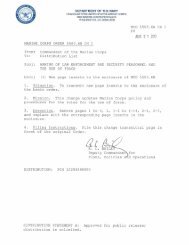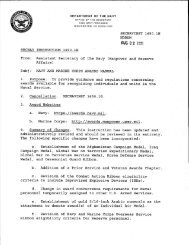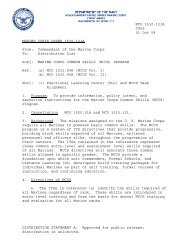- Page 1 and 2:
HEADQUARTERS FIELD MANUAL 23-91 DEP
- Page 3 and 4:
FM 23-91 Section III. FIRE PLANNING
- Page 5 and 6:
FM 23-91 iv Part Four M16 AND M19 P
- Page 7 and 8:
PART ONE INTRODUCTION AND FUNDAMENT
- Page 9 and 10:
Figure 1-1. The indirect fire team.
- Page 11 and 12:
FM 23-91 2-2 AIMING POINT MORTAR AT
- Page 13 and 14:
FM 23-91 to initial projectile move
- Page 15 and 16:
FM 23-91 Its descending branch is s
- Page 17 and 18:
FM 23-91 2-13. STANDARD RANGE The s
- Page 19 and 20:
FM 23-91 (2) On-call targets are fi
- Page 21 and 22:
FM 23-91 formations, to disorganize
- Page 23 and 24:
FM 23-91 (1) The artillery and mort
- Page 25 and 26:
FM 23-91 • Location of the comman
- Page 27 and 28:
FM 23-91 up. Smoke is used to blind
- Page 29 and 30:
FM 23-91 (1) Quick and superquick f
- Page 31 and 32:
FM 23-91 and compounds the problem
- Page 33 and 34:
PART TWO FIRE DIRECTION CENTER CHAP
- Page 35 and 36:
FM 23-91 round-the-clock operations
- Page 37 and 38:
FM 23-91 4-2 Figure 4-3. Open sheaf
- Page 39 and 40:
FM 23-91 d. OBSERVER ID. Forward ob
- Page 41 and 42:
FM 23-91 (7) TIME SETTING—The tim
- Page 43 and 44:
FM 23-91 4-8 Figure 4-7. Example of
- Page 45 and 46:
FM 23-91 (c) FUZE TIME SETT (fuze t
- Page 47 and 48:
FM 23-91 4-12 OBSERVER-TARGET LINE
- Page 49 and 50:
FM 23-91 4-14 b. The 81-mm Mortar F
- Page 51 and 52:
FM 23-91 provide Tables A, B, C, D,
- Page 53 and 54:
FM 23-91 b. Source of MET Message.
- Page 55 and 56:
FM 23-91 4-20 Figure 4-16B. Example
- Page 57 and 58:
FM 23-91 4-22 26 - the direction fr
- Page 59 and 60:
FM 23-91 proper spaces on the form.
- Page 61 and 62:
FM 23-91 f. Air Temperature and Air
- Page 63 and 64:
FM 23-91 4-28 Figure 4-21. Sample p
- Page 65 and 66:
FM 23-91 NOTE: Within the firing ta
- Page 67 and 68:
FM 23-91 4-6.1 COMPUTER MET MESSAGE
- Page 69 and 70:
FM 23-91 The target area is usually
- Page 71 and 72:
FM 23-91 4-34 Figure 4-25. Example
- Page 73 and 74:
FM 23-91 determine corrections due
- Page 75 and 76:
FM 23-91 (2) Range correction. To g
- Page 77 and 78:
FM 23-91 sign of the larger for the
- Page 79 and 80:
CHAPTER 5 CALL FOR FIRE A call for
- Page 81 and 82:
FM 23-91 e. The target size and sha
- Page 83 and 84:
fire. (1) Unit(s) to fire—the num
- Page 85 and 86:
PART THREE MORTAR BALLISTIC COMPUTE
- Page 87 and 88:
1 2 3 4 5 6 11 10 9 8 7 Figure 6-2.
- Page 89 and 90:
FM 23-91 (2) ADJ⎯2. For manual en
- Page 91 and 92:
FM 23-91 (1) Standby Indicator⎯1.
- Page 93 and 94:
f. Allows mortar dispersion up to 9
- Page 95 and 96:
FM 23-91 ^ RANGE TOO SMALL Differen
- Page 97 and 98:
FM 23-91 cannot be found for these
- Page 99 and 100:
FM 23-91 ACTION: Choose alternate n
- Page 101 and 102:
NO FO ENTERED No FO entry in missio
- Page 103 and 104:
SAFETY VIOLATION Impact point is ou
- Page 105 and 106: CHAPTER 7 PREPARATION OF FIRE CONTR
- Page 107 and 108: FM 23-91 (4) Numerical entry. After
- Page 109 and 110: FM 23-91 NOTE: Latitude ( LAT -/+)
- Page 111 and 112: FM 23-91 (1) TEST and BRT. These ke
- Page 113 and 114: FM 23-91 (8) Press the SEQ switch.
- Page 115 and 116: FM 23-91 (3) Manually initialize an
- Page 117 and 118: FM 23-91 8-2 (1) AF STD RP , this d
- Page 119 and 120: FM 23-91 Once all adjustments have
- Page 121 and 122: FM 23-91 Press SEQ switch. (5) L R
- Page 123 and 124: FM 23-91 Press SEQ switch. (5) READ
- Page 125 and 126: FM 23-91 (1) SHEAF:PRL—This is th
- Page 127 and 128: FM 23-91 8-12 Figure 8-1. Call for
- Page 129 and 130: FM 23-91 c. After the adjustment is
- Page 131 and 132: FM 23-91 8-16 Figure 8-4. Example s
- Page 133 and 134: FM 23-91 8-18 Figure 8-6. Example o
- Page 135 and 136: FM 23-91 therefore, the 4.2-inch mo
- Page 137 and 138: FM 23-91 (a) Firing without extensi
- Page 139 and 140: FM 23-91 NOTE: A range spread shoul
- Page 141 and 142: CHAPTER 9 SPECIAL PROCEDURES Proced
- Page 143 and 144: FM 23-91 g. After the sheaf has bee
- Page 145 and 146: FM 23-91 (d) Press the SEQ switch.
- Page 147 and 148: FM 23-91 • Sequence to READY. The
- Page 149 and 150: FM 23-91 NOTES: 1. The FO will tell
- Page 151 and 152: FM 23-91 9-5. IMMEDIATE SMOKE OR IM
- Page 153 and 154: FM 23-91 (d) The wind speed in knot
- Page 155: Figure 9-3. FDC order. FM 23-91 (a)
- Page 159 and 160: CHAPTER 10 DIGITAL MESSAGE DEVICE S
- Page 161 and 162: FM 23-91 (4) SEQ switch. The FO ide
- Page 163 and 164: FM 23-91 11-2 Figure 11-1. M16 plot
- Page 165 and 166: FM 23-91 (3) On the bottom of the b
- Page 167 and 168: CHAPTER 12 PREPARATION OF FIRE CONT
- Page 169 and 170: Figure 12-2. Superimposition of ref
- Page 171 and 172: FM 23-91 each charge zone covers (F
- Page 173 and 174: Figure 12-8. Determination of defle
- Page 175 and 176: Figure 12-10. Hollow cross with tar
- Page 177 and 178: FM 23-91 (2) Once these actions hav
- Page 179 and 180: FM 23-91 (4) Now determine ranges d
- Page 181 and 182: NOTE: See survey firing chart in Ch
- Page 183 and 184: FM 23-91 c. Plotting of Mortar Posi
- Page 185 and 186: FM 23-91 (5) Determine the 1,000-me
- Page 187 and 188: Figure 12-21. Forward plotting targ
- Page 189 and 190: FM 23-91 b. Using the number of met
- Page 191 and 192: FM 23-91 correction applied is sent
- Page 193 and 194: FM 23-91 c. Range and Azimuth from
- Page 195 and 196: FM 23-91 13-2 Figure 13-1. Example
- Page 197 and 198: FM 23-91 c. To plot the target on t
- Page 199 and 200: FM 23-91 of mils that will cover th
- Page 201 and 202: FM 23-91 13-2. SEARCHING AND ZONE F
- Page 203 and 204: FM 23-91 Figure 13-6. Example of co
- Page 205 and 206: FM 23-91 mass of target.) This give
- Page 207 and 208:
FM 23-91 13-14 ROUNDS M301A1 M301A2
- Page 209 and 210:
FM 23-91 13-16 HOB LINE 600 METERS
- Page 211 and 212:
FM 23-91 13-18 EXAMPLE Range to bur
- Page 213 and 214:
CHAPTER 14 SPECIAL CONSIDERATIONS T
- Page 215 and 216:
Figure 14-2. Deflection conversion
- Page 217 and 218:
FM 23-91 f. Determining Firing Corr
- Page 219 and 220:
FM 23-91 Determine to the nearest w
- Page 221 and 222:
FM 23-91 i. Applying Firing Correct
- Page 223 and 224:
Figure 14-8. Example of completed D
- Page 225 and 226:
FM 23-91 (3) Record all data on DA
- Page 227 and 228:
Figure 14-9. Example of completed D
- Page 229 and 230:
TARGET SAME HEIGHT; NO RANGE CORREC
- Page 231 and 232:
RP1 R50 Figure 14-11. Determination
- Page 233 and 234:
FM 23-91 (1) Once the danger mortar
- Page 235 and 236:
FM 23-91 f. When adjusting only the
- Page 237 and 238:
FM 23-91 (5) The remaining plots fo
- Page 239 and 240:
APPENDIX A MORTAR TRAINING STRATEGY
- Page 241 and 242:
APPENDIX B SAFETY PROCEDURES FM 23-
- Page 243 and 244:
FM 23-91 c. Vertical Interval and C
- Page 245 and 246:
FM 23-91 (2) Draw lines representin
- Page 247 and 248:
APPENDIX C FIELD-EXPEDIENT SURVEY T
- Page 249 and 250:
4520 MILS POINT 1 POINT 8 AIMING CI
- Page 251 and 252:
1 2 2 METERS Figure C-7. Subtense b
- Page 253 and 254:
FM 23-91 h. This procedure is repea
- Page 255 and 256:
APPENDIX D FIRE DIRECTION CENTER CE
- Page 257 and 258:
• Compute data for searching fire
- Page 259 and 260:
1. What is the initial range? (a) 3
- Page 261 and 262:
FM 23-91 TASK: Compute data for sub
- Page 263 and 264:
4. What is the correct initial fire
- Page 265 and 266:
Figure D-3. Situation C. NOTE: The
- Page 267 and 268:
FM 23-91 CONDITIONS: Given an MBC w
- Page 269 and 270:
FM 23-91 TASK: Conduct a registrati
- Page 271 and 272:
8 What is the angle T? (a) 0450 mil
- Page 273 and 274:
FM 23-91 TASK: Record all informati
- Page 275 and 276:
FM 23-91 NOTE: The FO spots the fir
- Page 277 and 278:
16. What is the correct subsequent
- Page 279 and 280:
FM 23-91 CONDITIONS: Given an initi
- Page 281 and 282:
FM 23-91 TASK: Compute data for sub
- Page 283 and 284:
CONDITIONS: Given an initialized MB
- Page 285 and 286:
26. What is the correct deflection
- Page 287 and 288:
FM 23-91 SITUATION J The commander
- Page 289 and 290:
FM 23-91 Shortly after the section
- Page 291 and 292:
FM 23-91 TASK: Compute data for sub
- Page 293 and 294:
FM 23-91 33. What is the correct de
- Page 295 and 296:
35. What is the subsequent command
- Page 297 and 298:
FM 23-91 NOTE: The round is fired a
- Page 299 and 300:
FM 23-91 NOTES: 1. No. 1 gun fires
- Page 301 and 302:
FM 23-91 53. When receiving an FR f
- Page 303 and 304:
FM 23-91 The section leader receive
- Page 305 and 306:
60. What is the correct subsequent
- Page 307 and 308:
61. What is the FDC order? (a) (b)
- Page 309 and 310:
NOTE: The FO spots the first round
- Page 311 and 312:
66. What is the correct initial fir
- Page 313 and 314:
68. What is the direction of fire?
- Page 315 and 316:
FM 23-91 TASK: Determine firing cor
- Page 317 and 318:
APPENDIX E TERRAIN MORTAR POSITIONI
- Page 319 and 320:
FM 23-91 meters and drawing the bur
- Page 321 and 322:
AZ500 DF1800 #3 (BASE PIECE) 200 M
- Page 323 and 324:
#6 ANSWERS: #5 #4 AZ6400 STEPS 7 AN
- Page 325 and 326:
6 5 400 METERS 4 BASE PIECE Figure
- Page 327 and 328:
Figure E-7. Example of completed DA
- Page 329 and 330:
FM 23-91 E-4. APPLICATION OF TMPCs
- Page 331 and 332:
APPENDIX F FIRE DIRECTION CENTER CE
- Page 333 and 334:
f. Record MET data using MET data s
- Page 335 and 336:
1. What is the initial range? (a) 3
- Page 337 and 338:
TASK: CONDITIONS: STANDARD: Compute
- Page 339 and 340:
4. What is the correct initial fire
- Page 341 and 342:
NOTE: The initial round is fired, a
- Page 343 and 344:
F-9. SITUATION D Your platoon has m
- Page 345 and 346:
TASK: CONDITIONS: STANDARD: Conduct
- Page 347 and 348:
NOTE: The FO sends: LEFT 100, ADD 1
- Page 349 and 350:
FM 23-91 F-19
- Page 351 and 352:
TASK: CONDITIONS: STANDARD: Compute
- Page 353 and 354:
16. What is the correct subsequent
- Page 355 and 356:
W13 immediately sends in another fi
- Page 357 and 358:
NOTE: The firest mission’s initia
- Page 359 and 360:
WPN DATA FO LOCATION 81-MM (M252) F
- Page 361 and 362:
24. What are the correct initial de
- Page 363 and 364:
27. What is the correct initial fir
- Page 365 and 366:
NOTE: Temperature gradient-neutral
- Page 367 and 368:
31. What is the correct initial fir
- Page 369 and 370:
TASK: CONDITIONS: STANDARD: Compute
- Page 371 and 372:
TASK: CONDITIONS: STANDARD: NOTES:
- Page 373 and 374:
STANDARDS: Compute data for an illu
- Page 375 and 376:
38. What is the correct FDC order?
- Page 377 and 378:
43. When storing the MBC, the batte
- Page 379 and 380:
Section V PLOTHNG BOARDS F-21. SITU
- Page 381 and 382:
TASK: CONDITIONS: STANDARD: TASK: C
- Page 383 and 384:
60. What is the correct subsequent
- Page 385 and 386:
61. What is the FDC order? FM 23-91
- Page 387 and 388:
62. What is the initial deflection?
- Page 389 and 390:
66. What is the correct initial fir
- Page 391 and 392:
68. What is the direction of fire?
- Page 393 and 394:
NOTES: 1. The FO makes a spotting a
- Page 395 and 396:
APPENDIX G TERRAIN MORTAR POSITIONI
- Page 397 and 398:
a. To prepare the base for use in c
- Page 399 and 400:
Step 5. Index the lay deflection fr
- Page 401 and 402:
Sectors can also be computed for sh
- Page 403 and 404:
. Determination of TMPCs for the ce
- Page 405 and 406:
d. Determining TMPCs for left and r
- Page 407 and 408:
GLOSSARY AAR after-action report AC
- Page 409 and 410:
MAZ mounting azimuth MBC mortar bal
- Page 411 and 412:
vs versus VT variable time WP white
- Page 413 and 414:
FM 23-91 STP 7-11C14-SM-TG Soldier'
- Page 415 and 416:
FM 23-91 determining range differen
- Page 417 and 418:
FM 23-91 mortar ballistic computer,
- Page 419:
FM 23-91 transfer of, 12-19 types o