User Manual
User Manual
User Manual
Create successful ePaper yourself
Turn your PDF publications into a flip-book with our unique Google optimized e-Paper software.
photographer for the first time. In order to utilize DAC and optimize<br />
the colors of the DNG file format, conversion from 3FR must take<br />
place through Phocus.<br />
GPS Recording Flexibility<br />
Hasselblad’s Global Image Locator (GIL) is an accessory for use with<br />
any Hasselblad H-System digital capture product. With the GIL device,<br />
all images captured outside are tagged with GPS coordinates,<br />
time and altittude. This data provides the key to a number of future<br />
applications involving image archiving and retrieval. One example is<br />
the direct mapping of images in Phocus software to the Google Earth<br />
application.<br />
Instant Approval Architecture<br />
Building on the success of its Audio Exposure Feedback technology,<br />
Hasselblad has created Instant Approval Architecture (IAA), an enhanced<br />
set of feedback tools, designed to enable the photographer<br />
to focus o n the shoot rather than the selection process. IAA triggers<br />
audible and visual signals for each image captured, notifying the<br />
photographer immediately of its classification status. The information<br />
is recorded both in the file and in the file name, providing a quick<br />
The primary goal of all camera development is of course the seamless and unobtrusive<br />
production of superb images, regardless of situation. Hasselblad cameras have<br />
abilities and features that you may not think you need yet; each individual has their<br />
own way of working. But the H3D II has tremendous scope for fine-tuning your technique<br />
possibly beyond your present ambitions.<br />
Take your time to learn the intricacies and potentials of your new camera. Go at your<br />
own pace and explore the possibilities when you feel ready for the next step. Results<br />
will be good from the word go, that’s guaranteed, but when you want to make improvements<br />
or work more efficiently perhaps, the capabilities are there for you.<br />
The supreme Hasselblad potential is there, it’s up to you to exploit it!<br />
6<br />
and easy way to classify and select images, in the field or back at the<br />
studio. IAA is a Hasselblad trademark and Hasselblad has a patent<br />
pending on the invention. Extra large 3” display on the H3D II provides<br />
a realistic, high quality and perfect contrast image view, even<br />
in bright sunlight.<br />
Three modes of operation and storage<br />
The H3D II offers a choice of storage devices: portable CF cards, the<br />
flexible ImageBank-II or a computer hard drive. With these three operating<br />
and storage options, you are able to select a mode to suit the<br />
nature of the work in hand, whether in the studio or on location.<br />
Options for working with tilt/shift<br />
Two basic options are available for tilt/shift work with H3D II. A simple,<br />
portable adapter solution and the classic view camera solution.<br />
The HTS tilt/shift adapter for H3D II allows for portable tilt/shiftwith<br />
the HC/HCD lens range from 28mm to 100mm (please refer to the<br />
separate datasheet on this product for details).<br />
To further increase usability, the H3D II has been designed to allow<br />
the digital capture unit to be detached and used on a view camera<br />
by way of an adapter (please refer to the separate datasheet on<br />
Hasselblad View Camera solutions for details).


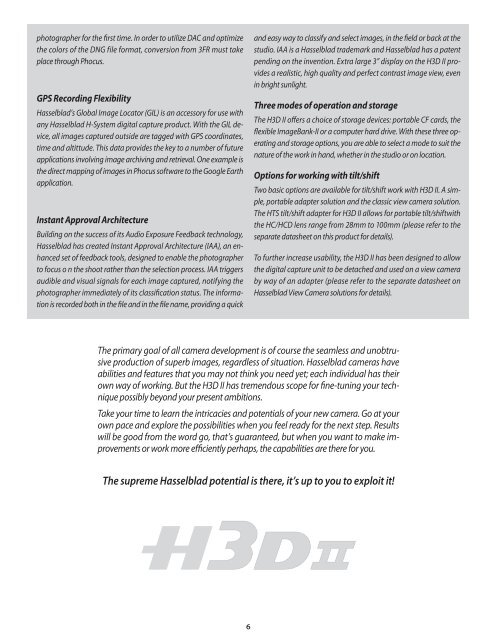






![Einladung [07.02.2006] - Hochschule für Gestaltung Offenbach am ...](https://img.yumpu.com/13375413/1/184x260/einladung-07022006-hochschule-fur-gestaltung-offenbach-am-.jpg?quality=85)






