User Manual
User Manual
User Manual
Create successful ePaper yourself
Turn your PDF publications into a flip-book with our unique Google optimized e-Paper software.
Storage & Shooting<br />
Image storage modes / shooting<br />
The H3D II can store captured images in three ways:<br />
1. Untethered / Compact flash card mode<br />
In this mode the H3D II acts independently of other connections. Images are stored on<br />
the internal, removable compact-flash card.<br />
• The main advantage with this mode is the freedom of cables and extra equipment.<br />
• The main disadvantages with this mode in the field are the battery power capacity<br />
and the size of the card’s holding capacity.<br />
Please note that the recommended types of CF cards are Sandisk Extreme-III/IV or Lexar<br />
Professional 133x/233x. Other cards will work but offer a reduced capture rate.<br />
2. Semi-tethered / Imagebank-II mode<br />
This mode enables you to attach the camera to a portable Hasselblad ImageBank-II via a<br />
FireWire cable. The ImageBank-II features massive storage capacity (100GB) and highspeed<br />
data transfer. It is small, lightweight, battery powered and easily clips to your belt,<br />
so the solution is just as portable as the untethered option.<br />
• The main advantage with this mode is the great number of images that can be<br />
stored without a pause.<br />
• The main disadvantage with this mode is the extra equipment and cablage needed<br />
that might restrict mobility in some cases.<br />
3. Tethered / Studio mode<br />
This mode enables you to connect your H3D II directly to a computer and to operate the<br />
system using Hasselblad Phocus software and store images on a computer hard-disk.<br />
• The main advantages with this mode are the almost limitless storage capacity and<br />
being able to work on the images (with Hasselblad Phocus) on a large screen.<br />
• The main disadvantage with this mode is the lack of mobility to any great<br />
extent.<br />
Selecting the current medium<br />
The current storage medium is the location to which new shots are saved and from which<br />
you can browse using the navigation button. In many cases, the destination medium is<br />
selected automatically, for example:<br />
• When you are connected to a computer, then images are always saved directly to<br />
the computer hard disk.<br />
• When only one medium is connected (e.g., a compact-flash card), then this medium<br />
is automatically selected.<br />
However, if you are working away from your computer and have several media attached<br />
(e.g., both a card and an ImageBank-II, then you may need to select a medium explicitly<br />
if you want to browse its contents and store images new to it).<br />
37


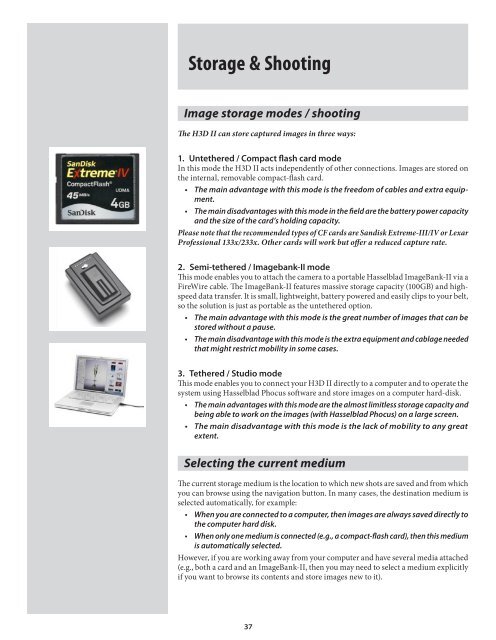






![Einladung [07.02.2006] - Hochschule für Gestaltung Offenbach am ...](https://img.yumpu.com/13375413/1/184x260/einladung-07022006-hochschule-fur-gestaltung-offenbach-am-.jpg?quality=85)






