User Manual
User Manual
User Manual
You also want an ePaper? Increase the reach of your titles
YUMPU automatically turns print PDFs into web optimized ePapers that Google loves.
6<br />
1 2<br />
3 4<br />
5 6<br />
Initial General Settings<br />
and Preparation<br />
36<br />
The initial general setting is language choice. This choice is retained but<br />
can be changed at any time. You can choose between:<br />
ENGLISH<br />
GERMAN<br />
FRENCH<br />
ITALIAN<br />
SPANISH<br />
JAPANESE<br />
CHINESE<br />
Before each shoot, just as in analogue photography, an ISO setting should<br />
be made, though in the digital world it matches the job in hand and circumstances<br />
as opposed to the sensitivity of the film chosen. A white balance<br />
setting should also be made. This is for your convenience regarding<br />
the appearance of the image on the display though; it will not affect the<br />
raw file.<br />
ISO and White Balance are immediately accessible by pressing the ISO/WB<br />
button on the grip. They are also shown on-screen in most preview modes,<br />
so you can easily keep an eye on them as you work.<br />
The description below is a general illustration of how settings are<br />
changed. See later section in this manual for details regarding ISO and<br />
White Balance.<br />
Setting the menu language<br />
Proceed as follows:<br />
1. Press the MENU/EXIT ( ) button to open the menu.<br />
2. Press the NAVIGATOR button ( and ) to select the<br />
SETTINGS sub-menu.<br />
3. Press the NAVIGATOR button () to open the SETTINGS<br />
menu.<br />
4. Press the NAVIGATOR button () to select the USER<br />
INTERFACE sub-menu.<br />
5. Press either ZOOM button ( + or – ) to choose a new language<br />
(in this case, Spanish).<br />
6. Press the MENU/EXIT ( ) button again to close the menu.


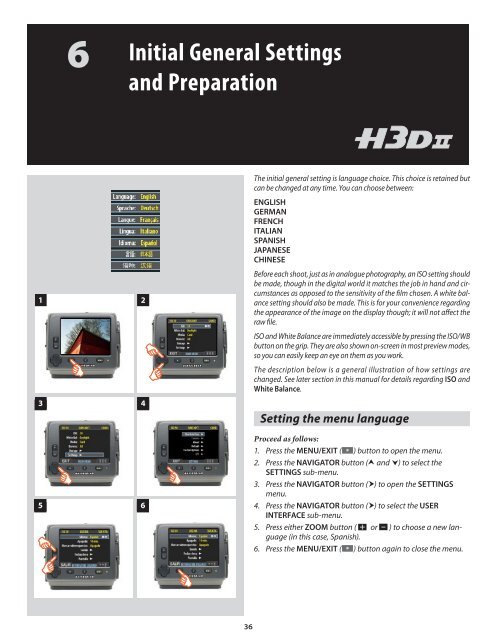






![Einladung [07.02.2006] - Hochschule für Gestaltung Offenbach am ...](https://img.yumpu.com/13375413/1/184x260/einladung-07022006-hochschule-fur-gestaltung-offenbach-am-.jpg?quality=85)






