User Manual
User Manual
User Manual
You also want an ePaper? Increase the reach of your titles
YUMPU automatically turns print PDFs into web optimized ePapers that Google loves.
1<br />
2<br />
HC 3.5 / 300<br />
A B<br />
Landscape orientation Portrait orientation<br />
HC 4 / 120 (Macro)<br />
Full scan = 0.39 m – ∞<br />
Inf. scan = 0.9 m – ∞<br />
Near scan = 0.39 m – 1m<br />
A<br />
29<br />
Automatic focus setting<br />
Focus is correct when both arrowheads are visible together. Focus<br />
is incorrect if only one arrowhead is visible. If the focus cannot be<br />
established, then both arrowheads flash.<br />
CF Adapter<br />
The CF adapter is an optional accessory that allows virtually all<br />
C type lenses from the V-system to be used on H-system camera<br />
bodies. This provides an economical alternative way of extending<br />
the lens range. The automatic focusing system in the H camera can<br />
be used as a guide for manual focus setting. Light is measured at<br />
full aperture with all lenses which produces aperture and shutter<br />
speed information display in the camera for manual setting. With<br />
CFE lenses, however, a preset aperture is automatically transferred<br />
to the camera. Shutter cocking is manual with all lenses and is<br />
swiftly carried out by an easily accessible lever.<br />
Specific-lens information<br />
HC 3.5 / 300 1<br />
When using a tripod with a 300mm you should use the (removable)<br />
tripod mounting bracket to provide optimum balance. This<br />
is attached via a sleeve so that the camera body can be rotated<br />
for landscape/portrait formats without altering the tripod head<br />
position. The rotation is secured by a locking screw (A). Correct<br />
90° orientation can be ensured by aligning white index markers<br />
(B) for both landscape and portrait orientations.<br />
HC 4 / 120 (Macro) 2<br />
In addition to the metres/feet scale, the 120 mm lens also displays<br />
magnification ratio scale (A). In the illustration, the scale shows a<br />
focusing distance of 1.27 feet / 0.39 metres which in turn produces<br />
a 1:1 (lifesize) magnification.<br />
With the 120mm lens mounted on the camera, addition screens<br />
will appear on the grip display when autofocus is chosen to signify<br />
a focus limit setting. Three are available – Full scan, Infinity scan<br />
and Near scan – accessed by the rear control wheel. This time-saving<br />
function is a form of presetting that restricts the scanning range of<br />
the lens to prevent it searching across the whole focus scale. Simply<br />
make a rough assesment of the approximate focusing distance and<br />
then choose the most suitable of the three ranges. The lens will<br />
then be able to find the critical focus much faster.<br />
HC 3.5 – 4.5 / 50 – 110 Zoom lens<br />
Please read the advice that is included with this lens before use<br />
regarding how it should be placed or stored.


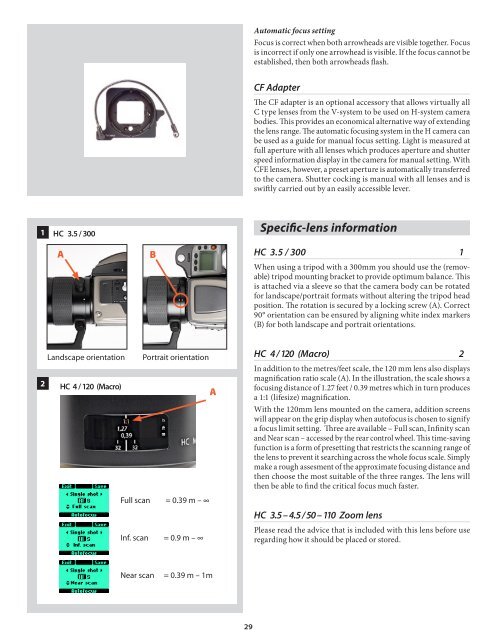






![Einladung [07.02.2006] - Hochschule für Gestaltung Offenbach am ...](https://img.yumpu.com/13375413/1/184x260/einladung-07022006-hochschule-fur-gestaltung-offenbach-am-.jpg?quality=85)






