User Manual
User Manual
User Manual
You also want an ePaper? Increase the reach of your titles
YUMPU automatically turns print PDFs into web optimized ePapers that Google loves.
2<br />
Camera Body<br />
Aluminium cast in one piece<br />
Stainless steel shell<br />
Integral quick-coupling plate<br />
Digitally controlled<br />
Upgradeable firmware<br />
Modular design<br />
Integral ergonomic grip<br />
Pixel based user interface<br />
The H3D II camera body is a robust construction of cast<br />
aluminium with a stainless steel shell for extreme durability.<br />
The integral ergonomic grip houses the main control interface<br />
and also contains the battery holder. The camera body also<br />
contains the viewfinder screen, which can be easily removed<br />
or exchanged without the use of special tools or adjustment<br />
procedures.<br />
Please take extra care when handling the camera body without<br />
a protective cover or the digital capture unit in place to<br />
protect the auxiliary shutter. Likewise, the front opening of<br />
the camera body reveals the mirror when unprotected by<br />
a cover or lens. Do not touch or attempt to clean the mirror<br />
yourself—marks or dust particles will not impair results<br />
in any case. More noticeable problems, however, should be<br />
taken care of by a Hasselblad Authorized Service Center.<br />
18


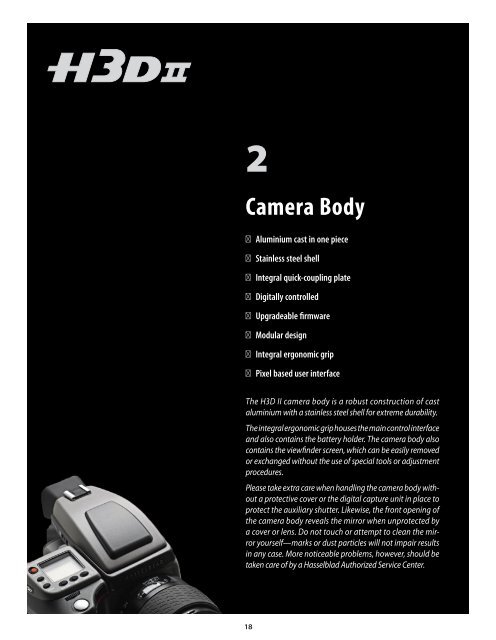






![Einladung [07.02.2006] - Hochschule für Gestaltung Offenbach am ...](https://img.yumpu.com/13375413/1/184x260/einladung-07022006-hochschule-fur-gestaltung-offenbach-am-.jpg?quality=85)






