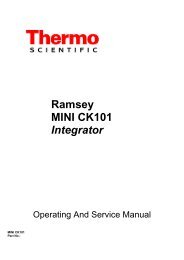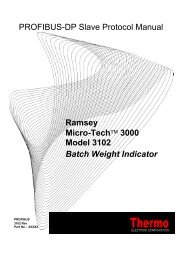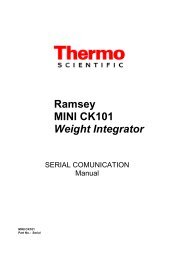Thermo Ramsey - Hoferick Engineering GmbH
Thermo Ramsey - Hoferick Engineering GmbH
Thermo Ramsey - Hoferick Engineering GmbH
Create successful ePaper yourself
Turn your PDF publications into a flip-book with our unique Google optimized e-Paper software.
About this Manual<br />
2.9.1 Idler Spacing in Scale Area .........................................................................2-35<br />
2.9.2 Angle of Inclination ......................................................................................2-35<br />
2.9.3 Defining the Load Cell(s).............................................................................2-36<br />
2.9.4 Defining the Speed Input.............................................................................2-38<br />
2.9.5 Defining the Calibration Test Duration.........................................................2-38<br />
2.9.6 Full Test Duration Acquisition......................................................................2-39<br />
2.9.7 Partial Test Duration Acquisition .................................................................2-41<br />
2.9.8 Manual Entry of Test Duration.....................................................................2-42<br />
2.9.9 Automatic Calibration of the Scale ..............................................................2-44<br />
Chapter 3 Operation.......................................................................................................3-1<br />
3.1 Overview...............................................................................................................3-1<br />
3.2 Operator Interface ................................................................................................3-1<br />
3.3 Front Panel ...........................................................................................................3-2<br />
3.3.1.1 System Status Lights..............................................................................3-2<br />
3.3.1.2 LCD Graphic Display..............................................................................3-2<br />
3.3.1.3 Keypad ...................................................................................................3-3<br />
3.4 General Navigation...............................................................................................3-3<br />
3.5 Menu Displays ......................................................................................................3-3<br />
3.6 Normal Power On .................................................................................................3-5<br />
3.6.1 Hardware Configuration.................................................................................3-5<br />
3.7 Run Menu .............................................................................................................3-6<br />
3.7.1 Main Run .......................................................................................................3-6<br />
3.7.2 Reset Total ....................................................................................................3-7<br />
3.7.3 Material Calibration .......................................................................................3-7<br />
3.7.4 Alarm Pending...............................................................................................3-7<br />
3.8 Total Key and Associated Menus .........................................................................3-8<br />
3.9 Start-Stop Keys ....................................................................................................3-9<br />
3.10 Calibration.........................................................................................................3-9<br />
3.10.1 Zero Calibrate Scroll....................................................................................3-10<br />
3.10.2 Manual Zero ................................................................................................3-11<br />
3.10.3 Span Calibration Scroll................................................................................3-12<br />
3.10.3.1 Auto Span ............................................................................................3-12<br />
3.10.3.1.1 Starting an R-Cal Calibration ..........................................................3-12<br />
3.10.3.1.2 Starting a Chain Calibration............................................................3-13<br />
3.10.3.1.3 Starting a Test Weights Calibration ................................................3-14<br />
3.10.3.1.4 Executing the Span Calibration ......................................................3-15<br />
3.10.3.1.5 Material Factor................................................................................3-15<br />
3.10.3.1.6 Recording New Span......................................................................3-17<br />
3.10.3.1.7 Ending an Auto Span Procedure with Chains or Test Weights ......3-18<br />
3.10.3.1.8 Ending an Auto Span Procedure with R-Cal...................................3-18<br />
3.10.3.2 Manual Span ........................................................................................3-18<br />
3.10.4 Material Span Calibration ............................................................................3-19<br />
3.11 Permanent Scroll Record – Setup Scrolls.......................................................3-23<br />
3.11.1 Main Menu 1 and Main Menu 2...................................................................3-23<br />
<strong>Thermo</strong> Fisher Scientific About this Manual<br />
REC 4175 Rev B<br />
iii