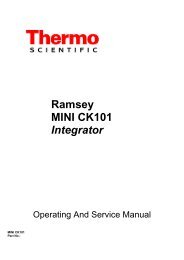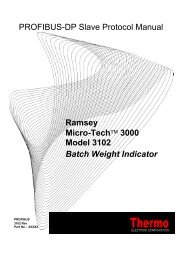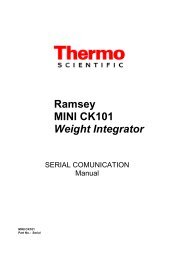Thermo Ramsey - Hoferick Engineering GmbH
Thermo Ramsey - Hoferick Engineering GmbH
Thermo Ramsey - Hoferick Engineering GmbH
Create successful ePaper yourself
Turn your PDF publications into a flip-book with our unique Google optimized e-Paper software.
Maintenance<br />
3.7 Run Menu<br />
3-6<br />
If the reason for the message is not known, or if the change in configuration is<br />
temporary and the operator does not want to lose the original setup, answer NO.<br />
1. A board is removed:<br />
2. The Integrator resumes operation, retaining setup data of the board that was<br />
removed. All other boards continue working normally. No change occurs<br />
in the I/O Definition.<br />
3. A board is added:<br />
4. The Integrator resumes normal operation without recognizing the new<br />
board.<br />
If NO is pressed, the “HW CONFIG CHANGED” alarm stays on.<br />
When the Integrator is normally powered on after initial programming, the Run<br />
menu is displayed. Pressing the RUN key on the front panel will always access<br />
the RUN menu.<br />
3.7.1 Main Run<br />
The Run Menu consists of two operations, main RUN menu, and RESET<br />
TOTAL menu. They can be scrolled using the scroll UP or DOWN keys.<br />
00000000 TONS<br />
Z 000000 Tph<br />
The first line always displays the MASTER TOTAL, which is the number of<br />
tons totalized by the scale since installation. This number is factory preset and<br />
requires a factory password to reset.<br />
The second line always displays the rate. A "Z" appears on the left side if the<br />
"Auto Zero Tracking" optional function is enabled in MAIN MENU 2<br />
(Calibration Data Scroll) and the scale is unloaded. The "Z" is on steady during<br />
the first half test duration, while the Integrator is checking that the belt is<br />
unloaded. Then, during full test duration, the "Z" is flashing, indicating the<br />
Integrator is averaging the signal from the load cell to accurately re-zero the<br />
scale. The load must stay below the AZT max deviation set point during the<br />
cycle, otherwise auto zero is aborted.<br />
The third line is by default blank, but can be programmed to show the belt<br />
speed, the belt loading or the date and time. The selection is made in the MAIN<br />
MENU 2 (Display Scroll).<br />
Maintenance <strong>Thermo</strong> Fisher Scientific<br />
REC 4175 Rev B