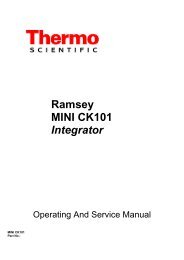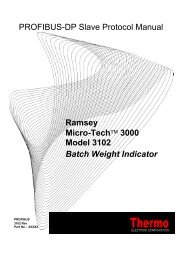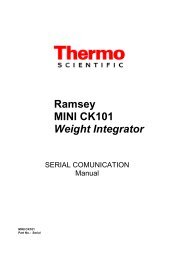Thermo Ramsey - Hoferick Engineering GmbH
Thermo Ramsey - Hoferick Engineering GmbH
Thermo Ramsey - Hoferick Engineering GmbH
You also want an ePaper? Increase the reach of your titles
YUMPU automatically turns print PDFs into web optimized ePapers that Google loves.
Maintenance<br />
3.3.1.3 Keypad<br />
The keypad is comprised of pad touch keys consisting of the following:<br />
• RUN – gives access to the RUN menu and returns the Integrator to Run<br />
mode whenever pressed, see Section 3.6 for a detailed description of RUN<br />
menu.<br />
• MENU – gives access to the Micro-Tech 3101 menus<br />
• UP/DOWN ARROW KEYS – scrolls up or down in the selected menu.<br />
• SOFT KEYS – selects the displayed function directly above the key. Also<br />
moves the cursor left and right during string editing.<br />
• ALPHL/NUMERIC KEYS 1 THROUGH 0 – used to enter letters and<br />
numerals when string editing. Similar to a telephone keypad.<br />
• DECIMAL POINT KEY – enters a decimal point<br />
• CLEAR KEY – removes incorrect entries prior to pressing ENTER.<br />
• TOTAL – displays the Master Total, Reset Total, and Operator Total.<br />
Operator and Reset totals can be reset.<br />
• PRINT – initiates a printout.<br />
• START – starts load out. Restarts if interrupted. (Load Out Option only)<br />
• STOP – interrupts load out. Aborts load out if already interrupted. (Load<br />
Out Option only)<br />
Note: START/STOP are only active with Load Out option.<br />
3.4 General Navigation<br />
3.5 Menu Displays<br />
Navigating the menus is the same throughout the setup and operation of the<br />
Micro-Tech 3101. To follow are a few general guidelines to help in menu<br />
navigation.<br />
• Press the DOWN SCROLL key to advance through the menus,<br />
• UP SCROLL key to return to the previous item displayed on the screen,<br />
• RETURN to go back to the previous menu,<br />
• CHOICES soft key to view the choices for a selected menu option, and<br />
• ENTER to confirm you menu selection<br />
The Integrator is a menu driven machine that allows the operator to access all<br />
setup, test, and calibration parameters. Main menu screens 1 through 6 can be<br />
accessed at anytime by pressing MENU until the desired menu screen is<br />
displayed. Pressing the soft key directly below the desired scroll, and then using<br />
the UP/DOWN scroll key select menu scrolls.<br />
<strong>Thermo</strong> Fisher Scientific Maintenance<br />
REC 4175 Rev B<br />
3-3