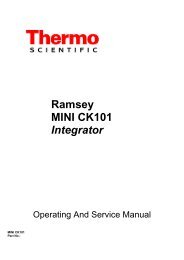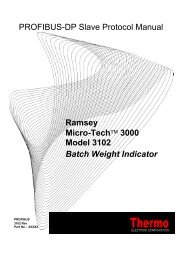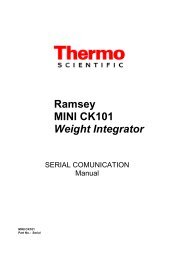Thermo Ramsey - Hoferick Engineering GmbH
Thermo Ramsey - Hoferick Engineering GmbH
Thermo Ramsey - Hoferick Engineering GmbH
You also want an ePaper? Increase the reach of your titles
YUMPU automatically turns print PDFs into web optimized ePapers that Google loves.
Operation<br />
Table 2-13: Mother Board Communication Jumper Settings<br />
2-16<br />
JUMPERS<br />
Mode OP1 OP2 OP3 OP10 OP13 OP11<br />
RS-485 “A” “A” “A” “A”<br />
“A” Normal<br />
”B” Multi-drop<br />
“A” Terminated<br />
‘B” Not Terminated<br />
RS-232 “B” “B” “B” “A” “A” Normal<br />
“B” Not Terminated<br />
”A” Terminated<br />
20 mA “A” “A” “A” “B” “A” “C”<br />
2.6 Determining Installation Parameters<br />
Operation <strong>Thermo</strong> Fisher Scientific<br />
REC 4175 Rev B<br />
Default<br />
Default<br />
Following mechanical and electrical installation, it is necessary to record field<br />
data specific to your application into the Micro-Tech 3101 Integrator memory.<br />
The following setup procedure should be completed before calibration of your<br />
belt scale system. Refer to Chapter 3 of this manual for more details or<br />
assistance.<br />
Before turning on the conveyor belt or applying power to the belt scale system,<br />
it is necessary to record the following information for data entry in Section 2.8.1.<br />
Refer to your System Data Sheet in the front of your belt scale manual (see<br />
Figure 2-8).<br />
2.6.1.1 Scale Capacity<br />
Determine the scale’s capacity in tons per hour and record the capacity below.<br />
(Tons Per Hour)<br />
2.6.1.2 Belt Scale Code Number<br />
Determine the belt scale’s code number from the System Data Sheet located in<br />
front of the scale manual or see Appendix A, Weighbridge Parameters. Record<br />
the code number below. Enter 0 or any weighbridge not found in the table.<br />
Example: Code number one is a belt scale model 10-20-1 for conveyor width<br />
18 through 36 inches.<br />
(Belt Scale Code Number)<br />
Entering the code number enters a list of default parameters for the weighbridge<br />
selected. During initial programming, the Integrator calculates a calibration<br />
constant for R-Cal based on the default values. If test weights or test chains are<br />
used, their weight values are entered in the CAL DATA SCROLL after initial<br />
programming is completed.<br />
During initial programming, DETAIL can be selected after entering the belt<br />
scale code number. All weighbridge default values can be viewed by scrolling<br />
down. A parameter can be changed at this time if necessary.<br />
Note: Entering code 0 or selecting detail requires all measurements in Steps 3<br />
through 14 below to be made and entered during initial programming.