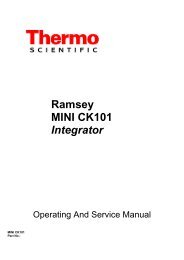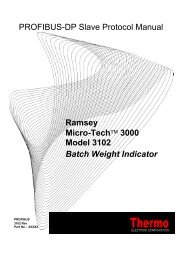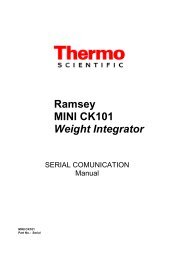Thermo Ramsey - Hoferick Engineering GmbH
Thermo Ramsey - Hoferick Engineering GmbH
Thermo Ramsey - Hoferick Engineering GmbH
You also want an ePaper? Increase the reach of your titles
YUMPU automatically turns print PDFs into web optimized ePapers that Google loves.
Menus<br />
- I/O DEF SCROLL 10A-<br />
Clip detect length<br />
00.00 ft<br />
ENTER<br />
Password: Service<br />
English/Mixed Metric<br />
Default: 1.0 Ft Default: 0.30 m<br />
Min: 0.5 Ft Min: 0.10 m<br />
Max: 10 Ft Max: 3.00 m<br />
If the AUTO mode is selected, the system automatically detects belt weight<br />
variations and compensates for them. The Auto Zero Tracking then stores in<br />
memory a table of tare values, which are used to compensate the tare variations<br />
point by point. In addition, when the Acquire Test Duration is run in the ACQ<br />
FULL mode, the COUNT key is not displayed because the system automatically<br />
counts the clip detector pulses. (For proper operation, there can only be one clip<br />
used for the entire belt length.)<br />
A.10.11. Define Load WTS (Weights)<br />
This feature activates a lowering/lifting mechanism for automatically loading<br />
and unloading the scale with test weights, when the auto span function is<br />
initiated from remote.<br />
A.11. Alarms Definition<br />
The alarms of the Micro-Tech 2000 can be programmed. Process alarms such as<br />
low and high rate can be set to the desired range. In addition, all alarms can be<br />
defined to be:<br />
• ALARM-When an alarm occurs, the front panel ALARM status indicator<br />
illuminates. An ALARM message flashes in the lower, right hand RUN<br />
display. Pressing ALARM displays the alarm.<br />
• Pressing RESET clears the alarm message if the alarm parameter has<br />
cleared. If the alarm parameter has not cleared, the message "ACK" appears<br />
when RESET is pressed. When the alarm parameter clears, the alarm<br />
indication clears.<br />
Pressing RUN at any time returns the operator to the RUN menu.<br />
Alarms can be automatically printed if the print option is enabled.<br />
• SHUT DOWN The alarm handler operates as above except the READY<br />
status indicator goes off and the SHUTDOWN physical output changes state<br />
at the same time as the ALARM status indicator comes on.<br />
In the I/O definition scroll, alarm and ready can be assigned to N/C or N/O<br />
physical outputs. The output activates and deactivates at the same time as<br />
the front panel status indicators.<br />
• NONE Alarm is deactivated.<br />
A-62 Weighbridge Physical Parameters <strong>Thermo</strong> Fisher Scientific<br />
REC 4175 Rev B