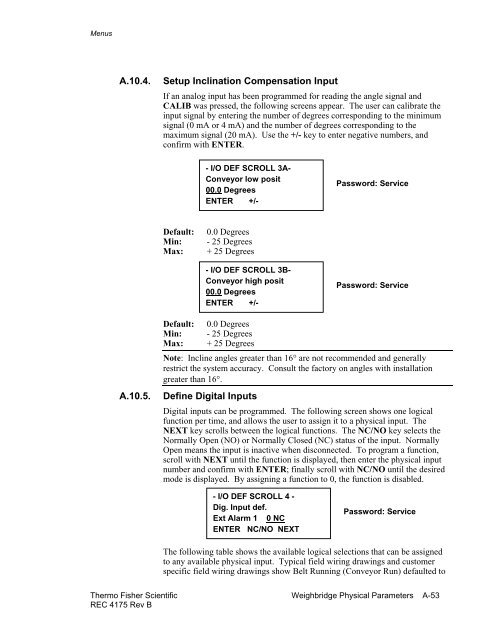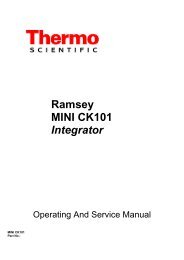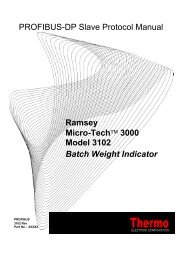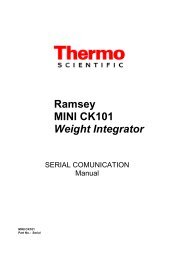Thermo Ramsey - Hoferick Engineering GmbH
Thermo Ramsey - Hoferick Engineering GmbH
Thermo Ramsey - Hoferick Engineering GmbH
Create successful ePaper yourself
Turn your PDF publications into a flip-book with our unique Google optimized e-Paper software.
Menus<br />
A.10.4. Setup Inclination Compensation Input<br />
If an analog input has been programmed for reading the angle signal and<br />
CALIB was pressed, the following screens appear. The user can calibrate the<br />
input signal by entering the number of degrees corresponding to the minimum<br />
signal (0 mA or 4 mA) and the number of degrees corresponding to the<br />
maximum signal (20 mA). Use the +/- key to enter negative numbers, and<br />
confirm with ENTER.<br />
- I/O DEF SCROLL 3A-<br />
Conveyor low posit<br />
00.0 Degrees<br />
ENTER +/-<br />
Default: 0.0 Degrees<br />
Min: - 25 Degrees<br />
Max: + 25 Degrees<br />
- I/O DEF SCROLL 3B-<br />
Conveyor high posit<br />
00.0 Degrees<br />
ENTER +/-<br />
Default: 0.0 Degrees<br />
Min: - 25 Degrees<br />
Max: + 25 Degrees<br />
Note: Incline angles greater than 16° are not recommended and generally<br />
restrict the system accuracy. Consult the factory on angles with installation<br />
greater than 16°.<br />
A.10.5. Define Digital Inputs<br />
Digital inputs can be programmed. The following screen shows one logical<br />
function per time, and allows the user to assign it to a physical input. The<br />
NEXT key scrolls between the logical functions. The NC/NO key selects the<br />
Normally Open (NO) or Normally Closed (NC) status of the input. Normally<br />
Open means the input is inactive when disconnected. To program a function,<br />
scroll with NEXT until the function is displayed, then enter the physical input<br />
number and confirm with ENTER; finally scroll with NC/NO until the desired<br />
mode is displayed. By assigning a function to 0, the function is disabled.<br />
- I/O DEF SCROLL 4 -<br />
Dig. Input def.<br />
Ext Alarm 1 0 NC<br />
ENTER NC/NO NEXT<br />
Password: Service<br />
Password: Service<br />
Password: Service<br />
The following table shows the available logical selections that can be assigned<br />
to any available physical input. Typical field wiring drawings and customer<br />
specific field wiring drawings show Belt Running (Conveyor Run) defaulted to<br />
<strong>Thermo</strong> Fisher Scientific Weighbridge Physical Parameters A-53<br />
REC 4175 Rev B