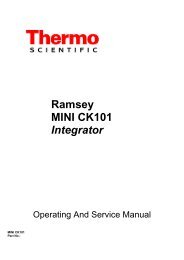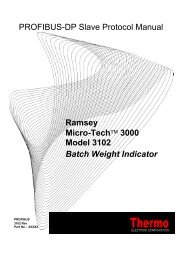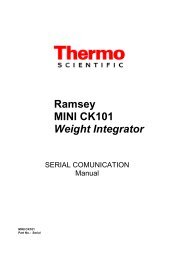- Page 1 and 2:
Micro-Tech 3000 Model 3101 Integrat
- Page 3 and 4:
©2004Thermo Fisher Scientific. All
- Page 5 and 6:
Thermo Scientific Warranty The sell
- Page 7 and 8:
Contents Contents..................
- Page 9 and 10:
About this Manual 2.9.1 Idler Spaci
- Page 11 and 12:
About this Manual A.3.3.8 Ending an
- Page 13 and 14:
About this Manual A.11.2. Define Lo
- Page 15 and 16:
List of Figures Figure 1-1: Micro-T
- Page 17 and 18:
List of Tables Table 1-1: Symbol Id
- Page 19 and 20:
About this Manual This manual provi
- Page 21 and 22:
General Precaution Thermo Fisher Sc
- Page 23 and 24:
Chapter 1 Introduction This instruc
- Page 25 and 26:
Figure 1-2: Micro-Tech 3101 Panel M
- Page 27 and 28:
Thermo Fisher Scientific Installati
- Page 29 and 30:
Thermo Fisher Scientific Installati
- Page 31 and 32:
Maximum Non-Destructive Input Volta
- Page 33 and 34:
Chapter 2 Installation 2.1 Safety P
- Page 35 and 36:
2.2 Incoming Power WARNING THIS EQU
- Page 37 and 38:
Thermo Fisher Scientific Operation
- Page 39 and 40:
Thermo Fisher Scientific Operation
- Page 41 and 42:
Figure 2-6: Micro-Tech Motherboard
- Page 43 and 44:
OP 13 OP 11 OP 10 OP 5 Table 2-3: L
- Page 45 and 46:
Table 2-7: Relay Output Board Integ
- Page 47 and 48:
Table 2-11: Motherboard Wiring Conf
- Page 49 and 50:
Figure 2-8: Belt Scale Weighbridge
- Page 51 and 52:
Thermo Fisher Scientific Operation
- Page 53 and 54:
Thermo Fisher Scientific Operation
- Page 55 and 56:
Figure 2-17: Measure of Incline A90
- Page 57 and 58:
Press key under HELP for more infor
- Page 59 and 60:
Thermo Fisher Scientific Operation
- Page 61 and 62:
2.8 Selecting the Weighbridge Model
- Page 63 and 64:
-- SC DATA SCROLL 3C-- Pivot to 1 s
- Page 65 and 66:
Thermo Fisher Scientific Operation
- Page 67 and 68:
2.9 Defining Dimensional Parameters
- Page 69 and 70:
Default: 350 Ohms Min: 10 Ohms Max:
- Page 71 and 72:
Thermo Fisher Scientific Operation
- Page 73 and 74:
Thermo Fisher Scientific Operation
- Page 75 and 76:
ENTER the number of Belt revolution
- Page 77 and 78:
Thermo Fisher Scientific Operation
- Page 79 and 80:
3.1 Overview Chapter 3 Operation 3.
- Page 81 and 82:
Maintenance 3.3.1.3 Keypad The keyp
- Page 83 and 84:
3.6 Normal Power On Maintenance Whe
- Page 85 and 86:
3.7.2 Reset Total RESET 0000000 Ton
- Page 87 and 88:
3.9 Start-Stop Keys 3.10 Calibratio
- Page 89 and 90:
Maintenance EXIT returns to MAIN M
- Page 91 and 92:
Maintenance Press START to initiate
- Page 93 and 94:
Maintenance 6. Restart the conveyor
- Page 95 and 96:
Maintenance 3.10.3.1.6 Recording Ne
- Page 97 and 98:
3. Select MANUAL The following scre
- Page 99 and 100:
Maintenance • YES - if the operat
- Page 101 and 102:
Maintenance YES: the amount of mate
- Page 103 and 104:
3.11.2 Calibration Menu CALIBRATION
- Page 105 and 106:
3.11.4 Main Menu 4 MAIN MENU 4 I/O
- Page 107 and 108:
3.11.5 Alarm Scroll ALARMS SCROLL 1
- Page 109 and 110:
3.11.6 Load Out Scroll LOAD OUT SCR
- Page 111 and 112:
MAIN MENU 5 9D Contents String #2 9
- Page 113 and 114:
3.13 Calibration Report CALIBRATION
- Page 115 and 116:
Chapter 4 Maintenance The maintenan
- Page 117 and 118:
Replacement Parts 5. High Load The
- Page 119 and 120: Replacement Parts 22. Through 28. H
- Page 121 and 122: 4. Press ENTER, the following scree
- Page 123 and 124: Replacement Parts 4.7.1 No Password
- Page 125 and 126: 4.11 Cleaning Instructions Replacem
- Page 127 and 128: Chapter 5 Replacement Parts This ch
- Page 129 and 130: Replacement Parts Thermo Fisher Sci
- Page 131 and 132: 5.2 Phone/Fax for Thermo Scientific
- Page 133 and 134: 5.4 Disposal of Hazardous Waste Rep
- Page 135 and 136: A.1. Menu Displays Appendix A Menus
- Page 137 and 138: Menus EXIT: returns to Main Menu 1
- Page 139 and 140: Menus When ADV is pressed, the syst
- Page 141 and 142: Menus A.3.3.3 Starting a Test Weigh
- Page 143 and 144: Menus 1. Complete is flashing 2. Th
- Page 145 and 146: Menus A.3.3.7 Ending an Auto Span P
- Page 147 and 148: Menus 4. Press CONTINUE The followi
- Page 149 and 150: Menus If R-CAL, WEIGHTS, or CHAINS
- Page 151 and 152: Menus A.5.3. Length Units -- DISPLA
- Page 153 and 154: Menus A.5.9. Displayed Damping Fact
- Page 155 and 156: Menus -- SC DATA SCROLL 3 -- Belt s
- Page 157 and 158: Menus Only if # of weigh idlers ≥
- Page 159 and 160: Menus Carry Roll to Carriage Height
- Page 161 and 162: Menus A.6.6.3 Load Cell Resistance
- Page 163 and 164: Menus A.7.1.1 Defining the R-Cal Pa
- Page 165 and 166: Menus The scroll displays the date
- Page 167 and 168: Menus When START is pressed, the sy
- Page 169: Menus When test duration is finishe
- Page 173 and 174: Menus A SERVICE password is require
- Page 175 and 176: Menus Default: 3497 Min: 0 Max: 300
- Page 177 and 178: Menus A.9.5. Display Software Versi
- Page 179 and 180: Menus A.9.8. Force Cold Start This
- Page 181 and 182: Menus WARNING IF THE USER PRESSES C
- Page 183 and 184: Menus A.9.18. Test BCD Output Board
- Page 185 and 186: Menus Default: (1st) 0 sec, (2nd) 0
- Page 187 and 188: Menus A.10.4. Setup Inclination Com
- Page 189 and 190: Menus Appendix Table A-4: Mother Bo
- Page 191 and 192: Menus Appendix Table A-6: Available
- Page 193 and 194: Menus WARNING CHANGING THE DEFINITI
- Page 195 and 196: Menus - I/O DEF SCROLL 9A- BCD inpu
- Page 197 and 198: Menus A.11.1. Define Rate Alarm Use
- Page 199 and 200: Menus - ALARM SCROLL 3A - Low speed
- Page 201 and 202: Menus - COMM. A SCROLL 4 - Wordleng
- Page 203 and 204: Menus Default: 8 BITS Selections: 7
- Page 205 and 206: Menus A form feed character can be
- Page 207 and 208: Menus There are three ways for defi
- Page 209 and 210: Menus Once you have defined the str
- Page 211 and 212: Menus The Reset Total: - PRINTER SC
- Page 213 and 214: Menus A.12.5. The PRINT Key The PRI
- Page 215 and 216: Menus A.13. MAIN MENU 6 Main Menu 6
- Page 217 and 218: Appendix B Weighbridge Physical Par
- Page 219 and 220: Digital Input/Output Appendix Figur
- Page 221 and 222:
Digital Input/Output # MODEL BELT W
- Page 223 and 224:
Digital Input/Output # MODEL BELT W
- Page 225 and 226:
Appendix C Linearization Request RE
- Page 227 and 228:
Appendix D Digital Input/Output The
- Page 229 and 230:
Digital Input/Output D.2. Digital I
- Page 231 and 232:
Digital Input/Output Thermo Fisher
- Page 233 and 234:
Digital Input/Output Appendix Figur
- Page 235 and 236:
Digital Input/Output D.4. Analog I/
- Page 237 and 238:
Digital Input/Output Appendix Figur
- Page 239 and 240:
Digital Input/Output Appendix Figur
- Page 241 and 242:
Appendix E Multi-Point Calibration
- Page 243 and 244:
Multi-Point Calibration E.2.2. Digi
- Page 245 and 246:
Appendix F Minor Calibration Notes:
- Page 247 and 248:
Appendix G Optional Documentation T
- Page 249 and 250:
Appendix H Engineering Drawings Fi