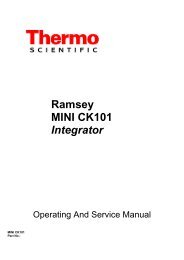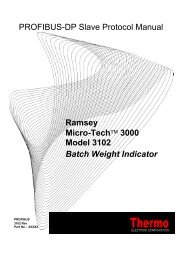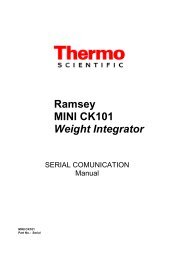Thermo Ramsey - Hoferick Engineering GmbH
Thermo Ramsey - Hoferick Engineering GmbH
Thermo Ramsey - Hoferick Engineering GmbH
You also want an ePaper? Increase the reach of your titles
YUMPU automatically turns print PDFs into web optimized ePapers that Google loves.
About this Manual<br />
vi<br />
A.7.7. Manual Entry of Test Duration ................................................................... A-35<br />
A.7.8. Defining Auto Zero Tracking ...................................................................... A-36<br />
A.7.9. Entering the Speed Capacity ..................................................................... A-37<br />
A.7.10. Defining the Number of Calibrations....................................................... A-38<br />
A.8. Main Menu 3...................................................................................................... A-38<br />
A.8.1. Changing the Protection Level ................................................................... A-38<br />
A.8.1.1 Online Procedure for Changing Protection Level................................ A-39<br />
A.9. Diagnostics........................................................................................................ A-40<br />
A.9.1. A/D Raw Data ............................................................................................ A-40<br />
A.9.2. Readout Load Cell mV............................................................................... A-40<br />
A.9.3. Change Prescaler ...................................................................................... A-41<br />
A.9.4. Change Passwords.................................................................................... A-42<br />
A.9.5. Display Software Version ........................................................................... A-43<br />
A.9.6. Setup Date and Time ................................................................................. A-43<br />
A.9.7. Check Hardware Configuration .................................................................. A-43<br />
A.9.8. Force Cold Start......................................................................................... A-45<br />
A.9.9. Lamp Test .................................................................................................. A-45<br />
A.9.10. Self Test of the Unit ................................................................................ A-45<br />
A.9.11. Test Digital Inputs................................................................................... A-46<br />
A.9.12. Test Digital Outputs ................................................................................ A-46<br />
A.9.13. Test Current Outputs .............................................................................. A-47<br />
A.9.14. Test Current Inputs................................................................................. A-47<br />
A.9.15. Test Communication A ........................................................................... A-48<br />
A.9.15.1 Test RS232......................................................................................... A-48<br />
A.9.15.2 Test RS485......................................................................................... A-48<br />
A.9.16. Test Communication B ........................................................................... A-48<br />
A.9.17. Test BCD Input Board ............................................................................ A-48<br />
A.9.18. Test BCD Output Board.......................................................................... A-49<br />
A.9.19. Test the Keyboard and Switches............................................................ A-49<br />
A.10. Main Menu 4.................................................................................................. A-49<br />
A.10.1. I/O Definition........................................................................................... A-50<br />
A.10.1.1 Define Current Outputs ....................................................................... A-50<br />
A.10.2. Define Analog Inputs .............................................................................. A-51<br />
A.10.3. Setup Moisture Compensation Input ...................................................... A-52<br />
A.10.4. Setup Inclination Compensation Input.................................................... A-53<br />
A.10.5. Define Digital Inputs ............................................................................... A-53<br />
A.10.6. Define Digital Outputs............................................................................. A-56<br />
A.10.7. Define Remote Totalizer Output ............................................................. A-59<br />
A.10.8. Define BCD Output Data ........................................................................ A-60<br />
A.10.9. Define BCD Input Data ........................................................................... A-60<br />
A.10.10. Clip Detector Option ............................................................................... A-61<br />
A.10.11. Define Load WTS (Weights)................................................................... A-62<br />
A.11. Alarms Definition............................................................................................ A-62<br />
A.11.1. Define Rate Alarm .................................................................................. A-63<br />
About this Manual <strong>Thermo</strong> Fisher Scientific<br />
REC 4175 Rev B