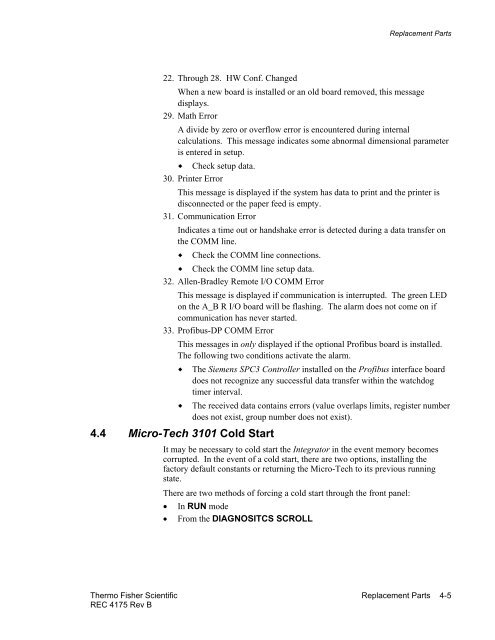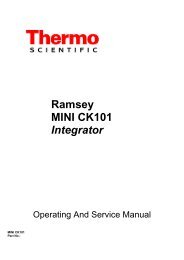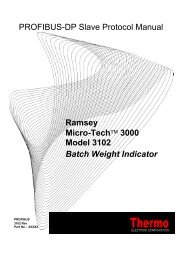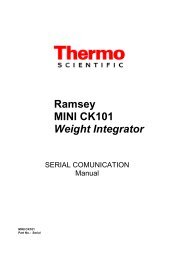Thermo Ramsey - Hoferick Engineering GmbH
Thermo Ramsey - Hoferick Engineering GmbH
Thermo Ramsey - Hoferick Engineering GmbH
You also want an ePaper? Increase the reach of your titles
YUMPU automatically turns print PDFs into web optimized ePapers that Google loves.
Replacement Parts<br />
22. Through 28. HW Conf. Changed<br />
When a new board is installed or an old board removed, this message<br />
displays.<br />
29. Math Error<br />
A divide by zero or overflow error is encountered during internal<br />
calculations. This message indicates some abnormal dimensional parameter<br />
is entered in setup.<br />
Check setup data.<br />
30. Printer Error<br />
This message is displayed if the system has data to print and the printer is<br />
disconnected or the paper feed is empty.<br />
31. Communication Error<br />
Indicates a time out or handshake error is detected during a data transfer on<br />
the COMM line.<br />
Check the COMM line connections.<br />
Check the COMM line setup data.<br />
32. Allen-Bradley Remote I/O COMM Error<br />
This message is displayed if communication is interrupted. The green LED<br />
on the A_B R I/O board will be flashing. The alarm does not come on if<br />
communication has never started.<br />
33. Profibus-DP COMM Error<br />
This messages in only displayed if the optional Profibus board is installed.<br />
The following two conditions activate the alarm.<br />
The Siemens SPC3 Controller installed on the Profibus interface board<br />
does not recognize any successful data transfer within the watchdog<br />
timer interval.<br />
The received data contains errors (value overlaps limits, register number<br />
does not exist, group number does not exist).<br />
4.4 Micro-Tech 3101 Cold Start<br />
It may be necessary to cold start the Integrator in the event memory becomes<br />
corrupted. In the event of a cold start, there are two options, installing the<br />
factory default constants or returning the Micro-Tech to its previous running<br />
state.<br />
There are two methods of forcing a cold start through the front panel:<br />
• In RUN mode<br />
• From the DIAGNOSITCS SCROLL<br />
<strong>Thermo</strong> Fisher Scientific Replacement Parts<br />
REC 4175 Rev B<br />
4-5