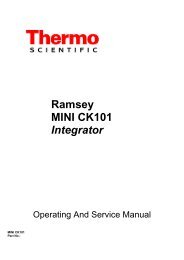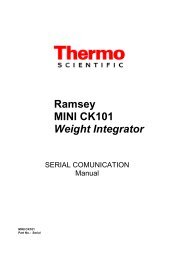PROFIBUS-DP Slave Protocol Manual Ramsey Micro-Tech™ 3000 ...
PROFIBUS-DP Slave Protocol Manual Ramsey Micro-Tech™ 3000 ...
PROFIBUS-DP Slave Protocol Manual Ramsey Micro-Tech™ 3000 ...
You also want an ePaper? Increase the reach of your titles
YUMPU automatically turns print PDFs into web optimized ePapers that Google loves.
Profibus-<strong>DP</strong> Model 3102<br />
3-2<br />
- <strong>PROFIBUS</strong> SCROLL 2 -<br />
Read buffer dim.<br />
48 words<br />
ENTER<br />
Default: 48<br />
Min: 5<br />
Max: 48<br />
Type in the number of words and press ENTER. The following screen<br />
appears.<br />
- <strong>PROFIBUS</strong> SCROLL 3 -<br />
Write buffer dim.<br />
48 words<br />
ENTER<br />
Default: 48<br />
Min: 5<br />
Max: 48<br />
Type in the number of words and press ENTER. Press RUN to return to<br />
the RUN menu or MENU for more menus.<br />
3.2.3 Baud Rate<br />
The baud rate is automatically detected by the <strong>Micro</strong>-Tech <strong>3000</strong> and is<br />
displayed in Main Menu 3, TEST Scroll. Press the MENU key repeatedly until<br />
Main Menu 3 appears.<br />
- MAIN MENU 3 -<br />
Press menu for more<br />
DIAG TEST<br />
Press the TEST key and scroll down.<br />
- TEST SCROLL 9 -<br />
Test communication B<br />
19.2 kb Wait Prm<br />
Password: SERVICE<br />
Password: SERVICE<br />
The baud rate and status are dynamically displayed. The status can be:<br />
WAIT PRM The <strong>Micro</strong>-Tech is waiting for the PARAMETER message.<br />
WAIT CFG The <strong>Micro</strong>-Tech is waiting for the CONFIGURATION message.<br />
DATA EXC The <strong>Micro</strong>-Tech is in the DATA EXCHANGE phase, configuration and<br />
parameterization have been completed successfully.<br />
REC XXXXX