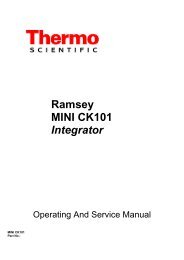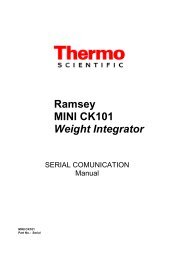PROFIBUS-DP Slave Protocol Manual Ramsey Micro-Tech™ 3000 ...
PROFIBUS-DP Slave Protocol Manual Ramsey Micro-Tech™ 3000 ...
PROFIBUS-DP Slave Protocol Manual Ramsey Micro-Tech™ 3000 ...
You also want an ePaper? Increase the reach of your titles
YUMPU automatically turns print PDFs into web optimized ePapers that Google loves.
<strong>PROFIBUS</strong>-<strong>DP</strong> <strong>Slave</strong> <strong>Protocol</strong> <strong>Manual</strong><br />
<strong>PROFIBUS</strong><br />
3102 Rev<br />
Part No.: XXXXX<br />
<strong>Ramsey</strong><br />
<strong>Micro</strong>-Tech <strong>3000</strong><br />
Model 3102<br />
Batch Weight Indicator
Thermo Electron,<br />
501 90th Avenue N.W.<br />
Minneapolis, MN 55433 U.S.A.<br />
Tel (763) 783-2500<br />
Fax (763) 783-2525<br />
http://www.thermoelectron.com<br />
eng@thermoelectron.com<br />
2003 Thermo Electron<br />
<strong>Ramsey</strong><br />
<strong>Micro</strong>-Tech <strong>3000</strong><br />
Profibus-<strong>DP</strong> Model 3102<br />
Batch Weight Indicator<br />
This document is confidential and is the property of Thermo Electron. It may not be<br />
copied or reproduced in any way without the express written consent of Thermo<br />
Electron. This document also is an unpublished work of Thermo Electron. Thermo<br />
Electron intends to, and is maintaining the work as confidential information. Thermo<br />
Electron also may seek to protect this work as an unpublished copyright. In the event<br />
of either inadvertent or deliberate publication, Thermo Electron intends to enforce its<br />
rights to this work under the copyright laws as a published work. Those having<br />
access to this work may not copy, use, or disclose the information in this work unless<br />
expressly authorized by Thermo Electron.<br />
All registered and unregistered trademarks are the property of their respective<br />
owners.
Revision History<br />
Preliminary December 2003 <strong>Manual</strong> first released
Profibus –<strong>DP</strong> Model 3102<br />
Table of Contents<br />
Table of Contents ......................................................................................................................i<br />
List of Figures ..........................................................................................................................iii<br />
List of Tables ...........................................................................................................................iv<br />
Chapter 1 Introduction ..................................................................................................... 1-1<br />
1.1 General................................................................................................................... 1-1<br />
1.2 Profibus-<strong>DP</strong>............................................................................................................ 1-1<br />
1.3 Data Transfer ......................................................................................................... 1-1<br />
1.4 Protection Mechanisms.......................................................................................... 1-1<br />
1.5 Thermo Electron Warranty..................................................................................... 1-1<br />
Disclaimer.......................................................................................................................... 1-2<br />
Chapter 2 Installation....................................................................................................... 2-1<br />
2.1 General................................................................................................................... 2-1<br />
2.2 Profibus-<strong>DP</strong> Interface Board.................................................................................. 2-1<br />
2.2.1. Cable Type and Lenght...................................................................................... 2-1<br />
2.3 Profibus-<strong>DP</strong> Connector.......................................................................................... 2-2<br />
2.3.1. Bus Connector Wiring ........................................................................................ 2-3<br />
2.3.2. Termination Power.......................................................................................... 2-3<br />
2.4 Profibus-<strong>DP</strong> Board Installation............................................................................... 2-3<br />
Chapter 3 Operation ........................................................................................................ 3-1<br />
3.1 General................................................................................................................... 3-1<br />
3.2 <strong>Micro</strong>-Tech <strong>3000</strong> Configuration ............................................................................. 3-1<br />
3.2.1 <strong>Slave</strong> Address and Buffer Dimensions........................................................... 3-1<br />
3.2.2 PROFIB Scroll ................................................................................................ 3-1<br />
3.2.3 Baud Rate ....................................................................................................... 3-2<br />
3.3 Data Transfer ......................................................................................................... 3-3<br />
3.3.1 Write Operation............................................................................................... 3-3<br />
3.3.2 Read Operation .............................................................................................. 3-5<br />
3.4 Timings................................................................................................................... 3-6<br />
3.5 Communication Error ............................................................................................. 3-6<br />
3.5.1 Diagnostic Data .............................................................................................. 3-6<br />
3.6 Description of the Variable..................................................................................... 3-8<br />
3.6.1 Legend ............................................................................................................ 3-8<br />
3.6.2 Calibration Commands ................................................................................. 3-12<br />
3.6.3 Batch Commands ......................................................................................... 3-12<br />
3.6.4 Reset Commands ......................................................................................... 3-12<br />
3.7 Read Data Groups Composition.......................................................................... 3-19<br />
3.7.1 Read Group 0 – Dynamic Variables and Status .......................................... 3-19<br />
3.7.2 Read Group 1 – Sets the Thresholds........................................................... 3-20<br />
3.7.3 Read Group 2 – Display ............................................................................... 3-20<br />
3.7.4 Read Group 3 – Reading of the Component Total Register........................ 3-22<br />
3.7.5 Read Group 4 – Reading of the Comp. Last Total Register........................ 3-23<br />
REC XXXXX i
Profibus-<strong>DP</strong> Model 3102<br />
ii<br />
3.7.6 Read Group 5 – Reading of the Recipe Total Register ............................... 3-23<br />
3.7.7 Read Group 6 – Reading of the Recipe Last Total Register ....................... 3-24<br />
3.8 Write Group Composition .................................................................................... 3-24<br />
3.8.1 Write Group 100 - Commands ..................................................................... 3-24<br />
3.8.2 Write Group 101 – Dynamic Data and Sets................................................. 3-25<br />
3.8.3 Write Group 102 – Writing a Recipe Line .................................................... 3-25<br />
REC XXXXX
Profibus –<strong>DP</strong> Model 3102<br />
List of Figures<br />
Figure 2-1 Profibus-<strong>DP</strong> Interface Board 2-1<br />
Figure 2-2 <strong>Micro</strong>-Tech <strong>3000</strong> Mother Board 2-4<br />
REC XXXXX iii
Profibus –<strong>DP</strong> Model 3102<br />
iv<br />
REC XXXXX<br />
List of Tables<br />
Table of Contents ......................................................................................................................i<br />
List of Figures ..........................................................................................................................iii<br />
List of Tables ...........................................................................................................................iv<br />
Chapter 1 Introduction ..................................................................................................... 1-1<br />
1.1 General................................................................................................................... 1-1<br />
1.2 Profibus-<strong>DP</strong>............................................................................................................ 1-1<br />
1.3 Data Transfer ......................................................................................................... 1-1<br />
1.4 Protection Mechanisms.......................................................................................... 1-1<br />
1.5 Thermo Electron Warranty..................................................................................... 1-1<br />
Disclaimer.......................................................................................................................... 1-2<br />
Chapter 2 Installation....................................................................................................... 2-1<br />
2.1 General................................................................................................................... 2-1<br />
2.2 Profibus-<strong>DP</strong> Interface Board.................................................................................. 2-1<br />
2.2.1. Cable Type and Lenght...................................................................................... 2-1<br />
2.3 Profibus-<strong>DP</strong> Connector .......................................................................................... 2-2<br />
2.3.1. Bus Connector Wiring ........................................................................................ 2-3<br />
2.3.2. Termination Power.......................................................................................... 2-3<br />
2.4 Profibus-<strong>DP</strong> Board Installation............................................................................... 2-3<br />
Chapter 3 Operation ........................................................................................................ 3-1<br />
3.1 General................................................................................................................... 3-1<br />
3.2 <strong>Micro</strong>-Tech <strong>3000</strong> Configuration ............................................................................. 3-1<br />
3.2.1 <strong>Slave</strong> Address and Buffer Dimensions........................................................... 3-1<br />
3.2.2 PROFIB Scroll ................................................................................................ 3-1<br />
3.2.3 Baud Rate ....................................................................................................... 3-2<br />
3.3 Data Transfer ......................................................................................................... 3-3<br />
3.3.1 Write Operation............................................................................................... 3-3<br />
3.3.2 Read Operation .............................................................................................. 3-5<br />
3.4 Timings................................................................................................................... 3-6<br />
3.5 Communication Error ............................................................................................. 3-6<br />
3.5.1 Diagnostic Data .............................................................................................. 3-6<br />
3.6 Description of the Variable..................................................................................... 3-8<br />
3.6.1 Legend ............................................................................................................ 3-8<br />
3.6.2 Calibration Commands ................................................................................. 3-12<br />
3.6.3 Batch Commands ......................................................................................... 3-12<br />
3.6.4 Reset Commands......................................................................................... 3-12<br />
3.7 Read Data Groups Composition.......................................................................... 3-19<br />
3.7.1 Read Group 0 – Dynamic Variables and Status .......................................... 3-19<br />
3.7.2 Read Group 1 – Sets the Thresholds........................................................... 3-20<br />
3.7.3 Read Group 2 – Display ............................................................................... 3-20<br />
3.7.4 Read Group 3 – Reading of the Component Total Register........................ 3-22
Profibus-<strong>DP</strong> Model 3102<br />
3.7.5 Read Group 4 – Reading of the Comp. Last Total Register........................ 3-23<br />
3.7.6 Read Group 5 – Reading of the Recipe Total Register ............................... 3-23<br />
3.7.7 Read Group 6 – Reading of the Recipe Last Total Register ....................... 3-24<br />
3.8 Write Group Composition .................................................................................... 3-24<br />
3.8.1 Write Group 100 - Commands ..................................................................... 3-24<br />
3.8.2 Write Group 101 – Dynamic Data and Sets................................................. 3-25<br />
3.8.3 Write Group 102 – Writing a Recipe Line .................................................... 3-25<br />
REC XXXXX v
Profibus-<strong>DP</strong> Model 3102<br />
Chapter 1 Introduction<br />
1.1 General<br />
<strong>PROFIBUS</strong> was developed by the need to have an open, vendor independent communication<br />
system that allows connection to any components used in the automation of technical<br />
processes.<br />
The <strong>PROFIBUS</strong> is a standardized communication system, all its characteristics, rules and<br />
technical information are collected in the <strong>PROFIBUS</strong> DIN normative.<br />
There are three main variations of <strong>PROFIBUS</strong> corresponding to the intended application:<br />
<strong>PROFIBUS</strong>-FMS, <strong>PROFIBUS</strong>-<strong>DP</strong> and <strong>PROFIBUS</strong>-PA. The <strong>Micro</strong>-Tech <strong>3000</strong> variation is<br />
<strong>PROFIBUS</strong>-<strong>DP</strong>.<br />
1.2 Profibus-<strong>DP</strong><br />
<strong>PROFIBUS</strong>-<strong>DP</strong> is the performance optimized version specifically dedicated to timecritical<br />
communication between automation systems and distributed peripherals.<br />
It is typically used to transfer I/O images between a main PLC and remote devices<br />
(sensors, actuators, transmitters, etc.). In this case, it will be used to transfer (read<br />
and write) blocks of data.<br />
<strong>PROFIBUS</strong> is a typical master/slave communication where the main PLC is the<br />
master or scanner, and the <strong>Micro</strong>-Tech <strong>3000</strong>'s are slaves. The connection is EIA RS<br />
485 through a 2-wire twinax Siemens cable.<br />
1.3 Data Transfer<br />
The interface between the master and slaves is structured in parameterization,<br />
configuration, and data transfer phase. In the parameterization and configuration<br />
phases, each slave compares its real configuration with the configuration data<br />
received from the master. When verifying the configuration, device type, format and<br />
length of information have to be identical. This guarantees a protection against a<br />
configuration fault. Maximum number of data that is possible to transfer in this phase<br />
at one time is limited to 246 bytes (123 words).<br />
1.4 Protection Mechanisms<br />
Besides the configuration, check to avoid erroneous configurations, the slave uses<br />
the watch dog control to detect failures on the bus. If a slave recognizes no<br />
successful data transfer with the master within the watch dog control interval, it<br />
generates an alarm condition.<br />
1.5 Thermo Electron Warranty<br />
The seller agrees, represents, and warrants that the equipment delivered<br />
hereunder shall be free from defects in material and workmanship. Such<br />
warranty shall not apply to accessories, parts, or material purchased by the<br />
seller unless they are manufactured pursuant to seller's design, but shall apply<br />
to the workmanship incorporated in the installation of such items in the complete<br />
equipment. To the extent purchased parts or accessories are covered by the<br />
manufacturer's warranty, seller shall extend such warranty to buyer.<br />
Seller's obligation under said warranty is conditioned upon the return of the<br />
defective equipment, transportation charges prepaid, to the seller's factory in<br />
Minneapolis, Minnesota, and the submission of reasonable proof to seller prior<br />
REC XXXXX 1-1
Profibus-<strong>DP</strong> Model 3102<br />
Disclaimer<br />
1-2<br />
to return of the equipment that the defect is due to a matter embraced within<br />
seller's warranty hereunder. Any such defect in material and workmanship shall<br />
be presented to seller as soon as such alleged errors or defects are discovered<br />
by purchaser and seller is given opportunity to investigate and correct alleged<br />
errors or defects and in all cases, buyer must have notified seller thereof within<br />
one (1) year after delivery, or one (1) year after installation if the installation was<br />
accomplished by the seller.<br />
Said warranty shall not apply if the equipment shall not have been operated and<br />
maintained in accordance with seller's written instructions applicable to such<br />
equipment, or if such equipment shall have been repaired or altered or modified<br />
without seller's approval; provided, however, that the foregoing limitation of<br />
warranty insofar as it relates to repairs, alterations, or modifications, shall not be<br />
applicable to routine preventive and corrective maintenance which normally<br />
occur in the operation of the equipment.<br />
“EXCEPT FOR THOSE WARRANTIES SPECIFICALLY CONTAINED HEREIN,<br />
SELLER DISCLAIMS ANY AND ALL WARRANTIES WITH RESPECT TO THE<br />
EQUIPMENT DELIVERED HEREUNDER, INCLUDING THE IMPLIED<br />
WARRANTIES OF MERCHANTABILITY AND FITNESS FOR USE. THE SOLE<br />
LIABILITY OF SELLER ARISING OUT OF THE WARRANTY CONTAINED<br />
HEREIN SHALL BE EXCLUSIVELY LIMITED TO BREACH OF THOSE<br />
WARRANTIES. THE SOLE AND EXCLUSIVE REMEDY FOR BREACH OF<br />
THE WARRANTIES SET OUT ABOVE SHALL BE LIMITED TO THE REPAIR<br />
OR REPLACEMENT OF ANY DEFECTIVE ACCESSORY, PART OR<br />
MATERIAL WITH A SIMILAR ITEM FREE FROM DEFECT, AND THE<br />
CORRECTION OF ANY DEFECT IN WORKMANSHIP. IN NO EVENT SHALL<br />
SELLER BE LIABLE FOR ANY INCIDENTAL OR CONSEQUENTIAL<br />
DAMAGES.”<br />
Purchaser agrees to underwrite the cost of any labor required for replacement;<br />
including time, travel, and living expenses of Thermo Electron Field Service<br />
Engineer at closest factory base.<br />
THERMO ELECTRON<br />
501 90 TH AVE. NW<br />
MINNEAPOLIS, MN 55433<br />
PHONE: (763) 783-2500<br />
FAX: (763) 783-2525<br />
Though the information provided herein is believed to be accurate, be advised<br />
that the information contained herein is not a guarantee for satisfactory results.<br />
Specifically, this information is neither a warranty nor guarantee, expressed or<br />
implied, regarding performance, merchantability, fitness, or any other matter<br />
with respect to the products, and recommendation for use of the product/process<br />
information in conflict with any patent. Please note that Thermo Electron<br />
reserves the right to change and/or improve the product design and<br />
specifications without notice.<br />
REC XXXXX
Profibus-<strong>DP</strong> Model 3102<br />
Chapter 2<br />
Installation<br />
2.1 General<br />
This chapter describes the installation procedure and hardware configuration for the<br />
<strong>PROFIBUS</strong>-<strong>DP</strong> interface option. If the <strong>PROFIBUS</strong>-<strong>DP</strong> option was installed at the<br />
factory, skip to Section 2.3.<br />
2.2 Profibus-<strong>DP</strong> Interface Board<br />
The <strong>PROFIBUS</strong>-<strong>DP</strong> interface board (Figure 2-1) contains the Siemens SPC3<br />
<strong>PROFIBUS</strong>-<strong>DP</strong> controller ASIC. The SPC3 controller is an integrated circuit provided<br />
by Siemens that handles the interface between the <strong>Micro</strong>-Tech <strong>3000</strong> (slave) and the<br />
master.<br />
No hardware configuration jumpers or switches are present on the <strong>PROFIBUS</strong>-<strong>DP</strong><br />
board.<br />
Figure 2-1 Profibus-<strong>DP</strong> Interface Board<br />
2.2.1. Cable Type and Lenght<br />
Application<br />
Different types of cables are available from Siemens for various applications<br />
when assembling <strong>PROFIBUS</strong> networks. Standard Siemens <strong>PROFIBUS</strong> LAN<br />
cable number 6XV1 830-0AH10 is available from Thermo <strong>Ramsey</strong>, part<br />
number 057415.<br />
Consult the Siemens <strong>PROFIBUS</strong> network manual 6GK1 970-5CA10-0AA1 for<br />
additional information.<br />
RS 485 Repeater Application<br />
An RS 485 repeater amplifies data signals on LAN cables and connects bus<br />
segments. An RS 485 repeater is required in the following situations:<br />
1. When there are more than 32 stations connected to the bus.<br />
REC XXXXX 2-1
Profibus-<strong>DP</strong> Model 3102<br />
2-2<br />
2. When electrically isolated bus segments are required, or<br />
3. When the maximum cable length of a segment (standard LAN cable)<br />
is exceeded (see Table 2-1).<br />
TABLE 2-1<br />
MAXIMUM CABLE LENGTH OF A SEGMENT (STANDARD LAN CABLE)<br />
Transmission Rate<br />
9.6 to 93.75 Kbps<br />
187.50 Kbps<br />
500.00 Kbps<br />
1.50 Mbps<br />
3.0 to 12.00 Mbps<br />
Maximum Cable Length of a<br />
Segment (in m)<br />
1000<br />
Rules<br />
If you want to install the bus with RS 485 repeaters, the following rules apply:<br />
1. A maximum of 9 RS 485 repeaters can be connected in series.<br />
2. The maximum cable length between two nodes must not exceed the<br />
values in Table 2-2.<br />
TABLE 2-2<br />
MAXIMUM CABLE LENGTH BETWEEN TWO NODES (STANDARD LAN<br />
CABLES)<br />
9.6 to 93.75 Kbps<br />
187.50 Kbps<br />
500.00 Kbps<br />
1.50 Mbps<br />
3.0 to 12.00 Mbps<br />
Transmission Rate<br />
2.3 Profibus-<strong>DP</strong> Connector<br />
800<br />
400<br />
200<br />
100<br />
Maximum Cable Length Between<br />
Two Nodes (in m) With RS 485<br />
Repeaters<br />
10000<br />
8000<br />
4000<br />
2000<br />
1000<br />
The bus connector should be rated for 12 Mbaud and contain a termination<br />
resistor that can be switched on or off. Siemens bus connector 6ES7 972-OBA20-<br />
OXAO is available from Thermo <strong>Ramsey</strong>, part number 057416.<br />
REC XXXXX
2.3.1. Bus Connector Wiring<br />
Refer to the information sheet supplied with the bus connector and Table 2-3.<br />
Bus Connector 9 Pin Sub “D”<br />
1<br />
2<br />
3<br />
4<br />
5<br />
6<br />
7<br />
8<br />
9<br />
Chassis Ground<br />
---<br />
RxD/TxD-P<br />
TABLE 2-3<br />
BUS CONNECTOR<br />
Control-P (Receive/(not) Transmit)<br />
Data Ground<br />
Power (+5 VDC @ 100 mA max)<br />
---<br />
RxD/TxD-N<br />
---<br />
SIEMENS LAN CABLE<br />
Braided Shield<br />
Data Line B (Red)<br />
Profibus-<strong>DP</strong> Model 3102<br />
Supplied by <strong>Micro</strong>-Tech <strong>3000</strong><br />
Data Line A (Green)<br />
2. Connect the green and red cable wires to the screw terminal block located in the<br />
connector. The two pairs of terminals for signal wires A and B are identical.<br />
The following scheme is recommended for a <strong>PROFIBUS</strong> LAN:<br />
Terminal A: green wire<br />
Terminal B: red wire<br />
NOTE: The same wires (green or red) must always be connected to the same terminal A<br />
or B in all bus terminals and with all bus connections, and be uniform throughout the<br />
segment.<br />
3. Insure the braided shield is making metal-to-metal contact with the connector guide.<br />
2.3.2. Termination Power<br />
Up to 100 mA of isolated 5 VDC is available on J1, pin 6 to power bus termination or<br />
<strong>PROFIBUS</strong> optical link plugs.<br />
2.4 Profibus-<strong>DP</strong> Board Installation<br />
To install the <strong>PROFIBUS</strong>-<strong>DP</strong> board, proceed as follows:<br />
1. Open the <strong>Micro</strong>-Tech wall mount enclosure and turn off power at the mains,<br />
or remove panel mount enclosure from the panel and remove top cover,<br />
allowing access to the mother board.<br />
2. Remove the hex head mounting screw from the connector end of the<br />
<strong>PROFIBUS</strong>-<strong>DP</strong> board (Figure 2-1).<br />
REC XXXXX 2-3
Profibus-<strong>DP</strong> Model 3102<br />
2-4<br />
3. Insert the <strong>PROFIBUS</strong> board in any available expansion slot on the mother board<br />
(see Figure 2-2).<br />
4. Insert the hex head screw through the chassis and tighten.<br />
Figure 2-2 <strong>Micro</strong>-Tech <strong>3000</strong> Mother Board<br />
EXPANSION<br />
SLOT<br />
5. Replace the panel mount top cover and reinstall the panel mount enclosure in the<br />
control panel.<br />
6. Install the wired mating connector on the <strong>PROFIBUS</strong> board.<br />
7. Turn power back on at the mains. The following screen appears when power is<br />
restored and remains on for 10 seconds.<br />
-SLOT # N CHANGED<br />
Acquire new<br />
configuration?<br />
YES NO<br />
The screen disappears after ten seconds. If the question is not answered, the <strong>Micro</strong>-<br />
Tech <strong>3000</strong> assumes the answer is NO. HW (hardware) alarm is on and cannot be<br />
reset. The above screen appears each time power is cycled if the question is not<br />
answered.<br />
Answer YES because this is a hardware configuration change.<br />
Set-up data for the newly installed <strong>PROFIBUS</strong>-<strong>DP</strong> interface board must now be<br />
entered. Proceed to Chapter 3.0, Operation..<br />
REC XXXXX
Profibus-<strong>DP</strong> Model 3102<br />
Chapter 3<br />
Operation<br />
3.1 General<br />
The <strong>Micro</strong>-Tech <strong>3000</strong> is a menu driven machine that allows the operator easy access<br />
to the <strong>PROFIBUS</strong>-<strong>DP</strong> set-up scroll in Main Menu 5.<br />
3.2 <strong>Micro</strong>-Tech <strong>3000</strong> Configuration<br />
Main Menu 5 is dedicated to the <strong>Micro</strong>-Tech <strong>3000</strong> communication options: COMM A<br />
serial communications, <strong>PROFIBUS</strong>-<strong>DP</strong> and PRINT. The PRINT scroll is only visible if<br />
the COMM A board is installed.<br />
3.2.1 <strong>Slave</strong> Address and Buffer Dimensions<br />
The slave address and the buffer dimensions should be defined in the<br />
<strong>PROFIBUS</strong> scroll. Repeatedly press the MENU key until Main Menu 5<br />
appears.<br />
- MAIN MENU 5 -<br />
Press MENU for more<br />
COMMA PROFIB PRINT<br />
3.2.2 PROFIB Scroll<br />
1. <strong>Slave</strong> Address<br />
Defines the address of the <strong>Micro</strong>-Tech <strong>3000</strong> in the <strong>PROFIBUS</strong> net. Press<br />
the soft key under PROFIB and scroll down.<br />
- <strong>PROFIBUS</strong> SCROLL 1 -<br />
Address<br />
1<br />
ENTER<br />
Password: SERVICE<br />
Default: 1<br />
Min: 1<br />
Max: 126<br />
Type in the address and press ENTER.<br />
In the next two scrolls, the operator can define independently the read<br />
and write buffer dimensions. This feature is very useful since it allows<br />
reducing the address space to the minimum need.<br />
The dimension should be entered in number of words. This number<br />
includes the header of the telegram taking four words (see Table 3-1), so<br />
the minimum is five words.<br />
REC XXXXX 3-1
Profibus-<strong>DP</strong> Model 3102<br />
3-2<br />
- <strong>PROFIBUS</strong> SCROLL 2 -<br />
Read buffer dim.<br />
48 words<br />
ENTER<br />
Default: 48<br />
Min: 5<br />
Max: 48<br />
Type in the number of words and press ENTER. The following screen<br />
appears.<br />
- <strong>PROFIBUS</strong> SCROLL 3 -<br />
Write buffer dim.<br />
48 words<br />
ENTER<br />
Default: 48<br />
Min: 5<br />
Max: 48<br />
Type in the number of words and press ENTER. Press RUN to return to<br />
the RUN menu or MENU for more menus.<br />
3.2.3 Baud Rate<br />
The baud rate is automatically detected by the <strong>Micro</strong>-Tech <strong>3000</strong> and is<br />
displayed in Main Menu 3, TEST Scroll. Press the MENU key repeatedly until<br />
Main Menu 3 appears.<br />
- MAIN MENU 3 -<br />
Press menu for more<br />
DIAG TEST<br />
Press the TEST key and scroll down.<br />
- TEST SCROLL 9 -<br />
Test communication B<br />
19.2 kb Wait Prm<br />
Password: SERVICE<br />
Password: SERVICE<br />
The baud rate and status are dynamically displayed. The status can be:<br />
WAIT PRM The <strong>Micro</strong>-Tech is waiting for the PARAMETER message.<br />
WAIT CFG The <strong>Micro</strong>-Tech is waiting for the CONFIGURATION message.<br />
DATA EXC The <strong>Micro</strong>-Tech is in the DATA EXCHANGE phase, configuration and<br />
parameterization have been completed successfully.<br />
REC XXXXX
Profibus-<strong>DP</strong> Model 3102<br />
If the baud rate displayed value changes continuously, it means there are problems on<br />
the line or the CPU is off.<br />
Press RUN to return to the RUN menu or MENU for more menus.<br />
3.3 Data Transfer<br />
During the communication activity, the <strong>Micro</strong>-Tech <strong>3000</strong> will always act as slave,<br />
meaning it will respond to a request from a master device on the line, but will never<br />
attempt to send messages out.<br />
The <strong>PROFIBUS</strong> interface allows a remote intelligent device to read and write data<br />
from and to the <strong>Micro</strong>-Tech <strong>3000</strong>. Data is organized in registers, these registers are<br />
collected in several groups, some of them are read only while others are write only<br />
groups. Groups are identified by a number, numbers from 0 are reserved for read<br />
groups, numbers from 100 are for the write groups.<br />
The master has the possibility to perform two types of operations: write data and<br />
read data. The first simply consists in sending to the <strong>Micro</strong>-Tech <strong>3000</strong> the values to<br />
write in the registers together with indications to identify what registers have to be<br />
written. In the second case, the procedure can be a little more complex since the<br />
reading operation can be proceeded by a write operation to tell the <strong>Micro</strong>-Tech <strong>3000</strong><br />
what registers should be read. Write and read operations are explained in detail<br />
below.<br />
3.3.1 Write Operation<br />
The write telegram is composed of two parts, header and data. The >header=<br />
consists of 4 elements (see Table 3-1):<br />
1. Group Identifier<br />
The >group identifier= identifies which group of data the master wants to<br />
write. In some models of the <strong>Micro</strong>-Tech line (MT3100, MT3102,<br />
MT3104), one <strong>Micro</strong>-Tech <strong>3000</strong> can handle two or more independent<br />
scales so the <strong>Micro</strong>-Tech <strong>3000</strong> keeps in memory more copies for each<br />
group. The >group identifier= is also used to determine the scale. It is in<br />
two parts:<br />
15 0<br />
SN SN SN SN SN SN SN SN GN GN GN GN GN GN GN GN<br />
SN Scale number: 0x00 scale 1<br />
0x01 scale 2<br />
0x02 scale 3<br />
0x03 scale 4<br />
GN Group number<br />
The MSB identifies the scale. In case the <strong>Micro</strong>-Tech <strong>3000</strong> is configured<br />
to work with a single scale, it should be set to 0. The LSB identifies the<br />
group, see Section 3.6.<br />
REC XXXXX 3-3
Profibus-<strong>DP</strong> Model 3102<br />
3-4<br />
For example,<br />
Hex 0102 read group 2, scale 2<br />
Hex 0065 write group 101, scale 1<br />
2. First Register Number<br />
Registers in the groups are numbered from 0 to >n= and the master has<br />
the possibility to write only a portion of the registers composing the group.<br />
This parameter specifies the first register to write; 0 means the first<br />
register of the group.<br />
3. Number of Registers to Write<br />
This parameter specifies the number of register to write. It can be set to 0<br />
to indicate all the registers of the group. In case the dimension of the<br />
write buffer is less then the length in words of the group, putting 0 here is<br />
the same as putting the group dimension minus 4 which is the length of<br />
the header.<br />
4. Stamp<br />
In the <strong>PROFIBUS</strong> protocol, data is transmitted continuously, so the same<br />
telegram is sent by the master to the slave several times. To avoid the slave<br />
interpreting the same data continuously (it would create problems; for example,<br />
with the commands), the stamp is used. The slave interprets received data only<br />
if the stamp is different from the stamp received in the previous telegram. The<br />
master has only to change the stamp value when it creates a new telegram. The<br />
stamp of the last interpreted telegram is re-transmitted by the <strong>Micro</strong>-Tech <strong>3000</strong> in<br />
the read buffer.<br />
The >Data= section contains the data to write in the order MSB - LSB.<br />
When the <strong>Micro</strong>-Tech <strong>3000</strong> processes the >package=, before writing the received<br />
data in the registers, it checks that all the parameters are correct (Example:<br />
Group ident. refers to an existing group). The data to write does not overlap<br />
specified maximum and minimum limits (each writeable register has its own<br />
maximum and minimum limit, see Table 3-4).<br />
If it detects errors, the write operation fails and a DIAGNOSTICS message will be<br />
activated.<br />
TABLE 3-1 COMPOSITION OF THE WRITE PACKAGE<br />
Elem # Register Type Offet (Words) Note<br />
1 Group Identifier Integer 0<br />
2 First Register Integer 1<br />
3 Nr of Register Integer 2<br />
4 Stamp Integer 3<br />
5 Data # 1 4<br />
… …………… ..<br />
… Data #n ..<br />
REC XXXXX
Profibus-<strong>DP</strong> Model 3102<br />
3.3.2 Read Operation<br />
In the <strong>PROFIBUS</strong> protocol, the master continuously reads data from the slave.<br />
Since the <strong>Micro</strong>-Tech <strong>3000</strong> has a large number of registers that can be sent to<br />
the master, the readable registers are collected in groups. Therefore, the<br />
master should have the possibility to tell the <strong>Micro</strong>-Tech <strong>3000</strong> what group and<br />
what registers of the group it needs to read.<br />
It does it by performing a write operation, in the mode explained above, setting<br />
as >group identifier= the number of a read group. After the <strong>Micro</strong>-Tech <strong>3000</strong><br />
receives and interprets this write request, it starts to fill the read buffer with the<br />
requested data.<br />
NOTE: In a write operation, if the group identifier refers to a read<br />
group, only the header of the telegram is interpreted. The data is<br />
ignored.<br />
The <strong>Micro</strong>-Tech <strong>3000</strong> will remember which registers have been required the<br />
last time and it will continue to update the read buffer with their actual values.<br />
What the Master receives after a read operation is a buffer of data having the<br />
same structure of the write telegram (see Table 3-1). The first 4 words will<br />
contain the >group identifier=, >first register=, >number of register= and >stamp=,<br />
then the >data=.<br />
After power on, the <strong>Micro</strong>-Tech <strong>3000</strong> starts to update the read buffer with the<br />
register of the read group 0 (scale 1). The master receives:<br />
TABLE 3-2 COMPOSITION OF THE READ BUFFER AFTER POWER ON<br />
Structure Read Data<br />
Elem.# Register Type Offset Value Note<br />
1 Group Identifier Integer 0 0 Ident for read<br />
group 0<br />
2 First Register Integer 1 0 From the first reg<br />
3 Nr of registers Integer 2 nnn Number of word<br />
of the group 0, it<br />
depends by the<br />
MT model<br />
4 Stamp Integer 3 0<br />
5 Data # 1 4 xxx Contents first reg.<br />
… …………… .. xxx …………….<br />
nnn+5 Data # nn xxx Contents last reg.<br />
In the <strong>Micro</strong>-Tech <strong>3000</strong>, the group 0 is the >dynamic= group. It contains all the<br />
variables that change dynamically; for example, the actual weight or speed,<br />
the totalizers. Other groups contain set-up data; for example, the weight<br />
threshold set. Normally, the master will ask the group 0, only when necessary<br />
will it ask other groups.<br />
REC XXXXX 3-5
Profibus-<strong>DP</strong> Model 3102<br />
3-6<br />
3.4 Timings<br />
The <strong>Micro</strong>-Tech <strong>3000</strong> updates almost all its basic variables (e.g.; weight, rate, totals)<br />
every 100 milliseconds. With the same frequency the <strong>Micro</strong>-Tech <strong>3000</strong> updates the<br />
read buffer. If the master performs more communications in this period, it will receive<br />
the same data more times.<br />
The write request is interpreted by the <strong>Micro</strong>-Tech <strong>3000</strong> in polling with a period of<br />
100 milliseconds.<br />
3.5 Communication Error<br />
The alarm condition ><strong>PROFIBUS</strong> comm error= is activated by the <strong>Micro</strong>-Tech <strong>3000</strong> in<br />
two conditions:<br />
1. If the SPC3 controller installed on the ><strong>PROFIBUS</strong> interface board= does not<br />
recognize successful data transfer within the watch dog control interval.<br />
2. If the received data contains errors (value overlaps limits, register number<br />
does not exist, group number does not exist).<br />
The alarm can be defined as SHUT DOWN and the shut down digital output can be<br />
used to set the system in a safety condition.<br />
In the second case, the <strong>Micro</strong>-Tech <strong>3000</strong> also activates an EXPANDED<br />
DIAGNOSTIC request to the master.<br />
Byte<br />
3.5.1 Diagnostic Data<br />
The master system has the possibility to detect a >communication error=<br />
condition by checking the diagnostics. In case of an error, the <strong>Micro</strong>-Tech<br />
<strong>3000</strong> will activate the request for diagnostic acquisition, indicating the<br />
expanded device related diagnostics data is present.<br />
When the master requires the diagnostics, it receives:<br />
TABLE 3-3 COMPOSITION OF THE DIAGNOSTIC DATA<br />
Bit Position<br />
7 6 5 4 3 2 1 0<br />
0 StatStatus1<br />
1 StatStatus2<br />
2 StatStatus3<br />
3 MasterAdd<br />
Diagnostic Data<br />
4 IdentNumberHigh<br />
5 IdentNumberLow<br />
6 0 0 0 0 0 0 1 0 Ext Diag - Header<br />
7 0 0 0 0 GE RE LE CE Ext Diag - Data<br />
GE Group Error Invalid group identifier, the group dpes not exists<br />
RE Register number Error The number of request register is wrong.<br />
REC XXXXX
Profibus-<strong>DP</strong> Model 3102<br />
LE Limits Error A write operation has been performed but the value to write overlaps<br />
the limits.<br />
CE Coherency Error The master has tried to write or read partially a variable composed<br />
by more register (e.g., only one word of a floating variable).<br />
The individual bits in Table 3-3 have the following meaning:<br />
Bit 7: Diag.Master_Lock<br />
The <strong>DP</strong>-<strong>Slave</strong> has been parameterized from another master. This bit is<br />
set by the <strong>DP</strong>-Master (class 1), if the address in octet 4 is different from<br />
255 and different from the own address. The <strong>DP</strong>-<strong>Slave</strong> sets this bit to<br />
zero.<br />
Bit 6: Diag.Prm_Fault<br />
This bit is set by the <strong>DP</strong>-<strong>Slave</strong> if the last parameter frame was faulty (e.g.,<br />
wrong length, wrong Ident_Number, invalid parameters).<br />
Bit 5: Diag.Invalid_<strong>Slave</strong>_Response<br />
This bit is set by the <strong>DP</strong>-Master as soon as receiving a not plausible<br />
response from an addressed <strong>DP</strong>-<strong>Slave</strong>. The <strong>DP</strong>-<strong>Slave</strong> sets this bit to<br />
zero.<br />
Bit 4: Diag.Not_Supported<br />
This bit is set by the <strong>DP</strong>-<strong>Slave</strong> as soon as a function is requested, which<br />
is not supported from this <strong>DP</strong>-<strong>Slave</strong>.<br />
Bit 3: Diag.Ext_Diag<br />
This bit is set by the <strong>DP</strong>-<strong>Slave</strong>. It indicates a diagnostic entry exists in the<br />
slave specific diagnostic area (Ext_Diag_Data) if the bit is set to one. If<br />
the bit is set to zero, a status message can exist in the slave specific<br />
diagnostic area (Ext_Diag_Data). The meaning of this status message<br />
depends on the application and will not be fixed in this standard.<br />
Bit 2: Diag.Cfg_Fault<br />
This bit is set by the <strong>DP</strong>-<strong>Slave</strong> as soon as the last received configuration<br />
data from the <strong>DP</strong>-Master are different from these which the <strong>DP</strong>-<strong>Slave</strong> has<br />
determined.<br />
Bit 1: Diag.Station_Not_Ready<br />
This bit is set by the <strong>DP</strong>-<strong>Slave</strong> if the <strong>DP</strong>-<strong>Slave</strong> is not yet ready for data<br />
transfer.<br />
Bit 0: Diag.Station_Non_Existent<br />
This bit is set by the <strong>DP</strong>-Master if the respective <strong>DP</strong>-<strong>Slave</strong> cannot be<br />
reached over the line. If this bit is set, the diagnostic bits contain the state<br />
of the last diagnostic message or the initial value. The <strong>DP</strong>-<strong>Slave</strong> sets this<br />
bit to zero.<br />
REC XXXXX 3-7
Profibus-<strong>DP</strong> Model 3102<br />
3-8<br />
3.6 Description of the Variable<br />
The following table lists the variables accessible by the master specifically for the<br />
<strong>Micro</strong>-Tech 3102 Batch Weight Indicator.<br />
It is necessary at this point to make a distinction between register and variables.<br />
A register is the basic unit of the data at which the master can access. The groups<br />
are structured in registers, they are numbered and the identification number is used<br />
by the master to identify the portion of a group to read or write. Their dimension is<br />
always one word.<br />
A variable is the format for storing data in the <strong>Micro</strong>-Tech <strong>3000</strong> memory. Its<br />
dimension can change depending on the variable type. We can have:<br />
INTEGER variable An integer is a variable of 1 word (1 register). It contains integer value<br />
In the ranges 0 to 65535 or +32767 to -32768. The integer variables<br />
can be structured in array of integers with various dimensions.<br />
FLOAT variable A float is a variable of two words (2 registers). It contains<br />
REAL values in the single precision IEEE format (see<br />
Appendix A). The single precision format can represent<br />
values in the range 3.4*10 +38 to 1.18*10 -38<br />
NOTE:<br />
Some variables such as weight and rate are filtered before being displayed on the<br />
<strong>Micro</strong>-Tech <strong>3000</strong>. In regards to communication, the <strong>Micro</strong>-Tech <strong>3000</strong> always sends<br />
the unfiltered value.<br />
A lot of real values are displayed on the <strong>Micro</strong>-Tech <strong>3000</strong> with a number of decimals<br />
that depend on the selected division. In regards to communication, the <strong>Micro</strong>-Tech<br />
<strong>3000</strong> always sends the value with all the decimals.<br />
For example:<br />
Net weight Display value : 10.2<br />
Sent value : 10.179982<br />
3.6.1 Legend<br />
- register A conventional name<br />
- type Can be: RO The register can be read but cannot be written.<br />
It will be inserted only in the read groups.<br />
RW The register can be read or written. It will be<br />
found either in the read or in the write groups.<br />
WO The register can only be written. It will be<br />
Inserted only in the red groups.<br />
- low limit The minimum acceptable value for the variable.Lower<br />
values are considered an errors.<br />
- high limit The maximum acceptable value for the variable.Higher<br />
values are considered an errors<br />
REC XXXXX
Profibus-<strong>DP</strong> Model 3102<br />
- refresh t. The time between two updates of the variables in the<br />
<strong>Micro</strong>-Tech <strong>3000</strong>’s memory.<br />
- format Can be: integer or float<br />
TABLE 3-4 VARIABLES AND THEIR CHARACTERISTICS<br />
Register Type Low Limit High Limit Refresh<br />
Time [mS]<br />
Format<br />
Commands<br />
Commands WO 0 32767 100 Integer<br />
Sim_Key WO - - - Integer<br />
Set/Reset Out # WO - - - Integer<br />
Recipe write<br />
RW_Rec RW 1 _MaxRec_ - Integer<br />
RW_Line RW 1 504 - Integer<br />
RW_Comp RW 1 _MaxComp_ - Integer<br />
RW_Label RW 0 65535 - Integer<br />
RW_Set RW 0 scale_cap - Float<br />
RW_Dev RW 0 100.0% - Float<br />
Dynamic values and status<br />
Display RO - - 200 Integer<br />
Alarms RO - - 100 Integer<br />
Status RO - - 100 Integer<br />
IO_Image RO - - 100 Integer<br />
Running_Rec RW 1 _MaxRec_ - Integer<br />
Run./Set_Cycle RW 0 9999 - Integer<br />
Running_Comp RO - - - Integer<br />
Actual_Set RO - - - Float<br />
Gross_Weight RO - - 100 Float<br />
Net_Weight RO - - 100 Float<br />
Cal_Error RO - - - Float<br />
Sets and thresholds<br />
Scale_Cap RW 1 20000 - Float<br />
Set_of_Zero RW 1 20000 - Float<br />
Low_Weight_Set RW 0 105.0 % - Float<br />
High_Weight_Set RW 0 105.0 % - Float<br />
Recipe and component totals<br />
Tot_Comp# RW 1 100 1 Integer<br />
Tot_Rec# RW 1 40 1 Integer<br />
Comp#_Tot RO - - - Float<br />
Comp#_LastTot RO - - - Float<br />
Rec#_Tot RO - - - Float<br />
Rec#_LastTot RO - - - Float<br />
REC XXXXX 3-9
Profibus-<strong>DP</strong> Model 3102<br />
_MaxComp_ is the max number of components defined in the setup<br />
_MaxRec_ is the max number of recipes defined in the setup<br />
Registers in the table are explained below and are sorted in alphabetical order.<br />
Actual_Set<br />
Set point of component actually in use if a batch is running or last used.<br />
Alarms<br />
In the alarms register, each bit represents the status of an alarm. If the alarm is<br />
active, the relevant bit will contain '1', otherwise it will contain '0'.<br />
3-10<br />
Alarms 1<br />
15 14 NU NU NU NU 09 08 07 NU NU NU NU 02 NU NU<br />
Alarms 2<br />
A1.15 CLOCK FAIL A1.07 HIGH WEIGHT<br />
A1.14 CELL FAIL A1.02 LOW WEIGHT<br />
A1.09 RAM FAIL<br />
A1.08 ROM FAIL<br />
NU NU 13 12 11 10 NU NU NU NU 05 04 03 02 01 00<br />
Alarms 3<br />
A2.13 WARM START A2.05 EXTERNAL ALARM 1<br />
A2.12 COLD START A2.04 EXTERNAL ALARM 2<br />
A2.11 PWD DURING CALIB A2.03 EXTERNAL ALARM 3<br />
A.2.10 CAL TIME ELAPSED A2.02 HW CNF CHANGE SLOT 1<br />
A2.01 HW CNF CHANGE SLOT 2<br />
A2.00 HW CNF CHANGE SLOT 3<br />
15 14 13 12 11 10 09 08 NU NU NU NU 03 NU NU NU<br />
A3.12 BCD OVERFLOW<br />
A3.11 MATHEMATIC ERROR<br />
A3.10 PRINTER ERROR<br />
A3.09 COMMUNICATION ERROR<br />
A3.08 NOT ZERO<br />
A3.03 STOP CYCLE<br />
REC XXXXX
Alarms 4<br />
REC XXXXX<br />
Profibus-<strong>DP</strong> Model 3102<br />
NU 14 NU NU NU NU NU NU NU NU NU 04 NU NU NU NU<br />
Alarms 5<br />
A4.14 END CYCLE A4.04 COMP. TIME OUT<br />
A4.09 ABORT CYCLE<br />
15 NU NU NU NU NU 09 NU NU NU NU NU NU NU NU NU<br />
A5.15 DEVIATION<br />
A5.09 <strong>PROFIBUS</strong> COMM ERROR<br />
Cal_Error<br />
It is the error in percent resulting from a remote calibration. The master<br />
can evaluate it before accepting the result of a remote autozero or<br />
autospan.<br />
Commands<br />
Each bit of the commands register is specified as follows. In order to give<br />
a command, the Host must set the relevant bit to 1 and write (send) the<br />
register to the <strong>Micro</strong>-Tech <strong>3000</strong>. The action will be performed if the write<br />
message is accepted.<br />
Commands<br />
15 14 13 12 11 10 09 08 NU NU NU 04 03 02 01 00<br />
C1.15 AUTOSPAN RCAL<br />
C1.14 AUTOSPAN WTS<br />
C1.13 AUTOZERO<br />
C1.12 CONFIRM ZERO/SPAN<br />
C1.11 END CYCLES<br />
C1.10 ABORT BATCH C1.02 RESET REC. TOTALS<br />
C1.09 STOP BATCH C1.01 RESET COMP. TOTALS<br />
C1.08 START BATCH C1.00 RESET ALARM<br />
3-11
Profibus-<strong>DP</strong> Model 3102<br />
3.6.2 Calibration Commands<br />
It is possible to start a calibration function from a remote location. At the end of the<br />
calibration (calibration flag in status registers should be tested to determine when cal<br />
function ends), it is possible to verify the calibration error (‘cal_error’ register) and<br />
eventually accept the new zero or span. Calibration commands are not executed if the<br />
<strong>Micro</strong>-Tech 2000 is batching.<br />
Autospan RCAL Start the autospan function with RCAL method. The RCAL is<br />
automatically connected by the <strong>Micro</strong>-Tech <strong>3000</strong> at the beginning of the function and<br />
disconnected at its end. AutoSpan has a built in delay of 0.5 seconds after START is<br />
pressed. In case a RCAL remote calibration is aborted, the calibration flags will turn off<br />
after this delay.<br />
Autospan WTS Start the autospan function with WTS method. An output of the<br />
<strong>Micro</strong>-Tech <strong>3000</strong> can be programmed to automatically load the test weights. This adds a<br />
10 second delay at the beginning and at the end of the calibration function. In case a WTS<br />
remote calibration is aborted, the calibration flags will turn off after this time.<br />
3-12<br />
Autozero Start the autozero function.<br />
Confirm zero/span At the end of the calibration function, this command tells<br />
the <strong>Micro</strong>-Tech <strong>3000</strong> to save the new zero or span. If this<br />
command is sent during a remote calibration, it aborts the<br />
running function.<br />
3.6.3 Batch Commands<br />
The batch can be controlled by serial.<br />
Stop Batch Temporarily stops a batch. Batch can be resumed by a start<br />
command.<br />
Abort Batch Abort a batch.<br />
Start Batch Starts a new batch.<br />
3.6.4 Reset Commands<br />
When the <strong>Micro</strong>-Tech <strong>3000</strong> receives a reset command, it executes the<br />
command for all the scales.<br />
Reset comp totals Reset the component totals<br />
Reset rec totals Reset the recipe totals<br />
Reset Alarms Reset any pending alarm<br />
In order to give a command, the Host must set the relevant bit to 1 and write<br />
(send) the register to the <strong>Micro</strong>-Tech <strong>3000</strong>.<br />
REC XXXXX
REC XXXXX<br />
Profibus-<strong>DP</strong> Model 3102<br />
Comp#_LastTot Amount of material the component # has batched the last<br />
time it has been activated. The value is cleared at the start<br />
of a new batch.<br />
Comp#_Tot Amount of material the component # has batched on the<br />
whole all the times it has been activated. It is in TONNES if<br />
METRIC units has been selected, in LONG TONS if<br />
ENGLISH.<br />
Display The ASCII image of the <strong>Micro</strong>-Tech 2000 display.<br />
Gross_Weight The instantaneous gross weight in engineering units.<br />
High_Weight_Set The set point for the alarm of high weight. Entered or<br />
downloaded by the operator.<br />
IO_Image The <strong>Micro</strong>-Tech <strong>3000</strong> has physical inputs and outputs to<br />
which logical input and output functions are associated. As<br />
far as communication is concerned, only the status of<br />
physical inputs and outputs are transferred.<br />
IO_image 1 – mother board inputs<br />
NU NU NU NU 11 10 09 08 NU NU NU NU NU NU NU NU<br />
IO1.11 in 4 – mother board<br />
IO1.10 in 3 – mother board<br />
IO1.09 in 2 – mother board<br />
IO1.08 in 1 – mother board<br />
IO_image 2 – 4in/16out boards inputs<br />
15 14 13 12 11 10 09 08 07 06 05 04 03 02 01 00<br />
IO2.15 in 4 board 4i/16o #1 IO2.07 in 4 board 4i/16o #3<br />
IO2.14 in 3 board 4i/16o #1 IO2.06 in 3 board 4i/16o #3<br />
IO2.13 in 2 board 4i/16o #1 IO2.05 in 2 board 4i/16o #3<br />
IO2.12 in 1 board 4i/16o #1 IO2.04 in 1 board 4i/16o #3<br />
IO2.11 in 4 board 4i/16o #2 IO2.03 in 4 board 4i/16o #4<br />
IO2.10 in 3 board 4i/16o #2 IO2.02 in 3 board 4i/16o #4<br />
IO2.09 in 2 board 4i/16o #2 IO2.01 in 2 board 4i/16o #4<br />
IO2.08 in 1 board 4i/16o #2 IO2.00 in 1 board 4i/16o #4<br />
IO_image 3 – 16in/4out boards #1 inputs<br />
15 14 13 12 11 10 09 08 07 06 05 04 03 02 01 00<br />
IO_image 4 – 16in/4out boards #2 inputs<br />
15 14 13 12 11 10 09 08 07 06 05 04 03 02 01 00<br />
3-13
Profibus-<strong>DP</strong> Model 3102<br />
3-14<br />
IO_image 5 – 16in/4out boards #3 inputs<br />
15 14 13 12 11 10 09 08 07 06 05 04 03 02 01 00<br />
IO_image 6 – 16in/4out boards #4 inputs<br />
15 14 13 12 11 10 09 08 07 06 05 04 03 02 01 00<br />
IOx.15 in 8 board 16i/4o # x IOx.07 in 16 board 16i/4o # x<br />
IOx.14 in 7 board 16i/4o # x IOx.06 in 15 board 16i/4o # x<br />
IOx.13 in 6 board 16i/4o # x IOx.05 in 14 board 16i/4o # x<br />
IOx.12 in 5 board 16i/4o # x IOx.04 in 13 board 16i/4o # x<br />
IOx.11 in 4 board 16i/4o # x IOx.03 in 12 board 16i/4o # x<br />
IOx.10 in 3 board 16i/4o # x IOx.02 in 11 board 16i/4o # x<br />
IOx.09 in 2 board 16i/4o # x IOx.01 in 10 board 16i/4o # x<br />
IOx.08 in 1 board 16i/4o # x IOx.00 in 09 board 16i/4o # x<br />
IO_image 7 – mother board outputs<br />
NU NU NU NU NU 10 09 08 NU NU NU NU NU NU NU NU<br />
IO7.10 out 3 – mother board<br />
IO7.09 out 2 – mother board<br />
IO7.08 out 1 – mother board<br />
IO_image 8 – 4out/16in boards outputs<br />
15 14 13 12 11 10 09 08 07 06 05 04 03 02 01 00<br />
IO8.15 out 4 board 4o/16i #1 IO8.07 out 4 board 4o/16i #3<br />
IO8.14 out 3 board 4o/16i #1 IO8.06 out 3 board 4o/16i #3<br />
IO8.13 out 2 board 4o/16i #1 IO8.05 out 2 board 4o/16i #3<br />
IO8.12 out 1 board 4o/16i #1 IO8.04 out 1 board 4o/16i #3<br />
IO8.11 out 4 board 4o/16i #2 IO8.03 out 4 board 4o/16i #4<br />
IO8.10 out 3 board 4o/16i #2 IO8.02 out 3 board 4o/16i #4<br />
IO8.09 out 2 board 4o/16i #2 IO8.01 out 2 board 4o/16i #4<br />
IO8.08 out 1 board 4o/16i #2 IO8.00 out 1 board 4o/16i #4<br />
IO_image 9 – 16out/4in boards #1 outputs<br />
15 14 13 12 11 10 09 08 07 06 05 04 03 02 01 00<br />
IO_image 10 – 16out/4in boards #2 outputs<br />
15 14 13 12 11 10 09 08 07 06 05 04 03 02 01 00<br />
REC XXXXX
IO_image 11 – 16out/4in boards #3 outputs<br />
REC XXXXX<br />
Profibus-<strong>DP</strong> Model 3102<br />
15 14 13 12 11 10 09 08 07 06 05 04 03 02 01 00<br />
IO_image 12 – 16out/4in boards #4 outputs<br />
15 14 13 12 11 10 09 08 07 06 05 04 03 02 01 00<br />
IOx.15 out 08 board 16o/4i # x IOx.07 out 16 board 16o/4i # x<br />
IOx.14 out 07 board 16o/4i # x IOx.06 out 15 board 16o/4i # x<br />
IOx.13 out 06 board 16o/4i # x IOx.05 out 14 board 16o/4i # x<br />
IOx.12 out 05 board 16o/4i # x IOx.04 out 13 board 16o/4i # x<br />
IOx.11 out 04 board 16o/4i # x IOx.03 out 12 board 16o/4i # x<br />
IOx.10 out 03 board 16o/4i # x IOx.02 out 11 board 16o/4i # x<br />
IOx.09 out 02 board 16o/4i # x IOx.01 out 10 board 16o/4i # x<br />
IOx.08 out 01 board 16o/4i # x IOx.00 out 09 board 16o/4i # x<br />
Low_Weight_Set The set point for the low weight alarm. Entered or<br />
downloaded by the operator.<br />
Net_weight The instantaneous net weight in engineering units.<br />
Rec#_LastTot Amount of material the recipe # has totalized the last time it<br />
has been executed. The value is cleared at the start of a<br />
new batch with the same recipe.<br />
Rec#_Tot Amount of material the recipe # has totalized on the whole<br />
all the times it has been executed. It is in TONNES if<br />
METRIC units has been selected, in LONG TONS if<br />
ENGLISH.<br />
Running_Rec It is the recipe selected to run.<br />
Run/Set_Cycles When read, it is the number of cycles executed from the last<br />
start. When write, it is the number of cycles to execute.<br />
Running_Comp It is the component active at the moment or the last one<br />
activated.<br />
RW_Comp Should be used to write or read a recipe into or from the<br />
<strong>Micro</strong>-Tech <strong>3000</strong> memory. It is the component number of<br />
the selected recipe (RW_Rec) at the selected line<br />
(RW_Line).<br />
RW_Dev Should be used to write or read a recipe into or from the<br />
<strong>Micro</strong>-Tech <strong>3000</strong> memory. It is the maximum deviation of<br />
the selected recipe (RW_Rec) at the selected line<br />
(RW_Line).<br />
RW_Label Should be used to write or read a recipe into or from the<br />
<strong>Micro</strong>-Tech <strong>3000</strong> memory. It is the label of the selected<br />
recipe (RW_Rec) at the selected line (RW_Line).<br />
3-15
Profibus-<strong>DP</strong> Model 3102<br />
3-16<br />
RW_Line Should be used to write or read a recipe into or from the<br />
<strong>Micro</strong>-Tech <strong>3000</strong> memory. Defines which line of the recipe<br />
has to be read or write.<br />
RW_Rec Should be used to write or read a recipe into or from the<br />
<strong>Micro</strong>-Tech <strong>3000</strong> memory. Defines which recipe has to be<br />
read or write.<br />
RW_Set It is the set point of the selected recipe (RW_Rec) at the<br />
selected line (RW_Line).<br />
Scale_Cap The scale capacity. Entered by the operator at first start up.<br />
It is the reference value for the high and low weight set<br />
expressed in percent. It can only be read.<br />
Set_of_Zero The set of zero for the discharge and the start recipe.<br />
Set/Reset out# It is a variable that allows the master to directly handle the<br />
spare digital outputs of the <strong>Micro</strong>-Tech <strong>3000</strong>. There are 5<br />
variables in the write group so the master has the possibility<br />
to set or reset 5 maximum outputs simultaneously.<br />
To set or reset an output, it transmits the number of the<br />
physical output with the most significant bit set to 0 to reset<br />
and 1 to set. If the content is 0, the command is ignored.<br />
The <strong>Micro</strong>-Tech 3104 does not control the output the master<br />
is setting/resetting if it is a spare. If the master tries to<br />
change the state of an output that is used by the <strong>Micro</strong>-Tech<br />
<strong>3000</strong>, a conflict could happen.<br />
Sim_Key The master has the possibility to send a key code to the<br />
<strong>Micro</strong>-Tech <strong>3000</strong>. Interpreted key codes are:<br />
TABLE 3-5 KEY CODES<br />
Key Key Code Key Key Code<br />
UP ARROW 0048 H EIGHT 0038 H<br />
DOWN ARROW 0050 H NINE 0039 H<br />
DEC. POINT 002E H MENU 004D H<br />
CLEAR 0053 H RUN 0052 H<br />
ZERO 0030 H F1 003F H<br />
ONE 0031 H F2 0040 H<br />
TWO 0032 H F3 0041 H<br />
THREE 0033 H AUTO/MAN 003B H<br />
FOUR 0034 H LOC/REM 003C H<br />
FIVE 0035 H START 003D H<br />
SIX 0036 H STOP 003E H<br />
SEVEN 0037 H<br />
REC XXXXX
REC XXXXX<br />
Profibus-<strong>DP</strong> Model 3102<br />
Status The actual status of the <strong>Micro</strong>-Tech <strong>3000</strong> is resumed<br />
in four words, each bit has its own meanings. When<br />
the bits is 1, the associed status is true.<br />
Status 1 – Generals<br />
15 14 13 12 11 10 09 08 07 06 05 04 NU NU NU NU<br />
S1.15 Cumulative shut down S1.07 Batch end cycle<br />
S1.14 Cumulative Alarms S1.06 Batch abort<br />
S1.13 Calibration running S1.05 Batch stop<br />
S1.12 Auto S1.04 Batch run<br />
S1.10 High Load<br />
S1.09 Low Load<br />
S1.08 Ready<br />
Status 2 – Batch Run and Batch Stop<br />
15 14 13 12 11 10 09 08 07 06 05 04 03 02 01 00<br />
S2.15-S2.08 Batch run flags S2.07-S2.00 Batch stop flags<br />
Status 3 – Batch Abort<br />
15 14 13 12 11 10 09 08 NU NU NU NU NU NU NU NU<br />
S3.15-S3.08 Batch ABORT Flags<br />
Status 4 – For further use<br />
NU NU NU NU NU NU NU NU NU NU NU NU NU NU NU NU<br />
The Batch Run Flags give the actual phase of the running batch.<br />
Batch Run<br />
Value Phase<br />
0 Not running<br />
1 Start batch<br />
2 Charge batch - wait charge interlock<br />
3 Charge batch - wait delay at the start<br />
4 Charge batch - charging at high rate<br />
5 Charge batch - charging at low rate<br />
6 Charge batch - charge end, wait stabilization time<br />
7 Refill - wait charge interlock<br />
8 Refill - wait delay at the start<br />
9 Refill – refilling<br />
10 Refill - refill end, wait stabilization time<br />
3-17
Profibus-<strong>DP</strong> Model 3102<br />
3-18<br />
11 AutoRefill - wait charge interlock<br />
12 AutoRefill - wait delay at the start<br />
13 AutoRefill - refilling<br />
14 AutoRefill - refill end, wait stabilization time<br />
15 Discharge batch - wait discharge interlock<br />
16 Discharge batch - wait delay at the start<br />
17 Discharge batch - discharging at high rate<br />
18 Discharge batch - discharging at low rate<br />
19 Discharge batch - discharge end, wait stab.time<br />
20 Discharge - wait discharge interlock<br />
21 Discharge - wait delay at the start<br />
22 Discharge - discharging<br />
23 Discharge - discharge end, wait stab.time<br />
24 Time - wait interlock<br />
25 Time - wait start delay<br />
26 Time - batching<br />
27 Time - end charge<br />
28 Recipe line end<br />
29 Next recipe line<br />
The Batch Stop Flags give indication about the cause of a batch stop condition.<br />
Batch Stop<br />
Value Cause of the stop<br />
0 Not stop<br />
1 Stop command<br />
2 Discharge device open<br />
3 Charge interlock<br />
4 Discharge interlock<br />
5 Shut down active<br />
6 Power down<br />
REC XXXXX
REC XXXXX<br />
Profibus-<strong>DP</strong> Model 3102<br />
The Batch Abort Flags give indication about the cause of a batch abort condition.<br />
Batch Abort<br />
Value Cause of the abort<br />
0 Not abort<br />
1 Abort command<br />
2 Bad recipe<br />
3 Bad external cycles set<br />
4 Bad external set point set<br />
5 <strong>Manual</strong><br />
Tot_Comp# Define the first component for the access to the<br />
component total registers. See Comp#_Tot and<br />
Comp#_LastTot.<br />
Tot_Rec# Define the first recipe for the access to the recipe total<br />
registers. See Rec#_Tot and Rec#_LastTot<br />
3.7 Read Data Groups Composition<br />
3.7.1 Read Group 0 – Dynamic Variables and Status<br />
Read Group 0 is the default group the <strong>Micro</strong>-Tech 3100 sends the<br />
master for a read request if the master does not change request<br />
(Table 3-6).<br />
It contains dynamic values (rate, weight) and information about the<br />
status of the <strong>Micro</strong>-Tech <strong>3000</strong>.<br />
TABLE 3-6 READ GROUP 0 [VAT1]<br />
elem. # register type Offset (words) Note<br />
5 Staus (1) integer 4<br />
6 Staus (2) integer 5<br />
7 Staus (3) integer 6<br />
8 Staus (4) integer 7<br />
9 Alarms (1) integer 8<br />
10 Alarms (2) integer 9<br />
11 Alarms (3) integer 10<br />
12 Alarms (4) integer 11<br />
13 Alarms (5) integer 12<br />
3-19
Profibus-<strong>DP</strong> Model 3102<br />
3-20<br />
14 IO_Image (1) integer 13<br />
15 IO_Image (2) integer 14<br />
16 IO_Image (3) integer 15<br />
17 IO_Image (4) integer 16<br />
18 IO_Image (5) integer 17<br />
19 IO_Image (6) integer 18<br />
20 IO_Image (7) integer 19<br />
21 IO_Image (8) integer 20<br />
22 IO_Image (9) integer 21<br />
23 IO_Image (10) integer 22<br />
24 IO_Image (11) integer 23<br />
25 IO_Image (12) integer 24<br />
26 Running_Rec integer 25<br />
27 Running_Cycle integer 26<br />
28 Running_Comp integer 27<br />
29 Actual_Set float 28<br />
30 Net_Weight float 30<br />
31 Gross_Weight float 32<br />
32 Cal_Error float 34<br />
3.7.2 Read Group 1 – Sets the Thresholds<br />
It contains the definition of the thresholds and sets the reference values<br />
(Table 3-7).<br />
TABLE 3-7 READ GROUP 1 [VAT2]<br />
elem. # register type Offset (words) Note<br />
5 Scale_Cap float 4<br />
6 Set_of_Zero float 6<br />
7 High_Weight_Set float 8<br />
8 Low_Weight_Set float 10<br />
3.7.3 Read Group 2 – Display<br />
It contains the image of the <strong>Micro</strong>-Tech <strong>3000</strong> display (Table 3-8).<br />
REC XXXXX
REC XXXXX<br />
TABLE 3-8 READ GROUP 2 [VAT3]<br />
Profibus-<strong>DP</strong> Model 3102<br />
elem. # register type Offset (words) Note<br />
5 Display(1) integer 4<br />
6 Display(2) integer 5<br />
7 Display(3) integer 6<br />
8 Display(4) integer 7<br />
9 Display(5) integer 8<br />
10 Display(6) integer 9<br />
11 Display(7) integer 10<br />
12 Display(8) integer 11<br />
13 Display(9) integer 12<br />
14 Display(10) integer 13<br />
15 Display(11) integer 14<br />
16 Display(12) integer 15<br />
17 Display(13) integer 16<br />
18 Display(14) integer 17<br />
19 Display(15) integer 18<br />
20 Display(16) integer 19<br />
21 Display(17) integer 20<br />
22 Display(18) integer 21<br />
23 Display(19) integer 22<br />
24 Display(20) integer 23<br />
25 Display(21) integer 24<br />
26 Display(22) integer 25<br />
27 Display(23) integer 26<br />
28 Display(24) integer 27<br />
29 Display(25) integer 28<br />
30 Display(26) integer 29<br />
elem. # register type Offset (words) Note<br />
3-21
Profibus-<strong>DP</strong> Model 3102<br />
3-22<br />
31 Display(27) integer 30<br />
32 Display(28) integer 31<br />
33 Display(29) integer 32<br />
34 Display(30) integer 33<br />
35 Display(31) integer 34<br />
36 Display(32) integer 35<br />
37 Display(33) integer 36<br />
38 Display(34) integer 37<br />
39 Display(35) integer 38<br />
40 Display(36) integer 39<br />
41 Display(37) integer 40<br />
42 Display(38) integer 41<br />
43 Display(39) integer 42<br />
44 Display(40) integer 43<br />
3.7.4 Read Group 3 – Reading of the Component Total Register<br />
TABLE 3-9 READ GROUP 3 [VAT4]<br />
elem. # register type Offset (words) Note<br />
5 First_Component<br />
(#)<br />
6 Comp #_Tot float 5<br />
7 Comp (#+1)_Tot float 7<br />
…… …………. …… …..<br />
16 Comp (#+10)_Tot float 25<br />
integer 4 It is the component at<br />
which refers the first<br />
total register<br />
(Comp#_Tot)<br />
REC XXXXX
REC XXXXX<br />
Profibus-<strong>DP</strong> Model 3102<br />
3.7.5 Read Group 4 – Reading of the Comp. Last Total Register<br />
TABLE 3-10 READ GROUP 4 [VAT4]<br />
elem. # register type Offset (words) Note<br />
5 First_Component<br />
(#)<br />
6 Comp #_LastTot float 5<br />
7 Comp<br />
(#+1)_LastTot<br />
integer 4 It is the component at<br />
which refers the first<br />
total register<br />
(Comp#_LastTot)<br />
float 7<br />
…… …………. …… …..<br />
16 Comp<br />
(#+10)_LastTot<br />
float 25<br />
3.7.6 Read Group 5 – Reading of the Recipe Total Register<br />
TABLE 3-11 READ GROUP 5 [VAT4]<br />
elem. # register type Offset (words) Note<br />
5 First_Component<br />
(#)<br />
6 Rec #_Tot float 5<br />
7 Rec (#+1)_Tot float 7<br />
…… …………. …… …..<br />
16 Rec(#+10)_Tot float 25<br />
integer 4 It is the component at<br />
which refers the first<br />
total register<br />
(Rec#_Tot)<br />
3-23
Profibus-<strong>DP</strong> Model 3102<br />
3-24<br />
3.7.7 Read Group 6 – Reading of the Recipe Last Total Register<br />
TABLE 3-12 READ GROUP 6 [VAT4]<br />
elem. # register type Offset (words) Note<br />
5 First_Component<br />
(#)<br />
6 Rec #_LastTot float 5<br />
7 Rec (#+1)_LastTot float 7<br />
…… …………. …… …..<br />
16 Rec(#+10)_LastTot float 25<br />
3.8 Write Group Composition<br />
integer 4 It is the component at<br />
which refers the first<br />
total register<br />
(Rec#_LastTot)<br />
3.8.1 Write Group 100 - Commands<br />
Commands can be sent to set/reset outputs (Table 3-9).<br />
TABLE 3-9 WRITE GROUP 100 [VAT4]<br />
elem. # register type Offset (words) Note<br />
5 Commands integer 4<br />
6 Set/Res Out # integer 5<br />
7 Set/Res Out # integer 6<br />
8 Set/Res Out # integer 7<br />
9 Set/Res Out # integer 8<br />
10 Set/Res Out # integer 9<br />
11 Sim_Key integer 10<br />
REC XXXXX
3.8.2 Write Group 101 – Dynamic Data and Sets<br />
REC XXXXX<br />
TABLE 3-14 WRITE GROUP 101 [VAT6]<br />
Profibus-<strong>DP</strong> Model 3102<br />
elem. # register type Offset (words) Note<br />
5 Rec#_Tot integer 4<br />
6 Comp#_Tot integer 5<br />
7 Running_Rec integer 6<br />
8 Set_Cycle integer 7<br />
9 Set_of_Zero float 8<br />
10 High_Weight_Set float 10<br />
11 Low_Weight_Set float 12<br />
3.8.3 Write Group 102 – Writing a Recipe Line<br />
TABLE 3-15 WRITE GROUP 102 [VAT7]<br />
elem. # register type Offset (words) Note<br />
5 RW_Rec integer 4<br />
6 RW_Line integer 5<br />
7 RW_Comp integer 6<br />
8 RW_Label integer 7<br />
9 RW_Set float 8<br />
10 RW_Dev float 10<br />
3-25
Profibus-<strong>DP</strong> Model 3102<br />
Appendix A<br />
Floating Point Notation<br />
<strong>Micro</strong>-Tech <strong>3000</strong> stores floating point data types using the IEEE single precision format. The format<br />
contains a sign bit, an exponent field and a fraction field or mantissa.<br />
The represent value<br />
The value of the number being represented is equal to the exponent multiplied by the fractional part<br />
with the sign specified by the bit sign field :<br />
(-1) * (1.0+fraction) * s<br />
For detailed information, refer to the ANSI IEEE Standard for Binary Floating Point Arithmetic.<br />
Sign Bit<br />
The sign of the number being represented is stored in the sign bit. If the number is positive, the sign<br />
bit contains the value 0. If it is negative, it contains the value 1. The sign bit is stored in the most<br />
significant bit of a floating point value.<br />
Exponent Field<br />
Using an exponent increases the range of rapresentable numbers. The exponent field of the number<br />
contains a ‘biased’ form of the exponent. A bias is subtracted from the exponent field, letting the<br />
actual exponent represent both positive and negative exponents. The value of this bias is<br />
hexadecimal 7F; therefore, the effective exponent (Rexp) of the number can be optained as:<br />
Rexp = Exp – 7F<br />
Note: If both the exponent field and the fraction field are equal to zero, the number being<br />
represent is zero.<br />
Fraction field (Mantissa)<br />
IEEE floating point format stores the fractional part of a number in a “normalized” form.<br />
It assumes that all nonzero numbers are of the following form:<br />
1.xxxxxxxx (binary)<br />
The character x represent either 0 or 1 (binary).<br />
Since all floating point numbers begin with 1, the 1 becomes the implicit normalized bit. It is<br />
the most significant bit of the fraction and is not stored in memory. The binary point is<br />
located immediately to the right of the normalized bit. All bits after the binary point represent<br />
values less the 1 (binary).<br />
Example:<br />
The number 1.625 (dec) can be represented as:<br />
1.101 (bin)<br />
This number can be represented in decimal as:<br />
2 0 + 2 -1 + 2 -3 sign (exp-bias)<br />
(dec) Or 1 + 0.5 + 0.125<br />
REC XXXXX A-1
Profibus <strong>DP</strong> Model 3100<br />
Examples<br />
Some examples have been added to help in the understanding of the rules explained above.<br />
Ex 1.<br />
The number 100.0 is represented as: 42 c8 00 00 (hex) or :<br />
0 1 0 0 0 0 1 0 1 1 0 0 1 0 0 0 0 0 0 0 0 0 0 0 0 0 0 0 0 0 0 0<br />
= = = = = = = = = = = = = = = = = = = = = = = = = = = = = = = =<br />
Bit 31 30 23 22 16 0<br />
The sign is positive (bit 31 is 0).<br />
The Exponent Field is : 1 0 0 0 0 1 0 1 (bin), 85 (hex). The exp is = exp = 85(hex) – bias (7F<br />
hex) = 6. Thus, the first implicit bit to 1 has weight 6.<br />
At this point the mantissa can be represented in this way, with the weight of each bit<br />
2 6 2 5 2 4 2 3 2 2 2 1 2 0 2 -1 2 -2 2 -3 :::::::::::::::::<br />
1 1 0 0 1 0 0 0 0 0 0 …………0<br />
= = = = = = = = = = =<br />
Bit Imp 22 0<br />
Now it is enough to sum the weight of the bits at 1.<br />
Value = 2 6 (imp) + 2 5 + 2 2 = 100.0<br />
Ex 2.<br />
Value = 0.15, binary representation is :<br />
0 0 1 1 1 1 1 0 0 0 0 1 1 0 0 1 1 0 0 1 1 0 0 1 1 0 0 1 1 0 1 0<br />
= = = = = = = = = = = = = = = = = = = = = = = = = = = = = = = =<br />
Bit 31 30 23 22 0<br />
Sign = 0 positive<br />
Exp = 7C hex – 7F hex = -3<br />
Mantissa :<br />
2 -3 2 -4 2 -5 2 -6 2 -7 2 -8 2 -9 -10 …………………………………..<br />
2<br />
1 0 0 1 1 0 0 1 1 0 0 1 1 0 0 1 1 0 0 1 1 0 1 0<br />
= = = = = = = = = = = = = = = = = = = = = = = =<br />
Bit Imp 22 0<br />
Value = 2 -3 + 2 -6 + 2 -7 + 2 -10 + 2 -11 ….. = 0.15 (approx.)<br />
Ex 3.<br />
Value = -5.5, binary representation is :<br />
1 1 0 0 0 0 0 0 1 0 1 1 0 0 0 0 0 0 0 0 0 0 0 0 0 0 0 0 0 0 0 0<br />
= = = = = = = = = = = = = = = = = = = = = = = = = = = = = = = =<br />
Bit 31 30 23 22 0<br />
Sign = 1 negative<br />
Exp = 81 hex – 7F hex = +2<br />
Mantissa :<br />
2 2 2 1 2 0 2 -1 2 -2 2 -3 2 -4 2 -5 2 -6 2 -7 2 -8 2 -9 2 -10 …………<br />
1 0 1 1 0 0 0 0 0 0 0 0 1 0 0 0 0 0 0 0 0 0 0 0<br />
= = = = = = = = = = = = = = = = = = = = = = = =<br />
Bit Imp 22 0<br />
Value = 2 2 (imp) + 2 0 + 2 -1 = 5.5 (negative)<br />
A-2 REC XXXXX
Profibus-<strong>DP</strong> Model 3102<br />
Appendix B<br />
The GSD File<br />
<strong>PROFIBUS</strong> devices have different performances characteristics. Features differ in regards to<br />
available functionality or possible bus parameters, such as baud rate and time monitoring. These<br />
parameters vary individually for each device type and vendor. For this reason, the <strong>PROFIBUS</strong><br />
Organization has standardized a database file, it contains all the characteristics of the <strong>PROFIBUS</strong><br />
device and must be delivered by the vendor together with the device. This file has a name that<br />
depends on the vendor and an extension that is normally GSD, but can be different depending on<br />
the country of origin of the device. The third letter of the extension defines the country:<br />
D - Default, is valid for each country<br />
I - Italian<br />
G - German<br />
E - English<br />
F - French<br />
P - Portuguese<br />
S - Spanish<br />
Refers to the manual of the device you are using as Master of your <strong>PROFIBUS</strong> network to get<br />
information about how to use the GSD file.<br />
These are the main <strong>PROFIBUS</strong> characteristics of the Thermo <strong>Ramsey</strong> <strong>Micro</strong>-Tech 3102.<br />
Vendor Thermo <strong>Ramsey</strong><br />
Model <strong>Micro</strong>-Tech 3102<br />
Ident number 0x2102<br />
<strong>Protocol</strong> Standard <strong>DP</strong><br />
Baud rate supported from 9.6 kb to 12 Mb<br />
Freeze Mode supp NO<br />
Sync Mode supp NO<br />
Auto Baud supp YES<br />
Set <strong>Slave</strong> Add_supp NO<br />
Station Type Compact<br />
Prm Data Length 7<br />
Diag Data Length 8<br />
Config Data Length 9<br />
Input Data Length 48 word, coherency over word<br />
Output Data Length 48 word, coherency over word<br />
To change I/O data length<br />
The <strong>Micro</strong>-Tech <strong>3000</strong> gives the possibility to define the write and read buffer dimensions. Default<br />
values are 48 words for both. If the operator changes them, he should also modify the GSD file so<br />
the configuration in the <strong>Micro</strong>-Tech <strong>3000</strong> setup and in the file corresponds.<br />
To make it is easy, the GSD file should be edited with a normal text editor and the value at the directive<br />
‘module =’ at the bottom of the file should be changed. It normally appears as follows:<br />
Module = "MT2000" 0xC0,0x6F,0x6F<br />
The first value (0xC0) should be left unchanged, the second value specifies the dimension of the<br />
write buffer, the third of the read buffer.<br />
The value to set should be computed as follows:<br />
Read_Buffer_Dim = 63 + RBD<br />
Write_Buffer_Dim = 63 + WBD<br />
REC XXXXX B-1
Profibus <strong>DP</strong> Model 3100<br />
where:<br />
RBD is the read buffer dimension defined in the <strong>Micro</strong>-Tech 2000 setup.<br />
WBD is the write buffer dimension defined in the <strong>Micro</strong>-Tech 2000 setup.<br />
The value should be then converted and written in hexadecimal notation.<br />
The meaning of the default values 0x6F is:<br />
6F hex = 111 dec = 63 + 48<br />
48 id the default dimension of the buffers.<br />
Instruction are also contained in the GSD file.<br />
The following is the contents of the <strong>Ramsey</strong> <strong>Micro</strong>-Tech 3102 GSD file.<br />
The following is the contents of the Thermo <strong>Ramsey</strong> <strong>Micro</strong>-Tech 3102 GSD file.<br />
R MT2102.GSD<br />
#Profibus_<strong>DP</strong><br />
GSD_Revision<br />
;<br />
= 1<br />
Vendor_Name =”Ramesy”<br />
Model_Name =”MT2102”<br />
Revision =”Rev.A”<br />
Ident_Number = 0x2102<br />
<strong>Protocol</strong>_Ident = 0<br />
Station_Type = 0<br />
FMS_supp = 0<br />
Hardware_Release =”Rev.A”<br />
Software_Release<br />
;<br />
=”45.GSD.01”<br />
9.6_supp = 1<br />
19.2_supp = 1<br />
93.75_supp = 1<br />
187.5_supp = 1<br />
500_supp = 1<br />
1.5M_supp = 1<br />
3M_supp = 1<br />
6M_supp = 1<br />
12M_supp<br />
;<br />
= 1<br />
MaxTsdr_9.6 = 60<br />
MaxTsdr_19.2 = 60<br />
MaxTsdr_93.75 = 60<br />
MaxTsdr_187.5 = 60<br />
MaxTsdr_500 = 100<br />
Max Tsdr_1.5M = 150<br />
MaxTsdr_3M = 250<br />
MaxTsdr_6M = 450<br />
MaxTsdr_12M<br />
;<br />
= 800<br />
Redundancy = 0<br />
Repeater_Ctrl_Sig = 0<br />
24V_Pins = 0<br />
Implementation_Type =”ifak”<br />
Bitmap_Device =”dev.dib.”<br />
B-2 REC XXXXX
Bitmap_Diag =”diag.dib”<br />
Bitmap_SF =”sf.dib”<br />
;<br />
Freeze_Mode_supp = 0<br />
Sync_Mode_supp = 0<br />
Auto_Baud_supp = 1<br />
Set_<strong>Slave</strong>_Add_supp = 0<br />
Min_<strong>Slave</strong>_Intervall = 120<br />
;<br />
Modular_Station = 0<br />
Modul_Offset = 1<br />
Max_User_Prm_Data_Len = 7<br />
;<br />
Fail_Safe = 0<br />
<strong>Slave</strong>_Family = 5<br />
Max_Diag_Data_Len = 8<br />
;<br />
Unit_Diag_Bit(0) =”Coherency Error”<br />
Unit_Diag_Bit(1) =”Limits Error”<br />
Unit_Diag_Bit(2) =”Register Number Error”<br />
Unit_Diag_Bit(3) =”Group ID Error”<br />
<strong>Micro</strong>-Tech 3107<br />
REC XXXXX B-3
Profibus <strong>DP</strong> Model 3100<br />
Buffers dimensions<br />
Standard buffer dimension is : 48 words read buffer (0x6F)<br />
48 words write buffer (0x6F)<br />
Dimensions can be changed by modifying the last two values in the “Module” definition<br />
below.<br />
The value should be obtained as follows :<br />
63 + WB_WN or 63+RB_WN<br />
Where WB_WN is the wished words number for the write buffer, RB_WN is the wished<br />
words number for the read buffer.<br />
The value should be converted in hexadecimal format. Default value hex 6F corresponds<br />
to:<br />
63+48 > 111dec > 6F hex<br />
WB_WN abd RB_WN values must be entered also in the <strong>Micro</strong>-Tech <strong>3000</strong> setup in decimal<br />
format.<br />
Write buffer ------ + + -----Read buffer<br />
I I<br />
v v<br />
Module = “MT2102” 0xC0,0x6F,0x6F<br />
1<br />
EndModule<br />
;<br />
B-4 REC XXXXX