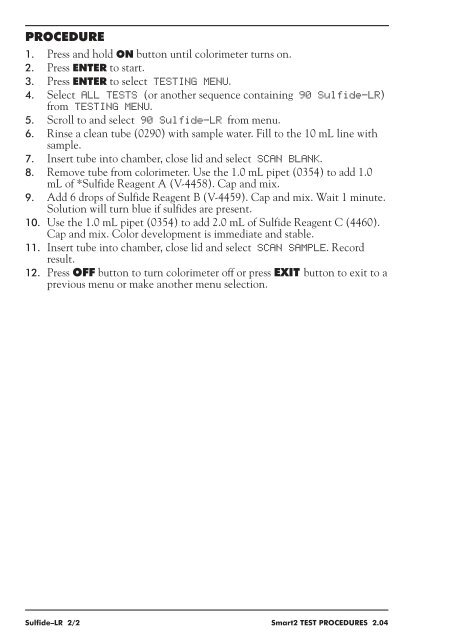- Page 1:
v.2.3 • 1.07 1919-test SMART 2Col
- Page 4 and 5:
Range #of Test Factor (Test #) (ppm
- Page 7 and 8:
ALKALINITY-UDV UNIT DOSE VIALS •
- Page 9 and 10:
ALUMINUM ERIOCHROME CYANINE R METHO
- Page 11 and 12:
AMMONIA-NITROGEN - LOW RANGE SALICY
- Page 13 and 14:
PROCEDURE - SALT WATER 1. Press and
- Page 15 and 16:
AMMONIA-NITROGEN - HIGH RANGE NESSL
- Page 17 and 18:
BENZOTRIAZOLE/TOLYLTRIAZOLE UV Phot
- Page 19 and 20:
BENZOTRIAZOLE PROCEDURE 1. Press an
- Page 21 and 22:
BIGUANIDE COLORIMETRIC METHOD CODE
- Page 23 and 24:
BORON AZOMETHINE-H METHOD CODE 486
- Page 25 and 26:
BROMINE - UDV DPD METHOD-UNIT DOSE
- Page 27 and 28:
PROCEDURE Use 10 mm square cell ada
- Page 29 and 30:
CADMIUM PAN METHOD CODE 4017 QUANTI
- Page 31 and 32:
CALCIUM & MAGNESIUM (TOTAL) HARDNES
- Page 33 and 34:
CHLORIDE ARGENTOMETRIC METHOD CODE
- Page 35 and 36:
CHLORINE LIQUID DPD METHOD CODE 48
- Page 37 and 38:
PROCEDURE-FREE CHLORINE 1. Press an
- Page 39 and 40:
CHLORINE-BROMINE-IODINE DPD METHOD
- Page 41 and 42:
PROCEDURE-FREE CHLORINE 1. Press an
- Page 43 and 44:
PROCEDURE A: BROMINE (NO CHLORINE)
- Page 45 and 46:
IODINE Like chlorine and bromine, i
- Page 47 and 48:
CHLORINE, FREE - UDV DPD METHOD-UNI
- Page 49 and 50:
PROCEDURE Use 10 mm square cell ada
- Page 51 and 52:
CHLORINE, TOTAL - UDV DPD METHOD-UN
- Page 53 and 54:
PROCEDURE Use 10 mm square cell ada
- Page 55 and 56:
CHLORINE DIOXIDE DPD METHOD CODE 36
- Page 57 and 58:
CHROMIUM DIPHENYLCARBOHYDRAZIDE MET
- Page 59 and 60:
CHROMIUM-HEXAVALENT DIPHENYLCARBOHY
- Page 61 and 62:
COBALT PAN METHOD CODE 4851 QUANTI
- Page 63 and 64:
COD-LOW RANGE MERCURY FREE DIGESTIO
- Page 65 and 66:
PROCEDURE Use COD adapter (see p. 2
- Page 67 and 68:
CHROMIUM-HEXAVALENT, TRIVALENT & TO
- Page 69 and 70:
TOTAL CHROMIUM WITH ACID DIGESTION
- Page 71 and 72:
COD-STANDARD RANGE MERCURY FREE DIG
- Page 73 and 74:
PROCEDURE Use COD adapter (see p. 2
- Page 75 and 76:
COD-HIGH RANGE MERCURY FREE DIGESTI
- Page 77 and 78:
PROCEDURE Use COD adapter (see p. 2
- Page 79 and 80:
COLOR PLATINUM COBALT METHOD NO RE
- Page 81 and 82:
COPPER-LOW RANGE BICINCHONINIC ACID
- Page 83 and 84:
COPPER CUPRIZONE METHOD CODE 4023 Q
- Page 85 and 86:
COPPER DIETHYLDITHIOCARBAMATE METHO
- Page 87 and 88:
COPPER-UDV BICINCHONINIC ACID METHO
- Page 89 and 90:
PROCEDURE Use 10 mm square cell ada
- Page 91 and 92:
CYANIDE PYRIDINE-BARBITURIC ACID ME
- Page 93 and 94:
CYANURIC ACID MELAMINE METHOD-TURBI
- Page 95 and 96:
CYANURIC ACID-UDV MELAMINE METHOD-T
- Page 97 and 98:
DISSOLVED OXYGEN WINKLER COLORIMETR
- Page 99 and 100:
PROCEDURE 1. Press and hold ON butt
- Page 101 and 102:
FLUORIDE SPADNS METHOD CODE 3647-01
- Page 103 and 104:
PROCEDURE 1. Press and hold ON butt
- Page 105 and 106:
HYDRAZINE p-DIMETHYLAMINOBENZALDEHY
- Page 107 and 108:
HYDROGEN PEROXIDE-LOW RANGE DPD MET
- Page 109 and 110:
HYDROGEN PEROXIDE- HIGH RANGE DPD M
- Page 111 and 112:
HYDROGEN PEROXIDE-SHOCK DPD Method
- Page 113 and 114:
IRON I,I0-PHENANTHROLINE METHOD COD
- Page 115 and 116:
IRON BIPYRIDYL METHOD CODE 3648-SC
- Page 117 and 118:
IRON-UDV BIPYRIDYL METHOD-UNIT DOSE
- Page 119 and 120:
PROCEDURE Use 10 mm square cell ada
- Page 121 and 122:
LEAD PAR METHOD CODE 4031 QUANTITY
- Page 123 and 124:
MANGANESE-LOW RANGE PAN METHOD CODE
- Page 125 and 126:
MANGANESE-HIGH RANGE PERIODATE METH
- Page 127 and 128:
MERCURY TMK METHOD CODE 4861 QUANT
- Page 129 and 130:
MOLYBDENUM-HIGH RANGE THIOGLYCOLATE
- Page 131 and 132:
NICKEL DIMETHYLGLYOXIME METHOD CODE
- Page 133 and 134:
NITRATE ZINC REDUCTION CODE 3689-S
- Page 135 and 136:
NITRATE-NITROGEN-LOW RANGE CADMIUM
- Page 137 and 138: PROCEDURE NOTE: Place Dispenser Ca
- Page 139 and 140: NITRITE DIAZOTIZATION CODE 3694-SC
- Page 141 and 142: NITRITE-NITROGEN-LOW RANGE DIAZOTIZ
- Page 143 and 144: NITROGEN, TOTAL CHROMOTROPIC ACID W
- Page 145 and 146: PROCEDURE Use COD adapter. 1. Prehe
- Page 147 and 148: OXYGEN SCAVENGERS DEHA (Diethylhydr
- Page 149 and 150: CARBOHYDRAZIDE PROCEDURE 1. Press a
- Page 151 and 152: HYDROQUINONE PROCEDURE 1. Press and
- Page 153 and 154: OZONE INDIGO METHOD CODE 365I-SC QU
- Page 155 and 156: PROCEDURE-HIGH RANGE A. PREPARATION
- Page 157 and 158: pH COLORIMETRIC METHOD CODE 3700-SC
- Page 159 and 160: PROCEDURE 1. Use Indicator, Range,
- Page 161 and 162: PHENOL AMINOANTIPYRINE METHOD CODE
- Page 163 and 164: PHOSPHATE-LOW RANGE ASCORBIC ACID R
- Page 165 and 166: PROCEDURE 1. Press and hold ON butt
- Page 167 and 168: PHOSPHATE-HIGH RANGE VANADOMOLYBDOP
- Page 169 and 170: PHOSPHORUS, TOTAL-LOW RANGE ASCORBI
- Page 171 and 172: PROCEDURE Use COD adapter. 1. Prehe
- Page 173 and 174: PHOSPHORUS, TOTAL-HIGH RANGE MOLYBD
- Page 175 and 176: PROCEDURE Use COD adapter. 1. Prehe
- Page 177 and 178: POTASSIUM TETRAPHENYLBORON METHOD C
- Page 179 and 180: SILICA-LOW RANGE HETEROPOLY BLUE ME
- Page 181 and 182: PROCEDURE 1. Press and hold ON butt
- Page 183 and 184: SILICA-HIGH RANGE SILICOMOLYBDATE M
- Page 185 and 186: SULFATE-HIGH RANGE BARIUM CHLORIDE
- Page 187: SULFIDE-LOW RANGE METHYLENE BLUE ME
- Page 191 and 192: TANNIN TUNGSTO-MOLYBDOPHOSPHORIC AC
- Page 193 and 194: TURBIDITY ABSORPTION METHOD NO REAG
- Page 195 and 196: ZINC-LOW RANGE ZINCON METHOD CODE 3
- Page 197 and 198: PROCEDURE A. PREPARATION OF DILUTE
- Page 199 and 200: Smart2 TEST PROCEDURES 2.04 SMART 2
- Page 201 and 202: APPENDIX Ammonia in water occurs in