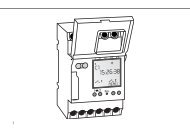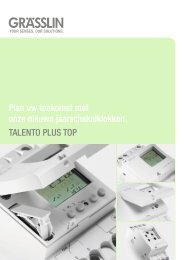feeling OpenTherm - Graesslin.de
feeling OpenTherm - Graesslin.de
feeling OpenTherm - Graesslin.de
You also want an ePaper? Increase the reach of your titles
YUMPU automatically turns print PDFs into web optimized ePapers that Google loves.
<strong>feeling</strong> <strong>OpenTherm</strong><br />
DE<br />
EN<br />
IT<br />
NL<br />
Bedienungsanleitung<br />
Operating Manual<br />
Instruzioni per l‘uso<br />
Bedieningshandleiding<br />
2<br />
42<br />
82<br />
122<br />
Auto
Inhaltsverzeichnis<br />
2<br />
Sicherheitshinweise 4<br />
Angaben zum Gerät 5<br />
Gerätebeschreibung 5<br />
Bestimmungsgemäße Verwendung 5<br />
Technische Daten 6<br />
Installation und Montage 8<br />
Bedienung und Einstellung 10<br />
Bedienhinweise 10<br />
Baugruppenbeschreibung 11<br />
Display-Anzeige 12<br />
Funktionstasten 13<br />
Funktionstasten – Direktzugriff 14
Inbetriebnahme 17<br />
Einstellungen 18<br />
Datum und Uhrzeit einstellen 18<br />
Neues Programm – Zentralheizung (CH) 19<br />
Neues Programm – Brauchwasser (DHW) 22<br />
Programm bearbeiten 25<br />
Programm löschen 25<br />
Betriebsmodi 26<br />
Externe Eingänge 30<br />
Benutzer-Menü 33<br />
Installations-Menü 34<br />
Außentemperaturabhängige Regelung (OTC) 37<br />
Fehlermeldungen 40<br />
Entsorgung / Recycling 41<br />
DE<br />
3
Sicherheitshinweise<br />
• Um Verletzungen zu vermei<strong>de</strong>n, dürfen Anschluss und Montage ausschließlich durch eine<br />
Elektrofachkraft erfolgen!<br />
• Beachten Sie die nationalen Vorschriften und Sicherheitsbedingungen<br />
• Eingriffe und Verän<strong>de</strong>rungen am Gerät führen zum Erlöschen <strong>de</strong>r Gewährleistung und Garantie<br />
Lesen und beachten Sie diese Anleitung, um eine einwandfreie Funktion <strong>de</strong>s Gerätes und ein sicheres<br />
Arbeiten zu gewährleisten<br />
4<br />
WARNUNG<br />
Lebensgefahr durch elektrischen Schlag!<br />
Z Anschluss und Montage ausschließlich durch Elektrofachkraft!
Angaben zum Gerät<br />
Gerätebeschreibung<br />
Digitale Raumthermostatuhr mit modulieren<strong>de</strong>r<br />
Brennsteuerung, welche die Steuerung und<br />
Programmierung von Brauchwasser- und<br />
Heizungsanwendungen durch die Übertragung<br />
von Daten zwischen <strong>de</strong>r Raumthermostatuhr und<br />
<strong>de</strong>m Boiler ermöglicht<br />
Die Raumthermostatuhr verfügt über<br />
verschie<strong>de</strong>ne Betriebsmodi sowie<br />
zusätzliche Eingänge um Zubehör, wie z B<br />
Außentemperaturfühler, Präsenzmel<strong>de</strong>r o<strong>de</strong>r<br />
Fenster/Türen Kontakt, anzuschließen<br />
Zu<strong>de</strong>m ist eine Steuerung <strong>de</strong>s Raumthermostaten<br />
per Telefon möglich<br />
DE<br />
Bestimmungsgemäße Verwendung<br />
• Steuerung von <strong>OpenTherm</strong> Boiler und Brenner<br />
• Aufputzgerät zur Installation an Wän<strong>de</strong>n<br />
• Geeignet zur Installation auf Unterputzdosen<br />
• Nur für <strong>de</strong>n Einsatz in trockenen Räumen<br />
geeignet!<br />
5
Technische Daten<br />
Maße H x B x T (mm) 87 x 154 x 27<br />
Gewicht (g) 200<br />
Spannungsversorgung OT-Bus von Boiler (optional: Batterien 1,5 V AA LR6)<br />
Batterielebensdauer 2 Jahre (Abhängig von <strong>de</strong>r Schalthäufigkeit)<br />
Gangreserve > 1h (ohne optionale Batterien)<br />
Anschlussart OT-Bus – Schraubklemmen / 1,5 mm2 externe Eingänge – Steckklemmen / 1,0 mm2 Auflösung <strong>de</strong>r Raumtemperaturanzeige<br />
0,1°C<br />
Temperatur-Einstellbereich +5°C + 32°C<br />
Zeitanzeige 24 h o<strong>de</strong>r 12 h AM/PM Format<br />
Auflösung <strong>de</strong>r Zeiteinstellung<br />
– Tageszeitanzeige<br />
– Programm<br />
6<br />
1 Minute<br />
30 Minuten<br />
Temperatur-Regelgenauigkeit ± 0,5°C (20 K/Stun<strong>de</strong>)
Wärmemessung (Heizsystem) 3 K/Stun<strong>de</strong><br />
Raumtemperaturanzeige +0°C + 50°C<br />
Programmierung Wochenprogramm mit bis zu<br />
48 Zeit- und Temperaturprogrammen<br />
Vorprogrammierte Programme 4 + 1 Benutzer<strong>de</strong>finiert<br />
Schutzklasse II<br />
Schutzart IP40<br />
Displaybeleuchtung Ja / hellblau<br />
Externer Eingang – analog - spannungsfrei<br />
– digital - Sensor NTC 100 kΩ<br />
Manueller Overri<strong>de</strong> Ja<br />
Regulierung Modulation<br />
Farben: Weiß / Anthrazit / Silber 9010 / 7016 / 9006<br />
DE<br />
7
Installation und Montage<br />
8<br />
1.5 m<br />
Gerät öffnen<br />
Wandbefestigung
Anschluss / Anschlussplan<br />
! Anschluss und Montage ausschließlich<br />
durch Elektrofachkraft!<br />
A<br />
OT-Bus<br />
B<br />
DE<br />
Boiler /<br />
Heizung<br />
Externe Eingänge<br />
digital<br />
ext Temp<br />
4<br />
G<br />
5<br />
Gerät schließen<br />
2x1,5 V<br />
ALKALINE ALKALINE<br />
Type AA<br />
click!<br />
click!<br />
Batterien einlegen (optional)<br />
Verwen<strong>de</strong>n Sie<br />
2 x 1 5 V AA LR6<br />
(Für Hintergrundbeleuchtung,<br />
falls <strong>de</strong>r<br />
Boiler kein Smart Power<br />
unterstützt )<br />
9
Bedienung und Einstellung<br />
Das Gerät bietet zwei Möglichkeiten die<br />
Raumtemperatur zu regulieren:<br />
• Raumtemperaturabhängige Regelung<br />
ohne Außentemperaturfühler (PID Einstellbar,<br />
2-Punkt Regulierung o<strong>de</strong>r Optimum-Start)<br />
Im Bediengerät ist ein Raumtemperaturfühler<br />
integriert, welcher Wärmequellen, wie<br />
z B Sonneneinstrahlung o<strong>de</strong>r Kaminöfen,<br />
berücksichtigt<br />
• Außentemperaturabhängige Regelung<br />
mit Außentemperaturfühler (OTC – outdoor<br />
temperature compensation)<br />
10<br />
Siehe Kapitel „Externe Eingänge;<br />
Außentemperatursensor“<br />
Bedienhinweise<br />
• Blinken<strong>de</strong> Texte signalisieren eine notwendige<br />
Eingabe Erfolgt innerhalb von 2 Minuten<br />
keine Eingabe, kehrt das Gerät in <strong>de</strong>n<br />
Automatikbetrieb zurück<br />
• Bestätigen Sie alle Eingaben mit OK.<br />
• Gesicherte Einstellungen wer<strong>de</strong>n im<br />
Datenspeicher abgelegt<br />
• Das Histogramm zeigt das programmierte<br />
Temperaturprofil<br />
7 – 15°C = wird als ein Segment dargestellt<br />
16 – 26°C = ein Segment stellt 1°C dar<br />
über 26°C = wird als 12 Segmente dargestellt
Baugruppenbeschreibung<br />
F<br />
A B<br />
DE<br />
Auto<br />
°C Set<br />
°C<br />
am<br />
pm<br />
OFF<br />
<strong>feeling</strong> ot<br />
C<br />
D<br />
E<br />
A Verschiebbare Geräteab<strong>de</strong>ckung<br />
B Tasten für manuelle Overri<strong>de</strong>-Funktion<br />
(Overri<strong>de</strong>-Tasten)<br />
C Fenster<br />
D Tastatur<br />
E Batteriefach<br />
F Display<br />
11
Display-Anzeige<br />
N<br />
M<br />
L<br />
12<br />
A B C D1, D2<br />
Auto<br />
°C<br />
Set<br />
K<br />
°C<br />
am<br />
pm<br />
OFF<br />
E<br />
F<br />
G<br />
H<br />
I<br />
J<br />
A Aktueller Wochentag<br />
(1 = Montag, 2 = Dienstag, )<br />
B Betriebsstun<strong>de</strong>n<br />
C Batterie Status<br />
D1 Antennensymbol: Kommunikation EIN;<br />
blinkt bei Datentransfer<br />
D2 Antennensymbol durchgestrichen:<br />
Kommunikationsproblem<br />
E Uhrzeit, 12h o<strong>de</strong>r 24h Format<br />
F Betriebsmodus<br />
G Symbol für Raum-/Außentemperatur<br />
H Eingestellte Temperatur<br />
I OFF-Modus<br />
J Zeit/Temperatur Histogramm<br />
K Außentemperaturabhängige Regelung (OTC)<br />
ist aktiviert<br />
L Aktuelle Temperatur<br />
M Statusanzeige Betriebsmodus<br />
N Aktuelles Datum
Funktionstasten<br />
H<br />
G<br />
F<br />
DE<br />
A<br />
B<br />
C<br />
D<br />
E<br />
* Drücken Sie die RESET-Taste,<br />
wenn Sie die Raumthermostatuhr<br />
wie<strong>de</strong>r auf die Montageplatte<br />
setzen (nur wenn das Gerät ohne<br />
Batterien arbeitet)<br />
A +/– Tasten um Temperatur, Tage, Stun<strong>de</strong>n und Ereignisse<br />
einzustellen<br />
B MODE-Taste zur Auswahl <strong>de</strong>r verfügbaren Betriebsmodi<br />
C INFO-Taste zur Abfrage wichtiger Einstellungen<br />
SET-Taste für Einstellungen nach <strong>de</strong>r Inbetriebnahme<br />
(Drücken und halten Sie die Taste für 5 Sekun<strong>de</strong>n)<br />
D DHW-Taste (Z-Taste) zur Anzeigen und Steuerung <strong>de</strong>r<br />
Brauchwassertemperatur (Domestic Hot Water)<br />
E RESET-Taste zur Rückkehr zu <strong>de</strong>n Werkseinstellungen *<br />
F CH-Taste (-Taste) zum Anzeigen <strong>de</strong>r Ist/Soll-Temperatur<br />
<strong>de</strong>r Zentralheizung (Central Heating)<br />
G ESC/STANDBy-Taste: EIN/AUS-Taste, einen Schritt zurück im<br />
Menü<br />
Drücken <strong>de</strong>r Taste > 3 Sekun<strong>de</strong>n um ins Hauptmenü/<br />
Automatikbetrieb zurück zu kehren<br />
Drücken <strong>de</strong>r Taste > 5 Sekun<strong>de</strong>n um in Standby-Modus zu<br />
gelangen<br />
H OK-Taste zur Bestätigung von Eingaben und um einen Schritt<br />
vorwärts zu gelangen<br />
13
Funktionstasten – Direktzugriff<br />
Info Menü<br />
Hier können Sie folgen<strong>de</strong> Informationen abrufen:<br />
• aktuelle Raumtemperatur (IN)<br />
• aktuelle Außentemperatur (OUT)<br />
• Modulations-Level in % (MOD)<br />
• Programme – Zentralheizung (CH)<br />
• Programme – Brauchwasser (DHW)<br />
14<br />
IN<br />
OUT<br />
MOD<br />
CH<br />
DHW<br />
AUTOMODE<br />
x 7<br />
x 7<br />
Betriebsmodus<br />
Hier können Sie folgen<strong>de</strong> Betriebsmodi wählen:<br />
• Automatikbetrieb ( )<br />
• Komfort-Temperatur-Modus ( )<br />
• Absenk-Temperatur-Modus ( )<br />
• Ferienmodus ( )<br />
X Drücken Sie OK um die Auswahl zu bestätigen
Temperaturmenü – Zentralheizung<br />
Hier können Sie die aktuelle (ACt) und eingestellte<br />
(SEt) Heiztemperatur ansehen<br />
AKTUELLE TEMP.<br />
EINGESTELLTE<br />
TEMP.<br />
DE<br />
15
Temperaturmenü – Brauchwasser<br />
Hier können Sie die Brauchwassertemperatur<br />
kontrollieren und einstellen<br />
16<br />
AKTUELLE TEMP.<br />
EINGEST. TEMP.<br />
ON, OFF, TIMED<br />
TEMP.<br />
EINSTELLEN<br />
1 Drücken Sie die DHW-Taste<br />
Z Anzeige <strong>de</strong>r aktuellen Wassertemperatur<br />
Z Anzeige <strong>de</strong>r eingestellten Wassertemperatur<br />
2 Wählen Sie wann Brauchwasser benötigt wird:<br />
ON (EIN) = ganztägige Brauchwasseraufbereitung<br />
OFF (AUS) = keine Brauchwasseraufbereitung<br />
tIM (timed) = programmabhängige<br />
Brauchwasseraufbereitung,<br />
siehe Kapitel “Neues Programm – Brauchwasser<br />
(DHW)”, Seite 22<br />
3 Bestätigen Sie mit OK<br />
4 Wählen Sie die gewünschte<br />
Brauchwassertemperatur OK
Inbetriebnahme<br />
Datum und Uhrzeit einstellen<br />
Abfolge zur Einstellung <strong>de</strong>s Datums und <strong>de</strong>r Uhrzeit bei <strong>de</strong>r Inbetriebnahme<br />
15/06/2011 erscheint als Werkseinstellung<br />
Batterien einlegen o<strong>de</strong>r mit<br />
<strong>OpenTherm</strong> Boiler verbin<strong>de</strong>n *<br />
JAHR<br />
MONAT<br />
TAG<br />
STUNDEN<br />
MINUTEN<br />
PROGRAMM<br />
CH o<strong>de</strong>r DHW<br />
...<br />
DE<br />
* Wenn keine Batterien eingelegt sind kann<br />
es bis zu 45 Sekun<strong>de</strong>n dauern, bis die<br />
Kommunikation zwischen Raumthermostatuhr<br />
und Heizkessel über OT-Bus initiiert ist<br />
• Mit <strong>de</strong>n +/– Tasten können Sie Jahr, Monat,<br />
Tag, Stun<strong>de</strong> und Minute einstellen<br />
• Drücken Sie OK um die Auswahl zu<br />
bestätigen<br />
• Für eine <strong>de</strong>taillierte Vorgehensweise zum<br />
Erstellen eines neuen Programms siehe<br />
Kapitel „Neues Programm –Zentralheizung<br />
(CH)“ o<strong>de</strong>r „Neues Programm –<br />
Brauchwasser (DHW)“<br />
17
Einstellungen<br />
Drücken Sie die SET/INFO-Taste für 5 Sekun<strong>de</strong>n<br />
um ins Menü „Einstellungen“ zu gelangen Hier<br />
können Sie Datum, Zeit und Programme für<br />
Zentralheizung und Brauchwasser einstellen<br />
Datum und Uhrzeit einstellen<br />
18<br />
DATE 1-3<br />
JAHR<br />
MONAT<br />
TAG<br />
Mit <strong>de</strong>n +/– Tasten können Sie wählen zwischen:<br />
– 1-3 = Einstellen <strong>de</strong>s Datums<br />
– 2-3 = Einstellen <strong>de</strong>r Zeit<br />
– 3-3 = Einstellen <strong>de</strong>r Programme<br />
(Zentralheizung o<strong>de</strong>r Brauchwasser)<br />
• Mit <strong>de</strong>n +/– Tasten können Sie Jahr,<br />
Monat, Tag, Stun<strong>de</strong> und Minute<br />
einstellen<br />
• Drücken Sie OK um die Auswahl zu<br />
bestätigen<br />
• Das Einstellen <strong>de</strong>r Uhrzeit erfolgt auf die<br />
gleiche Weise wie das Einstellen <strong>de</strong>s<br />
Datums
Neues Programm – Zentralheizung (CH)<br />
PROG 3-3<br />
NEW 1-3<br />
NEW CH 1-2<br />
PROG CH TAG<br />
PROG P1...P4<br />
PROGRAMM<br />
BEARBEITEN<br />
DE<br />
5 sek.<br />
1 Drücken Sie die SET/INFO-Taste für 5 Sekun<strong>de</strong>n<br />
2 Wählen Sie PROG 3-3 OK<br />
3 Wählen Sie NEW 1-3 OK<br />
4 Wählen Sie NEW CH 1-2 OK<br />
5 Gewünschte Tage wählen ( o<strong>de</strong>r Z-Taste)<br />
Wählen Sie zwischen:<br />
• komplette Woche: 1-7<br />
• Arbeitswoche: 1-5<br />
• Wochenen<strong>de</strong>: 6-7<br />
• Einzeltage: 1, 2, 3, 4, 5, 6, 7<br />
X Tagesblock mit OK bestätigen<br />
X Einzeltage mit <strong>de</strong>r SET/INFO-Taste<br />
wählen Individuellen Tagesblock<br />
anschließend mit OK bestätigen<br />
19
Programm auswählen<br />
Je<strong>de</strong>m Wochentag o<strong>de</strong>r Tagesblock muss ein<br />
Programm P1, P2, P3, P4 (vor<strong>de</strong>finiert) o<strong>de</strong>r Pd<br />
(benutzer<strong>de</strong>finiert) zugeordnet wer<strong>de</strong>n<br />
P1<br />
P2<br />
20<br />
15°C<br />
15°C<br />
20°C<br />
20°C 17°C<br />
17°C<br />
21°C<br />
21°C<br />
15°C<br />
15°C<br />
6 Gewünschtes Programm wählen +/– und mit<br />
OK bestätigen<br />
P3<br />
P4<br />
15°C<br />
15°C<br />
20°C<br />
18°C<br />
20°C<br />
20°C<br />
Pd<br />
Benutzer<strong>de</strong>finiertes Programm<br />
17°C<br />
17°C<br />
21°C<br />
21°C<br />
15°C<br />
15°C
Wenn gewünscht können Sie die<br />
vor<strong>de</strong>finierten Programme P1-P4<br />
modifizieren o<strong>de</strong>r unter Pd ein eigenes<br />
Programm erstellen<br />
Benutzen Sie die +/– Tasten um die<br />
Temperatur Schrittweise um 0,5°C zu<br />
erhöhen/verringern<br />
Benutzen Sie die o<strong>de</strong>r Z-Taste um je<br />
30 Minuten vorwärts/rückwärts zu gehen<br />
Der zuvor eingestellte Temperaturwert wird<br />
dabei übernommen<br />
7 Drücken Sie OK um die Einstellungen zu<br />
speichern<br />
DE<br />
21
Neues Programm – Brauchwasser (DHW)<br />
22<br />
5 sek.<br />
PROG 3-3<br />
NEW 1-3<br />
NEW DHW 2-2<br />
PROG. DHW TAG<br />
PROG. P1...P4<br />
PROGRAMM<br />
BEARBEITEN<br />
1 Drücken Sie die SET/INFO-Taste für 5 Sekun<strong>de</strong>n<br />
2 Wählen Sie PROG 3-3 OK<br />
3 Wählen Sie NEW 1-3 OK<br />
4 Wählen Sie NEW DHW 2-2 OK<br />
5 Gewünschte Tage wählen ( o<strong>de</strong>r Z-Taste)<br />
Wählen Sie zwischen:<br />
• komplette Woche: 1-7<br />
• Arbeitswoche: 1-5<br />
• Wochenen<strong>de</strong>: 6-7<br />
• Einzeltage: 1, 2, 3, 4, 5, 6, 7<br />
X Tagesblock mit OK bestätigen<br />
X Einzeltage mit <strong>de</strong>r SET/INFO-Taste<br />
wählen Individuellen Tagesblock<br />
anschließend mit OK bestätigen
Programm auswählen<br />
Je<strong>de</strong>m Wochentag o<strong>de</strong>r Tagesblock muss ein<br />
Programm P1, P2, P3, P4 (vor<strong>de</strong>finiert) o<strong>de</strong>r Pd<br />
(benutzer<strong>de</strong>finiert) zugeordnet wer<strong>de</strong>n<br />
P1<br />
P2<br />
DE<br />
6 Gewünschtes Programm wählen +/– und mit<br />
OK bestätigen<br />
P3<br />
EIN EIN EIN EIN EIN<br />
AUS AUS<br />
AUS AUS AUS AUS<br />
P4<br />
EIN EIN<br />
EIN EIN<br />
AUS AUS<br />
AUS AUS AUS<br />
Pd<br />
Benutzer<strong>de</strong>finiertes Programm<br />
23
24<br />
Wenn gewünscht können Sie die<br />
vor<strong>de</strong>finierten Programme P1-P4<br />
modifizieren o<strong>de</strong>r unter Pd ein eigenes<br />
Programm erstellen<br />
Benutzen Sie die +/– Tasten um die<br />
Brauchwasseraufbereitung EIN o<strong>de</strong>r AUS<br />
zu schalten<br />
Benutzen Sie die o<strong>de</strong>r Z-Taste um je<br />
30 Minuten vorwärts/rückwärts zu gehen<br />
Der zuvor eingestellte Wert (EIN/AUS) wird<br />
dabei übernommen<br />
7 Drücken Sie OK um die Einstellungen zu<br />
speichern<br />
Um die programmabhängige<br />
Brauchwasseraufbereitung zu aktivieren<br />
müssen Sie im Temperaturmenü<br />
„Brauchwasser“ die Einstellung tIM<br />
wählen, siehe Seite 16
Programm bearbeiten Programm löschen<br />
PROG 3-3<br />
EDIT 2-3<br />
EDIT CH 1-2<br />
EDIT CH TAG<br />
TEMP.<br />
EINSTELLEN<br />
DE<br />
*)<br />
*)<br />
PROG 3-3<br />
DEL 3-3<br />
DEL CH 1-2<br />
DEL CH TAG<br />
*) Drücken Sie die Taste für 5 Sekun<strong>de</strong>n *) Drücken Sie die Taste für 5 Sekun<strong>de</strong>n<br />
25
Betriebsmodi<br />
26<br />
Drücken Sie die MODE-Taste so oft, bis <strong>de</strong>r gewünschte Betriebsmodus erscheint und bestätigen<br />
Sie mit OK.<br />
Drücken Sie die MODE- o<strong>de</strong>r ESC-Taste für 5 Sekun<strong>de</strong>n um <strong>de</strong>n jeweiligen Betriebsmodus<br />
vorzeitig zu been<strong>de</strong>n Die Raumthermostatuhr kehrt anschließend in <strong>de</strong>n Automatikbetrieb zurück<br />
Automatikbetrieb<br />
Symbol: (bei raumtemperaturabhängiger Regelung)<br />
+ otc (bei außentemperaturabhängiger Regelung)<br />
Nach je<strong>de</strong>r Programmierung kehrt das Gerät in <strong>de</strong>n Automatikbetrieb<br />
zurück Hier laufen die vor<strong>de</strong>finierten o<strong>de</strong>r benutzer<strong>de</strong>finierten<br />
Programme ab<br />
Manueller Overri<strong>de</strong> (bei raumtemperaturabhängiger Regelung)<br />
Symbol:<br />
Bei raumtemperaturabhängiger Regelung können Sie mit <strong>de</strong>r manuellen<br />
Overri<strong>de</strong> Funktion die aktuell eingestellte Temperatur bei geschlossenem<br />
Gehäuse erhöhen o<strong>de</strong>r verringern Mit <strong>de</strong>n Tasten stellen Sie die<br />
Auto<br />
°C Set °C<br />
°C Set<br />
°C
gewünschte Temperatur ein Eine Bestätigung mit OK ist nicht erfor<strong>de</strong>rlich Der eingestellte Wert gilt für<br />
die aktuelle Perio<strong>de</strong> und bleibt bis zum nächsten Programmwechsel (Zeit und Temperatur) erhalten<br />
Um in <strong>de</strong>n Automatikbetrieb zurück zu kehren drücken Sie die oberen Tasten für 3 Sekun<strong>de</strong>n o<strong>de</strong>r<br />
öffnen Sie <strong>de</strong>n Gehäuse<strong>de</strong>ckel und drücken Sie die OK-Taste<br />
Komfort-Temperatur-Modus<br />
Symbol:<br />
Im Komfort-Temperatur-Modus wird die Temperatur für <strong>de</strong>n aktuellen Tag<br />
auf einen Wert eingestellt (werkseitige Voreinstellung: 20°C) Bei beginn<br />
<strong>de</strong>s nächsten Tages (00:00 Uhr) kehr die Raumthermostatuhr in <strong>de</strong>n<br />
Automatikbetrieb zurück Die Komfort-Temperatur kann im Benutzer-<br />
Menü eingestellt wer<strong>de</strong>n<br />
Drücken Sie die MODE-Taste um <strong>de</strong>n Komfort-Temperatur-Modus<br />
vorzeitig zu been<strong>de</strong>n<br />
DE<br />
°C Set<br />
°C<br />
27
Absenk-Temperatur-Modus<br />
Symbol:<br />
Im Absenk-Temperatur-Modus wird die Temperatur für <strong>de</strong>n aktuellen<br />
Tag auf einen Wert eingestellt (werkseitige Voreinstellung: 15°C) Bei<br />
beginn <strong>de</strong>s nächsten Tages (00:00 Uhr) kehr <strong>de</strong>r Raumthermostat in <strong>de</strong>n<br />
Automatikbetrieb zurück Die Absenk-Temperatur kann im Benutzer-<br />
Menü eingestellt wer<strong>de</strong>n<br />
Drücken Sie die MODE-Taste um <strong>de</strong>n Absenk-Temperatur-Modus<br />
vorzeitig zu been<strong>de</strong>n<br />
Ferien-Modus<br />
Symbol:<br />
Diese Funktion lässt eine eingestellte Temperatur (7 - 18°C) für eine<br />
bestimmte Zeitdauer eingeschaltet Die einstellbare Zeitdauer beträgt<br />
1 – 90 Tage Der Starttag ist <strong>de</strong>r aktuelle Tag<br />
Nach Ablauf <strong>de</strong>r eingestellten Zeit kehrt das Gerät in <strong>de</strong>n Automatikbetrieb<br />
zurück<br />
28<br />
°C Set °C<br />
°C Set<br />
°C
Mit <strong>de</strong>n +/– Tasten können Sie Temperatur, Datum und Zeit einstellen Drücken Sie die OK-Taste um die<br />
Auswahl zu bestätigen<br />
Drücken Sie die MODE-Taste um <strong>de</strong>n Ferienmodus vorzeitig zu been<strong>de</strong>n<br />
Drücken Sie die ESC-Taste um die Einstellungen <strong>de</strong>s Ferienprogramms zu än<strong>de</strong>rn<br />
OFF-Modus<br />
Symbol:<br />
Dieser Modus schaltet das System aus (Der Frostschutz wird<br />
beibehalten) Um <strong>de</strong>n OFF-Modus zu aktivieren drücken Sie die ESC/<br />
STANDBy-Taste für 5 Sekun<strong>de</strong>n Um <strong>de</strong>n OFF-Modus zu verlassen<br />
drücken Sie erneut die ESC/STANDBy-Taste für 5 Sekun<strong>de</strong>n<br />
Der Standby-Modus kann nur im Automatikbetrieb eingestellt wer<strong>de</strong>n<br />
DE<br />
Set<br />
°C<br />
OFF<br />
29
Externe Eingänge<br />
30<br />
Drücken Sie gleichzeitig die Tasten OK, MODE und SET/INFO für 3 Sekun<strong>de</strong>n, bis das Installations-<br />
Menü (INSTALLERS MENu) angezeigt wird Unter ExTERNAL INPuT (ExT) können Sie <strong>de</strong>n externen<br />
Eingang konfigurieren<br />
Präsenzmel<strong>de</strong>r (DIGI)<br />
Wenn Sie einen Präsenzmel<strong>de</strong>r an <strong>de</strong>n externen Eingang anschließen, müssen Sie im Installations-Menü<br />
unter ExTERNAL INPuT (ExT) die Einstellung MdC (Präsenzmel<strong>de</strong>r) wählen<br />
Die Anschlussart <strong>de</strong>s Präsenzmel<strong>de</strong>rs muss ein Schließer-Kontakt sein<br />
Nach Anschluss <strong>de</strong>s Präsenzmel<strong>de</strong>rs schaltet die Raumthermostatuhr in <strong>de</strong>n Absenk-Temperatur-Modus<br />
( + ) Erkennt <strong>de</strong>r Präsenzmel<strong>de</strong>r Bewegungen im Raum, schaltet die Raumthermostatuhr für die<br />
nächsten 30 Minuten automatisch in <strong>de</strong>n Komfort-Temperatur-Modus ( + )<br />
Erkennt <strong>de</strong>r Präsenzmel<strong>de</strong>r weitere Bewegungen vor Ablauf <strong>de</strong>r 30 Minuten, verlängert dich <strong>de</strong>r<br />
Komfort-Temperatur-Modus um weitere 30 Minuten<br />
Wer<strong>de</strong>n innerhalb <strong>de</strong>r 30 Minuten keine Bewegungen mehr erkannt, schaltet die Raumthermostatuhr<br />
zurück in <strong>de</strong>n Absenk-Temperatur-Modus
Fenster-/Türenkontakt (DIGI)<br />
Wenn Sie einen Fenster-/Türenkontakt an <strong>de</strong>n externen Eingang anschließen, müssen Sie im<br />
Installations-Menü unter ExTERNAL INPuT (ExT) die Einstellung udC (Fenster-/Türenkontakt) wählen<br />
Die Anschlussart <strong>de</strong>s Fenster-/Türenkontakts muss ein Schließer-Kontakt sein<br />
Nach Anschluss <strong>de</strong>s Fenster-/Türenkontakts schaltet die Raumthermostatuhr in <strong>de</strong>n Automatikbetrieb<br />
Wenn Fenster/Türen länger als 2 Minuten geöffnet wer<strong>de</strong>n, schaltet die Raumthermostatuhr in <strong>de</strong>n<br />
Absenk-Temperatur-Modus ( + ) Wer<strong>de</strong>n die Fenster/Türen wie<strong>de</strong>r geschlossen, kehrt die<br />
Raumthermostatuhr nach 2 Minuten in <strong>de</strong>n Automatikbetrieb zurück<br />
Telefonfernschalter (DIGI)<br />
Wenn Sie einen Telefonfernschalter an <strong>de</strong>n externen Eingang anschließen, müssen Sie im Installations-<br />
Menü unter ExTERNAL INPuT (ExT) die Einstellung tLF (Telefon) wählen<br />
Wählen Sie anschließend unter ExTERNAL PHONE MODE (EPM) die Einstellung rdC für <strong>de</strong>n Absenk-<br />
Temperatur-Modus o<strong>de</strong>r CoM für Komfort-Temperatur-Modus<br />
Die Anschlussart <strong>de</strong>s Telefonfernschalters muss ein Schließer-Kontakt sein<br />
Nach Anschluss <strong>de</strong>s Telefonfernschalters schaltet die Raumthermostatuhr in <strong>de</strong>n Automatikbetrieb<br />
Wenn <strong>de</strong>r Telefonfernschalter aktiviert wird, schaltet die Raumthermostatuhr je nach Einstellung in<br />
DE<br />
31
<strong>de</strong>n Komfort- o<strong>de</strong>r Absenk-Temperatur-Modus ( + / + ) Dieser Betriebsmodus wir so lange<br />
ausgeführt bis <strong>de</strong>r Telefonfernschalter wie<strong>de</strong>r <strong>de</strong>aktiviert wird o<strong>de</strong>r Sie die ESC-Taste drücken Die<br />
Raumthermostatuhr kehrt anschließend in <strong>de</strong>n Automatikbetrieb zurück<br />
Außentemperatursensor (OTS)<br />
Eine außentemperaturabhängige Regelung (OTC) ermöglicht es <strong>de</strong>m Boiler bei Än<strong>de</strong>rungen <strong>de</strong>r<br />
Außentemperatur schnell zu reagieren, um so die Vorlauftemperatur anzupassen und eine konstante<br />
Raumtemperatur zu gewährleisten<br />
Wenn Sie einen Außentemperatursensor (NTC 100 kΩ) an <strong>de</strong>n externen Eingang <strong>de</strong>r Raumthermostatuhr<br />
anschließen, müssen Sie im Installations-Menü unter OuTDOOR TEMPERATuRE SENSOR (OTS) die<br />
Einstellung ON wählen<br />
Die außentemperaturabhängige Regelung müssen Sie im Installations-Menü unter OTC REGuLATION<br />
(OTC) aktivieren (ON) Wenn Sie die außentemperaturabhängige Regelung nicht aktivieren (OFF), wird<br />
nur die aktuelle Außentemperatur im Display angezeigt<br />
Der Außentemperaturfühler kann auch direkt mit <strong>de</strong>m Boiler verbun<strong>de</strong>n wer<strong>de</strong>n Eine<br />
außentemperaturabhängige Regelung ist auch hier möglich, die aktuelle Außentemperatur wird aber<br />
nicht auf <strong>de</strong>m Display <strong>de</strong>r Raumthermostatuhr angezeigt<br />
32
Benutzer-Menü<br />
Drücken Sie gleichzeitig die Tasten MODE und SET/INFO für 3 Sekun<strong>de</strong>n, bis das Benutzer-Menü (uSER<br />
MENu) angeszeigt wird Um zum nächsten Menüpunkt zu gelangen drücken Sie die Z-Taste; um zum<br />
vorherigen Menüpunkt zurück zu gelangen drücken Sie die -Taste<br />
Benutzen Sie die +/– Tasten um Einstellungen zu än<strong>de</strong>rn und bestätigen Sie diese mit OK<br />
Folgen<strong>de</strong> Einstellungen sind möglich:<br />
Displaybeleuchtung (D_t) Einschalten <strong>de</strong>r Displaybeleuchtung (5, 10 o<strong>de</strong>r 15 Sekun<strong>de</strong>n)<br />
Displayhelligkeit (D_B) Einstellen <strong>de</strong>r Displayhelligkeit (0 = AUS, , 4 = 100%)<br />
Displaykontrast (D_C) Einstellen <strong>de</strong>s Displaykontrasts (0 = min , , 15 = max )<br />
Komfort-Temperatur (COT) Einstellen <strong>de</strong>r Komfort-Temperatur (15°C bis 24°C)<br />
Absenk-Temperatur (RET) Einstellen <strong>de</strong>r Absenk-Temperatur (7°C bis 15°C)<br />
Offset (OFS) Möglichkeit um die gemessene Temperatur einzustellen/modifizieren<br />
(-5°C +5°C)<br />
Sommer-/Winterzeit (SWT) aktivieren/<strong>de</strong>aktivieren <strong>de</strong>s automatischen Wechsels<br />
Zeitformat (TMF) 12h o<strong>de</strong>r 24h Format einstellbar<br />
Werkseinstellungen (DFL) Wie<strong>de</strong>rherstellen <strong>de</strong>r Werkseinstellungen<br />
DE<br />
33
Installations-Menü<br />
Drücken Sie gleichzeitig die Tasten OK, MODE und SET/INFO für 3 Sekun<strong>de</strong>n, bis das Installations-<br />
Menü (INSTALLERS MENu) angezeigt wird Um zum nächsten Menüpunkt zu gelangen drücken Sie die<br />
Z-Taste; um zum vorherigen Menüpunkt zurück zu gelangen drücken Sie die -Taste<br />
Benutzen Sie die +/– Tasten um Einstellungen zu än<strong>de</strong>rn und bestätigen Sie diese mit OK<br />
Folgen<strong>de</strong> Einstellungen sind möglich:<br />
Maximal Temperatur (HIT) Einstellen <strong>de</strong>r maximal Temperatur für Programme (Zentralheizung)<br />
max Wert: +32°C, voreingestellter Wert: +32°C<br />
Minimal Temperatur (LOT) Einstellen <strong>de</strong>r minimal Temperatur für Programme (Zentralheizung)<br />
min Wert: +7°C, voreingestellter Wert: +15°C<br />
Frostschutz (FRT) Einstellen <strong>de</strong>r Frostschutz-Temperatur von +3°C bis +7°C<br />
voreingestellter Wert: 5°C<br />
DHW Temperatur (HWT) Einstellen <strong>de</strong>r maximal Temperatur für Programme (Brauchwasser)<br />
min Wert: +20°C, max Wert: +85°C, voreingestellter Wert: +60°C<br />
DHW Zeit (HWt) Einstellen <strong>de</strong>r Zeit für Brauchwasseraufbereitung<br />
– ON (EIN) = ganztägige Brauchwasseraufbereitung<br />
– OFF (AUS) = keine Brauchwasseraufbereitung<br />
– tIM (timed) = programmabhängige Brauchwasseraufbereitung<br />
34
Legionellenfunktion (ALG) Einstellen <strong>de</strong>r Legionellenfunktion: ON (EIN) o<strong>de</strong>r OFF (AUS)<br />
Um die Entwicklung von Krankheitskeimen im Brauchwasserspeicher<br />
während längerer Stillstandsperio<strong>de</strong>n zu verhin<strong>de</strong>rn, wird<br />
das Brauchwasser einmal wöchentlich (Mittwoch, 2:00 Uhr) für eine<br />
Stun<strong>de</strong> auf 70°C aufgeheizt<br />
(Nur verfügbar wenn ein separater Brauchwasserspeicher vorhan<strong>de</strong>n<br />
ist )<br />
Regulation (REG) Auswahl zwischen PID- und 2-Punkt-Regulierung (voreingestellt: PID)<br />
Systemreaktion (S_R) Einstellen <strong>de</strong>r Heizsystemreaktion<br />
– Schnell (FSt): 12 Zyklen pro Stun<strong>de</strong> (voreingestellt)<br />
– Mittel (Med): 6 Zyklen pro Stun<strong>de</strong><br />
– Langsam (Slo): 3 Zyklen pro Stun<strong>de</strong><br />
(nur verfügbar wenn die Regulation (REG) auf PID gestellt ist)<br />
Differential (DIF) Einstellen <strong>de</strong>s Differentialwertes von 0 1°C bis 0 9°C<br />
(nur verfügbar wenn Regulation (REG) auf 2P gestellt ist)<br />
Optimum-Start (OPS) Einstellen <strong>de</strong>s Optimum-Starts: ON (EIN) o<strong>de</strong>r OFF (AUS)<br />
(die Temperatur wird zur eingestellten Zeit erreicht )<br />
DE<br />
35
Wärme-Gradient (THL) Einstellen <strong>de</strong>r Geschwindigkeit/Zeit um die gewünschte Raumtemperatur<br />
zu erreichen: 1°C/Stun<strong>de</strong>, 2°C/Stun<strong>de</strong> o<strong>de</strong>r 4°C/Stun<strong>de</strong><br />
(nur verfügbar wenn Optimum-Start (OPS) auf ON gestellt ist)<br />
OTC Regulation (OTC) Einstellen <strong>de</strong>r OTC Regulation auf ON (EIN) o<strong>de</strong>r OFF (AUS)<br />
Installations Typ (ITC) Einstellen <strong>de</strong>s Heiztyps: 1, 2, 3 o<strong>de</strong>r 4<br />
1 = 90/70 System, 2 = 70/50 System (voreingestellt),<br />
3 = 50/35 System, 4 = 40/30 System<br />
(nur verfügbar wenn die OTC Regulation (OTC) auf ON gestellt ist)<br />
Externer Eingang (EXT) Einstellen <strong>de</strong>s externen Eingangs: OFF (AUS), tLF (Telefon), UdC<br />
(Fenster-/Türenkontakt) o<strong>de</strong>r MdC (Präsenzmel<strong>de</strong>r)<br />
Externer Telefonmodus (EPM) Einstellen <strong>de</strong>s externen Telefonmodus: rdc = Absenk-Temperatur-<br />
Modus o<strong>de</strong>r CoM = Komfort-Temperatur-Modus<br />
(nur verfügbar wenn <strong>de</strong>r externe Eingang auf tLF gestellt ist)<br />
Außentemperatursensor (OTS) Einstellen <strong>de</strong>s Außentemperatursensors: ON (EIN) o<strong>de</strong>r OFF (AUS)<br />
Tastensperre (LOK) Aktivierung <strong>de</strong>r Tastensperre gegen unerlaubten Zugriff<br />
Um die Tastensperre zu <strong>de</strong>aktivieren drücken Sie gleichzeitig die MODE<br />
und ESC/STANDBy-Taste für 3 Sekun<strong>de</strong>n<br />
Betriebsstun<strong>de</strong>n (OPT) Anzeige <strong>de</strong>r Betriebsdauer <strong>de</strong>s Raumthermostaten<br />
(max 99 999 Stun<strong>de</strong>n)<br />
36
Wartung (MAN) Sie können Einstellen ob und nach wie vielen Monaten eine Wartungs-<br />
Meldung angezeigt wer<strong>de</strong>n soll – 6M (6 Monate), 12M (12 Monate),<br />
18M (18 Monate), 24M (24 Monate), rST (Reset) o<strong>de</strong>r OFF (AUS)<br />
Nach Ablauf <strong>de</strong>r eingestellten Zeit erscheint eine Meldung im Display<br />
Batterie-Zustand (BAT) Der La<strong>de</strong>zustand <strong>de</strong>r Batterie wird im Display angezeigt<br />
Außentemperaturabhängige Regelung (OTC)<br />
Bei außentemperaturabhängiger Regelung wer<strong>de</strong>n Start-<br />
und Endpunkt <strong>de</strong>r Heizkurve eingestellt<br />
Diese können Sie im Installations-Menü unter INST_TyPE<br />
einstellen<br />
Für eine vorübergehen<strong>de</strong> Temperaturän<strong>de</strong>rung kann die<br />
Heizkurve mit <strong>de</strong>n Tasten verschoben wer<strong>de</strong>n, siehe<br />
manueller Overri<strong>de</strong> Seite 39<br />
DE<br />
°C<br />
Vorlauftemperatur<br />
90<br />
80<br />
70<br />
60<br />
50<br />
40<br />
30<br />
20<br />
10<br />
Startpunkt<br />
Endpunkt<br />
+20 +10 0 -10 -20 °C<br />
Außentemperatur<br />
37
Heizart<br />
Heizungstyp Einstellbereich Vorlauf-/Rücklauftemperatur<br />
Radiatorheizung Hochtemperatur +90°C / +70°C<br />
Radiatorheizung Mitteltemperatur +70°C / +50°C<br />
Radiatorheizung Tieftemperatur +50°C / +35°C<br />
Fußbo<strong>de</strong>nheizung Tiefsttemperatur +40°C / +30°C<br />
Einstellung <strong>de</strong>s Heizungstyps<br />
Menu-<br />
P-Verschiebung<br />
Heizungstyp auswahl* HK-Startpunkt HK-Endpunkt Absenkung<br />
90/70 System 1 +30°C +85°C -15°C<br />
70/50 System 2 +25°C +75°C -15°C<br />
50/35 System 3 +25°C +55°C -15°C<br />
40/30 System 4 +25°C +45°C -15°C<br />
*) Die Auswahl <strong>de</strong>s Heizungstyps legen Sie im Installations-Menü unter INST_TyPE fest<br />
Wählen Sie <strong>de</strong>n passen<strong>de</strong>n Heizungstyp für Ihr System<br />
38
Manueller Overri<strong>de</strong> (bei außentemperaturabhängiger Regelung)<br />
Symbol: + otc<br />
Bei außentemperaturabhängiger Regelung können Sie mit <strong>de</strong>r<br />
manuellen Overri<strong>de</strong> Funktion die aktuelle Heizkurve parallel<br />
verschieben, um die Raumtemperatur zu erhöhen o<strong>de</strong>r verringern<br />
Mit <strong>de</strong>n Tasten stellen Sie <strong>de</strong>n gewünschten Sollwert von -5<br />
bis +5 ein, d h eine Heizkurvenverschiebung um max 5 K Eine<br />
Bestätigung mit OK ist nicht erfor<strong>de</strong>rlich Der eingestellte Wert gilt für<br />
die aktuelle Perio<strong>de</strong> und bleibt bis zum nächsten Programmwechsel<br />
(Zeit und Temperatur) erhalten<br />
Um in <strong>de</strong>n Automatikbetrieb zurück zu kehren drücken Sie die oberen Tasten für 3 Sekun<strong>de</strong>n<br />
o<strong>de</strong>r öffnen Sie <strong>de</strong>n Gehäuse<strong>de</strong>ckel und drücken Sie die OK-Taste<br />
DE<br />
39
Fehlermeldungen<br />
Sobald ein Fehler auftritt erscheint das Warnsymbol auf <strong>de</strong>m Display<br />
X Drücken Sie die SET/INFO-Taste um <strong>de</strong>n Fehlerco<strong>de</strong> zu sehen<br />
40<br />
Fehlerco<strong>de</strong> Beschreibung<br />
000 Fehlerhafte Verbindung –<br />
Keine Kommunikation mit Boiler<br />
001 Fehler – Boiler gesperrt<br />
002 zu niedriger Wasserdruck<br />
(Zentralheizung)<br />
003 Fehler Gas/Flamme (Boiler)<br />
004 Fehler Luftdruck (Boiler)<br />
005 Wasser zu heiß (Zentralheizung)<br />
006 Diagnose/Service Anzeige<br />
007 Keine Verbindung zum<br />
Außentemperaturfühler
Entsorgung / Recycling<br />
Das Verpackungsmaterial ist nach <strong>de</strong>n gesetzlichen Bestimmungen und Verordnungen sachgerecht zu<br />
entsorgen<br />
Für die Entsorgung <strong>de</strong>fekter Systemkomponenten o<strong>de</strong>r <strong>de</strong>s Systems nach <strong>de</strong>r Produktlebensdauer<br />
beachten Sie bitte folgen<strong>de</strong> Hinweise:<br />
• Entsorgen Sie fachgerecht, d h getrennt nach Materialgruppen <strong>de</strong>r zu entsorgen<strong>de</strong>n Teile<br />
• Werfen Sie keinesfalls Elektro- o<strong>de</strong>r Elektronikschrott einfach in <strong>de</strong>n Müll Nutzen Sie entsprechen<strong>de</strong><br />
Annahmestellen<br />
• Entsorgen Sie grundsätzlich so umweltverträglich, wie es <strong>de</strong>m Stand <strong>de</strong>r Umweltschutz-,<br />
Wie<strong>de</strong>raufbereitungs- und Entsorgungstechnik entspricht<br />
eLearning<br />
by GRÄSSLIN<br />
DE<br />
Weitere Produktinformationen fin<strong>de</strong>n Sie auf unserem eLearning Portal unter<br />
wwwgraesslin<strong>de</strong>/elearning<br />
41
Table of Contents<br />
42<br />
Safety Instructions 44<br />
Information about the <strong>de</strong>vice 45<br />
Description of the <strong>de</strong>vice 45<br />
Designated use 45<br />
Technical data 46<br />
Installation and mounting 48<br />
Operation and configuration 50<br />
Operating information 50<br />
Description of the assembly groups 51<br />
Display 52<br />
Function keys 53<br />
Function keys – Direct access 54
Start-up 57<br />
Settings 58<br />
Set date and time 58<br />
New program – central heating (CH) 59<br />
New program – domestic hot water (DHW) 62<br />
Edit program 65<br />
Delete program 65<br />
Operating mo<strong>de</strong>s 66<br />
External inputs 70<br />
User Menu 73<br />
Installation Menu 74<br />
Outdoor temperature compensation (OTC) 77<br />
Error messages 80<br />
Disposal / Recycling 81<br />
EN<br />
43
Safety Instructions<br />
• To avoid injuries, the <strong>de</strong>vice must be connected and mounted by a skilled electrician only!<br />
• Please observe the national regulations and safety instructions<br />
• Interventions and changes to the <strong>de</strong>vice will invalidate the warranty and guaranty rights<br />
Read and observe these instructions to guarantee a perfect function of the <strong>de</strong>vice and a safe operation<br />
44<br />
WARNING<br />
Danger! Risk of electric shock!<br />
Z Connection and mounting must be performed by a professional electrician!
Information about the <strong>de</strong>vice<br />
Description of the <strong>de</strong>vice<br />
Digital room thermostat clock with modulating<br />
burner control, which allows control and<br />
programming of service water and heating<br />
applications by transmitting data between the<br />
room thermostat clock and the water heater<br />
The room thermostat clock has different<br />
operating mo<strong>de</strong>s and additional inputs for<br />
connecting accessories such as outdoor<br />
temperature sensor, motion <strong>de</strong>tector or window/<br />
door contact<br />
In addition, the room thermostat can be<br />
controlled by phone<br />
EN<br />
Designated use<br />
• Control of <strong>OpenTherm</strong> water heater and<br />
burner<br />
• Surface mounted <strong>de</strong>vice which is mounted<br />
on walls<br />
• Suitable for installation on flush-mounted box<br />
• Suitable for use in dry rooms only!<br />
45
Technical data<br />
Dimensions H x W x D (mm) 87 x 154 x 27<br />
Weight (g) 200<br />
Power supply Water heater OT bus (optionally: batteries 1 5 V AA LR6)<br />
Service life of battery 2 years (<strong>de</strong>pending on frequency of switching)<br />
Power reserve > 1h (without optional batteries)<br />
Connection type OT bus – screw terminals / 1 5 mm2 external inputs – plug-in terminals / 1 0 mm2 Resolution of the room temperature<br />
display<br />
0 1°C<br />
Temperature setting range +5°C + 32°C<br />
Time display 24 h or 12 h AM/PM format<br />
Resolution of the time setting<br />
– daytime display<br />
– program<br />
46<br />
1 minute<br />
30 minutes<br />
Temperature controlling accuracy ± 0 5°C (20 K/hour)
Heat measurement (heating system) 3 K/hour<br />
Room temperature display +0°C + 50°C<br />
Programming Weekly program containing up to<br />
48 time and temperature programs<br />
Pre-programmed programs 4 + 1 user-<strong>de</strong>fined<br />
Protection class II<br />
Protection type IP40<br />
Display lighting Yes / light-blue<br />
External input – analog - no voltage<br />
– digital - sensor NTC 100 kΩ<br />
Manual overri<strong>de</strong> Yes<br />
Regulation Modulation<br />
Colors: white / anthracite / silver 9010 / 7016 / 9006<br />
EN<br />
47
Installation and mounting<br />
48<br />
1.5 m<br />
Opening the <strong>de</strong>vice<br />
Wall mounting
Connection / Wiring diagram<br />
! Connection and mounting must be<br />
performed by a professional electrician!<br />
A<br />
OT bus<br />
B<br />
water<br />
heater<br />
/heating<br />
EN<br />
External inputs<br />
digital<br />
ext temp<br />
4<br />
G<br />
5<br />
Closing the <strong>de</strong>vice<br />
2x1,5 V<br />
ALKALINE ALKALINE<br />
Type AA<br />
click!<br />
click!<br />
Inserting batteries (optional)<br />
Use<br />
2 x 1 5 V AA LR6<br />
(For backlight, if the water<br />
heater does not support<br />
smart power )<br />
49
Operation and configuration<br />
The <strong>de</strong>vice provi<strong>de</strong>s two ways of regulating the<br />
room temperature:<br />
• Room-temperature-<strong>de</strong>pen<strong>de</strong>nt regulation<br />
without outdoor temperature sensor (PID<br />
adjustable, 2-point regulation or optimum start)<br />
Integrated into the control <strong>de</strong>vice is a room<br />
temperature sensor, which will take into<br />
account heat sources, such as solar radiation<br />
or stoves<br />
• Regulation <strong>de</strong>pending on outdoor temperature<br />
including outdoor temperature sensor (OTC –<br />
outdoor temperature compensation)<br />
50<br />
See chapter External Inputs; outdoor<br />
temperature sensor"<br />
Operating information<br />
• Flashing texts signal that an entry is<br />
required If you do not enter anything within<br />
two minutes, the <strong>de</strong>vice switches back to<br />
automatic operation<br />
• Confirm all entries by pressing OK<br />
• Saved settings are stored in the data memory<br />
• The histogram shows the programmed<br />
temperature profile<br />
7 – 15°C = shown as one segment<br />
16 – 26°C = one segment represents 1°C<br />
more than 26°C = shown as 12 segments
Description of the assembly groups<br />
F<br />
A B<br />
EN<br />
Auto<br />
°C Set<br />
°C<br />
am<br />
pm<br />
OFF<br />
<strong>feeling</strong> ot<br />
C<br />
D<br />
E<br />
A Sliding <strong>de</strong>vice cover<br />
B Keys for manual overri<strong>de</strong> function<br />
(overri<strong>de</strong> keys)<br />
C Window<br />
D Keypad<br />
E Battery compartment<br />
F Display<br />
51
Display<br />
N<br />
M<br />
L<br />
52<br />
A B C D1, D2<br />
Auto<br />
°C<br />
Set<br />
K<br />
°C<br />
am<br />
pm<br />
OFF<br />
E<br />
F<br />
G<br />
H<br />
I<br />
J<br />
A Current weekday<br />
(1 = Monday, 2 = Tuesday, )<br />
B Operating hours<br />
C Battery status<br />
D1 Antenna symbol: Communication ON;<br />
flashing during data transfer<br />
D2 Antenna symbol crossed out:<br />
Communication problem<br />
E Time, 12h or 24h format<br />
F Operating mo<strong>de</strong><br />
G Symbol for room /outdoor temperature<br />
H Set temperature<br />
I OFF mo<strong>de</strong><br />
J Time/Temperature histogram<br />
K Outdoor temperature compensation (OTC) is<br />
active<br />
L Current temperature<br />
M Operating mo<strong>de</strong> status display<br />
N Current date
Function keys<br />
H<br />
G<br />
F<br />
EN<br />
A<br />
B<br />
C<br />
D<br />
E<br />
* Press RESET key when putting<br />
the room thermostat clock back on<br />
the mounting plate (only if <strong>de</strong>vice<br />
is working without batteries)<br />
A +/– keys to set temperature, days, hours and events<br />
B MODE key to select the available operating mo<strong>de</strong>s<br />
C INFO key for the inquiry of important settings<br />
SET key for settings after start-up<br />
(press the key and hold it down for 5 seconds)<br />
D DHW key (Z key) for displaying and controlling the domestic<br />
hot water temperature<br />
E RESET key to return to the <strong>de</strong>fault settings *<br />
F CH key ( key) for displaying the actual/nominal temperature<br />
of central heating<br />
G ESC/STANDBy key: ON/OFF key, to go one step in the menu<br />
To return to the main menu/automatic mo<strong>de</strong>, press key > 3<br />
seconds<br />
To go to standby mo<strong>de</strong>, press the key > 5 seconds<br />
H OK key to confirm entries and go one step forward<br />
53
Function keys – Direct access<br />
Info Menu<br />
Here you can retrieve the following information:<br />
• Current room temperature (IN)<br />
• Current outdoor temperature (OUT)<br />
• Modulation level in % (MOD)<br />
• Programs – central heating (CH)<br />
• Programs – domestic hot water (DHW)<br />
54<br />
IN<br />
OUT<br />
MOD<br />
CH<br />
DHW<br />
AUTOMODE<br />
x 7<br />
x 7<br />
Operating mo<strong>de</strong><br />
Here you can select the following operating mo<strong>de</strong>s:<br />
• Automatic mo<strong>de</strong> ( )<br />
• Comfort temperature mo<strong>de</strong> ( )<br />
• Reduced temperature mo<strong>de</strong> ( )<br />
• Vacation mo<strong>de</strong> ( )<br />
X Press OK to confirm the selection
Temperature menu – central heating<br />
Here you can view the actual (ACt) and set (SEt)<br />
heating temperatures<br />
ACTUAL TEMP.<br />
SET TEMP.<br />
EN<br />
55
Temperature menu – domestic hot water<br />
Here you can control and set the domestic hot<br />
water temperature<br />
1 Press the DHW key<br />
Z Displays the current water temperature<br />
Z Displays the set water temperature<br />
56<br />
ACTUAL TEMP.<br />
SET TEMP.<br />
ON, OFF, TIMED<br />
SET TEMP.<br />
2 Select when domestic hot water is required:<br />
ON (ON) = all-day domestic water preparation<br />
OFF (OFF) = no hot water preparation<br />
tIM (timed) = program-<strong>de</strong>pen<strong>de</strong>nt hot water<br />
preparation,<br />
see chapter “New program – domestic hot water<br />
(DHW)”, page 62<br />
3 Confirm by pressing OK<br />
4 Select the <strong>de</strong>sired domestic hot water temperature<br />
OK
Start-up<br />
Set date and time<br />
Sequence for setting the date and time during start-up<br />
15/06/2011 appears as <strong>de</strong>fault setting<br />
Insert batteries or connect to<br />
<strong>OpenTherm</strong> water heater *<br />
YEAR<br />
MONTH<br />
DAY<br />
HOURS<br />
MINUTES<br />
PROGRAM<br />
CH or DHW<br />
...<br />
EN<br />
* If no batteries have been inserted, it may take<br />
up to 45 seconds until communication between<br />
the room thermostat clock and the water heater<br />
is initiated via the OT bus<br />
• Use the +/– keys to set year, month, day, hour<br />
and minute<br />
• Press OK to confirm the selection<br />
• For the <strong>de</strong>tailed procedure of creating a<br />
new program, see chapter "New program<br />
– central heating (CH)" or "New program –<br />
domestic hot water (DHW)"<br />
57
Settings<br />
Press the SET/INFO key for 5 seconds to go to the<br />
"Settings" menu Here you can set the date, time<br />
and programs for central heating and domestic<br />
hot water<br />
Set date and time<br />
58<br />
DATE 1-3<br />
YEAR<br />
MONTH<br />
DAY<br />
The +/– key can be used to select between:<br />
– 1-3 = Setting the date<br />
– 2-3 = Setting the time<br />
– 3-3 = Setting the programs<br />
(central heating or domestic hot water)<br />
• Use the +/– keys to set year, month, day,<br />
hour and minute<br />
• Press OK to confirm the selection<br />
• The time is set in the same way as the<br />
date
New program – central heating (CH)<br />
5 sec.<br />
PROG 3-3<br />
NEW 1-3<br />
NEW CH 1-2<br />
PROG CH DAY<br />
PROG P1...P4<br />
EDIT<br />
PROGRAM<br />
EN<br />
1 Press the SET/INFO key for 5 seconds<br />
2 Select PROG 3-3 OK<br />
3 Select NEW 1-3 OK<br />
4 Select NEW CH 1-2 OK<br />
5 Select <strong>de</strong>sired days ( or Z key)<br />
Select between:<br />
• Complete week: 1-7<br />
• Working week: 1-5<br />
• Weekend: 6-7<br />
• Single days: 1, 2, 3, 4, 5, 6, 7<br />
X Confirm day block by pressing OK<br />
X Select single days by pressing the SET/<br />
INFO key Then confirm single day block<br />
by pressing OK<br />
59
Select program<br />
Each weekday or day block must be assigned a<br />
program P1, P2, P3, P4 (pre<strong>de</strong>fined) or Pd<br />
(user-<strong>de</strong>fined)<br />
P1<br />
P2<br />
60<br />
15°C<br />
15°C<br />
20°C<br />
20°C 17°C<br />
17°C<br />
21°C<br />
21°C<br />
15°C<br />
15°C<br />
6 Select <strong>de</strong>sired program +/– and confirm by<br />
pressing OK<br />
P3<br />
P4<br />
15°C<br />
15°C<br />
20°C<br />
18°C<br />
20°C<br />
Pd<br />
User-<strong>de</strong>fined program<br />
20°C<br />
17°C<br />
17°C<br />
21°C<br />
21°C<br />
15°C<br />
15°C
If <strong>de</strong>sired, you can modify the pre<strong>de</strong>fined<br />
programs P1-P4 or create your own<br />
program un<strong>de</strong>r Pd<br />
Use the +/– keys to increase/<strong>de</strong>crease the<br />
temperature stepwise by 0 5°C<br />
Use the or Z key to go forward/<br />
backward by 30 minutes each The<br />
previously set temperature will be applied<br />
7 Press OK to save the settings<br />
EN<br />
61
New program – domestic hot water (DHW)<br />
62<br />
5 sec.<br />
PROG 3-3<br />
NEW 1-3<br />
NEW DHW 2-2<br />
PROG. DHW DAY<br />
PROG. P1...P4<br />
EDIT<br />
PROGRAM<br />
1 Press the SET/INFO key for 5 seconds<br />
2 Select PROG 3-3 OK<br />
3 Select NEW 1-3 OK<br />
4 Select NEW DHW 2-2 OK<br />
5 Select <strong>de</strong>sired days ( or Z key)<br />
Select between:<br />
• Complete week: 1-7<br />
• Working week: 1-5<br />
• Weekend: 6-7<br />
• Single days: 1, 2, 3, 4, 5, 6, 7<br />
X Confirm day block by pressing OK<br />
X Select single days by pressing the<br />
SET/INFO key Then confirm single day<br />
block by pressing OK
Select program<br />
Each weekday or day block must be assigned a<br />
program P1, P2, P3, P4 (pre<strong>de</strong>fined) or Pd<br />
(user-<strong>de</strong>fined)<br />
P1<br />
P2<br />
EN<br />
6 Select <strong>de</strong>sired program +/– and confirm by<br />
pressing OK<br />
P3<br />
ON ON ON ON ON<br />
OFF OFF<br />
OFF OFF OFF OFF<br />
P4<br />
ON ON<br />
ON ON<br />
OFF OFF<br />
OFF OFF OFF<br />
Pd<br />
User-<strong>de</strong>fined program<br />
63
64<br />
If <strong>de</strong>sired, you can modify the pre<strong>de</strong>fined<br />
programs P1-P4 or create your own<br />
program un<strong>de</strong>r Pd<br />
Use the +/– keys to switch the domestic<br />
hot water preparation to ON or OFF<br />
Use the or Z key to go forward/<br />
backward by 30 minutes each The<br />
previously set value (ON/OFF) will be<br />
applied<br />
7 Press OK to save the settings<br />
To activate the program-<strong>de</strong>pen<strong>de</strong>nt<br />
domestic hot water preparation, you have<br />
to select the setting tIM in the "Domestic<br />
hot water" temperature menu, see page<br />
56
Edit program Delete program<br />
*)<br />
PROG 3-3<br />
EDIT 2-3<br />
EDIT CH 1-2<br />
EDIT CH DAY<br />
EDIT<br />
TEMPERATURE<br />
EN<br />
*)<br />
PROG 3-3<br />
DEL 3-3<br />
DEL CH 1-2<br />
DEL CH TAG<br />
*) Press the key for 5 seconds *) Press the key for 5 seconds<br />
65
Operating mo<strong>de</strong>s<br />
66<br />
Keep pressing the MODE key until the <strong>de</strong>sired operating mo<strong>de</strong> appears and confirm by pressing<br />
OK.<br />
Press the MODE or ESC key for 5 seconds to quit the respective operating mo<strong>de</strong> prematurely<br />
After that, the room thermostat clock returns to Automatic mo<strong>de</strong><br />
Automatic mo<strong>de</strong><br />
Symbol: (with room-temperature-<strong>de</strong>pen<strong>de</strong>nt control)<br />
+ otc (with outdoor-temperature-<strong>de</strong>pen<strong>de</strong>nt control)<br />
After each programming, the <strong>de</strong>vice returns to Automatic mo<strong>de</strong> In this<br />
mo<strong>de</strong>, the pre<strong>de</strong>fined or user-<strong>de</strong>fined programs are executed<br />
Manual Overri<strong>de</strong> (with room-temperature-<strong>de</strong>pen<strong>de</strong>nt control)<br />
Symbol:<br />
With room-temperature-<strong>de</strong>pen<strong>de</strong>nt control, you can use the manual<br />
overri<strong>de</strong> function to increase or <strong>de</strong>crease the currently set temperature<br />
with the housing closed Press keys to set the <strong>de</strong>sired temperature<br />
A confirmation by pressing OK is not required The set value is valid for<br />
Auto<br />
°C Set °C<br />
°C Set<br />
°C
the current period and is maintained until the next program change (time and temperature)<br />
To return to Automatic mo<strong>de</strong>, press the upper keys for 3 seconds or open the housing cover and<br />
press the OK key<br />
Comfort temperature mo<strong>de</strong><br />
Symbol:<br />
In the Comfort temperature mo<strong>de</strong>, the temperature for the current day<br />
is set to a value (<strong>de</strong>fault setting: 20°C) At the beginning of the next day<br />
(00:00 o'clock), the room thermostat clock will return to the Automatic<br />
mo<strong>de</strong> The comfort temperature can be set in the user menu<br />
Press the MODE key to quit the Comfort temperature mo<strong>de</strong> prematurely<br />
EN<br />
°C Set<br />
°C<br />
67
Reduced temperature mo<strong>de</strong><br />
Symbol:<br />
In the Reduced temperature mo<strong>de</strong>, the temperature for the current day<br />
is set to a value (<strong>de</strong>fault setting: 15°C) At the beginning of the next day<br />
(00:00 o'clock), the room thermostat will return to the Automatic mo<strong>de</strong><br />
The reduced temperature can be set in the user menu<br />
Press the MODE key to quit the Reduced temperature mo<strong>de</strong> prematurely<br />
Vacation mo<strong>de</strong><br />
Symbol:<br />
This function leaves a set temperature (7 - 18°C) switched on for a<br />
certain period of time This period of time can be set to between 1 and<br />
90 days The starting day is the current day<br />
After the set time has expired, the <strong>de</strong>vice returns to the Automatic<br />
mo<strong>de</strong><br />
68<br />
°C Set °C<br />
°C Set<br />
°C
Use the +/– keys to set the temperature, date and time Press the OK key, to confirm the selection<br />
Press the MODE key to quit the Vacation mo<strong>de</strong> prematurely<br />
Press the ESC key to change the settings of the vacation program<br />
OFF mo<strong>de</strong><br />
Symbol:<br />
This mo<strong>de</strong> switches the system off (the frost protection is retained) To<br />
activate the OFF mo<strong>de</strong>, press the ESC/STANDBy key for 5 seconds To<br />
leave the OFF mo<strong>de</strong>, press the ESC/STANDBy key again for 5 seconds<br />
The Standby mo<strong>de</strong> can only be set in Automatic mo<strong>de</strong><br />
EN<br />
Set<br />
°C<br />
OFF<br />
69
External inputs<br />
70<br />
Press the OK, MODE and SET/INFO keys simultaneously for 3 seconds until the installation menu<br />
(INSTALLERS MENu) is displayed Un<strong>de</strong>r ExTERNAL INPuT (ExT), you can configure the external<br />
input<br />
Motion <strong>de</strong>tector (DIGI)<br />
If you connect a motion <strong>de</strong>tector to the external input, in the installation menu un<strong>de</strong>r ExTERNAL INPuT<br />
(ExT) you have to select the setting MdC (motion <strong>de</strong>tector)<br />
The connection type of the motion <strong>de</strong>tector must be an NO contact<br />
After connection of the motion <strong>de</strong>tector, the room thermostat clock will switch to the Reduced<br />
temperature mo<strong>de</strong> ( + ) If the motion <strong>de</strong>tector <strong>de</strong>tects movement in the room, the room thermostat<br />
clock will automatically switch to the Comfort temperature mo<strong>de</strong> for the next 30 minutes ( + )<br />
If the motion <strong>de</strong>tector <strong>de</strong>tects further movement, before the 30 minutes have expired, the Comfort<br />
temperature mo<strong>de</strong> will be exten<strong>de</strong>d by another 30 minutes<br />
If no more movement is <strong>de</strong>tected within the 30 minutes, the room thermostat clock will switch back to<br />
the Reduced temperature mo<strong>de</strong>
Window/Door contact (DIGI)<br />
If you connect a window/door contact to the external input, in the installation menu un<strong>de</strong>r ExTERNAL<br />
INPuT (ExT) you have to select the setting udC (window/door contact)<br />
The connection type of the window/door contact must be an NO contact<br />
After connection of the window/door contact, the room thermostat clock will switch to the Automatic<br />
mo<strong>de</strong> If windows/doors are opened for more than 2 minutes, the room thermostat clock will switch<br />
to the Reduced temperature mo<strong>de</strong> ( + ) When the windows/doors are closed again, the room<br />
thermostat clock will return to the automatic mo<strong>de</strong> after 2 minutes<br />
Telephone remote switch (DIGI)<br />
If you connect a telephone remote switch to the external input, in the installation menu un<strong>de</strong>r ExTERNAL<br />
INPuT (ExT) you have to select the setting tLF (telephone)<br />
Next, un<strong>de</strong>r ExTERNAL PHONE MODE (EPM) you select the setting rdC for the Reduced temperature<br />
mo<strong>de</strong> or CoM for the Comfort temperature mo<strong>de</strong><br />
The connection type of the telephone remote switch must be an NO contact<br />
After connection of the telephone remote switch, the room thermostat clock will switch to the Automatic<br />
mo<strong>de</strong> Upon activating the telephone remote switch, the room thermostat clock will switch, <strong>de</strong>pending<br />
on the setting, to the Comfort or Reduced temperature mo<strong>de</strong> ( + / + )<br />
EN<br />
71
This operating mo<strong>de</strong> is executed until the telephone remote switch is <strong>de</strong>activated again or the ESC key<br />
is pressed After that, the room thermostat clock returns to Automatic mo<strong>de</strong><br />
Outdoor temperature sensor (OTS)<br />
An outdoor temperature compensation (OTC) regulation allows the the water heater to respond quickly<br />
to changes of the outdoor temperature, in or<strong>de</strong>r to adjust the supply temperature and guarantee a<br />
constant room temperature<br />
If you connect an outdoor temperature sensor (NTC 100 kΩ) to the external input of the room thermostat<br />
clock, in the installation menu un<strong>de</strong>r OuTDOOR TEMPERATuRE SENSOR (OTS) you have to select the<br />
setting ON<br />
The outdoor-temperature-<strong>de</strong>pen<strong>de</strong>nt regulation must be activated in the installation menu un<strong>de</strong>r OTC<br />
REGuLATION (OTC) (ON) If you do not activate the outdoor-temperature-<strong>de</strong>pen<strong>de</strong>nt regulation (OFF),<br />
only the current outdoor temperature will be shown on the display<br />
The outdoor temperature sensor can also be connected directly to the water heater An outdoortemperature-<strong>de</strong>pen<strong>de</strong>nt<br />
regulation is also possible in this case, but the current outdoor temperature will<br />
not be shown on the display of the room thermostat clock<br />
72
User Menu<br />
Press the MODE and SET/INFO keys simultaneously for 3 seconds until the user menu (uSER MENu) is<br />
displayed To go to the next menu item, press the Z key; to return to the previous menu item, press the<br />
key<br />
Use the +/– keys to change setting and confirm them by pressing OK<br />
The following settings are possible:<br />
Display lighting (D_t) Switches the display lighting on (5, 10 or 15 seconds)<br />
Display brightness (D_B) Sets the display brightness (0 = OFF, , 4 = 100%)<br />
Display contrast (D_C) Sets the display contrast (0 = min , , 15 = max )<br />
Comfort temperature (COT) Sets the comfort temperature (15°C to 24°C)<br />
Reduced temperature (RET) Sets the reduced temperature (7°C to 15°C)<br />
Offset (OFS) Option to set/modify the measured temperature (-5°C +5°C)<br />
Summertime/wintertime<br />
(SWT)<br />
Activates/<strong>de</strong>activates the automatic change<br />
Time format (TMF) 12h or 24h format can be set<br />
Default settings (DFL) Restores the <strong>de</strong>fault settings<br />
EN<br />
73
Installation Menu<br />
Press the OK, MODE and SET/INFO keys simultaneously for 3 seconds until the installation menu<br />
(INSTALLERS MENu) is displayed To go to the next menu item, press the Z key; to return to the<br />
previous menu item, press the key<br />
Use the +/– keys to change setting and confirm them by pressing OK<br />
The following settings are possible:<br />
High temperature (HIT): Sets the high temperature for programs (central heating)<br />
max value: +32°C, preset value: +32°C<br />
Low temperature (LOT) Sets the low temperature for programs (central heating)<br />
min value: +7°C, preset value: +15°C<br />
Frost protection (FRT) Sets the frost protection temperature to between +3°C and +7°C<br />
preset value: 5°C<br />
DHW temperature (HWT) Sets the low temperature for programs (domestic hot water)<br />
min value: +20°C, max value: +85°C, preset value: +60°C<br />
DHW time (HWT) Sets the time for domestic hot water preparation<br />
– ON = all-day domestic hot water preparation<br />
– OFF = no domestic hot water preparation<br />
– tIM (timed) = program-<strong>de</strong>pen<strong>de</strong>nt domestic hot water preparation<br />
74
Algae function (ALG) Sets the algae function: ON or OFF<br />
To prevent the formation of bacteria in the domestic hot water storage<br />
tank during prolonged shutdown periods, the domestic<br />
hot water is heated once a week (Wednesdays, 2:00 o'clock) to 70°C<br />
for one hour<br />
(Only available if a separate domestic hot water storage tank is<br />
present )<br />
Regulation (REG) To select between PID and 2-point regulation (preset: PID)<br />
System reaction (S_R) Sets the heating system reaction<br />
– Fast (FSt): 12 cycles per hour (preset)<br />
– Medium (Med): 6 cycles per hour<br />
– Slow (Slo): 3 cycles per hour<br />
(only available, if regulation (REG) is set to PID)<br />
Differential (DIF) Sets the differential value to between 0 1°C and 0 9°C<br />
(only available, if regulation (REG) is set to 2P)<br />
Optimum start (OPS) Sets the optimum start: ON or OFF<br />
(the temperature is reached at the set time )<br />
EN<br />
75
Heat gradient Sets the speed/time to reach the <strong>de</strong>sired room temperature: 1°C/hour,<br />
2°C/hour or 4°C/hour<br />
(only available, if optimum start (OPS) is set to ON)<br />
OTC regulation (OTC) Set the OTC regulation to ON or OFF<br />
Installation type (ITC) Sets the heating type: 1, 2, 3 or 4<br />
1 = 90/70 system, 2 = 70/50 system (preset),<br />
3 = 50/35 system, 4 = 40/30 system<br />
(only available, if OTC regulation (OTC) is set to ON)<br />
External input (EXT) Sets the external input: OFF, tLF (telephone), UdC (window/door contact)<br />
or MdC (motion <strong>de</strong>tector)<br />
External phone mo<strong>de</strong> (EPM) Sets the external phone mo<strong>de</strong>: rdc = Reduced temperature mo<strong>de</strong> or<br />
CoM = Comfort temperature mo<strong>de</strong><br />
(only available, if external input is set to tLF)<br />
Outdoor temperature sensor Sets the outdoor temperature sensor: ON or OFF<br />
(OTS)<br />
Key lock (LOK) Activates the key lock to prevent unauthorized access<br />
To <strong>de</strong>activate the key lock, press the MODE and ESC/STANDBy key for<br />
3 seconds<br />
76
Operating hours (OPT) Displays the operating hours of the room thermostat<br />
(max 99 999 hours)<br />
Maintenance (MAN) You can set whether and after how many months a maintenance<br />
message is to be displayed – 6M (6 months), 12M (12 months), 18M<br />
(18 months), 24M (24 months), rST (Reset) or OFF<br />
After the set time has expired, a message appears on the display<br />
Battery level (BAT) The battery level is displayed<br />
Outdoor temperature compensation (OTC)<br />
For OTC regulation, the starting and end points of the<br />
heating curve are set<br />
They can be set in the installation menu un<strong>de</strong>r INST_TyPE<br />
To change the temperatures temporarily, the heating curve<br />
can be shifted by pressing the keys, see manual<br />
overri<strong>de</strong> page 79<br />
EN<br />
°C<br />
Supply temperature<br />
90<br />
80<br />
70<br />
60<br />
50<br />
40<br />
30<br />
20<br />
10<br />
Starting point<br />
End point<br />
+20 +10 0 -10 -20 °C<br />
Outdoor temperature<br />
77
Type of heating<br />
Type of heating Setting range Supply / return temperature<br />
Radiator heating High temperature +90°C/ +70°C<br />
Radiator heating Middle temperature +70°C/ +50°C<br />
Radiator heating Low temperature +50°C/ +35°C<br />
Floor heating Lowest temperature +40°C/ +30°C<br />
Sets the type of heating<br />
Menu<br />
P shift<br />
Type of heating selection* HK starting point HK end point Reduction<br />
90 / 70 system 1 +30°C +85°C -15°C<br />
70 / 50 system 2 +25°C +75°C -15°C<br />
50 / 35 system 3 +25°C +55°C -15°C<br />
40/30 System 4 +25°C +45°C -15°C<br />
*) The selection of the type of heating is done in the installation menu un<strong>de</strong>r INST_TyPE<br />
Select the heating type for your system<br />
78
Manual Overri<strong>de</strong> (with OTC regulation)<br />
Symbol: + otc<br />
With OTC regulation, you can use the manual overri<strong>de</strong> function to shift<br />
the current heating curve in parallel, in or<strong>de</strong>r to increase or <strong>de</strong>crease<br />
the room temperature<br />
Use the keys to set the <strong>de</strong>sired nominal value between -5 and<br />
+5, i e , a shift in the heating curve by 5 K maximum A confirmation<br />
by pressing OK is not required The set value is valid for the current<br />
period and is maintained until the next program change (time and<br />
temperature)<br />
To return to Automatic mo<strong>de</strong>, press the upper keys for 3 seconds or open the housing cover<br />
and press the OK key<br />
EN<br />
79
Error messages<br />
As soon as an error occurs, the warning symbol appears on the display<br />
X Press the SET/INFO key to see the error co<strong>de</strong><br />
80<br />
Error co<strong>de</strong> Description<br />
000 Faulty connection –<br />
No communication with the water<br />
heater<br />
001 Error – Water heater locked<br />
002 Water pressure too low (central<br />
heating)<br />
003 Error gas/flame (water heater)<br />
004 Error air pressure (water heater)<br />
005 Water too hot (central heating)<br />
006 Diagnosis/Service display<br />
007 No connection to outdoor temperature<br />
sensor
Disposal / Recycling<br />
Dispose of the packing material correctly according to legal requirements and regulations<br />
For the disposal of <strong>de</strong>fective system components or of the system at the end of its service life,<br />
please observe the following information:<br />
• Ensure proper disposal of the parts, i e , separating them according to type<br />
• Do not throw electrical and electronic components in the bin Take these parts to the recycling<br />
centers<br />
• Always ensure that the <strong>de</strong>vice is disposed of in an environmentally compatible manner in accordance<br />
with state-of-the-art environmental protection, recycling and disposal technologies<br />
eLearning<br />
byGRÄSSLIN<br />
EN<br />
For further product information, please go to our eLearning Portal at<br />
wwwgraesslin<strong>de</strong>/elearning<br />
81
Indice<br />
82<br />
Avvertenze per la sicurezza 84<br />
Indicazioni relative all’apparecchio 85<br />
Descrizione <strong>de</strong>ll’apparecchio 85<br />
Uso conforme allo scopo d'impiego previsto 85<br />
Dati tecnici 86<br />
Installazione e montaggio 88<br />
Comando ed impostazione 90<br />
Avvertenze per l'uso 90<br />
Descrizione <strong>de</strong>i gruppi costruttivi 91<br />
Indicazione display 92<br />
Tasti funzione 93<br />
Tasti di funzione – accesso diretto 94
Messa in funzione 97<br />
Impostazioni 98<br />
Impostazione <strong>de</strong>lla data e <strong>de</strong>ll’ora 98<br />
Programma nuovo – riscaldamento centralizzato (CH) 99<br />
Programma nuovo – acqua industriale (DHW) 102<br />
Modifica <strong>de</strong>l programma 105<br />
Cancellazione <strong>de</strong>l programma 105<br />
Modalità di funzionamento 106<br />
Ingressi esterni 110<br />
Menu operatore 113<br />
Menu di installazione 114<br />
Regolazione in base alla temperatura esterna (OTC) 117<br />
Messaggi di errore 120<br />
Smaltimento / Riciclaggio 121<br />
IT<br />
83
Avvertenze per la sicurezza<br />
AVVERTENZA<br />
• Per evitare lesioni, il collegamento e il montaggio vanno eseguiti esclusivamente da un elettricista<br />
specializzato!<br />
• Osservare le direttive nazionali e le condizioni per la sicurezza<br />
• Qualsiasi intervento o modifica all’apparecchio comporta la cessazione immediata <strong>de</strong>lla garanzia<br />
Leggere e rispettare queste istruzioni per garantire il funzionamento perfetto <strong>de</strong>ll’apparecchio e un<br />
lavoro sicuro<br />
84<br />
Pericolo di morte per scossa elettrica!<br />
Z Il collegamento e il montaggio vanno eseguiti esclusivamente da un<br />
elettricista specializzato!
Indicazioni relative all’apparecchio<br />
Descrizione <strong>de</strong>ll’apparecchio<br />
Cronotermostato digitale con controllo modulante<br />
<strong>de</strong>l bruciatore che permette di controllare<br />
e programmare le applicazioni con acqua<br />
industriale e riscaldamento trasmettendo i dati<br />
tra il cronotermostato e lo scaldaacqua<br />
Il cronotermostato dispone di varie modalità di<br />
funzionamento e ingressi aggiuntivi per collegare<br />
gli accessori, come ad es son<strong>de</strong> termiche<br />
esterne, rivelatore di movimento o contatto<br />
finestre/porte<br />
Inoltre è possibile comandare il termostato via<br />
telefono<br />
IT<br />
Uso conforme allo scopo d'impiego<br />
previsto<br />
• Comando <strong>de</strong>llo scaldaacqua e bruciatore<br />
<strong>OpenTherm</strong><br />
• Apparecchio per montaggio a parete<br />
• Adatto per l'installazione su scatole incassate<br />
• Adatto solo per l’impiego in locali asciutti!<br />
85
Dati tecnici<br />
Dimensioni A x L x P (mm) 87 x 154 x 27<br />
Peso (g) 200<br />
Alimentazione di tensione Bus OT <strong>de</strong>llo scaldaacqua (opzionalmente: batterie 1,5<br />
V AA LR6)<br />
Durata utile <strong>de</strong>lla batteria 2 anni (a seconda <strong>de</strong>lla frequenza di commutazione)<br />
Riserva di carica > 1h (senza batterie opzionali)<br />
Tipo di collegamento Bus OT – morsetti a vite / 1,5 mm2 Ingressi esterni – morsetti a vite / 1,0 mm2 Intervallo <strong>de</strong>lla indicazione <strong>de</strong>lla temperatura<br />
ambiente<br />
0,1°C<br />
Gamma di regolazione <strong>de</strong>lla temperatura +5°C + 32°C<br />
Indicazione <strong>de</strong>ll'ora 24 h o 12 h in formato AM/PM<br />
Intervallo <strong>de</strong>ll'ora<br />
– Indicazione <strong>de</strong>ll'ora<br />
– Programma<br />
86<br />
1 minuto<br />
30 minuti
Precisione di regolazione <strong>de</strong>lla temperatura ± 0,5°C (20 K/h)<br />
Calorimetria (sistema di riscaldamento) 3 K/h<br />
Indicazione <strong>de</strong>lla temperatura ambiente +0°C + 50°C<br />
Programmazione Programma settimanale con un<br />
massimo di 48 programmi di tempo e di temperatura<br />
Programmi preprogrammati 4 + 1 <strong>de</strong>finito dall'utente<br />
Classe di isolamento II<br />
Grado di protezione IP40<br />
Illuminazione <strong>de</strong>l display Sì / blu chiaro<br />
Ingresso esterno – analogico - senza tensione<br />
– digitale - sensore NTC 100 kΩ<br />
Overri<strong>de</strong> manuale Sì<br />
Regolazione Modulazione<br />
Colori: bianco / antracite / argento 9010 / 7016 / 9006<br />
IT<br />
87
Installazione e montaggio<br />
88<br />
1.5 m<br />
Aprire l’apparecchio<br />
Montaggio a parete
Collegamento / schema di<br />
collegamento<br />
!<br />
Il collegamento<br />
e il montaggio<br />
vanno eseguiti<br />
esclusivamente<br />
da un elettricista<br />
specializzato!<br />
A<br />
Bus OT<br />
B<br />
Scaldaacqua /<br />
riscaldamento<br />
IT<br />
Ingressi esterni<br />
digitale<br />
Temp est<br />
4<br />
G<br />
5<br />
Chiu<strong>de</strong>re l'apparecchio<br />
2x1,5 V<br />
ALKALINE ALKALINE<br />
Type AA<br />
click!<br />
click!<br />
Inserire le batterie (opzionale)<br />
Utilizzare<br />
2 x 1,5 V AA LR6<br />
(Per l'illuminazione di fondo<br />
se lo scaldaacqua non<br />
supporta Smart Power )<br />
89
Comando ed impostazione<br />
L'apparecchio offre due opzioni per regolare la<br />
temperatura ambiente:<br />
• Regolazione in base alla temperatura ambiente<br />
senza sonda termica esterna (PID regolabile,<br />
regolazione a 2 punti, avvio ottimo)<br />
Nell'apparecchio di comando è integrata una<br />
sonda termica che consi<strong>de</strong>ra le fonti di<br />
calore, come ad es la radiazione solare o i<br />
caminetti<br />
• Regolazione in base alla temperatura esterna<br />
con sonda termica esterna (OTC – outdoor<br />
temperature compensation)<br />
90<br />
Vedi capitolo "Ingressi esterni; sonda termica<br />
esterna"<br />
Avvertenze per l'uso<br />
• I testi lampeggianti segnalano che è richiesta<br />
un’immissione Se non viene fatta alcuna<br />
immissione entro due minuti, l'apparecchio<br />
torna al funzionamento automatico<br />
• Confermare tutte le immissioni premendo OK<br />
• Le impostazioni salvate vengono archiviate<br />
nella memoria dati<br />
• L'istogramma indica la sequenza di<br />
temperature programmata<br />
7 – 15°C = viene indicata come un segmento<br />
16 – 26°C = un segmento indica 1°C<br />
oltre 26°C = viene indicata come 12 segmenti
Descrizione <strong>de</strong>i gruppi costruttivi<br />
F<br />
A B<br />
Auto<br />
IT<br />
°C Set<br />
°C<br />
am<br />
pm<br />
OFF<br />
<strong>feeling</strong> ot<br />
C<br />
D<br />
E<br />
A Coperchio scorrevole<br />
B Tasti per funzione Overri<strong>de</strong> manuale<br />
(tasti Overri<strong>de</strong>)<br />
C Finestra<br />
D Tastiera<br />
E Vano batterie<br />
F Display<br />
91
Indicazione display<br />
N<br />
M<br />
L<br />
92<br />
A B C D1, D2<br />
Auto<br />
°C<br />
Set<br />
K<br />
°C<br />
am<br />
pm<br />
OFF<br />
E<br />
F<br />
G<br />
H<br />
I<br />
J<br />
A Giorno attuale<br />
(1 = lunedì, 2 = martedì, )<br />
B Ore di funzionamento<br />
C Stato <strong>de</strong>lla batteria<br />
D1 Simbolo <strong>de</strong>ll'antenna: comunicazione ON;<br />
lampeggia durante trasferimento dati<br />
D2 Simbolo <strong>de</strong>ll'antenna cancellato:<br />
problema di comunicazione<br />
E Ora, formato 12h o 24h<br />
F Modalità di funzionamento<br />
G Simbolo per temperatura ambiente/esterna<br />
H Temperatura impostata<br />
I Modalità OFF<br />
J Istogramma ora/temperatura<br />
K Regolazione in base alla temperatura esterna<br />
(OTC) attivata<br />
L Temperatura attuale<br />
M Indicazione di stato modalità di funzionamento<br />
N Data attuale
Tasti funzione<br />
H<br />
G<br />
F<br />
IT<br />
A<br />
B<br />
C<br />
D<br />
E<br />
* Premere il tasto RESET quando<br />
si ripone il cronotermostato sulla<br />
piastra di montaggio (solo se<br />
l'apparecchio funziona senza<br />
batterie)<br />
A +/– per impostare la temperatura, i giorni, le ore e gli eventi<br />
B MODE per scegliere le modalità di funzionamento disponibili<br />
C INFO per visualizzare <strong>de</strong>lle impostazioni importanti<br />
SET per impostazioni dopo la messa in funzione<br />
(premere e tenere premuto il tasto per 5 secondi)<br />
D DHW (tasto Z) per visualizzare e controllare la temperatura<br />
<strong>de</strong>ll'acqua industriale (Domestic Hot Water)<br />
E RESET per ripristinare le impostazioni di fabbrica *<br />
F CH (tasto ) per visualizzare la temperatura attuale/nominale<br />
<strong>de</strong>l riscaldamento centralizzato (Central Heating)<br />
G ESC/STANDBy: tasto ON/OFF, un passo indietro nel menu<br />
Premere il tasto > 3 secondi per tornare al menu principale/<br />
funzionamento automatico<br />
Premere il tasto > 5 secondi per passare alla modalità<br />
Standby<br />
H OK per confermare le immissioni e passare al passo<br />
successivo<br />
93
Tasti di funzione – accesso diretto<br />
Menu Info<br />
Qui si possono visualizzare le seguenti<br />
informazioni:<br />
• temperatura ambiente attuale (IN)<br />
• temperatura esterna attuale (OUT)<br />
• livello di modulazione in % (MOD)<br />
• programmi – riscaldamento centralizzato (CH)<br />
• programmi – acqua industriale (DHW)<br />
94<br />
IN<br />
OUT<br />
MOD<br />
CH<br />
DHW<br />
AUTOMODE<br />
x 7<br />
x 7<br />
Modalità di funzionamento<br />
Qui si possono visualizzare le seguenti modalità di<br />
funzionamento:<br />
• funzionamento automatico ( )<br />
• modalità temperatura comfort ( )<br />
• modalità temperatura ridotta ( )<br />
• modalità vacanze ( )<br />
X Premere OK per confermare la selezione
Menu <strong>de</strong>lle temperature – riscaldamento<br />
centralizzato<br />
Qui si possono visualizzare la temperatura di<br />
riscaldamento attuale (ACt) e quella impostata<br />
(SEt)<br />
ATTUALE TEMP.<br />
IMPOSTATA<br />
TEMP.<br />
IT<br />
95
Menu <strong>de</strong>lle temperature – acqua industriale<br />
Qui si può controllare e impostare la temperatura<br />
<strong>de</strong>ll'acqua industriale<br />
1 Premere il tasto DHW<br />
Z Visualizzazione <strong>de</strong>lla temperatura attuale<br />
96<br />
ATTUALE TEMP.<br />
IMPOSTATA TEMP.<br />
ON, OFF, TIMED<br />
REGOLA<br />
TEMPERATURA<br />
<strong>de</strong>ll'acqua<br />
Z Visualizzazione <strong>de</strong>lla temperatura impostata per<br />
l'acqua<br />
2 Selezionare quando si necessita acqua industriale:<br />
ON = preparazione <strong>de</strong>ll'acqua industriale durante<br />
tutto il giorno<br />
OFF = nessuna preparazione <strong>de</strong>ll'acqua industriale<br />
tIM (timed) = preparazione <strong>de</strong>ll'acqua industriale in<br />
base al programma,<br />
vedi capitolo “Programma nuovo – acqua industriale<br />
(DHW)”, pagina 102<br />
3 Confermare premendo OK<br />
4 Selezionare la temperatura <strong>de</strong>si<strong>de</strong>rata per l'acqua<br />
industriale OK
Messa in funzione<br />
Impostazione <strong>de</strong>lla data e <strong>de</strong>ll’ora<br />
Impostazione <strong>de</strong>lla data e <strong>de</strong>ll'ora durante la messa in funzione<br />
L'impostazione di fabbrica è 15/06/2011<br />
Inserire la batteria o collegare con lo<br />
scaldaacqua <strong>OpenTherm</strong> *<br />
ANNO<br />
MESE<br />
GIORNO<br />
ORA<br />
MINUTI<br />
PROGRAMMA<br />
CH o DHW<br />
...<br />
IT<br />
* Se non sono inserite le batterie, può<br />
durare ca 45 secondi finché è stabilita la<br />
comunicazione tra il cronotermostato e la<br />
caldaia mediante bus OT<br />
• Premere i tasti +/– per impostare anno,<br />
mese, giorno, ora e minuti<br />
• Premere OK per confermare la selezione<br />
• Per la <strong>de</strong>scrizione <strong>de</strong>ttagliata<br />
<strong>de</strong>ll'impostazione di un programma<br />
nuovo, vedi capitolo "Programma nuovo<br />
– riscaldamento centralizzato (CH)" o<br />
"Programma nuovo – acqua industriale<br />
(DHW)"<br />
97
Impostazioni<br />
Premere il tasto SET/INFO per 5 secondi per<br />
passare al menu "Impostazione" Qui si possono<br />
impostare la data, l'ora e i programmi per il<br />
riscaldamento centralizzato e l'acqua industriale<br />
Impostazione <strong>de</strong>lla data e <strong>de</strong>ll’ora<br />
98<br />
DATE 1-3<br />
ANNO<br />
MESE<br />
GIORNO<br />
Premere i tasti +/– per selezionare tra:<br />
– 1-3 = impostazione <strong>de</strong>lla data<br />
– 2-3 = impostazione <strong>de</strong>ll'ora<br />
– 3-3 = impostazione <strong>de</strong>i programmi<br />
(riscaldamento centralizzato o acqua<br />
industriale)<br />
• Premere i tasti +/– per impostare anno,<br />
mese, giorno, ora e minuti<br />
• Premere OK per confermare la selezione<br />
• L'ora viene impostata come la data
Programma nuovo – riscaldamento centralizzato (CH)<br />
5 sec.<br />
PROG 3-3<br />
NEW 1-3<br />
NEW CH 1-2<br />
PROG CH GIORNO<br />
PROG P1...P4<br />
MODIFICARE<br />
PROGRAMMA<br />
IT<br />
1 Premere il tasto SET/INFO per 5 secondi<br />
2 Selezionare PROG 3-3 OK<br />
3 Selezionare NEW 1-3 OK<br />
4 Selezionare NEW CH 1-2 OK<br />
5 Selezionare il giorno <strong>de</strong>si<strong>de</strong>rato ( o Z tasti)<br />
Scegliere tra:<br />
• settimana completa: 1-7<br />
• settimana lavorativa: 1-5<br />
• fine settimana: 6-7<br />
• giorni singoli: 1, 2, 3, 4, 5, 6, 7<br />
X Confermare l'insieme di giorni con OK<br />
X Scegliere i giorni singoli con il tasto SET/<br />
INFO Confermare poi l'insieme di giorni<br />
individuale con OK<br />
99
Selezione <strong>de</strong>l programma<br />
Ad ogni giorno o insieme di giorni <strong>de</strong>ve essere<br />
assegnato un programma P1, P2, P3, P4<br />
(pre<strong>de</strong>finito) o Pd<br />
(<strong>de</strong>finito dall'utente)<br />
P1<br />
P2<br />
100<br />
15°C<br />
15°C<br />
20°C<br />
20°C 17°C<br />
17°C<br />
21°C<br />
21°C<br />
15°C<br />
15°C<br />
6 Selezionare il programma <strong>de</strong>si<strong>de</strong>rato +/– e<br />
confermare con OK<br />
P3<br />
P4<br />
15°C<br />
15°C<br />
20°C<br />
18°C<br />
20°C<br />
20°C<br />
Pd<br />
Programma <strong>de</strong>finito dall'utente<br />
17°C<br />
17°C<br />
21°C<br />
21°C<br />
15°C<br />
15°C
Se si <strong>de</strong>si<strong>de</strong>ra si possono modificare i<br />
programmi pre<strong>de</strong>finiti P1-P4 o creare un<br />
programma alla voce Pd<br />
Premere i tasti +/– per aumentare/ridurre<br />
la temperatura gradualmente di 0,5°C<br />
Premere il tasto o Z per avanzare/<br />
retroce<strong>de</strong>re di 30 minuti La temperatura<br />
prece<strong>de</strong>ntemente impostata viene<br />
applicata<br />
7 Premere OK per salvare le impostazioni<br />
IT<br />
101
Programma nuovo – acqua industriale (DHW)<br />
102<br />
5 sec.<br />
PROG 3-3<br />
NEW 1-3<br />
NEW DHW 2-2<br />
PROG. DHW GIO<br />
PROG. P1...P4<br />
MODIFICARE<br />
PROGRAMMA<br />
1 Premere il tasto SET/INFO per 5 secondi<br />
2 Selezionare PROG 3-3 OK<br />
3 Selezionare NEW 1-3 OK<br />
4 Selezionare NEW DHW 2-2 OK<br />
5 Selezionare i giorni <strong>de</strong>si<strong>de</strong>rati ( o Z tasti)<br />
Scegliere tra:<br />
• settimana completa: 1-7<br />
• settimana lavorativa: 1-5<br />
• fine settimana: 6-7<br />
• giorni singoli: 1, 2, 3, 4, 5, 6, 7<br />
X Confermare l'insieme di giorni con OK<br />
X Scegliere i giorni singoli con il tasto<br />
SET/INFO Confermare poi l'insieme di<br />
giorni individuale con OK
Selezione <strong>de</strong>l programma<br />
Ad ogni giorno o insieme di giorni <strong>de</strong>ve essere<br />
assegnato un programma P1, P2, P3, P4<br />
(pre<strong>de</strong>finito) o Pd<br />
(<strong>de</strong>finito dall'utente)<br />
P1<br />
P2<br />
IT<br />
6 Selezionare il programma <strong>de</strong>si<strong>de</strong>rato +/– e<br />
confermare con oK<br />
P3<br />
ON ON ON ON ON<br />
OFF OFF<br />
OFF OFF OFF OFF<br />
P4<br />
ON ON<br />
ON ON<br />
OFF OFF<br />
OFF OFF OFF<br />
Pd<br />
Programma <strong>de</strong>finito dall'utente<br />
103
104<br />
Se si <strong>de</strong>si<strong>de</strong>ra si possono modificare i<br />
programmi pre<strong>de</strong>finiti P1-P4 o creare un<br />
programma alla voce Pd<br />
Premere i tasti +/– per accen<strong>de</strong>re o<br />
spegnere la preparazione <strong>de</strong>ll'acqua<br />
industriale<br />
Premere il tasto o Z per avanzare/<br />
retroce<strong>de</strong>re di 30 minuti Il valore<br />
impostato prece<strong>de</strong>ntemente (ON/OFF)<br />
viene applicato<br />
7 Premere OK per salvare le impostazioni<br />
Per attivare la preparazione <strong>de</strong>ll'acqua<br />
industriale in base al programma,<br />
selezionare nel menu <strong>de</strong>lle temperature<br />
"Acqua industriale" l'impostazione tIM ,<br />
vedi pagina 96
Modifica <strong>de</strong>l programma Cancellazione <strong>de</strong>l programma<br />
*)<br />
PROG 3-3<br />
EDIT 2-3<br />
EDIT CH 1-2<br />
EDIT CH GIORNO<br />
REGOLA<br />
TEMPERATURA<br />
IT<br />
*)<br />
PROG 3-3<br />
DEL 3-3<br />
DEL CH 1-2<br />
DEL CH GIORNO<br />
*) Premere il tasto per 5 secondi *) Premere il tasto per 5 secondi<br />
105
Modalità di funzionamento<br />
106<br />
Premere il tasto MODE finché non viene visualizzata la modalità di funzionamento <strong>de</strong>si<strong>de</strong>rata e<br />
confermare con OK.<br />
Premere il tasto MODE o ESC per 5 secondi per terminare anticipatamente la modalità di<br />
funzionamento Il cronotermostato passa di nuovo al funzionamento automatico<br />
Funzionamento automatico<br />
Simbolo: (con la regolazione in base alla temperatura ambiente)<br />
+ otc (con la regolazione in base alla temperatura esterna)<br />
Dopo ogni programmazione l'apparecchio passa di nuovo al<br />
funzionamento automatico Qui si eseguono i programmi pre<strong>de</strong>finiti o<br />
<strong>de</strong>finiti dall'utente<br />
Overri<strong>de</strong> manuale (con la regolazione in base alla temperatura ambiente)<br />
Simbolo:<br />
Durante la regolazione in base alla temperatura ambiente si può usare<br />
la funzione Overri<strong>de</strong> per aumentare o ridurre a custodia chiusa la<br />
temperatura impostata attualmente Premere i tasti per impostare<br />
Auto<br />
°C Set °C<br />
°C Set<br />
°C
la temperatura <strong>de</strong>si<strong>de</strong>rata Non è necessario confermare con OK Il valore impostato vale per il periodo<br />
attuale e viene mantenuto fino al cambio successivo <strong>de</strong>l programma (ora e temperatura)<br />
Per tornare al funzionamento automatico, premere i tasti superiori per 3 secondi o aprire il<br />
coperchio <strong>de</strong>lla custodia e premere il tasto OK<br />
Modalità temperatura comfort<br />
Simbolo:<br />
Nella modalità temperatura comfort si imposta la temperatura per<br />
il giorno attuale (preimpostazione di fabbrica: 20°C) All'inizio <strong>de</strong>l<br />
giorno successivo (ore 00:00) il cronotermostato passa di nuovo al<br />
funzionamento automatico La temperatura comfort si imposta nel menu<br />
operatore<br />
Premere il tasto MODE per terminare anticipatamente la modalità<br />
temperatura comfort<br />
IT<br />
°C Set<br />
°C<br />
107
Modalità temperatura ridotta<br />
Simbolo:<br />
Nella modalità temperatura ridotta si imposta la temperatura per<br />
il giorno attuale (preimpostazione di fabbrica: 15°C) All'inizio <strong>de</strong>l<br />
giorno successivo (ore 00:00) il cronotermostato passa di nuovo al<br />
funzionamento automatico La temperatura ridotta si imposta nel menu<br />
operatore<br />
Premere il tasto MODE per terminare anticipatamente la modalità<br />
temperatura ridotta<br />
Modalità vacanze<br />
Simbolo:<br />
Questa funzione fa sì che una temperatura impostata (7 - 18°C) rimanga<br />
attivata per un certo periodo Il periodo che può essere impostato è<br />
compreso tra 1 e 90 giorni Il giorno iniziale è il giorno attuale<br />
Quando è scaduto il periodo impostato, l'apparecchio passa di nuovo al<br />
funzionamento automatico<br />
108<br />
°C Set °C<br />
°C Set<br />
°C
Premere i tasti +/– per impostare la temperatura, la data e l'ora Premere OK per confermare la<br />
selezione<br />
Premere il tasto MODE per terminare anticipatamente la modalità vacanze<br />
Premere il tasto ESC per modificare le impostazioni <strong>de</strong>l programma vacanze<br />
Modalità OFF<br />
Simbolo:<br />
Questa modalità spegne il sistema (la funzione antigelo rimane attiva)<br />
Premere il tasto ESC/STANDBy per 5 secondi per attivare la modalità<br />
OFF Premere il tasto ESC/STANDBy di nuovo per 5 secondi per uscire<br />
dalla modalità OFF<br />
La modalità Standby può essere impostata solo nel funzionamento<br />
automatico<br />
IT<br />
Set<br />
°C<br />
OFF<br />
109
Ingressi esterni<br />
110<br />
Premere contemporaneamente i tasti OK, MODE e SET/INFO per 3 secondi finché viene<br />
visualizzato il menu di installazione (INSTALLERS MENu) Alla voce ExTERNAL INPuT (ExT) si può<br />
configurare l'ingresso esterno<br />
Rivelatore di movimento (DIGI)<br />
Se si collega un rivelatore di movimento all'ingresso esterno, nel menu di installazione alla voce<br />
ExTERNAL INPuT (ExT) si <strong>de</strong>ve selezionare l'impostazione MdC (rivelatore di movimento)<br />
Il tipo di collegamento <strong>de</strong>l rivelatore di movimento <strong>de</strong>ve essere un contatto di chiusura<br />
Dopo il collegamento <strong>de</strong>l rivelatore di movimento, il cronotermostato passa alla modalità temperatura<br />
ridotta ( + ) Se il rivelatore di movimento rivela <strong>de</strong>i movimenti in una stanza, il cronotermostato<br />
passa automaticamente alla modalità temperatura comfort per i successivi 30 minuti ( + )<br />
Se il rivelatore di movimento rivela altri movimenti prima che scadono i 30 minuti, la modalità<br />
temperatura comfort continua per altri 30 minuti<br />
Se non viene rivelato alcun movimento entro i 30 minuti, il cronotermostato passa alla modalità<br />
temperatura ridotta
Contatto finestre/porte (DIGI)<br />
Se so collega un contatto finestre/porte all'ingresso esterno, nel menu di installazione alla voce<br />
ExTERNAL INPuT (ExT) si <strong>de</strong>ve selezionare l'impostazione udC (contatto finestre/porte)<br />
Il tipo di collegamento <strong>de</strong>l contatto finestre/porte <strong>de</strong>ve essere un contatto di chiusura<br />
Dopo il collegamento <strong>de</strong>l contatto finestre/porte, il cronotermostato passa al funzionamento automatico<br />
Se le finestre/porte sono aperte per oltre 2 minuti, il cronotermostato passa alla modalità temperatura<br />
ridotta ( + ) Quando si chiudono di nuovo le finestre/porte, dopo 2 minuti il cronotermostato passa<br />
al funzionamento automatico<br />
Comando telefonico (DIGI)<br />
Se si collega il comando telefonico all'ingresso esterno, nel menu di installazione alla voce ExTERNAL<br />
INPuT (ExT) si <strong>de</strong>ve selezionare l'impostazione tLF (telefono)<br />
Selezionare poi alla voce ExTERNAL PHONE MODE (EPM) l'impostazione rdC per la modalità temperatura<br />
ridotta o CoM per la modalità temperatura comfort<br />
Il tipo di collegamento <strong>de</strong>l comando telefonico <strong>de</strong>ve essere un contatto di chiusura<br />
Dopo il collegamento <strong>de</strong>l comando telefonico, il cronotermostato passa al funzionamento automatico<br />
Quando si attiva il comando telefonico, il cronotermostato passa alla modalità temperatura comfort o<br />
modalità temperatura ridotta a seconda <strong>de</strong>ll'impostazione ( + / + )<br />
IT<br />
111
Questa modalità di funzionamento rimane attiva finché non si disattiva il comando telefonico o si preme<br />
il tasto ESC Il cronotermostato passa di nuovo al funzionamento automatico<br />
Sonda termica esterna (OTS)<br />
La regolazione in base alla temperatura esterna (OTC) permette allo scaldaacqua di reagire rapidamente<br />
quando cambia la temperatura esterna e quindi di adattare la temperatura di mandata e garantire una<br />
temperatura ambiente costante<br />
Se si collega una sonda termica esterna (NTC 100 kΩ) all'ingresso esterno <strong>de</strong>l cronotermostato,<br />
nel menu di installazione alla voce OuTDOOR TEMPERATuRE SENSOR (OTS) si <strong>de</strong>ve selezionare<br />
l'impostazione ON<br />
La regolazione in base alla temperatura esterna si attiva nel menu di installazione alla voce OTC<br />
REGuLATION (OTC) (ON) Se non si attiva la regolazione in base alla temperatura esterna (OFF), viene<br />
visualizzata solo la temperatura esterna attuale nel display<br />
La sonda termica esterna può essere collegata direttamente allo scaldaacqua Anche qui è possibile la<br />
regolazione in base alla temperatura esterna ma la temperatura esterna attuale non viene visualizzata<br />
nel display <strong>de</strong>l cronotermostato<br />
112
Menu operatore<br />
Premere contemporaneamente i tasti MODE e SET/INFO per 3 secondi finché viene visualizzato il menu<br />
operatore (uSER MENu) Per passare alla voce di menu successiva, premere il tasto Z; per passare alla<br />
voce di menu prece<strong>de</strong>nte, premere il tasto <br />
Premere i tasti +/– per modificare le impostazioni e confermarle con OK<br />
Sono possibili le seguenti impostazioni:<br />
Illuminazione <strong>de</strong>l display (D_t) Attivazione <strong>de</strong>ll'illuminazione <strong>de</strong>l display (5, 10 o 15 secondi)<br />
Luminosità <strong>de</strong>l display (D_B) Impostazione <strong>de</strong>lla luminosità <strong>de</strong>l display (0 = OFF, , 4 = 100%)<br />
Contrasto <strong>de</strong>l display (D_C) Impostazione <strong>de</strong>l contrasto <strong>de</strong>l display (0 = min , , 15 = max )<br />
Temperatura comfort (COT) Impostazione <strong>de</strong>lla temperatura comfort (15°C a 24°C)<br />
Temperatura ridotta (RET) Impostazione <strong>de</strong>lla temperatura ridotta (7°C a 15°C)<br />
Offset (OFS) Possibilità di impostare/modificare la temperatura misurata<br />
(-5°C +5°C)<br />
Ora legale/solare (SWT) Possibilità di attivare/disattivare il cambio automatico<br />
Formato <strong>de</strong>ll'ora (TMF) Si può impostare il formato 12h o 24 h<br />
Impostazioni di fabbrica (DFL) Ripristino <strong>de</strong>lle impostazioni di fabbrica<br />
IT<br />
113
Menu di installazione<br />
Premere contemporaneamente i tasti OK, MODE e SET/INFO per 3 secondi finché viene visualizzato il<br />
menu di installazione (INSTALLERS MENu) Per passare alla voce di menu successiva, premere il<br />
tasto Z; per passare alla voce di menu prece<strong>de</strong>nte, premere il tasto <br />
Premere i tasti +/– per modificare le impostazioni e confermarle con OK<br />
Sono possibili le seguenti impostazioni:<br />
Temperatura massima<br />
(HIT):<br />
Temperatura minima<br />
(LOT)<br />
114<br />
Impostazione <strong>de</strong>lla temperatura massima per programmi (riscaldamento<br />
centralizzato)<br />
Valore massimo: +32°C, valore preimpostato: +32°C<br />
Impostazione <strong>de</strong>lla temperatura minima per programmi (riscaldamento<br />
centralizzato)<br />
Valore minimo: +7°C, valore preimpostato: +15°C<br />
Funzione antigelo (FRT) Impostazione <strong>de</strong>lla temperatura antigelo da +3°C a +7°C<br />
Valore preimpostato: 5°C<br />
Temperatura DHW (HWT) Impostazione <strong>de</strong>lla temperatura massima per programmi (acqua industriale)<br />
Valore minimo: +20°C, valore massimo: +85°C, valore preimpostato: +60°C
Ora DHW (HWt) Impostazione <strong>de</strong>ll'ora per la preparazione <strong>de</strong>ll'acqua industriale<br />
– ON = preparazione <strong>de</strong>ll'acqua industriale durante tutto il giorno<br />
– OFF = nessuna preparazione <strong>de</strong>ll'acqua industriale<br />
– tIM (timed) = preparazione <strong>de</strong>ll'acqua industriale in base al programma<br />
Funzione antilegionella<br />
(ALG)<br />
IT<br />
Impostazione <strong>de</strong>lla funzione antilegionella: ON oppure OFF<br />
Per impedire lo sviluppo <strong>de</strong>gli agenti patogeni nel serbatoio <strong>de</strong>ll'acqua<br />
industriale durante i periodi prolungati di inattività,<br />
si <strong>de</strong>ve riscaldare l'acqua industriale una volta a settima (mercoledì, ore 2:00)<br />
per un ora a 70 °C<br />
(Solo disponibile se è presente un serbatoio separato <strong>de</strong>ll'acqua calda )<br />
Regolazione (REG) Selezione tra regolazione PID e a 2 punti (preimpostato: PID)<br />
Reazione <strong>de</strong>l sistema<br />
(S_R)<br />
Impostazione <strong>de</strong>lla reazione <strong>de</strong>l sistema di riscaldamento:<br />
– rapida (FSt): 12 cicli per ora (preimpostato)<br />
– media (Med): 6 cicli per ora<br />
– lenta (Slo): 3 cicli per ora<br />
(solo disponibile se la regolazione (REG) è impostata a PID)<br />
Differenziale (DIF) Impostazione <strong>de</strong>l valore differenziale da 0,1°C a 0,9°C<br />
(solo disponibile se la regolazione (REG) è impostata a 2P)<br />
115
Avvio ottimo (OPS) Impostazione <strong>de</strong>ll'avvio ottimo: ON oppure OFF<br />
(la temperatura viene raggiunta all'ora impostata )<br />
Gradiente termico (THL) Impostazione <strong>de</strong>lla velocità/ora per raggiungere la temperatura ambiente<br />
<strong>de</strong>si<strong>de</strong>rata: 1°C/ora, 2°C/ora o 4°C/ora<br />
(solo disponibile se l'avvio ottimo (OPS) è impostato a ON)<br />
Regolazione OTC (OTC) Impostazione <strong>de</strong>lla regolazione OTC a ON oppure OFF<br />
Tipo di installazione (ITC) Impostazione <strong>de</strong>l tipo di riscaldamento: 1, 2, 3 o 4<br />
1 = sistema 90/70, 2 = sistema 70/50 (preimpostato),<br />
3 = sistema 50/35, 4 = 40/30<br />
(solo disponibile se la regolazione OTC (OTC) è impostata a ON)<br />
Ingresso esterno (EXT) Impostazione <strong>de</strong>ll'ingresso esterno: OFF, tLF (telefono), UdC (contatto finestre/<br />
porte) o MdC (rivelatore di movimento)<br />
Modalità telefono esterna<br />
(EPM)<br />
Impostazione <strong>de</strong>lla modalità telefono esterna: rdc = modalità temperatura<br />
ridotta o CoM = modalità temperatura comfort<br />
(solo disponibile se l'ingresso esterno è impostato a tLF)<br />
Sonda termica esterna Impostazione <strong>de</strong>lla sonda termica esterna: ON oppure OFF<br />
(OTS)<br />
Bloccaggio <strong>de</strong>i tasti (LOK) Attivazione <strong>de</strong>l bloccaggio <strong>de</strong>i tasti contro accesso non autorizzato<br />
Per disattivare il bloccaggio <strong>de</strong>i tasti, premere contemporaneamente i tasti<br />
116<br />
MODE e ESC/STANDBy per 3 secondi
Ore di funzionamento Visualizzazione <strong>de</strong>lle ore di funzionamento <strong>de</strong>l termostato<br />
(OPT)<br />
(max 99 999 ore)<br />
Manutenzione (MAN) Si può impostare se visualizzare un messaggio di manutenzione e dopo<br />
quanti mesi visualizzarlo – 6M (6 mesi), 12M (12 mesi), 18M (18 mesi), 24M<br />
(24 mesi), rST (reset) oppure OFF<br />
Una volta scaduto il periodo impostato, viene visualizzato un messaggio nel<br />
display<br />
Stato <strong>de</strong>lla batteria (BAT) Lo stato di carica <strong>de</strong>lla batteria viene visualizzato nel display<br />
Regolazione in base alla temperatura esterna (OTC)<br />
Per la regolazione in base alla temperatura esterna si<br />
impostano il punto iniziale e finale <strong>de</strong>lla curva termica<br />
Questi punti si impostano nel menu di installazione alla<br />
voce INST_TyPE<br />
Per un cambio temporaneo <strong>de</strong>lla temperatura si può<br />
spostare la curva termica premendo i tasti , vedi<br />
Overri<strong>de</strong> manuale pagina 119<br />
IT<br />
°C<br />
Temperatura di mandata<br />
90<br />
80<br />
70<br />
60<br />
50<br />
40<br />
30<br />
20<br />
10<br />
Punto iniziale<br />
Punto finale<br />
+20 +10 0 -10 -20 °C<br />
Temperatura esterna<br />
117
Tipo di riscaldamento<br />
Tipo di riscaldamento Gamma di regolazione Temperatura di mandata/ritorno<br />
Radiatore Temperatura alta +90°C / +70°C<br />
Radiatore Temperatura media +70°C / +50°C<br />
Radiatore Temperatura bassa +50°C / +35°C<br />
Riscaldamento a pavimento Temperatura minima +40°C / +30°C<br />
Impostazione <strong>de</strong>l tipo di riscaldamento<br />
Tipo di<br />
Selezione<br />
Spostamento P<br />
riscaldamento <strong>de</strong>l menu* Punto iniziale CT Punto finale CT Riduzione<br />
Sistema 90/70 1 +30°C +85°C -15°C<br />
Sistema 70/50 2 +25°C +75°C -15°C<br />
Sistema 50/35 3 +25°C +55°C -15°C<br />
Sistema 40/30 4 +25°C +45°C -15°C<br />
*) Il tipo di riscaldamento viene selezionato nel menu di installazione INST_TyPE<br />
Selezionare il tipo di riscaldamento adatto al vostro sistema<br />
118
Overri<strong>de</strong> manuale (con la regolazione in base alla temperatura esterna)<br />
Simbolo: + otc<br />
Durante la regolazione in base alla temperatura esterna si può usare<br />
la funzione Overri<strong>de</strong> per spostare l'attuale curva termica in parallelo e<br />
quindi ridurre o aumentare la temperatura ambiente<br />
Premere i tasti per impostare il valore nominale <strong>de</strong>si<strong>de</strong>rato tra<br />
-5 e +5, cioè spostare la curva termica di max 5 K Non è necessario<br />
confermare con OK Il valore impostato vale per il periodo attuale e<br />
viene mantenuto fino al cambio successivo <strong>de</strong>l programma (ora e<br />
temperatura)<br />
Per tornare al funzionamento automatico, premere i tasti superiori per 3 secondi o aprire il<br />
coperchio <strong>de</strong>lla custodia e premere il tasto OK<br />
IT<br />
119
Messaggi di errore<br />
Non appena si verifica un errore, un simbolo di avvertenza viene visualizzato nel display<br />
X Premere il tasto SET/INFO per visualizzare il codice di errore<br />
120<br />
Codice di<br />
errore Descrizione<br />
000 Collegamento non corretto –<br />
Nessuna comunicazione con lo<br />
scaldaacqua<br />
001 Errore – scaldaacqua bloccato<br />
002 Pressione <strong>de</strong>ll'acqua insufficiente<br />
(riscaldamento centralizzato)<br />
003 Errore gas/fiamma (scaldaacqua)<br />
004 Errore - pressione d'aria (scaldaacqua)<br />
005 Acqua troppo calda (riscaldamento<br />
centralizzato)<br />
006 Indicazione diagnosi/servizio<br />
007 Nessun collegamento con sonda<br />
termica esterna
Smaltimento / Riciclaggio<br />
Il materiale d’imballaggio va eliminato correttamente in conformità alle disposizioni e normative di<br />
legge<br />
Per lo smaltimento di componenti guasti o <strong>de</strong>l sistema stesso dopo la durata utile <strong>de</strong>l prodotto<br />
vanno rispettate le seguenti indicazioni:<br />
• Eliminare correttamente, cioè separando i gruppi di materiale <strong>de</strong>i pezzi da smaltire<br />
• Non gettare i rifiuti elettrici ed elettronici nell’immondizia Portare queste parti in centri di riciclaggio<br />
• Smaltire generalmente nel rispetto <strong>de</strong>ll’ambiente in conformità allo stato <strong>de</strong>lla protezione<br />
<strong>de</strong>ll’ambiente, <strong>de</strong>l riciclaggio e <strong>de</strong>llo smaltimento<br />
eLearning<br />
byGRÄSSLIN<br />
IT<br />
Per altre informazioni sul prodotto, vedi il nostro portale eLearning<br />
all'indirizzo wwwgraesslin<strong>de</strong>/elearning<br />
121
Inhoudsopgave<br />
122<br />
Veiligheidsaanwijzingen 124<br />
Gegevens van het apparaat 125<br />
Beschrijving van het apparaat 125<br />
Gebruik volgens <strong>de</strong> voorschriften 125<br />
Technische gegevens 126<br />
Installatie en montage 128<br />
Bediening en instelling 130<br />
Bedieningsaanwijzingen 130<br />
Beschrijving van <strong>de</strong> componenten 131<br />
Displaybeeld 132<br />
Functietoetsen 133<br />
Functietoetsen – Directe toegang 134
Inbedrijfstelling 137<br />
Instellingen 138<br />
Datum en tijd instellen 138<br />
Nieuw programma – Centrale verwarming (CH) 139<br />
Nieuw programma – Huishoudwater (DHW) 142<br />
Programma bewerken 145<br />
Programma wissen 145<br />
Modi 146<br />
Externe ingangen 150<br />
Gebruiker-menu 153<br />
Installatie-menu 154<br />
Van <strong>de</strong> buitentemperatuur afhankelijke regeling (OTC) 157<br />
Foutmeldingen 160<br />
Verwij<strong>de</strong>ring / recycling 161<br />
NL<br />
123
Veiligheidsaanwijzingen<br />
WAARSCHUWING<br />
• Om letsel te vermij<strong>de</strong>n mag <strong>de</strong> aansluiting en montage alleen door een elektromonteur wor<strong>de</strong>n<br />
uitgevoerd!<br />
• Neem <strong>de</strong> nationale voorschriften en veiligheidsvoorwaar<strong>de</strong>n in acht<br />
• Modificaties en wijzigingen aan het apparaat lei<strong>de</strong>n tot het vervallen van <strong>de</strong> garantie<br />
Lees en neem beslist <strong>de</strong>ze handleiding in acht om een onberispelijke werking van het apparaat en een<br />
veilig werken te waarborgen<br />
124<br />
Levensgevaar door elektrische schok!<br />
Z Aansluiting en montage uitsluitend door een elektromonteur!
Gegevens van het apparaat<br />
Beschrijving van het apparaat<br />
Digitale kamerthermostaatklok met moduleren<strong>de</strong><br />
bran<strong>de</strong>rsturing die <strong>de</strong> regeling en programmering<br />
van huishoudwater- en verwarmingstoepassingen<br />
mogelijk maakt door het uitwisselen van<br />
gegevens tussen <strong>de</strong> kamerthermostaatklok en<br />
<strong>de</strong> boiler<br />
De kamerthermostaatklok beschikt over<br />
verschillen<strong>de</strong> modi en extra ingangen om<br />
accessoires zoals buitentemperatuurvoelers,<br />
aanwezigheidsmel<strong>de</strong>rs of raam-/<strong>de</strong>urcontacten<br />
aan te sluiten<br />
Bovendien is een regeling van <strong>de</strong><br />
kamerthermostaat per telefoon mogelijk<br />
NL<br />
Gebruik volgens <strong>de</strong> voorschriften<br />
• Regeling van <strong>OpenTherm</strong> boiler en bran<strong>de</strong>r<br />
• Opbouwapparaat voor installatie aan wan<strong>de</strong>n<br />
• Geschikt voor installatie op inbouwdozen<br />
• Alleen geschikt voor gebruik in droge ruimtes!<br />
125
Technische gegevens<br />
Afmetingen h x b x d (mm) 87 x 154 x 27<br />
Gewicht (g) 200<br />
Stroomvoorziening OT-bus van boiler (optioneel: batterijen 1,5 V AA LR6)<br />
Batterijlevensduur 2 jaar (afhankelijk van <strong>de</strong> schakelfrequentie)<br />
gangreserve > 1h (zon<strong>de</strong>r optionele batterijen)<br />
Aansluitsoorten OT-bus – schroefklemmen / 1,5 mm2 externe ingangen – steekklemmen / 1,0 mm2 Resolutie van <strong>de</strong><br />
ruimtetemperatuurindicatie<br />
0,1°C<br />
Temperatuur-instelgebied +5°C + 32°C<br />
Tijdindicatie 24 h of 12 h AM/PM formaat<br />
Resolutie van <strong>de</strong> tijdinstelling<br />
– Dagtijdindicatie<br />
– Programma<br />
126<br />
1 minuut<br />
30 minuten<br />
Temperatuur-regelnauwkeurigheid ± 0,5°C (20 K/uur)
Warmtemeting<br />
(verwarmingssysteem)<br />
3 K/uur<br />
Ruimtetemperatuurindicatie +0°C + 50°C<br />
Programmering Weekprogramma met maximaal<br />
48 tijd- en temperatuurprogramma's<br />
Voorgeprogrammeer<strong>de</strong> programma's 4 + 1 gebruikerge<strong>de</strong>finieerd<br />
Beschermingsklasse II<br />
Beveiligingsklasse IP40<br />
Displayverlichting Ja / lichtblauw<br />
Externe ingang – analoog - spanningsvrij<br />
– digitaal - sensor NTC 100 kΩ<br />
Handmatige overri<strong>de</strong> Ja<br />
Regeling Modulatie<br />
Kleuren: wit / antraciet / zilver 9010 / 7016 / 9006<br />
NL<br />
127
Installatie en montage<br />
128<br />
1.5 m<br />
Apparaat openen<br />
Wandbevestiging
Aansluiting / aansluitschema<br />
! Aansluiting en montage uitsluitend door<br />
een elektromonteur!<br />
A<br />
OT-bus<br />
B<br />
boiler /<br />
verwarming<br />
Externe ingangen<br />
digitaal<br />
ext temp<br />
NL<br />
4<br />
G<br />
5<br />
Apparaat sluiten<br />
2x1,5 V<br />
ALKALINE ALKALINE<br />
Type AA<br />
click!<br />
click!<br />
Batterijen plaatsen (optioneel)<br />
Gebruik<br />
2 x 1 5 V AA LR6<br />
(voor<br />
achtergrondverlichting,<br />
indien <strong>de</strong> boiler geen Smart<br />
Power on<strong>de</strong>rsteunt )<br />
129
Bediening en instelling<br />
Het apparaat biedt twee mogelijkhe<strong>de</strong>n <strong>de</strong><br />
ruimtetemperatuur te regelen:<br />
• Regeling afhankelijk van <strong>de</strong> ruimtetemperatuur<br />
zon<strong>de</strong>r buitentemperatuurvoeler (PID instelbaar,<br />
2-punt regeling of Optimum-Start)<br />
In het bedieningsapparaat is een<br />
ruimtetemperatuurvoeler geïntegreerd die<br />
rekening houdt met warmtebronnen, zoals<br />
bijv zonnestraling of haar<strong>de</strong>n<br />
• Regeling afhankelijk van <strong>de</strong> buitentemperatuur<br />
met buitentemperatuurvoeler (OTC – outdoor<br />
temperature compensation)<br />
130<br />
Zie hoofdstuk „Externe ingangen;<br />
Buitentemperatuursensor“<br />
Bedieningsaanwijzingen<br />
• Knipperen<strong>de</strong> teksten markeren een noodzakelijke<br />
invoer Geschiedt binnen 2 minuten geen invoer,<br />
keert het apparaat terug naar automatisch bedrijf<br />
• Bevestig elke invoer met OK.<br />
• Opgeslagen instellingen wor<strong>de</strong>n bewaard in het<br />
datageheugen<br />
• Het histogram toont het geprogrammeer<strong>de</strong><br />
temperatuurprofiel<br />
7 – 15°C = wordt als één segment weergegeven<br />
16 – 26°C = één segment is gelijk aan 1°C<br />
boven 26°C = wordt als 12 segmenten<br />
weergegeven
Beschrijving van <strong>de</strong> componenten<br />
F<br />
A B<br />
Auto<br />
°C Set<br />
NL<br />
°C<br />
am<br />
pm<br />
OFF<br />
<strong>feeling</strong> ot<br />
C<br />
D<br />
E<br />
A Verschuifbare af<strong>de</strong>kking<br />
B Knoppen voor handmatige overri<strong>de</strong>-functie<br />
(overri<strong>de</strong>-knoppen)<br />
C Venster<br />
D Toetsenbord<br />
E Batterijvak<br />
F Display<br />
131
Displaybeeld<br />
N<br />
M<br />
L<br />
132<br />
A B C D1, D2<br />
Auto<br />
°C<br />
Set<br />
C<br />
°C<br />
am<br />
pm<br />
OFF<br />
E<br />
F<br />
G<br />
F<br />
I<br />
J<br />
A Actuele weekdag<br />
(1 = maandag, 2 = dinsdag, )<br />
B Bedrijfsuren<br />
C Batterij status<br />
D1 Antennesymbool: Communicatie AAN;<br />
knippert bij gegevenstransfer<br />
D2 Antennesymbool doorgestreept:<br />
Communicatieprobleem<br />
E Tijd, 12h of 24h formaat<br />
F Modus<br />
G Symbool voor ruimte-/buitentemperatuur<br />
H Ingestel<strong>de</strong> temperatuur<br />
I OFF-modus<br />
J Tijd/temperatuur histogram<br />
K Van <strong>de</strong> buitentemperatuur afhankelijke<br />
regeling (OTC) is geactiveerd<br />
L Actuele temperatuur<br />
M Statusindicatie modus<br />
N Actuele datum
Functietoetsen<br />
F<br />
G<br />
F<br />
A<br />
B<br />
C<br />
D<br />
E<br />
* Druk <strong>de</strong> RESET-knop, wanneer<br />
u <strong>de</strong> kamerthermostaatklok weer<br />
op <strong>de</strong> montageplaat zet (alleen<br />
wanneer het apparaat zon<strong>de</strong>r<br />
batterijen werkt)<br />
NL<br />
A +/– Knoppen om temperatuur, dagen, uren en gebeurtenissen<br />
in te stellen<br />
B MODE-Knop voor <strong>de</strong> keuze van <strong>de</strong> beschikbare modi<br />
C INFO-Knop voor het opvragen van belangrijke instellingen<br />
SET-Knop voor instellingen naar <strong>de</strong> ingebruikname<br />
(houd <strong>de</strong> knop 5 secon<strong>de</strong>n gedrukt)<br />
D DHW-knop (Z-knop) om <strong>de</strong> huishoudwatertemperatuur<br />
(Domestic Hot Water) te tonen en te regelen<br />
E RESET-knop om terug te keren naar <strong>de</strong> fabrieksinstellingen *<br />
F CH-Taste (-knop) om <strong>de</strong> <strong>de</strong>r actuele/doeltemperatuur<br />
van <strong>de</strong> centrale verwarming (Central Heating) te tonen<br />
G ESC/STANDBy-knop: AAN/UIT-knop, één stap terug in het<br />
menu<br />
Knop > 3 secon<strong>de</strong>n drukken om naar het hoofdmenu/<br />
automatische modus terug te keren<br />
Knop > 5 secon<strong>de</strong>n drukken om in <strong>de</strong> standby-modus te<br />
komen<br />
H OK-knop voor bevestiging van invoer en om een stap vooruit te<br />
gaan<br />
133
Functietoetsen – Directe toegang<br />
Info menu<br />
Hier kunt u <strong>de</strong> volgen<strong>de</strong> informatie oproepen:<br />
• Actuele ruimtetemperatuur (IN)<br />
• Actuele buitentemperatuur (OUT)<br />
• Modulatie-level in % (MOD)<br />
• Programma's – Centrale verwarming (CH)<br />
• Programma's – Huishoudwater (DHW)<br />
134<br />
IN<br />
OUT<br />
MOD<br />
CH<br />
DHW<br />
AUTOMODE<br />
x 7<br />
x 7<br />
Modus<br />
Hier kunt u <strong>de</strong> volgen<strong>de</strong> modi kiezen:<br />
• Automatische modus ( )<br />
• Comfort-temperatuur-modus ( )<br />
• Verlaag<strong>de</strong> temperatuur-modus ( )<br />
• Vakantiemodus ( )<br />
X Druk op OK om <strong>de</strong> keuze te bevestigen
Temperatuurmenu – Centrale verwarming<br />
Hier kunt u <strong>de</strong> actuele (ACt) en ingestel<strong>de</strong> (SEt)<br />
verwarmingstemperatuur bekijken<br />
ACTUELE TEMP.<br />
INGESTELDE<br />
TEMP.<br />
NL<br />
135
Temperatuurmenu – Huishoudwater<br />
Hier kunt u <strong>de</strong> huishoudwatertemperatuur<br />
controleren en instellen<br />
136<br />
ACTUELE TEMP.<br />
INGESTELDE TEM.<br />
ON, OFF, TIMED<br />
TEMPERATUUR<br />
INSTELLEN<br />
1 Druk op <strong>de</strong> DHW-knop<br />
Z Aanduiding van <strong>de</strong> actuele watertemperatuur<br />
Z Aanduiding van <strong>de</strong> ingestel<strong>de</strong> watertemperatuur<br />
2 Kies wanneer huishoudwater nodig is:<br />
ON (AAN) = <strong>de</strong> hele dag bereiding van<br />
huishoudwater<br />
OFF (UIT) = geen bereiding van huishoudwater<br />
tIM (timed) = programma-afhankelijke bereiding van<br />
huishoudwater,<br />
zie hoofdstuk “Nieuw programma – Huishoudwater<br />
(DHW)”, pagina 142<br />
3 Bevestig met OK<br />
4 Kies <strong>de</strong> gewenste huishoudwatertemperatuur<br />
OK
Inbedrijfstelling<br />
Datum en tijd instellen<br />
Verloop van <strong>de</strong> instelling van <strong>de</strong> datum en <strong>de</strong> tijd bij <strong>de</strong> ingebruikname<br />
15/06/2011 verschijnt als standaardinstelling<br />
Batterijen plaatsen of met<br />
<strong>OpenTherm</strong> boiler verbin<strong>de</strong>n *<br />
JAAR<br />
MAAND<br />
DAG<br />
UUR<br />
MINUUT<br />
PROGRAMMA<br />
CH of DHW<br />
...<br />
NL<br />
* Wanneer geen batterijen geplaatst zijn,<br />
kan het tot 45 secon<strong>de</strong>n duren tot <strong>de</strong><br />
communicatie tussen kamerthermostaatklok<br />
en verwarmingsketel via OT-bus tot stand<br />
gebracht is<br />
• Met <strong>de</strong> +/– knoppen kunt u jaar, maand, dag<br />
uur en minuut instellen<br />
• Druk op OK om <strong>de</strong> keuze te bevestigen<br />
• Voor een ge<strong>de</strong>tailleer<strong>de</strong> procedure voor het<br />
instellen van een nieuw programma zie<br />
hoofdstuk „Nieuw programma – Centrale<br />
verwarming (CH)“ of „Nieuw programma –<br />
Huishoudwater (DHW)“<br />
137
Instellingen<br />
Druk 5 secon<strong>de</strong>n op <strong>de</strong> SET/INFO-knop om in het<br />
menu „Instellingen“ te komen Hier kunt u datum,<br />
tijd en programma's voor centrale verwarming en<br />
huishoudwater instellen<br />
Datum en tijd instellen<br />
138<br />
DATE 1-3<br />
JAAR<br />
MAAND<br />
DAG<br />
Met <strong>de</strong> +/– knoppen kunt u kiezen tussen:<br />
– 1-3 = instellen van <strong>de</strong> datum<br />
– 2-3 = instellen van <strong>de</strong> tijd<br />
– 3-3 = instellen van <strong>de</strong> programma's<br />
(centrale verwarming of huishoudwater)<br />
• Met <strong>de</strong> +/– knoppen kunt u jaar, maand,<br />
dag, uur en minuut instellen<br />
• Druk op OK om <strong>de</strong> keuze te bevestigen<br />
• Het instellen van <strong>de</strong> tijd gebeurt op<br />
<strong>de</strong>zelf<strong>de</strong> wijze als het instellen van <strong>de</strong><br />
datum
Nieuw programma – Centrale verwarming (CH)<br />
5 sec.<br />
PROG 3-3<br />
NEW 1-3<br />
NEW CH 1-2<br />
PROG CH DAG<br />
PROG P1...P4<br />
PROGRAMMA<br />
AANPASSEN<br />
NL<br />
1 Druk 5 secon<strong>de</strong>n op <strong>de</strong> SET/INFO-knop<br />
2 Kies PROG 3-3 OK<br />
3 Kies NEW 1-3 OK<br />
4 Kies NEW CH 1-2 OK<br />
5 Gewenste dagen kiezen ( of Z-knop)<br />
Kies tussen:<br />
• complete week: 1-7<br />
• werkweek: 1-5<br />
• weekein<strong>de</strong>: 6-7<br />
• losse dagen: 1, 2, 3, 4, 5, 6, 7<br />
X Dagblok met OK bevestigen<br />
X Losse dagen met <strong>de</strong> SET/INFO-knop<br />
kiezen Individueel dagblok vervolgens<br />
met OK bevestigen<br />
139
Programma kiezen<br />
Aan elke weekdag of dagblok moet een<br />
programma P1, P2, P3, P4 (voorge<strong>de</strong>finieerd)<br />
of Pd<br />
(gebruikerge<strong>de</strong>finieerd) toegewezen wor<strong>de</strong>n<br />
P1<br />
P2<br />
140<br />
15°C<br />
15°C<br />
20°C<br />
20°C 17°C<br />
17°C<br />
21°C<br />
21°C<br />
15°C<br />
15°C<br />
6 Gewenst programma kiezen +/– en met OK<br />
bevestigen<br />
P3<br />
P4<br />
15°C<br />
15°C<br />
20°C<br />
18°C<br />
20°C<br />
20°C<br />
17°C<br />
17°C<br />
Pd<br />
Gebruikerge<strong>de</strong>finieerd programma<br />
21°C<br />
21°C<br />
15°C<br />
15°C
Indien gewenst, kunt u <strong>de</strong><br />
voorge<strong>de</strong>finieer<strong>de</strong> programma's P1-P4<br />
modificeren of on<strong>de</strong>r Pd een eigen<br />
programma maken<br />
Gebruik <strong>de</strong> +/– knoppen om <strong>de</strong><br />
temperatuur stap voor stap met 0,5°C te<br />
verhogen/verlagen<br />
Gebruik <strong>de</strong> of Z-knop om telkens 30<br />
Minuten vooruit/terug te gaan De hiervoor<br />
ingestel<strong>de</strong> temperatuurwaar<strong>de</strong> wordt<br />
daarbij overgenomen<br />
7 Druk op OK om <strong>de</strong> instellingen op te slaan<br />
NL<br />
141
Nieuw programma – Huishoudwater (DHW)<br />
142<br />
5 sec.<br />
PROG 3-3<br />
NEW 1-3<br />
NEW DHW 2-2<br />
PROG. DHW DAG<br />
PROG. P1...P4<br />
PROGRAMMA<br />
AANPASSEN<br />
1 Druk 5 secon<strong>de</strong>n op <strong>de</strong> SET/INFO-knop<br />
2 Kies PROG 3-3 OK<br />
3 Kies NEW 1-3 OK<br />
4 Kies NEW DHW 2-2 OK<br />
5 Gewenste dagen kiezen ( of Z-knop)<br />
Kies tussen:<br />
• complete week: 1-7<br />
• werkweek: 1-5<br />
• weekein<strong>de</strong>: 6-7<br />
• losse dagen: 1, 2, 3, 4, 5, 6, 7<br />
X Dagblok met OK bevestigen<br />
X Losse dagen met <strong>de</strong> SET/INFO-knop<br />
kiezen Individueel dagblok vervolgens<br />
met OK bevestigen
Programma kiezen<br />
Aan elke weekdag of dagblok moet een<br />
programma P1, P2, P3, P4 (voorge<strong>de</strong>finieerd)<br />
of Pd<br />
(gebruikerge<strong>de</strong>finieerd) toegewezen wor<strong>de</strong>n<br />
P1<br />
P2<br />
NL<br />
6 Gewenst programma kiezen +/– en met OK<br />
bevestigen<br />
P3<br />
AAN AAN AAN AAN AAN<br />
UIT UIT<br />
UIT UIT UIT UIT<br />
P4<br />
AAN AAN<br />
AAN AAN<br />
UIT UIT<br />
UIT UIT UIT<br />
Pd<br />
Gebruikerge<strong>de</strong>finieerd programma<br />
143
144<br />
Indien gewenst, kunt u <strong>de</strong><br />
voorge<strong>de</strong>finieer<strong>de</strong> programma's P1-P4<br />
modificeren of on<strong>de</strong>r Pd een eigen<br />
programma maken<br />
Gebruik <strong>de</strong> +/– knoppen om <strong>de</strong> bereiding<br />
van huishoudwater IN of UIT te schakelen<br />
Gebruik <strong>de</strong> of Z-knop om telkens 30<br />
Minuten vooruit/terug te gaan De hiervoor<br />
ingestel<strong>de</strong> waar<strong>de</strong> (AAN/UIT) wordt daarbij<br />
overgenomen<br />
7 Druk op OK om <strong>de</strong> instellingen op te slaan<br />
Om <strong>de</strong> programma-afhankelijke bereiding<br />
van huishoudwater te activeren moet u in<br />
het temperatuurmenu „Huishoudwater“ <strong>de</strong><br />
instelling tIM kiezen, zie pagina 136
Programma bewerken Programma wissen<br />
*)<br />
PROG 3-3<br />
EDIT 2-3<br />
EDIT CH 1-2<br />
EDIT CH DAG<br />
TEMPERATUUR<br />
INSTELLEN<br />
NL<br />
*)<br />
PROG 3-3<br />
DEL 3-3<br />
DEL CH 1-2<br />
DEL CH DAG<br />
*) Druk 5 secon<strong>de</strong>n op <strong>de</strong> knop *) Druk 5 secon<strong>de</strong>n op <strong>de</strong> knop<br />
145
Modi<br />
Druk zo vaak op <strong>de</strong> MODE-knop tot <strong>de</strong> gewenste modus verschijnt en bevestig met OK.<br />
Druk 5 secon<strong>de</strong>n op <strong>de</strong> MODE- of ESC-knop om <strong>de</strong> <strong>de</strong>sbetreffen<strong>de</strong> modus voortijdig te<br />
beëindigen De kamerthermostaatklok keert vervolgens terug naar <strong>de</strong> automatische modus<br />
Automatische modus<br />
Symbool: (bij een van <strong>de</strong> ruimtetemperatuur afhankelijke regeling)<br />
+ otc (bij een van <strong>de</strong> buitentemperatuur afhankelijke<br />
regeling)<br />
Na elke programmering keert het apparaat terug naar <strong>de</strong> automatische<br />
modus Hier lopen <strong>de</strong> voorge<strong>de</strong>finieer<strong>de</strong> of gebruikerge<strong>de</strong>finieer<strong>de</strong><br />
programma's<br />
Handmatige overri<strong>de</strong> (bij een van <strong>de</strong> ruimtetemperatuur afhankelijke<br />
regeling)<br />
Symbool:<br />
Bij een van <strong>de</strong> ruimtetemperatuur afhankelijke regeling kunt u met <strong>de</strong><br />
handmatige overri<strong>de</strong>functie <strong>de</strong> actueel ingestel<strong>de</strong> temperatuur bij een<br />
146<br />
Auto<br />
°C Set °C<br />
°C Set<br />
°C
gesloten behuizing verhogen of verlagen Met <strong>de</strong> knoppen stelt u <strong>de</strong> gewenste temperatuur in Een<br />
bevestiging met OK is niet nodig De ingestel<strong>de</strong> waar<strong>de</strong> geldt voor <strong>de</strong> actuele perio<strong>de</strong> en blijft behou<strong>de</strong>n<br />
tot <strong>de</strong> volgen<strong>de</strong> programmawissel (tijd en temperatuur)<br />
Om naar <strong>de</strong> automatische modus terug te keren drukt u 3 secon<strong>de</strong>n op <strong>de</strong> bovenste knoppen of<br />
opent u <strong>de</strong> <strong>de</strong>ksel van <strong>de</strong> behuizing en drukt u op OK-knop<br />
Comfort-temperatuur-modus<br />
Symbool:<br />
In <strong>de</strong> comfort-temperatuur-modus wordt <strong>de</strong> temperatuur voor <strong>de</strong><br />
actuele dag ingesteld op een waar<strong>de</strong> (voorinstelling van fabriekswege:<br />
20°C) Bij het begin van <strong>de</strong> volgen<strong>de</strong> dag (00:00 uur) keert <strong>de</strong><br />
kamerthermostaatklok terug naar <strong>de</strong> automatische modus De comforttemperatuur<br />
kan ingesteld wor<strong>de</strong>n in het gebruiker-menu<br />
Druk op <strong>de</strong> MODE-knop om <strong>de</strong> comfort-temperatuur-modus voortijdig te<br />
beëindigen<br />
NL<br />
°C Set<br />
°C<br />
147
Verlaag<strong>de</strong> temperatuur-modus<br />
Symbool:<br />
In <strong>de</strong> verlaag<strong>de</strong> temperatuur-modus wordt <strong>de</strong> temperatuur voor <strong>de</strong><br />
actuele dag ingesteld op een waar<strong>de</strong> (voorinstelling van fabriekswege:<br />
15°C) Bij het begin van <strong>de</strong> volgen<strong>de</strong> dag (00:00 uur) keert <strong>de</strong><br />
kamerthermostaat terug naar <strong>de</strong> automatische modus De verlaag<strong>de</strong><br />
temperatuur kan ingesteld wor<strong>de</strong>n in het gebruiker-menu<br />
Druk op <strong>de</strong> MODE-knop om <strong>de</strong> verlaag<strong>de</strong> temperatuur-modus voortijdig<br />
te beëindigen<br />
Vakantiemodus<br />
Symbool:<br />
Deze functie laat een ingestel<strong>de</strong> temperatuur (7 - 18°C) voor een<br />
bepaal<strong>de</strong> tijdsduur ingeschakeld De instelbare tijdsduur bedraagt 1 –<br />
90 dagen De startdag is <strong>de</strong> actuele dag<br />
Na afloop van <strong>de</strong> ingestel<strong>de</strong> tijd keert het apparaat terug naar <strong>de</strong><br />
automatische modus<br />
148<br />
°C Set °C<br />
°C Set<br />
°C
Met <strong>de</strong> +/– knoppen kunt u temperatuur, datum en tijd instellen Druk op <strong>de</strong> OK-knop om <strong>de</strong> keuze te<br />
bevestigen<br />
Druk op <strong>de</strong> MODE-knop om <strong>de</strong> vakantiemodus voortijdig te beëindigen<br />
Druk op <strong>de</strong> ESC-knop om <strong>de</strong> instellingen van het vakantieprogramma te wijzigen<br />
OFF-modus<br />
Symbool:<br />
Deze modus schakelt het systeem uit (<strong>de</strong> vorstbeveiliging wordt<br />
gehandhaafd) Om <strong>de</strong> OFF-modus te activeren druk u 5 secon<strong>de</strong>n op <strong>de</strong><br />
ESC/STANDBy-toets Om <strong>de</strong> OFF-modus te verlaten druk u opnieuw 5<br />
secon<strong>de</strong>n op <strong>de</strong> ESC/STANDBy-toets<br />
De standby-modus kan alleen ingesteld wor<strong>de</strong>n in <strong>de</strong> automatische<br />
modus<br />
NL<br />
Set<br />
°C<br />
OFF<br />
149
Externe ingangen<br />
150<br />
Druk gelijktijdig 3 secon<strong>de</strong>n op <strong>de</strong> knoppen OK, MODE en SET/INFO tot het installatie-menu<br />
(INSTALLERS MENu) getoond wordt On<strong>de</strong>r ExTERNAL INPuT (ExT) kunt u <strong>de</strong> externe ingang<br />
configureren<br />
Aanwezigheidsmel<strong>de</strong>r (DIGI)<br />
Wanneer u een aanwezigheidsmel<strong>de</strong>r op <strong>de</strong> externe ingang aansluit, moet u in het installatie-menu<br />
on<strong>de</strong>r ExTERNAL INPuT (ExT) <strong>de</strong> instelling MdC (aanwezigheidsmel<strong>de</strong>r) kiezen<br />
De aansluitwijze van <strong>de</strong> aanwezigheidsmel<strong>de</strong>r moet een sluitercontact zijn<br />
Na aansluiting van <strong>de</strong> aanwezigheidsmel<strong>de</strong>r schakelt <strong>de</strong> kamerthermostaatklok naar <strong>de</strong> verlaag<strong>de</strong><br />
temperatuur-modus ( + ) Herkent <strong>de</strong> aanwezigheidsmel<strong>de</strong>r bewegingen in <strong>de</strong> ruimte, schakelt <strong>de</strong><br />
kamerthermostaatklok geduren<strong>de</strong> <strong>de</strong> volgen<strong>de</strong> 30 minuten naar <strong>de</strong> comfort-temperatuur-modus<br />
( + )<br />
Herkent <strong>de</strong> aanwezigheidsmel<strong>de</strong>r ver<strong>de</strong>re bewegingen voor afloop van <strong>de</strong> 30 minuten, wordt <strong>de</strong><br />
comfort-temperatuur-modus met nog eens 30 minuten verlengd<br />
Wor<strong>de</strong>n binnen 30 minuten geen bewegingen meer herkend, schakelt <strong>de</strong> kamerthermostaatklok terug<br />
naar <strong>de</strong> verlaag<strong>de</strong> temperatuur-modus
Venster-/<strong>de</strong>urcontact (DIGI):<br />
Wanneer u een venster-/<strong>de</strong>urcontact op <strong>de</strong> externe ingang aansluit, moet u in het installatie-menu on<strong>de</strong>r<br />
ExTERNAL INPuT (ExT) <strong>de</strong> instelling udC (venster-/<strong>de</strong>urcontact) kiezen<br />
De aansluitwijze van het venster-/<strong>de</strong>urcontact moet een sluitercontact zijn<br />
Na aansluiting van het venster-/<strong>de</strong>urcontact schakelt <strong>de</strong> kamerthermostaatklok naar <strong>de</strong><br />
automatische modus Wanneer vensters/<strong>de</strong>uren langer dan 2 minuten geopend wor<strong>de</strong>n, schakelt <strong>de</strong><br />
kamerthermostaatklok naar <strong>de</strong> verlaag<strong>de</strong> temperatuur-modus ( + ) Wor<strong>de</strong>n <strong>de</strong> vensters/<strong>de</strong>uren<br />
weer gesloten, keert <strong>de</strong> kamerthermostaatklok na 2 minuten terug naar automatisch bedrijf<br />
Telefoonafstandsschakelaar (DIGI)<br />
Wanneer u een telefoonafstandsschakelaar op <strong>de</strong> externe ingang aansluit, moet u in het installatie-menu<br />
on<strong>de</strong>r ExTERNAL INPuT (ExT) <strong>de</strong> instelling tLF (telefoon) kiezen<br />
Kies vervolgens on<strong>de</strong>r ExTERNAL PHONE MODE (EPM) <strong>de</strong> instelling rdC voor <strong>de</strong> verlaag<strong>de</strong> temperatuurmodus<br />
of CoM voor comfort-temperatuur-modus<br />
De aansluitwijze van <strong>de</strong> telefoonafstandsschakelaar moet een sluitercontact zijn<br />
Na aansluiting van <strong>de</strong> telefoonafstandsschakelaar schakelt <strong>de</strong> kamerthermostaatklok naar <strong>de</strong><br />
automatische modus Wanneer <strong>de</strong> telefoonafstandsschakelaar geactiveerd word, schakelt <strong>de</strong><br />
NL<br />
151
kamerthermostaatklok afhankelijk van <strong>de</strong> instelling naar <strong>de</strong> comfort- of verlaag<strong>de</strong> temperatuur-modus<br />
( + / + ) Deze modus wordt zo lang uitgevoerd tot <strong>de</strong> telefoonafstandsschakelaar weer<br />
ge<strong>de</strong>activeerd wordt of u op <strong>de</strong> ESC-knop drukt De kamerthermostaatklok keert vervolgens terug naar<br />
<strong>de</strong> automatische modus<br />
Buitentemperatuursensor (OTS)<br />
Een van <strong>de</strong> buitentemperatuur afhankelijke regeling (OTC) maakt het <strong>de</strong> boiler mogelijk bij<br />
veran<strong>de</strong>ringen van <strong>de</strong> buitentemperatuur snel te reageren om zo <strong>de</strong> toevoertemperatuur aan te passen<br />
en een constante ruimtetemperatuur te waarborgen<br />
Wanneer u een buitentemperatuursensor (NTC 100 kΩ) op <strong>de</strong> externe ingang aansluit, moet u in het<br />
installatie-menu on<strong>de</strong>r OuTDOOR TEMPERATuRE SENSOR (OTS) <strong>de</strong> instelling ON kiezen<br />
De van <strong>de</strong> buitentemperatuur afhankelijke regeling moet u in het installatie-menu on<strong>de</strong>r OTC<br />
REGuLATION (OTC) activeren (ON) Wanneer u <strong>de</strong> van <strong>de</strong> buitentemperatuur afhankelijke regeling niet<br />
activeert (OFF), wordt op <strong>de</strong> display alleen <strong>de</strong> actuele buitentemperatuur getoond<br />
De buitentemperatuurvoeler kan ook direct verbon<strong>de</strong>n wor<strong>de</strong>n met <strong>de</strong> boiler Een van <strong>de</strong><br />
buitentemperatuur afhankelijke regeling is ook hier mogelijk, <strong>de</strong> actuele buitentemperatuur wordt echter<br />
niet op <strong>de</strong> display van <strong>de</strong> kamerthermostaatklok getoond<br />
152
Gebruiker-menu<br />
Druk gelijktijdig 3 secon<strong>de</strong>n op <strong>de</strong> knoppen MODE en SET/INFO tot het gebruiker-menu (uSER<br />
MENu) getoond wordt Om naar het volgen<strong>de</strong> menupunt te gaan drukt u op <strong>de</strong> Z-knop; om naar het<br />
voorgaan<strong>de</strong> menupunt te gaan drukt u op <strong>de</strong> -knop<br />
Gebruik <strong>de</strong> +/– knoppen om instellingen te wijzigen en bevestig <strong>de</strong>ze met OK<br />
De volgen<strong>de</strong> instellingen zijn mogelijk:<br />
Displayverlichting (D_t) Inschakelen van <strong>de</strong> displayverlichting (5, 10 of 15 secon<strong>de</strong>n)<br />
Displayhel<strong>de</strong>rheid (D_B) Instellen van <strong>de</strong> <strong>de</strong>r displayhel<strong>de</strong>rheid (0 = UIT, , 4 = 100%)<br />
Displaycontrast (D_C) Instellen van het displaycontrast (0 = min , , 15 = max )<br />
Comfort-temperatuur (COT) Instellen van <strong>de</strong> comfort-temperatuur (15°C tot 24°C)<br />
Verlaag<strong>de</strong> temperatuur (RET) Instellen van <strong>de</strong> verlaag<strong>de</strong> temperatuur (7°C tot 15°C)<br />
Offset (OFS) Mogelijkheid om te gemeten temperatuur in te stellen/modificeren<br />
(-5°C +5°C)<br />
Zomer-/wintertijd (SWT) activeren/<strong>de</strong>activeren van <strong>de</strong> automatische omschakeling<br />
Tijdformaat (TMF) 12h of 24h formaat instelbaar<br />
Fabrieksinstellingen (DFL) Herstellen van <strong>de</strong> fabrieksinstellingen<br />
NL<br />
153
Installatie-menu<br />
Druk gelijktijdig 3 secon<strong>de</strong>n op <strong>de</strong> knoppen OK, MODE en SET/INFO tot het installatie-menu<br />
(INSTALLERS MENu) getoond wordt Om naar het volgen<strong>de</strong> menupunt te gaan drukt u op <strong>de</strong> Z-knop;<br />
om naar het voorgaan<strong>de</strong> menupunt te gaan drukt u op <strong>de</strong> -knop<br />
Gebruik <strong>de</strong> +/– knoppen om instellingen te wijzigen en bevestig <strong>de</strong>ze met OK<br />
De volgen<strong>de</strong> instellingen zijn mogelijk:<br />
Maximum temperatuur (HIT) Instellen van <strong>de</strong> maximum temperatuur voor programma's (centrale<br />
verwarming)<br />
max waar<strong>de</strong>: +32°C, vooringestel<strong>de</strong> waar<strong>de</strong>: +32°C<br />
Minimum temperatuur (LOT) Instellen van <strong>de</strong> minimum temperatuur voor programma's (centrale<br />
verwarming)<br />
min waar<strong>de</strong>: +7°C, vooringestel<strong>de</strong> waar<strong>de</strong>: +15°C<br />
Vorstbeveiliging (FRT) Instellen van <strong>de</strong> vorstbeveiliging-temperatuur van +3°C tot +7°C<br />
vooringestel<strong>de</strong> waar<strong>de</strong>: 5°C<br />
DHW temperatuur (HWT) Instellen van <strong>de</strong> maximum temperatuur voor programma's<br />
(huishoudwater)<br />
min waar<strong>de</strong>: +20°C, max waar<strong>de</strong>: +85°C, vooringestel<strong>de</strong> waar<strong>de</strong>:<br />
+60°C<br />
154
DHW tijd (HWt) Instellen van <strong>de</strong> tijd voor bereiding van huishoudwater<br />
– ON (AAN) = <strong>de</strong> hele dag bereiding van huishoudwater<br />
– OFF (UIT) = geen bereiding van huishoudwater<br />
tIM (timed) = programma-afhankelijke bereiding van huishoudwater<br />
Legionellafunctie (ALG) Instellen van <strong>de</strong> legionellafunctie: ON (AAN) of OFF (UIT)<br />
Om <strong>de</strong> ontwikkeling van ziektekiemen in reservoirs van huishoudwater<br />
geduren<strong>de</strong> langere perio<strong>de</strong>s van stilstand te verhin<strong>de</strong>ren wordt<br />
het huishoudwater één keer per week (woensdag, 2:00 uur) een uur<br />
lang tot 70°C verhit<br />
(alleen beschikbaar wanneer een apart reservoir voor huishoudwater<br />
aanwezig is )<br />
Regeling (REG) Keuze tussen PID- en 2-punt-regeling(vooringesteld: PID)<br />
Systeemreactie (S_R) Instellen van <strong>de</strong> reactie van het verwarmingssysteem<br />
– Snel (FSt): 12 cycli per uur (vooringesteld)<br />
– Mid<strong>de</strong>l (Med): 6 cycli per uur<br />
– Langzaam (Slo): 3 cycli per uur<br />
(alleen beschikbaar wanneer <strong>de</strong> regeling (REG) op PID gezet is)<br />
Differentieel (DIF) Instellen van <strong>de</strong> differentiële waar<strong>de</strong> van 0 1°C tot 0 9°C<br />
(alleen beschikbaar wanneer regeling (REG) op 2P gezet is)<br />
NL<br />
155
Optimum-start (OPS) Instellen van <strong>de</strong> optimum-start: ON (AAN) of OFF (UIT)<br />
(<strong>de</strong> temperatuur wordt op <strong>de</strong> ingestel<strong>de</strong> tijd bereikt )<br />
Warmte-gradiënt (THL) Instellen van <strong>de</strong> snelheid/tijd om <strong>de</strong> gewenste ruimtetemperatuur te<br />
bereiken: 1°C/uur, 2°C/uur of 4°C/uur<br />
(alleen beschikbaar wanneer optimum-start (OPS) op ON gezet is)<br />
OTC regeling (OTC) Instellen van <strong>de</strong> OTC regeling op ON (AAN) of OFF (UIT)<br />
Installatietype (ITC) Instellen van het verwarmingstype: 1, 2, 3 of 4<br />
1 = 90/70 systeem, 2 = 70/50 systeem (vooringesteld),<br />
3 = 50/35 systeem, 4 = 40/30 systeem<br />
(alleen beschikbaar wanneer <strong>de</strong> OTC regeling (OTC) op ON gezet is)<br />
Externe ingang (EXT) Instellen van <strong>de</strong> externe ingang: OFF (UIT), tLF (telefoon), UdC (venster-/<br />
<strong>de</strong>urcontact) of MdC (aanwezigheidsmel<strong>de</strong>r)<br />
Externe telefoonmodus (EPM) Instellen van <strong>de</strong> externe telefoonmodus: rdc = verlaag<strong>de</strong> temperatuurmodus<br />
of CoM = comfort-temperatuur-modus<br />
(alleen beschikbaar wanneer <strong>de</strong> externe ingang op tLF gezet is)<br />
Buitentemperatuursensor Instellen van <strong>de</strong> buitentemperatuursensor: ON (AAN) of OFF (UIT)<br />
(OTS)<br />
Toetsblokkering (LOK) Activering van <strong>de</strong> toetsblokkering tegen ongeoorloof<strong>de</strong> toegang<br />
Om <strong>de</strong> toetsblokkering te <strong>de</strong>activeren druk u 3 secon<strong>de</strong>n gelijktijdig op<br />
156<br />
<strong>de</strong> MODE en ESC/STANDBy-toets
Bedrijfsuren (OPT) Weergave van <strong>de</strong> bedrijfsduur van <strong>de</strong> kamerthermostaat<br />
(max 99 999 uren)<br />
On<strong>de</strong>rhoud (MAN) U kunt instellen of, en na hoeveel maan<strong>de</strong>n een on<strong>de</strong>rhoudsmelding<br />
getoond moet wor<strong>de</strong>n – 6M (6 maan<strong>de</strong>n), 12M (12 maan<strong>de</strong>n), 18M (18<br />
maan<strong>de</strong>n), 24M (24 maan<strong>de</strong>n), rST (reset) of OFF (UIT)<br />
Na afloop van <strong>de</strong> ingestel<strong>de</strong> tijd verschijnt een melding op <strong>de</strong> display<br />
Batterij-toestand (BAT) De laadtoestand van <strong>de</strong> batterij wordt getoond op <strong>de</strong> display<br />
Van <strong>de</strong> buitentemperatuur afhankelijke regeling (OTC)<br />
Bij een van <strong>de</strong> ruimtetemperatuur afhankelijke regeling<br />
wor<strong>de</strong>n start- en eindpunt van <strong>de</strong> stooklijn ingesteld<br />
Deze kunt u in het installatie-menu on<strong>de</strong>r INST_TyPE<br />
instellen<br />
Om <strong>de</strong> temperatuur tij<strong>de</strong>lijk te wijzigen kan <strong>de</strong> stooklijn<br />
met <strong>de</strong> toetsen wor<strong>de</strong>n verschoven, zie handmatige<br />
overri<strong>de</strong> pagina 159<br />
NL<br />
°C<br />
Toevoertemperatuur<br />
90<br />
80<br />
70<br />
60<br />
50<br />
40<br />
30<br />
20<br />
10<br />
Startpunt<br />
Eindpunt<br />
+20 +10 0 -10 -20 °C<br />
Buitentemperatuur<br />
157
Soort verwarming<br />
Verwarmingstype instelbereik Toevoer-/retourtemperatuur<br />
Radiatorverwarming Hoge temperatuur +90°C/+70°C<br />
Radiatorverwarming Gemid<strong>de</strong>l<strong>de</strong> temperatuur +70°C / +50°C<br />
Radiatorverwarming Lage temperatuur +50°C/+35°C<br />
Vloerverwarming Laagste temperatuur +40°C/+30°C<br />
Instelling van het verwarmingstype<br />
Menu-<br />
P-verschuiving<br />
Verwarmingstype keuze* SL-startpunt SL-eindpunt Verlaging<br />
90 / 70 systeem 1 +30°C +85°C -15°C<br />
70 / 50 systeem 2 +25°C +75°C -15°C<br />
50 / 35 systeem 3 +25°C +55°C -15°C<br />
40 / 30 systeem 4 +25°C +45°C -15°C<br />
*) De keuze van het verwarmingstype legt u vast in het installatie-menu on<strong>de</strong>r INST_TyPE<br />
Kies het passen<strong>de</strong> verwarmingstype voor uw systeem<br />
158
Handmatige overri<strong>de</strong> (bij een van <strong>de</strong> buitentemperatuur afhankelijke regeling)<br />
Symbool: + otc<br />
Bij een van <strong>de</strong> buitentemperatuur afhankelijke regeling kunt u met <strong>de</strong><br />
handmatige overri<strong>de</strong>functie <strong>de</strong> actuele stooklijn parallel verschuiven<br />
om <strong>de</strong> ruimtetemperatuur te verhogen of te verlagen<br />
Met <strong>de</strong> knoppen stelt u <strong>de</strong> gewenste doelwaar<strong>de</strong> van -5 tot<br />
+5 in, d w z een verschuiving van <strong>de</strong> stooklijn met max 5 K Een<br />
bevestiging met OK is niet nodig De ingestel<strong>de</strong> waar<strong>de</strong> geldt voor <strong>de</strong><br />
actuele perio<strong>de</strong> en blijft behou<strong>de</strong>n tot <strong>de</strong> volgen<strong>de</strong> programmawissel<br />
(tijd en temperatuur)<br />
Om naar <strong>de</strong> automatische modus terug te keren drukt u 3 secon<strong>de</strong>n op <strong>de</strong> bovenste knoppen<br />
of opent u <strong>de</strong> <strong>de</strong>ksel van <strong>de</strong> behuizing en drukt u op OK-knop<br />
NL<br />
159
Foutmeldingen<br />
Zodra een storing optreedt, verschijnt het waarschuwingssymbool op <strong>de</strong> display<br />
X Druk op <strong>de</strong> SET/INFO-knop om <strong>de</strong> foutco<strong>de</strong> te zien<br />
160<br />
Foutco<strong>de</strong> Beschrijving<br />
000 Gestoor<strong>de</strong> verbinding –<br />
Geen communicatie met boiler<br />
001 Storing – Boiler geblokkeerd<br />
002 Te lage waterdruk (centrale<br />
verwarming)<br />
003 Storing gas/vlam (boiler)<br />
004 Storing luchtdruk (boiler)<br />
005 Water te heet (centrale verwarming)<br />
006 Diagnose/Service indicatie<br />
007 Geen verbinding met <strong>de</strong><br />
buitentemperatuurvoeler
Verwij<strong>de</strong>ring / recycling<br />
Het verpakkingsmateriaal moet volgens <strong>de</strong> wettelijke bepalingen en veror<strong>de</strong>ningen vakkundig wor<strong>de</strong>n<br />
verwij<strong>de</strong>rd<br />
Neem voor <strong>de</strong> verwij<strong>de</strong>ring van <strong>de</strong>fecte systeemcomponenten of het systeem na <strong>de</strong> levensduur van het<br />
product <strong>de</strong> volgen<strong>de</strong> aanwijzingen in acht:<br />
• Verwij<strong>de</strong>r vakkundig, d w z geschei<strong>de</strong>n naar materiaalgroepen van <strong>de</strong> te verwij<strong>de</strong>ren <strong>de</strong>len<br />
• Doe in geen geval elektrisch of elektronisch afval gewoon bij het huisvuil Gebruik <strong>de</strong> <strong>de</strong>sbetreffen<strong>de</strong><br />
inleverpunten<br />
• Verwij<strong>de</strong>r altijd zo milieuvrien<strong>de</strong>lijk als het past met <strong>de</strong> stand van <strong>de</strong> milieubescherming, recyclingen<br />
verwij<strong>de</strong>ringstechniek<br />
eLearning<br />
byGRÄSSLIN<br />
Meer productinformatie vindt u op het eLearning portaal on<strong>de</strong>r<br />
wwwgraesslin<strong>de</strong>/elearning<br />
NL<br />
161
80 10 1273 7/11/11/01<br />
Grässlin GmbH<br />
Bun<strong>de</strong>sstrasse 36<br />
D-78112 St Georgen<br />
Germany<br />
Phone: +49 (0) 7724 / 933-0<br />
Fax: +49 (0) 7724 / 933-240<br />
www graesslin <strong>de</strong><br />
info@graesslin <strong>de</strong>