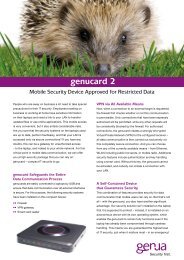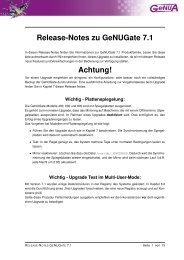GeNUBox 3.1 Release Notes - GeNUA
GeNUBox 3.1 Release Notes - GeNUA
GeNUBox 3.1 Release Notes - GeNUA
You also want an ePaper? Increase the reach of your titles
YUMPU automatically turns print PDFs into web optimized ePapers that Google loves.
<strong>GeNUBox</strong> <strong>3.1</strong> <strong>Release</strong> <strong>Notes</strong><br />
Information on the <strong>GeNUBox</strong> <strong>3.1</strong> product family is available in these release notes.<br />
Please read this document carefully! You are advised to install this upgrade, as this release<br />
both resolves various problems, and provides new features.<br />
Changeover To GeNUCenter Management Server Version 2.2<br />
Please note that <strong>GeNUBox</strong> <strong>3.1</strong> is centrally managed exclusively by the current GeNU-<br />
Center Management Server version 2.2 .<br />
Older versions of GeNUCenter (e.g. 2.1) can not display and manage <strong>GeNUBox</strong> <strong>3.1</strong><br />
correctly.<br />
Contents<br />
1 Scope of Delivery 2<br />
2 Before Upgrading 2<br />
3 New Features in <strong>GeNUBox</strong> <strong>3.1</strong> 2<br />
<strong>3.1</strong> New features . . . . . . . . . . . . . . . . . . . . . . . . . . . . . . . . . . . 2<br />
3.2 Bug Fixes . . . . . . . . . . . . . . . . . . . . . . . . . . . . . . . . . . . . . 3<br />
4 Upgrade Installation 3<br />
4.1 Central Upgrade . . . . . . . . . . . . . . . . . . . . . . . . . . . . . . . . . 3<br />
4.2 Upgrading A Standalone <strong>GeNUBox</strong> To Version <strong>3.1</strong> . . . . . . . . . . . . . . 4<br />
4.2.1 Software . . . . . . . . . . . . . . . . . . . . . . . . . . . . . . . . . 4<br />
4.2.2 Backup the configuration . . . . . . . . . . . . . . . . . . . . . . . . 4<br />
4.2.3 Apply the release file . . . . . . . . . . . . . . . . . . . . . . . . . . . 4<br />
5 How to Contact Us 4
Page 2 <strong>GeNUBox</strong> <strong>3.1</strong> – <strong>Release</strong> <strong>Notes</strong><br />
1 Scope of Delivery<br />
With the current <strong>GeNUBox</strong> version <strong>3.1</strong> you have received:<br />
• these release notes<br />
• An ISO image of the installation CD-ROM.<br />
The image is also available for download on the <strong>GeNUA</strong> webserver in the <strong>GeNUBox</strong><br />
customer area:<br />
https://www.genua.de/k/customer/gb_support/release_download.html<br />
2 Before Upgrading<br />
• If an IPsec VPN has a phase 2 SHA2 setting greater than 256, then VPN connections<br />
only are possible between <strong>GeNUA</strong> appliances running under the same<br />
software version. Thus, a VPN connection between <strong>GeNUBox</strong> version 3.0 and<br />
<strong>GeNUBox</strong> version <strong>3.1</strong> will fail.<br />
3 New Features in <strong>GeNUBox</strong> <strong>3.1</strong><br />
<strong>3.1</strong> New features<br />
• IPsec VPN throughput<br />
IPsec VPN performance was significantly improved by optimizing the kernel and<br />
drivers. A <strong>GeNUBox</strong> 100C revision 4 system now reaches 50MBit/s throughput.<br />
Wirespeed is reached by <strong>GeNUBox</strong> 400 and 500s (revision 5 hardware), while<br />
<strong>GeNUBox</strong> 700 revision 5 exceeds 2.5GBit/s.<br />
• SSH VPNs with dynamic IPs<br />
Dynamic IP addresses now can be used for one side of SSH VPN connections<br />
via the Internet. Similar to IPsec, the VPN peer will passively wait for connection<br />
initialization if the option ’NATted’ is selected.<br />
• Address translation for SSH and IPsec VPNs<br />
Both VPN implementations (SSH and IPsec) can perform IP address translation.<br />
This assigns a so-called ’visible address’ to the real internal addres. The sending<br />
system performs the address translation, thus enabling third party appliances to<br />
initiate IPsec VPN connections to the ’visible address’.<br />
• Unidirectional SSH VPNs<br />
SSH VPNs now can initialize unidirectional connections. Thus, a branch office can<br />
access all services on a central server as well as access the Internet, without requiring<br />
an IP address range for the remote systems.
<strong>GeNUBox</strong> <strong>3.1</strong> – <strong>Release</strong> <strong>Notes</strong> Page 3<br />
• Asymmetrical SSH VPNs<br />
Opening services on a central server for access by remote systems sometimes<br />
does not cover all needs. E.g., a central SAP system may need to access a remote<br />
printer in a branch office.<br />
This release permits the definition of VPNs that support the export of selected addresses<br />
from the central server to a branch office.<br />
• Compatability with new hardware<br />
This release now supports the new hardware platforms <strong>GeNUBox</strong> 100C revision 4,<br />
<strong>GeNUBox</strong> 100B revision 1 and <strong>GeNUBox</strong> 100IM revision 1.<br />
• Hostname Transmission During Logging<br />
Appliances now can optionally transmit their hostnames during logging per syslog.<br />
• Rendezvous Operator LDAP Authentication<br />
Operators configured on GeNUCenter can be centrally authenticated by LDAP.<br />
Thus, a rendezvous operator does not require additional passwords on the<br />
systems to administer remote maintenance setups.<br />
• Two Factor Rendezvous Maintainer Authentication<br />
Rendezvous maintainers configured on GeNUCenter can be assigned the permission<br />
to actively open a remote maintenance connection by themselves. Maintainers<br />
now can use cryptocards for the required additional authentication.<br />
3.2 Bug Fixes<br />
• Improved logging<br />
The performance of the extended logging was improved.<br />
4 Upgrade Installation<br />
<strong>GeNUBox</strong> can be updated either via the central GeNUCenter management server or as<br />
a standalone appliance.<br />
Version 3.0 with any patch level is a prerequisite for the upgrade to <strong>GeNUBox</strong> <strong>3.1</strong>. If<br />
you are upgrading from an older version (e.g. 2.1), please first follow the migration steps<br />
described in the <strong>GeNUBox</strong> 3.0 release notes.<br />
4.1 Central Upgrade<br />
• Upgrade GeNUCenter 2.2 Management Server<br />
Please follow the upgrade instructions of the current GeNUCenter 2.2 release. This<br />
upgrade also includes the current software for centrally managed <strong>GeNUBox</strong>es.
Page 4 <strong>GeNUBox</strong> <strong>3.1</strong> – <strong>Release</strong> <strong>Notes</strong><br />
• Upgrade <strong>GeNUBox</strong><br />
After updating the management server, the appliances can be updated using the<br />
GeNUCenter GUI. To do so, follow the instructions for updating appliances in the<br />
GeNUCenter manual.<br />
4.2 Upgrading A Standalone <strong>GeNUBox</strong> To Version <strong>3.1</strong><br />
4.2.1 Software<br />
You can obtain the file for the upgrade in different ways:<br />
• Obtaining the release from the CD The release file B310 000.cpt is located in<br />
the root directory of the release CD.<br />
• Obtaining the relase from the <strong>GeNUA</strong> website You can also download the release<br />
manually from the <strong>GeNUA</strong>s HTTPs server. All files are named using the<br />
scheme BNNN MMM.cpt. NNN is the current release, MMM is the patch level for<br />
that release. Please perform the following setp to update release 3.0 patch 1 to<br />
release <strong>3.1</strong>:<br />
1. In a browser, go to https://www.genua.de/k/customer/gb_support/<br />
release_download.en.html<br />
Alternatively, go to http://www.genua.de and click on Customer Service<br />
-> Internal Customers Area -> <strong>GeNUBox</strong> Support<br />
2. Enter your license key, the old version number and patch level. Confirm by<br />
clicking ”download“<br />
3. Download the file B310 000.cpt<br />
4.2.2 Backup the configuration<br />
Choose SYSTEM → MAINTENANCE in the <strong>GeNUBox</strong> GUI. Click on EXPORT CONFIGURA-<br />
TION and save the listed file.<br />
4.2.3 Apply the release file<br />
Choose SYSTEM → MAINTENANCE in the <strong>GeNUBox</strong> GUI. Specify the file B310 000.cpt<br />
in the UPLOAD PATCH FROM FILE TO SYSTEM form field and press the upload button. The<br />
GUI will guide you through the rest of the process.<br />
5 How to Contact Us<br />
<strong>GeNUA</strong> Gesellschaft fuer Netzwerk– und Unix–Administration mbH<br />
Domagkstrasse 7, 85551 Kirchheim near Munich, Germany
<strong>GeNUBox</strong> <strong>3.1</strong> – <strong>Release</strong> <strong>Notes</strong> Page 5<br />
Phone: +49 89 99 19 50-0, Fax: +49 89 99 19 50-999<br />
E-Mail: info@genua.de, WWW: http://www.genua.de/<br />
© 2011 <strong>GeNUA</strong> mbH, Kirchheim, all rights reserved. <strong>GeNUA</strong>, GeNUGate, GeNUCen-<br />
ter, GeNUScreen, GeNUCrypt, <strong>GeNUBox</strong> and GeNUCard are registered trademarks<br />
of <strong>GeNUA</strong> mbH.