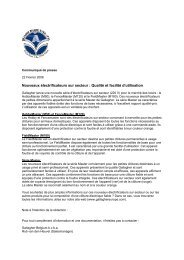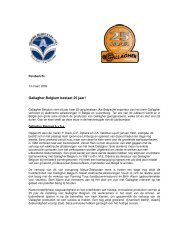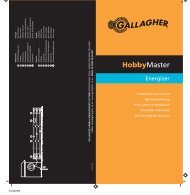SmartPower TM - Gallagher.eu
SmartPower TM - Gallagher.eu
SmartPower TM - Gallagher.eu
Create successful ePaper yourself
Turn your PDF publications into a flip-book with our unique Google optimized e-Paper software.
Stored Energy<br />
Stored Energy indicates how hard the Energizer is working to deliver maximum Output Voltage. When your fence<br />
is in good condition the Energizer requires less energy. Minimum Stored Energy for the MBX2500 is 5 Joules and<br />
MBX1500 is 3 Joules. As your fence becomes more heavily loaded, Adaptive Control delivers more energy -<br />
MBX2500 up to a maximum of 25 Joules and MBX1500 a maximum of 15 Joules. If the Energizer cannot maintain<br />
at least 3kV Output Voltage then the fence is in poor condition. Immediate fence maintenance is required.<br />
If additional fence is connected, the level of Stored Energy will indicate whether the Energizer is able to cope with<br />
the extra load. If you have a well maintained fence and the Energizer is operating at maximum energy but not<br />
maintaining an Output Voltage of 3kV, you need to upgrade to a larger Energizer.<br />
Output Voltage and Alarm<br />
If Output Voltage drops below 3kV (default setting), when at maximum Stored Energy, then the alarm is activated.<br />
The Output Alarm light and internal buzzer will turn on and remain on until the alarm is cleared. This alarm<br />
indicates the fence system is heavily loaded and at risk of being<br />
inadequate for effective animal control. Urgent fence<br />
maintenance is required. The alarm can be set to 2kV, 3kV, 4kV<br />
or disabled via the switches on the back of the Energizer:<br />
Fence Voltage and Alarm<br />
Fence Voltage monitors a specific fence section. Whilst Output Voltage may be adequate, voltage out on the fence<br />
(particularly in large networks or areas with heavy vegetation) can be inadequate for effective animal control.<br />
To monitor Fence Voltage you need to connect the section of fence you wish monitored (eg. the front paddock) to the<br />
blue ( ) terminal using Underground Cable.<br />
The Fence Alarm can be set to Standard Mode (3kV or 4kV),<br />
Security Mode (2kV) or disabled (default) via the switches on<br />
the back of the Energizer.<br />
Fence Voltage – Standard Mode (3kV or 4kV):<br />
If Fence Voltage drops below the default setting for 15 or more pulses, then the alarm is activated. The Fence<br />
Alarm light and internal buzzer will turn on and remain on until the alarm is cleared. A Fence Voltage under 3kV is<br />
at high risk of being inadequate for effective animal control. Urgent fence maintenance is required.<br />
Fence Voltage – Security Mode (2kV):<br />
Fence Voltage can be used to detect a sudden drop in fence voltage. This option is available for simple property<br />
protection measures eg. around a building or valuable piece of machinery. The alarm will activate if Fence Voltage<br />
drops below 2kV for 2 or more pulses. The Fence Alarm light and internal buzzer will turn on and remain on.<br />
Return the Energizer to normal operation by correcting the cause and then turning the Energizer OFF and ON<br />
again at the power supply (mains and/or battery).<br />
Note: This Energizer offers the ability to monitor only a single fence system. If you wish to install a comprehensive<br />
security system consult <strong>Gallagher</strong> Security or your National Distributor.<br />
External Alarms and Auto-diallers:<br />
Your <strong>SmartPower</strong> Energizer can operate external alarms and auto-diallers.<br />
To connect an external alarm, use the <strong>Gallagher</strong> MBX Alarm Kit, available from your local <strong>Gallagher</strong><br />
dealer. Plug the alarm into the relay connection on the back of the Energizer before mounting the Energizer.<br />
The <strong>Gallagher</strong> MBX Alarm Kit includes: MBX Alarm Controller and connecting lead, powerful 120dB<br />
MBX Siren and high visibility blue MBX Strobe Light.<br />
Earth Voltage and Alarm<br />
Earth Voltage indicates the quality of your earth system - the lower the voltage the better the animal control.<br />
The Earth Alarm:<br />
If Earth Voltage rises above 0.5kV (default setting), the alarm is activated. The Earth Alarm light and internal<br />
buzzer will turn on and remain on until the alarm is cleared.<br />
Ideally, under maximum fence load, the Earth Voltage should be 0.2-0.3kV. To achieve this, do the following earth test.<br />
Handyhint<br />
Critical to good fence construction:<br />
• Use Joint Clamps to ensure tight wire connections.<br />
• At both the beginning and end of each fence section or<br />
strain, connect all live wires together in parallel with Joint<br />
Clamps. Connect any earth wires together in<br />
parallel. Never connect live and earth wires together.<br />
• Use high quality <strong>Gallagher</strong> insulators. Cleanly tie<br />
off wire ends and use high quality Underground Cable.<br />
• Do not use copper wire anywhere in your fence system.<br />
ON<br />
1 2 3 4<br />
ON<br />
1 2 3 4<br />
SWITCHES 7 AND 8<br />
ON<br />
1 2 3 4 5 6 7 8<br />
SWITCHES 3 AND 4<br />
ON<br />
1 2 3 4 5 6 7 8<br />
ON ON ON ON<br />
Disabled Less than<br />
4kV<br />
Disabled<br />
DEFAULT<br />
Less than<br />
4kV<br />
(Standard)<br />
<strong>Gallagher</strong> MBX Alarm Controller<br />
The addition of the <strong>Gallagher</strong> MBX Alarm Controller expands<br />
your MBX by allowing you to widely communicate the<br />
condition of your fence system. All alarm conditions are sent<br />
to the controller which operates relays suitable for driving<br />
Alarms, Sirens, Strobe lights, Auto-diallers and other external<br />
alarms. In addition to the MBX alarms the Alarm Controller will<br />
also accept up to 3 other alarm inputs (eg. switches, PIR<br />
devices). For more information, contact your local dealer.<br />
6<br />
Less than<br />
3kV<br />
DEFAULT<br />
ON ON ON ON<br />
Less than<br />
3kV<br />
(Standard)<br />
Less than<br />
2kV<br />
Less than<br />
2kV<br />
(Security)<br />
KEY:<br />
ON: Switch is up<br />
OFF: Switch is down<br />
KEY:<br />
ON: Switch is up<br />
OFF: Switch is down<br />
➞<br />
➞<br />
➞<br />
➞