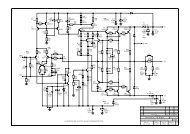HANDHELD WIRELESS MICROPHONE - Starin
HANDHELD WIRELESS MICROPHONE - Starin
HANDHELD WIRELESS MICROPHONE - Starin
You also want an ePaper? Increase the reach of your titles
YUMPU automatically turns print PDFs into web optimized ePapers that Google loves.
<strong>HANDHELD</strong> <strong>WIRELESS</strong> <strong>MICROPHONE</strong><br />
Operating Manual<br />
1. Parts Names And Functions<br />
ACT-707HE<br />
ACT-3H<br />
1 2 3 4 5 6 7<br />
8<br />
ACT-3H UHF<br />
1 2 3 4 5 6 7 8<br />
(Fig.1)<br />
1. Capsule module: Consists of capsule unit and grille which protects capsule units,<br />
eliminates "POP" noise, and prevents microphone from rolling on the table top.<br />
2. Battery Status Indicator: Indicates power on / off and the battery status. When the<br />
power switch is turned ON, the red LEDs indicator flashes briefly, indicating normal<br />
battery status. If no flash occurs, it has either no battery or the battery is discharged<br />
or installed incorrectly. If after power on the indicator stays lighted, it warns that the<br />
battery is weak and should be replaced.<br />
PUSH KNOB UPWARD TO TURN ON AND DOWNWARD TO TURN OFF<br />
TRANSMITTER.<br />
3. Power On-off Switch: Slide the switch for power " ON " or " OFF ".<br />
4. Housing: Upper portion to be connected to capsule module and battery. Internally, it<br />
holds transmitter PCB.<br />
5. Battery Compartment: Designed to accommodate one 9 Volt battery(ACT-707HE).<br />
Battery Compartment: Designed to accommodate two 1.5V(AA) batteries(ACT-3H).<br />
6. Battery Cap: Protects the battery from falling out.<br />
7. Color ring: for channel identification.<br />
8. ACT Signal Receptor: Receiving ACT signal and adjusting frequency automatically.<br />
- 18 -
<strong>HANDHELD</strong> <strong>WIRELESS</strong> <strong>MICROPHONE</strong><br />
Operating Manual<br />
2. Battery Insertion<br />
ACT-707HE<br />
1. Unscrew battery cap in a counter-clockwise direction (6).<br />
2. Insert a 9V battery into the battery compartment according to the correct polarity<br />
as shown in Fig.2. The moment the battery touches the terminals, the indicator<br />
will flash briefly (6). This means the polarity is correct. However, if no flash<br />
occurs, this indicates wrong insertion or that the battery life is over. Please reinsert<br />
the battery according to its correct polarity or exchange it for a new, fresh<br />
battery. Change to a new, fresh battery when the red indicator is lid, as this<br />
indicates " low battery " status.<br />
ACT-3H<br />
1. Unscrew battery cap in a counter-clockwise direction (6).<br />
2. Insert two 1.5V(AA) batteries into the battery compartment observing the correct<br />
polarity. The moment the battery touches the terminals of the compartment, the<br />
indicator will flash briefly . This means the polarity is correct. However, if no<br />
flash occurs, this indicates wrong insertion or battery is dead. Please re-insert<br />
the battery observing its correct polarity or change to a fresh battery.<br />
- 19 -<br />
(Fig.2)
<strong>HANDHELD</strong> <strong>WIRELESS</strong> <strong>MICROPHONE</strong><br />
Operating Manual<br />
3. Operating Instructions<br />
1. When microphone is switched on:<br />
At the moment of the power is switched on, the indicator will flash briefly indicating<br />
normal operation.<br />
(a) When power on:<br />
SIGNAL LED indicator of receiver glows.<br />
(b) After power on:<br />
More LED indicators shows received signal strength is strong.<br />
(c) During Usage:<br />
AUDIO LED displays received AF level from the microphone.<br />
(d) When the microphone is not in use:<br />
Make sure the power of the microphone is off. If the microphone will not be<br />
used for some time, please remove the batteries from the battery<br />
compartment to avoid battery leakage and result in damaged battery springs<br />
and circuit. If a rechargeable battery was used, take it out and recharge it.<br />
4. Cautions<br />
Under normal operation, when receiver and transmitter are paired together to set<br />
frequency, microphone indicator (2) will remain off after ACT setup the frequency.<br />
However, if indicator (2) is flashing, it means receiver and transmitter are not in the<br />
same frequency band. Please check the stickers on transmitter and receiver to observe<br />
if they are sharing the same frequency bands.<br />
- 20 -