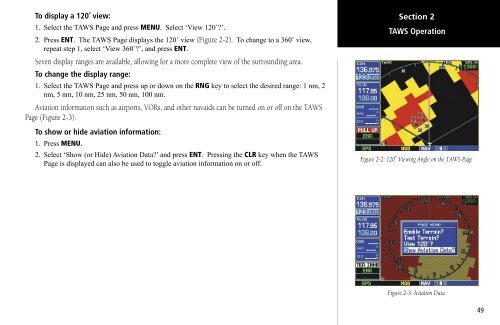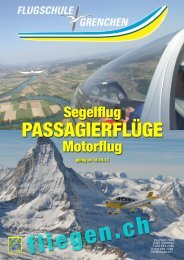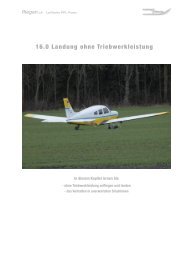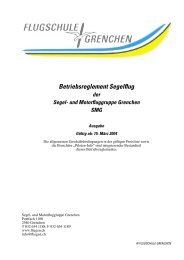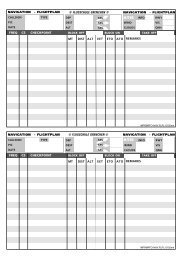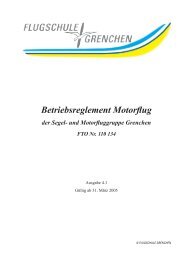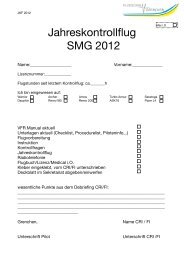400/500 Series Garmin Optional Displays
400/500 Series Garmin Optional Displays
400/500 Series Garmin Optional Displays
Create successful ePaper yourself
Turn your PDF publications into a flip-book with our unique Google optimized e-Paper software.
To display a 120˚ view:<br />
1. Select the TAWS Page and press MENU. Select ‘View 120˚?’.<br />
2. Press ENT. The TAWS Page displays the 120˚ view (Figure 2-2). To change to a 360˚ view,<br />
repeat step 1, select ‘View 360˚?’, and press ENT.<br />
Seven display ranges are available, allowing for a more complete view of the surrounding area.<br />
To change the display range:<br />
1. Select the TAWS Page and press up or down on the RNG key to select the desired range: 1 nm, 2<br />
nm, 5 nm, 10 nm, 25 nm, 50 nm, 100 nm.<br />
Aviation information such as airports, VORs, and other navaids can be turned on or off on the TAWS<br />
Page (Figure 2-3).<br />
To show or hide aviation information:<br />
1. Press MENU.<br />
2. Select ‘Show (or Hide) Aviation Data?’ and press ENT. Pressing the CLR key when the TAWS<br />
Page is displayed can also be used to toggle aviation information on or off.<br />
Section 2<br />
TAWS Operation<br />
Figure 2-2: 120˚ Viewing Angle on the TAWS Page<br />
Figure 2-3: Aviation Data<br />
49