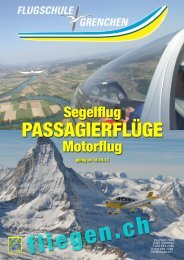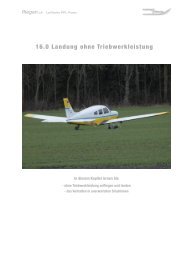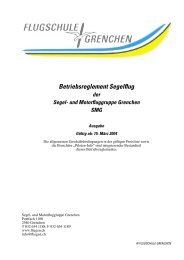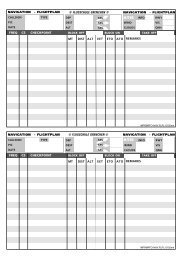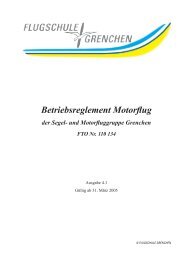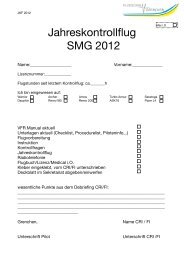400/500 Series Garmin Optional Displays
400/500 Series Garmin Optional Displays
400/500 Series Garmin Optional Displays
Create successful ePaper yourself
Turn your PDF publications into a flip-book with our unique Google optimized e-Paper software.
Section 2: NEXRAD Overview ........................................................................................12<br />
NEXRAD Description ........................................................................................................... 12<br />
NEXRAD Abnormalities ........................................................................................................ 12<br />
NEXRAD Limitations ............................................................................................................ 12<br />
NEXRAD Intensity ................................................................................................................ 13<br />
Section 3: NEXRAD Operation .......................................................................................14<br />
Requesting NEXRAD Data .................................................................................................... 14<br />
Data Received Message (GDL 49 Only) ................................................................................. 16<br />
Displaying NEXRAD Data on the Weather Page .................................................................... 16<br />
Customizing NEXRAD Data on the Weather Page ................................................................ 16<br />
Displaying NEXRAD Data on the Map Page .......................................................................... 17<br />
Customizing NEXRAD Data on the Map Page ....................................................................... 17<br />
Displaying NEXRAD Data on the Default NAV Page (<strong>500</strong> <strong>Series</strong> Only) ................................. 18<br />
Customizing NEXRAD Data on the Default NAV Page (<strong>500</strong> <strong>Series</strong> Only) .............................. 18<br />
Request Shortcuts ................................................................................................................. 18<br />
Data Link Request Log Page (GDL 49 Only) ......................................................................... 19<br />
Sending Position Reports (GDL 49 Only) ............................................................................. 19<br />
Section 4: METAR Operation .........................................................................................20<br />
Requesting Graphical METARS ............................................................................................. 20<br />
Displaying Graphical METARS on the NAV Weather Page .................................................... 21<br />
Viewing Graphical METAR Data for a Specific Airport from the Map Page ............................ 21<br />
Weather Legend Page ........................................................................................................... 22<br />
Displaying Textual METARS ................................................................................................. 23<br />
Section 5: Temperature, Dewpoints, and Winds ............................................................24<br />
Displaying Temperature/Dewpoints ...................................................................................... 24<br />
INTRODUCTION<br />
Table of Contents<br />
The screen display examples shown in this<br />
addendum are taken from the GNS 430<br />
and GNS 530. TIS and Weather Data Link<br />
Display Interface functionality is the same<br />
for the <strong>400</strong> and <strong>500</strong> <strong>Series</strong> Units. TIS Traffic<br />
Display and Weather Data Link are<br />
available only when the <strong>400</strong>/<strong>500</strong> units<br />
are configured with the GTX 330 Mode S<br />
Transponder and GDL 49 Data Link Satellite<br />
Transceiver, respectively.<br />
iii