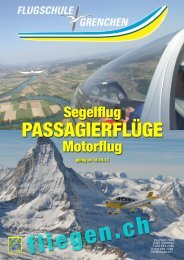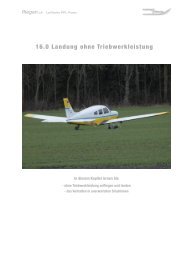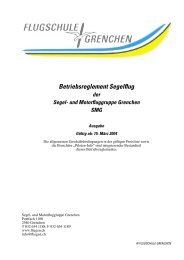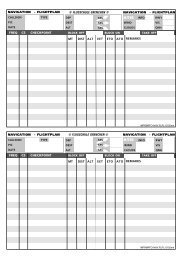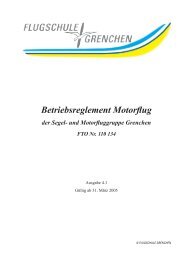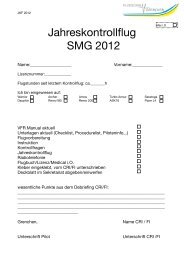400/500 Series Garmin Optional Displays
400/500 Series Garmin Optional Displays
400/500 Series Garmin Optional Displays
Create successful ePaper yourself
Turn your PDF publications into a flip-book with our unique Google optimized e-Paper software.
ii<br />
Introduction<br />
Table of Contents<br />
Contents<br />
PART ONE:TRAFFIC INFORMATION SERVICE (TIS) INTERFACE 1<br />
Section 1: TIS Operation and Symbology ........................................................................1<br />
TIS Operation ......................................................................................................................... 1<br />
TIS Limitations ....................................................................................................................... 2<br />
TIS Symbology ....................................................................................................................... 4<br />
Section 2: Control and Display ........................................................................................5<br />
TIS Traffic Display Status and Pilot Response ......................................................................... 5<br />
Traffic Ground Track ............................................................................................................. 6<br />
Traffic Warning Window ........................................................................................................ 6<br />
Traffic Page ............................................................................................................................. 6<br />
Traffic Page Display Range ...................................................................................................... 6<br />
Map Page ................................................................................................................................ 7<br />
Configuring TIS Traffic Data on the Map Page ........................................................................ 7<br />
Highlighting TIS Traffic Using Map Page Panning .................................................................. 8<br />
Section 3: TIS Operational Procedures ............................................................................9<br />
Introduction ........................................................................................................................... 9<br />
Power-Up Test ........................................................................................................................ 9<br />
Manual Override .................................................................................................................. 10<br />
Flight Procedures .................................................................................................................. 10<br />
After Landing ........................................................................................................................ 10<br />
PART TWO:WEATHER DATA LINK INTERFACE 11<br />
Section 1: Introduction ..................................................................................................11<br />
Weather Products ................................................................................................................. 11