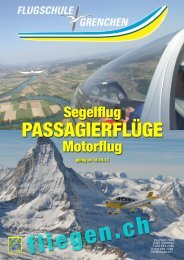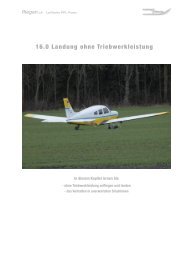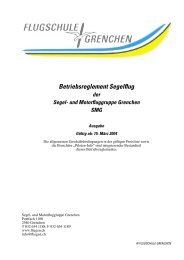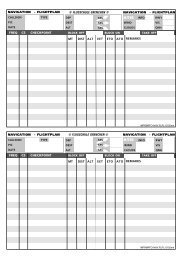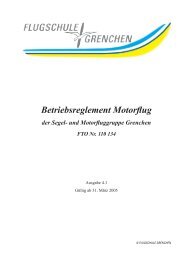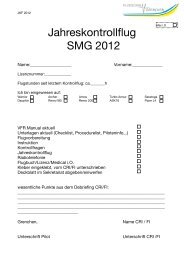400/500 Series Garmin Optional Displays
400/500 Series Garmin Optional Displays
400/500 Series Garmin Optional Displays
You also want an ePaper? Increase the reach of your titles
YUMPU automatically turns print PDFs into web optimized ePapers that Google loves.
24<br />
Section 5<br />
Temperature, Dewpoints, and Winds<br />
The Weather Legend Page describes the weather<br />
symbology used in the Data Link interface.<br />
Precipitation symbology is described on the<br />
Weather Legend Page.<br />
Section 5: Temperature, Dewpoints, and Winds<br />
Displaying Temperature/Dewpoints<br />
Temperature/Dewpoints are displayed on the NAV Weather Page.<br />
To display Temperature/Dewpoints on the NAV Weather Page:<br />
1. Select the NAV Weather Page.<br />
2. Press CRSR. The upper left hand corner data field flashes.<br />
3. Turn the small right knob and select ‘TEMP/DP’.<br />
4. Press CRSR. The Temperature/Dewpoints are displayed on the NAV Weather Page.<br />
Displaying Wind Data<br />
To display wind data on the NAV Weather Page:<br />
1. Select the NAV Weather Page.<br />
2. Press CRSR. The upper left hand corner field flashes.<br />
3. Turn small right knob and select ‘WINDS’.<br />
4. Press CRSR. The wind icons are displayed on the NAV Weather Page.