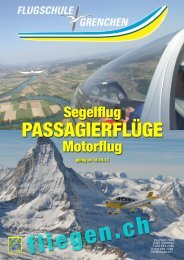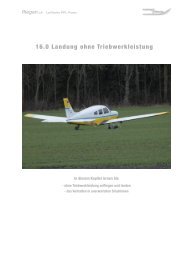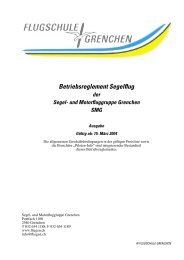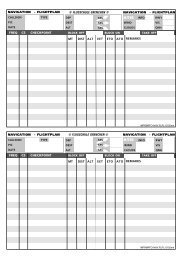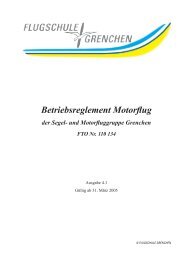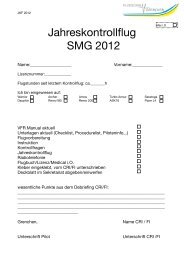400/500 Series Garmin Optional Displays
400/500 Series Garmin Optional Displays
400/500 Series Garmin Optional Displays
Create successful ePaper yourself
Turn your PDF publications into a flip-book with our unique Google optimized e-Paper software.
Displaying NEXRAD Data on the Map Page<br />
When NEXRAD data is received, it is displayed on the Map Page, in addition to the Weather Page and<br />
the default NAV Page.<br />
Customizing NEXRAD Data on the Map Page<br />
You can customize NEXRAD data on the Map Page by using the Page Menu.<br />
To customize the Map Page:<br />
1. Go to the Map Page in the NAV Page Group.<br />
2. Press MENU and select ‘Setup Map?’ from the page menu.<br />
3. Select ‘Weather’ from the GROUP field in the Map Setup window.<br />
4. Highlight the NEXRAD SMBL field, and use the small right knob to set the desired map range<br />
at which to overlay NEXRAD data. The range values are ‘Off’ to 2000 nm miles. Press ENT for<br />
the desired range selection. Press CLR to go back to the Map Page.<br />
5. Highlight the NEXRAD DENSITY field, use the small right knob to set the density desired (i.e.,<br />
the transparency) of the NEXRAD cells. The density values are LOW-MED-HIGH. Press ENT<br />
for your selection then CLR to go back to the Map Page.<br />
NOTE: If the pilot changes the NEXRAD DENSITY and/or NEXRAD SMBL fields, these settings changes<br />
also affect the Weather page. For example, if the pilot selects ‘Low’ NEXRAD DENSITY, both the Weather<br />
Page and the Map Page display the NEXRAD graphics in the ‘Low’ mode.<br />
The pilot may use the ‘NEXRAD Off?’ and ‘NEXRAD On?’ fields in the Page<br />
Menu to turn off the display of NEXRAD data from the Map Page.<br />
Section 3<br />
NEXRAD Operation<br />
NEXRAD data displayed on the NAV Weather<br />
Page using the 360 degree viewing option.<br />
You can customize NEXRAD data on the Map<br />
Page such as selecting the desired display density<br />
for NEXRAD cells.<br />
17