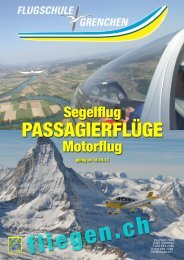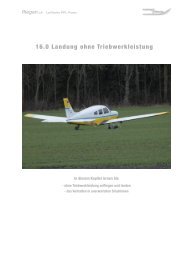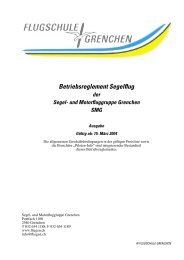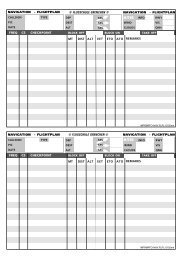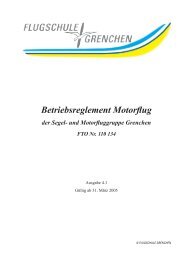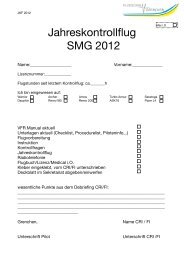400/500 Series Garmin Optional Displays
400/500 Series Garmin Optional Displays
400/500 Series Garmin Optional Displays
Create successful ePaper yourself
Turn your PDF publications into a flip-book with our unique Google optimized e-Paper software.
14<br />
Section 3<br />
NEXRAD Operation<br />
Data Link Page for GDL 49 (<strong>500</strong> <strong>Series</strong>).<br />
Data Link Page for GDL 69 (<strong>400</strong> <strong>Series</strong>).<br />
Section 3: NEXRAD Operation<br />
Requesting NEXRAD Data<br />
NEXRAD data can be requested from the Data Link Page or the Map Page.<br />
To request NEXRAD data from the Data Link Page:<br />
1. Select the Data Link Page from the AUX Page Group.<br />
2. Press CRSR. ‘NexRAD REQUEST’ is highlighted.<br />
3. Press ENT. The NEXRAD REQUEST Page (see page 15) is displayed containing the following<br />
fields:<br />
Center — this field allows you to specify reference points for the request. Up to five reference points<br />
are available:<br />
• Current Position — Request NEXRAD data from your current position.<br />
• Look Ahead — Request NEXRAD data ahead of (along) your current route.<br />
• From ID — Request NEXRAD data from a specific waypoint identifier. If ‘From ID’ is selected<br />
for the reference point for the request, the ‘WPT’ field is displayed. This field is used to enter a<br />
waypoint identifier as the reference point for the request.<br />
• From Lat/Lon — Request NEXRAD data from a specific latitude and longitude. This is only selectable<br />
when requesting from the map. The ‘Position’ field displays the position of the map cursor and<br />
cannot be edited.<br />
• From Flight Plan — Request NEXRAD data from one of the waypoints on the active flight plan. This<br />
is only selectable when an active ‘Flight Plan’ has been selected. The ‘Flight Plan’ field is used to<br />
select which waypoint in your active flight plan to use as the reference point for the request.<br />
Radius — This field selects a request radius from 50 to 250 nautical miles from the selected position.<br />
Position — ‘Current Posn’-Position is current, ‘Look Ahead’-Position is look ahead position, and ‘From<br />
Lat/Lon’-Position is Map Cursor position.<br />
Auto Request (GDL 49 Only) — This field is used to set the time interval for the GDL 49 to<br />
automatically send a NEXRAD data request. The time options are OFF, 10 min, 15 min, 20 min, 30<br />
min, 45 min, and 1 hour. When an auto request time is selected, the first request will be sent after the<br />
specified time has elapsed from when the field was set (as opposed to immediately sending a request).