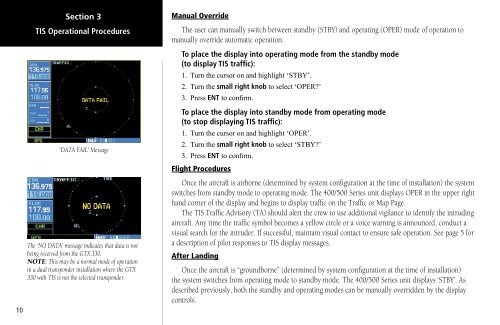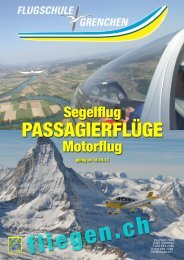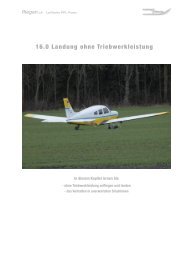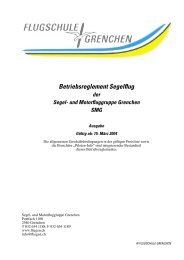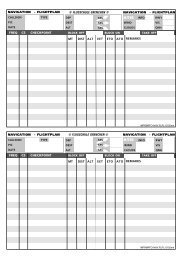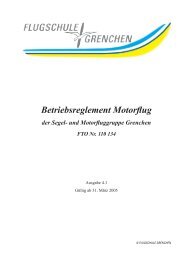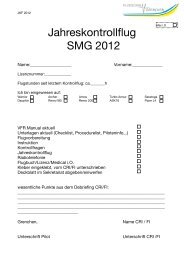400/500 Series Garmin Optional Displays
400/500 Series Garmin Optional Displays
400/500 Series Garmin Optional Displays
Create successful ePaper yourself
Turn your PDF publications into a flip-book with our unique Google optimized e-Paper software.
10<br />
Section 3<br />
TIS Operational Procedures<br />
‘DATA FAIL’ Message<br />
The ‘NO DATA’ message indicates that data is not<br />
being received from the GTX 330.<br />
NOTE: This may be a normal mode of operation<br />
in a dual transponder installation where the GTX<br />
330 with TIS is not the selected transponder.<br />
Manual Override<br />
The user can manually switch between standby (STBY) and operating (OPER) mode of operation to<br />
manually override automatic operation.<br />
To place the display into operating mode from the standby mode<br />
(to display TIS traffic):<br />
1. Turn the cursor on and highlight ‘STBY’.<br />
2. Turn the small right knob to select ‘OPER?’<br />
3. Press ENT to confirm.<br />
To place the display into standby mode from operating mode<br />
(to stop displaying TIS traffic):<br />
1. Turn the cursor on and highlight ‘OPER’.<br />
2. Turn the small right knob to select ‘STBY?’<br />
3. Press ENT to confirm.<br />
Flight Procedures<br />
Once the aircraft is airborne (determined by system configuration at the time of installation) the system<br />
switches from standby mode to operating mode. The <strong>400</strong>/<strong>500</strong> <strong>Series</strong> unit displays OPER in the upper right<br />
hand corner of the display and begins to display traffic on the Traffic or Map Page.<br />
The TIS Traffic Advisory (TA) should alert the crew to use additional vigilance to identify the intruding<br />
aircraft. Any time the traffic symbol becomes a yellow circle or a voice warning is announced, conduct a<br />
visual search for the intruder. If successful, maintain visual contact to ensure safe operation. See page 5 for<br />
a description of pilot responses to TIS display messages.<br />
After Landing<br />
Once the aircraft is “groundborne” (determined by system configuration at the time of installation)<br />
the system switches from operating mode to standby mode. The <strong>400</strong>/<strong>500</strong> <strong>Series</strong> unit displays ‘STBY’. As<br />
described previously, both the standby and operating modes can be manually overridden by the display<br />
controls.