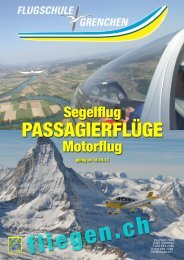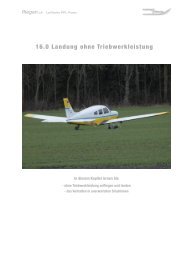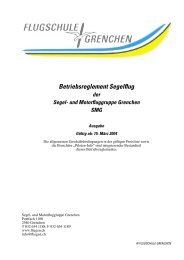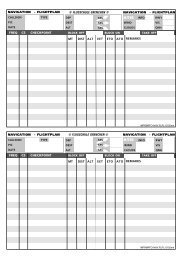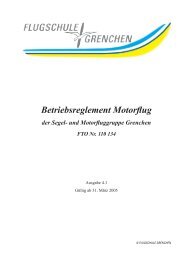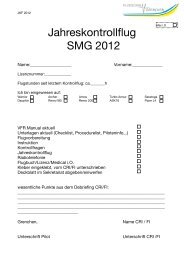400/500 Series Garmin Optional Displays
400/500 Series Garmin Optional Displays
400/500 Series Garmin Optional Displays
Create successful ePaper yourself
Turn your PDF publications into a flip-book with our unique Google optimized e-Paper software.
4<br />
Section 1<br />
TIS Operation and Symbology<br />
The TIS audio alert is generated whenever the<br />
number of Traffic Advisories on the <strong>400</strong>/<strong>500</strong><br />
display increases from one scan to the next. Limiting<br />
Traffic Advisories only reduces the “nuisance”<br />
alerting due to proximate aircraft. For example,<br />
when the first Traffic Advisories appears on the<br />
TIS display, the user is alerted audibly. So long as<br />
a single aircraft remains on the TIS display, no<br />
further audio alert is generated. If a second (or<br />
more) aircraft appears on the display, a new audio<br />
alert is sounded.<br />
If the number of Traffic Advisories on the TIS<br />
display decreases and then increases, a new audio<br />
alert is sounded. The TIS audio alert is also generated<br />
whenever TIS service becomes unavailable.<br />
The volume, pitch, and duration of the audio alert<br />
(including the choice between a male or female<br />
voice) is configured during installation.<br />
The following TIS audio alerts are available:<br />
• “Traffic” —TIS traffic alert is received.<br />
• “Traffic Not Available” — TIS service is not<br />
available or out of range.<br />
TIS Symbology<br />
TIS traffic is displayed on the <strong>400</strong>/<strong>500</strong> <strong>Series</strong> unit according to TCAS symbology, graphically displayed<br />
on a dedicated graphical page (Traffic Page; see below), and on the moving Map Page. A Traffic Advisory<br />
(TA) symbol appears as a solid yellow circle (or half circle on the outer range ring if the traffic is outside<br />
the range of the dedicated Traffic Page). All other traffic is displayed as a hollow white diamond. Altitude<br />
deviation from own aircraft altitude is displayed above the target symbol if traffic is above own aircraft<br />
altitude, and below the symbol if they are below own aircraft altitude. Altitude trend is displayed as an<br />
up arrow (>+<strong>500</strong> ft/min), down arrow (