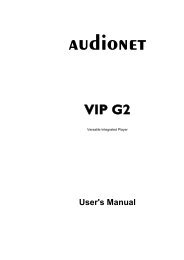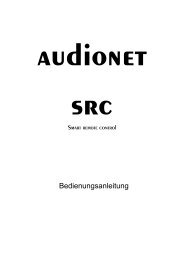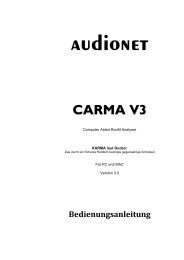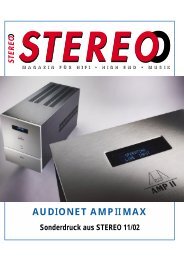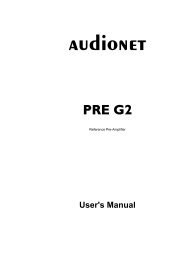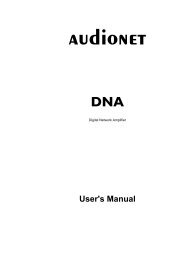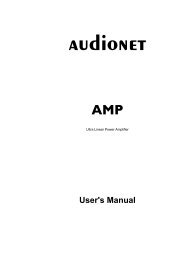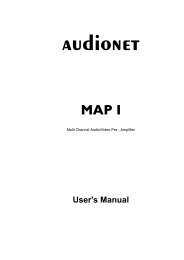You also want an ePaper? Increase the reach of your titles
YUMPU automatically turns print PDFs into web optimized ePapers that Google loves.
External 8-Channel Analog Inputs:<br />
Plug in analog multi channel sources (external decoder, DVD-Player with internal<br />
decoder, SACD-Player etc.) into the 8-channel analog input 11 of the MAP V2.<br />
Note:<br />
• The External 8-Channel Analog Input has no signal processing at all, only pure<br />
analog volume control!<br />
Analog Outputs:<br />
The output of the front channels L/R 19 (Cinch and XLR) are marked main line out or<br />
main right/main left and are located in the lower left part of the back panel. All other<br />
analog outputs 12 are located in the section ANALOG OUTPUTS in the upper right<br />
part of the back panel. For Center and Subwoofer channel are two outputs available<br />
each carrying the same signal.<br />
Digital Outputs:<br />
Select DigiRec Select in the setup menu, which digital input 2 to 5 10 is routed to<br />
the digital outputs 8 . Both formats (optical and coaxial) are always available. The<br />
digital record select works independently, therefore you can use digital out for<br />
recording while listening to a different source.<br />
Video Inputs:<br />
Plug in your cinch/composite video sources into video inputs IN 1 to IN 4 3 . S-Video<br />
sources are to be connected to video inputs S-VIDEO 1 to S-VIDEO 4 4 . Use the<br />
video inputs in any order as every one of the 8 video inputs can be assigned to every<br />
audio input (see menu Channel Setup). Even multiple assignments are allowed, i.e. one<br />
and the same video input can be assigned to more than one audio input.<br />
Video Outputs:<br />
The video signal assigned to the current audio input is available at the VIDEO OUT<br />
jacks; cinch video at OUT 1 or OUT 2 7 and S-Video at S-VIDEO 1 or S-VIDEO 2<br />
6 . All video signals at the cinch video inputs are converted to S-Video format by the<br />
internal 'Cinch Video to S-Video Converter' and available at the output S-VIDEO 1.<br />
The On Screen Displays (OSD) is only available at video outputs OUT 1 and S-<br />
VIDEO 1 5 . In order to prevent unintentional recording of the OSD picture, please<br />
connect your video recording device to video outputs OUT 2 or S-VIDEO 2 as they<br />
never carry the OSD signal.<br />
Further Video In-/Outputs:<br />
A video signal at video output VGA OUT 1 is only available, if you have installed the<br />
optional Progressive Scan Card. Without Progressive Scan Card video inputs Y/R, Cr/G<br />
and Cb/B 2 are decoupled from the corresponding outputs by 0dB-gain video<br />
amplifiers. Connect your DVD-Player and projector to the corresponding in-/outputs.<br />
8