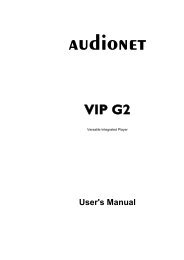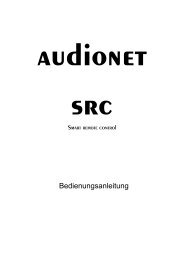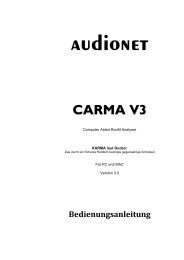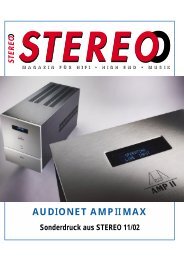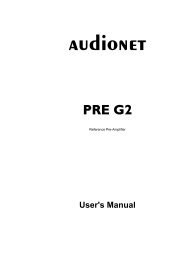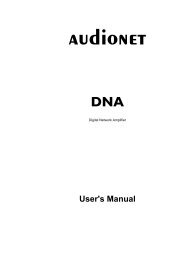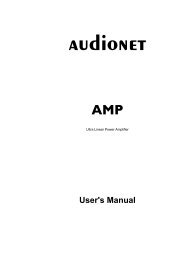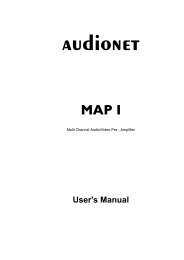You also want an ePaper? Increase the reach of your titles
YUMPU automatically turns print PDFs into web optimized ePapers that Google loves.
Connection diagram RGB video output with C-Sync:<br />
If your video display has a video input for progressive RGB video signals with C-Sync<br />
(= Composite Sync), connect the MAP V2 according to the following diagram:<br />
This unit must be earthed.<br />
VGA<br />
OUT<br />
RGB + C-Sync<br />
OUT OUT OUT<br />
Y/R C /G C /B<br />
R B<br />
IN IN IN<br />
IN 1<br />
<strong>Audionet</strong> EPS only.<br />
46<br />
IN 2 IN 3 IN 4<br />
VIDEO IN<br />
NEG.<br />
OUT 1 OUT 2<br />
VIDEO OUT<br />
(OSD)<br />
S-VIDEO 1 S-VIDEO 2 S-VIDEO 3 S-VIDEO 4 S-VIDEO 1 S-VIDEO 2<br />
(Vsync)<br />
ANALOG OUTPUTS<br />
R G B C-Sync<br />
to video input of video display (4x Cinch)<br />
VGA<br />
alternative connection to video input of<br />
video display (VGA)<br />
Pinning: Pin #1 = R<br />
Pin #2 = G<br />
Pin #3 = B<br />
Pin #13 = C-Sync<br />
(Hsync)<br />
OPTICAL<br />
DIGITAL<br />
OUT<br />
Note:<br />
• Please make sure, that for this video output mode the function Set Video Out is<br />
set to C-Sync to provide the correct Sync signals at video output OUT2 7 (see<br />
above 'Video outputs Progressive Scan Card').<br />
left