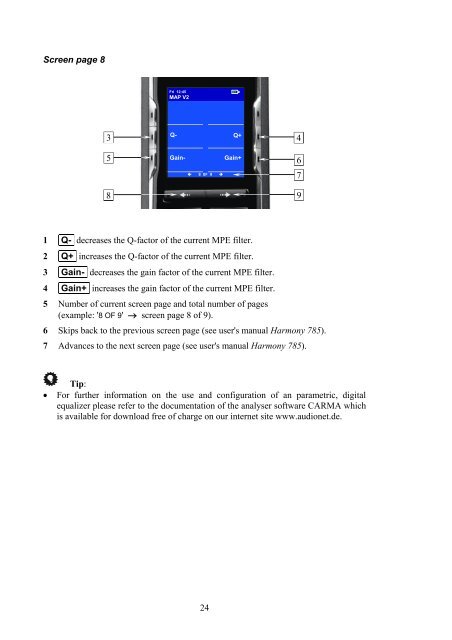manual MAPV2 eng - Audionet
manual MAPV2 eng - Audionet manual MAPV2 eng - Audionet
Screen page 8 Fri 12:45 MAP V2 Q- Q+ 3 4 5 Gain- Gain+ 6 8 8 OF 9 1 Q- decreases the Q-factor of the current MPE filter. 2 Q+ increases the Q-factor of the current MPE filter. 3 Gain- decreases the gain factor of the current MPE filter. 4 Gain+ increases the gain factor of the current MPE filter. 5 Number of current screen page and total number of pages (example: '8 OF 9' → screen page 8 of 9). 6 Skips back to the previous screen page (see user's manual Harmony 785). 7 Advances to the next screen page (see user's manual Harmony 785). Tip: • For further information on the use and configuration of an parametric, digital equalizer please refer to the documentation of the analyser software CARMA which is available for download free of charge on our internet site www.audionet.de. 24 7 9
Screen page 9 2 5 Fri 12:45 MAP V2 Power Toggle 9 OF 9 1 If the MAP V2 is in stand-by mode, press key Power On to switch the unit on. 2 Use Power Toggle to switch on/off the MAP V2. This key has the same function as the key power on the front panel. If the MAP V2 is in stand-by mode, Power Toggle will switch on the unit. If the MAP V2 is already switched on, Power Toggle will switch off the unit to stand-by mode. 3 If the MAP V2 is switched on, use key Power Off to switch the unit off to standby mode. 4 Number of current screen page and total number of pages (example: '9 OF 9' → screen page 9 of 9). 5 Skips back to the previous screen page (see user's manual Harmony 785). 6 Advances to the next screen page (see user's manual Harmony 785). 25 Power On Power Off 1 3 4 6
- Page 1: Multi Channel Audio/Video Pre - Amp
- Page 4 and 5: Overview Connections 4
- Page 6 and 7: Additional earth connection Optiona
- Page 8 and 9: External 8-Channel Analog Inputs: P
- Page 10 and 11: dependent level settings. To save t
- Page 12 and 13: Audionet System Remote Control Harm
- Page 14 and 15: Key assignment MAP V2 1 3 5 7 Fri 1
- Page 16 and 17: 8 Skips back to the previous screen
- Page 18 and 19: PCM Direct off. PCM Direct mode can
- Page 20 and 21: Screen page 5 Fri 12:45 MAP V2 1 Se
- Page 22 and 23: Screen page 6 Fri 12:45 MAP V2 1 Se
- Page 26 and 27: Setup Description of all menu items
- Page 28 and 29: Menu Channel Setup This menu compri
- Page 30 and 31: Edit Channel Name: While in menu Ch
- Page 32 and 33: Note: • This menu item is only av
- Page 34 and 35: Use buffered input, if the output i
- Page 36 and 37: eproduce the bass of this group, an
- Page 38 and 39: Display While in RUN mode the first
- Page 40 and 41: PCM input signal information about
- Page 42 and 43: Progressive Scan Card The optional
- Page 44 and 45: Note: • Many units use a SCART co
- Page 46 and 47: Connection diagram RGB video output
- Page 48 and 49: Connection diagram RGB video output
- Page 50 and 51: Security advice ♦ Avoid packaging
Screen page 8<br />
Fri 12:45<br />
MAP V2<br />
Q-<br />
Q+<br />
3 4<br />
5 Gain-<br />
Gain+<br />
6<br />
8<br />
8 OF 9 <br />
1 Q- decreases the Q-factor of the current MPE filter.<br />
2 Q+ increases the Q-factor of the current MPE filter.<br />
3 Gain- decreases the gain factor of the current MPE filter.<br />
4 Gain+ increases the gain factor of the current MPE filter.<br />
5 Number of current screen page and total number of pages<br />
(example: '8 OF 9' → screen page 8 of 9).<br />
6 Skips back to the previous screen page (see user's <strong>manual</strong> Harmony 785).<br />
7 Advances to the next screen page (see user's <strong>manual</strong> Harmony 785).<br />
Tip:<br />
• For further information on the use and configuration of an parametric, digital<br />
equalizer please refer to the documentation of the analyser software CARMA which<br />
is available for download free of charge on our internet site www.audionet.de.<br />
24<br />
7<br />
9