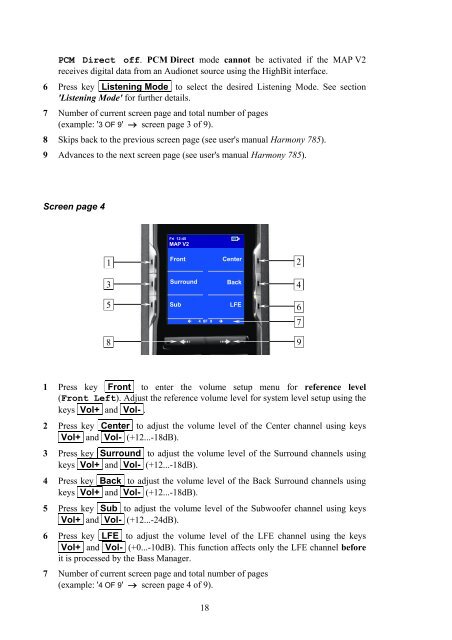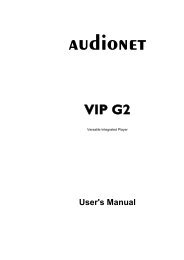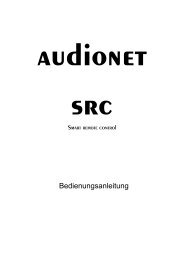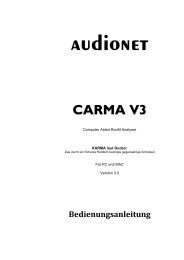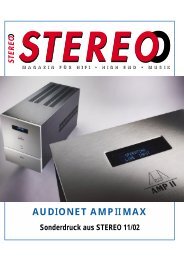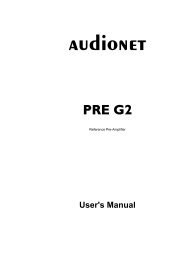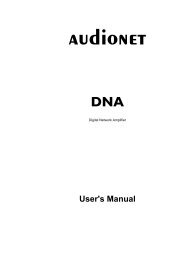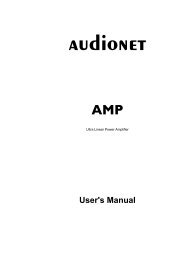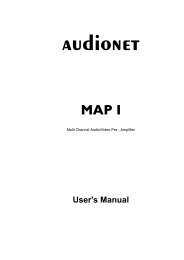Create successful ePaper yourself
Turn your PDF publications into a flip-book with our unique Google optimized e-Paper software.
PCM Direct off. PCM Direct mode cannot be activated if the MAP V2<br />
receives digital data from an <strong>Audionet</strong> source using the HighBit interface.<br />
6 Press key Listening Mode to select the desired Listening Mode. See section<br />
'Listening Mode' for further details.<br />
7 Number of current screen page and total number of pages<br />
(example: '3 OF 9' → screen page 3 of 9).<br />
8 Skips back to the previous screen page (see user's <strong>manual</strong> Harmony 785).<br />
9 Advances to the next screen page (see user's <strong>manual</strong> Harmony 785).<br />
Screen page 4<br />
Fri 12:45<br />
MAP V2<br />
Front<br />
Center<br />
1 2<br />
5 Sub<br />
LFE<br />
6<br />
8<br />
Surround<br />
Back<br />
3 4<br />
4 OF 9 <br />
1 Press key Front to enter the volume setup menu for reference level<br />
(Front Left). Adjust the reference volume level for system level setup using the<br />
keys Vol+ and Vol- .<br />
2 Press key Center to adjust the volume level of the Center channel using keys<br />
Vol+ and Vol- (+12...-18dB).<br />
3 Press key Surround to adjust the volume level of the Surround channels using<br />
keys Vol+ and Vol- (+12...-18dB).<br />
4 Press key Back to adjust the volume level of the Back Surround channels using<br />
keys Vol+ and Vol- (+12...-18dB).<br />
5 Press key Sub to adjust the volume level of the Subwoofer channel using keys<br />
Vol+ and Vol- (+12...-24dB).<br />
6 Press key LFE to adjust the volume level of the LFE channel using the keys<br />
Vol+ and Vol- (+0...-10dB). This function affects only the LFE channel before<br />
it is processed by the Bass Manager.<br />
7 Number of current screen page and total number of pages<br />
(example: '4 OF 9' → screen page 4 of 9).<br />
18<br />
7<br />
9