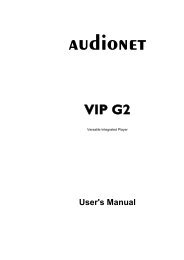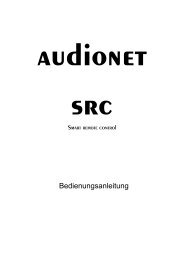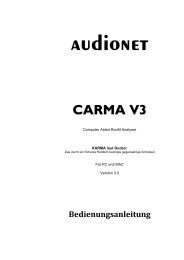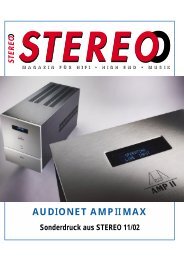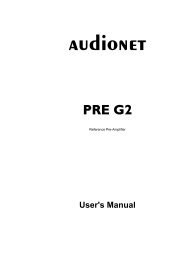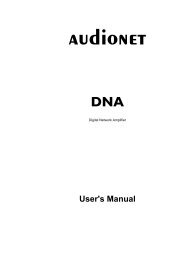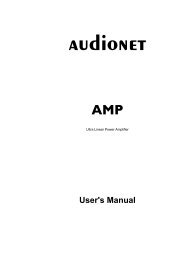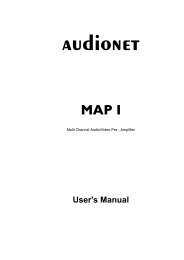You also want an ePaper? Increase the reach of your titles
YUMPU automatically turns print PDFs into web optimized ePapers that Google loves.
Screen page 3<br />
Fri 12:45<br />
MAP V2<br />
Monitor<br />
1 Range<br />
2<br />
EQ<br />
3 4<br />
PCM<br />
Listening<br />
5 6<br />
8<br />
Direct<br />
3 OF 9 <br />
1 Press key Monitor to toggle monitor/effects loop MONITOR IN / OUT 18 . This<br />
loop works for Front channels Left/Right only. It enables you to listen to a recorder<br />
without interrupting the signal source being recorded or inserting effects processors<br />
e.g. equalizers etc. Connect MONITOR OUT to processor inputs and MONITOR<br />
IN to processor outputs.<br />
2 Press key Dyn. Range to enter Dynamic Range menu. Use keys Vol+ and<br />
Vol- to select desired dynamic range:<br />
Maximum: full dynamic range, no compression at all<br />
Standard: medium dynamic range, moderate compression<br />
Minimum: minimal dynamic range, full compression<br />
Note: This menu is only available, if Internal Decoder is set to active.<br />
3 Press key EQ to switch on/off the double precision parametric digital equalizer.<br />
4 Use key Dolby / DTS Mode to enter Decoder Setup menu. Here you select the<br />
desired mode for Dolby Pro Logic IIx und DTS ** Neo:6. Additionally, you choose<br />
between Dolby Pro Logic IIx and DTS Neo:6 processing on stereo PCM signals in<br />
Listening Modes <strong>Audionet</strong> D8, 3 Stereo or Phantom. For more detailed<br />
description refer to sections 'Setup' and 'Menu Decoder Setup'.<br />
Note: Navigate through the menu using keys Ch+ / Ch- . Change options<br />
with keys Vol- / Vol+ .<br />
5 Use key PCM Direct to switch activate/de-activate PCM Direct mode. If active,<br />
the name of the currently selected input channel in the display is replaced by<br />
-PCM Direct-.<br />
Note: You can only activate PCM Direct mode, if a stereo PCM signal is<br />
available at the current audio input. While in PCM Direct mode, the internal<br />
decoder (and therefore Bass Manager, any matrix surround processing etc.) is deactivated<br />
temporarily in order to playback stereo PCM material purely as recorded<br />
and without any changes. To leave PCM Direct mode press PCM Direct again.<br />
If a signal other than stereo PCM is detected at the current input, PCM Direct<br />
mode is switched off automatically. The display informs the user with the message<br />
17<br />
Dynamic<br />
Dolby /<br />
DTS Mode<br />
Mode<br />
7<br />
9